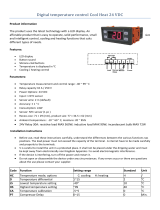N321, N322, N323
NOVUS AUTOMATION 5/6
7. OPERATION
7.1 N321 MODEL: OPERATION
The controller with a single output triggers this control output to bring
the process temperature to the value set in parameter SP1 (Setpoint
1).
On the N323 front panel, the P1 flag will light when the control output
is turned on.
Figure 8 – Front panel
7.2 N322 AND N323 MODELS: OPERATION
Controller models with multiple outputs have typical applications in
alarm control and multi-stage power control.
In the alarmed control application, output 1 is used as the
temperature control output, while outputs 2 and 3 are programmed to
act as protection alarms or signaling.
In the multi-stage control application, the Setpoints of outputs 1, 2, and
3 are programmed to act at different temperatures. This allows you to
trigger the compressors in a progressive sequence, increasing the
refrigeration capacity as the temperature rises and reducing it when the
temperature approaches the temperature programmed for SP1.
By using the compressor delay (dL1, dL2, and dL3), you ensure
that, when returning from a power failure or when starting the
system, the compressors will start according to the programmed
timing. This allows you to reduce the energy demand.
Another typical application for the use of a multi-output controller
concerns the automatic changeover of the hot/cold cycle, where
one output will be programmed with Reverse Action and will
command heating, and another will be programmed with Direct
Action and will command cooling.
7.3 N322 AND N323 MODELS: ALARM
FUNCTIONS
The N322 and N323 models have 8 alarm functions for outputs 2 and
3. A(2 and A(3 parameters can be programmed with the following
values:
Minimum temperature alarm:
The output turns on when
the measured temperature is below the value programmed
in the corresponding Setpoint (
or
).
Maximum temperature alarm:
The output turns on when
the measured temperature is above the value programmed
in the corresponding Setpoint (
or
).
Within range temperature alarm:
The output turns on
when the measured temperature is within the temperature
range defined by:
and
or
(
–
) and (
+
)
Out-of-range temperature alarm:
The output turns on
when the measured temperature is outside the
temperature range defined by:
and
or
(
–
) and (
+
)
Functions 6, 7, 8, and 9 are identical to the functions mentioned in
this section, but they have the Initial Alarm Blocking feature, which
blocks the alarm (does not allow it to activate) when the controller
initiates control already in an alarm condition.
The alarm will be unblocked after the equipment goes through a non-
alarm condition.
Although they have the same operation and alarm
functions, the N322 and N323 models
different number of outputs (2 outputs for the former;
3 outputs for the latter), which should be considered
while reading the above explanation.
Therefore, the N322 model will not show the
and
parameters, for example. Other differences
may exist.
7.4 N323 MODEL: ALARM TIMER
The N323 model allows you to program a timer for alarms. You can
set 3 conditions:
1) Delay on alarm triggering,
2) Pulse when triggering, or
3) Triggering as sequential pulses.
Timing is only available for outputs 2 and 3 and can be programmed
using the following parameters: 2t1, 3t1, 2t2, and 3t2. The
figures in Table 2 represent these functions.
T1 and T2 can range from 0 to 1999 seconds, and their
combinations determine the timing mode. For the alarms to have
normal operation, without timings, program 0 (zero).
P2 and P3 flags light up whenever an alarm condition occurs,
regardless of the status of the output relays. During the delay, the
respective signal flag remains blinking.
ALARM
OUTPUT
FUNCTION
T1 T2 ACTION
Normal
Operation 0 0
Delay 0 1 to
1999 s
Pulse 1 to
1999 s 0
Oscillator 1 to
1999 s
1 to
1999 s
Table 2 – Timer functions for alarms 1 and 2
8. CONFIGURATION PROTECTION
The purpose of the configuration protection system is to prevent
undue changes to the parameters and, consequently, to its operating
mode. This system is composed of parameters that define the
protection degree to be adopted: Total or partial.
Parameters that define the level of protection:
Pas Parameter to enter a password to allow changes to the other
parameters.
Prt Parameter to define the levels of parameters to be
protected.
1. Only the Calibration level is protected (factory setting
option).
2. The Calibration and Configuration levels are
protected.
3. All levels are protected: Calibration, Configuration,
and SP.
PA( Parameter to change the current password. You can set the
password to a number between 1 and 999.