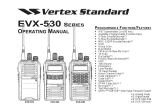Page is loading ...

XU/XV-1000
Series
User Manual
XU/XV-1000
Series
User Manual
www.Tekk-Radios.com
This device complies with
Part 15 of FCC Rules.
Operation is subject to the
following two conditions:
This device may not cause
harmful interference, and 2)
This device must accept any
interference received,
including interference that
may cause undesired
operation.
Printed in Korea. 200808
www.Tekk-Radios.com
* This User manual subject to change according to XU/XV-1000 Series
Portable Radio without notice.

www.Tekk-Radios.com
1. Precautions
2. Features
3. Appearance of XU/XV-1000 Series Radio
4. Operating XU/XV-1000 Series Radio
5. Basic Operation of XU/XV-1000 Series Radio
6. Charging the Battery
7. Operating Instructions of XU/XV-1000 Series Radio
1
2
3
4
5
7
9
Table of Contents
Thank you for your purchase of the XU/XV-1000 Series Radio.
1. When using the Radio, please read the enclosed user guide in details.
2. The functions and specifications are subject to be changed without notice for
improvement of the Radio performance.
Components could be changed by buyer request.
Radio
Charger Belt Clip User Manual
Battery Pack
Antenna
Adaptor

12
The XU/XV-1000 series Radio is developed to be user-friendly and compact design, to have
various features and to use at the construction / industrial / public areas for the safety &
convenience of users.
The followings are the main features of the XU/XV-1000 Series Radio.
2. Features
16 Groups and 512 Channels are selectable.
Call guard Squelch of standardized 53 CTCSS / 208 DCS
Frequency inverter type of Scramble function
Compander function
Dual Tone Modulation Frequency (DTMF)
Normal Scan / Priority Scan
VOX
2 Tone / 5 Tone
BCL / BCLO
Time-Out Timer (TOT)
Monitor
1Watt Speaker Power
PLL synthesizer type
DC+7.4V Li-ion/ 2,400 mAH high capacity Battery
Wireless Repeater function for expansion of talk range
EMERGENCY / SIREN
5 step Squelch control using RSSI.
Lone Worker
Remote Radio Stun / Unstun(Use 5 tone)
1. Precautions
Don’t remove the antenna from the Radio or don’t transform the antenna or don’t
make any change on the antenna. The strong electronic wave to be emitted from
the Radio can have an effect on the performance of the Radio and can cause the
Radio to have a defect.
In case of the area that medical equipments are being used, please use the Radio
after discussion with the equipment maker or the related doctor.
Don’t disassemble or reorganize the Radio. The disassembly or reorganization
will be causes of defect or malfunction and it will be impossible to make repair
afterward. Also, a punishment can be made by law.
Don’t use the other frequency except for the permitted frequency in order not to
be punished by law.
Don’t give an excessive shock to the Radio.
Don’t place the Radio where the direct sunlight and/or the high temperature
occurs.
If the Radio is placed for a long time in car in summer, the hot temperature in the
car may cause an explosion of battery.
Sharp substance and/or an excessive shock may cause damage to the battery.
Please don’t use the Radio at the place where computer or other electric/
electronic devices are being used, because the strong electronic wave from the
Radio can have an effect on the equipments.
Please keep the Radio away at least 1inch from the body.
If the outside surface of antenna gets stripped out, it can make a burn on the
skin.
If you contact a conductive metal to battery terminal, a heat can be made and it
may cause fire, explosion and burn. Especially, please be careful when putting
the battery in a pocket or a bag.
When using an earphone, please don’t listen to the sound at a high level.
The high sound may have a bad effect on your ear.
www.Tekk-Radios.com

34
figure 3-1) Appearance of XU/XV-1000 Series Radio
figure 3-2) XU/XV-1000 Series LCD Indication
Down Button
Battery Pack
Battery Locker Antenna Connector
On/Off/
Volume control
Emergency Button RX/TX LED
Monitor Button(M)
Enter Button Up Button
Menu Button(P)
Belt Clip
PTT Button Emergency
Button
Antenna
Speaker Speaker Jack
Mic Jack
On/Off/
Volume control
High Power
Low Power
5 Tone Alert
2 Tone
RSSI
Channel & Status
Repeater
Key Lock Scramble
Compander
Battery Level Indicator
VOX
CTCSS & DCS
Priority SCAN & Normal SCAN
3. Appearance of XU/XV-1000 Series Radio
1 On/Off/Volume Control
Turns the radio on and off and adjusts audio volume level.
2 PTT Button(Push-To-Talk Button)
Radio transmission button. It is recommended to talk 5~10cm away from the micro phone for
the best voice communication.
3 Menu Button(P, Program Menu Button)
Enter into Menu mode by pressing the Menu button (P) for 2 seconds.
The sequence of menu mode is as follows.
4 Monitor Button(M)
The monitor mode is enabled and disabled by pressing the Monitor button (M) on the side.
Normal Mode : During pressing the Monitor button(M) for about 2 seconds, it is possible to
check the receiving status.
Continuous Mode : During pressing the Monitor button(M) for more than 2 seconds, the Radio
will make a “Beep” tone, which means the monitor function is maintained
and if you press the Monitor button(M) again, the monitor function will be
released.
5 Emergency Button
In case of emergency situation, if you press the Emergency button, a siren sound will be
heard through the speaker in the Radio and the Radio will transmit the emergency signal to
the party through the emergency channel.
6 Channel Buttons( )
Channel Buttons( ) have 3 functions as shown in following.
Channel buttons( ) are to change channels.
Channel buttons( ) are to select menu at menu mode.
Channel buttons( ) are to change transmission power. By pressing Up button( )
while PTT button is being pressed, the user can select “H”(High Power), or by pressing
Down button( ), the user can select “L”(Low Power).
Compander Change Group ID Scramble Squelch
KEY Sound VOX Lone Worker Repeater
4. Operationg XU/XV-1000 Series Radio
www.Tekk-Radios.com

56
7 Accessory Connector
The Accessory Connector is used when using an external speaker microphone or doing PC
programming or making the Cloning or using as a Repeater.
8 RX /TX Led
This LED is a lamp indicating the current status of the Radio and please refer to the below
contents.
RX : Green Lamp.
TX : Red Lamp.
CTCSS, DCS Error : Green Blinks.
Low Battery: Red Blinks with “beep” sound.
- To attach belt clip to radio, align belt clip rails with
the grooves in radio and slide the
belt clip onto the mounting rails until it latches into place.
- To remove belt clip from radio, push up on tab of belt
clip with flat bladed screwdriver and at the same time,
slide the belt clip towards the top of Radio(figure 5-3).
5.3 Installation and Removal of the Belt Clip
Accessory connector is used to connect external speakermic, and headsets, etc.
Please close the cap when nothing is connected.
5.4 Accessory connector
figure 5-3) Installation and Removal of the Belt Clip
figure 5-4) Accessory connector
Please read this manual carefully before using XU/XV-1000 series Radio.
This manual contains important information about using Radio.
To install the antenna, insert the antenna into antenna
connector and screw the antenna clockwise. To remove
the antenna, screw the antenna counter clockwise.
figure 5-1) Installation and Removal of the Antenna
5.1 Installation and Removal of the Antenna
When installation of the antenna, giving a strong pressure to the Radio or pulling
the antenna with a strong power from the Radio can make a damage on the
antenna connector, which may cause the Radio to have a critical problem.
5. Basic Operation of XU/XV-1000 Series Radio
- The battery is removed by pressing it against and sliding it towards the bottom of the
radio.
figure 5-2) Installation and Removal of the Battery
Installation of the Battery
Removing the Battery
5.2 Installation and Removal of the Battery
5.2.1 Installation of the battery
To install battery, slide up the battery towards the top of the radio until battery latch is locked.
5.2.2 Removing the Battery
- Slide the battery latch located on the bottom of radio to the open position as shown in
figure 5-2.
www.Tekk-Radios.com

78
6.1 Safety Notes
1) The radio of XU/XV-1000 series receives power from high-performance Li-ion battery
(XSB-2400). XSB-2400 Battery is safe of high performance and highly reliable, and
could be charged very fast. XSB-2400 Battery has been designed suitably only for the
charger of Tekk International Inc (DC-1000).
2) Please charge the battery before using the radio for best performance and safety.
3) When you charge the battery that is installed in the Radio, please turn off the radio first
to charge the battery.
4) Using the correct battery will improve the efficiency and safety.
6.2 The Time of Charging
Low battery voltage will make the radio have less coverage and also make the
performance worse. Please charge the battery in case of following:
1) When you think performance of the radio becomes lower
2) When the red lamp on RX/TX Led blinks (every 0.5 second) during transmission or
reception
3) When the battery icon blinks
4) When “beep” sound is generated while the radio is in use.
6.3 How to Charge
1) Plug the Adaptor for DC-1000 charger into the electricity power outlet.
2) When charging the Radio with the battery installed, please turn off the power of the
Radio and place the Radio on the charger (The charger has a slide slot.).
3) After completion of the charging, the green LED on the charger will light. However,
please continue the charging for 30 more minutes for the complete full charge.
6.4 Charger (DC-1000)
The DC-1000 charger is designed to charge only the Li-ion battery enclosed in this Radio.
The charging of the enclosed Radio on the other maker’s charger will cause
damage to the battery and the Radio.
The continuous rapid discharge (for example, when making a short circuit on
the ‘+, -’ terminals of battery by a metal substance) may make a fatal defect
and the battery can be exploded. Also, it can cause a fire.
figure 6-1) Charging the Battery
figure 6-2) DC-1000
status
LED Indication
During charging
Red LED lights
When charging
Green LED lights
After charging
Green LED lights
Detecting error
Red LED blinks
Specifications of DC-1000 Charger / Adaptor
INPUT VOLTAGE : DC85 ~ 250V
BATTERY : XSB-2400
QUICK CHARGING TIME : In 4 and half hours
OPERATION TEMPERATURE : 0 ~+50
SIZE : 90(W)x105(D)x37(H)m/m
Charging Current : 850mA(Fast charging)
6. Charging the Battery
www.Tekk-Radios.com

910
figure 7-1) User ID
7.1 Power On/Off
Turn Power switch clockwise. As soon as power is supplied, the backlight will be turned on.
If the user had set up the user ID, it will be displayed on the LCD and radio will enter into
the latest state as a signal sound is generated.
7.4 Changing Channels
Channel buttons ( ) are to change channels. Press Up button ( ). Then, “beep” sound
will be generated and the channel number will be increased. Or press Down button ( ) to
decrease the channel. If the user presses Up or Down button while only one channel is
set, the channel will not be changed and a different sound from “beep” will be generated.
For fast increase or decease channel numbers, press Channel buttons ( ) for a while.
In this case, however, “beep” sound will not be generated.
7.5 Adjusting the Transmission Power
The user can change the transmission power - High Power or Low Power. By pressing Up
button ( ) while PTT button is being pressed, the user can select “H” (High Power), or by
pressing Down button ( ), the user can select “L” (Low Power). By selecting Low power
under good communication conditions, the user can extend the battery use time.
7.6 Operation of Scan function
By pressing Menu Button (P) and Enter Button ( ) in order within 0.5 second in Standby
mode, the user can activate Scan function. After Scan function is activated, the radio will
automatically search channels and detect a channel corresponding to the frequency. To
deactivate Scan function, press Menu Button (P) once.
7.6.1 Normal Scan
At the Scan mode, the LCD displays ‘SCAN’ icon. When the scan list is S1, S2, S3, the
Radio proceeds the channel scan in the sequence of S1, S2, S3, S1, S2,.... During
receiving a signal, if you press the UP( ) or DOWN ( ) button, you can delete the
receiving channel temporarily from the scan list and at that time, you can move to the next
channel.
7.2 Transmission Method
For transmission, press PTT button on the left side of the radio. As soon as the user
presses keys according to the setting, DTMF or 5-tone ID will be transmitted, and during
this time, voice communication will be interrupted for several seconds. Then, red LEDs for
transmission and reception will be turned on. It is recommended to talk 5 ~ 10cm away
from the microphone for the best voice communication.
Note: If the user makes transmission for more than a certain time while BCLO or TOT
feature is on, transmission will be forcefully disconnected for other users.
When turning (power) on the radio by pressing a button on it, the radio may
enter into a special modes in which transmission and reception is impossible.
Please don’t turn on the radio by above way.
If present channel is TX Inhibited by pc program, TX will not be worked.
(By PC Program, it could be set.)
figure 7-2) When receiving figure 7-3) When transmitting
7.3 Reception Method
The user should not press PTT button during the reception. The user can adjust the
volume by Volume switch, and during reception, the green LED will be turned on.
Depending on conditions of the transmitting radio.
figure 7-4) High Power figure 7-5) Low Power
Channel Channel Channel Channel Channel Channel
7. Operating Instructions of XU/XV-1000 Series Radio
www.Tekk-Radios.com

11 12
7.6.2 Priority Scan
At the Priority Scan mode, the LCD displays ‘SCAN’ and ‘P-’ icons. The Radio scans the
channel in the sequence of P, S1, P, S2, P, S3,.... at the priority scan mode. During
receiving signal through the common channel, the Radio scans the priority channel
periodically and if the Radio detects the Priority channel, it starts receiving the channel.
During receiving the signal, you can move to the following scan channel by pressing the
UP( ) or DOWN button( ). If you press the Enter button( ), you can erase the current
receiving channel temporarily from the scan list and at that time, you can move to the next
channel.
But in the course of receiving the Priority channel signal, you can not change or erase
the channel by the UP/DOWN buttons( ).
7.7 Key Lock function
During pressing the Menu button(P) at the receiving standby mode, press the UP button
() within 0.5 second and then, the Key Lock function will be executed and the key icon
( ) of LCD will appear. At this situation, the other key except for the PTT and the
Monitor key will not be operated. In order to release the Lock function, press the Menu
button(P) and during pressing the button, press the DOWN button( ) within 0.5 second.
7.8 2TONE / 5TONE function
7.8.1 2TONE
You can use the private and group tone functions by the central control system which is
using the 2TONE SIGNALING. If the Radio receives the tone signal, the Radio will make
a Beep sound which is advising the tone signal status and which means the Radio is ready
to talk.
7.8.2 5TONE
At the tone mode, you can make the private & group calls by the 5TONE and each call
memory has the call IDs up to 30 numbers. The set-up of call memory and 5-TONE is
made by PC programming. If pressing the Enter button( ) for 2 seconds at the general
mode, the Radio is converted to the call mode and if pressing the Menu button(P) for
2 seconds at the call mode, the Radio is converted to the general mode. By using the
channel buttons ( ) at the call mode, the call number of a channel which is available for
the call is displayed.
1) 1:1 Call at call mode
Press the Enter button( ) for a long period(about 2 seconds) at the general mode in
order to enter into the call mode.
Select your party to call by using the channel buttons ( ). If you ( ID : 12345 )
want to call your party(ID : 54321), select him(ID : 54321) by using the channel
buttons ( ) at the call mode.
You can call the party (ID : 54321) by pressing the Enter button( ) and then, the
Radio of your party(ID:54321) displays the ID number "12345". Even though your
party’s Radio is in general mode, the Radio will be converted to the call mode
automatically.
After the call is completed, the Transmission and the Reception have no restriction,
which means that the RX/TX will be free.
2) Group(1:N) Call at call mode
In order to make the Group call at the call mode, the following should be set up at the
PC programming.
If the 1st party (ID:53579) and the 2nd party(ID:52468) are in one group, the "5AAAA"
which is a call number / call name(example : baseball player) should be designated.
("A" means that all the numbers are applied.)
If the caller makes a call to the group of baseball players, the caller’s Radio should
press the Menu Button(P) and Up button ( ) at the same time after selecting the
party with ID "1AAAA". In this case, the Radios of the party1 and the party 2 display
the ID "1AAAA". In case of the group call, the party’s Radio displays the group ID
number.
After the call is completed, the Transmission and the Reception have no restriction,
which means that the RX/TX will be free.
figure 7-6) General Mode figure 7-7) Call Mode
figure 7-8) ID Selection
figure 7-9) ID Transmission
figure 7-10) Group Call
www.Tekk-Radios.com

13 14
3) RESET
This Reset function converts the RX/TX with no restriction to the previous Close mode.
the Monitor button (M) at the call mode.
The call signal will be transmitted to the party’s Radio with the ID number “C” tone.
If the party’s Radio is in the Close channel and after receiving the call with the “C”
tone, the call is converted to the “RX/TX with no restriction” mode.
7.9 Emergency Call function
1) This Emergency call is used for calling the party in emergency and if pressing for about
2 seconds the button in Red color on the top side of Radio, the Emergency Call is
transmitted.
In case of setting to the emergency call channel (available by PC programming) with
your ID at the general mode or if the Radio is in the call mode, you can make an
Emergency Call by pressing the button in Red color for about 2 seconds.
The transmission is sent with the “C” tone after your ID number.
The party’s Radio receives the “C” tone along with your ID number. The Radio
recognizes it as an emergency call and displays your ID number with the consecutive
alarm sound.
2) Without transmitting the emergency call to the party, the Radio itself makes the
emergency call sound continuously.
7.10 STUN function
The Radio is lost or in case you don’t want someone to use your Radio, the reception of
STUN ID saved in the Radio protects the Radio from the use by someone.
(The Stun ID can be set up by PC Program.) If the STUN ID is saved in the Radio, the
Radio can’t be used even after the power off & on of Radio. After receiving the UNSTUN
ID, you can use the Radio.
7.11 Programming function
The Programming is the function for input of the data such as Frequency/Tone/Scan into
the Radio.
* Programming Method
First, please prepare the Program cable for XU/XV-1000 Series Radio.
Press the “P” button of the Radio to turn on. Then, the -Prog- message is displayed.
figure 7-11) STUN Screen
Connect the Programming cable to the Ear/Microphone Jack of Radio.
By using the PC Program, store the data and after disconnecting the cable, turn off the
power and turn on the power again.
7.12 Cloning function
The CLONING is to copy the data such as Frequency/Tone/Scan into the other Radio.
* Cloning Method
First, please prepare the Cloning cable for XU/XV-1000 Series Radio.
The original Radio should be turned on with pressing the PTT button and the Radio
to be copied should be turned on with pressing the Menu button(P) .
The original Radio displays -CLON- message, and the Radio to be copied displays
Prog- message.
Connect the Clon cable to the Ear/Mic Jack of 2 Radios.
If pressing the Enter button( ) of the original Radio, the copy is made and after
completing, please disconnect the cable and turn off & on the power of the 2 Radios.
Finally please use the Radio after checking if the copy is made without problem.
7.13 Menu description
If pressing the Menu button(P) on the side for 2 seconds, the Radio will be in Menu mode.
The Menu mode consists of 9 Menus and you can use your desired Menu after selection.
figure 7-12) Program Screen
If the Cloning is made into the other maker’s Radio, a malfunction can happen.
After entering into the Menu, if you don’t operate the Menu for more than
8 seconds, the Menu mode will be terminated automatically and it is converted
to the Receiving mode.
original copy
figure 7-13) CLON Screen
www.Tekk-Radios.com

15 16
7.13.1 Compander selection
This Compander selection is for On( )/Off( ) of the Compander.
The selection can be made by the PC program and at the Menu.
Enter into the Menu mode.
By using the channel buttons ( ), choose the "Comp" and press the Enter button
( ).
By using the channel buttons ( ), choose the ON( ) or the OFF( ) and press the
Enter button( ) to store.
In order to come out of the Menu mode, press the Menu button(P) and by selecting the
On( )/Off( ), the Compander ICON( ) on LCD appears/disappears.
7.13.2 Group change
The Radio is designed to have total 512 channels and 16 Groups and the selection of
each Group & Channel can be available by PC program and Menu.
Enter into the Menu mode.
By using the channel buttons ( ), choose the "Group" and press the Enter button
( ).
Using the channel buttons ( ), choose the Group and press the Enter button( )
to store.
In order to come out of the Menu mode, press the Menu button(P).
7.13.3 ID output
This is for transmission of your ID and reception of your party’s ID. ID is divided by DTMF
and Call ID. Especially the Call ID transmits your ID to the party and also, the party’s ID is
displayed on your Radio to use your Radio in convenience and efficiently.
Choose the "Id ANI" by the channel buttons ( ) and press the Enter button( ).
After the “d-TON” message comes out, choose the ON( )/OFF( ) by the channel
buttons ( ) and press the Enter button( ).
After the “C-TON” message comes out, choose the ON( )/OFF( ) by the channel
buttons ( ) and press the Enter button( ).
Comes out of the Menu mode by pressing the Menu button(P).
7.13.4 Scramble selection
The Scramble is for protection from overhearing and the scramble reverses the voice signal
from microphone to a specific frequency and a mixed voice in order for the other person not
to hear your voice.
The selection can be available by PC program and Menu.
Enter into Menu mode.
Select “SCrA” by pressing Channel buttons ( ), and press Enter button( ).
Select On( ) or Off( ) by pressing Channel buttons ( ), and save the selected
status by pressing Enter button( ).
Exit Menu mode by pressing Menu Button(P) button. Select Off( ). Then, the “ SCR”
symbol will disappear on the LCD.
www.Tekk-Radios.com

17 18
7.13.5 Set Squelch
Squelch sensitivity level is selectable by 5 steps.
By PC Program and menu, it could be set.
Enter into Menu mode.
Select “SQUELCH” by pressing Channel buttons ( ), and press Enter button( ).
Then, the message of the squelch sensitivity will be displayed.
Select squelch sensitivity -0~5- by pressing Channel buttons ( ), and press Enter
button( ) to save the level
Exit Menu mode by pressing Menu Button(P).
7.13.6 Set KEY Sound
Set Key Sound menu is to decide whether to generate sound or not when the user presses
four buttons . ( , ,P)
By PC Program and menu, it could be set.
Enter into Menu mode.
Select “Sound” by pressing Channel buttons ( ), and press Enter button( ).
Select On( ) or Off( ) by pressing Channel buttons ( ), and save the selected
status by pressing Enter button( ).
Exit Menu mode by pressing Menu Button(P) button. Select Off( ). Then, the( )
symbol will disappear on the LCD.
7.13.7 Set VOX
Set VOX is to enable users to make transmission for VOX without pressing PTT button.
(This function could be available with Ear Mic [External VOX]).
By PC Program and menu, it could be set.
Enter into Menu mode.
Select “H-FrEE” by pressing Channel buttons ( ), and press Enter button( ).
Select On( ) or Off( ) by pressing Channel buttons ( ), and press Enter button
( ).
Select on( ). Then, the “vox , H-Fr 05” symbol s will appear on the LCD.
Set sensitivity by pressing Channel buttons ( ), and press Enter button( ).
Select Off( ). Then, the “vox” symbol will disappear on the LCD.
Exit Menu mode by pressing Menu Button(P) button.
7.13.8 Set Lone Worker
The Set Lone Worker is for transmission of emergency alarm sound without pressing the
designated button within a period of time when night patrol or guarding and the Lone
Worker can be set to be ON( )/OFF( ).
The selection can be available by PC program and Menu.
Enter into Menu mode.
Select “LONE W” by pressing Channel buttons ( ), and press Enter button( ).
www.Tekk-Radios.com

19
Select On( ) or Off( ) by pressing Channel buttons ( ), and save the selected
status by pressing Enter button( ).
Exit Menu mode by pressing Menu Button(P) button.
7.13.9 Set Repeater
If you want to use the XU/XV-1000 Series Radio as a repeater, you can operate the
Repeater by On( ) / Off( ) .
The Repeater function should be set up by PC program and if not, at the Menu mode the
Repeater set-up is not shown.
When setting the Repeater function, please make sure to use Tone Code.
Enter into Menu mode.
Select “REPEAT” by pressing Channel buttons ( ), and press Enter button( ).
Select On( ) or Off( ) y pressing Channel buttons ( ), and save the selected
status by pressing Enter button( ).
Exit Menu mode by pressing Menu Button (P). Select Off( ). Then, the “ ” symbol
will disappear on the LCD.
/