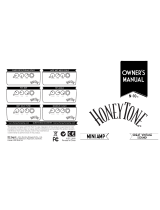Page is loading ...

SN-11
Tuner
Instructions
Tunes Guitar, Bass
& All Instruments
This product complies with FCC Part 15 rules. Operation of
this product is permitted in USA provided this product does
not cause harmful interference and provided this product
accepts interference from other devices, even if that
interference is detrimental to performance of this product.
EEC Agent: John Hornby
Skewes & Co., Ltd.
Salem House, Parkinson
Approach, Garforth,
Leeds LS25 2HR UK
will indicate a single “”, which corresponds to
having a capo on the first fret of your guitar. In this
setting, the lowest note on the guitar is an “F”, but
the Snark will read it as the standard “E”, making
tuning appear to be standard. If the capo is on the
second fret, hit the “” button twice, and the display
will show “”. Additional pushes of the “” button
will give you up to four flats, corresponding to put-
ting the capo on the fourth fret.
To return to standard tuning, continue to press the
“” button until the flat symbols disappear from the
front of display. Or turn the tuner off and on again
to return to standard tuning.
Tap Tempo Metronome
The Snark has a built-in visual metronome which
is activated by the “TAP-MET” switch on the side of
the tuner. One tap activates the metronome to a
default setting of 100 bpm, indicated by the
flashing red heart on the front panel display. The
tempo can be adjusted in two ways – first by
tapping on the “TAP-MET” switch at the desired
tempo. The Snark will calculate the tempo between
two taps. Or the up / down triangular buttons on
the back can also be used to adjust the tempo. To
exit the metronome function, simply press the power
switch on the front of the tuner.
Power Save Feature
The tuner display will dim after approximately 5
seconds of no sound detected by the tuner. This
conserves battery power. The display will return to
normal brightness when a note is detected. If no notes
are detected for 2 minutes, the tuner will shut off.
Self Test
The Snark tuner occasionally runs a “self test” to
make sure all functions are up to snuff. This could
happen sometimes when you first turn on the tuner. But
not to worry, the self test lasts just a few seconds and
will return you to tuning mode when it is finished.
Installing the Battery
The tuner uses 1 CR2032 (3
volt) battery. To install the
battery, open the battery
drawer, remove the old battery
and replace with fresh one,
taking care that the positive
terminal (+) is directed upwards
when placed in the battery door (plus side toward
back side of tuner). Then gently push the battery
door closed until you feel a slight “click”.
CR2032 BATTERY WARNING
KEEP OUT OF REACH OF CHILDREN.
Swallowing battery can lead to serious injury or
death. Severe burns can occur within 2 hours or
less. If swallowed, see a doctor or visit hospital
emergency room immediately. In USA, doctor
should phone collect (202) 625-3333. (In Canada:
416-813-5900).
RISK OF FIRE, EXPLOSION OR BURNS.
Dispose of old batteries immediately. Do not
recharge, disassemble, install incorrectly, crush,
short the battery, or expose to high temperature or
fire. Do not carry loose batteries in pocket or purse.
CALIFORNIA ONLY: Perchlorate Material –
special handling may apply. See
www.dtsc.ca.gov/hazardouswaste/perchlorate
Tune Tight! Tune Right! © Snark 2012
Printed in China
Thank you for purchasing Snark! The SN-11
can be used for all instruments including guitar.
This tuner is chromatic, and senses the vibrations of
the instrument it is attached to.
“Chord Secrets of
the Pros”
Secrets Chords Even
Many Pros Don’t Know!
FREE!
When You Register
Your Warranty On-Line!
Go to: www.snarktuners.com
and click on “Warranty”
snark inst SN11_pagesREV2 8/8/12 10:44 AM Page 1

Tuner Features CAUTION: INSTRUMENT FINISHES. READ
THIS BEFORE USING THE SNARK TUNER.
The general rule is: Do not leave any item
attached to your instrument longer than necessary.
We recommend you remove the Snark tuner from
your instrument as soon as you finish tuning. Please
be aware that any lacquer type finish can be
adversely affected by rubber or vinyl if those materi-
als are in contact with the finish for a period of time.
Some finishes are more likely to be damaged by
attaching a tuner to them, hence it is important that
you DETERMINE WHAT FINISH IS USED ON
YOUR INSTRUMENT...BEFORE using the SNARK.
SNARK advises NOT to use its tuner with any
instruments having these types of finishes:
Nitrocellulose Lacquer, Polyurethane, French Polish
(scratches easily) unless you are willing to accept
the possibility there could be denting of the finish on
some instruments.
Attaching the Tuner to Your Instrument
Use the clamp to attach the Snark to your
instrument. Take care to avoid damaging the finish of
your instrument. Do not attach the tuner to your instru-
ment if any of the rubber pads are broken or missing.
For guitars, attach the clamp to the headstock
(placing the body of the tuner either in front of or
behind the headstock). For other instruments, find
the location that allows best pick up of sound while
allowing you to view the display easily.
After attaching the tuner to your instrument, adjust
the “banana” shaped arm that connects the tuner to
the clamp for optimum viewing of the tuner display.
Also, the tuner body rotates 360 degrees so the
display can be placed right where you want it.
Power Up & Pitch Calibration
Once you have attached the Snark to your
instrument, turn it on by pressing the power switch
on the face of the tuner.
The Snark defaults to the tuning reference of
A-440Hz. To set the Snark to another tuning
reference, push the round “PITCH CAL” button on
the back side of the tuner and immediately press
either the up or down triangular buttons to choose a
new tuning reference. The pitch reference can be
set anywhere from 415 – 466Hz. Pressing the
power switch on the front of the tuner resets the
tuner to A-440.
Tap/Met
Tap/Met
Pitch Calibration
User installable rubber
pads applied here
Battery Door
Ball Joint
LCD
Readout
Power
Down Arrow
and
Instrument
Clamp Up Arrow
Tuning
The Snark is now ready to help you tune your
instrument. As soon as you play a note, the Snark’s
color display will indicate the note you are playing
and how close to pitch you are. The left side of the
display (red) indicates flat, the right of the display
(yellow) indicates sharp.
If a red needle is lit, it means the note played is
flat. If a yellow needle is lit, it means the note
played is sharp.
You are in tune if the green needle (at center of
meter) is lit.
If the green needle is lit and the adjacent red or
yellow needle flashes just briefly, it means the note
is very slightly out of tune. Adjust instrument pitch
just a bit to dial in a perfect tune.
As the Snark is chromatic, you can easily deal
with non-standard tunings. The Snark will read any
note you play.
Transpose Feature
For guitar players using a capo, you can use the
Snark’s flat tuning feature, engaged by pushing the
“” triangular button on the back of the Snark. Press
the “” triangular button once and the front display
To provide optimum
gripping of the clamp, we
have included 2 round
black rubber pads. These
are adhesive backed and
can be attached to the
“finger and thumb”
detents on the 2 sides of
the clamp.
snark inst SN11_pagesREV2 8/8/12 10:44 AM Page 6
/