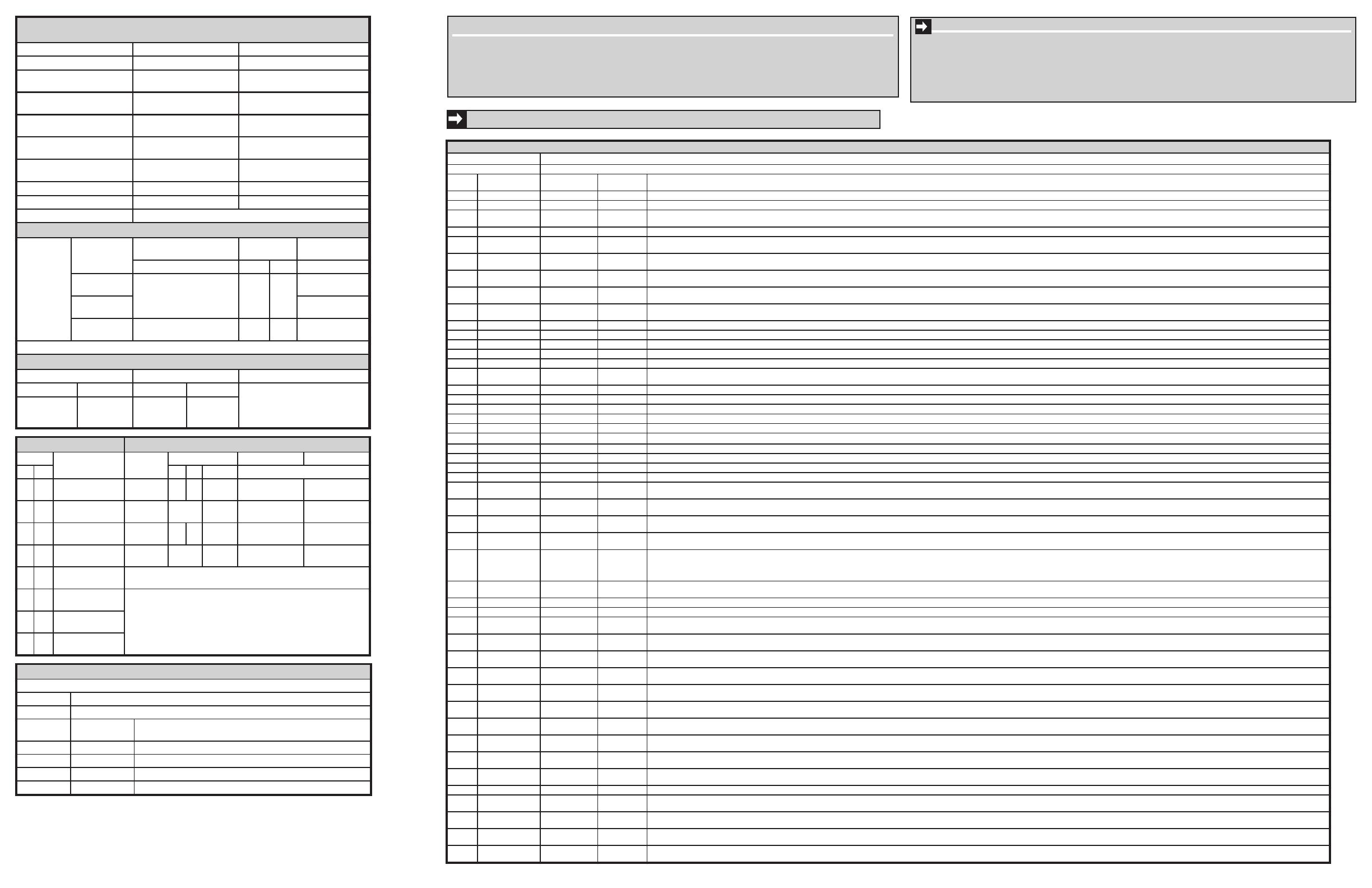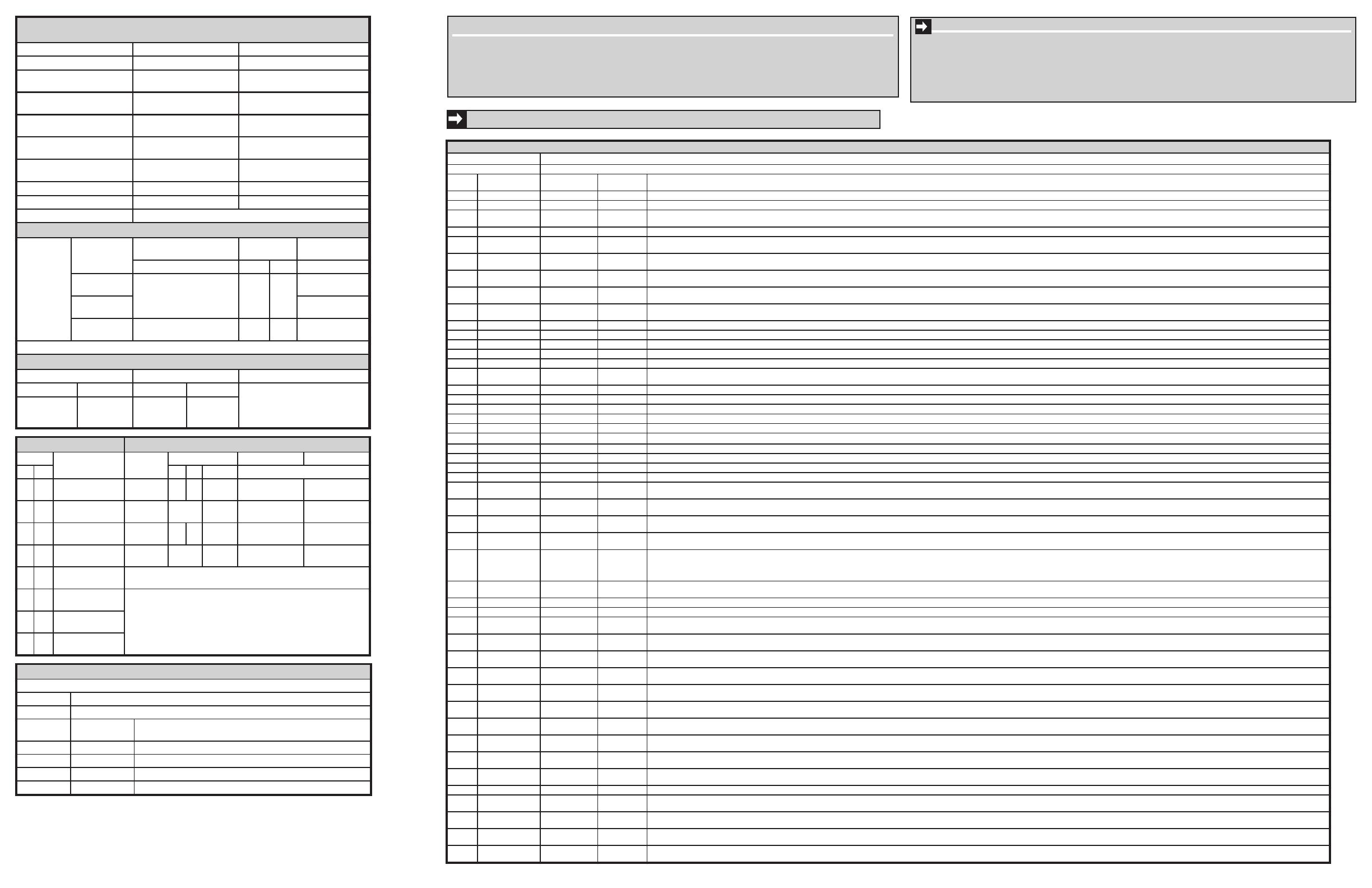
SERVICE DATA SHEET
A15500201
ICE & WATER - AUTOMATIC DEFROST
BOTTOM FREEZER - R134a
PERFORMANCE DATA NO LOAD & NO DOOR OPENINGS AT 37°/0°
CONTROL SETTING
Type A with Run / Start Capacitor 65°F (18°C) Ambient 90°F (32°C) Ambient
Operating Time 70 to 90% 90 to 100%
Freezer Temperature
-6° to 6°F
(-21° to -14°C)
-6° to 6°F
(-21° to -14°C)
Refrigerator Temperature
34° to 44°F
(1° to 7°C)
34° to 44°F
(1° to 7°C)
VCZ Temperature
-6° to 45°F
-21° to 7°C
-6° to 45°F
-21° to 7°C
Low Side Pressure
-1 to 3 psig
(98 to 124 kPa)
.8 to 3 psig
(107 to 120 kPa)
High Side Pressure
(last 1/3 cycle)
69 to 83 psig
(577 to 672 kPa)
117 to 128 psig
(907 to 982 kPa)
Wattage (last 1/3 cycle) 45 to 55 54 to 74
Amps (running) .7 to .9 .8 to 1.1
Base Voltage 115 vac (127 vac max)
DEFROST SPECIFICATIONS
Cabinet Size:
22’ CD
Thermal Cutout Heater Defrost Thermistor
Termination
Cut-out Watts Ohms Cut-out
Freezer
162°F (72.2°C)
258
+/- 5
51.3
+/- 5
48°F
(8°C)
Fresh Food
38°F
(3°C)
Fresh Food
Ice Maker
162°F (72.2°C) 70
+/- 5
189
+/- 5
61°F
(16°C)
Electronic Timer - (ADC) Defrost 34 minutes every 12-96 hours of compressor run time.
CONDENSER FAN MOTOR
Watts RPM Amps
.75 1.25 1100 ± 100 40 L/S
.104 A Max (@12V DC/20°C)
Nominal Input
Power (W) @
80% Duty
Max Input
Power (W)
Speed (R/
Min) *@80%
Duty @ 100%
Air Flow in
Free Air
(0 Pa)
ERROR CODES SPECIAL MODES
Display
Interpretation Mode
Display Activate Deactivate
FZ FF FZ FF Other
Er t1 Fzr Temp Sensor
Open/Shorted
Manual
Defrost
d F Fz + (^) and FF
+ (^) for 10 secs
Any Key
Er t2 Fzr Defrost Sensor
Open/Shorted
Demo /
Showroom
Demo
Light On
Fz + (^) and FF -
(v) for 10 secs
Fz + (^) and FF -
(v) for 10 secs
Er t3 FF Temp Sensor
Open/Shorted
Sabbath Sb Sb Fz - (v) and FF +
(^) for 5 secs
Fz - (v) and FF +
(^) for 5 secs
Er t4 FF Defrost Sensor
Open/Shorted
System
Diagnostics
All LEDs
Lit
Fz + (^) and Fz-
(v) for 10 secs
Fz + (^) and Fz-
(v) for 10 secs
Er t5 VCZ Temp Sensor
Open/Shorted
Er t6 Ice Maker Tray Sen-
sor Open/Shorted
Notes: Always check for pin back-outs, pinched or damaged wires before
replacing components. Determine whether failure is caused by the com-
ponent, main control board or wiring. Contact TID before replacing
main control board. Refer to Service Manual for additional information.
Er CE Communication Error
UI to Main Board
dl SP Chute Flapper
Not Closed
IMPORTANT: PLEASE RETURN THIS SHEET TO ITS ORIGINAL LOCATION.
SYSTEM DIAGNOSTIC MODE
Activate: Press
FZ + (^) and FZ- (v) for 10 secs
Deactivate: Press
FZ + (^) and FZ- (v) for 10 secs
FZ
Display
Test
Activation/
Deactivation
FF Display Passing result
-- First Screen -- All LEDs on UI illuminated.
-- Second Screen -- Blank UI display, no LEDs illuminated.
2
Freezer
Defrost Heater
Press Cube button
on, oF,
Temperature
Freezer Defrost Sensor Temp displayed in FF display. Increase in temp should be noticed.
8 Main Water Valve Press Cube button on, oF “on” when on and “oF” when off. ***Valve will not shut off automatically. Test has to be turned off with Cube button.
11
Cube/Crush
Solenoid
Press Cube button on, oF
FF display shows “on” when on and “oF” when off. Cube solenoid will activate. Do not leave on for more than 1 minute.
53
Dispenser
Water Valve
Press Cube button on, oF
“on” when on and “oF” when off. ***Valve will not shut off automatically. Test has to be turned off with Cube button.
56
Ice Maker
Water Valve
Press Cube button on, oF
“on” when on and “oF” when off. ***Valve will not shut off automatically. Test has to be turned off with Cube button.
71
Fresh Food
Defrost Heater
Press Cube button
on, oF,
Temperature
Fresh Food Defrost Sensor Temp displayed in FF display. Increase in temp should be noticed.
72
Fresh Food IM
Defrost Heater
Press Cube button
on, oF,
Temperature
Fresh Food IM Defrost Sensor Temp displayed in FF display. Increase in temp should be noticed.
74 VCZ Balance Heater Press Cube button on, oF “on” when on and “oF” when off. Maximum run time of 5 minutes for this test.
79 Fill Tube Heater Press Cube button on, oF “on” when on and “oF” when off. Maximum run time of 5 minutes for this test.
10 Auger Motor Press Cube button on, oF “on” when on and “oF” when off.
13 Fresh Food Light Press Cube button on, oF “on” when on and “oF” when off. Open Door to check status of light.
14 VCZ Light Press Cube button on, oF “on” when on and “oF” when off. Open Door to check status of light.
15
Freezer
Evaporator Fan
Press Cube button on, Mi, oF
Fan runs at 3 speeds: Max speed when “on”, medium speed when “Mi”, and stopped when “oF”.
17 VCZ Fan Press Cube button on, Mi, oF Fan runs at 3 speeds: Max speed when “on”, medium speed when “Mi”, and stopped when “oF”.
18 Condenser Fan Press Cube button on, Mi, oF Fan runs at 3 speeds: Max speed when “on”, medium speed when “Mi”, and stopped when “oF”.
20 Freezer Light Press Cube button on, oF “on” when on and “oF” when off. Open Door to check status of light.
38 VCC Compressor Press Cube button on, oF “on” at full speed when on and “oF” when off.
47 Ice Chute Heater Press Cube button on, oF “on” when on and “oF” when off.
62 Ice Maker Evap Fan Press Cube button on, oF
“on” when on and “oF” when off.
63 Flip Mullion Heater (DC) Press Cube button on, oF “on” when on and “oF” when off.
66 Dispenser Light Press Cube button on, oF “on” when on and “oF” when off.
70 Fresh Food Evap Fan Press Cube button on, Mi, oF Fan runs at 3 speeds: Max speed when “on”, medium speed when “Mi”, and stopped when “oF”.
76 VCZ Damper Heater Press Cube button on, oF “on” when on and “oF” when off.
77 VCZ Damper Press Cube button
OP, CL,
Flashing “1”
When activated, the freezer evaporator fan will run at high speed. “OP” when damper is open. “CL” when damper is closed. “1” will ash when damper is moving.
36
Ice Chute
Flapper Motor
Press Cube button
OP, CL,
Flashing “1”
“OP” when chute door is open. “CL” when chute door is closed. “1” will ash when chute door is moving. “ER” will display if the door does not open or close.
50
Ice Maker
Harvest Test
Press Cube button
“Go”,
Flashing “1”
Remove bucket to see rotation of tray. “Go” will be shown in the FF display when the tray is in the horizontal (home) position. A Flashing “1” will be displayed when the tray is moving. If an error is detected “ER” will be displayed.
78
Ice Maker Bail
Arm Test
Press Cube button
“Em”, Fu”,
Flashing “1”
Remove bucket to test. Allow bail arm to drop, “Em” will be displayed when tray returns to horizontal (home) position. Hold bail arm up/keep from dropping. “Fu” will be displayed when tray returns to horizontal (home) position. A Flashing “1” will be displayed when
the tray is moving. “Er” will be displayed if an error is detected.
61 Stepper Motor Valve Press Cube button
“03”, “00”, “01”,
“02”, Flashing
“1”, Temperature
FF display will show the temperature of the corresponding evaporator defrost sensor. A drop in temperature should be noted. “03” is the OP postion. All evaporators should have refrigerant ow and the FF defrost sensor temp will be displayed. “00” is
the CL position. The IM defrost sensor temperature will be shown in the FF display. Temperature should not drop--possibly increase. “01” is the IM/FZ evaporator position. The IM defrost sensor temperature will be shown in the FF display. A drop in
temperature should be noted. “02” is the FF/IM/FZ evaporator position. The FF defrost sensor will be shown in the FF display. A drop in temperature should be noted. A ashing “1” will be shown in the FF display while the valve is moving from position to
position.
23
Fresh Food
Door Switch
Open/Close the Door “CL”, “OP”
When the FF door is opened, an “OP” will be shown in the FF display. When the FF door is closed, a “CL” will be showin in the FF display.
24 Freezer Drawer Switch Open/Close the Door “CL”, “OP” When the FF door is opened, an “OP” will be shown in the FF display. When the FF door is closed, a “CL” will be showin in the FF display.
25 VCZ Drawer Switch Open/Close the Door “CL”, “OP” When the FF door is opened, an “OP” will be shown in the FF display. When the FF door is closed, a “CL” will be showin in the FF display.
28 Dispenser Paddle
Press the
Dispenser Paddle
on, oF
When the paddle is pressed, “on” will be displayed in the FF display. When the paddle is released, or not pressed, “oF” will be displayed in the FF display.
29 Fresh Food Sensor --
current tempera-
ture, “OP”, “SH”
No activation needed. FF display will show current sensor temperature. “OP” will show if the sensor is open. “SH” will show if the sensor is shorted.
30 Freezer Sensor --
current tempera-
ture, “OP”, “SH”
No activation needed. FF display will show current sensor temperature. “OP” will show if the sensor is open. “SH” will show if the sensor is shorted.
31
Fresh Food
Defrost Sensor
--
current tempera-
ture, “OP”, “SH”
No activation needed. Fresh food display will show current sensor temperature. “OP” will show if the sensor is open. “SH” will show if the sensor is shorted.
32 VCZ Sensor --
current tempera-
ture, “OP”, “SH”
No activation needed. FF display will show current sensor temperature. “OP” will show if the sensor is open. “SH” will show if the sensor is shorted.
33
Ambient
Temp Sensor
--
current tempera-
ture, “OP”, “SH”
No activation needed. FF display will show current sensor temperature. “OP” will show if the sensor is open. “SH” will show if the sensor is shorted.
39
Freezer
Defrost Sensor
--
current tempera-
ture, “OP”, “SH”
No activation needed. FF display will show current sensor temperature. “OP” will show if the sensor is open. “SH” will show if the sensor is shorted.
45
Ice Maker
Tray Sensor
--
current tempera-
ture, “OP”, “SH”
No activation needed. FF display will show current sensor temperature. “OP” will show if the sensor is open. “SH” will show if the sensor is shorted.
68
Ice Maker
Defrost Sensor
--
current tempera-
ture, “OP”, “SH”
No activation needed. FF display will show current sensor temperature. “OP” will show if the sensor is open. “SH” will show if the sensor is shorted.
64 Humidity Sensor --
current humidity,
“OP”, “SH”
No activation needed. FF display will show current relative humidity as a percentage. “OP” will show if the sensor is open. “SH” will show if the sensor is shorted.
-- No Test --
a-
Main Board
Software Paramters
--
software revi-
sion digits
The current software revision will be shown simultaneously on both displays. For example: 0049953C will be shown as 0-0, 0-0, 4-4, 9-9, 9-9, 5-5, 3-3, C-C (FZ-FF).
b-
Main Board
Firmware Version
--
rmware revi-
sion digits
The current rmware revision will be shown simultaneously on both displays. For example: JHB10G00 will be shown as J-J, H-H, B-B, 1-1, 0-0, G-G, 0-0, 0-0 (FZ-FF).
c-
Dispenser UI
Firmware Version
--
rmware revi-
sion digits
The current rmware revision will be shown simultaneously on both displays. For example: LHFE0700 will be shown as L-L, H-H, F-F, E-E, 0-0, 7-7, 0-0, 0-0 (FZ-FF).
d-
VCZ UI
Firmware Version
--
rmware revi-
sion digits
The current rmware revision will be shown simultaneously on both displays. For example: MHFE0600 will be shown as M-M, H-H, F-F, E-E, 0-0, 6-6, 0-0, 0-0 (FZ-FF).
IMPORTANT SAFETY NOTE
The information provided herein is designed to assist qualied repair personnel only. Untrained persons should
not attempt to make repairs due to the possibility of electrical shock. Disconnect power cord before servicing
this appliance.
IMPORTANT
If any green grounding wires are removed during servicing, they must be returned to their original position and
properly secured.
FRESH FOOD ICE MAKER FILL TIME ADJUSTMENT MODE
NOTE: First consider water lter condition before adjusting ll time.
Activate: Press Cube and Crush keys for 10 secs. Press FZ + (^) or - (v) key to adjust (1-4).
Deactivate: Resets to Normal Operation after 10 secs
Setting #
Pressure
Condition
Fill Time
1 Very Low 8 seconds
2 Low 6.5 seconds
3 Normal 5.5 seconds
4 Very High 5 seconds