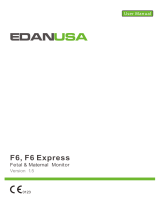I
About this Manual
P/N: 01.54.455473-10
Release Date: Jan. 2012
© Copyright EDAN INSTRUMENTS, INC. 2012. All rights reserved.
Statement
This manual will help you understand the operation and maintenance of the product better. It is
reminded that the product shall be used strictly complying with this manual. User’s operation
failing to comply with this manual may result in malfunction or accident for which EDAN
INSTRUMENTS, INC. (hereinafter called EDAN) can not be held liable.
EDAN owns the copyrights of this manual. Without prior written consent of EDAN, any
materials contained in this manual shall not be photocopied, reproduced or translated into other
languages.
Materials protected by the copyright law, including but not limited to confidential information
such as technical information and patent information are contained in this manual, the user shall
not disclose such information to any irrelevant third party.
The user shall understand that nothing in this manual grants him, expressly or implicitly, any
right or license to use any of the intellectual properties of EDAN.
EDAN holds the rights to modify, update, and ultimately explain this manual.
Responsibility of the Manufacturer
EDAN only considers itself responsible for any effect on safety, reliability and performance of
the equipment if:
Assembly operations, extensions, re-adjustments, modifications or repairs are carried out by
persons authorized by EDAN, and
The electrical installation of the relevant room complies with national standards, and
The instrument is used in accordance with the instructions for use.
Upon request, EDAN may provide, with compensation, necessary circuit diagrams, and other
information to help qualified technician to maintain and repair some parts, which EDAN may
define as user serviceable.
Terms Used in this Manual
This guide is designed to give key concepts on safety precautions.
WARNING
A WARNING label advises against certain actions or situations that could result in personal
injury or death.
CAUTION
A CAUTION label advises against actions or situations that could damage equipment, produce

II
inaccurate data, or invalidate a procedure.
NOTE
A NOTE provides useful information regarding a function or a procedure.

III
Table of Contents
Chapter 1 Indication for Use and Safety Guidance ........................................................................ 1
1.1 Indication for Use ................................................................................................................... 1
1.2 Safety Guidance ..................................................................................................................... 1
1.3 Explanation of Symbols on the Monitor ................................................................................ 3
Chapter 2 Installation ........................................................................................................................ 7
2.1 Initial Inspection..................................................................................................................... 7
2.2 Mounting the Monitor ............................................................................................................ 7
2.2.1 Installing Wall Mount for the Monitor ........................................................................ 7
2.3 Connecting the Power Cable .................................................................................................. 7
2.4 Checking Out the Monitor ..................................................................................................... 7
2.5 Checking the Recorder ........................................................................................................... 8
2.6 Setting the Date and Time ...................................................................................................... 8
2.7 Handing Over the Monitor ..................................................................................................... 8
Chapter 3 Basic Operation ................................................................................................................ 9
3.1 Introducing iM50/iM80 Series ............................................................................................... 9
3.1.1 iM50 Major Parts and Keys ........................................................................................ 9
3.1.2 iM80 Major Parts and Keys ...................................................................................... 12
3.1.3 iM50/iM80 Configuration ......................................................................................... 15
3.2 Operating and Navigating .................................................................................................... 15
3.2.1 Using Keys ................................................................................................................ 17
3.3 Operating Mode ................................................................................................................... 18
3.3.1 Demo Mode ............................................................................................................... 18
3.3.2 Standby Mode ........................................................................................................... 19
3.4 Changing Monitor Settings .................................................................................................. 19
3.4.1 Adjusting Screen Brightness ..................................................................................... 19
3.4.2 Changing Date and Time ........................................................................................... 19
3.5 Adjusting Volume ................................................................................................................. 20
3.5.1 Adjusting Key Volume .............................................................................................. 20
3.5.2 Adjusting Alarm Volume ........................................................................................... 20
3.5.3 Adjusting Beat Volume.............................................................................................. 20
3.6 Checking Your Monitor Version .......................................................................................... 20
3.7 Networked Monitoring ......................................................................................................... 20
3.8 Setting Languages ................................................................................................................ 20
3.9 Understanding Screens ......................................................................................................... 21
3.10 Calibrating Screens ............................................................................................................ 21
3.11 Disabling the TouchScreen ................................................................................................. 21
3.12 Using the Barcode Scanner ................................................................................................ 21
Chapter 4 Alarms ............................................................................................................................. 22

IV
4.1 Alarm Category .................................................................................................................... 22
4.1.1 Physiological alarms ................................................................................................. 22
4.1.2 Technical Alarms ....................................................................................................... 22
4.1.3 Prompts ..................................................................................................................... 22
4.2 Alarm Levels ........................................................................................................................ 22
4.3 Controlling Alarm ................................................................................................................ 23
4.3.1 Switching the Individual Alarm Off .......................................................................... 23
4.3.2 Temporary Alarm Mute ............................................................................................. 23
4.3.3 Alarm Mute ............................................................................................................... 24
4.3.4 Controlling Alarm Volume ........................................................................................ 24
4.3.5 Setting Alarm Limits ................................................................................................. 24
4.4 Latching Alarms ................................................................................................................... 25
4.5 Disabling Sensor Off Alarms ............................................................................................... 25
4.6 Testing Alarms...................................................................................................................... 25
Chapter 5 Alarm Information ......................................................................................................... 26
5.1 Physiological Alarm Information ......................................................................................... 26
5.2 Technical Alarm Information ............................................................................................... 30
5.3 Prompts ................................................................................................................................ 41
5.4 Adjustable Range of Alarm Limits ....................................................................................... 42
Chapter 6 Managing Patients ......................................................................................................... 47
6.1 Admitting a Patient ............................................................................................................... 47
6.1.1 Patient Category and Paced Status ............................................................................ 47
6.2 Quick Admit ......................................................................................................................... 48
6.3 Editing Patient Information .................................................................................................. 48
6.4 Updating a Patient ................................................................................................................ 48
6.5 Central Monitoring System .................................................................................................. 48
Chapter 7 User Interface ................................................................................................................. 49
7.1 Setting Interface Style .......................................................................................................... 49
7.2 Selecting Display Parameters ............................................................................................... 49
7.3 Changing Waveform Position .............................................................................................. 49
7.4 Changing Interface Layout ................................................................................................... 49
7.5 Viewing Trend Screen .......................................................................................................... 49
7.6 Viewing Oxygen Screen ....................................................................................................... 49
7.7 Viewing Large Font Screen .................................................................................................. 50
7.8 Changing Parameter and Waveform Colors ......................................................................... 50
7.9 Transferring a Configuration ................................................................................................ 50
7.10 Default Configuration ........................................................................................................ 51
Chapter 8 Monitoring ECG ............................................................................................................ 52
8.1 Overview .............................................................................................................................. 52

V
8.2 ECG Safety Information ...................................................................................................... 52
8.3 ECG Display ........................................................................................................................ 53
8.3.1 Changing the Size of the ECG Wave ........................................................................ 53
8.3.2 Changing the ECG Filter Settings ............................................................................. 54
8.4 Using ECG Alarms ............................................................................................................... 54
8.5 Selecting Calculation Lead .................................................................................................. 54
8.6 Monitoring Procedure .......................................................................................................... 54
8.6.1 Preparation ................................................................................................................ 54
8.6.2 Connecting ECG Cables ........................................................................................... 55
8.7 Selecting Lead Type ............................................................................................................. 55
8.8 Installing Electrodes ............................................................................................................. 55
8.8.1 Electrode Placement for 3-lead ................................................................................. 56
8.8.2 Electrode Placement for 5-lead ................................................................................. 56
8.8.3 Electrode Placement for 12-lead ............................................................................... 58
8.8.4 Recommended ECG Lead Placement for Surgical Patients ..................................... 59
8.9 ECG Menu Setup ................................................................................................................. 60
8.9.1 Setting Alarm Source ................................................................................................ 60
8.9.2 Smart Lead Off .......................................................................................................... 60
8.9.3 Setting Beat Volume .................................................................................................. 60
8.9.4 ECG Display ............................................................................................................. 60
8.9.5 Setting Pace Status .................................................................................................... 61
8.9.6 ECG Calibration ........................................................................................................ 61
8.9.7 ECG Waveform Settings ........................................................................................... 61
8.9.8 12 Leads ECG ........................................................................................................... 61
8.10 ST Segment Monitoring ..................................................................................................... 62
8.10.1 Setting ST Analysis ................................................................................................. 62
8.10.2 ST Display ............................................................................................................... 62
8.10.3 ST Analysis Alarm Setting ...................................................................................... 62
8.10.4 About ST Measurement Points ................................................................................ 62
8.10.5 Adjusting ST and ISO Measurement Points ............................................................ 63
8.11 Arr. Monitoring................................................................................................................... 63
8.11.1 Arrhythmia Analysis ................................................................................................ 63
8.11.2 ARR Analysis Menu ................................................................................................ 64
8.12 12-Lead ECG Monitoring .................................................................................................. 65
8.12.1 Diagnosis Function ................................................................................................. 65
8.12.2 Measurement and Interpretation ............................................................................. 66
Chapter 9 Monitoring RESP ........................................................................................................... 67
9.1 Overview .............................................................................................................................. 67
9.2 RESP Safety Information ..................................................................................................... 67

VI
9.3 Resp Display ........................................................................................................................ 67
9.4 Electrode Placement for Monitoring Resp ........................................................................... 68
9.5 Cardiac Overlay ................................................................................................................... 68
9.6 Chest Expansion ................................................................................................................... 68
9.7 Abdominal Breathing ........................................................................................................... 68
9.8 Selecting Resp Lead ............................................................................................................. 68
9.9 Changing Hold Type ............................................................................................................ 69
9.10 Changing the Size of the Respiration Wave ....................................................................... 69
9.11 Using Resp Alarms ............................................................................................................. 69
9.12 Changing the Apnea Time .................................................................................................. 69
Chapter 10 Monitoring SpO
2
.......................................................................................................... 70
10.1 Overview ............................................................................................................................ 70
10.2 SpO
2
Safety Information .................................................................................................... 70
10.3 Measuring SpO
2
................................................................................................................. 71
10.4 Measurement Procedure ..................................................................................................... 71
10.5 Understanding SpO
2
Alarms .............................................................................................. 72
10.6 Adjusting Alarm Limits ...................................................................................................... 72
10.7 Setting SpO
2
as Pulse Source ............................................................................................. 72
10.8 Setting Pitch Tone .............................................................................................................. 72
10.9 Setting Sensitivity .............................................................................................................. 72
Chapter 11 Monitoring PR .............................................................................................................. 73
11.1 Overview ............................................................................................................................ 73
11.2 Setting PR Source............................................................................................................... 73
11.3 Setting PR Volume ............................................................................................................. 73
11.4 Using Pulse Alarms ............................................................................................................ 73
11.5 Selecting the Active Alarm Source ..................................................................................... 73
Chapter 12 Monitoring NIBP ......................................................................................................... 74
12.1 Overview ............................................................................................................................ 74
12.2 NIBP Safety Information ................................................................................................... 74
12.3 Introducing the Oscillometric NIBP Measurement ............................................................ 75
12.4 Measurement Limitations .................................................................................................. 75
12.5 Measurement Methods ....................................................................................................... 75
12.6 Measurement Procedures ................................................................................................... 76
12.7 Operation Prompts ............................................................................................................. 77
12.8 Correcting the Measurement if Limb is not at Heart Level ............................................... 78
12.9 NIBP Alarm ........................................................................................................................ 78
12.10 Resetting NIBP ................................................................................................................ 78
12.11 Calibrating NIBP .............................................................................................................. 78
12.12 Leak Test .......................................................................................................................... 78

VII
12.12.1 Procedure of Leak Test .......................................................................................... 78
Chapter 13 Monitoring TEMP........................................................................................................ 80
13.1 Overview ............................................................................................................................ 80
13.2 TEMP Safety Information .................................................................................................. 80
13.3 TEMP Monitoring Setup .................................................................................................... 80
13.4 Calculating Temp Difference ............................................................................................. 80
Chapter 14 Monitoring Quick TEMP ............................................................................................ 81
14.1 Overview ............................................................................................................................ 81
14.2 Quick TEMP Safety Information ....................................................................................... 81
14.3 Measuring Procedure ......................................................................................................... 82
14.3.1 Measurement for Oral Temperature ........................................................................ 82
14.3.2 Measurements for Rectal Temperatures .................................................................. 83
14.3.3 Measurements for Axillary Temperatures ............................................................... 83
14.4 Changing Temp Unit .......................................................................................................... 84
Chapter 15 Monitoring IBP ............................................................................................................ 85
15.1 Overview ............................................................................................................................ 85
15.2 IBP Safety Information ...................................................................................................... 85
15.3 Monitoring Procedures ....................................................................................................... 85
15.4 Selecting a Pressure for Monitoring ................................................................................... 86
15.5 Zeroing the Pressure Transducer ........................................................................................ 86
15.6 Zeroing a Pressure Measurement ....................................................................................... 86
15.7 Troubleshooting the Pressure Zeroing (Taking Art for Example) ...................................... 87
15.8 IBP Pressure Calibration .................................................................................................... 87
15.9 Troubleshooting the Pressure Calibration .......................................................................... 88
15.10 IBP Alarm ......................................................................................................................... 88
Chapter 16 Monitoring CO
2
............................................................................................................ 89
16.1 Overview ............................................................................................................................ 89
16.2 CO
2
Safety Information ..................................................................................................... 89
16.3 Monitoring Procedures ....................................................................................................... 90
16.3.1 Zeroing the sensor ................................................................................................... 90
16.3.2 LoFlo CO
2
Module .................................................................................................. 90
16.3.3 C5 CO
2
Module ....................................................................................................... 92
16.4 Setting CO
2
Waveform Setup ............................................................................................. 94
16.5 Setting CO
2
Corrections ..................................................................................................... 94
16.6 Changing CO
2
Alarms ........................................................................................................ 94
16.7 Changing Apnea Alarm ...................................................................................................... 94
Chapter 17 Monitoring C.O. ........................................................................................................... 96
17.1 Overview ............................................................................................................................ 96
17.2 C.O. Safety Information ..................................................................................................... 96

VIII
17.3 C.O. Monitoring Procedures .............................................................................................. 96
17.4 C.O. Measurement Window ............................................................................................... 97
17.5 Measurement Process ......................................................................................................... 99
17.6 Editing C.O. ....................................................................................................................... 99
17.7 Blood Temperature Monitoring ........................................................................................ 100
17.8 Setting the Computation Constant ................................................................................... 101
17.9 Recording C.O. Measurements ........................................................................................ 101
17.10 Setting INJ. TEMPSource .............................................................................................. 101
Chapter 18 Monitoring AG ........................................................................................................... 102
18.1 Overview .......................................................................................................................... 102
18.2 Safety Information ........................................................................................................... 102
18.2.1 Safety Information for ISA Analyzer .................................................................... 102
18.2.2 Safety Information for IRMA Module .................................................................. 104
18.3 Monitoring Steps .............................................................................................................. 105
18.3.1 Monitoring Steps for ISA Analyzer ....................................................................... 105
18.3.2 Monitoring Steps for IRMA Module ..................................................................... 107
18.4 Setting Work Mode .......................................................................................................... 110
18.5 Setting Alarms .................................................................................................................. 111
18.6 Setting Apnea Alarm Time ............................................................................................... 111
18.7 Working Status of ISA analyzer ....................................................................................... 111
18.8 Working Status of IRMA Module .................................................................................... 111
18.9 N
2
O and O
2
Compensations ............................................................................................. 111
18.10 Effects of humidity ......................................................................................................... 112
Chapter 19 Freeze .......................................................................................................................... 113
19.1 Overview .......................................................................................................................... 113
19.2 Entering/Exiting Freeze Status ......................................................................................... 113
19.2.1 Entering Freeze Status ........................................................................................... 113
19.2.2 Exiting Freeze Status ............................................................................................. 113
19.3 Reviewing Frozen Waveform ........................................................................................... 114
Chapter 20 Review ......................................................................................................................... 115
20.1 Trend Graph Review ........................................................................................................ 115
20.1.1 Selecting Trend Graph of Specific Parameter ....................................................... 115
20.1.2 Setting Resolution ................................................................................................. 115
20.1.3 Scrolling Left and Right the Screen ...................................................................... 115
20.1.4 Switching to the Trend Table ................................................................................ 116
20.1.5 Record ................................................................................................................... 116
20.2 Trend Table Review ......................................................................................................... 116
20.2.1 Setting Resolution ................................................................................................. 116
20.2.2 Scrolling the Screen .............................................................................................. 116

IX
20.2.3 Switching to Trend Graph ..................................................................................... 116
20.2.4 Recording .............................................................................................................. 116
20.3 NIBP Review.................................................................................................................... 116
20.3.1 Scrolling the Screen .............................................................................................. 117
20.3.2 Recording .............................................................................................................. 117
20.4 Alarm Review................................................................................................................... 117
20.4.1 Scrolling the Screen .............................................................................................. 117
20.4.2 Selecting Alarm Event of Specific Parameter ....................................................... 117
20.4.3 Setting Time Index ................................................................................................ 117
20.5 Arr Review ....................................................................................................................... 117
20.5.1 Scrolling the Screen .............................................................................................. 117
20.6 12-lead Diagnosis Review ............................................................................................... 118
20.6.1 Scrolling the Screen .............................................................................................. 118
20.6.2 Deleting Diagnosis Results ................................................................................... 118
20.6.3 Switching Between Waveforms and Results ......................................................... 118
20.6.4 Recording .............................................................................................................. 118
Chapter 21 Calculation and Titration Table ................................................................................ 119
21.1 Drug Calculation .............................................................................................................. 119
21.1.1 Calculation Procedures ......................................................................................... 119
21.1.2 Calculation Unit .................................................................................................... 120
21.2 Titration Table .................................................................................................................. 120
Chapter 22 Recording .................................................................................................................... 121
22.1 General Information ......................................................................................................... 121
22.2 Performance of the Recorder ........................................................................................... 121
22.3 Recording Type ................................................................................................................ 122
22.4 Starting and Stopping Recording ..................................................................................... 122
22.5 Recorder Operations and Status Messages ...................................................................... 123
22.5.1 Record Paper Requirement ................................................................................... 123
22.5.2 Proper Operation ................................................................................................... 123
22.5.3 Paper Out ............................................................................................................... 123
22.5.4 Replacing Paper .................................................................................................... 123
22.5.5 Removing Paper Jam............................................................................................. 124
Chapter 23 Other Functions.......................................................................................................... 126
23.1 Nurse Call ........................................................................................................................ 126
Chapter 24 Using Battery .............................................................................................................. 127
24.1 Battery Power Indicator ................................................................................................... 127
24.2 Battery Status on the Main Screen ................................................................................... 127
24.3 Checking Battery Performance ........................................................................................ 127
24.4 Replacing the Battery ....................................................................................................... 128

X
24.5 Recycling the Battery ....................................................................................................... 129
24.6 Maintaining the Battery.................................................................................................... 129
Chapter 25 Care and Cleaning ..................................................................................................... 130
25.1 General Points .................................................................................................................. 130
25.2 Cleaning ........................................................................................................................... 130
25.2.1 Cleaning the Monitor ............................................................................................ 130
25.2.2 Cleaning the Accessories....................................................................................... 131
25.3 Disinfection ...................................................................................................................... 133
Chapter 26 Maintenance ............................................................................................................... 134
26.1 Inspecting ......................................................................................................................... 134
26.2 Maintenance Task and Test Schedule ............................................................................... 134
Chapter 27 Warranty and Service ................................................................................................ 136
27.1 Warranty ........................................................................................................................... 136
27.2 Contact information ......................................................................................................... 136
Chapter 28 Accessories .................................................................................................................. 137
28.1 ECG Accessories .............................................................................................................. 137
28.2 SpO
2
Accessories ............................................................................................................. 138
28.3 NIBP Accessories ............................................................................................................. 139
28.4 Temp Accessories ............................................................................................................. 140
28.5 Quick Temp Accessories .................................................................................................. 140
28.6 IBP Accessories ................................................................................................................ 140
28.7 CO
2
Accessories ............................................................................................................... 140
28.8 C.O. Accessories .............................................................................................................. 141
28.9 AG Accessories ................................................................................................................ 141
28.10 Other Accessories ........................................................................................................... 142
A Product Specification ................................................................................................................. 143
A.1 Classification ..................................................................................................................... 143
A.2 Physical Specifications ...................................................................................................... 143
A.2.1 Size and Weight ...................................................................................................... 143
A.3 Environment Specification ................................................................................................ 143
A.4 Display .............................................................................................................................. 144
A.5 Battery Specification ......................................................................................................... 144
A.6 Recorder ............................................................................................................................ 145
A.7 Review ............................................................................................................................... 145
A.8 ECG ................................................................................................................................... 145
A.8.1 3, 5-lead Monitoring ............................................................................................... 145
A.8.2 12-lead Monitoring ................................................................................................. 149
A.9 RESP ................................................................................................................................. 154
A.10 NIBP ................................................................................................................................ 154

XI
A.10.1 NIBP from EDAN Module ................................................................................... 154
A.10.2 NIBP from M3600 Module .................................................................................. 155
A.11 SpO
2
................................................................................................................................. 156
A.11.1 SpO
2
from EDAN Module ................................................................................... 156
A.11.2 SpO
2
from Nellcor Module .................................................................................. 157
A.12 TEMP .............................................................................................................................. 157
A.13 Quick TEMP ................................................................................................................... 158
A.14 IBP ................................................................................................................................... 158
A.15 CO
2
.................................................................................................................................. 158
A.16 C.O. ................................................................................................................................. 160
A.17 AG ................................................................................................................................... 161
A.17.1 Phasein Sidestream ............................................................................................... 161
A.17.2 Phasein Mainstream ............................................................................................. 163
A.18 Wirless Network .............................................................................................................. 166
B EMC Information ....................................................................................................................... 167
B.1 Electromagnetic Emissions - for all EQUIPMENT and SYSTEMS ................................. 167
B.2 Electromagnetic Immunity - for all EQUIPMENT and SYSTEMS ................................. 167
B.3 Electromagnetic Immunity - for EQUIPMENT and SYSTEMS that are not
LIFE-SUPPORTING................................................................................................................ 168
B.4 Recommended Separation Distances ................................................................................ 170
C Default Settings ........................................................................................................................... 171
C.1 Patient Information Default Settings ................................................................................. 171
C.2 Alarm Default Settings ...................................................................................................... 171
C.3 ECG Default Settings ........................................................................................................ 171
C.4 RESP ................................................................................................................................. 172
C.5 SpO
2
................................................................................................................................... 173
C.6 PR ...................................................................................................................................... 173
C.7 NIBP .................................................................................................................................. 173
C.8 TEMP ................................................................................................................................ 174
C.9 Quick TEMP ...................................................................................................................... 174
C.10 IBP ................................................................................................................................... 175
C.11 CO
2
.................................................................................................................................. 175
C.12 C.O. ................................................................................................................................. 176
C.13 AG ................................................................................................................................... 176
D Abbreviations .............................................................................................................................. 178

Patient Monitor User Manual Indication for Use and Safety Guidance
- 1 -
Chapter 1 Indication for Use and Safety Guidance
1.1 Indication for Use
iM80:
The monitor monitors parameters such as ECG (3-lead, 5-lead, 12-lead selectable), Respiration
(RESP), Functional arterial oxygen saturation (SpO
2
), Invasive or noninvasive blood pressure
(2/4 channels IBP NIBP), Cardiac Output (C.O.), Temperature (dual-TEMP), Expired CO
2
and
Anesthetic gas (AG). The monitor is equipped with alarms that indicate system faults (such as
loose or defective electrodes), physiologic parameters that have exceeded the limits set by the
operator, or both.
iM50:
The monitor monitors parameters such as ECG (3-lead, 5-lead selectable), Respiration (RESP),
Functional arterial oxygen saturation (SpO
2
), Invasive or noninvasive blood pressure (dual-IBP,
NIBP), Temperature (dual-TEMP), Expired CO
2
and Quick Temperature (Quick TEMP. The
monitor is equipped with alarms that indicate system faults (such as loose or defective electrodes),
physiologic parameters that have exceeded the limits set by the operator, or both.
The arrhythmia detection and ST Segment analysis are not intended for neonatal patients.
1.2 Safety Guidance
WARNING
1 Before using the device, the equipment, patient cable and electrodes etc. should be
checked. Replacement should be taken if there is any evident defect or signs of aging
which may impair the safety or performance.
2 Medical technical equipment such as these monitor/monitoring system must only be
used by persons who have received adequate training in the use of such equipment
and who are capable of applying it properly.
3 EXPLOSION HAZARD-Do not use the device in a flammable atmosphere where
concentrations of flammable anesthetics or other materials may occur.
4 SHOCK HAZARD-The power receptacle must be a three-wire grounded outlet. A
hospital grade outlet is required. Never adapt the three-prong plug from the monitor to
fit a two-slot outlet.
5 Extreme care must be exercised when applying medical electrical equipment. Many
parts of the human/machine circuit are conductive, such as the patient, connectors,
electrodes, transducers. It is very important that these conductive parts do not come
into contact with other grounded, conductive parts when connected to the isolated
patient input of the device. Such contact would bridge the patient's isolation and
cancel the protection provided by the isolated input. In particular, there must be no
contact of the neutral electrode and ground.

Patient Monitor User Manual Indication for Use and Safety Guidance
- 2 -
WARNING
6 Magnetic and electrical fields are capable of interfering with the proper performance
of the device. For this reason make sure that all external devices operated in the
vicinity of the monitor comply with the relevant EMC requirements. X-ray equipment
or MRI devices are a possible source of interference as they may emit higher levels of
electromagnetic radiation.
7 Route all cables away from patient’s throat to avoid possible strangulation.
8 Devices connecting with monitor should be equipotential.
9 Accessory equipment connected to the analog and digital interfaces must be certified
according to the respective IEC/EN standards (e.g. IEC/EN 60950 for data processing
equipment and IEC/EN 60601-1 for medical equipment). Furthermore all
configurations shall comply with the valid version of the standard IEC/EN 60601-1-1.
Therefore anybody, who connects additional equipment to the signal input or output
connector to configure a medical system, must make sure that it complies with the
requirements of the valid version of the system standard IEC/EN60601-1-1. If in doubt,
consult our technical service department or your local distributor.
10 Only patient cable and other accessories supplied by EDAN can be used. Or else, the
performance and electric shock protection can not be guaranteed, and the patient
may be injuried.
11 Do not rely exclusively on the audible alarm system for patient monitoring. Adjustment
of alarm volume to a low level or off during patient monitoring may result in a hazard
to the patient. Remember that the most reliable method of patient monitoring
combines close personal surveillance with correct operation of monitoring equipment.
12 When interfacing with other equipment, a test for leakage current must be performed
by qualified biomedical engineering personnel before using with patients.
13 During monitoring, if the power supply is off and there is no battery for standby, the
monitor will be off, and only the patient information and alarm settings can be saved.
After reconnecting the power supply, the user should turn on the monitor for
monitoring.
14 Keep away from fire immediately when leakage or foul odor is detected.
15 The device and accessories are to be disposed of according to local regulations after
their useful lives. Alternatively, they can be returned to the dealer or the manufacturer
for recycling or proper disposal. Batteries are hazardous waste. Do NOT dispose
them together with house-hold garbage. At the end of their life hand the batteries over
to the applicable collection points for the recycling of waste batteries. For more
detailed information about recycling of this product or battery, please contact your
local Civic Office, or the shop where you purchased the product.
16 Dispose of the package material, observing the waste control regulations and keeping
it out of children’s reach.
17 After defibrillation, the screen display recovers within 10 seconds if the correct
electrodes are used and applied based on the manufacturers’ instructions.
18 This equipment is not intended for family usage.

Patient Monitor User Manual Indication for Use and Safety Guidance
- 3 -
CAUTION
1 Electromagnetic Interference - Ensure that the environment in which the patient
monitor is installed is not subject to any sources of strong electromagnetic
interference, such as radio transmitters, mobile telephones, etc.
2 Keep the environment clean. Avoid vibration. Keep it far away from corrosive
medicine, dust area, high temperature and humid environment.
3 Do not immerse transducers in liquid. When using solutions, use sterile wipes to avoid
pouring fluids directly on the transducer.
4 Do not use autoclave or gas to sterilize the monitor, recorder or any accessories.
5 The device and reusable accessories could be sent back to the manufacturer for
recycling or proper disposal after their useful lives.
6 Disposable devices are intended for single use only. They should not be reused as
performance could degrade or contamination could occur.
7 Remove a battery whose life cycle has expired from the monitor immediately.
8 Avoid liquid splash on the device. The temperature must be kept between 5°C and
40°C while working. And it should be kept between -20°C and 55°C during
transportation and storage.
9 To ensure patient safety, use only parts and accessories manufactured or
recommended by EDAN.
10 Federal law restricts this device to sale by or on the order of a physician.
NOTE:
1 Position the device in a location where the operator can easily see the screen and
access the operating controls.
2 The monitor can only be used on one patient at a time.
3 If the monitor gets damp or liquid pours on the monitor, please contact the service
personnel of EDAN.
4 This monitor is not a device for treatment purposes.
5 The pictures and interfaces in this manual are for reference only.
6 Regular preventive maintenance should be carried out every two years. You are
responsible for any requirements specific to your country.
1.3 Explanation of Symbols on the Monitor
This symbol indicates that the equipment is IEC/EN60601-1 Type CF
equipment. The unit displaying this symbol contains an F-Type isolated
(floating) patient applied part providing a high degree of protection
against shock, and is suitable for use during defibrillation.

Patient Monitor User Manual Indication for Use and Safety Guidance
- 4 -
This symbol indicates that the instrument is IEC/EN 60601-1 Type BF
equipment. The unit displaying this symbol contains an F-Type
isolated (floating) patient applied part providing a high degree of
protection against shock, and is suitable for use during defibrillation.
Symbol for “Caution”
Equipotential grounding terminal
Alternating Current
Power Supply switch
Serial number
Network port
USB (Universal Serial Bus) Connection
Audio alarm is off
NIBP measurement
Trend graph
Freeze
Record

Patient Monitor User Manual Indication for Use and Safety Guidance
- 5 -
Menu
VGA output, External Monitor
RS-232 port
Nurse call port
SD Card port
Signal output port
Signal output
The symbol indicates that the device complies with the European
Council Directive 93/42/EEC concerning medical devices.
Authorised representative in the European community
Date of manufacture
Manufacturer
P/N Part Number
Recycle

Patient Monitor User Manual Indication for Use and Safety Guidance
- 6 -
The symbol indicates that the device should be sent to the special
agencies according to local regulations for separate collection after its
useful life.
Consult Instructions For Use
Locked position
Gas inlet
Gas outlet (evac)
ISA equipped to measure CO
2
only.
ISA equipped to measure multiple gases.

Patient Monitor User Manual Installation
- 7 -
Chapter 2 Installation
NOTE:
1 The monitor settings must be specified by the authorized hospital personnel.
2 To ensure that the monitor works properly, please read the user manual and follow
the steps before using the monitor.
2.1 Initial Inspection
Before unpacking, check the packaging and ensure that there are no signs of mishandling or
damage. If the shipping cartons are damaged, contact the carrier for compensation and package
them again.
Open the package carefully and remove the monitor and accessories.Check that the contents are
complete and that the correct options and accessories have been delivered.
If you have any question, please contact your local supplier.
2.2 Mounting the Monitor
If all situations are normal, please place the monitor on a flat, level surface, hung on the bed rail,
or mounted on a wall. About how to install the wall mount for the monitor, please refer to the
following content.
2.2.1 Installing Wall Mount for the Monitor
For how to install wall mount for the monitor, please refer to Wall Mounting Bracket Assembly
Instruction.
2.3 Connecting the Power Cable
Connection procedure of the AC power line is listed below:
1 Make sure the AC power supply complies with the following specifications: 100V-240V~,
50Hz/60Hz.
2 Apply the power line provided with the monitor. Plug the power line to inlet interface of the
monitor. Connect the other end of the power line to a grounded 3-phase power output.
NOTE:
Connect the power line to the jack special for hospital usage.
2.4 Checking Out the Monitor
Make sure there is no damage on the measurement accessories and cables. Then turn on the
monitor, check whether the monitor can start normally. Make sure all alarm lamps light up and
the alarm sound is heard when turning on the monitor.

Patient Monitor User Manual Installation
- 8 -
WARNING
If any sign of damage is detected, or the monitor displays some error messages, do not
use it on any patient. Contact Customer Service Center immediately.
NOTE:
1 Check all the functions of the monitor and make sure that the monitor is in good
status.
2 If rechargeable batteries are provided, charge them after using the device every time,
to ensure the electric power is enough.
3 The interval between double pressing of POWER switch should be longer than 1
minute.
4 After continuous 360-hour runtime, please restart the monitor to ensure the monitor’s
steady performance and long lifespan.
2.5 Checking the Recorder
If your monitor is equipped with a recorder, open the recorder’s door to check if paper is properly
installed in the slot. If no paper exists, refer to Chapter Recording for details.
2.6 Setting the Date and Time
To set the date and time:
1. Select Menu > System Setup > Date Time Setup.
2. Adjust the date display format based on the user’s habit.
3. Set the correct time of year, month, day, hour, min and sec from the popup menu and press
Exit.
2.7 Handing Over the Monitor
If you are handing over the monitor to the end-users directly after configuration, make sure that it
is in the monitoring mode.
The users must be adequately trained to use the monitor before monitoring a patient. To achieve
this, they should have access to, and read, the following documentation delivered with the
monitor:
User Manual (this book) - for full operating instructions.
Quick Reference Card - for quick reminders during use.

Patient Monitor User Manual Basic Operation
- 9 -
Chapter 3 Basic Operation
This manual is for clinical professionals using the iM50 and iM80 patient monitors. Unless
otherwise specified, the information here is valid for all the above products.
This user manual describes all features and options. Your monitor may not have all of them; they
are not all available in all geographies. Your monitor is highly configurable. What you see on the
screen, how the menus appear and so forth, depends on the way it has been tailored for your
hospital and may not be exactly as shown here.
3.1 Introducing iM50/iM80 Series
The iM50/iM80 series patient monitors offers a monitoring solution optimized for the surgical,
cardiac, medical and neonatal care environments. The monitor stores data in trend and event. You
can see tabular trends (vital signs) and document them on a local.
3.1.1 iM50 Major Parts and Keys
The iM50 patient monitor has an 8.4-inch TFT color flat panel display. Up to 11 waves can be
shown on iM50 screens.
iM50 Front View
1
Alarm indicator — when an alarm occurs, the alarm indicator will light
or flash. The color of light represents the alarm level.
2
Power supply switch — when the monitor is connected to the AC power
supply, press the key to turn the monitor on. When the monitor is turned
Page is loading ...
Page is loading ...
Page is loading ...
Page is loading ...
Page is loading ...
Page is loading ...
Page is loading ...
Page is loading ...
Page is loading ...
Page is loading ...
Page is loading ...
Page is loading ...
Page is loading ...
Page is loading ...
Page is loading ...
Page is loading ...
Page is loading ...
Page is loading ...
Page is loading ...
Page is loading ...
Page is loading ...
Page is loading ...
Page is loading ...
Page is loading ...
Page is loading ...
Page is loading ...
Page is loading ...
Page is loading ...
Page is loading ...
Page is loading ...
Page is loading ...
Page is loading ...
Page is loading ...
Page is loading ...
Page is loading ...
Page is loading ...
Page is loading ...
Page is loading ...
Page is loading ...
Page is loading ...
Page is loading ...
Page is loading ...
Page is loading ...
Page is loading ...
Page is loading ...
Page is loading ...
Page is loading ...
Page is loading ...
Page is loading ...
Page is loading ...
Page is loading ...
Page is loading ...
Page is loading ...
Page is loading ...
Page is loading ...
Page is loading ...
Page is loading ...
Page is loading ...
Page is loading ...
Page is loading ...
Page is loading ...
Page is loading ...
Page is loading ...
Page is loading ...
Page is loading ...
Page is loading ...
Page is loading ...
Page is loading ...
Page is loading ...
Page is loading ...
Page is loading ...
Page is loading ...
Page is loading ...
Page is loading ...
Page is loading ...
Page is loading ...
Page is loading ...
Page is loading ...
Page is loading ...
Page is loading ...
Page is loading ...
Page is loading ...
Page is loading ...
Page is loading ...
Page is loading ...
Page is loading ...
Page is loading ...
Page is loading ...
Page is loading ...
Page is loading ...
Page is loading ...
Page is loading ...
Page is loading ...
Page is loading ...
Page is loading ...
Page is loading ...
Page is loading ...
Page is loading ...
Page is loading ...
Page is loading ...
Page is loading ...
Page is loading ...
Page is loading ...
Page is loading ...
Page is loading ...
Page is loading ...
Page is loading ...
Page is loading ...
Page is loading ...
Page is loading ...
Page is loading ...
Page is loading ...
Page is loading ...
Page is loading ...
Page is loading ...
Page is loading ...
Page is loading ...
Page is loading ...
Page is loading ...
Page is loading ...
Page is loading ...
Page is loading ...
Page is loading ...
Page is loading ...
Page is loading ...
Page is loading ...
Page is loading ...
Page is loading ...
Page is loading ...
Page is loading ...
Page is loading ...
Page is loading ...
Page is loading ...
Page is loading ...
Page is loading ...
Page is loading ...
Page is loading ...
Page is loading ...
Page is loading ...
Page is loading ...
Page is loading ...
Page is loading ...
Page is loading ...
Page is loading ...
Page is loading ...
Page is loading ...
Page is loading ...
Page is loading ...
Page is loading ...
Page is loading ...
Page is loading ...
Page is loading ...
Page is loading ...
Page is loading ...
Page is loading ...
Page is loading ...
Page is loading ...
Page is loading ...
Page is loading ...
Page is loading ...
Page is loading ...
Page is loading ...
Page is loading ...
Page is loading ...
Page is loading ...
Page is loading ...
Page is loading ...
Page is loading ...
Page is loading ...
Page is loading ...
Page is loading ...
Page is loading ...
/