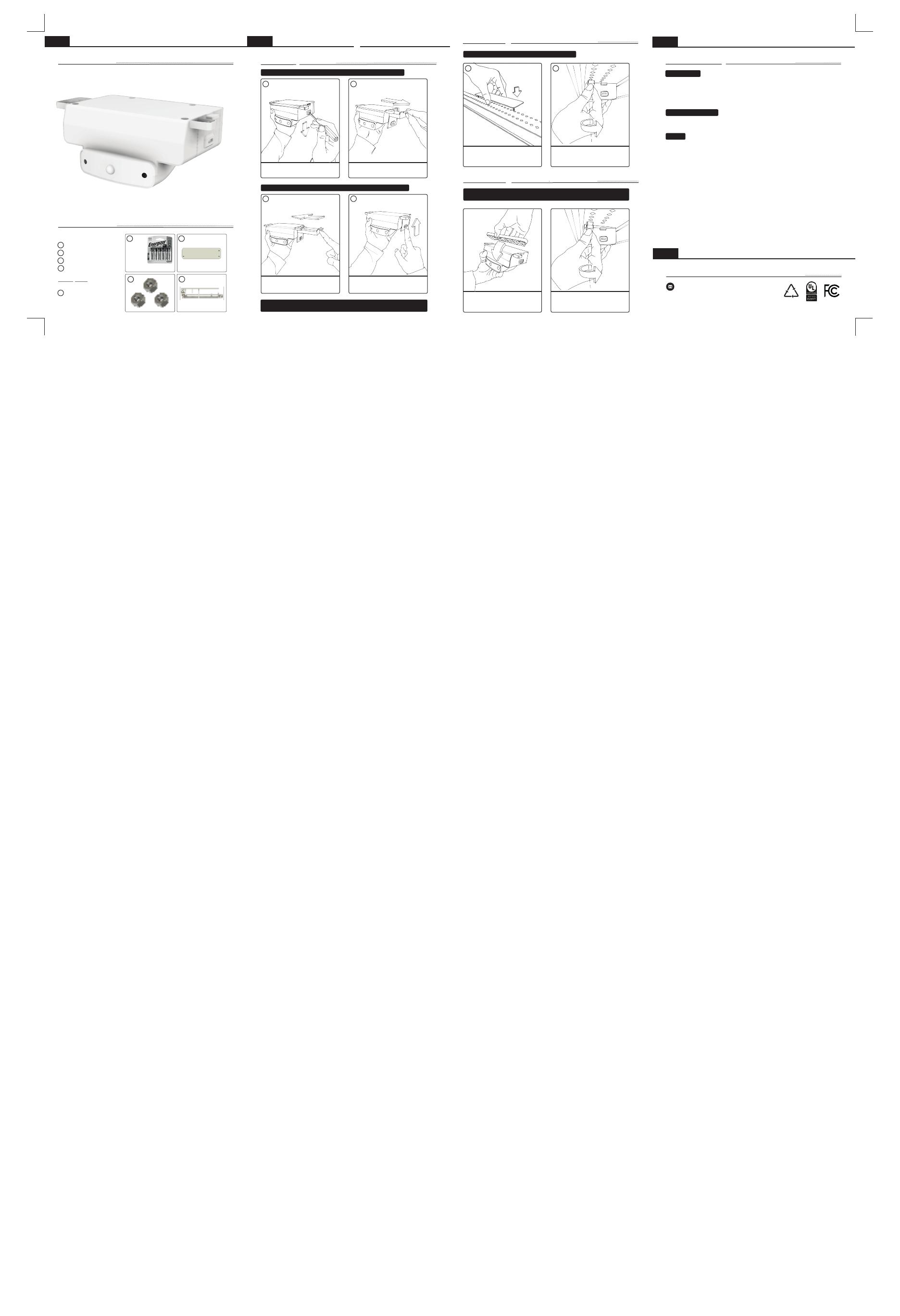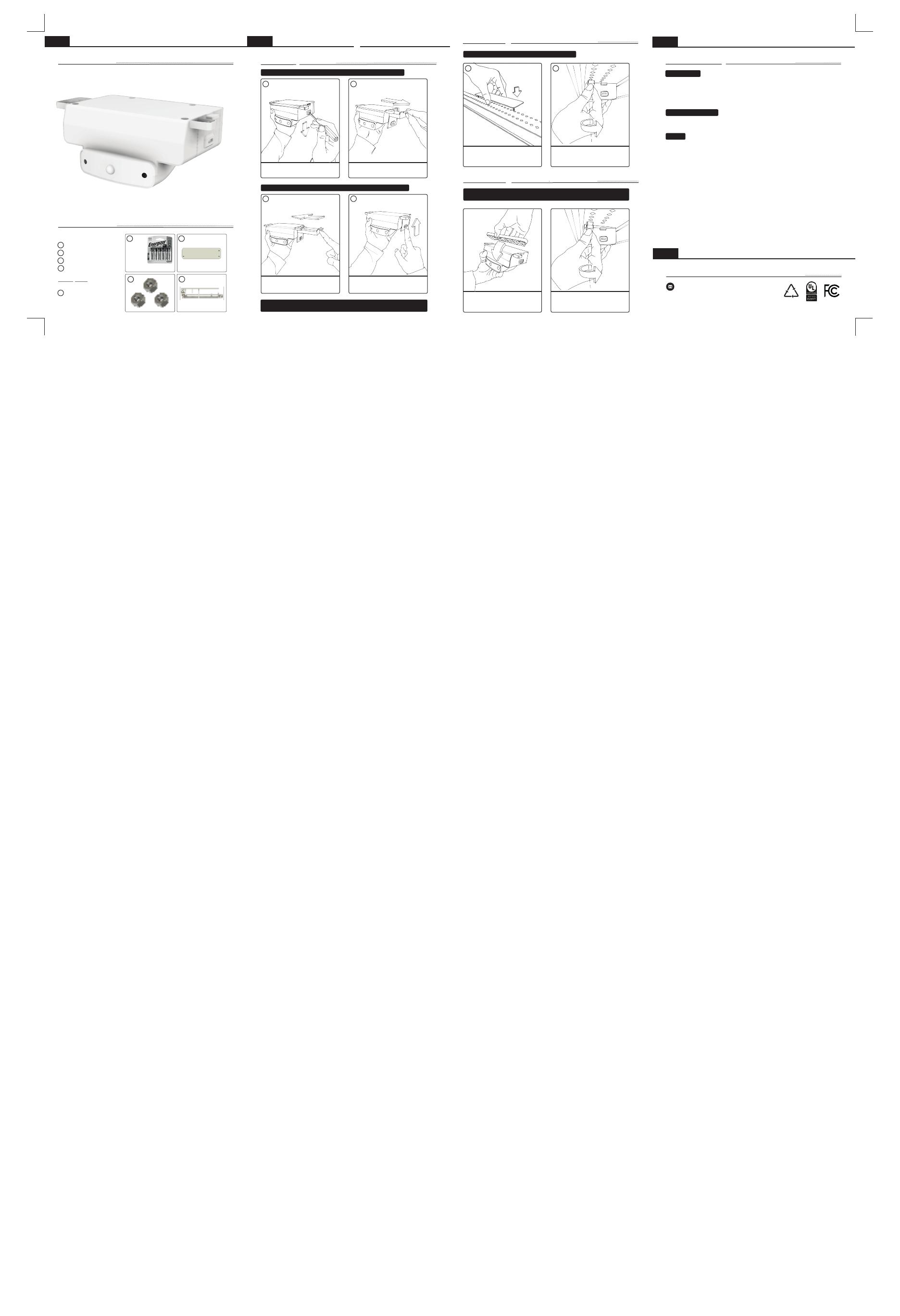
Use a flat screwdriver to press down and
Any changes or modification not expressly approved by the party responsible for compliance
2. In-Box
2.1 Main Device
2.2 Accessories
Pack of 6 AA Batteries
Hexagonal Nuts x 3
Metal Mounting Plate
Level Adjustment Bracket
Included in the box:
Tools required:
(not included in the box)
3.
1 3.
2
3.
3 3.
4
3.
1
Flat Screwdriver
3.
1
3.
3
3.
4
3.
2
(optional)
battery part number: L91
manufacturer: Energizer
3. Installation Steps
3.1 Battery Insertion
Pull out the battery case from the main
device. Install batteries in the right polarity.
Push the lid up to make it slide till
the opening slot is fully closed.
HOW TO OPEN THE LID AND REMOVE THE BATTERY CASE
HOW TO REINSERT THE BATTERY CASE AND CLOSE THE LID
3.
1
3.
1
3.
2
3.
2
open the lid. Slide the lid downwards.
Push the battery case back into the
opening slot of the device.
3.2 Mounting the Device on the Shelf
TO REPLACE THE BATTERIES, REPEAT THE SAME STEPS AS LISTED IN
SECTION 3.1, WITH THE DEVICE MOUNTED ON THE SHELF
3.
1 3.
2
3.3 Mounting with Bracket (Optional)
HOW TO MOUNT THE DEVICE ON THE SHELF
HOW TO MOUNT THE DEVICE ON THE SHELF WITH LEVEL
ADJUSTMENT BRACKET IN-BETWEEN
Place the mounting plate on the top edge of
the shelf. Align the screws to match the holes.
From under the shelf, match the device
holes with screws. Use the wing nuts to
fix device on the shelf.
From under the shelf, match the device
holes with screws. Use the wing nuts to
fix device on the shelf.
End of Document.
Caution
shall invalidate the user’s authority to operate the equipment.
4.1 Device Compliance Information
Regulator Note
This device complies with part 15 of the FCC Rules. Operation is subject to the following
two conditions:
(1) This device may not cause harmful interference, and
(2) this device must accept any interference received, including interference that may cause
undesired operation.
RF Exposure Statement
The equipment shall be installed to provide a minimum separation distance of 20 cm between
the radiating part and the user to ensure compliance with the RF Exposure requirements.
4. Additional Information
Place the level adjustment bracket on
top of main device. Use when angle of
device needs to be adjusted.
5.1 Further Assistance & Declarations
5. Contact Us
FCC ID: 2A8EI-SEC01
ABS
9
Note:
This equipment has been tested and found to comply with the limits for a Class B digital
device, pursuant to part 15 of the FCC Rules. These limits are designed to provide
reasonable protection against harmful interference in a residential installation. This
equipment generates, uses and can radiate radio frequency energy and, if not installed and
used in accordance with the instructions, may cause harmful interference to radio
communications. However, there is no guarantee that interference will not occur in a
particular installation. If this equipment does cause harmful interference to radio or television
reception, which can be determined by turning the equipment off and on, the user is
encouraged to try to correct the interference by one or more of the following measures:
- Reorient or relocate the receiving antenna.
- Increase the separation between the equipment and receiver.
- Connect the equipment into an outlet on a circuit different from that to which the receiver is
connected.
- Consult the dealer or an experienced radio/TV technician for help.