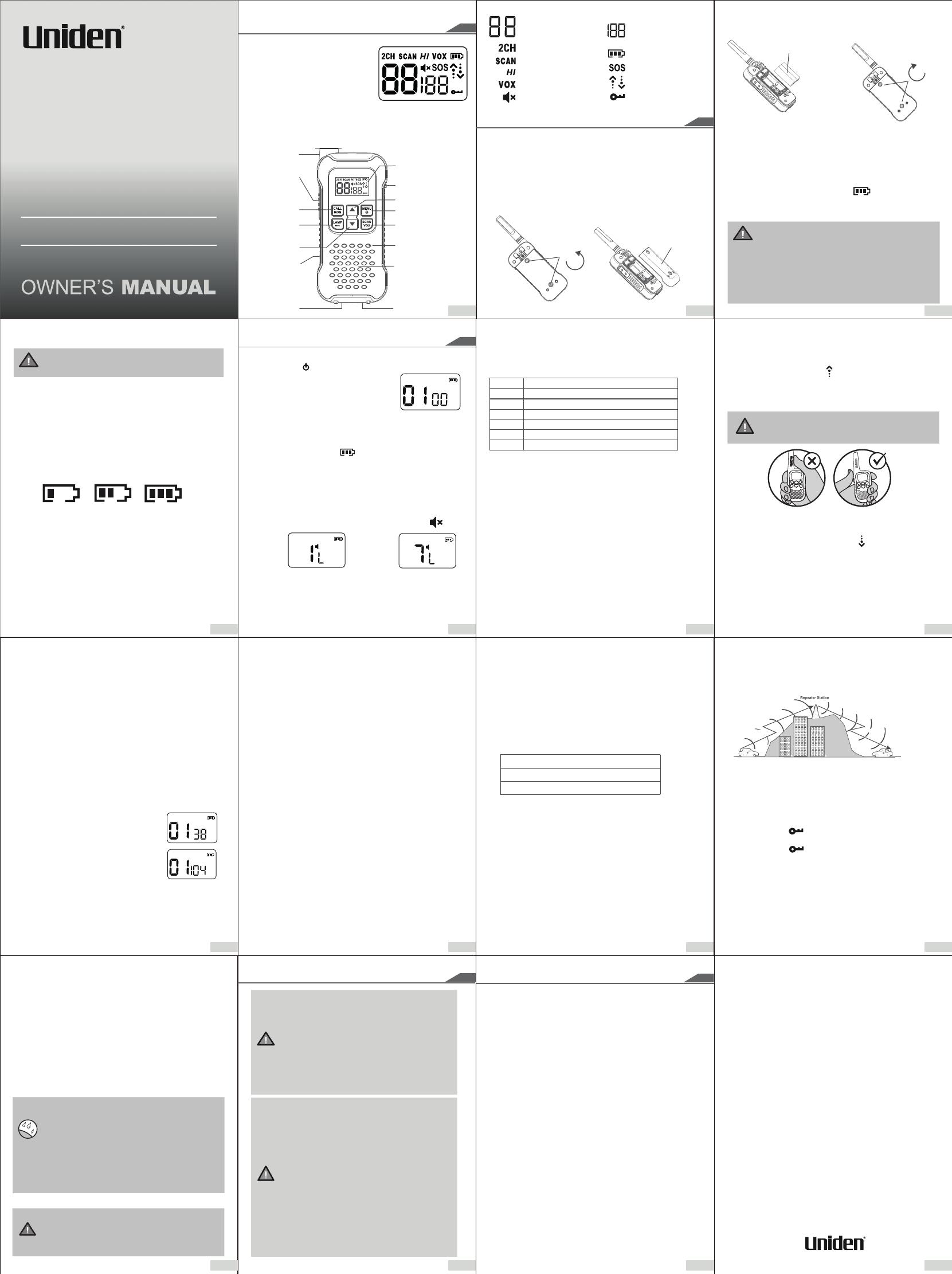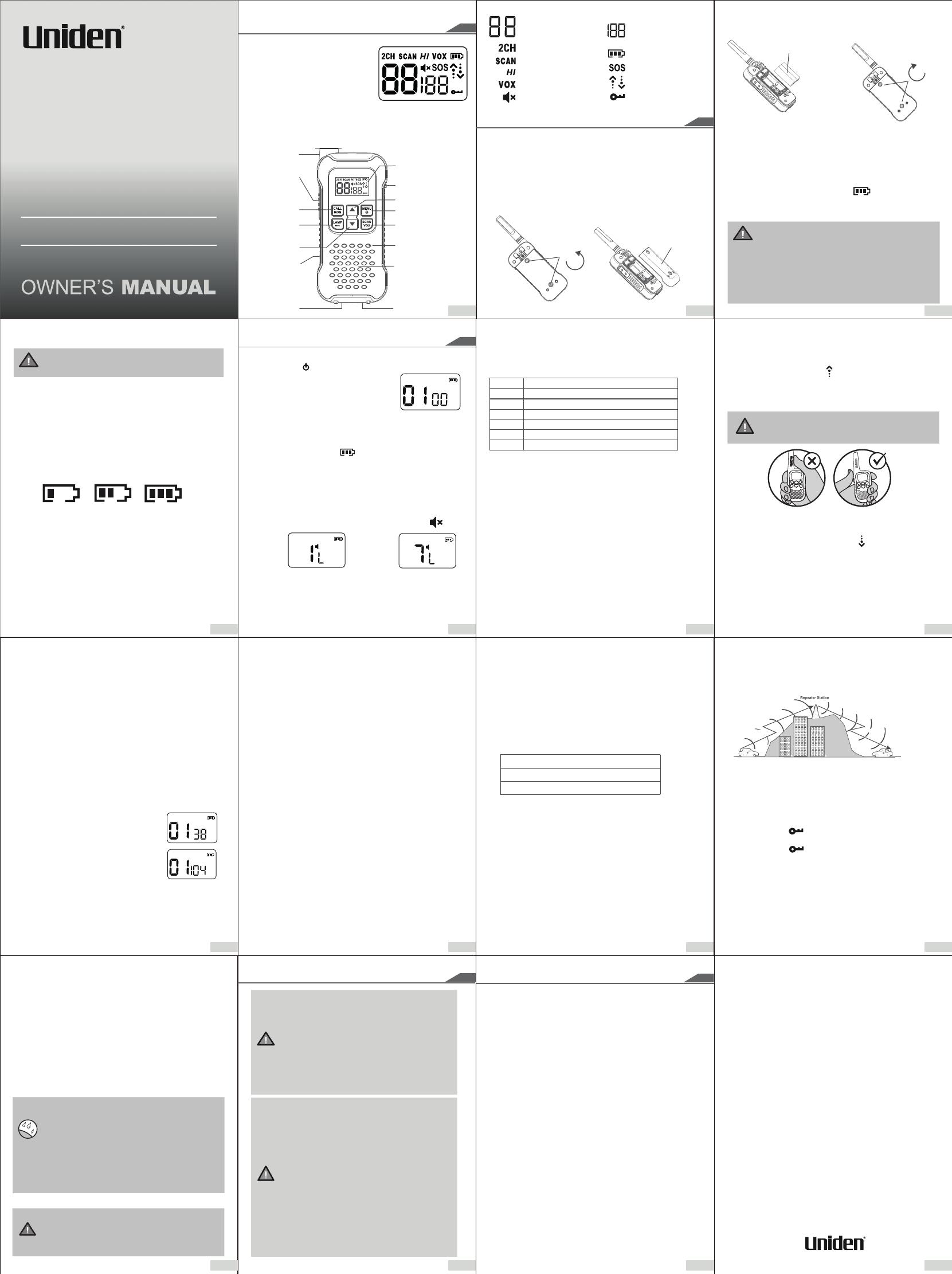
15141312
111098
7654
321
© 2021 Uniden Australia Pty Limited. Printed in PRC.
UNIDEN AUSTRALIA PTY LTD
Phone: 1300 366 895
Procedure for obtaining warranty service: Depending on the country in
which the Product was first purchased, if you believe that your Product does
not conform with this warranty, you should deliver the Product, together with
satisfactory evidence of your original purchase (such as a legible copy of
the sales docket) to Uniden at the address shown below. You should contact
Uniden regarding any compensation that may be payable for your expenses
incurred in making a warranty claim. Prior to delivery, we recommend that you
make a backup copy of any phone numbers, images or other data stored on
your Product, in case it is lost or damaged during warranty service.
Our goods come with guarantees that cannot be excluded under the Australian
Consumer Law. You are entitled to a replacement or refund for a major failure
and for compensation for any other reasonably foreseeable loss or damage.
You are also entitled to have the goods repaired or replaced if the goods fail to
be of acceptable quality and the failure does not amount to a major failure.
This warranty is in addition to and sits alongside your rights under either the
COMPETITION AND CONSUMER ACT 2010 (Australia) or the CONSUMER
GUARANTEES ACT (New Zealand) as the case may be, none of which can be
excluded.
Statement of Remedy: If the Product is found not to conform to this warranty
as stated above, the Warrantor, at its discretion, will either repair the defect or
replace the Product without any charge for parts or service. This warranty does
not include any reimbursement or payment of any consequential damages
claimed to arise from a Product’s failure to comply with the warranty.
IMPORTANT: Satisfactory evidence of the original purchase is required
for warranty service
Please refer to our Uniden website for any details or warranty durations offered in
addition to those contained below.
Warrantor: The warrantor is Uniden Australia Pty Limited ABN 58 001 865 498
(“Uniden“) .
Terms of Warranty: Uniden Aust warrants to the original retail purchaser only
that the ADV25 Series (“the Product”), will be free from defects in materials and
craftsmanship for the duration of the warranty period, subject to the limitations and
exclusions set out below.
Warranty period: This warranty to the original retail purchaser is only valid in the
original country of purchase for a Product first purchased either in Australia or New
Zealand and will expire one (1) year from the date of the original retail sale.
If a warranty claim is made, this warranty will not apply if the Product is found by
Uniden to be:
(A) Damaged or not maintained in a reasonable manner or as recommended
in the relevant Uniden Owner’s Manual;
(B) Modified, altered or used as part of any conversion kits, subassemblies or
any configurations not sold by Uniden;
(C) Improperly installed contrary to instructions contained in the relevant
Owner’s Manual
(D) Repaired by someone other than an authorized Uniden Repair Agent in
relation to a defect or malfunction covered by this warranty; or
(E) Used in conjunction with any equipment, parts or a system not
manufactured by Uniden.
Parts Covered: This warranty covers the Product and included accessories.
User-generated Data: This warranty does not cover any claimed loss of or
damage to user-generated data (including but without limitation phone numbers,
addresses and images) that may be stored on your Product.
UNIDEN ADV25 Series UHF CB Transceiver
WARRANTY
NOTE
Always listen on a channel (or observe the receive signal level
meter) to ensure it is not already being used before transmitting.
Channels 5 and 35 are used for emergency channels.
CTCSS will not operate on these channels.
Please follow these guidelines for channel use in Australia:
• Channels 05 and 35 are Emergency Channels.
• Channel 11 is a Calling Channel.
• Channels 22 and 23 are for telemetry and telecommand
applications, channels 61, 62 and 63 are for future use and TX is
inhibited on these channels.
General communication is accepted on all other channels
with these guidelines:
• Channel 40 - road channel (Australia).
• Channels 01-08 (and 31-38), and Channels 41-48
(and 71-78) are repeater channels.
NOTE
Important information - 80 Channel UHF-CB channel expansion
To provide all users additional channel capacity within the UHF-CB
Band. The ACMA will change the majority of the current wideband 40
channel use to narrowband channel use. This allows for additional
channels to be added, up to 80 Channels.
This simply means that the new narrowband radio you have purchased
will have more channels than older radios. Please refer to the guidelines
above and the channel chart for further channel information.
A list of currently authorised channels can also be obtained from the
ACMA website in Australia and the MBIE website in New Zealand.
Interference / Poor Audio
When a new narrowband radio receives a signal from an older
wideband radio the speech may sound loud.
Narrowband radios operating on CH41 - CH80 may encounter
interference from a nearby wideband radios transmitting on high
power on an adjacent channel (frequency).
When an older wideband radio receives a signal from a new
narrowband radio the speech may sound quiet - the wideband radio
user simply adjusts their radio volume for best performance.
The above situations are not a fault of the radio but a symptom of mixed
wideband and narrowband radios in current use. It is expected that as
older wideband radios are phased out this issue will be eliminated.
UHF CHANNELS & FREQUENCIES
NOTE
The citizen band radio service is licenced in Australia by ACMA
Radio-communications (Citizen Band Radio Stations) Class
Licence and in New Zealand by MBIE General User Licence
for Citizen Band Radio and operation is subject to conditions
contained in those licenses.
USER LICENSE INFORMATION
User License Information
Use this feature to emit a visual SOS signal via the
SOS LED light, with audible alert via the radio speaker.
To enter the emergency SOS mode:
1. Press and hold the SOS button for 3 seconds. The RED SOS
LED light will be activated and the Channel will change to
emergency Channel 05 - ready for PTT transmission.
2. Press SOS again to deactivate SOS mode.
NOTE: No alert tone is transmitted during SOS mode.
Voice transmission must be initiated by PTT.
FLOATING FEATURE
WATERPROOF RATING IP67
The ADV25 radio, when covers and seals are fully attached
and closed, is rated to IP67 - meaning it is protected against
submersion in water up to a depth of 1m for up to 30mins.
The Dual Drop-in Charge Cradle is not waterproof - ensure the
ADV25 radio is fully dry before charging in the cradle.
The ADV25 radio will also float, when covers and seals are
correctly fitted, and with designated NiMH recharegable
batteries included with the radio. Other battery types may
have different density & weight, affecting the float feature.
Waterproof / Floating Information
SPECIAL FEATURE: Emergency SOS Mode
Key Lock ON/OFF
1. To lock the key pad:
Press and hold until the key lock indicator appears.
2. To unlock the key pad:
Press and hold until the key lock indicator disppears.
Key Beep ON/OFF
Press and hold the DOWN button while turning the radio ON to
switch the keypad tone ON or OFF.
Roger Beep ON/OFF
Roger Beep is a unique tone added to end a transmission.
Press and hold the UP button while turning the radio ON to turn
Roger Beep ON or OFF.
1. Press MENU seven times. ‘r P’ setting flashes.
2. Press UP or DOWN to change the change the setting ON or OFF.
3. Press PTT to save.
Eg. CH01 is being used in your area for repeater use.
Operation With the Aid of a Repeater
NOTE: You can only activate Duplex on Channels 01-08 and
41-48. When Duplex is ON for a repeater channel, the display
shows r1-r8 for Channels 01-08 and n1-n8 for Channels 41-48.
To Operate in Duplex Mode (Repeater Mode)
The Duplex function enables you to access local repeater
stations. UHF CB Repeaters are used to retransmit or relay your
signal. Repeaters will extend the range of your radio and
overcome the shielding effect caused by solid obstructions.
Dual (Channel) Watch
You can monitor a second channel along with the current
channel with this setting.
1. Press MENU five times. ‘CH’ appears on the display.
The second channel to monitor will flash. (OF, 01 - 80)
If the setting is OF, then Dual Watch is disabled.
2. Press UP or DOWN to set the 2nd channel to monitor.
3. Press PTT to save the setting and dual watch will be enabled.
The second channel will be monitored intermittently.
3 = High Sensitivity (for noisy areas)
2 = Medium Sensitivity
1 = Low Sensitivity (for quieter areas)
Voice Operated Transmission (VOX)
Transmission is initiated by speaking into the microphone of the
radio instead of pushing the PTT button.
Press VOX to turn VOX On or Off. VOX appears on the display.
The VOX sensitivity level can be changed in the Menu.
1. Press MENU four times. VOX icon will display.
The current setting (1-3) will flash.
2. Press UP and DOWN button to select the sensitivity level.
3. Press PTT to set the new setting.
Setting and Transmitting Call Tones
Your radio can transmit different call tones (wake-up tone) to
other radios in your group so you can alert them that you want to
talk. To set a call tone:
1. Press the MENU three times. ‘CA’ appears on the display.
The current call tone setting flashes.
2. Press UP or DOWN to change and hear the next call tone.
There are 20 call tones to choose from (1-20).
NOTE: Set the call tone to 0 to disable the call tone feature.
3. Press PTT to set the new call tone.
Press CALL to transmit the call tone.
NOTE: Current regulations require calling tones to be restricted
to one transmission per minute. If a second transmission is
attempted within one minute then an error tone will sound.
Scan Advance
If the radio stops scanning on a channel you do not want to listen
to, briefly press and release UP or DOWN to temporarily remove
that channel from scan and resume scanning. Removed chanels
are restored when the radio is powered off then on again.
Scanning Channels
Use scanning to monitor channels for transmissions or to find
someone in your group who has accidentally changed channels.
To start scanning:
1. Press and release SCAN. The SCAN indicator displays.
2. Press and release SCAN again to disable scanning.
The SCAN indicator disappears.
When the radio detects channel activity, it stops scanning and
you can hear the transmission. To respond to the transmission,
press PTT within 5 seconds,the channel will be confirmed.
CTCSS and DCS Codes - ‘Silent PIN’
When you don’t want to hear chatter from other users on a
channel, who are not part of your group, you can set a
‘Silent PIN’ (CTCSS or DCS code). The silent pin works to keep
your radio silent, unless someone is transmitting using the same
silent pin - so only share your pin setting with those in your
group. The ADV25 has 104 pins (codes) available (01~104).
The radios in your group must be set to the same ‘Silent PIN’
(CTCSS or DCS code). When communicating with other ADV
series radios you just select the same pin code. You can set a
different pin code for each channel using this procedure.
1. Set a desired channel to use a ‘Silent PIN’ on (Ex. CH 01).
2. Press MENU two times. The PIN (code) number flashes.
3. Press UP or DOWN to select a setting;
- PIN 00 Setting is disabled (Off)
- PINs 01~38 (CTCSS codes 01~38)
- PINs 39~104 (DCS codes 39~104).
Ex. 1 shows Channel 01 with
Silent PIN 38 (CTCSS code #38)
Ex. 2 shows Channel 01with
Silent PIN 104 (DCS code #104)
4. Press PTT to save the code setting.
NOTE: Set to 00 to disable the feature for the current channel.
If you are communicating with non ADV series radios then let
them know the code type (CTCSS or DCS) and number your are
using.
Push to Talk Timeout Timer
To prevent accidental transmissions and save battery life, the
radio emits a continuous warning tone and stops transmitting if
you press PTT for 60 continuous seconds.
Checking the Channel Before Transmitting
For uninterrupted communication, do not talk on a channel if
someone else is currently talking on it. Indicates a signal is
being received.
If a ‘Silent PIN’ (CTCSS or DCS) code is enabled, check for
activity on a channel before you talk, press and hold MON. If you
hear static, the channel is clear to use.
NOTE
For maximum range and extended the life of the
batteries, avoid touching the antenna with your
hand when transmitting.
Talking and Listening
To communicate, all radios in your group must be set to the
same Channel (and the same ‘Silent PIN’ Code if it is set).
To talk, press and hold PTT. Indicates transmission.
The transmit power is 2.0 Watt or 0.5 Watt.
Hold the radio 5 to 7 cm away from your mouth when speaking.
When you are finished speaking, release PTT to listen.
Automatic SQUELCH
The ADV25 is equipped with an automatic squelch, which mutes
the speaker audio unless a strong enough signal is present. As
this is automatic, there is no user input required to adjust it.
Setting the Transmit Power
The ADV25 can be set to 2 Watt (HI) or 0.5 Watt (LO) transmit
power. HI displays when the level is high.
1. Press MENU six times. The current level flashes.
2. Press UP or DOWN button to select a desired channel.
3. Press PTT to confirm and save the channel setting.
Setting a Channel
The ADV25 uses the UHF-CB channels (CH01-CH80). See UHF
CHANNELS & FREQUENCIES, page 13 for channel usage.
1. Press MENU one time. The current channel flashes.
2. Press UP or DOWN button to select a desired channel.
3. Press PTT to confirm and save the channel setting.
One CHANNEL setting
Two ‘Silent PIN’ (CTCSS or DCS Code) setting
Three Call Tone setting
Four VOX setting
Five Dual Watch (2nd Channel) setting
Six Transmit Power Level (Hi / Low)
Seven Duplex Mode (Repeater) setting
Open the MENU - Press MENU
Step through MENU - Press MENU again
Exit the MENU - Press PTT
MENU List
LED Flashlight (LAMP) / Water Activated LED Flash
1. Press LAMP to turn the built-in LED flashlight On or Off.
2. The radio will automatically turn On,with the LED flashing
when it senses immersion in water. Press any key to disable.
NOTE: The lamp function will work when radio power is Off.
Ex. lowest
volume
Ex. highest
volume
Setting the Volume
Press the UP or DOWN buttons to adjust the speaker volume.
The volume setting is indicated by ‘L’. The level ranges from 1
(min) to 7 (max). Volume level 0 is mute, indicated by .
Display Back Light / Key Activation
The ADV25 has an automatic display back light which remains
on for 5 seconds after a key press.
When back light is Off, the indicator will flash every 10
seconds to indicate the radio is in an On condition.
Press any key to activate the display. When the display is active,
MENU and Channel operations will be available.
Turning Your Radio On and Off
Press and hold to turn the radio On or Off.
When turning on, the radio chirps and the
display briefly shows all the display icons
before showing the current standby mode
of your radio.
OPERATION
Power Save
Your ADV25 Series has a unique circuit designed to dramatically
extend the life of the batteries. If there is no transmission nor an
incoming call within 5 seconds, your Radio switches to the
Power Save mode. The Radio is still able to receive transmis-
sions in this mode.
Low Battery Alert
If the battery level becomes low, the unit will go into a Battery
Low Mode. The Transmit Mode is disabled. Replace Alkaline
batteries immediately, or recharge NiMH rechargeable batteries
immediately to continue using the radio.
NOTE
Do not charge alkaline or non rechargeable batteries.
Plug the Micro-USB charge cable into the radio’s charge port
(single radio charging) or to the Dual Drop-in cradle, and the USB
end to the USB-AC adaptor, or standard USB charge port. Plug the
AC adaptor into the wall outlet.
• Before operating the radio, charge the rechargeable batteries
for 16 hours without interruption.
• Do not transmit when the radio is charging.
The changing battery icon on the display indicates the battery is
charging.
Charging Rechargeable Batteries
Belt Clip
To attach:
Slide the belt clip down into the catch until it snaps into place.
To remove:
Pinch and hold belt clip latch and slide the belt clip up.
Battery bars indicate the battery level . When the battery
meter shows 1 bar, the device goes into low battery mode and
indicates low battery in the form of an alert tone.
NOTE
- Charge only at room temperatures.
- Only charge NiMH rechargeable batteries.
- Do not mix and use old/new/alkaline/NiMH batteries.
- Remove the batteries from the radio for storage.
- Batteries may corrode over time and cause
permanent damage to your devices.
- Charge rechargeable NiMH batteries once every
3 months when not in use.
Radio Battery Meter
Insert 3 AA NiMH batteries. Close the battery
cover.
3. Close the battery and tighten the two screws clockwise.
4. Tighten the screws clockwise to close the battery cover firmly.
screws
Remove the
battery cover.
2. Install 3 AA NiMH rechargeable batteries as shown on the
inside of the battery compartment.
1. Unlock two screws counterclockwise and open the cover to
install the three AA NiMH batteries according to orientation
shown in battery compartment.
Install the 3 AA NiMH Rechargeable batteries supplied.
Installing Batteries
GETTING STARTED
Dual Channel is On
Volume Mute
Battery Level
Key Lock is on
Scan is on
Transmit Receive Icon
VOX is on
‘Silent PIN’
(CTCSS or DCS Code)
for current Channel
Channel Number
SOS Mode is on
Transmit Power is HI
Display Icons: See page 2
SOS LED
SOS
Antenna
Push To Talk
(PTT)
>ź@'RZQ
Speaker
Microphone
>Ÿ@8S
Display
Flashlight
LED
Scan / VOX On/Off
Menu / Power On/Off
Call Tone /
Monitor On/Off
Flashlight
/ Key Lock
Accessory Jack /
Micro-USB Charge
Included in your Package
• ADV25 Series Radio*
• Belt Clip*
• 3 AA Rechargeable Batteries*
• Micro-USB charge cable^
• Earpiece Mic*
• Dual Drop-in Charge Cradle^
• USB-AC Adaptor^
• Operating Guide^
*Per radio, ^One only.
CONTROLS & INDICATORS
For more exciting new products please visit our website:
Australia: www.uniden.com.au
ADV25 Series
UHF CB Transceiver