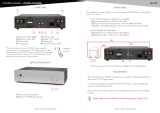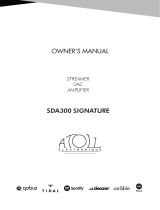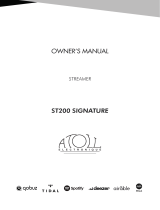ATOLL ELECTRONIQUE
OWNER’S MANUAL ~ INTEGRATED IN400SE
ATOLL ELECTRONIQUEPage 5Page 4
The remote control is equipped with 2 Lithium CR2025 batteries. This remote control
is also able to drive all others ATOLL’s products: CD players, Tuners, Integrated or
preamplifiers.
19) Display ON/OFF.
20) Volume setup + & (from 0 to 80).
21) Inputs selection.
22) Direct access to sources.
23) ON/OFF key: on stand-by, the appliance keeps
all parameters unchanged (source, volume level,
balance, color of the knobs backlight).
24) MUTE key: to unmute, press any active key of
the remote control or turn a front knob.
25) Access to MENU:
– Balance (1 press): setup is operated with
Vol + & keys. You can set up the balance level
from -9 to +9.
– Light (2 press): select the backlight color of the
2 front knobs: Red, Blue, Purple or Light off.
26) BYPASS button: to activate/deactivate, hold 3
seconds.
The BYPASS Input offer you the capacity to use your Integrated as a Power amplifier
(plugged to an A/V processor for example). This Input can be selected from the front
panel (knob 15) or with the BYPASS key of the remote control (hold 3 seconds).
Once selected, “BYPASS” appears on the display. Then, no other functions are
available from the front panel or the remote control. Turn knob 15 or hold the
BYPASS button to get back from BYPASS.
Careful: Reduce the volume of the source connected to BYPASS before
any use of the BYPASS Input.
1) Auxiliary input (optional phono or S/PDIF).
2) CD input.
3) Tuner input.
4) DVD input.
5) TAPE input (PLAY).
6) TAPE output (REC).
7) BYPASS input.
8) Preamp. outputs (to 1 or 2 amplifiers or to
a subwoofer).
9) ON/OFF switch and general plug-in
(with protection fuse).
10) XLR input – right channel.
11) XLR input – left channel.
12) USB input (B type): to connect to a
computer with compatible software.
13) Right speaker output (+ & ).
14) Left speaker output (+ & ).
15) ON/OFF knob (by pushing); sources selection (by rotation).
16) Headphones jack: speakers outputs are switshed off when a headphones is plugged in.
17) Display: shows the selected source (on the left) and volume level (on the right).
18) Knob to set ON, volume and menus setup.
Access to Balance (1 press) and knobs backlight color (2 press). See “Remote control”
chapter.
CONNECTING REMOTE CONTROL
USING THE BYPASS INPUT
DETAILS OF FUNCTIONS
Non-
functional
keys
15 16 17 18
25
21
23
20
26
22
24
19
13
10 11 12
9 141 2 3 4 5 6 7 8