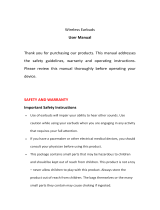POWER CORDS
POWER CORDS
a.m.
Turn on Bluetooth
Visibility
Device name
Visible to all Bluetooth devices nearby
Available Devices
Available Devices
Tap MFB to answer incoming call(LED blinks blue promptly).
Hold MFB for 2s to ignore incoming call.
General Functions
Answer Call
Ignore Call
When calling, double tap MFB to mute on/off.
Mute on/off
When playing, hold Vol+/- to skip track forward/backward.
Skip Track
When playing or calling or in ambient sound mode, tap
Vol+/-.
Volume Control
When playing, tap MFB to pause and tap it again to play.
Play/Pause
When standby, triple tap MFB to activate voice
assistant(like Siri).
Voice Assistant
When calling, hold MFB for 1s to switch audio output
between cellphone and earphones.
Switch Audio Output
Start-up
EarWing
EarTip
Large × 2 Medium × 2
Large × 2 Medium × 2
Small × 2 Small × 2
Large × 2 Small × 2
Quick Start
Semi-closed EarTips
(They suit to do sports as allow you to notice
ambient sound.)
EarWings
(They secure earphones in place.)
Gently push the earbud into your ear canal and adjust
the EarWing to fit yourself.
Memory Foam EarTips
They suit to hearing protection in noise environments.
Choose EarTips & EarWings
Power off the earphones, then hold MFB for 5s to
power on again and it will auto trigger pairing mode.
(Earphones will auto trigger pairing mode upon any
dis-connectivity with current device.
Low battery will be warned by tone.
(LED will be solid red when charging and turn to blue
once fully charged.)
In power off status, hold MFB 10s until LED blinks red and
blue promptly.
On cellphone, search for POWER CORDS and tap to
connect.
(Earphones will auto re-connect to the last device in the
connectivity records,if any.)
How to Charge
Factory Setting
LED blinks alternately
Hold
How to Connect
With advanced PiXart v5.0 Bluetooth chip,
it is compatible with most digital devices.
Shark fin stabilizer offers extra secure wearing
experience.
Mini body and light weight(13.15g) make wearing
experience cool and comfortable
Features
Basic Parameters
Three-way Calling & Switch
Tap MFB to answer incoming call from phone1. If
another call is coming from phone2 in sync, tap MFB
to put the first call on hold while activate the second
one.
Double tap MFB to switch between active call and held call.
Hold MFB for 2s to ignore call from phone 2 and keep
the phone call of phone1.
Bluetooth version: V5.0
Model:
Pairing name: POWER CORDS
Charging time: approx. 2hr
Weight: 13.15g
Standby time: approx. 100hr
Operation range: 10m
Bluetooth profiles: HFP/A2DP/AVRCP
Music time: approx. 6hr
Battery capacity: 3.7V 74mAh
Battery type: li-ion
Input parameter:5V 100mA
(All technical specification should be subject to practical
performance.)
55mm
80mm
Power-on:
hold MFB for 1s(LED will turn blue for 1s)
Power-off:
hold MFB for 3s(LED will turn red for 2s)
POWER CORDS
LED
MFB
USB Port
Vol+
Vol-
Hold for 5s
/