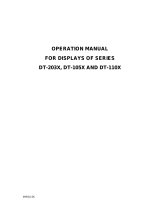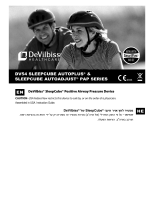Page is loading ...

Firmware 6.3.6
RELEASE NOTES

FW 6.3.6 RELEASE NOTES
Abstract
This document describes:
•Firmware update instructions.
•Description of all new features, fixes, and other changes implemented in the firmware.
•Known issues related to a firmware version
Firmware Details
•Firmware version: 6.3.6
•Release date: June 16, 2022
•Compatibility: Advantech routers; see the Firmware Distribution Overview
Please note that not all new Advantech routers are produced and shipped with the latest re-
lease of the firmware. The reason for this is usually an existing certification valid for a specific
carrier or a region. For more information about the latest version of the firmware for your router,
see the Firmware Distribution Overview document.
For current and detailed information about the router configuration see the latest version of the
Configuration Manual for your router.
Product-related documents and applications including the firmware can be obtained on Engi-
neering Portal at icr.advantech.cz address.
Advantech Czech s.r.o., Sokolska 71, 562 04 Usti nad Orlici, Czech Republic
This document was issued on June 17, 2022
1

FW 6.3.6 RELEASE NOTES
Part I
Firmware Update Instructions
2

FW 6.3.6 RELEASE NOTES
General Update Instructions and Notices
HTTPS certificates: The HTTPS certificate format in the router was updated in FW 5.3.5
to improve the security. Existing HTTPS certificates on previously manufactured routers will
not automatically be updated with the firmware update! It is possible to update the HTTPS
certificates by deleting the files within /etc/certs/https* in the router (e.g. via SSH). The
certificates will be re-created automatically during the router’s next start.
Specific Update Instructions
New filename: If the firmware filename for your router was changed, as listed in Table 1,
you will get an issue during the manual or automatic firmware update. The following warning
message will appear: You are trying to upload file "xx.bin" but "yy.bin" is expected. Are you
sure to continue?
To go ahead with the manual firmware update, check the table below for details about
recent firmware filename changes and make sure you have the correct firmware file for your
router. Now, you can confirm the displayed warning message.
To go ahead with the automatic firmware update, rename the new firmware file (*.bin and
*.ver) to the filename valid before the filename change. This should allow the router to pass
through the process of automatic firmware update. Next time, the automatic firmware update
feature will work as expected with no need to rename the file.
Router model FW ver. New filename Original filename
SmartMotion ST352
SmartMotion ST355 6.0.2 SPECTRE-v3T-LTE.bin BIVIAS-v3LL.bin
SmartStart SL302 6.0.3 SPECTRE-v3L-LTE-US.bin SPECTRE-v3L-LTE-AT.bin
Table 1: Recent Firmware Filename Changes
3

FW 6.3.6 RELEASE NOTES
Updating Firmware Version Earlier than 5.3.0
It is necessary to follow specific update instructions below only if you are updating from
firmware older than 5.3.0.
Due to a bug in the firewall (now fixed) when a WAN device is part of a bridged interface,
caution should be taken when updating in the following case:
Condition: When a WAN device is part of a bridged interface, access to that
WAN device (HTTPS, SSH) is always granted regardless of con-
figuration.
Problem: If this is your configuration, it is highly likely that you are not aware
of this, so the undesired effect of the bridge firewall fix may make
the router inaccessible.
Recommended Action: Enable access to both, the web and ssh services, before updating
if you want to keep the current behavior (access to the WAN in-
terface). This can be done on the NAT page in the Configuration
section of the router’s Web interface.
Change the root’s password:
It is necessary to change the password of the root user when updating to the firmware version
5.3.0 or newer. The reason for this is an update of the authentication system (encryption
algorithm crypt was changed to MD5; passwords are now stored in the /etc/shadow file
instead of /etc/passwd file). The change of the password is required before setting up the
remote access on the NAT Configuration page.
Please note that when downgrading from 5.3.0+ to an earlier firmware version, the password
of the root user is reset to the default one, which is root.
4

FW 6.3.6 RELEASE NOTES
Part II
Changelog
5

FW 6.3.6 RELEASE NOTES
Legend: Affected products are marked as shown below for every changelog item:
Affected product Not affected product
IPsec Asymmetric PSK
SPECTRE 3G SPECTRE RT SPECTRE LTE-AT SPECTRE LTE-VZ
ER75i v2 UR5i v2 XR5i v2 LR77 v2 CR10 v2 UR5i v2L RR75i v2 LR77 v2L XR5i v2E
Bivias v2HC Bivias v2LC Bivias v2LL Bivias v2LH Bivias v2HH
SmartFlex SR300 SmartFlex SR303 SmartFlex SR304 SmartFlex SR305 SmartFlex SR306 SmartFlex SR307
SmartFlex SR308 SmartFlex SR309 SmartFlex SR310 SmartStart SL302 SmartStart SL304 SmartStart SL305
SmartStart SL306 SmartMotion ST352 SmartMotion ST355 ICR-320x ICR-321x ICR-323x ICR-324x
ICR-203x ICR-243x ICR-253x ICR-383x ICR-443x ICR-445x
Asymmetric PSK for IPsec configuration is supported now. It allows establishing an IKEv2
VPN with an asymmetric Pre-Share key between two routers. It can be used when establishing
the IPSec tunnel to a CISCO router. On an Advantech router, set the IPsec Authenticate Mode
to the pre-shared key,IKE Protocol to IKEv2, and set up the Pre-shared Key together with
the Remote Pre-shared key. For more information, see the IPsec Tunnel application note and
Configuration Manual of your router.
New iptables Extension
SPECTRE 3G SPECTRE RT SPECTRE LTE-AT SPECTRE LTE-VZ
ER75i v2 UR5i v2 XR5i v2 LR77 v2 CR10 v2 UR5i v2L RR75i v2 LR77 v2L XR5i v2E
Bivias v2HC Bivias v2LC Bivias v2LL Bivias v2LH Bivias v2HH
SmartFlex SR300 SmartFlex SR303 SmartFlex SR304 SmartFlex SR305 SmartFlex SR306 SmartFlex SR307
SmartFlex SR308 SmartFlex SR309 SmartFlex SR310 SmartStart SL302 SmartStart SL304 SmartStart SL305
SmartStart SL306 SmartMotion ST352 SmartMotion ST355 ICR-320x ICR-321x ICR-323x ICR-324x
ICR-203x ICR-243x ICR-253x ICR-383x ICR-443x ICR-445x
The u32 match extension is now supported by the iptables. This module allows the matching
of arbitrary bytes in a packet. Visit the u32 tutorial page for a detailed description of this match
extension.
6

FW 6.3.6 RELEASE NOTES
Improved DHCP Server Status
SPECTRE 3G SPECTRE RT SPECTRE LTE-AT SPECTRE LTE-VZ
ER75i v2 UR5i v2 XR5i v2 LR77 v2 CR10 v2 UR5i v2L RR75i v2 LR77 v2L XR5i v2E
Bivias v2HC Bivias v2LC Bivias v2LL Bivias v2LH Bivias v2HH
SmartFlex SR300 SmartFlex SR303 SmartFlex SR304 SmartFlex SR305 SmartFlex SR306 SmartFlex SR307
SmartFlex SR308 SmartFlex SR309 SmartFlex SR310 SmartStart SL302 SmartStart SL304 SmartStart SL305
SmartStart SL306 SmartMotion ST352 SmartMotion ST355 ICR-320x ICR-321x ICR-323x ICR-324x
ICR-203x ICR-243x ICR-253x ICR-383x ICR-443x ICR-445x
The DHCP server status reported in the GUI was redesigned to make it more transparent. The
basic information about DHCP leases is now displayed in a table with a few columns.
Fixed Cellular Connection
SPECTRE 3G SPECTRE RT SPECTRE LTE-AT SPECTRE LTE-VZ
ER75i v2 UR5i v2 XR5i v2 LR77 v2 CR10 v2 UR5i v2L RR75i v2 LR77 v2L XR5i v2E
Bivias v2HC Bivias v2LC Bivias v2LL Bivias v2LH Bivias v2HH
SmartFlex SR300 SmartFlex SR303 SmartFlex SR304 SmartFlex SR305 SmartFlex SR306 SmartFlex SR307
SmartFlex SR308 SmartFlex SR309 SmartFlex SR310 SmartStart SL302 SmartStart SL304 SmartStart SL305
SmartStart SL306 SmartMotion ST352 SmartMotion ST355 ICR-320x ICR-321x ICR-323x ICR-324x
ICR-203x ICR-243x ICR-253x ICR-383x ICR-443x ICR-445x
We have fixed an issue when connecting to an IPv4-only cellular network.
Fixed ICMPv6 Ping over PPPoE
SPECTRE 3G SPECTRE RT SPECTRE LTE-AT SPECTRE LTE-VZ
ER75i v2 UR5i v2 XR5i v2 LR77 v2 CR10 v2 UR5i v2L RR75i v2 LR77 v2L XR5i v2E
Bivias v2HC Bivias v2LC Bivias v2LL Bivias v2LH Bivias v2HH
SmartFlex SR300 SmartFlex SR303 SmartFlex SR304 SmartFlex SR305 SmartFlex SR306 SmartFlex SR307
SmartFlex SR308 SmartFlex SR309 SmartFlex SR310 SmartStart SL302 SmartStart SL304 SmartStart SL305
SmartStart SL306 SmartMotion ST352 SmartMotion ST355 ICR-320x ICR-321x ICR-323x ICR-324x
ICR-203x ICR-243x ICR-253x ICR-383x ICR-443x ICR-445x
We have fixed sending of ICMPv6 ping over the PPPoE interface. This issue may cause an
IPv6 route to be missing in the routing table.
7

FW 6.3.6 RELEASE NOTES
Resolved WiFi Freezing
SPECTRE 3G SPECTRE RT SPECTRE LTE-AT SPECTRE LTE-VZ
ER75i v2 UR5i v2 XR5i v2 LR77 v2 CR10 v2 UR5i v2L RR75i v2 LR77 v2L XR5i v2E
Bivias v2HC Bivias v2LC Bivias v2LL Bivias v2LH Bivias v2HH
SmartFlex SR300 SmartFlex SR303 SmartFlex SR304 SmartFlex SR305 SmartFlex SR306 SmartFlex SR307
SmartFlex SR308 SmartFlex SR309 SmartFlex SR310 SmartStart SL302 SmartStart SL304 SmartStart SL305
SmartStart SL306 SmartMotion ST352 SmartMotion ST355 ICR-320x ICR-321x ICR-323x ICR-324x
ICR-203x ICR-243x ICR-253x ICR-383x ICR-443x ICR-445x
We have fixed occasional WiFi module freezing during the AP network searching.
Fix for ip Program
SPECTRE 3G SPECTRE RT SPECTRE LTE-AT SPECTRE LTE-VZ
ER75i v2 UR5i v2 XR5i v2 LR77 v2 CR10 v2 UR5i v2L RR75i v2 LR77 v2L XR5i v2E
Bivias v2HC Bivias v2LC Bivias v2LL Bivias v2LH Bivias v2HH
SmartFlex SR300 SmartFlex SR303 SmartFlex SR304 SmartFlex SR305 SmartFlex SR306 SmartFlex SR307
SmartFlex SR308 SmartFlex SR309 SmartFlex SR310 SmartStart SL302 SmartStart SL304 SmartStart SL305
SmartStart SL306 SmartMotion ST352 SmartMotion ST355 ICR-320x ICR-321x ICR-323x ICR-324x
ICR-203x ICR-243x ICR-253x ICR-383x ICR-443x ICR-445x
We have fixed the VLAN/VRF ID listing by ip program. This issue caused an incorrectVLAN/VRF
ID to be printed by the program.
Fixed WireGuard Report
SPECTRE 3G SPECTRE RT SPECTRE LTE-AT SPECTRE LTE-VZ
ER75i v2 UR5i v2 XR5i v2 LR77 v2 CR10 v2 UR5i v2L RR75i v2 LR77 v2L XR5i v2E
Bivias v2HC Bivias v2LC Bivias v2LL Bivias v2LH Bivias v2HH
SmartFlex SR300 SmartFlex SR303 SmartFlex SR304 SmartFlex SR305 SmartFlex SR306 SmartFlex SR307
SmartFlex SR308 SmartFlex SR309 SmartFlex SR310 SmartStart SL302 SmartStart SL304 SmartStart SL305
SmartStart SL306 SmartMotion ST352 SmartMotion ST355 ICR-320x ICR-321x ICR-323x ICR-324x
ICR-203x ICR-243x ICR-253x ICR-383x ICR-443x ICR-445x
We have fixed the issue with reporting the WireGuard service status in the report file.
8

FW 6.3.6 RELEASE NOTES
Fixed Node-RED Login
SPECTRE 3G SPECTRE RT SPECTRE LTE-AT SPECTRE LTE-VZ
ER75i v2 UR5i v2 XR5i v2 LR77 v2 CR10 v2 UR5i v2L RR75i v2 LR77 v2L XR5i v2E
Bivias v2HC Bivias v2LC Bivias v2LL Bivias v2LH Bivias v2HH
SmartFlex SR300 SmartFlex SR303 SmartFlex SR304 SmartFlex SR305 SmartFlex SR306 SmartFlex SR307
SmartFlex SR308 SmartFlex SR309 SmartFlex SR310 SmartStart SL302 SmartStart SL304 SmartStart SL305
SmartStart SL306 SmartMotion ST352 SmartMotion ST355 ICR-320x ICR-321x ICR-323x ICR-324x
ICR-203x ICR-243x ICR-253x ICR-383x ICR-443x ICR-445x
We have fixed an issue with the Node-RED login observed in the firmware version 6.3.5.
Fixed XHCI Issue
SPECTRE 3G SPECTRE RT SPECTRE LTE-AT SPECTRE LTE-VZ
ER75i v2 UR5i v2 XR5i v2 LR77 v2 CR10 v2 UR5i v2L RR75i v2 LR77 v2L XR5i v2E
Bivias v2HC Bivias v2LC Bivias v2LL Bivias v2LH Bivias v2HH
SmartFlex SR300 SmartFlex SR303 SmartFlex SR304 SmartFlex SR305 SmartFlex SR306 SmartFlex SR307
SmartFlex SR308 SmartFlex SR309 SmartFlex SR310 SmartStart SL302 SmartStart SL304 SmartStart SL305
SmartStart SL306 SmartMotion ST352 SmartMotion ST355 ICR-320x ICR-321x ICR-323x ICR-324x
ICR-203x ICR-243x ICR-253x ICR-383x ICR-443x ICR-445x
We have fixed an xHCI (eXtensible Host Controller Interface) issue that may have caused the
router to reboot.
Fixed MAC Resolving
SPECTRE 3G SPECTRE RT SPECTRE LTE-AT SPECTRE LTE-VZ
ER75i v2 UR5i v2 XR5i v2 LR77 v2 CR10 v2 UR5i v2L RR75i v2 LR77 v2L XR5i v2E
Bivias v2HC Bivias v2LC Bivias v2LL Bivias v2LH Bivias v2HH
SmartFlex SR300 SmartFlex SR303 SmartFlex SR304 SmartFlex SR305 SmartFlex SR306 SmartFlex SR307
SmartFlex SR308 SmartFlex SR309 SmartFlex SR310 SmartStart SL302 SmartStart SL304 SmartStart SL305
SmartStart SL306 SmartMotion ST352 SmartMotion ST355 ICR-320x ICR-321x ICR-323x ICR-324x
ICR-203x ICR-243x ICR-253x ICR-383x ICR-443x ICR-445x
We had resolved a bug in the IPv6 MAC address resolving function that occurred when many
addresses were logged.
9

FW 6.3.6 RELEASE NOTES
Updated OpenSSL Library
SPECTRE 3G SPECTRE RT SPECTRE LTE-AT SPECTRE LTE-VZ
ER75i v2 UR5i v2 XR5i v2 LR77 v2 CR10 v2 UR5i v2L RR75i v2 LR77 v2L XR5i v2E
Bivias v2HC Bivias v2LC Bivias v2LL Bivias v2LH Bivias v2HH
SmartFlex SR300 SmartFlex SR303 SmartFlex SR304 SmartFlex SR305 SmartFlex SR306 SmartFlex SR307
SmartFlex SR308 SmartFlex SR309 SmartFlex SR310 SmartStart SL302 SmartStart SL304 SmartStart SL305
SmartStart SL306 SmartMotion ST352 SmartMotion ST355 ICR-320x ICR-321x ICR-323x ICR-324x
ICR-203x ICR-243x ICR-253x ICR-383x ICR-443x ICR-445x
We have updated the OpenSSL library to version 1.1.1o. This update has fixed CVE-2022-1292
(critical). For more details about changes, see the OpenSSL Changes webpage.
Updated strongSwan Software
SPECTRE 3G SPECTRE RT SPECTRE LTE-AT SPECTRE LTE-VZ
ER75i v2 UR5i v2 XR5i v2 LR77 v2 CR10 v2 UR5i v2L RR75i v2 LR77 v2L XR5i v2E
Bivias v2HC Bivias v2LC Bivias v2LL Bivias v2LH Bivias v2HH
SmartFlex SR300 SmartFlex SR303 SmartFlex SR304 SmartFlex SR305 SmartFlex SR306 SmartFlex SR307
SmartFlex SR308 SmartFlex SR309 SmartFlex SR310 SmartStart SL302 SmartStart SL304 SmartStart SL305
SmartStart SL306 SmartMotion ST352 SmartMotion ST355 ICR-320x ICR-321x ICR-323x ICR-324x
ICR-203x ICR-243x ICR-253x ICR-383x ICR-443x ICR-445x
We have updated the strongSwan software to version 5.9.6. This update has improved the
Denial of Service (DoS) protection. For more details about this release, see the strongSwan
5.9.6 Changelog.
Updated curl Program
SPECTRE 3G SPECTRE RT SPECTRE LTE-AT SPECTRE LTE-VZ
ER75i v2 UR5i v2 XR5i v2 LR77 v2 CR10 v2 UR5i v2L RR75i v2 LR77 v2L XR5i v2E
Bivias v2HC Bivias v2LC Bivias v2LL Bivias v2LH Bivias v2HH
SmartFlex SR300 SmartFlex SR303 SmartFlex SR304 SmartFlex SR305 SmartFlex SR306 SmartFlex SR307
SmartFlex SR308 SmartFlex SR309 SmartFlex SR310 SmartStart SL302 SmartStart SL304 SmartStart SL305
SmartStart SL306 SmartMotion ST352 SmartMotion ST355 ICR-320x ICR-321x ICR-323x ICR-324x
ICR-203x ICR-243x ICR-253x ICR-383x ICR-443x ICR-445x
We have updated the curl program to version 7.83.1. This update has fixed CVE-2022-27778
(high), CVE-2022-27779 (medium), CVE-2022-27780 (high), CVE-2022-27781 (high), CVE-
2022-27782 (high), and CVE-2022-30115 (medium). For more details about this release, see
the Curl Changelog webpage.
10

FW 6.3.6 RELEASE NOTES
Updated Net-SNMP Software
SPECTRE 3G SPECTRE RT SPECTRE LTE-AT SPECTRE LTE-VZ
ER75i v2 UR5i v2 XR5i v2 LR77 v2 CR10 v2 UR5i v2L RR75i v2 LR77 v2L XR5i v2E
Bivias v2HC Bivias v2LC Bivias v2LL Bivias v2LH Bivias v2HH
SmartFlex SR300 SmartFlex SR303 SmartFlex SR304 SmartFlex SR305 SmartFlex SR306 SmartFlex SR307
SmartFlex SR308 SmartFlex SR309 SmartFlex SR310 SmartStart SL302 SmartStart SL304 SmartStart SL305
SmartStart SL306 SmartMotion ST352 SmartMotion ST355 ICR-320x ICR-321x ICR-323x ICR-324x
ICR-203x ICR-243x ICR-253x ICR-383x ICR-443x ICR-445x
We have updated the Net-SNMP software to version 5.9.1. This update has fixed various issues
in version 5.8, including an occasional crash when reading values using the SNMP GETBULK
command.
11

FW 6.3.6 RELEASE NOTES
Part III
Known Issues
12

FW 6.3.6 RELEASE NOTES
Firmware Update – Unexpected Filename
If the filename of firmware for your router was changed, you could have an issue during
manual firmware update or with Automatic Update feature. This warning message will appear:
"You are trying to upload file "xx.bin" but "yy.bin" is expected. Are you sure to continue?" To
fix this issue follow instructions in Part I - Firmware Update Instructions.
Automatic Update – Update to Version 6.1.10
The feature of automatic firmware update will not recognize the firmware version 6.1.10 as
a new version in case the installed version of firmware is from 6.1.0 to 6.1.8. To fix this issue,
either update the firmware by the automatic update to version 6.1.9 first or update it manually
directly to the version 6.1.10.
WiFi Configuration – Lost After Firmware Downgrade
If the firmware is downgraded to the version earlier than 6.2.0, the WiFi configuration will be
lost completely.
ICR-3200 – Country Code for WiFi
The first version of the firmware for the WiFi module does not support the settings of the coun-
try code. Due to this issue, the settings of the country code made on the configuration page
has no effect at all. The country code is set up during the manufacturing process according to
the product destination region.
SmartStart – Cellular Network Registration
It is necessary to use router’s firmware version 6.1.5 or higher if the Telit cellular module
installed in your SmartStart router has following version of the firmware:
•Telit LE910-EU V2 cellular module with firmware version 20.00.403 or newer,
•Telit LE910-NA1 cellular module with firmware version 20.00.014 or newer.
Note: The model name and firmware version of the cellular module can be found on router’s
web GUI at Mobile WAN Status page in Mobile Network Information section.
13

FW 6.3.6 RELEASE NOTES
SmartStart SL302 – Cellular Network Authentication
It is not possible to use username and password when connecting to Mobile WAN network (on
Mobile WAN Configuration page) if your SmartStart SL302 router has the 20.00.522 firmware
version inside the Telit LE910-NA1 cellular module. The version of cellular module firmware
can be found at Mobile WAN Status page in Mobile Network Information section.
SmartStart SL302 – SMS in Verizon Network
SmartStart SL302 router (equipped with the Telit modules LE910-SV1 or LE910-NA1) sup-
ports sending and receiving of SMS in Verizon cellular network since the firmware version
6.1.4. Please note that to support SMS receiving, cellular module with Verizon firmware ver-
sion higher than 20.00.012 is required.
14
/