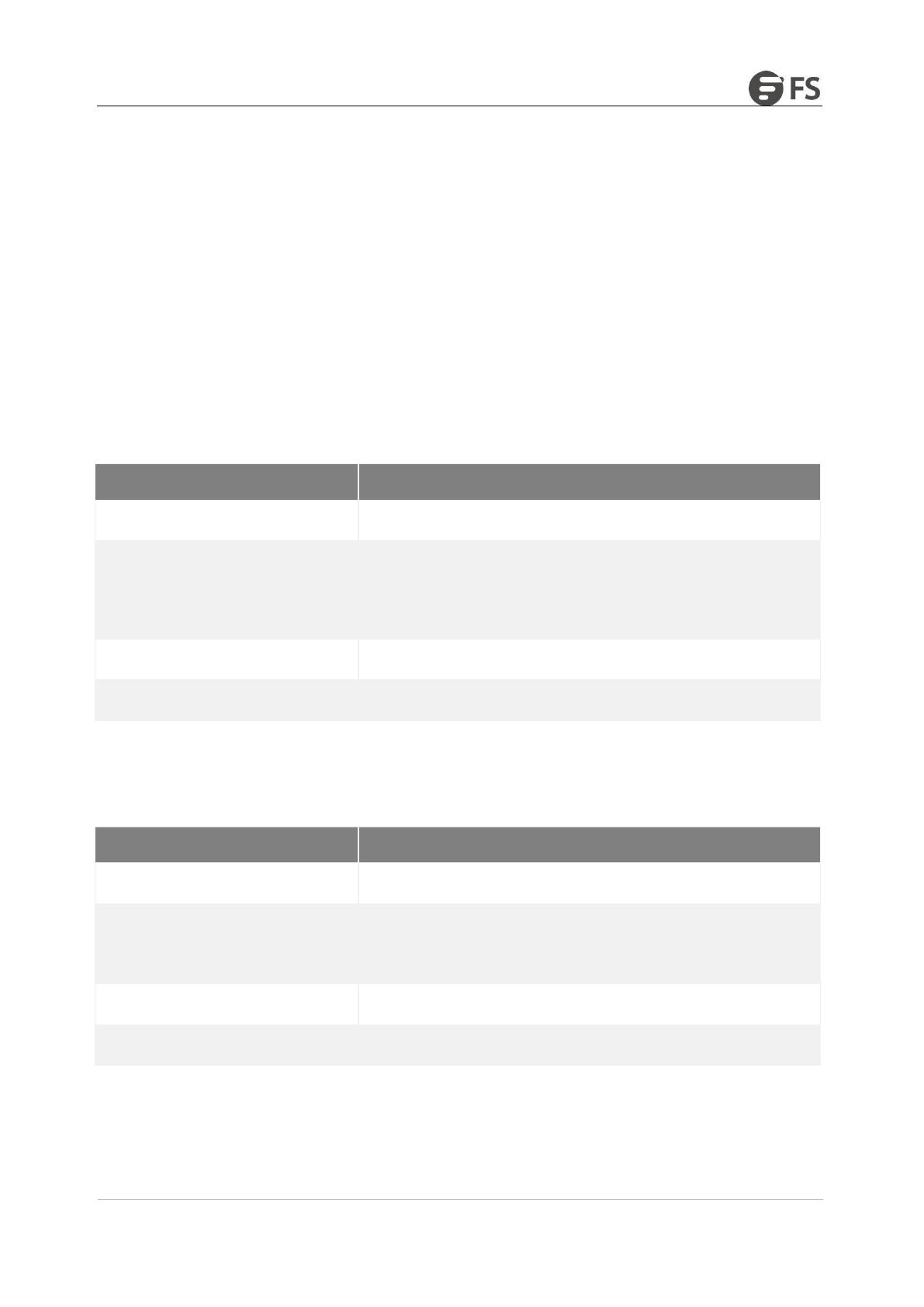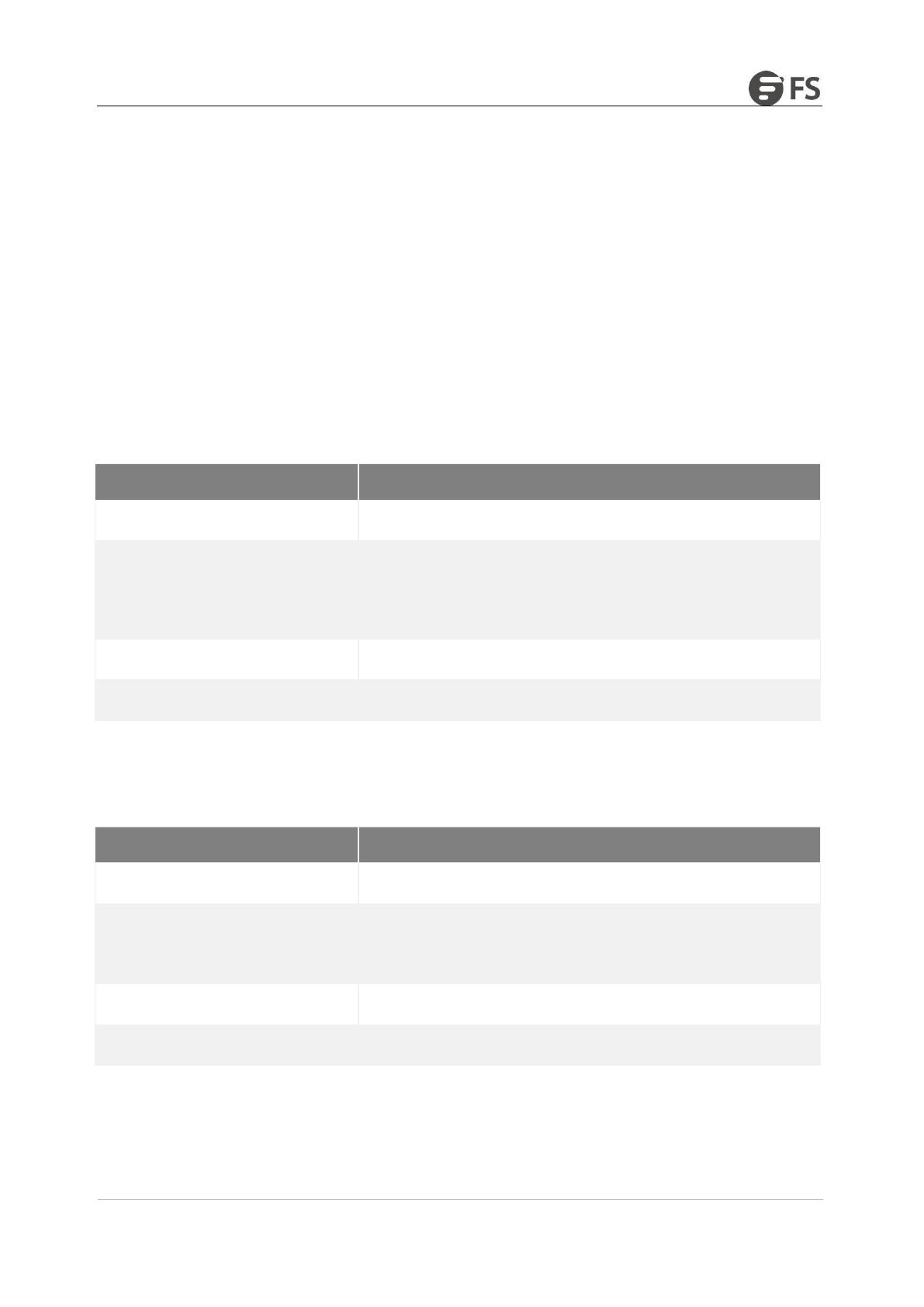
S3400-48T4SP POE+ SWITCH MAC ADDRESS TABLE CONFIGURATION
1. MAC Address Table Configuration
1.1 MAC Address Configuration Task List
This chapter is to describe the functions of configuring MAC address table on the switch as follow:
• Configuring static MAC address
• Configuring MAC address aging time
• Configuring black hole MAC address
• Displaying MAC address table
• Removing dynamic MAC address
1.2 MAC Address Configuration Tasks
1.2.1 Configuring Static MAC Address
A static MAC address table entry refers to the one that can not be aged by the switch. It only can be deleted manually. Static MAC
address can be added or deleted according to the requirements when switches are in use. Enter privilege mode and use the
following steps to add or delete a static MAC address.
Enters the global configuration mode.
[no] mac address-table static mac-addr
vlan vlan-id interface interface-id
Add/delete a static MAC address entry.
The mac-addr specifiesMACaddress;
vlan-id means VLAN number,
the effective range is1~4094;
The interface-id is a port name.
Goes back to the EXEC mode.
1.2.2 Configuring MAC Address Aging Time
When a dynamic MAC address is not used within a specified aging time, the switch will delete it from MAC address table. The MAC
aging time of a switch can be set according to actual needs and the default aging time is 300 seconds.
Enter EXEC mode, use steps as follow to configure the aging time of MAC address.
Enters the global configuration mode.
mac address-table aging-time
[0 | 10-1000000]
Sets the aging time of theMACaddress table.
0 means the address does not age;
The range of MAC address aging time is
10 to 1,000,000 seconds.
Goes back to the EXEC mode.
1.2.3 Configuring Black Hole MAC
The black hole MAC address entries mean those MAC address entries that cannot communicate but only be removed manually.
Black hole MAC address can be added or deleted according to the requirements when switches are in use. Enter EXEC mode and use
the following steps to add or delete a static MAC address.