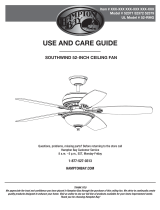Page is loading ...

How To Install our Remote Kit?
IMPORTANT TIPS:
1, After installation, Power on from the wall switch, ‘Beep’ from receiver,
then the light turn on automatically, But the Fan will not spin. Pressing a
fan speed button will active the fan.
2, Enable or disable ‘BEEP’ function: Press and hold ‘STOP’ button until
the light in remote goes out, Default setting is ‘ON’
(FAN will run only when you press speed button in remoter)

STEPS:
Step 1: connect the wires correctly
A, The inputs and outputs of the receiver must not be connected backwards, otherwise, The receiver will destroy immediately
B, Before connection, Please check the wires. Usually, there are 3 wires from your fan motor with BLUE/BLACK/WHITE. Please contact
seller for technical support if the colors or number of wires do not match your ceiling fan motor.
Step 2: Do you hear a short ‘BEEP’ from receiver when you power on your ceiling fan?
YES: The receiver is good, and can work successfully
NO: The receiver is failed,please check your wire connection.
The correct action: Power on, ‘BEEP’ from receiver, then the lamp light on. Fan will not spin. Pressing a fan speed button in remote
will active the fan.
Step 3: Does the indicator in remote light on when you press any button?
YES: Remote working well
NO: check battery, also check the battery case, the battery contacts maybe not a good connection for some battery brands.
Step 4: Do you hear a short ‘BEEP’ from receiver when you press any button in remote?
YES: The signal between receiver and remoter is correct
NO: Need rematch the signal between remote and receiver. And make sure keep the antenna outside the canopy
Rematch method: Connect seller.

Connect to
Wall switch
(main
voltage
120V/60HZ)
Neutral
Line
Live Line
Antenna, keep it
outside the canopy
Connect
to fan
Connect
to Light
Connect to
Neutral line( N
line both to
fan and light)
Maybe the wire color for your fan can not match our device pls
confirm the wires before connection, FAN to FAN, LIGHT to LIGHT,
N to N. Any problem, contact seller

FAN
LIGHT

Ceiling fan brand:
Hunter
Connect WHITE wire to NETURAL
Connect BLACK wire to LIVE
To lamp
Connect GREY wire from CAP to fan LIVE
Connect WHITE wire to NETURAL in output terminal

WHITE
BLACK
From ceiling/switch wall
FAN
TO
LAMP
WHITE
BLACK
Yellow
PINK
RED
GRAY
5uf CAP
Ceiling fan brand:
HAMPTON BAY

Ceiling fan brand:
HAMPTON BAY

/