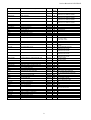Index
1. Safety instructions..................................................................................................................................................................................................1
2. WARNING.............................................................................................................................................................................................................1
3. Precaution against X-Rays.....................................................................................................................................................................................1
4. Technical characteristics........................................................................................................................................................................................2
5. Safety.....................................................................................................................................................................................................................2
6. EMC (Electromagnetic Compatibility).....................................................................................................................................................................2
7. Factory special mode..............................................................................................................................................................................................3
8. “HOTEL” and “RENTAL” modes............................................................................................................................................................................3
9. Automatic channel search reactivating...................................................................................................................................................................3
10. Block diagram.......................................................................................................................................................................................................4
11. Power supply........................................................................................................................................................................................................5
12. Microprocessor and Teletext ................................................................................................................................................................................5
13. Video processor/Comb filter.................................................................................................................................................................................5
13.1 Video Intermediate Frequency Section ..........................................................................................................................................................5
13.2 Horizontal and vertical synchronisation..........................................................................................................................................................5
13.3 Geometry.......................................................................................................................................................................................................6
13.4 Filters and video switches..............................................................................................................................................................................6
13.5 Colour decoder ..............................................................................................................................................................................................6
13.6 RGB Processing............................................................................................................................................................................................6
13.7 RGB Control..................................................................................................................................................................................................7
13.8 Supply and bandgap decoupling....................................................................................................................................................................7
14. Audio processor/A3D Surround/Output amplifiers/Sound IF................................................................................................................................7
15. Service menu........................................................................................................................................................................................................8
16. Adjustment and repair procedures .....................................................................................................................................................................10
16.1 Notes about the adjustment:........................................................................................................................................................................10
16.2 Switch-on sequence. ...................................................................................................................................................................................11
16.3 Protect modes and failure indication............................................................................................................................................................11
16.4 Protect mode inhibition ................................................................................................................................................................................11
16.5 Power supply repair procedure....................................................................................................................................................................11
16.6 Non-volatile memory (NVM) replacement, IC125.........................................................................................................................................11
17. Failure location flow-charts.................................................................................................................................................................................12
18. Complete PCB codes for after sales service......................................................................................................................................................15
19. CHASSIS ELECTRICAL PARTS LIST CE21FN1-E / CE25FN1-E / CE28FN1-E ...........................................................................................16
20. CE21FN1-E CABINET PARTS LIST ................................................................................................................................................................17
21. CE25FN1-E CABINET PARTS LIST ................................................................................................................................................................18
22. CE28FN1-E CABINET PARTS LIST ................................................................................................................................................................19
23. Parts List............................................................................................................................................................................................................20
CE28FN1-E
CE25FN1-E
CE21FN1-E
Service Manual
Models:
CRT 28” A59EAK071X11
CRT 25” A66EAK071X11
CRT 21” A51EAL155X10
CRT 21” A51EAL155X11
CHASSIS No 2103
EB5-A
Colour Television
Ref. Nº
MS CE25FN1-E
16-11-1998
Give complete “SERVICE PART No” for parts order or
servicing, it is shown on the rating sheet on the cabinet
back of the TV set.
Note
This TV receiver will not work properly in foreign
countries where the television transmission system and
power source differ from the design specifications. Refer
to the specifications for the design specifications.

Service Manual MS CE25FN1-E
1
1. Safety instructions
Read this page before doing any operation of adjustment, maintenance or repair the TV set described.
Only skilled personnel of Sanyo Technical Service should do the adjustment, maintenance or repair of TV set.
2. WARNING
For the correct and safe use of the TV set, it is essential that the service personnel follow the process of safety
generally accepted and the safety precautions specified in this manual.
An isolation transformer should be connected in the power line between the receiver and the AC line when a
service is performed on the primary side of the converter transformer of the set.
3. Precaution against X-Rays
The primary source of X-RADIATION in the television receiver is the picture tube. The picture tube is specially
constructed to limit X-RADIATION emissions. For continued X-RADIATION protection, the replacement tube
must be the same type as the original including suffix letter. Excessive high voltage may produce potentially
hazardous X-RADIATION. To avoid such hazards, the high voltage must be maintained within specified limit. If
high voltage exceeds specified limits, take necessary corrective action. Follow the instructions carefully for +B1
volt power supply adjustment, and high voltage adjustment to maintain the high voltage within the specified
limits.
COMPLIANCE TO STANDARDS
All of those marked with X or must be
replaced with original parts
WARNING! This TV set contains components which
are particularly sensitive to static electricity (ESD).
It is recommended that all due precaution be taken
handling integrated circuits and semiconductors.

Service Manual MS CE25FN1-E
2
4. Technical characteristics
Cathode-ray tubes 21” (54 cm) Model CE21FN1-E
25” (65 cm) Model CE25FN1-E
28” (70 cm) Model CE28FN1-E
In-Line gun type. Black Matrix.
Tuning system
Voltage synthesis, 100 programs in non volatile memory, AFT, fine tuning (first
10 programs), automatic, semiautomatic and manual channel search.
Program selection
Sequential selection from the controls on the set. Direct selection of any
program from the remote-control device.
Receiving channels
(Cable and Aerial)
Band I channels E2 ... E4; S1 ... S10;
Band III channels E5 ... E12; S11 ... S41;
Band IV-V channels E21 ... E69.
TV system
B/G and D/K systems
Colour system
PAL, NTSC 4.43
Audio power
2 x 8 W rms, 10% distortion
Speakers
2 x 8 Ω, full range
Aerial
External aerial-socket 75 Ω IEC.
Headphones
Jack stereo 3,5 mm (with independent control).
AV connectors
1 SCART connector 21-pin, standard CENELEC AV and RGB.
1 SCART connector 21-pin, standard CENELEC AV and S-video.
1 RCA type Video input (front).
2 RCA type Audio R/L input (front).
Power source
220 Vac ... 240 Vac, 50 Hz.
Power consumption
CE25FN1-E and CE28FN1-E
108 W (maximum).
72 W (IEC 107-1)
2.5 W (stand-by).
Power consumption
CE21FN1-E
87 W (maximum).
65 W (IEC 107-1)
2.3 W (stand-by).
STEREO Systems
Nicam and A2.
Sound effects
Active 3D Surround. Pseudo Stereo. Bass boost. Auto volume
Comb Filter Models CE25FN1-E and CE28FN1-E
Clock function
Auto capture from teletext.
Alarm function
Programmable over 24 hours.
Timer function
Switch on and off are programmable over 24 hours.
Teletext
Level 1.5 Flof, Top and List. 10 teletext pages memory.
East european TXT included.
Hotel mode
Can be programmed in Hotel and Hotel Rental mode.
5. Safety
It fulfils the safety requirements established in the regulation:
• EN 60065:93
6. EMC (Electromagnetic Compatibility)
It fulfils the EMC requirements established in the regulation:
• EN 55013:1990/A12:1994
• EN 55020:1994
• EN 60555-2:1987

Service Manual MS CE25FN1-E
3
7. Factory special mode
The factory mode is a special TV working mode intended to help in the manufacturing process and it is
identified on the screen with the message “FAC”. This mode is never suited for customer use.
The main differences respect to normal mode are:
1- The standby mode is always disabled.
2- The Blue-back (no sync. signal present) is disabled.
3- The customer adjustments ( volume, contrast …) work faster.
In case of finding the TV set in Factory mode, it must be taken out of this state. To do so, enter the clock
setting menu on the customer OSD and then exit.
8. “HOTEL” and “RENTAL” modes
The TV set has a special mode of operation that is adapted for use in hotels, hospitals… Its main purpose is to
avoid the manipulation of the basic TV settings. This mode is stored in NVM, so it is maintained even though
the TV set is disconnected from the mains.
Its main features are:
1. The maximum volume level is limited to the volume chosen when the mode is entered.
2. Channel searching and fine tuning are disabled.
3. The TV set always switches on with the normalisation settings and users can not memorise any of their
personal preferences.
4. Language selection and child lock are disabled.
5. It is possible to force the TV set to always switch-on in a selected program between the 1st and 8th or AV1.
To activate this mode, hold down the “VOL -” front key and simultaneously, press the “RECALL” remote control
key. A message like “ HOTEL: 00 “ will appear waiting for two digits entry.
The most significant digit indicates the selected mode:
‘0’: normal mode ‘1’: HOTEL mode ‘2’: RENTAL mode
The second digit indicates the programme in which the set will switch on:
‘0’: the same as it was selected when the TV set was switched off (normal mode)
‘1’ to ‘8’: always this programme selection (1 to 8).
‘9’: always AV1 mode
The ‘RENTAL’ mode has the same features as the ‘HOTEL’ mode and additionally the front keys are inhibited
so it is only possible to change the program with the remote control. In order to exit from this mode, the colour
saturation level must be set to zero.
9. Automatic channel search reactivating
In order to reset the initial automatic channel search function, start a channel search in AUTO mode from the
user tuning menu and switch-off the TV set before any station is found. The next time the TV set is switched
on, it will start an automatic channel-search.

Service Manual MS CE25FN1-E
4
10. Block diagram

Service Manual MS CE25FN1-E
5
11. Power supply
First, let’s define some TV states or working modes to clarify later explanations:
State Description
SMPS_B_LOW The power supply is in low consumption (low voltage). The deflection is stopped.
SMPS_B_HIGH The power supply works at nominal voltage. The deflection can be on or off.
STANDBY The micro stops “B_HIGH” port oscillation and the power supply is on “SMPS_B_LOW”.
ON The power supply is on “SMPS_B_HIGH” and deflections are on.
ERROR_N Protect situation. The power supply is on SMPS_B_LOW and the micro shows the error by
the led indicator. The TV is not allowed to switch-on (except ERROR_5).
The power supply works in switched mode with “flyback” self oscillating topology and with control in current
mode. The outputs of the source are shown in the block diagram. Also there are:
• B8: feeds the power supply controller. The initial source in switch-on situation is extracted through
R803+R816.
• B9: feeds the optocoupler primary part.
The power supply sends two signals to the micro processor:
• -PD&FAIL: Switch-off immediately (mains off).
• 16/9&BSYNC: Mains pulses synchronism and 16/9 control. The micro analyses this line in order to switch
correctly from SMPS_B_LOW to SMPS_B_HIGH.
In STAND-BY mode all the voltage outputs are reduced except the microprocessor supply (it remains at 5
volts). The triac TR830 disconnects the PTC800 supply.
12. Microprocessor and Teletext
The microprocessor (IC100) main tasks are the following:
• video processor control
• audio processor control
• NVM access
• IR decoding
• Teletext processing and display
• OSD generation
• tuning and AFT
• failure checking
• …
13. Video processor/Comb filter
The video processor (IC400) has the following functional blocks: video Intermediate frequency, mono sound
(not used), vertical and horizontal synchronism, geometry processor, video switching and filtering, colour
decoder and RGB processing. All the adjustments are performed by the microprocessor via the I2C bus.
13.1 Video Intermediate Frequency Section
• I.F Amplifier: The input signal comes from the tuner (TU250) through the S.A.W. filter SF200 (band pass
filter of the video information and the picture carrier.
• PLL Demodulator and VCO: The VCO does not need any adjust neither external coil. The frequency
adjustment is performed through the I2C bus. The components associated with the PLL are connected to
the pin 5 (PLLLF).
• Video buffer: The demodulated video signal is present at pin 6 (IFVO) with a typical level of 2Vpp.
• AGC: It controls the IF amplifier gain in order to maintain its amplitude constant. The capacitor connected to
the pin 53 (DECAGC) determines the AGC time constant.
• Tuner AGC: It reduces the gain when a high level aerial signal is received. The level at which this reduction
is performed is I2C bus adjusted (AGC in the service menu).
• AFC: The AFC information is accessible via I2C bus.
• Video identification: The video identification information is accessible via I2C bus.
13.2 Horizontal and vertical synchronisation
• Horizontal sync separator
• Horizontal oscillator: it is internal and only needs the crystal oscillator X400 as a reference frequency.
• PHI-1 detector: It is a PLL that synchronises the horizontal oscillator with the video signal. The components
associated with the PHI-1 are connected to the pin 43 (PH1LF). The PHI-1 time constant and the noise

Service Manual MS CE25FN1-E
6
detector are controlled via I2C bus.
• PHI-2 detector and Sandcastle generator: The PHI-2 detector performs a stable picture. It synchronises the
horizontal oscillator with the horizontal flyback signal (pin 41, FBISO) to generate the horizontal output (pin
40, HOUT). . The components associated with the PHI-2 are connected to the pin 42 (PH2LF). The picture
phase is adjusted via I2C (HOR SHIFT in the service menu). The flyback input pin 41 (FBISO) is combined
with the sandcastle output and provides a three level sandcastle signal. The levels are: 2V à vertical
retrace; 3Và horizontal retrace; 5.3V àBurstkey.
• Horizontal output (pin 40, HOUT): It is a open collector type and the duty cycle in normal condition is 45%
high and 55% low. A built in slow start/stop circuit ensures a smooth start/stop behaviour of the line
deflection. Also during switching off via stand by the RGB drive is set to maximum to discharge the EHT
CRT capacitance.
• Coincidence detector
• Vertical sync separator
• Vertical divider
13.3 Geometry
• Vertical sawtooth generator: it delivers the reference signals for vertical and horizontal geometry processor.
An accurate reference current is used to charge the external capacitor during vertical scan. The resistor
R426 in pin 52 (IREF) determines this reference current. It is a Metal Film resistor with 1% tolerance in
order to provide a temperature stabilisation and lower dispersion. The ramp capacitor (C425) is connected
to pin 51 (VCS). It is a polycarbon one in order to provide temperature stabilisation.
• Vertical geometry processor: it performs the sawtooth signal and it has a differential current output in pins
47 (VDRA) and 46 (VDRB) for a DC coupled vertical output stage (drive). Control functions accessible via
I2C are VERT SLOPE, VERT AMPL, S-CORREC, VERT SHIFT (see service menu).
• Horizontal geometry processor (E/W drive): it has a single-ended current output for E-W drive (pin 45
EWD). This current is amplified and applied to the diode modulator of the horizontal deflection. The
adjustments are accessible via I2C (EW AMPLIT, PARABOLA, CORNER PAR, TRAPEZIUM in the service
menu).
• EHT tracking (pin 50, EHTO): this tracking makes the picture size independent of EHT variations due to the
beam current.
13.4 Filters and video switches
• Video signal selection: the input selector has CVBS_INT(pin 13), CVBS_EXT (pin 17), CVBS/Y (pin11) and
CHROMA (pin 10) as inputs which can be selected via I2C bus. The selected video signal is present at pin
38 (CVBSO).
• Filter calibration: it is an auto-tuning loop which calibrates every field retrace. The filters are the
chrominance bandpass and the chrominance trap.
• Chrominance signal processing: this circuit keeps constant the colour saturation level.
• Luminance signal processing: the selected video signal is supplied to the chrominance trap. The output
signal is supplied to the peaking and coring stages. Both are controlled via I2C bus. The output (pin 28
LUMOUT) is fed through a band pass filter (L409, R439 and C440) as internal luminance signal (pin 27
LUMIN).
13.5 Colour decoder
• PLL/VCXO: The PLL operates during the burstkey period. In the lock condition the VCXO reference signal
(X400 in pin 35) and the burstkey become synchronous. An optimum transient response can be chosen with
the loop filter connected to pin 36 (DET). The reference output (4,43MHz in pin 33) can be used for comb
filter applications.
• PAL/NTSC Demodulation: The reference signals from the VCXO are supplied to the HUE phase rotator; its
outputs are supplied to the (R-Y) and (B-Y) demodulators. The (B-Y)/(R-Y) baseband signals are filtered and
supplied via the PAL/SECAM switch to the internal baseband delay line. The signals from the delay line are
RYO (pin 30) and BYO (pin 29).
• SECAM Demodulation: It is realised with a PLL type demodulator. The SECAM reference voltage is
generated at pin 16 (SECPLL). The demodulated signal is distributed to the (R-Y) and (B-Y) amplifiers and
via de PAL/SECAM switch to the baseband delay line.
• Automatic system manager: it can identify PAL/SECAM/NTSC colour standards. The different possibilities
are controlled by the I2C bus.
13.6 RGB Processing
• (R-Y)/(B-Y) processing/matrixing: The amplitude of this signals (pins 32 (RYI) and 31 (BYI)) is controlled via
the I2C bus (colour saturation) and also this signals are supplied to dynamic skin control. After the R-Y and

Service Manual MS CE25FN1-E
7
B-Y matrixing, the output signals are added with the luminance signal in order to generate the internal RGB
signals.
• RGB selector: it is controlled by the FB signal in signal 26 (RGBIN). The external RGB signals are present
in pins 23 (RI), 24 (GI) and 25 (BI). The RGB selector output is fed to then RGB control.
13.7 RGB Control
• Contrast and brightness control: There are I2C bus controlled. These adjustments can be reduced by the
beam current limiter stage. Furthermore, contrast is affected by the Peak Beam Limiter (Q670 and Q671
circuitry). This circuit’s output is the PBL signal to microprocessor’s pin 11 and must be 5V with a black
pattern on the screen.
• Beam current limiter/vertical guard: The BCLIN (pin 22) input circuit functions as an average beam current
limiter as well as a peak white limiter. The vertical deflection works correctly when there is a pulse level
above 3.7V during the vertical retrace. The vertical guard function can be I2C controlled. The contrast and
brightness reduction begins when BCLIN level is below 3.0V and 2.0V respectively.
• Continuous cathode calibration (AKB): it is divided into two loops: a black level stabilisation and a cathode
drive stabilisation. Each gun of the CRT is stabilised sequentially and independently and a feedback current
flows to the black current input (pin 18 BLKIN) supplied by the RGB amplifier (IC500). In order to change the
cathode levels at the picture tube three I2C bits are available.
• White point adjust and blue stretcher.
13.8 Supply and bandgap decoupling
The IC400 has two supply pins 12 and 37. Both pins must be supplied simultaneously. The nominal supply
voltage is 8V. The pins 14 and 44 must be connected to ground.
The bandgap circuit provides a very stable and temperature independent reference voltage that ensures
optimal performance of the video processor. Short decoupling (pin 9 DECBG) to pin 14 of the external
capacitor is important for stable horizontal drive.
The comb-filter (IC1050) is only performed with a PAL signal. To enhance the image quality its main features
are: cross colour reduction (only at vertical frequencies), cross luminance reduction and improved video
bandwidth.
The input signal is composite video. It comes from the IC400 (pin 38 CVBSO) to the pin 17 (YEXT/CVBS). It is
processed internally and the resultant signals are Luminance (pin 14 Y0) and chrominance (pin 12 C0). These
signals return to the colour decoder in the video processor. The comb-filter is switched on through the I
2
C bus
by writing a bit in the video processor. This one outputs a 4,43MHz signal on the REF0 port superposed to a
high level one.
With SECAM, NTSC or S-VHS signals the comb-filter is disabled. It bypasses the luminance (pin 17 -
YEXT/CVBS- to pin 14 -YO-) and chrominance (pin 10 -CEXT- to pin 12 -CO-) signals. The video processor
outputs a low level on pin 33.
In the models without the comb-filter, the jumpers JO1050 and JO1051 bypass the signals.
14. Audio processor/A3D Surround/Output amplifiers/Sound IF
The audio processor (IC1300) is controlled via I
2
C bus. It has 3 main sections: analog, digital and DSP (digital
signal processing).
• The analog part takes: audio input and output switching, A/D and D/A conversion of input/output sound
signals.
• The digital part: demodulates FM (multistandard) and decodes the two carrier signals, controls the sound IF
AGC, demodulates DQPSK (multistandard) and decodes NICAM.
• The DSP section takes: sound controls, sound effects for loudspeakers, mute for loudspeakers and
headphones, beeper (alarm function) and digital audio switching matrix.
The IC1380 produces the Active 3D Surround (A3DS) effect. The models without A3DS effect use the jumpers
JO1381 and JO1382 to bypass the audio signals to the audio amplifier for loudspeakers.
IC300 is the stereo audio amplifier for loudspeakers, it has a variable gain through the resistive dividers
R303/R304 and R305/R306 (for channels L and R respectively). The power driven is approximately 8W rms. at
10% of distortion (each channel). The input pins (1 and 5) are connected to the audio processor (IC1300) or to
the Active 3D Surround in models that have this feature. Pins 10 and 8 are the loudspeakers power outputs
(channels L and R respectively). The microprocessor can mute the audio by setting high the MUTE signal. This
pin is used only at TV set switch-on and off and in case of bad aerial reception. In all other situations the mute
function is performed by the IC1300.
A fixed gain stereo amplifier is used for headphones (IC350). The input pins (7 and 6 for channels L and R)
come from the audio processor headphones outputs. The headphones connector outputs are the pins 1 and 3.

Service Manual MS CE25FN1-E
8
The microprocessor detects the headphones presence via the HP_SW signal. The MUTE signal also affects
the headphones audio.
The FM or NICAM-modulated sound IF signal, which inputs the audio processor, is produced by the sound IF
circuit, IC1350. This IC takes the signal from the tuner and converts it to the intercarrier frequency. The internal
VCO frequency is adjusted by means of L1351.
15. Service menu
The service menu is accessed by holding down the front key “VOL-“ and simultaneously pressing the teletext
green key from the remote control. The service menu is a two level structure as shown in the diagram below.
The active keys (local or remote) in service mode are: VOL-, VOL+, P-, P+, MENU and the digits. The
navigation through this menu works the same than in the user menu.
* The P+ and P- keys allow to navigate through the options in the active menu.
* The VOL+ key opens the second level menu if available. If there is a highlighted adjustment, the VOL- and
VOL+ keys allow to change it.
* The MENU key goes back one level menu. If the active menu is the main one, it exits the service mode.
* The digit keys allow direct entry for adjustments.
* The SERVICE mode is exited by pressing any other key.
HOR SHIFT
EW AMPLIT
PARABOLA
CORNER PAR
TRAPEZIUM
VERT SLOPE
VERT AMPL
S-CORREC
VERT SHIFT
GEOMET
PLL
PLL L'
AGC
VIF
GREEN
BLUE
WHITE
BRI
ADJ
AKB
K-DRV
G2
Y/C PAL
Y/C SECAM
Y/C NTSC
Y/C AV
PBL SPEED
CONTR OSD
CONTR TXT
CENTR TXT
SEMI MUTE
INI NVM
MORE
FFI
SCS
CMB
TXEAST
DSA
OSO
OEM
16:9
CONFIG
PAL BG
PAL DK
PAL I
SECAM BG
SECAM DK
SECAM L
NTSC BG
NTSC M
STANDARD
V-STAT S-STAT I2C BUS
SERVICE

Service Manual MS CE25FN1-E
9
Adjustment Meaning Range Initial
value
Suggested value
HOR SHIFT Horizontal phase 0 to 63 37 -
EW AMPLIT Horizontal width 0 to 63 57 -
Irrelevant in 90º deflection models
PARABOLA E/W correction 0 to 63 38 -
Irrelevant in 90º deflection models
CORNER PAR E/W corner correction 0 to 63 30 -
Irrelevant in 90º deflection models
TRAPEZIUM Trapezium correction 0 to 63 21 -
Irrelevant in 90º deflection models
VERT SLOPE Ramp generator amplitude 0 to 63 36 -
VERT AMPL Vertical amplitude 0 to 63 40 -
S-CORREC Vertical S-correction 0 to 63 18 -
VERT SHIFT Vertical centre 0 to 63 36 -
PLL PLL of video IF 0 to 127 80 80 (imperative)
PLL L’ PLL of video IF in L’ system 0 to 127 80 80 (imperative)
AGC Automatic gain control 0 to 63 16 -
GREEN White point, green gain 0 to 63 40 -
BLUE White point, blue gain 0 to 63 36 -
BRI G2 adjust brightness level 0 to 63 32 0 if cut-off = 160V
5 if cut-off = 150V
32 if cut-off = 130V
ADJ Service Line Adjust - - -
AKB Enable/Disable AKB servo ON/OFF ON ON
K-DRV RGB Drive 0 to 7 5 5 in Ph110º
4 in 90º
Y/C PAL PAL Phase luma-croma 0 to 15 03 03 in models PAL B/G 110º
Irrelevant in 90º models
Y/C SECAM SECAM Phase luma-croma 0 to 15 00 00
Irrelevant in 90º models
Y/C NTSC NTSC Phase luma-croma 0 to 15 03 03
Irrelevant in 90º models
Y/C AV AV inputs Phase luma-croma 0 to 15 10 10
Irrelevant in 90º models
PBL SPEED Contrast reduction speed when PBL acts 0 to 63 9 9 in 100º models
18 in 90º models
CONTR OSD OSD Contrast 0 to 63 25 25
CONTR TXT TXT Contrast 0 to 63 18 18
CENTR TXT OSD and TXT Centre 0 to 3 1 0
SEMI MUTE Attenuation (dB) by pushing Mute once 0 to 63 15 15
INI NVM Non volatile memory initialisation - - -
FFI PLL constant time of IF ON/OFF OFF OFF
SCS SCART connectors interchange ON/OFF OFF Equals the OSD with the back cover label
CMB Enable/Disable the Comb Filter ON/OFF OFF ON in models with Comb-Filter
OFF in models without Comb-Filter
TXEAST Eastern characters set ON/OFF OFF OFF
DSA Skin tone correction angle ON/OFF OFF OFF
OSO HV discharge mode ON/OFF OFF ON
OEM TV set trade-mark ON/OFF OFF OFF in SANYO models
ON in SONITRON models
16:9 16:9 picture configuration ON/OFF OFF OFF
PAL B/G PAL B/G Configuration ON/OFF ON ON
PAL D/K PAL D/K Configuration ON/OFF ON OFF
PAL I PAL I Configuration ON/OFF OFF OFF
SECAM B/G SECAM B/G Configuration ON/OFF OFF OFF in PAL models
ON in SECAM models
SECAM D/K SECAM D/K Configuration ON/OFF OFF OFF
SECAM L SECAM L Configuration ON/OFF OFF OFF
NTSC BG NTSC 4.43MHz Configuration ON/OFF ON ON
NTSC M NTSC 3,58MHz Configuration ON/OFF OFF OFF (imperative)
V-STAT Video processor status - - -
S-STAT Sound processor status - - -
I2C BUS I
2
C Bus stop - - -

Service Manual MS CE25FN1-E
10
16. Adjustment and repair procedures
ADJUSTMENT SIGNAL CONDITIONS TEST POINTS ADJUSTMENT POINT ADJUSTMENT PROCEDURE INSTRUMENTS
Power supply Philips pattern Picture: Normalised
Sound: Minimum volume
B1
Cathode D850
VR800 Adjust to obtain:
150V ± 0.5V in CRTs Philips A59/A66EAK071X11 if C651 = 12 nF
148V ± 0.5V in CRTs Philips A59/A66EAK071X11 if C651 = 11 nF
148V ± 0.5V in CRTs Videocolor A59/A66EHJ43X38
150V ± 0.5V in CRTs Panasonic A59/A66ECF50X05
118V ± 0.5V in CRTs Philips A51EAL155X10/X11
Voltmeter DC
Resolution >0,1V
AGC. UHF Band - mid
channel (e.g.CH25)
Aerial signal level: 60dBuV (1mVrms) Pin 1 of TU250
(AGC)
SERVICE/VIF/AGC
Adjust to obtain 3,3V ±0,2V
Voltmeter DC
Resolution >0,1V
Sound IF Any picture Pin 5 of IC1350 L1351
Adjust to obtain 2,3V ±0,15V
Voltmeter DC
Resolution >0,1V
Vertical slope Philips pattern Picture: Normalised CRT Screen SERVICE/GEOMETRY/VERT SLOPE Adjust to achieve that the centre line of the Philips pattern matches the
beginning of the service blanking
Visual adjustment
Vertical centre Philips pattern Picture: Normalised CRT Screen SERVICE/GEOMETRY/VERT SHIFT Adjust to centre the picture in vertical direction Visual adjustment
Vertical size Philips pattern Picture: Normalised CRT Screen SERVICE/ GEOMETRY/VERT AMPLIT Adjust just to get the checked board hidden Visual adjustment
Horizontal centre Philips pattern Picture: Normalised CRT Screen SERVICE/ GEOMETRY/HOR SHIFT Adjust to centre the picture in horizontal direction Visual adjustment
Width (90º) Philips pattern Picture: Normalised CRT Screen L653 Adjust just to get the checked board hidden Visual adjustment
Width (110º) Philips pattern Picture: Normalised CRT Screen SERVICE/ GEOMETRY/EW AMPLIT Adjust just to get the checked board hidden Visual adjustment
Pin Cushion
(110º)
Philips pattern Picture: Normalised CRT Screen SERVICE/ GEOMETRY/PARABOLA Adjust to correct the pin cushion distortion in the way that vertical lateral
lines become straight
Visual adjustment
Corner Pin
Cushion (110º)
Philips pattern Picture: Normalised CRT Screen SERVICE/ GEOMETRY/CORNER PAR Adjust to correct the pin cushion distortion in the corner in the way that
vertical lateral lines become straight
Visual adjustment
Trapezium (110º) Philips pattern Picture: Normalised CRT Screen SERVICE/ GEOMETRY/TRAPEZIUM Adjust to obtain the lateral vertical lines parallel Visual adjustment
G2 Philips pattern Before SERVICE/G2/BRI must be:
32 en CRTs Philips A59/A66EAK071X11
0 en CRTs Philips A51EAL155X10/X11
CRT Screen SERVICE/G2/ADJ
SCREEN potentiometer
Adjust just to see the service line Visual adjustment
White point Philips pattern Picture: Normalised CRT Screen SERVICE/WHITE/GREEN
SERVICE/WHITE/RED
Adjust to obtain a white tone acceptable Visual adjustment
Focus Philips pattern Picture: Normalised CRT Screen FOCUS potentiometer Adjust to obtain the best possible focusing in the centre of screen Visual adjustment
TXT centre Philips pattern Picture: Normalised CRT Screen SERVICE/MORE/CENTR TXT Adjust to centre the OSD in the screen Visual adjustment
Common condition to all adjustments (except AGC): The aerial signal level must be acceptable (the picture doesn’t present snow degradation)
16.1 Notes about the adjustment:
Normalised: Factory picture control normal has the following OSD positions:
• Brightness: 32 (Push key “+” 32 times starting at minimum position)
• Contrast: 58
• Colour: 30

Service Manual MS CE25FN1-E
11
16.2 Switch-on sequence.
In case of malfunction it is very important to know the switch-on procedure:
1. When the reset is at low level the microprocessor begins to work.
2. It recalls from NVM the last state before the switch-off.
3. If it is STAND BY, it remains in STAND BY. If it is ON, it continues the switch-on procedure.
4. It waits until a falling edge in the 16/9&BSYNC signal occurs.
5. The port B_HIGH is set (B_HIGH oscillating).
6. It waits until a rising edge in the 16/9&BSYNC signal occurs.
7. It reads the CTL1 signal. If this signal doesn’t rise before 160mS the process is stopped indicating
ERROR_4.
8. The Video processor is started via I2C bus. If there isn’t any answer the process is stopped indicating
ERROR_1.
9. There is a 1 second delay.
10. The deflections start. If there are failures the process is stopped indicating ERROR_2 or ERROR_3.
11. It waits until the cathode heater is warm by inspection of the video processor register bit AKB.
12. The picture and the sound are switched on and the procedure is finished.
16.3 Protect modes and failure indication
The microprocessor checks periodically the different parts of the circuit and if it detects any fault in a safety
defined part then it puts the TV set in PROTECTED mode. The found error code is indicated by the red LED.
The red indicator lamp flashes every 0,3 seconds and stops during 0,7 seconds. The number of flashes
depends on the error code (see table below).
Error indication Meaning
ERROR_1 The Video Processor does not answer
ERROR_2 Vertical Deflection Fault
ERROR_3 Horizontal Deflection Fault
ERROR_4 Power Supply Short-circuit.
ERROR_5 The Sound Processor does not answer
ERROR_6 The non volatile memory does not answer
The 1, 2, 5 and 6 error codes are read via the I
2
C Bus.
The 3 and 4 error codes are read through the CTL1, CTL2 and -PD&FAIL signals.
In all cases except ERROR_5 the power supply is set in SMPS_B_LOW state.
16.4 Protect mode inhibition
In order to facilitate the TV set repair it is possible to disable the protect mode. By pushing the M key (PL100)
in a fault detection situation, the microprocessor resumes normal execution flow except in ERROR_4 state
(Power Supply Short-circuit). In this case the microprocessor keeps the power supply in SMPS_B_LOW state
(the M key does not act).
16.5 Power supply repair procedure
• When it is necessary to replace the IC800, it is strongly recommended to replace also the current sensor
resistors R804 and R805 (they may be also damaged or altered).
• Keep in mind that when the power supply is forced to SMPS_B_HIGH state and without current
consumption at the main output (deflection stopped), B6 is the stabilised output. The minimum voltage
circuit is working and B6 can go down from the nominal 10 volts to 7,5 volts approximately. Also, in this
situation B1 goes up until 160 - 180 volts in TV sets with 110º CRT.
16.6 Non-volatile memory (NVM) replacement, IC125
When the TV set starts up, the microprocessor checks the non volatile memory in order to know if it has been
initialised. Even if it detects no initialisation it will continue the start up procedure with a minimum default
adjustment values stored in ROM. Then, in case of NVM replacement, it is necessary to initialise the non
volatile memory from the SERVICE menu (it will load a complete set of default values) and afterwards adjust
all the controls to its correct value.

Service Manual MS CE25FN1-E
12
17. Failure location flow-charts
ERROR_1
Check the +8V supply
in pins 12 and 37 of IC400
Check I2C bus path to
pins 7 and 8 of IC400
OK
Replace IC400
OK
Switch on the TV set with PL100
pushed (protect mode disabled)
ERROR_2
Check the vertical deflection
path to IC701
Are the retrace
lines visible?
*Check +B3 at IC500
*R506 is possibly fused
*IC500 is possibly damaged
Switch on the TV set with PL100
pushed (protect mode disabled)
Adjust G2 just to see the picture
Check TO478
(Output of IC701)
Check the path of
V_GUARD signal
Check +B5
in pin 8 IC701
Replace IC701
Check B4 in
pin 4 IC701
Open the pins 1 and 2 of
IC701 and check the
+V_DRIVE and -V_DRIVE signals
Replace IC701
Check the path
of +V_DRIVE and -V_DRIVE
signals in IC400
Replace IC400
No
Yes
OK
NG
OK
OK
NG Yes
Probably:
*C425 failure
*IC400 failure
Check TO047
(Ramp generator)
No
OK
NG
ERROR_5
Check +5Vin L1304 (audio PCB)
Check I2C bus path to
pins 4 and 5 of IC1300 (audio PCB)
Check +5V in pins
7, 15, 38, 59 and 64 of IC1300 (audio PCB)
Replace IC1300
OK
OK
Check the crystal oscillador of IC1300
OK
OK
ERROR_6
Check +5VM in pin 8 of IC125
Replace IC125
Check I2C bus track continuity
in pins 5 and 6 of IC125
OK
OK
OK
OK
Does it happen quickly
after switch on?
Is the vertical
size OK?

Service Manual MS CE25FN1-E
13
ERROR_3
Are retrace lines visible ?
*Check +B3 at IC500
*R506 posibly fused
*IC500 posibly damaged
Switch on the TV set with PL100
pushed (protect mode disabled)
Does it happen quickly
after switch on?
Check TO585
(Collector of Q600)
Check +B1 in
pin 2 of T650
Check D663 and the
path of +B10
Check the path of the
horizontal deflector
yoke to the circuit
* Possible failure of T650
* Possible shortcircuit in
secondary of T650
* Check B10
Check the path from the
E/W output to the diode modulator
With the TV set switched off
and the tester in ohms, does
it measure shortcircuit between
pins 11 and 7 of IC701?
Probably:
* IC701failure
* D750 failure
Check the E/W signal
from the IC400 output
to the IC701 input
Is the E/W
correction OK?
Probably:
*X400 damaged
*T650 failure
Check +B5 in
D600 cathode
Check TO270
(H_OUT)
Check the Q600
signal at the base
Probably:
*Primary T600 opened
*There is not B11 at T600
*Q600 damaged
Probably:
*X400 damaged
*IC400 failure
*There is not +8V at R418
*R418 opened
OK
OK
OK
The pulses level
is low
OK
OK
OK
OK
Yes
OK
Yes Yes
No
No
Yes
No
Yes
No
No
Possible
heater shortcircuit
The pulses are OK
Probably:
Leakage in C402 or C403
(Bandgap capacitance)
OK
Possible failure in protect circuits
(Q750, Q751, Q653, Q651, Q652)
Check that the voltage level
in -PD&FAIL is 5V.
Check the horizontal
deflection path
Connect the D660
anode to ground
NG
Is there horizontal
drive?
No
There is an H_FLY
generator circuit
failure. There is an
abnormal positive polarization
of H_FLY or H_SYNC signals
Yes
Check R701
Probably IC701
is damaged
There are not pulses
OK
NG
Is there picture ?
Does it sound line
stage abnormal?

Service Manual MS CE25FN1-E
14
ERROR_4
Put a jumper between B-E of Q850 (N.1)
Check +B4
(cathode of D852)
Probably:
* IC701failure
* Shortcircuit or over consumptiom
* IC850 does not work OK
Check +8V
(N.2)
In models with Active 3D Surround: Check +9V
In models without Active 3D Surround:Skip this step
OK
OK
Check +5V
OK
NG Yes
Check the path of
Q853, Q854 and Q856.
No
Is the voltage level
at pin 4 of IC854
greater than 2V?
Probably:
*There is not +B7at IC854
*Shortcircuit in +5V
*IC854 failure
Yes
Check D875 and R869
No
NG
* Check the B_HIGH signal and his path until Q850
* Check the pull-up of the pin 52 of IC100
OK
Probably:
*There is not +B6 at IC853
*Shortcircuit in +8V
*IC853 failure
Check the rectifier
diodes
NG OK
Check with the oscilloscope that the rise time of B1 in the stand-by
to "ON" sequence is less than 160 ms (without the jumper in Q850)
Check that the rise time of +8V is less than 20 ms
Check Q856 and its components at the base
Check C809 and B8 source
OK
OK
NG
NG
N.1: Once the power supply is repaired, remove the jumper. Without it, the deflection does not start
N.2: Consider in this situation that the +8V source could be at 7,5 volts
Is the voltage level
at pin 4 of IC853
greater than 2V?

Service Manual MS CE25FN1-E
15
THE TV SET DOES NOT START
AND THERE IS NOT
AN ERROR INDICATION
Check:
*Q650
*Shortcircuits in secundary windings
Does the LED remain highlighted?
Is the power supply in
protect mode?
(it sounds like a "grig"?)
Yes
Is there a voltage
level in secondary
windings?
No No
Check:
*Main power supply (+BM)
*IC800 power supply (B8)
Check:
*IC100 oscillator (X100, C108, C109)
*IC100 reset circuit (Q106 and perifery)
Check +5VM
OK
Check the path of
+5VM at pin 44 of IC100
Does the LED flash
only one time?
No
Check D856
Put the TV set "ON" by pushing
front keys (P+ or P-)
Yes
Check TO396
(16/9&BSYNC in Stand_By mode)
OK
The TV set remains stopped
Check that the power supply
is working in burst mode
NG
Check the 16/9&BSYNC
signal generator circuit
OK
Replace IC100
OK
The power supply
powers on and then stops
oscillation (the over voltage
protection is working)
Yes
Probably IC800 failure
OK
- Force a B_LOW situation (put a jumper between C-E of Q850)
- Connect A-K of SCR850
Check B6 (15 volts aprox.)
-SCR850 failure
- Verify SCR850 and its control circuit
Probably there is a
failure in the control loop
OK
Check the winding continuity of
the B1generator
NG
Yes
Is R810 fused?
Probably:
- IC800 failure (N.1)
- secondary diode failure
OK
OK
No
Yes No
- N.1: If there is an IC800 failure, and R810 was openned, it is strongly recommended to replace also the resistors R804 and R805
18. Complete PCB codes for after sales service
CE28FN1-E CE25FN1-E CE21FN1-E
CRT (PHILIPS) A66EAK071X11 A59EAK071X11 A51EAL155X10
A51EAL155X11
General PCB
+ Socket CRT
+ Audio PCB
6110369201 6110369201 6110369102
Socket PCB 7040002409 7040002409 7040002508
General PCB 7110015000 7110015000 7110014904
Audio PCB 7140001301 7140001301 7140001301

Service Manual MS CE25FN1-E
16
19. CHASSIS ELECTRICAL PARTS LIST CE21FN1-E / CE25FN1-E / CE28FN1-E
Position Part No. Description
YG 1 0200826402 LED Holder
YG 4 ¬ 0080112501 COMP. Side IF Shield EB5-A
YG 5 ¬ 0080112600 Copper Side IF Shield EB5-A
YG 6 0200627305 AUDIO MODULE Holder
Assy PA (Audio)
IC300 0360512206 TDA 7263 M
YR300 0200224319 HEARSINK 'Z' 56,6X126,5
YR300A 0640705117 Eyelet 2,5-3
YR301 0970200804 Silicon Grease YG6260
YR302 0890005200 Screw M3X0,5X10
YR303 0990010316 HEXAGONAL NUT M3X0,5
YR304 0050709104 Washer
YR305 0050203207 SAFETY Washer M3
Assy PD (Deflection)
IC701 25”/28” 0360514608 TDA 8350Q N5
IC701 21” 0360514707 TDA 8351AQ N5
Q650 0360306708 S 2055 N
YR650 0200224608 Heatsink Deflection EB5-A
YR650A 0640705117 Eyelet 2,5-3
YR651 0970200804 Silicon Grease YG6260
YR652 0010106300 Spring CLIP 56379
Position Part No. Description
Assy PF(Power Supply)
IC800 0360467609 STR-F6653
YR800 0200224707 Heatsink SOURCE EB5-A
YR800A 0640705117 Eyelet 2,5-3
YR801 0970200804 Silicon Grease YG6260
YR802 0010106300 Spring CLIP 56379
Assy PL
IC854 0360472807 KA78R05-STU
YR854 0200224905 Heatsink TO-220-F
Assy PC (Socket TRC)
IC500 0360514202 TDA 6107 Q N1
YR500 0200224806 Heatsink RGB EB5-A
YR500A 0640705117 Eyelet 2,5-3
YR501 0970200804 Silicon Grease YG6260
YR502 0050709104 Washer
YR503 0890121106 Screw M3X6 FE/ZN DIN 7985

Service Manual MS CE25FN1-E
17
20. CE21FN1-E CABINET PARTS LIST
Location Part No. Description
YP 4 0020125209 SANYO Badge 46,2X13,5 L46
YP 5 0340207000 TRANS. DEC BOARD F3SCM
YF 1 2700047315 Front Cabinet Assy 21"
YF 2 0590265617 Back Cover 21"
YF 3 0130214000 Power BUTTON F3SCM
YF 4 0010106607 Key Spring
YF 6 0390242006 Rating Plate CE21FN1-E
YF 8-1 0590265765 DOOR 21”
YF 9 0020128708 DEC SHEET 21/25/28 EB-5A
YF14 0200819910 AC Cord Holder
YF15 0050709005 Washer
YF18 0010108231 Cover CLIP
YF23 0890161318 Screw HI-LO 5,8X27 W/Washer
YF24 0890191315 Screw AR 4X15
YF25 0890190903 Screw 4X13
YF30 0970136008 Adhesive Tape PS

Service Manual MS CE25FN1-E
18
21. CE25FN1-E CABINET PARTS LIST
Location Part No. Description
YP 4 0020125209 SANYO Badge 46,2X13,5 L46
YP 5 0340207000 TRANS. DEC BOARD F3SCM
YF 1 2700046713 Front Cabinet Assy 25" A F3PC
YF 2 0590264719 Back Cover 25" A-F3PAM
YF 3 0130214000 Power BUTTON F3SCM
YF 4 0010106607 Key Spring
YF 6 0390242105 Rating Plate CE25FN1-E
YF 8-1 0590264867 DOOR 25/28 F3SC EB-5A
YF 9 0020128708 DEC SHEET 21/25/28 EB-5A
YF14 0200819910 AC Cord Holder
YF15 0050708718 Washer
YF18 0010108231 Cover CLIP
YF23 0890161326 Screw HI-LO 5,8X27 W/Washer
YF24 0890191315 Screw AR 4X15
YF25 0890190903 Screw 4X13
YF30 0970136008 Adhesive Tape PS

Service Manual MS CE25FN1-E
19
22. CE28FN1-E CABINET PARTS LIST
Location Part No. Description
YP 4 0020125209 SANYO Badge 46,2X13,5 L46
YP 5 0340207000 TRANS. DEC BOARD F3SCM
YF 1 2700046812 Front Cabinet Assy 28"
YF 2 0590265013 Back Cover 25" A-F3PAM
YF 3 0130214000 Power BUTTON F3SCM
YF 4 0010106607 Key Spring
YF 6 0390242204 Rating Plate CE28FN1-E
YF 8-1 0590264867 DOOR 25/28 F3SC EB-5A
YF 9 0020128708 DEC SHEET 21/25/28 EB-5A
YF14 0200819910 AC Cord Holder
YF15 0050708718 Washer
YF18 0010108231 Cover CLIP
YF23 0890161326 Screw HI-LO 5,8X27 W/Washer
YF24 0890191315 Screw AR 4X15
YF25 0890190903 Screw 4X13
YF30 0970136008 Adhesive Tape PS
Page is loading ...
Page is loading ...
Page is loading ...
Page is loading ...
Page is loading ...
Page is loading ...
Page is loading ...
Page is loading ...
-
 1
1
-
 2
2
-
 3
3
-
 4
4
-
 5
5
-
 6
6
-
 7
7
-
 8
8
-
 9
9
-
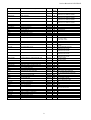 10
10
-
 11
11
-
 12
12
-
 13
13
-
 14
14
-
 15
15
-
 16
16
-
 17
17
-
 18
18
-
 19
19
-
 20
20
-
 21
21
-
 22
22
-
 23
23
-
 24
24
-
 25
25
-
 26
26
-
 27
27
-
 28
28
Sanyo CE28FN1-E User manual
- Category
- CRT TVs
- Type
- User manual
Ask a question and I''ll find the answer in the document
Finding information in a document is now easier with AI