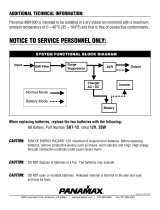Page is loading ...

User’s Manual for
CyberShield
CSN27U12V
CyberShield UPSs are designed to provide a local power solution for
cable telephony, wireless local loop (WLL), and fiber to the home
(FTTH) broadband equipment.
IMPORTANT SAFETY WARNINGS
(SAVE THESE INSTRUCTIONS)
This manual contains important instructions regarding the installation and operation of this device.
Read this manual thoroughly before attempting to unpack , install or operate this device
CAUTION! The battery can energize hazardous live parts inside even when the AC input power is
disconnected.
CAUTION! To prevent the risk of fire or electric shock, install in a temperature and humidity
controlled indoor area, free of conductive contaminants. (Please see specifications for
acceptable temperature and humidity range).
CAUTION! To reduce the risk of electric shock, do not remove the cover, except to service the
battery. No user serviceable parts inside, except for the battery.
CAUTION! To avoid electric shock, turn off the unit and unplug it from the AC power source before
servicing the battery or installing a computer component.
CAUTION! When replacing batteries, the replacement should have the same rating as follows,
Listed/Certified Valve Regulated Lead Acid Battery, 12V, max. 9Ah.
CAUTION! Risk of Energy Hazard, 12V, max.9 Ampere-hour battery. Before replacing batteries,
remove conductive jewelry such as chains, wrist watches, and rings. High energy through
conductive materials could cause severe burns.
CAUTION! Do not dispose of batteries in a fire. The batteries may explode.
CAUTION! Do not open or mutilate batteries. Released material is harmful to the skin and eyes.
It may be toxic.
ENCLOSURE INSTALLATION
Carefully follow these instructions during installation of this device:
1.) Carry out the installation in a safe area that is free of excessive dust and has adequate airflow.
2.) Screws must be appropriate for total weight of the UPS and the mounting surface material.
3.) Do not operate the UPS where the temperature and humidity are outside the specified limits.
(Refer to specification in this manual.)
BATTERY REPLACEMENT
This battery is hot-swappable. As long as utility power is on, you may leave the UPS and connected
equipment on while replacing a new battery.
Once the battery is disconnected, the connected equipment is not protected from power
outages.
Deliver spent batteries to a recycling facility or ship to the manufacturer in the
replacement battery packing material.
WARNING INDICATOR
OPERATION
Connect equipment and power:
Step1. Plug the UPS power cord into the utility power cord inlet.
Step2. Plug the UPS power cord into the wall outlet.
The UPS battery charges when it is connected to utility power. The battery charges
fully during the first 24 hours of normal operation. Do not expect full battery run
capability during this initial charge period.
BATTERY EMERGENCY USE / COLD START (-BC1 OPTION)
ALARM SILENCE
Indicator Color Condition
Step 1:
a. Remove the battery cover.
Step 2:
a. Slide battery off of the
shelf.
b. Disconnect battery cable
connector at chassis end.
Step 3:
a. Use the enclosed installation template to
mark an installation location for the unit.
b. Mount the unit on the wall with 2 mounting
screws into the keyhole slots.
c. Tighten the screws to secure the units.
d. Connect the battery connector and replace
the battery back.
Step 1:
a. Remove the battery cover.
Step 2:
a. Disconnect battery cable connector
to remove battery.
b. Replace with new battery and
re-connect the battery connector.
Step 3:
a. Make sure battery is fixed properly
in the compartment and close
the battery cover.
The audible alarm will be enabled when the unit is operating from battery or battery power is low.
Press the button for 3 seconds to disable or enable the audible alarm.
The unit will beep once confirming that audible alarms have been disabled. Press this button a
second time to enable audible alarms. The unit will beep twice confirming that audible alarms have
been enabled.
The cold start feature is for applying power to the UPS and connected equipment when the UPS is
off and there is no utility power. Before using the cold start feature, please make sure the battery is
charged. To start the cold start feature, press the cold start button on the upper left corner of the unit.
The Battery Emergency Use feature allows emergency reserve time available in the battery to be
utilized for 911 or emergency calls, providing additional talk time depending on use and conditions.
DC
REPLACE
BATTERY
Note: please always mount the unit on the wall when it is working.
SYSTEM
STATUS
MUTE
Green
Green
Orange
Red
CSN27U12V
CSN27U12V
Indicates normal mode of operation.
Indicates the battery is supplying the power. At 45% battery capacity,
the LED will flash and then alarm will beep 4 times per minute.
Press and hold the button “Alarm Silence” for 0.5 second to silence
the audible alarm for 24 hours, and the LED will flash.
Battery replacement required. Alarm will beep once every 15 minutes.
The LED also illuminates when battery is absent.

COMMUNICATION SIGNALS SPECIFICATION
LIMITED WARRANTY
CyberPower warrants to you, the Initial Purchaser, that the Product will be free from defects in material and workmanship for three years from the date of original purchase, subject to the terms of this Limited
Warranty. This Limited Warranty gives you specific rights, and you may have other rights, which vary from State to State or Province to Province.
Any Implied Warranty of Merchantability or for Fitness for a Particular Purpose, if applicable to the Product, is limited in duration to three years. This provision shall NOT create any Implied Warranty or
Merchantability or of Fitness for a Particular Purpose that would not otherwise apply to the Product. NOTE: Some States and Provinces do not allow limitations on how long an implied warranty lasts,
so the above limitation may not apply to you.
To be covered you must still be the owner of the Product at the time of the failure that results in the claim made under this Limited Warranty. Your sole and exclusive remedies are those provided by this
Limited Warranty. This exclusion of other express warranties applies to written and oral express warranties. CyberPower excludes any liability for personal injury. CyberPower excludes any liability for direct,
indirect, special, incidental, or consequential damages, whether for damage to or loss of property, loss of profits, business interruption, information or data. This exclusion applies even though damage or loss
is caused by negligence or other fault. NOTE: Some States or Provinces do not allow the exclusion or limitation of incidental or consequential damages, so the above limitation may not apply to you.
DO NOT USE FOR MEDICAL OR LIFE SUPPORT EQUIPMENT OR OTHER HIGH RISK ACTIVITIES.
CyberPower does not sell the PRODUCT for use in high-risk activities. The PRODUCT is not designed or intended for use in hazardous environments requiring fail-safe performance, including the operation
of nuclear facilities, aircraft navigation or communication systems, air traffic control, weapons systems, life support or medical applications or for use in any circumstance in which the failure of the PRODUCT
could lead directly to death, personal injury, or severe physical or property damage, or that would affect operation or safety of any medical or life support device (collectively, "High Risk Activities").
CyberPower expressly disclaims any express or implied warranty of fitness for High Risk Activities. CyberPower does not authorize use of any PRODUCT in any High Risk activities.
ANY SUCH USE IS IMPROPER AND IS A MISUSE OF A CYBERPOWER PRODUCT.
The Limited Warranty is governed by the laws of the United States and the State of Minnesota, without reference to conflict of law principles. The application of the United Nations Convention of Contracts for
the International Sale of Goods is expressly excluded
FCC NOTICE:
This equipment has been tested and found to comply with the limits for a Class B digital device, pursuant to part 15 of the FCC Rules. These limits are designed to provide reasonable protection against
harmful interference in a residential installation. This equipment generates, uses and can radiate radio frequency energy and, if not installed and used in accordance with these instructions, may cause harmful
interference to radio communications. However, there is no guarantee that interference will not occur in a particular installation. If this equipment does cause harmful interference to radio or television reception,
which can be determined by turning the equipment off and on, the user is encouraged to try to correct the interference by one or more of the following measures: (1)Reorient or relocate the receiving antenna.
(2) Increase the separation between the equipment and receiver. (3) Connect the equipment into an outlet on a circuit different from that to which the receiver is connected. (4) Consult the dealer or an
experienced radio/TV technician for help.
CAUTION: Shielded signal cables must be used with this device to ensure compliance with Class B FCC limits.
CAUTION: Any changes or modifications not expressly approved by Cyber Power could void the authority granted by the FCC to operate this equipment.
For more information, please contact:
CyberPower Systems ( USA ), Inc. 4241 12th Avenue East, Suite 400, Shakopee, MN55379 Phone: (952)403-9500 Fax: (952)403-0009 www.cpsww.com
CyberPower Systems ( EUROPE ), Inc.. Flight Forum 3545, 5657DW Eindhoven, The Netherlands E-mail: [email protected] eu.cyberpowersystems.com
Input
Voltage Range
Frequency Range
Output
On Battery Output Voltage
Continuous Power Capability
Output Power Max
Efficiency (at 75% Max Load)
Battery
Battery Type
Numbers of Battery
Typical Recharge Time
Replaceable
Surge Protection and Filtering
Lightning / Surge Protection
Warning Diagnostics
Indicators
Management
Auto-Charge
Communication Interface
Physical
Maximum Dimensions (L*W*D)
Weight (kg)
Environment
Operating Temperature
Operating Humidity
Max Operating Elevation
Max Storage Elevation
Storage Temperature
90Vac ~ 264Vac (Universal Input)
47 - 70 Hz
12Vdc
27W
30W (< 5 sec)
≥ 80%
Sealed, Maintenance Free Lead-Acid Battery
7.2AH/12V x 1
14 Hours (90% charged)
Yes
Yes
System Status, DC, Mute, Replace Battery
Yes
On Battery, Replace Battery, Batt
ery Missing,
Low Battery
16.7cm x 19 cm x 8.3 cm
3.03
-4
o
F - 113
o
F (-20
o
C - 45
o
C)
0 - 95% noncondensing within enclosure
10,000ft (3,000m)
50,000ft (15,000m)
-4
o
F - 113
o
F (-20
o
C - 45
o
C)
12V
12V RTN
SIG RTN
ON BATTERY
REPLACE
BATTERY
BATTERY
MISSING
LOW BATTERY
+ Voltage output
- Voltage output
Signal return
Low when operating from utility line.
Open when operating from battery.
Low when battery is charged.
Open when battery fails the Self Test.
Low when battery is present.
Open when battery is missing.
Low when battery is near full charge capacity.
Open when operating from a battery with < 20% capacity.
CSN27U12V Message
Model CSN27U12V
AUXILIARY POWER SOURCE
AC Inlet, for 2-pin or 3-pin
Communication signals
The communication signals of this unit are isolated from the internal circuitry via open
collector opto-coupled transistors. The connection “SIG RTN” (Signal Return) is a common
return point for all communication signals. In the typical application, the attached equipment
digital ground connects to Signal Return, and pull-up resistors turn the open collector
signals into logic levels.
When connecting the UPS to an auxiliary power source, please use a listed Valve
Regulated Lead Acid Battery with 12Vdc output voltage. Using a battery with incorrect
voltage may cause risk of energy hazard.
CSN27U12V
K01-2712002-01
/