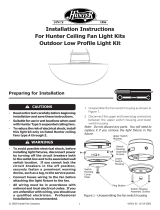Page is loading ...

Compatible with:
2xxxx Types A - Z
51000-58999 fan series
59500-59999 fan series
Select Casablanca Fans
Models 99148, 99150, 99159
MA020-01 • 03/05/14
Energy Star Low Prole
Integrated Kit
Energy Star Low Prole
Integrated Kit
Installation Manual

MA020-01 • 03/05/14
1.888.830.1326
2
Your light kit is compatible with most ceiling fans. The light kit will attach to the fan’s
switch housing. Begin on page 3 where you will choose the type of switch housing that
most closely resembles the one on your fan. From there, you will be directed to the set
of assembly instructions that are appropriate for installing the light kit to your fan.
Read entire installation instructions carefully before
beginning installation and save these instructions.
BEFORE YOU BEGIN
Switch
Housing
READ AND SAVE THESE INSTRUCTIONS
This product conforms to UL Standard 507.
WARNINGS
w.1 - To reduce the risk of re, electrical shock, or personal injury,
mount fan directly from building structure and/or an outlet box marked
acceptable for fan support of 70 lbs. (31.8 kg) and use the mounting screws
provided with the outlet box.
w.2 - To avoid possible electrical shock, before installing or servicing your
fan, disconnect the power by turning off the circuit breakers to the outlet
box and associated wall switch location. If you cannot lock the circuit
breakers in the off position, securely fasten a prominent warning device,
such as a tag, to the service panel.
c.1 - All wiring must be in accordance with national and local electrical codes
ANSI/NFPA 70. If you are unfamiliar with wiring, use a qualied electrician.
CAUTIONS
Turn Power
OFF

MA020-01 • 03/05/14
1.888.830.1326
3
If your fan’s switch housing cap
resembles this one, remove the cap
screws with a Phillips head screwdriver.
Then follow the TYPE-A ASSEMBLY
INSTRUCTIONS on pages 4-5.
Switch
Housing
Cap
Cap
Screw
WHICH ASSEMBLY METHOD WILL I USE?
Switch
Housing
Cap
Switch
Housing
Screw
Choose one of the four images below that most closely resembles the switch
housing on your fan; then follow the instructions under the image.
If your fan’s switch housing cap resembles
this one, remove the whole switch
housing by removing the switch housing
screws with a Phillips head screwdriver.
Remove the two cap screws from the
inside of the switch housing. Reinstall
the switch housing. Tighten the switch
housing screws. Then follow the TYPE-A
ASSEMBLY INSTRUCTIONS on pages 4-5.
If your fan’s switch housing cap resembles
this one, remove the whole switch
housing by removing the switch housing
screws with a Phillips head screwdriver.
Remove the plug button using a standard
screwdriver. Then follow the TYPE-C
ASSEMBLY INSTRUCTIONS on pages 8-9.
Switch
Housing
Screw
Plug
Button
If your fan’s switch housing cap resembles
this one, remove the whole switch
housing by removing the switch housing
screws with a Phillips head screwdriver.
Remove the plug button. Then follow the
TYPE-B ASSEMBLY INSTRUCTIONS on
pages 6-7.
Switch
Housing
Screw
Plug
Button

MA020-01 • 03/05/14
1.888.830.1326
4
TYPE-A ASSEMBLY INSTRUCTIONS
Partially install the two mounting screws
into the bottom of the lower switch housing.
Lift the light kit up to meet the lower switch
housing. Wrap keyhole slots around the screws
and twist counterclockwise. Tighten screws.
Keyhole
Slots
Mounting
Screw
Using the single pin connectors, connect
the black or blue wire from the fan to the
black wire from the light kit. Connect the
white wire from the fan to the white wire
from the light kit.
Mounting
Screw
1
3 4
If your fan does not have pin connectors on
the wires coming from the switch housing,
install the wiring harness provided. Using
the provided wire connectors connect the
white wire from the fan to the white wire
from the wire harness and connect the
black or blue wire from the fan to the black
wire from the wire harness.
Do not allow the light kit to hang
only by the wire connections!
Wire
Connector
Switch
Housing
2

MA020-01 • 03/05/14
1.888.830.1326
5
Installing the globe- Position the
indentations in the outer rim of the
globe so that they line up with the tabs
on the inside surface of the light xture
rim. Carefully lift the globe up inside the
light xture as far as it will go. Rotate the
globe in a clockwise direction until it is
held tightly in place by the four tabs.
Install a light bulb in each socket.
ON
Turn Power
Installing the pull chain pendant -
Attach the pull chain pendant to the
end of the short chains coming from the
switch housing and the light kit.
Turn power on. Your
installation is complete!
TYPE-A ASSEMBLY INSTRUCTIONS (CONTINUED)
Bulb
5
7
Indentation
Tab
6
8

MA020-01 • 03/05/14
1.888.830.1326
6
TYPE-B ASSEMBLY INSTRUCTIONS
Using the single pin connectors, connect
the black or blue wire from the fan to the
black wire from the light kit. Connect the
white wire from the fan to the white wire
from the light kit.
Feed the wires through the center hole in
the switch housing, the washer, and the
nut. Then install the switch housing by
twisting clockwise onto the threaded rod.
Install the washer and nut onto threaded
rod and tighten securely.
Lift the light kit assembly up so that the
screw holes in the lower switch housing
line up with the holes in the upper switch
housing. Install the switch housing
screws and tighten securely.
1
3
Switch
Housing
Screw
Wire
Connector
Switch
Housing
If your fan does not have pin
connectors on the wires coming from
the switch housing, install the wiring
harness provided. Using the provided
wire connectors connect the white
wire from the fan to the white wire
from the wire harness and connect the
black or blue wire from the fan to the
black wire from the wire harness.
Do not allow the light kit to hang
only by the wire connections!
2
4

MA020-01 • 03/05/14
1.888.830.1326
7
TYPE-B ASSEMBLY INSTRUCTIONS (CONTINUED)
Installing the globe- Position the
indentations in the outer rim of the globe so
that they line up with the tabs on the inside
surface of the light xture rim. Carefully lift the
globe up inside the light xture as far as it will
go. Rotate the globe in a clockwise direction
until it is held tightly in place by the four tabs.
Indentation
Tab
Install a light bulb in each socket.
ON
Turn Power
Turn power on. Your
installation is complete!
5 6
8
Bulb
Installing the pull chain pendant -
Attach the pull chain pendant to the
end of the short chains coming from the
switch housing and the light kit.
7

MA020-01 • 03/05/14
1.888.830.1326
8
TYPE-C ASSEMBLY INSTRUCTIONS
Feed the wires through the center hole in
the switch housing. Then using the single
pin connectors, connect the black or blue
wire from the fan to the black wire from
the light kit. Connect the white wire from
the fan to the white wire from the light kit.
Lift the lower switch housing up so that the
screw holes line up with the holes in the
upper switch housing. Install the switch
housing screws and tighten securely.
Lift the light kit up, tucking the wires into
the hole in the switch housing. Install the
center stem of the light kit into the lower
switch housing by turning the threaded
rod clockwise into the threaded hole.
Continue turning until tight.
Upper
Switch
Housing
4
Threaded
Rod
Wire
Connector
Switch
Housing
If your fan does not have pin connectors on
the wires coming from the switch housing,
install the wiring harness provided. Using
the provided wire connectors connect the
white wire from the fan to the white wire
from the wire harness and connect the
black or blue wire from the fan to the black
wire from the wire harness.
Do not allow the light kit to hang
only by the wire connections!
1 2
Lower
Switch
Housing
Switch
Housing
Screw
3

MA020-01 • 03/05/14
1.888.830.1326
9
TYPE-C ASSEMBLY INSTRUCTIONS (CONTINUED)
Installing the globe- Position the indentations
in the outer rim of the globe so that they line
up with the tabs on the inside surface of the
light xture rim. Carefully lift the globe up
inside the light xture as far as it will go. Rotate
the globe in a clockwise direction until it is
held tightly in place by the four tabs.
Indentation
Install a light bulb in each socket.
ON
Turn Power
Turn power on. Your
installation is complete!
8
Tab
5 6
Bulb
Installing the pull chain pendant -
Attach the pull chain pendant to the
end of the short chains coming from the
switch housing and the light kit.
7

MA020-01 • 03/05/14
1.888.830.1326
10
TROUBLESHOOTING
Lights don’t come on.
• Make sure that the bulbs are properly installed.
• Make sure power switch is on.
• Pull the pull chain to make sure it is on.
• Check the circuit breaker to ensure the power is turned on.
• Check the pin connections in the light kit.
• Refer to the fan manual for locating the fan’s wiring. Verify that the light and power wires are
correctly connected to the ceiling and the light kit.
If you have problems installing or operating your light kit, do not return this product
to the dealer. Call our Consumer Affairs Hotline.
888-830-1326
2-YEAR ENERGY STAR LIGHT KIT WARRANTY
The Hunter Fan Company/Casablanca Fan Company makes the following warranty to the
original user or consumer purchaser of each Hunter/Casablanca Energy Efcient Light Kit:
If your Hunter/Casablanca Energy Efcient Light Kit fails at any time within two years after
the date of sale due to a defect in material or workmanship, labor to repair the defect will be
provided free of charge at our nearest service center or our service department in Memphis,
TN. You will be responsible for all labor costs after this two-year period.
This warranty is voided if this product is not purchased in the U.S.A. or Canada.
This warranty excludes and does not cover defects, malfunctions or failures of any product
which were caused by repairs by persons not authorized by us, use of parts or accessories
not authorized by us, mishandling, improper installation, modications or damage to the
light xture while in your possession, or unreasonable use, including failure to provide
reasonable and necessary maintenance. IN NO EVENT SHALL HUNTER FAN COMPANY BE
LIABLE FOR CONSEQUENTIAL OR INCIDENTAL DAMAGES.
SOME STATES DO NOT ALLOW LIMITATION ON HOW LONG AN IMPLIED WARRANTY LASTS
OR THE EXCLUSION OR LIMITATION OF INCIDENTAL OR CONSEQUENTIAL DAMAGES SO THE
ABOVE LIMITATION OR EXCLUSIONS MAY NOT APPLY TO YOU.
THIS WARRANTY GIVES YOU SPECIFIC LEGAL RIGHTS, AND YOU MAY ALSO HAVE OTHER
RIGHTS THAT VARY FROM STATE TO STATE.
/