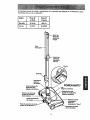Kenmore 116.22822 User manual
- Category
- Vacuum cleaners
- Type
- User manual

Owner's Manual
Manual Del Propietario
Vacuum Cleaner
Aspiradora
Model, Modelo
116.22822
116.22823
CAUTION:
Read and followall
safety and operating
instructionsbefore first
use of this product.
CUIDADO:
Lea y sigatodaslas
instruccionesdeoperaci6n
yseguridadantesdel usode
esteproducto.
Sears, Roebuck and Co., Hoffman Estates, IL 60179 U.S.A.
www.sears.com
Printed in U,S.A.
Part No. COIZBRG20UOO-8192375 Impreso en EUA

Before Using Your New Vacuum ....... 2
Kenmore Vacuum Cleaner Warranty ... 2
Important Safety Instructions ......... 3
Parts and Features ................. 4-5
Assembly Instructions ............. 6-7
Use ................................ 8
How to Start ........................ 8
VacuumingTips .................... 10
Suggested PileHeight Settings ........ 10
Attachments....................... 11
AttachmentUse Chart ............... 11
PerformanceFeatures ............... 12
HowYourVacuumWorks ............. 13
Canister Care ...................... 13
Cleaning Exteriorand Attachments ..... 13
Dust BinCleaning .................. 14
Filter Changing/Cleaning........... 15-16
Power-Mate ®Care .................. 17
Belt Changingand AgitatorCleaning ,, 17-18
Light Bulb Changing................. 19
Agitator Servicing................... 19
Troubleshooting .................... 20
Requesting Service .......... Back Cover
Please read thisguide. It willhelp you assemble and operate yournew Kenmore vacuum in
the safest and most effective way.
For more information about vacuum cleaner care and operation, call your nearest Sears store,
You will need the complete model and serial numbers when requesting information, Your vacu-
um's model and serial numbers are located on the Model and Serial Number Plate.
Use the space below to record the model number and serial number of your new Kenmore
Vacuum.
Model No.
Serial No.
Date of Purchase
Keep this book and your sales check (receipt) in a safe place for future reference.
LIMITED ONEYEARWARRANTY ON KENMORE VACUUM CLEANER
This warranty is for one year from the date of purchase, and includes onlyprivatehousehold
vacuum cleaner use. During the warranty year, when this vacuum cleaner is operated and
maintained according to the owner's manual instructions,Sears will repair any defects in
material or workmanship free of charge.
This warranty excludes vacuum bags, belts, light bulbs, and filters, which are expendable parts
and become warn during normal use.
For warranty service, return this vacuum cleaner to the nearest Sears Service Center in
the United States.
This warranty applies only while this product is in use in the United States. This warranty gives
you specific legal rights, and you may also have other rights which vary from state to state.
Sears, Roebuck and Co., D/817 WA, Hoffman Estates, IL 60179
2

Your safety is important to us. To reduce the risk of fire, electrical shock, injury
to persons or damage when using your vacuum cleaner, follow basic safety pre-
cautions including the following:
Read thismanualbeforeassemblingor
usingyourvacuumcleaner,
Useyourcleaneronlyas describedinthis
manual.Use onlywithSears recommended
attachments.
To reducethe riskof electricalshock- Do
not use outdoorsoronwet surfaces.
Disconnect electrical supply before servic-
ing or cleaning out brush area. Failure to
do so could result in electrical shock or
brush suddenly starting.
Always turn cleaner off before connecting
or disconnecting the hose or Power-Mate".
Always turn cleaner off before unplugging.
Do not unplug by pulling on cord. To
unplug, grasp the plug, not the cord.
Hold plug when rewinding onto cord reel.
Do not allow plug to whip when rewinding.
Do not use with damaged cord or plug. If
cleaner is not working as it should, has
been dropped, damaged, left outdoors, or
dropped into water, return it to a Sears
Service Center.
Do not pull or carry by cord,usecord as a
handle, closedoor on cord,or pull cord
around sharp edges or corners. Do not run
cleaner over cord. Keep cord awayfrom
heated surfaces.
Do not leave cleaner when plugged in.
Unplug from outlet when not in use and
before servicing.
Do not allow to be used as a toy. Close
attention is necessary when used by or
near children.
Do not handle plugor cleanerwithwet
hands.
Do not put any objects into openings.
SAVE THESE
Do not operatethe cleaner witha punc-
tured hose. The hosecontainselectrical
wires. Replace if cut or worn. Avoid picking
up sharpobjects.
Do not usewithanyopeningblocked;keep
free ofdust, lint, hairand anythingthatmay
reduceair flow.
Keep hair, loose clothing, fingers, and all
parts of body away from openings and mov-
ing parts.
Do not usecleanerwithoutdust bin and/or
filters in place.
Always empty thedust bin aftervacuuming
carpet cleaners or freshener, powdersand
fine dust. ' '_
Do not use the cleaner to pick up sharp
hard objects, small toys, pins, paper clips,
etc. They may damage the cleaner.
Do not pick up anything that is burning or
smoking, such as cigarettes, matches, or
hot ashes.
Do not use cleaner to pick upflammable or
combustible liquids (gasoline, cleaning flu-
ids, perfumes, etc.), or use in areaswhere
theymay be present. The fumes from these
substances can create a fire hazard or
explosion.
Use extra care when cleaning on stairs. Do
not put on chairs, tables, etc. Keep on floor.
You are responsible for making sure that
your vacuum cleaner is not used by anyone
unable to operate it pmpedy.
NSTRUCTIONS
Properassemblyand safe use ofyourvacuumcleanerare yourresponsibUities.Yourcleaner
isintendedonlyfor householduse.Read thisOwner's Manualcarefully forimportantuseand
safety information.Thisguidecontainssafety statementsunderwarningand caution symbols.
Please pay special attention to these boxes and follow any instructions given.WARNING
statementsalert you to such hazards as fire, electrical shock,,burnsand personal injury.
CAUTION statementsalert youto such hazards as personal Injury and/or property damage.
3

It is important to know your vacuum cleaner's parts and features to assure its proper and safe
use. Review these before using your cleaner.
Item Part No. Part No,
In U.S. In Canada
Headlight Bulb 20-5240 596181
Belt 20-5201 20-40979
Telescoping
Wand
Flange
Wand
Swivel
Wand Quick
Release Pedal
Power-Mate _
Mode/P3erial Numbers
(OnBottom)
Handle Release
Quick
Release
Button
Wand
Length
Adjust
Button
Belt
POWER.MATE ®
(Some Models)
Protector
ResetButton
(Not Shown)
4

HOSE
Electronic Touch Control
Crevice
Tool
ATTACHMENTS
Combination
Brush _
Floor
Brush
Power.Mate Jr."
(Some Models)
t
HendI-Mate Jr.*
(Some Models)
NOTE: All models have one set of
attachments in the canister.Some
models have an additionalset,
whichcan be keptin the accessory
bag for garage use.
CANISTER
Item Part No. Part No.
In U.S. In Canada
Exhaust Filter 20-86889 20-86889C
Carrying Handle.
Power-Mate Jr.=/
Handi-Mate Jr.•
Storage (Inside),
Cord Rewind
Button
(not shown)
Power-Mate"
,_ Storage
Cord
Exhaust Filter (Inside)
Attachment
5

ElectricalShockHazard
DO NOT plug into electrical supply
until assembly is complete. Failure
to do so could result in electrical
shock or injury.
Before assemblingvacuum, checkthe
PACKING LiST on the cover of the separate
Repair Parts List. Use this listto verifythat
you have received allthe componentsof
yournew Kenmorevacuum.
WAND -TELESCOPING
The wand length is
adjustable and
requires no assembly.
To adjust, simply push
down on the wand
m
adjust button and m
slide the upper
wand to the desired
height.
Lt
Hand
r- Above
This
Wand Tab
Length
Adjust m.
Bu_on 1
Wand
Swivel
The swivel,locat-
ed onthe Power-
Mate*, allows you
to turn the handle
to the left side to
reach farther
under low furni-
ture.
When adjusting
the wand length
you may have to
holdthe Power-
Mate®with your
hand or foot.
POWER-MATE ®
Handle ._
Handle I
BU_nl_
Handle
Quick
Release
Bu_on
1
Telescoping
Wand --
i
1
-- Wand Length
Adjust Button
,:-_-..-- Wand
..J Button
ReleasePedal
(SomeModels)
Insert wand into Power-Mate* until the wand
button snaps into place,
6

HOSE
1, Line up the hose latch tab with notch in
canister and insert hose into canister until it
snaps in place.
To remove: Press hose latch tab and pull
hose out.
Hose
Latch
Tab
Notch
2. Insert handle into wand until lock
button snaps in place. Be sure hose is
not twisted.
HandJe-- _
Handle
Button
Handle
Quick
Release
(some ..._
Models)
To remove: Press Handle Quick
Release button and pull up on handle.
To store: Disconnecthose from wands
and canister to preventstress on hose
during storage. Store hose in a loosely
coiled positionso the ho_e materialis
not stressed.
Cover
Hose
Hose Latch Tab
Attachment
Storage
"DustBin

!
WARNING
Personal Injury and Product Damage
Hazard
DO NOT plug in if switch is in ON
position. Personal injury or
damage could resulL
The cord moves rapidly when
rewinding. Press cord rewind
with foot only. Keep children away
and provide a clear path when
rewinding the cord to prevent
personal injury.
• DO NOT use outlets above
counters. Damage from cord to
items in surrounding area
could occur.
Button
1. Pull cord out of canisterto desired length.
The cord will not rewinduntilthe cord
rewindbuttonis pushed.
NOTE: To reduce the risk of electricshock,
this vacuum cleaner has a polarized plug;
one blade iswider than the other.This plug
will fitin a polarizedoutletonly one way. If
the plug does notfitfullyin the outlet,
reversethe plug. Ifit stilldoes not fit, con-
tact a qualified electrician to installthe prop-
er outlet.Do notchange the plug in any way
.2. Plug the polarized power cord into a 120
Volt outlet located near the floor.
To rewind: Unplug power cord. Hold the
plug while rewinding to prevent damage to
the cord plug or injury from the moving
cord. Push cord rewind button down to
retract cord.
Handle
Release
Pile HeightPedsJ
(SomeModels)
Pile Height
Indicator
3. Lower wand from uprightposition by
pressing the handle release pedal.
CAUTION
DO NOT leave the Power-Mate_
running in one spot in the upright
position for any length of time.
Damage to carpet may occur.
4. Select a pile height settingby pressing
the small pedal on the rear of the Power-
Mate". The pile height setting shows on the
indicator. See SUGGESTED PILE HEIGHT
SETTINGS.
Attention: Refer to your carpet manufac-
turers cleaning recommendations. Some
more delicate carpets may require that they
be vacuumed with the Power-Mate" agitator
turned off, to prevent carpetdamage.
5. Select an ElectronicTouchControl posi-
tion onthe handle dependingonthe type of
vacuumingyouwillbe doing.
8

ELECTRONIC TOUCH CONTROL
CARPET High - turnson both the canister
and the Power-Mate_motors for HIGH
powerand cleaningof most carpets.
In order to get MEDIUM or LOW power level
for carpet cleaning, you must press CAR-
PET High button first, then press the
desired lower power level.
BARE FLOOR High - turns on the canister
motor only for HIGH power and cleaning of
bare floors.
Power Level MEDIUM - reducesthe power
of the canistermotoronlyto the MEDIUM
level for attachmentcleaningof upholstery.
Power Level LOW - reducesthe powerof
the canistermotoronlyto the LOW levelfor
attachmentcleaningof curtains,blinds, etc.
OFF - turns off canister and Power-Mate •
motors.
NOTE - When the BARE FLOOR High but-
ton is pressed, the headlight DOES NOT
function since no electricity flows to the
Power-Mate _.
NOTE - When using Power-Mate Jr._ the
vacuum must be started in CARPET High
position, then reduce the power level as
necessary.
)

Suggested sweeping pattern.
Forbest cleaning action,the Power-Mate_
should be pushedstraightaway from you
and pulled straight back. At the end of each
pull stroke, the direction of the Power-Mate •
should be changed to point into the next
section to be cleaned. This pattern should
be continued across the rug with slow, glid-
ing motions.
NOTE: Fast,
jerky strokesdo
not provide
complete clean-
ing.
The hose swivel allows
the hose to turn without
moving the canister. This
is helpful for cleaning in
small areas. Check hose
for twistingbefore pulling
canister.
Product Damage Hazard
Use care if the Power-Mate®and
wand is left in the upright position as
It may tip over easily. Property
damage can occur If tipped.
!
WARNING
Personal Injury and Product Damage
Hazard
• DO NOT run over power cord with
Power-Mate°, Personal Injury
or damage could result.
• DO NOT pull plug from wall by the
power cord. If there is damage to
the cord or plug, personal Injury
or property damage could result,
Carpeted stairs need to be vacuumed reg-
ularly.
WARNING
Personal Injury Hazard
Use care if canister is placed on
stairs. If it falls, personal injury or
property damage could result.
For best cleaning results, keepthe airflow
passage open. Check each assemblyarea
in HOW YOUR VACUUM WORKS occasion-
ally forclogs. Unplug from outlet before
checking.
Forbestdeep down cleaning,use the XLO
setting.However,you may need to raise the
heightto make somejobs easier, suchas
scatterrugs and some deep pilecarpets,
and to preventthe vacuum cleaner from
shuttingoff.Suggestedsettingsare:
HI - Shag, deep pile, or scatterrugs.
MED - Mediumto deep pile.
LO - Lowto mediumpile.
XLO - Mostcarpets and bare floors.
10

!
• CAUTION
DO NOT attach or remove handle or
wands while cleaner is ON, This
could cause sparking and damage
the electrical contacts.
ATTACHMENTS ON HANDLE
Lock
Telescoping
NOTE: If the
Power-Mate_ is
attached, turn
cleaner off
before removing
handle from
wands.
1. Press lock
button, then pull
to remove han-
dle from wand.
If your model
has the optional
feature of a handle release, press it in simi-
larly.
_('_,
2. Slide attachments firm- _--_'_
ly on handle as needed.
See chart below.
ATTACHMENTS ON WANDS
1. To remove
wands from
Power-Mates, ,;;
Is
lockwands in , ,"
straight-up %,,
,11
position.
2. Presswand
quickrelease pedal
withfoot and pull
the wands straight
up outof Power-
Mate®.
The Power-Mate* plug
and cord do not have
to be removed to use
attachmentson the
wands.
,\
3. Put attachmentson _---___ _
wands as needed. See
ATTACHMENT USE.
CLEANING AREA
ATTACHMENT Betw.n Carpeted
Cushions* Drapes' :loars_ugs Walls
x x
Combination Brush
(Some Models)
Crevice Tool
(Some Models) _
Floor Brush
(Some Models)
Power.Mate ®
(Some Models)
Handi-Mate Jr?
(Some Models)*** I_
Power-Mate Jr.=
(Some Models)"** '_
Furnlture*
X
X x
Bare
Stain= Floors
x
x x
x**
x
X
X
*Alwaysdeanattachmentsbeforeusingan fabrics.
*'* Handi-MateJr.=.andPower-MateJr?attachmentinstructionsareincludedwiththeproducts.
X
*"UseBAREFLOOR/HIGHsetting.
x
x
NOTE: When separatingwands, depress lock button completely before pullingwands apart.
,wandlock buttonisdifficut.to depress_push the twowands more tightlytogether to line up
me lock buttonwith the hole. Depress lock buttonand then pullwands apaPt.
11
If

EDGE CLEANER
Active brush edge
cleaners are on both
sidesof the Power-
Mate_,Guide either
side of the Power-
Mate" along base-
boards or next to
furnituretohelp
removedirt trapped at
carpet edges.
OVERLOAD PROTECTOR
The Power-
Mate '_has built- Overload Protecfor
in protection Reset Button
against motor
and belt
damage should
the brush jam. If
the brush slows
down or stops,
the overload
protector button
pops up and shuts off the Power-Mate _.The
canister motor will continue to run.
To correct problem: Removeany itemsthat
maybecaughtorjammed,then reset (See
Troubleshooting).
To reset: Push in the overloadprotector
button.
WARNING
Personal Injury Hazard
Always unplug the vacuum cleaner
before cleaning the brush area as
brush may suddenly restart. Failure
to do so can result In personal
injury.
AUTO-CLEANING SYSTEM
This vacuum cleaner is equipped with a auto-
cleaning system. Each time the power cord is
extended a cleaning cam located inside the
dust bin rotates and cleans the filter.
POWER-MATE ®STORAGE
SOME MODELS
The lower wand has a
"U" shaped flange in
the area where the
power cord attaches.
The canister has a "U"
shaped slot near the
rear of the canister.
The slot allows the
wands and Power-
Mate ®to be stored
with the canister to conserve storage space.
The wand will slide into the slot as it is low-
ered for storage and will slip out of the slot
as it is lifted up for use.
THERMAL PROTECTOR
This vacuum has a thermal protector which
automatically trips to protect the vacuum
from overheating. The thermal protector
turns the motor off automatically to allow the
motor to cool in order to prevent possible
damage to the vacuum.
To reset: Turnoff and unplug the vacuum
from the outlet to allowthe vacuumto cool.
Check for and remove any dogs. Also
check and replace any clogged filters.
Wait approximately 30 minutes and plug
the vacuum in and turn back on to see if
the thermal protector has reset, In some
cases, the unit may suddenly restart. DO
NOT leave plugged in unattended,
12

Thevacuumcleanercreatessuction that
picks up dirt. Rapidly moving air carries
the dirt to the dust bin through the
airflow passages. The dust bin lets
the air pass through, while it traps
the dirt.
For best cleaning results, keep
the airflow passage open.
Check the starred areas
occasionally for clogs.
Unplug from outlet
before checki_
Dust
WARNING
Electrical Shock And Personal Injury
Hazard
Always unplug power cord from elec-
trical outlet before performing any
service on vacuum.
CAUTION
Do not use dust bin handle to carry
unit.
Do not carry dust bin by dust bin lid.
1. Unplugcord from wall outlet,
2. Clean exteriorusinga clean, softcloth
that has been dippedin a solution of mild
liquid detergent and water, then wrung dry.
Wipe dry after cleaning. DO NOT drip
water on cleaner
3. To reduce static electricityand dustbuild-
up, wipe outer surfaceof cleaner and
attachments.
Do not use attachments if they
are wet, Attachments used in
dirty areas, such as under a
refrigerator, should not be used
on other surfaces until they are
washed. They could leave marks.
13

Alwaysemptythedustbin whendirt
levelreachesthe"MAXIMUM FILU' line.
TO REMOVE DUST BIN:
Press down on
the dust bin
release tab locat-
ed above the
handle of the dust
bin.
Pull the handle
and lift dust bin
out of the vacu-
um cleaner.
Every time dust bin is
removed, rotate
cleaning knob on top
of dust bin at least
two complete revolu-
tions to clean filter
and maintain clean-
_ngperformance.
Cleaning
TO EMPTY DUST BIN:
While holding dust bin
over a trash
container, remove lid
from dust bin by lif'dng
off,
Pourdust bin
contentsintoa
trash container,
TO CLEAN FILTER
See 'To Clean Filter" under FILTER
CHANGINGICLEANING,
Cover
Before Secondary
replacing the FIKer,_
dust bin, oust 81.
remove any
clogs that might be
located in
the dust bin port or the
secondary filter.
TO REPLACE DUST BIN
Replace dust bin
lid assembly by
placing back on
dust bin with the
alignment rib on
the lid aligned
with the edge on
the dust bin
r/b
Place dust bin
back into vacuum
cleaner by insert-
ing until the
dust bin release
button locks
dust bin secure-
(y in place.
14

Electrical Shock Hazard
Unplug power cord from electrical
outlet. Do not operate the cleaner
without the primary or exhaust ill-
tens. Be sure the filters are properly
installed to prevent motor failure
and/or electrical shock.
PRIMARY FILTER
Check primary filter frequently and clean
when dirty.
TO REMOVE PRIMARY FILTER
Remove the dust bin and dust bin lid
assembly as outlined in the DUST BIN
CLEANING section.
While holding the dust bin lid assembly over
a trash container, grasp filter, rotate counter-
clockwise and lift
off.
Filter Cover
SIots
Filter
TO CLEAN FILTER
Clean primary filter by gently tapping over a
trash container. Tap on several sides to
ensure best cleaning. Rinse with water
only as needed. Allow 24 Hours to dry.
When cleaningthe filterno longer restores
vacuum suctionto full power you need to
replace the filter.
B
TO REPLACE PRIMARY FILTER
Slide knocking cam inside the filter and
U
align UNLOCK arrow on lid with one of
four tabs located on the rim of the filter,
rotate clockwise until the tab on the filter
aligns with the LOCK arrow on the lid.
Unlock
Arrow Lock
Filter Arrow
Note: Under normal use and care, your filter
can be expected to last up to 5 years.
15

r. WARNING
Electrical Shock Hazard
Do not operate the cleaner without
the motor safety filter. Be sure the fil-
ter is properly installed to prevent
motor failure and/or electrical shock.
Always unplug power cord from elec-
trical outlet before performing any
service on vacuum,
SECONDARY FILTER
FOAM
Check secondaryfilterfrequentlyand clean
when dirty.
Remove the dust bin as outlined in the
DUST BIN CLEANING section.
Removesecondary filter from vacuum cleaner.
-Secondary
Filter
Wash the secondaryfilterin warm soapy
water, rinse and dry thoroughlyby squeez-
ing the filterin your hand and lettingitair
dry.
DO NOT wash in the dishwasher.
DO NOT install damp.
Replace dry secondaryfilter.Ensure filter is
properlyinstalledoverfilteropening.
Replace the dust bin as outinedin the
DUST BIN CLEANING section.
EXHAUST FILTER
HEPA
The exhaust filter must be replaced when
dirty. It should be replaced regularly
depending on use conditions,
The filter CANNOT be washed as it will
lose its dust trapping ability.
NOTE: See PARTS AND FEATURES
for the exhaust filter number.
Press release tab
on filter cartridge
and pull outof
canister.(Cover
notshown for
clarity).
Remove filter
from cartridge by
pushing out
through the slot in
the cartidge.
TO REPLACE FILTER
Slide new filter into
cartridge so that
the foam side will
face towards the
canister, as shown.
The filter
should be
placed intothe
cartridge so
that the "A"
symbolsalign.
Replace the
exhaust filter
catddge by plac-
ing tabs in slots
and pushingdown
untilcartridge
snaps intoplace.
16

Always follow all safety precautionswhen
cleaning and servicing the Power-Mate s.
CAUTION
Electrical Shock Or Personal Injury
Hazard
Disconnect electrical supply before
servicing or cleaning the unit.
Failure to do so could result in elec-
trical shock or personal injury from
cleaner suddenly starting.
TO CLEAN AGITATOR:
NOTE: In order to keep cleaning efficiency
high and to prevent damage to your vacuum,
th_ agitator mu_=;tbe cleaned eve_ time the
belt is changed.
The agitator must also be cleaned according
to the following schedule:
Vacuum Use
Clean Aaitator
HEAVY -
(used daily)
MODERATE -
(used 2-3 Umes/week)
LIGHT -
(used 1 time/week)
every week
every month
every 2 months
Disconnect cleaner from electrical outlet.
Check and remove hair, string and lint build-
up frequently from the Power-Mate ® agitator
and end cap areas. If build-up becomes
excessive, disconnect Power-Mate e from
wand and follow the steps below.
Remove any dirt or debris in the belt path
area or in the brush roller area.
Carefully remove any string or debris locat-
ed on the agitator or end caps.
Exploded View
Agitator Assembly
Brush Unit
End
Cap
Belt Pulley
17

TO REMOVE BELT
\
1. TurnPower-
Mate® upside
down.
2. Unscrew the
two (2) Power-
Mate ® cover
screws.
3. TurnPower-
Mate® right side
up. Press handle
release pedal and
lower the swivel.
Uft rear latches up.
4. TOremove cover,
grasp the sides and
pull out, then up.
5. Depress tabs
on rear of
agitator cover
and rotate cover
forward to
release from the
Power-Mate ®
base and
remove.
Agitator
Cover
Tabs
6. Lift agitator
assemblyout
and remove
worn belt.
End Cap
TO REPLACE BELT
1. Install new
belt over motor
drive, then over
brush sprocket.
NOTE: See
PARTS AND End Cap
FEATURES
for the belt
number.
Motor
Drive
2. Place agitator
assemblyback into
Power-Mate®.
3. Reinstall agitator cover
by lining up the front tabs
and slots and rotat-
ing downward until
the latches
snap into ===
place.
Agitator Cover
5. Rotate cover
back, Press
cover firmlyuntil
side and rear
tabs snap into
place. Turn
Power-Mate®
upside down and
replace two (2)
cover screws.
4. Line up
front of
cover and
base. Rest
cover on
frontedge
of base as
shown.
\
18

1. Remove Power-Mate ® cover as shown in
BELT CHANGING AND AGITATOR CLEAN-
ING section.
Push In
And TurA
2. Push in and turn
bulb counterclock-
wise, then pull out
to remove.
3. To replace bulb,
"_-"_,Push In push in and turn new
AndTun bulb clockwise. Bulb
must not be higher
k.._. than t5 Watts(130
_ Volts).
4. Reinstall Power-Mate® cover as shown in
BELT CHANGING AND AGITATOR
CLEANING section.
NOTE: See PARTS AND FEATURES
for the bulb number
Electrical Shock Or Personal Injury
Hazard
Disconnect electrical supply before
servicing or cleaning the unit.
Failure to do so could result in elec-
trical shock or personal injury from
cleaner suddenly starting,
TO CHECK BRUSHES
_ -.._.-_..____
whenrushes
are worn to the
level of the base
support bars,
replace the
agitator.
Base Support Bats
TO REPLACE AGITATOR
ASSEMBLY
1. Remove Power-Mateq_'over,agitator
cover, belt and agitatorassembly. See "To
Remove Belt" in BELT CHANGING AND
AGITATOR CLEANING.
2. Replace agitator assembly.
3. Reinstall belt, agitator assembly, agitator
cover and Power-Mate ®cover. See "To
replace belt" in BELT CHANGING AND
AGITATOR CLEANING.
19

Review this chart to find do-it-yourself solutions for minor performance problems. Any service
needed, other than those described in this owner's manual, should be performed by a Sears
Service Center.
Cleanerwon't start.
Poorjob of dirt
pick-up.
Cleanerstarts but
cutsoff.
Power-Mate*will not
run whenattached.
Cleaner picksup moveable
rugs -or- Power-Mata•
pushestoo hard,
Ught won't work,
Cordwon't rewind.
Cleaner leavesmarks
on carpet.
1. Unpluggedatwalloutlet.
2. TrippeddrouJtbreaker/blownfuse
athouseholdservicepanel.
3. Loose hoseelsctrical connections.
4. Trippedthermalprotectorin
canister.
1. Fullor doggeddustbin.
2, Cloggedairflow passages.
3. Dirtyrdters.
4. Wrongpileheightsetting,
5. Opensuctioncontrol.
1. Pluginfirmly,push ON/OFF switchto
ON.
2. Resetcircuitbreakerorreplecefuse.
3. Reconsecthoseends,(page7).
4. Resetthermal protector,(page 12).
1. Emptydustdin,(page 14).
2. Clearairflowpassages,(page 13).
3. Clean'changefilters,(page 15, 16)
4. Adjustsetting,(page10),
5. Adjustcontrol, (page 9).
6. Holein hose. 6. Replacehose.
7, WornPower-Mate®brushes. 7. Changebrushes,(page20).
8. Wornorbroken belt. 8 & 9. See BELTCHANGINGANDAGITATOR
9. Dirtyagitatororend caps.
1. Hoseetec&icelconnections.
2. Trippedoverloadprotectorin
Power-Mate".
3,
Trippedthermal protector
incanister.
1, Power-Mate• cerv,,ections
unplugged.
2. Wornorbroken belt.
3. DHy agitatororend caps.
4. Trippedovadoedprotectorin
Power-Mate_
1, Wrongpileheightsetting.
2. Sud,Jontoostrong.
1. Burnedoutlightbulb,
1. Dirtypowercord.
2. Cordjammed.
t. Wrongvacuumingpattern.
CLEANING,(pages17-18).
t.
2.
Checkconnections,reconnecthose
ends,(page7).
Removeany itemsthatmaybe caught
orjammed,then reset(page12). If
cleanerstartsandstopsagain,clean
agitatorandend caps,thenreset
(pages17-18).
3. Resetthermalprotector,(page12).
1. Plug in firm/y,(page6).
2&3,
4.
See BELTCHANGINGAND AGITATOR
CLEANING,(pages17-18).
Checkagitatorarea forexcessivelint
build-uporjamming(page12).and
Cleanagitator,endcaps,thenreset,
(pages 17-1B).
1. Adjustsetting,(page8).
2. Adjustsuctioncontrol,(page9).
1. Changelightbulb,(page 19).
1. Cleanthe powercord.
2. Pulloutcordandrewind.
t, See VACUUMINGTIPS,(page 10).
20
Page is loading ...
Page is loading ...
Page is loading ...
Page is loading ...
Page is loading ...
Page is loading ...
Page is loading ...
Page is loading ...
Page is loading ...
Page is loading ...
Page is loading ...
Page is loading ...
Page is loading ...
Page is loading ...
Page is loading ...
Page is loading ...
Page is loading ...
Page is loading ...
Page is loading ...
Page is loading ...
-
 1
1
-
 2
2
-
 3
3
-
 4
4
-
 5
5
-
 6
6
-
 7
7
-
 8
8
-
 9
9
-
 10
10
-
 11
11
-
 12
12
-
 13
13
-
 14
14
-
 15
15
-
 16
16
-
 17
17
-
 18
18
-
 19
19
-
 20
20
-
 21
21
-
 22
22
-
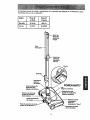 23
23
-
 24
24
-
 25
25
-
 26
26
-
 27
27
-
 28
28
-
 29
29
-
 30
30
-
 31
31
-
 32
32
-
 33
33
-
 34
34
-
 35
35
-
 36
36
-
 37
37
-
 38
38
-
 39
39
-
 40
40
Kenmore 116.22822 User manual
- Category
- Vacuum cleaners
- Type
- User manual
Ask a question and I''ll find the answer in the document
Finding information in a document is now easier with AI
in other languages
- español: Kenmore 116.22822 Manual de usuario
Related papers
-
Kenmore 116.25812500 Owner's manual
-
Kenmore 11650512003 User manual
-
Kenmore 116.24614 User manual
-
Kenmore 116.29912 User manual
-
Kenmore 116.22312 Owner's manual
-
Kenmore 116-29713991 Owner's manual
-
Sears 11622513204 Owner's manual
-
Kenmore 116.25512506 Owner's manual
-
Kenmore 11622612209 Owner's manual
-
Kenmore 116.25915503 Owner's manual