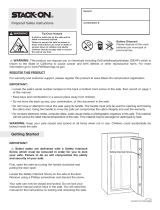5
English
Customer Support
Appropriate Use of Your
Security Box
Replacement Keys
How to Contact Us
Phone: 1-800-223-8566
Monday through Friday, 7:30 am to 4:30 pm
Pacific Standard Time
In addition to the required information
regarding your Security Box, you must include
the best time and proper telephone number to
r
each you during our normal Consumer Affairs
hours. You should receive a reply response via
e-mail or phone within 24 business hours or
the following business day
.
Mail:
Attn: Consumer Af
fairs Dept.
BRK / SISCO
2835 E. Ana Str
eet
Rancho Dominguez, CA 90221
Internet: www
.FirstAlert.com
Ordering Replacement Keys:
If a key becomes misplaced or you would like
additional keys for your Security Box, you may
conveniently
purchase them from our Consumer
Affairs Department.
Payment and Delivery:
In the US, replacement keys are available for a
fee and credit card orders are accepted by
telephone and through our website. Checks or
money orders are required for orders received by
mail and should be made payable to SISCO.
Y
ou must supply the following information to
assur
e accurate and pr
ompt pr
ocessing:
• Name / Address / Telephone
• Security box Model Number
• E-mail addr
ess (if available)
• Number of keys requested
• Key number (located on the lock)
Terms subject to change without notice
Limited warranty
Your steel Security Box is designed to provide
minimal security against theft and is insulated
with fire retardant material. For safes that provide
maximum protection from fire or water damage,
see your Security retailer, or visit our First Alert
®
web site: www.FirstAlert.com
BRK / SISCO warrants its Steel Boxes to be free of
defects in material and workmanship for a period of 90
days fr
om the date of pur
chase. If your Steel Box should
fail to work during the first 90 days due to any factory
defects, it will be repaired or replaced free of charge.
Retur
n the defective Steel Box in its original carton,
fr
eight pr
epaid, using a traceable method along with an
explanation of the problem to the address listed below.
Upon examination, the unit will either be repaired or
replaced and shipped back to you prepaid. This warranty
is void if the item has been misused in any way. This
warranty only applies to the original pur
chaser
. Please
allow 2-4 weeks for the r
eshipment to arrive.
BRK / SISCO
2835 E. Ana Street
Rancho Dominguez, CA 90221
8
Español
Para cerrar y mantener segura
su propia Caja de Seguridad
Debe tener mucho cuidado de no llenar
demasiado la Caja de Seguridad ni de
obstruir la posibilidad que la puerta quede
totalmente cerrada.
Debe comprobar que la perilla quede en la
posición de desenganche (abierta).
Verifique que la tapa ha quedado completamente
cerrada. (Fig. 5)
Gire la perilla un cuarto de vuelta, en dirección a
las manecillas del reloj, de la posición
desenganche, hasta que quede en la posición
de enganche. La caja fuerte le ha quedado
ahora perfectamente segura.
NOTA: Aunque la llave de anulación esté en la
posición de desenganche o abierta, la Caja
Fuerte se puede abrir y cerrar con sólo girar la
perilla de la posición de desenganche a la
posición de enganche sin tener que poner su
código de seguridad. Para asegurar su Caja de
Seguridad, debe comprobar de antemano que
ha girado la llave de anulación a la posición de
enganche y que ha guardado la llave en un
lugar seguro, lejos de la Caja de Seguridad.
Reparación de averías
El LED no emite luz: Esto indica que las
baterías están gastadas y necesita cambiarlas.
Para cambiar las baterías, consulte la sección
Para Empezar PASOS 2 y 3. NOTA: Cuando se
cambian las baterías no se borra su código personal.
NOTA: El cambiar las baterías no borra
su combinación personal.
El LED o diodo emisor de luz relampaguea
en rojo: esto indica que las pilas se han
descargado. Para cambiar las pilas ver
(Para empezar - PASOS 2 y 3).
Advertencia: ¡NO FUERCE LA PERILLA! Si se
le pone mucha fuerza, la perilla se rompe y la
caja de seguridad se daña. Cuando la perilla se
pone a funcionar correctamente, funciona de tal
manera que se le puede dar vuelta con facilidad
para que quede en la posición de abierta.
Si quisiera formular preguntas adicionales
mientras pone en operación su Caja de
Seguridad, sírvase llamar al centro de Asuntos
del Consumidor de BRK / SISCO al 1-800-223-
8566. Le agradeceremos que llame a la línea de
Asuntos del Consumidor antes de devolverle al
minorista la Caja de Seguridad.
Cable de Seguridad
V
ISTA
I
NTERIOR
Panel
lateral
izquierdo
Panel posterior
VISTA LATE RAL
EXTERIOR
VISTA LATE RAL
EXTERIOR
O
prima aquí
S
aque la clavija de
contacto del tapagujeros
del enchufe del
c
able de seguridad.
E
nlace el cable alrededor
del objeto deseado y
p
roceda a engancharlo.
O
prima el botón de
desenganche del cable
y
mientras lo oprime,
i
nserte el cable de
seguridad en el hoyo tal
c
omo se indica en el
d
iagrama, luego suelte el
botón.
Modelo 3040DF / 3040DEF
Incluye el cable de seguridad.
1
2
3