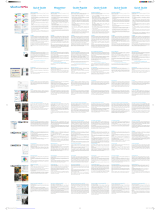Page is loading ...

Specifications and terms are subject to change without notice. EPSON is a registered trademark and MatrixCCD and
EPSON Smart Panel are trademarks of Seiko Epson Corporation. EPSON Perfection is a registered trademark and Micro
Step Drive is a trademark of Epson America, Inc. All other product and brand names are trademarks and/or registered
trademarks of their respective companies. Epson disclaims any and all rights in these marks.
® Copyright 2003 Epson America, Inc. CPD-14897 2/03 50K PDF
Epson America, Inc.
3840 Kilroy Airport Way
Long Beach, CA 90806
Epson Latin America, Inc.
6303 Blue Lagoon Drive, Suite 195
Miami, FL 33126
Epson Canada, Ltd.
3771 Victoria Park Avenue
Toronto, Ontario M1W 3Z5
Premium Performance.
Professional Results.
The high-value EPSON Perfection 3200
PHOTO provides premium quality scans for
multiple applications. For even greater flexibility,
the EPSON Perfection 3200 PRO includes
professional quality software for a complete digital
imaging solution. Both models offer remarkable
resolution, plus high-speed connectivity options.
Key Features
Superior 3200 x 6400 dpi resolution
Offers spectacular image quality for sharp, vivid results
Powerful high-speed scanning
Speeds through slides, photos, film strips, text, graphics
and more
4" x 9" transparency unit adapter
Scans 35mm slides, negatives and film strips, medium-
format, and 4" x 5" transparencies
48-bit scanning
Delivers brilliant, true-to-life colors
Hi-Speed USB 2.0 and IEEE 1394 (FireWire
®
)
connectivity
www.epson.com
• • • • • • • • • • • • • • • • • • • • • • • • • • • • • • • • • • • • • • • • • • • • • • • • • • • • • • • • • • • • • • • • • • • • • • • • • • • • • • • • • • • • • • • • • • • • • • • • • • • • • • • • • • • •
• • • •
Specifications
Scanner Type
Flatbed color image scanner
Photoelectric Device
Color MatrixCCD
™
line sensor
Maximum Scan Area
8.5" x 11.7" (216 mm x 297 mm)
CCD Resolution
3200 dpi
Hardware Resolution
3200 x 6400 dpi maximum with Micro Step Drive
™
technology
Maximum Resolution
12,800 x 12,800 dpi with software interpolation
Color Depth
48-bit internal/48-bit external
D
Grayscale Depth
16-bit internal/16-bit external
Optical Density
3.4 Dmax
Scaling (zoom)
50% to 200% (1% step)
Interface
USB 1.1/2.0, IEEE 1394 (FireWire)
Light Source
White cold cathode fluorescent lamp
Scanning Speed (3200 dpi, draft mode)
256 gray level 14.3 msec/line (approx.)
Full color 14.3 msec/line (approx.)
Warranty
One-year limited warranty in the U.S. and Canada
A. LaserSoft SilverFast SE 6 requires Mac OS 9.1 to 9.2.x, OS X 10.1.3 or later
B. EPSON Smart Panel supports Mac OS X Classic Mode only
C. LaserSoft SilverFast Ai 6 requires Mac OS 9.1 to 9.2.x, OS X 10.1.4 or later
D. External bit depth is selectable to 48-bits depending on the image editing software

Minimum System Requirements
Windows
®
and Macintosh
®
Requirements
EPSON Perfection 3200 PHOTO
• 100MB of available hard disk space (350MB
recommended)
EPSON Perfection 3200 PRO
• 300MB of available hard disk space (800MB
recommended)
EPSON Perfection 3200 PHOTO/3200 PRO
• CD-ROM drive (4x or faster)
• Available USB 2.0 or IEEE 1394 (FireWire) connection
and device drivers
• USB 1.1/2.0 compatible operating system and
applications (USB 2.0 recommended for optimum
performance)
• 128MB RAM (256MB recommended)
Additional Windows
Requirements
• IBM
®
compatible PC with Pentium
®
equivalent or
higher processor
• USB
- Windows 98 Second Edition (factory installed) or
- Windows 2000 Professional (factory installed or
upgraded from Windows 98 factory installed) or
- Windows Me (factory installed) or
- Windows XP Home Edition/XP Professional (factory
installed or upgraded from factory installed Windows
98/2000/Me) operating system
• IEEE 1394 (FireWire)
- Windows 2000 Professional (factory installed) or
- Windows Me (factory installed or upgraded from
Windows 98) or
- Windows XP Home Edition/XP Professional (factory
installed or upgraded from factory installed Windows
98/2000/Me) operating system
Additional Macintosh
Requirements
• iMac
™
, or any G3 or G4 with built-in USB
• USB
- Mac OS 8.6 to 9.x, OS X 10.1.3 or later
• IEEE 1394 (FireWire)
- EPSON Perfection 3200 PHOTO: Mac OS 8.6 to 9.x
(FireWire updater 2.1 or later required), OS X 10.1.3
or later
- EPSON Perfection 3200 PRO: Mac OS 8.6 to 9.x
(FireWire updater 2.1 or later required), OS X
10.1.4 or later
Advanced Imaging Technology
The EPSON Perfection 3200 PHOTO and 3200 PRO create
sharp, high-quality scans at lightning-fast speeds, scanning
everything from negatives, photos, and film to
transparencies, graphics and text. If you're looking for a
high-performance product to help you expand your creative
scanning capabilities, these high-value products offer the
ideal solution, with advanced imaging technology and
intuitive operation. Their built-in 4" x 9" transparency unit
adapters provide the versatility to tackle any task. Best of
all, these innovative scanners come from a company known
for its award-winning technology, so you can be confident
you'll capture every dazzling detail.
Software
EPSON Perfection 3200 PHOTO
•
LaserSoft
®
SilverFast
®
SE 6
A
•
Adobe
®
Photoshop
®
Elements 2.0
•
EPSON Smart Panel
B
•
EPSON Scan Scanning Software
EPSON Perfection 3200 PRO
•
LaserSoft SilverFast Ai 6
C
•
Adobe Photoshop Elements 2.0
•
MonacoEZcolor™ 2.5
•
ArcSoft
®
PhotoStudio
®
•
ArcSoft PhotoBase™
•
ArcSoft Panorama Maker™
•
EPSON Smart Panel
B
•
EPSON Scan Scanning Software
Scanner
Technology

Minimum System Requirements
Windows
®
and Macintosh
®
Requirements
EPSON Perfection 3200 PHOTO
• 100MB of available hard disk space (350MB
recommended)
EPSON Perfection 3200 PRO
• 300MB of available hard disk space (800MB
recommended)
EPSON Perfection 3200 PHOTO/3200 PRO
• CD-ROM drive (4x or faster)
• Available USB 2.0 or IEEE 1394 (FireWire) connection
and device drivers
• USB 1.1/2.0 compatible operating system and
applications (USB 2.0 recommended for optimum
performance)
• 128MB RAM (256MB recommended)
Additional Windows
Requirements
• IBM
®
compatible PC with Pentium
®
equivalent or
higher processor
• USB
- Windows 98 Second Edition (factory installed) or
- Windows 2000 Professional (factory installed or
upgraded from Windows 98 factory installed) or
- Windows Me (factory installed) or
- Windows XP Home Edition/XP Professional (factory
installed or upgraded from factory installed Windows
98/2000/Me) operating system
• IEEE 1394 (FireWire)
- Windows 2000 Professional (factory installed) or
- Windows Me (factory installed or upgraded from
Windows 98) or
- Windows XP Home Edition/XP Professional (factory
installed or upgraded from factory installed Windows
98/2000/Me) operating system
Additional Macintosh
Requirements
• iMac
™
, or any G3 or G4 with built-in USB
• USB
- Mac OS 8.6 to 9.x, OS X 10.1.3 or later
• IEEE 1394 (FireWire)
- EPSON Perfection 3200 PHOTO: Mac OS 8.6 to 9.x
(FireWire updater 2.1 or later required), OS X 10.1.3
or later
- EPSON Perfection 3200 PRO: Mac OS 8.6 to 9.x
(FireWire updater 2.1 or later required), OS X
10.1.4 or later
Advanced Imaging Technology
The EPSON Perfection 3200 PHOTO and 3200 PRO create
sharp, high-quality scans at lightning-fast speeds, scanning
everything from negatives, photos, and film to
transparencies, graphics and text. If you're looking for a
high-performance product to help you expand your creative
scanning capabilities, these high-value products offer the
ideal solution, with advanced imaging technology and
intuitive operation. Their built-in 4" x 9" transparency unit
adapters provide the versatility to tackle any task. Best of
all, these innovative scanners come from a company known
for its award-winning technology, so you can be confident
you'll capture every dazzling detail.
Software
EPSON Perfection 3200 PHOTO
•
LaserSoft
®
SilverFast
®
SE 6
A
•
Adobe
®
Photoshop
®
Elements 2.0
•
EPSON Smart Panel
B
•
EPSON Scan Scanning Software
EPSON Perfection 3200 PRO
•
LaserSoft SilverFast Ai 6
C
•
Adobe Photoshop Elements 2.0
•
MonacoEZcolor™ 2.5
•
ArcSoft
®
PhotoStudio
®
•
ArcSoft PhotoBase™
•
ArcSoft Panorama Maker™
•
EPSON Smart Panel
B
•
EPSON Scan Scanning Software
Scanner
Technology

Specifications and terms are subject to change without notice. EPSON is a registered trademark and MatrixCCD and
EPSON Smart Panel are trademarks of Seiko Epson Corporation. EPSON Perfection is a registered trademark and Micro
Step Drive is a trademark of Epson America, Inc. All other product and brand names are trademarks and/or registered
trademarks of their respective companies. Epson disclaims any and all rights in these marks.
® Copyright 2003 Epson America, Inc. CPD-14897 2/03 50K PDF
Epson America, Inc.
3840 Kilroy Airport Way
Long Beach, CA 90806
Epson Latin America, Inc.
6303 Blue Lagoon Drive, Suite 195
Miami, FL 33126
Epson Canada, Ltd.
3771 Victoria Park Avenue
Toronto, Ontario M1W 3Z5
Premium Performance.
Professional Results.
The high-value EPSON Perfection 3200
PHOTO provides premium quality scans for
multiple applications. For even greater flexibility,
the EPSON Perfection 3200 PRO includes
professional quality software for a complete digital
imaging solution. Both models offer remarkable
resolution, plus high-speed connectivity options.
Key Features
Superior 3200 x 6400 dpi resolution
Offers spectacular image quality for sharp, vivid results
Powerful high-speed scanning
Speeds through slides, photos, film strips, text, graphics
and more
4" x 9" transparency unit adapter
Scans 35mm slides, negatives and film strips, medium-
format, and 4" x 5" transparencies
48-bit scanning
Delivers brilliant, true-to-life colors
Hi-Speed USB 2.0 and IEEE 1394 (FireWire
®
)
connectivity
www.epson.com
• • • • • • • • • • • • • • • • • • • • • • • • • • • • • • • • • • • • • • • • • • • • • • • • • • • • • • • • • • • • • • • • • • • • • • • • • • • • • • • • • • • • • • • • • • • • • • • • • • • • • • • • • • • •
• • • •
Specifications
Scanner Type
Flatbed color image scanner
Photoelectric Device
Color MatrixCCD
™
line sensor
Maximum Scan Area
8.5" x 11.7" (216 mm x 297 mm)
CCD Resolution
3200 dpi
Hardware Resolution
3200 x 6400 dpi maximum with Micro Step Drive
™
technology
Maximum Resolution
12,800 x 12,800 dpi with software interpolation
Color Depth
48-bit internal/48-bit external
D
Grayscale Depth
16-bit internal/16-bit external
Optical Density
3.4 Dmax
Scaling (zoom)
50% to 200% (1% step)
Interface
USB 1.1/2.0, IEEE 1394 (FireWire)
Light Source
White cold cathode fluorescent lamp
Scanning Speed (3200 dpi, draft mode)
256 gray level 14.3 msec/line (approx.)
Full color 14.3 msec/line (approx.)
Warranty
One-year limited warranty in the U.S. and Canada
A. LaserSoft SilverFast SE 6 requires Mac OS 9.1 to 9.2.x, OS X 10.1.3 or later
B. EPSON Smart Panel supports Mac OS X Classic Mode only
C. LaserSoft SilverFast Ai 6 requires Mac OS 9.1 to 9.2.x, OS X 10.1.4 or later
D. External bit depth is selectable to 48-bits depending on the image editing software
/