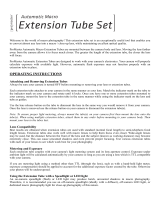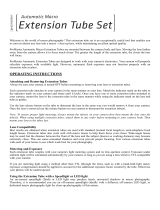Page is loading ...

Macro Ring Light
RL60 LED
Thank you for purchasing the PROMASTER
®
RL60 LED Macro Ring Light.
Please read the following instructions to ensure the best
operation of your light panel.
Installing the Batteries
Remove the battery cover from the back of the light by gently
pressing the battery door and sliding it downwards.
Insert 2 AAA batteries (not included) as shown. Be sure the batteries
are inserted with the correct polarity (+,-)
as shown in the battery
compartment. Reinstall the battery cover.
After the batteries are properly installed use the power switch to turn the RL60 on or off.
Attaching to your camera
The RL60 Macro Ring Light attaches to the front of your camera’s lens using PROMASTER
®
Macro Ring P mounting rings or Cokin
®
P Series mounting rings. (Mounting rings must be purchased separately.)
Select the Macro Ring P that matches the filter size of the lens that you wish to use.
Rings are available in sizes from 52mm to 77mm.
First mount the Macro Ring P to your lens.
After mounting the Macro Ring P to your lens, slide the RL60 LED
Macro Ring Light over the flange of the ring until it locks in place.
To remove, simply reverse the process.
Macro Ring P

Adjusting the RL60LED for shadow control
The RL60 LED Macro Ring Light has a two stage power switch which allows
you to control the light to add creative shadows to your macro photos.
To use one half of the LEDs, set the two stage power switch to
HALF. You can then rotate the RL60 on the mounting ring to create
the desired shadow.
To use all of the LEDs, set the two stage power switch to FULL.
Light at HALF setting Light at FULL setting
Using with AC power
The RL60 LED Macro Ring Light can also be used with AC power. To power from AC it is best to REMOVED the batteries. Insert the
barrel plug from the AC power supply (included) into the power input port on the side of the RL60. The plug the AC power supply into
a standard AC outlet. Turn on the power switch to the RL60.
Specifications
Light source: 60-5mm super bright LED lamps
Beam angle: 60°
Luminance: 38 Lux @ 10'
Color rendering index: ≥85
Color temperature: 5600K
LED longevity: >10000h
Power input: AAA Battery × 2 or included AC power supply
Housing size(mm): 140 x 115 x 32
Weight(g): 124
Code 7487
Made in China
www.promaster.com
Fairfield, CT 06611
/