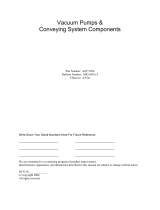Page is loading ...

SDA Series 25-100
(15, 30, & 60 cfm)
Compact Dehumidifying Dryers
Part Number: 882.00291.00
Bulletin Number: DH1-635.3
Effective: 05-15-07
Write Down Your Serial Numbers Here For Future Reference:
_________________________ _________________________
_________________________ _________________________
_________________________ _________________________
We are committed to a continuing program of product improvement.
Specifications, appearance, and dimensions described in this manual are subject to change without notice.
DCN No. ____________
© Copyright 2007

15, 30, & 60 cfm Compact Dryers 2
Shipping Information
Unpacking and Inspection
You should inspect your dryer for possible shipping damage.
Thoroughly check the equipment for any damage that might have occurred in transit, such as
broken or loose wiring and components, loose hardware and mounting screws, etc.
In the Event of Shipping Damage
According to the contract terms and conditions of the Carrier, the responsibility of the
Shipper ends at the time and place of shipment.
Notify the transportation company’s local agent if you discover damage.
Hold the damaged goods and packing material for the examining agent’s inspection. Do not
return any goods before the transportation company’s inspection and authorization.
File a claim with the transportation company. Substantiate the claim by referring to the
agent’s report. A certified copy of our invoice is available upon request. The original Bill of
Lading is attached to our original invoice. If the shipment was prepaid, write us for a
receipted transportation bill.
Advise customer service regarding your wish for assistance and to obtain an RMA (return
material authorization) number.
If the Shipment is Not Complete
Check the packing list as back-ordered items are noted on it. You should have:
; Dehumidifying Dryer
; Bill of lading
; Packing list
; Operating and Installation packet
; Electrical schematic and panel layout drawings
; Component instruction manuals
Re-inspect the container and packing material to see if you missed any smaller items during
unpacking.
If the Shipment is Not Correct
If the shipment is not what you ordered, contact the shipping department immediately. For
shipments in the United States and Canada, call 1 (800) 233-4819; for all other countries, call
our international desk at (630) 475-7491. Have the order number and item number available.
Hold the items until you receive shipping instructions.

15, 30, & 60 cfm Compact Dryers 3
Table of Contents
CHAPTER 1: SAFETY................................................................ 5
1-1 How to Use This Manual.............................................................................................5
Safety Symbols Used in this Manual.....................................................................................5
1-2 Safety Tag Information ...................................................................................................6
Dryer Safety Tags..................................................................................................................6
1-3 Warnings and Precautions...............................................................................................6
1-4 Responsibility.................................................................................................................7
General Responsibility...........................................................................................................7
Operator Responsibility.........................................................................................................7
Maintenance Responsibility...................................................................................................9
Reporting a Safety Defect .....................................................................................................9
CHAPTER 2: FUNCTIONAL DESCRIPTION........................... 10
2-1 Models Covered in This Manual................................................................................10
2-2 General Description...................................................................................................10
2-3 Standard Features.....................................................................................................11
Mechanical Features...........................................................................................................11
Electrical Features...............................................................................................................11
Controller Features..............................................................................................................12
2-4 Options......................................................................................................................12
2-5 Safety Devices and Interlocks...................................................................................12
CHAPTER 3: INSTALLATION.................................................. 14
3-1 Uncrating the Equipment...........................................................................................14
3-2 Rigging and Placing the Dryer...................................................................................14
3-3 Electrical Connections...............................................................................................16
3-4 Setup Procedures......................................................................................................17
Checking for Proper Blower Rotation ..................................................................................17
Making Dryer/Drying Hopper Process Air Connections.......................................................17
Drying Hopper Air Trap Considerations...............................................................................18
Optional Aftercooler.............................................................................................................18
3-5 Initial Start-up............................................................................................................18
Pre-Startup Checks.............................................................................................................18
Starting Up the Dryer...........................................................................................................18
Auto-Tuning the Dryer .........................................................................................................19
1. For Auto-tuning, press the Level Key once. The AT screen will show with the setting
OFF. 19
2. Press UP arrow to change the setting to ON. .............................................................19
3. Press the Level Key again to the Temperature Screen. Your actual temperature will
start to flash for about 10-20 minutes with the temperature fluctuating up and down during
that period. After the flashing stops, it means auto-tuning has finished. .............................19
Shutting Down the Dryer .....................................................................................................19
CHAPTER 4: OPERATION....................................................... 20
4-1 Controller Description and Operation........................................................................20

15, 30, & 60 cfm Compact Dryers 4
Identifying Control Panel Indicator Lights and Switches for the Standard Controller ..........20
Process Air Temperature Controller....................................................................................21
Setting the Process Air Temperature...................................................................................23
Restoring the Process Air Temperature Controller (E5CN) to Factory Settings..................23
Process Air Dew Point Display............................................................................................25
Setting the High Dew Point Alarm.......................................................................................25
Restoring the Process Air Dew Point Meter (E5CK) to Factory Setup................................25
4-2 Dryer Operation Procedures .....................................................................................26
Controller Operation............................................................................................................26
Alarm Display Messages.....................................................................................................27
CHAPTER 5: MAINTENANCE ................................................. 29
5-1 Preventative Maintenance Schedule.........................................................................29
5-2 Preventative Maintenance.........................................................................................30
Servicing Process Air Filters................................................................................................30
Servicing the Dew Point Monitor .........................................................................................31
5-3 Corrective Maintenance ............................................................................................31
Symptoms of Worn Desiccant .............................................................................................31
Replacing Worn Desiccant ..................................................................................................32
Replacing the Process/Regeneration Heater......................................................................34
Replacing/Cleaning the Cooling Coil...................................................................................35
CHAPTER 6: TROUBLESHOOTING ....................................... 37
6-1 Introduction................................................................................................................37
6-2 Determining Temperature Controller Errors or Sensor Errors...................................39
Using a Thermocouple ........................................................................................................39
CHAPTER 7: APPENDIX.......................................................... 40
7-1 Technical Specifications............................................................................................40
Annex B Information............................................................................................................40
Aftercooler Design Specifications........................................................................................41
7-2 Drawings and Diagrams............................................................................................41
Figure 15: High Heat Model (180°F to 400°F) Air Flow Schematic.....................................42
7-3 Spare Parts List.........................................................................................................43
7-5 Returned Material Policy.............................................................................................49
Credit Returns .....................................................................................................................49
Warranty Returns ................................................................................................................49
7-6 Dryer Identification (Serial Number) Tag....................................................................49
7-7 Technical Assistance...................................................................................................50
Parts Department ................................................................................................................50
Service Department.............................................................................................................50
Sales Department................................................................................................................50
Contract Department ...........................................................................................................50

15, 30, & 60 cfm Compact Dryers 5
Chapter 1: Safety
1-1 How to Use This Manual
Use this manual as a guide and reference for installing, operating, and maintaining your
drying system. The purpose is to assist you in applying efficient, proven techniques that
enhance equipment productivity.
This manual covers only light corrective maintenance. No other maintenance should be
undertaken without first contacting a service engineer.
The Functional Description section outlines models covered, standard features, and safety
features. Additional sections within the manual provide instructions for installation, pre-
operational procedures, operation, preventive maintenance, and corrective maintenance.
The Installation chapter includes required data for receiving, unpacking, inspecting, and setup
of the drying system. We can also provide the assistance of a factory-trained technician to
help train your operator(s) for a nominal charge. This section includes instructions, checks,
and adjustments that should be followed before commencing with operation of the drying
system. These instructions are intended to supplement standard shop procedures performed
at shift, daily, and weekly intervals.
The Operation chapter includes a description of electrical and mechanical controls, in
addition to information for operating the dryer safely and efficiently.
The Maintenance chapter is intended to serve as a source of detailed assembly and
disassembly instructions for those areas of the equipment requiring service. Preventive
maintenance sections are included to ensure that your drying system provides excellent, long
service.
The Troubleshooting chapter serves as a guide for identification of most common problems.
Potential problems are listed, along with possible causes and related solutions.
The Appendix contains technical specifications, drawings, schematics, parts lists, and
available options. A spare parts list with part numbers specific to your machine is provided
with your shipping paperwork package. Refer to this section for a listing of spare parts for
purchase. Have your serial number and model number ready when ordering.
Safety Symbols Used in this Manual
The following safety alert symbols are used to alert you to potential personal injury hazards.
Obey all safety messages that follow these symbols to avoid possible injury or death.
DANGER! DANGER indicates an imminently hazardous situation that, if not avoided,
will result in death or serious injury.
WARNING! WARNING indicates a potentially hazardous situation or practice that, if
not avoided, could result in death or serious injury.
Caution! CAUTION indicates a potentially hazardous situation or practice that, if
not avoided, may result in minor or moderate injury or in property damage.

15, 30, & 60 cfm Compact Dryers 6
1-2 Safety Tag Information
Dryer Safety Tags
Hot! Read Operation
and Installation
Manual
High Voltage Earth Ground
Inside Enclosure
PE Protected Earth
Lifting Point Ground
1-3 Warnings and Precautions
Our equipment is designed to provide safe and reliable operation when installed and operated
within design specifications, following national and local safety codes. This may include, but
is not limited to OSHA, NEC, CSA, SPI, and any other local, national and international
regulations.
To avoid possible personal injury or equipment damage when installing, operating, or
maintaining this equipment, use good judgment and follow these safe practices:
; Read and follow these operation and installation instructions when installing,
operating, and maintaining this equipment. If these instructions become
damaged or unreadable, additional copies are available from the manufacturer.
; Follow all SAFETY CODES.
; Wear SAFETY GLASSES and WORK GLOVES.
; Work only with approved tools and devices.
; Disconnect and/or lock out power before servicing or maintaining the equipment.
; Use care when LOADING, UNLOADING, RIGGING, or MOVING this
equipment.
; Operate this equipment within design specifications.
; OPEN, TAG, and LOCK ALL DISCONNECTS before working on equipment.
You should remove the fuses and carry them with you.
; Make sure the equipment and components are properly GROUNDED before you
switch on power.
; Use EXTEREME CAUTION when working with dryer. HIGH HEAT can be
dangerous. Keep body parts, tools, clothing, and debris away from dryer.

15, 30, & 60 cfm Compact Dryers 7
; When welding or brazing in or around this equipment, make sure VENTILATION is
ADEQUATE. PROTECT adjacent materials from flame or sparks by shielding with
sheet metal. An approved FIRE EXTINGUISHER should be close at hand and
ready for use if needed.
; Do not restore power until you remove all tools, test equipment, etc., and the
equipment and related components are fully reassembled.
; Only PROPERLY TRAINED personnel familiar with the information in this
manual should work on this equipment.
We have long recognized the importance of safety and have designed and manufactured our
equipment with operator safety as a prime consideration. We expect you, as a user, to abide
by the foregoing recommendations in order to make operator safety a reality.
1-4 Responsibility
These machines are constructed for maximum operator safety when used under standard
operating conditions and when recommended instructions are followed in the maintenance
and operation of the machine.
All personnel engaged in the use of the machine should become familiar with its operation as
described in this manual.
Proper operation of the machine promotes safety for the operator and all workers in its
vicinity.
Each individual must take responsibility for observing the prescribed safety rules as outlined.
All warning and danger signs must be observed and obeyed. All actual or potential danger
areas must be reported to your immediate supervisor.
General Responsibility
No matter who you are, safety is important. Owners, operators and maintenance personnel
must realize that every day, safety is a vital part of their jobs.
If your main concern is loss of productivity, remember that production is always affected in a
negative way following an accident. The following are some of the ways that accidents can
affect your production:
• Loss of a skilled operator (temporarily or permanently)
• Breakdown of shop morale
• Costly damage to equipment
• Downtime
An effective safety program is responsible and economically sound.
Organize a safety committee or group, and hold regular meetings. Promote this group from
the management level. Through this group, the safety program can be continually reviewed,
maintained, and improved. Keep minutes or a record of the meetings.
Hold daily equipment inspections in addition to regular maintenance checks. You will keep
your equipment safe for production and exhibit your commitment to safety.
Please read and use this manual as a guide to equipment safety. This manual contains safety
warnings throughout, specific to each function and point of operation.
Operator Responsibility

15, 30, & 60 cfm Compact Dryers 8
The operator’s responsibility does not end with efficient production. The operator usually has
the most daily contact with the equipment and intimately knows its capabilities and
limitations.
Plant and personnel safety is sometimes forgotten in the desire to meet incentive rates, or
through a casual attitude toward machinery formed over a period of months or years. Your
employer probably has established a set of safety rules in your workplace. Those rules, this
manual, or any other safety information will not keep you from being injured while operating
your equipment.
Learn and always use safe operation. Cooperate with co-workers to promote safe practices.
Immediately report any potentially dangerous situation to your supervisor or appropriate
person.
REMEMBER:
• NEVER place your hands or any part of your body in any dangerous location.
• NEVER operate, service, or adjust the dryer without appropriate training and first
reading and understanding this manual.
• NEVER try to pull material out of the dryer with your hands while it is running!
• Before you start the dryer check the following:
• Remove all tools from the dryer;
• Be sure no objects (tools, nuts, bolts, clamps, bars) are laying in the
hopper area;
• If your dryer has been inoperative or unattended, check all settings before starting the
unit.
• At the beginning of your shift and after breaks, verify that the controls and other
auxiliary equipment are functioning properly.
• Keep all safety guards in place and in good repair. NEVER attempt to bypass, modify,
or remove safety guards. Such alteration is not only unsafe, but will void the warranty
on your equipment.
• When changing control settings to perform a different mode of operation, be sure
selector switches are correctly positioned. Locking selector switches should only be
adjusted by authorized personnel and the keys removed after setting.
• Report the following occurrences IMMEDIATELY:
• unsafe operation or condition
• unusual dryer action
• leakage
• improper maintenance
• NEVER stand or sit where you could slip or stumble into the dryer
while working on it.
• DO NOT wear loose clothing or jewelry, which can be caught while working on a
dryer. In addition, cover or tie back long hair.
• Clean the dryer and surrounding area DAILY, and inspect the machine for loose,
missing or broken parts.

15, 30, & 60 cfm Compact Dryers 9
• Shut off power to the dryer when it is not in use. Turn the switch to the OFF position,
or unplug it from the power source.
Maintenance Responsibility
Proper maintenance is essential to safety. If you are a maintenance worker, you must make
safety a priority to effectively repair and maintain equipment.
Before removing, adjusting, or replacing parts on a machine, remember to turn off all electric
supplies and all accessory equipment at the machine, and disconnect and lockout electrical
power. Attach warning tags to the disconnect switch.
When you need to perform maintenance or repair work on a dryer above floor level, use a
solid platform or a hydraulic elevator. If there is a permanently installed catwalk on your
equipment, use it. The work platform should have secure footing and a place for tools and
parts. DO NOT climb on dryers, machines, or work from ladders.
If you need to repair a large component, use appropriate handling equipment. Before you use
handling equipment (portable “A” frames, electric boom trucks, fork trucks, overhead cranes)
be sure the load does not exceed the capacity of the handling equipment or cause it to become
unstable.
Carefully test the condition of lifting cables, chains, ropes, slings, and hooks before using
them to lift a load.
Be sure that all non-current carrying parts are correctly connected to earth ground with an
electrical conductor that complies with current codes. Install in accordance with national and
local codes.
When you have completed the repair or maintenance procedure, check your work and remove
your tools, rigging, and handling equipment.
Do not restore power to the dryer until all persons are clear of the area. DO NOT start and
run the dryer until you are sure all parts are functioning correctly.
BEFORE you turn the dryer over to the operator for production, verify all dryer enclosure
panels, guards and safety devices are in place and functioning properly.
Reporting a Safety Defect
If you believe that your equipment has a defect that could cause injury, you should
immediately discontinue its use and inform the manufacturer.
The principle factors that can result in injury are failure to follow proper operating procedures
(i.e. lockout/tag out), or failure to maintain a clean and safe working environment.

15, 30, & 60 cfm Compact Dryers 10
Chapter 2: Functional Description
2-1 Models Covered in This Manual
This manual provides operation, installation, and maintenance instructions for 15, 30 and 60
cfm dehumidifying dryers. Model numbers are listed on the serial tag. Make sure you know
the model and serial number of your equipment before contacting the manufacturer for parts
or service.
Our dehumidifying mini dryers are designed to generate heated dehumidified air (at a very
low dew point) at carefully controlled temperatures for use in plastic drying systems. The
dryer circulates hot air through a column of plastic resin in the large drying hopper. The resin
in the hopper is discharged through a slide gate in a “first in, first out” manner.
2-2 General Description
The Drying System
Dehumidifying dryers are used to generate very low dew point air heated to a controlled
temperature for drying plastic pellets and regrind.
Our dryers force hot, dry air through resin in a drying hopper, where air picks up moisture
from the material and draws it back to the dryer. In the dryer, a desiccant bed strips moisture
from the air. The dried process air is then re-heated and delivered back into the drying
hopper for more moisture removal.
Portion of the low dew point process air is directed to the desiccant tank that is off process.
This air is heated to approximately 450°F (232°C) before entering the bed that is in
regeneration. The moisture is then forced from the desiccant before being exhausted into the
atmosphere. A small amount of ambient air is introduced into the process return air filter to
make up for the air lost during the bed regeneration. To compensate for the humidity content
in the air, this dryer is supplied with the proper amount of desiccant.
What is desiccant?
Desiccant is a material that attracts and holds (absorbs) water from the air. The desiccant our
dryers use is a synthetic crystalline metal aluminosilicate blended with a clay binder and
formed into beads.
The Process/Regeneration Cycle
Our dryers have two desiccant beds. While one bed is on-line in the process air loop, the
other is off-line, being regenerated.
When a desiccant bed is on-line, it absorbs moisture from the process air. In time, the bed
becomes saturated with moisture and needs to be regenerated. The dryer automatically
redirects the process airflow to the second bed, and starts the regeneration cycle on the first
bed.
During regeneration, the dryer system heats the very low dew point air and forces it through
the desiccant bed. The moisture driven off the bed bleeds to the atmosphere.

15, 30, & 60 cfm Compact Dryers 11
Figure 1: Typical Dryer Air Flow Schematic
2-3 Standard Features
Mechanical Features
• Dual desiccant beds
• Electrically-actuated air valve
• 13X Molecular Sieve
• Single regenerative process blower
• Drying temperature range of 180ºF to 230ºF (82ºC to 110ºC).
• 2.5” hose connections
Electrical Features
• Process thermocouple to be connected to drying hopper air inlet.
• Nema 12 control enclosure
• NFPA79 machinery electrical standards
• Non-fused electrical disconnect (3 phase models only)
• Branch fusing
Drying
Hopper
Filter
High Pressure
Peripheral
Moisture
Exhaust
Regeneration
Make Up
Thermocouple
location

15, 30, & 60 cfm Compact Dryers 12
• Mercury process heater contactor
• Process high temperature alarm light
• Process/regeneration heater box
• High temperature safety system (Process/Regeneration)
Controller Features
• Mitsubishi programmable relay controller
• Display of process temperature set point and actual settings
2-4 Options
Options marked with “*” indicate options that can be factory installed or retrofitted in the
field.
• * Process temperature up to 400ºF (204º C) or below 180ºF (82ºC), including
aftercooler with dryer and silicone insulated delivery hose.
Note: For below 180°F (82ºC), cooler needs to cool the
residual heat coming out of the desiccant tank prior to
entering the process heater box.
• * If the dryer is a central dry air generator, it will not have a process heater box.
• * Plasticizer trap (with cooling coil) in lieu of standard aftercooler (mounts outside on
back of dryer)
• * Drawer magnet, stainless steel construction.
• * Casters, two (2) fixed and two (2) swivels.
• * Machine mount adapter to accommodate a dryer and corresponding hopper.
• * Low temperature operation below 180ºF (82ºC), includes an internal cooler.
• * Redundant high temperature safety circuit.
• * Cart with caster with hopper mounting place.
• * Insulated air hose for air delivery.
• * Audible alarm.
• * Dew Point monitor with digital read-out.
2-5 Safety Devices and Interlocks
This section includes information on safety devices and procedures that are inherent to the
Dryer. This manual is not intended to supersede or alter safety standards established by the
user of this equipment. Instead, the material contained in this section is recommended to
supplement these procedures in order to provide a safer working environment.
At the completion of this section, the operator and maintenance personnel will be able to do
the following:
• Identify and locate specific safety devices.
• Understand the proper use of the safety devices provided.
• Describe the function of the safety device.

15, 30, & 60 cfm Compact Dryers 13
Safety Circuit Standards
Safety circuits used in industrial systems protect the operator and maintenance personnel
from dangerous energy. They also provide a means of locking out or isolating the energy for
servicing equipment.
Various agencies have contributed to the establishment of safety standards that apply to the
design and manufacture of automated equipment. The Occupational Safety and Health
Administration (OSHA) and the Joint Industrial council (JIC) are just a few of the
organizations that have joined with the plastics industry to develop safety standards.
Every effort has been made to incorporate these standards into the design of the drying
system; however, it is the responsibility of the personnel operating and maintaining the
equipment to familiarize themselves with the safety procedures and the proper use of any
safety devices.
Fail Safe Operation
If a safety device or circuit should fail, the design must be such that the failure causes a
“Safe” condition. As an example, a safety switch must be a normally open switch. The switch
must be held closed with the device it is to protect. If the switch fails, it will go to the open
condition, tripping out the safety circuit.
At no time should the safety device fail and allow the operation to continue. For
example, if a safety switch is guarding a motor, and the safety switch fails, the motor should
not be able to run.
Safety Device Lock-Outs
Some safety devices disconnect electrical energy from a circuit. The safety devices that are
used on these dryers are primarily concerned with electrical power disconnection and the
disabling of moving parts that may need to be accessed during the normal operation of the
machine.
Some of the safety devices utilize a manual activator. This is the method of initiating the
safety lock out. This may be in the form of a plug, lever or a handle. Within this lockable
handle, there may be a location for a padlock. Personnel servicing the equipment should
place a padlock in the lockout handle.
In addition to the safety devices listed above, these dryers are equipped with a line cord plug.
This allows the operator or maintenance personnel to unplug the dryer from its power source
and tag it out. The plug can then be tagged with any number of approved electrical lockout
tags available at most electrical supply stores.
WARNING! Always disconnect and lockout all electrical power and pneumatic (i.e. compressed air)
sources prior to servicing or cleaning the dryer. Failure to do so may result in serious
injury. No one but the person who installed the lockout may remove it.

15, 30, & 60 cfm Compact Dryers 14
Chapter 3: Installation
3-1 Uncrating the Equipment
Dehumidifying Dryers are shipped mounted on a skid, enclosed in a plastic wrapper, and
contained in a cardboard box.
1. Pry the crating away from the skid.
Note: Remove the nails holding the box to the skid and lift the box
off carefully; avoiding staples in the 1’ x 4’ wood supports.
Cut the steel banding.
2. Use a pry bar to remove the blocks securing the unit to the skid.
3. Lift unit from sides. Use a pry bar if necessary to carefully remove the
skid from the unit.
4. Lower slowly.
3-2 Rigging and Placing the Dryer
Take care when rigging and placing the dryer. Figures 1, 2 and 3 on the following pages show
a suggested safe rigging diagram. It lets you lift the dryer/hopper unit vertically for
installation on the machine throat. Adjust chain lengths at the center sling bracket before you
lift the unit. Your dryer has built-in lifting lugs.
Caution! If you are mounting a machine-mount dryer with a magnet or transition adaptor on the
machine throat, you must provide additional support to hold the dryer securely on the
machine.
Be aware that off-center static and dynamic hopper loading can occur with machine
vibration. Again, provide additional support to hold the dryer securely on the machine.
Use caution and observe safety rules when lifting and placing your dryer!

15, 30, & 60 cfm Compact Dryers 15
Figure 2: Suggested Lift Rigging for Cart Mount Dryers
Caution! Do not use a hoist to move or rig your Drying/Conveying System when it is
mounted on a cart! Moving the unit with a hoist will cause it to become
unstable and may cause damage to the equipment and/or injury to
personnel!
Figure 3: Suggested Lift Rigging for Floor Mounted Dryers
Note: Floor Mounted Dryers can be lifted by hoist or fork lift.
PROCESS
TEMPERATURE
DEW POINT
CONTROL
POWER
ON
OFF
ALARM
POWER ON
ON
O
F
F
PROCESS
TEMPERATURE
DEW POINT
CONTROL
POWER
ON
OFF
ALARM
POWER ON
ON
O
F
F

15, 30, & 60 cfm Compact Dryers 16
Figure 4: Suggested Lift Rigging for Machine Mounted Dryers
Caution! When using a hoist to move a machine mounted dryer, ALWAYS attach
chains to the three (3) locations/lifting points on the unit! Moving the
Dryer without the chains attached to all of the lifting points will cause the
unit to become unstable and may cause damage to the Dryer and/or injury
to personnel!
3-3 Electrical Connections
When making electrical connections to your dryer, ensure that you take into consideration
and make arrangements for the following:
• A qualified electrician should make all electrical connections.
• Fulfill all national, state, and local safety and electrical code requirements.
• The serial tag lists voltage, phase, and amp draw information:
• Line voltage must be within plus or minus ten percent (±10%) of the
voltage listed on the serial tag, or damage may occur. Phase imbalance
must be less than two percent (2%).
• Connect main power to the dryer at the disconnect or terminals in the upper right
corner of the control enclosure.
• Install a fused disconnect with a lockout feature in the power main leading to the dryer.
• The power drop must include a ground wire.
• Make sure all electrical connections are tight.
Mounting flange
Hopper mounting flanges on 0.75 and
can drill to match existing machine throat.
Diameter hole:
Notes:
and 1.5 cu. ft. (20 & 40 liter) hoppers
are supplied blank so the customer
3.0 cu. ft. (80 liter) hoppers and larger
are not supplied with a cast flange
(
as shown
)
.
E
E
F
PROCESS
TEMPERATUR
E
DEW POINT
CONT
ROL
POWE
R
ON
OFF
ALAR
M
POWER ON
ON
O
F
F

15, 30, & 60 cfm Compact Dryers 17
3-4 Setup Procedures
This section provides the procedures necessary for configuring your Dehumidifying Dryer.
Configuration of your dryer includes checking for proper blower rotation, making
dryer/drying hopper process air connections and the optional aftercooler (on 15 and 30 cfm
models). We recommend that you carry out these procedures in the order given here.
Note: Before carrying out these procedures, install all equipment as
described in this section.
Checking for Proper Blower Rotation
Three-Phase Models
Caution! In three-phase models, incorrect phasing of power leads can cause
backward rotation of blower motors and CONTAMINATION OF THE
DESICCANT!
Always check blower rotation before putting material in the drying hopper!
The blower is rotating properly when air flows from the delivery outlet.
Note: Holding your hand in front of the air return will also indicate if the
blower rotates in the proper direction.
If the three-phase blower rotates improperly, reverse any two wires at the fused disconnect
outside the dryer or at the disconnect/terminal in the control enclosure. This assures that the
blower rotates in the proper direction.
Making Dryer/Drying Hopper Process Air Connections
Floor Mount Models
When making process air connections to your floor mounted dryer, ensure that you take into
consideration and make arrangements for the following:
• Use high-temperature flexible dryer hose or rigid tubing to connect the dryer to the
drying hopper.
• Keep the delivery hose to the drying hopper as short as possible to minimize heat loss.
We strongly recommend insulated hose for maximum energy savings.
• Do not use insulated hose on the return from the drying hopper.
• The return air to the blower must be 150°F (66ºC) or below. If the return air
temperature is not below this point, you should purchase and install the optional
aftercooler to remove excessive heat. Consult the manufacturer for more information.
Aftercooler considerations also apply to machine-mount models.
• Make sure that hoses are not kinked or collapsed.
• Drying hopper air inlet and outlet locations vary, but always connect hoses so the dry
process air from the dryer enters the bottom of the drying hopper and flows out the top
to return to the dryer inlet.
• Thermocouple is to be installed at drying hopper’s delivery tube.

15, 30, & 60 cfm Compact Dryers 18
Drying Hopper Air Trap Considerations
Our exclusive air trap assembly on the top of the drying hopper prevents ambient air from
contaminating the material being dried. To ensure that your unit will operate at peak
efficiency, do the following:
• Keep the material level at the mid point of the air trap
This can be achieved by utilizing a hopper loader or vacuum conveying system to
supply material to the drying system.
Optional Aftercooler
Water-cooled 15 and 30 cfm models use a water-to-air heat exchanger as an aftercooler.
Cooling water is required for this design (3 gpm at 85°F or lower). Return air from the
hopper passes through the air filter to trap fines and dust before entering the heat exchanger.
Installing Water Lines
(Hose and Hose Clamp)
When installing the water lines, ensure that the aftercooler utilizes either tower, chilled or city
water up to 85°F (29°C). Recommended flow rate is three (3 gpm) gallons per minute (11
liters per minute).
3-5 Initial Start-up
Pre-Startup Checks
; Check the process and return hoses for tight connections.
; Check all companion equipment, such as the drying hopper; verify that the loading
system is ready for operation.
; Verify that all dryer electrical connections are tight.
Caution! Clean the rust-preventing oil from inside the drying hopper.
Failure to clean the hopper fouls the desiccant and voids your warranty!
; Verify that the dryer’s thermocouple is properly connected in the center of the drying
hopper’s delivery tube.
; Verify that the temperature control has been configured for your specified scale (ºF
or ºC).
Starting Up the Dryer
1. Turn on (energize) the disconnect switch in your power drop, then turn on the
disconnect switch on the dryer (3 phase only).
2. Turn the system ON/OFF switch to ON to start the dryer.
3. Close the slidegate at the bottom of the drying hopper.
Make sure that the blowers turn in the right direction.
4. Fill the drying hopper with material. Dryer performance is compromised if hopper is
not full!
5. If your dryer has a water-cooled aftercooler, make sure that sufficient cooling water
(3gpm at 85°F or lower) flows properly through the coil and that you have bled any

15, 30, & 60 cfm Compact Dryers 19
trapped air from the system. Make sure the aftercooler has the proper supply water
temperature.
6. Set the process set point on the temperature controller.
7. After the proper pre-drying time for the initial hopper fill has elapsed, fully open the
drying hopper slide gate.
Note: To allow proper residence time during continuous processing,
maintain the material level in the hopper at the midpoint of the air trap
assembly.
Auto-Tuning the Dryer
1. For Auto-tuning, press the Level Key once. The
AT screen will show
with the setting
OFF.
2. Press UP arrow to change the setting to
ON.
3. Press the Level Key again to the Temperature Screen. Your actual
temperature will start to flash for about 10-20 minutes with the
temperature fluctuating up and down during that period. After the
flashing stops, it means auto-tuning has finished.
Shutting Down the Dryer
1. Turn off the conveying system supplying the drying hopper.
2. When processing is complete, close the hopper slide gate and shut down any in-line
companion equipment, such as the aftercooler.
3. Turn the Dryer ON/OFF selector switch to OFF.
4. Turn the system ON/OFF switch to OFF.
5. If needed, empty the drying hopper.
6. For maintenance or a long term shutdown, open (de-energize) the electrical
disconnects at the dryer and at the power drop.

15, 30, & 60 cfm Compact Dryers 20
Chapter 4: Operation
4-1 Controller Description and Operation
Identifying Control Panel Indicator Lights and Switches for the Standard
Controller
Switches
Main Power. This switch allows the dryer to receive power from the main power supply (3
phase only).
Dryer Control ON/OFF Switch. This switch energizes or de-energizes control power to the
indicator panel and starts the dryer. (The controller cannot be energized without the dryer
running.)
Indicator Lights
Alarm Light. This feature warns the operator of a high bed safety temperature, a
regeneration heater fault, or a blower failure.
Power On. This light illuminates when the main power switch is on telling the user the dryer
is energized.
Dryer Operating: Indicates the process air blower is on.
Figure 5: Dryer Control Panels
Standard Controller – Standard Single Phase Control Panel shown with Optional Dew Point Monitor
/