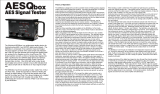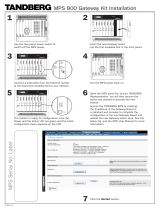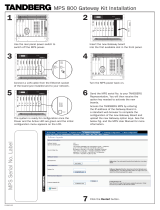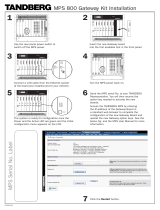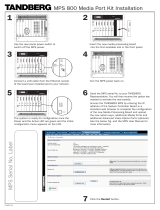Broadcast Devices HARHDE200 Installation guide
- Category
- Network switches
- Type
- Installation guide
This manual is also suitable for

75-56
Revision F • 3/12
BROADCAST COMMUNICATIONS DIVISION
Support phone: 217.222.8200 • e-mail: [email protected]
Internet: http://ecustomer.broadcast.harris.com
Installation Manual
&
User Guide
HARHDE200 FlexStar HDE-200 Embedded Exporter
HARHDE200-PROFAN Profanity Delay Upgrade
HARHDE200-PPM Arbitron PPM Interface Upgrade
HARHDE200-PROF/PPM Combined Upgrade

Revision F • 3/12
HARRIS CORPORATION
ii

Revision F • 3/12
HARRIS CORPORATION
iii
Contents
CE Declaration of Conformity ....................... iv
Hazard/Warning Label Identification ............ v
Manual Revision History .............................. vi
Safety Instructions ......................................... v
Trademark Information................................. vi
1 PRODUCT OVERVIEW
1.1 Product Overview ................................. 1-1
1.1.1 HDE-200 Features ........................... 1-1
1.1.2 HDE-200 Upgrades ......................... 1-2
1.2 Specifications ........................................ 1-3
1.3 Warranty ............................................... 1-4
2 HARDWARE
2.1 Installation Overview ............................ 2-1
2.1.1 Audio Connections ........................... 2-1
2.1.2 Connection Summary ...................... 2-2
2.2 Optional Upgrade Kits .......................... 2-3
2.2.1 Upgrade Kit Installation .................. 2-3
2.3 HDE-200 Connections .......................... 2-4
2.3.1 Grounding & Shielding .................... 2-4
2.3.2 GPS Antenna Connection ................ 2-4
2.3.3 Audio Connections ........................... 2-5
2.3.4 HDE-200 Sample & Bit Rate ........... 2-6
2.3.5 S/PDIF Connections ........................ 2-6
2.3.6 Using a Studio Remote Panel ........... 2-7
2.3.7 HD Radio Exciter Connections ........ 2-9
2.3.8 FM Exciter Connection .................... 2-9
2.3.9 Network Connections ..................... 2-10
3 SOFTWARE
3.1 ECC App Overview................................ 3-1
3.2 Installing the ECC App .......................... 3-3
3.2.1 User Group Setup ............................ 3-3
3.3 Starting the ECC App ............................ 3-5
3.4 Editing HDE-200 Network Settings ...... 3-6
3 SOFTWARE (CONTINUED)
3.5 HDE-200 Configuration ........................ 3-9
3.5.1 File Menu ........................................ 3-9
3.5.2 Device Menu .................................... 3-9
3.5.3 Delay Control Menu....................... 3-10
3.5.4 Profanity Menu ............................. 3-12
3.5.5 System Menu ................................. 3-14
3.5.6 Help Menu .................................... 3-22
3.6 Supplemental Software ....................... 3-22
4 USING THE HDE-200
4.1 HDE-200 Controls ................................ 4-1
4.1.1 Selecting the Monitor Source ........... 4-1
4.1.2 Headphone Volume Adjustment ....... 4-2
4.1.3 Delay Status & Control .................... 4-2
4.1.4 Fault ................................................ 4-2
4.2 Using the ECC App ............................... 4-3
4.2.1 Audio Metering ................................ 4-4
4.2.2 Diversity Delay Control .................... 4-5
4.2.3 Profanity Delay Control ................... 4-6
4.2.4 Status Indicators.............................. 4-6
5 SERVICE
5.1 Parts and Repair Services ..................... 5-1
5.1.1 Parts Ordering & Repair Information 5-1
5.1.2 HDE-200 Replacement Parts List ... 5-2
5.1.3 Upgrade Kit Parts ............................ 5-3
5.2 Technical Overview ............................... 5-3
5.3 HDE-200 Troubleshooting .................... 5-6
5.4 Software & Firmware Updates ............... 5-8
5.5 Replacing Assemblies .......................... 5-10
APPENDIX
App Note AN10-02 ECC App & Win 7 ....... A-1

Revision F • 3/12
HARRIS CORPORATION
iv
CE Declaration of Conformity
Declaration of Conformity
Application of Council Directive: 2004/108/EC
Standards To Which
Conformity Is Declared:
EN55103-1:1997 (Professional Audio)
EN55022 Class A
Radiated Emissions
Conducted Emissions
EN55103-1 Magnetic Emissions
EN61000-3-2 Harmonics
EN61000-3-3 Voltage Flicker
EN55103-2:1997 (Professional Audio)
EN55103-2 Magnetic Immunity
EN61000-4-2
EN61000-4-3
EN61000-4-4
EN61000-4-5
EN61000-4-6
EN61000-4-11
Manufacturer's Name:
Harris Corporation
Manufacturer's Address:
1493 Poinsettia Avenue, Suite 143
Vista, CA 92081
(760) 936 4010
Equipment Description:
Embedded Exporter
Equipment Class:
Professional Audio Equipment Residential
Model Numbers:
99 1440
I the undersigned, hereby declare that the equipment specified
above, conforms to the above Directive(s) and Standard(s).
Place:
Signature:
Full Name:
Position:
Harris Corporation - Mason, Ohio USA
Ted Staros
Director - Studio Products Development

Revision F • 3/12
HARRIS CORPORATION
v
NOTE:
This equipment has been tested and found to comply with the limits for a Class A digital device, pursuant to part 15 of
the FCC Rules. These limits are designed to provide reasonable protection against harmful interference when the equipment is
operated in a commercial environment. This equipment generates, uses, and can radiate radio frequency energy and, if not
installed and used in accordance with the instruction manual, may cause harmful interference to radio communications.
Operation of this equipment in a residential area is likely to cause harmful interference in which case the user will be required
to correct the interference at his own expense.
Hazard/Warning Label Identification
The Exclamation Point symbol,
within an equilateral triangle, alerts
the user to the presence of important
operating and mainte-nance
(servicing) instructions in product
literature and instruction manuals.
REFER SERVICING TO QUALIFIED
SERVICE PERSONNEL ONLY.
CAUTION
WARNING: TO REDUCE THE RISK OF FIRE OR ELECTRIC
SHOCK, DO NOT EXPOSE THIS PRODUCT TO RAIN, HIGH
HUMIDITY OR MOISTURE.
WARNING: THIS PRODUCT USES A UL-LISTED 5 VDC
POWER SUPPLY. IF REPLACEMENT IS REQUIRED, USE
ONLY A HARRIS PRE50-26 POWER SUPPLY.
1. Read All Instructions. Read all safety and operating
instructions before operating the product.
2. Retain All Instructions. Retain all safety and operating
instructions for future reference.
3. Heed All Warnings. You must adhere to all warnings
on the product and those listed in the operating
instructions.
4. Follow All Instructions. Follow all operating and
product usage instructions.
5. Heat. This product must be situated away from any heat
sources such as radiators, heat registers, stoves, or other
products (including power amplifiers) that produce heat.
6. Ventilation. Slots and openings in the product are
provided for ventilation. They ensure reliable operation
of the product and keep it from overheating. Do not block
or cover these openings during operation. Do not place
this product into a rack unless proper ventilation is
provided and the manufacturer’s recommended
installation procedures are followed.
7. Water and Moisture. Do not use this product near
water such as a bathtub, wash bowl, kitchen sink, or
laundry tub, in a wet basement, or near a swimming
pool or the like.
8. Attachments. Do not use any attachments not
recommended by the product manufacturer as they may
cause hazards.
9. Power Sources. You must operate this product using
the type of power source indicated on the marking label
and in the installation instructions. If you are not sure of
the type of power supplied to your facility, consult your
local power company.
10. Grounding and Polarization. This product is equipped
with a polarized AC plug with integral safety ground pin.
Do not defeat the safety ground in any manner.
11. Power Cord Protection. Power supply cords must be
routed so that they are not likely to be walked on nor
pinched by items placed upon or against them. Pay
particular attention to the cords at AC wall plugs and
convenience receptacles, and at the point where the cord
plugs into the product.
12. Lightning. For added protection for this product, unplug
it from the AC wall outlet during a lightning storm or
when it is left unattended and unused for long periods of
time. This will prevent damage to the product due to
lightning and power line surges.
13. Overloading. Do not overload AC wall outlets, extension
cords, or integral convenience outlets as this can result
in a fire or electric shock hazard.
14. Object and Liquid Entry. Never push objects of any
kind into this product through openings as they may touch
dangerous voltage points or short out parts, which could
result in a fire or electric shock. Never spill liquid of any
kind on the product.
15. Accessories. Do not place this product on an unstable
cart, stand, tripod, bracket, or table. The product may
fall, causing serious injury to a child or adult and serious
damage to the product. Any mounting of the product
must follow manufacturer’s installation instructions.
Safety Instructions
16. Product and Cart Combination. Move this product
with care. Quick stops, excessive force, and uneven
surfaces may cause the product and the cart combination
to overturn.
17. Servicing. Refer all servicing to qualified servicing
personnel.
18. Damage Requiring Service. Unplug this product from
the wall AC outlet and refer servicing to qualified service
personnel under the following conditions:
a. When the AC cord or plug is damaged.
b. If liquid has been spilled or objects have fallen into the
product.
c. If the product has been exposed to rain or water.
d. If the product does not operate normally (following
operating instructions).
e. If the product has been dropped or damaged in any way.
f. When the product exhibits a distinct change in
performance. This indicates a need for service.
19. Replacement Parts. When replacement parts are
required, be sure the service technician has used
replacement parts specified by the manufacturer or that
have the same characteristics as the original parts.
Unauthorized substitutions may result in fire, electric
shock, or other hazards.
20. Safety Check. Upon completion of any repairs to this
product, ask the service technician to perform safety
checks to determine that the product is in proper
operating condition.
21. Cleaning. Do not use liquid or aerosol cleaners. Use
only a damp cloth for cleaning.

Revision F • 3/12
HARRIS CORPORATION
vi
FlexStar
TM
and HDE-200
TM
are proprietary trademarks of Harris Corporation.
HD Radio
TM
Technology manufactured under license from iBiquity Digital
Corporation. HD Radio
TM
and the HD Radio logo are proprietary trademarks
of iBiquity Digital Corp.
Trademark Information
Manual Revision History
Revision A - Preliminary release
Revision B - First official release, numerous technical and format changes
Revision B.1 - Supplemental software release information added, updated on-screen captures
Revision C - Section numbers added; updated user groups section; added manual rev history
Revision D - Updated specifications and SIS Summary illustration
Revision E - Updated specifications for Clock Outputs, IP addresses, added networking notes
Revision F - New Front Panel design changes, IP addressing changes, operational changes reflected for
ECC app version 1.2.16 and HDE-200 firmware version 4.3.2.6

Revision F • 3/12
HARRIS CORPORATION
1-1
1
Thanks for joining the broadcasters employ-
ing Harris Corporation products. Our mission:
provide the highest quality products, systems, docu-
mentation, and after-sale support. We invite com-
ments and suggestions for improvements to this
documentation or to any of our services.
To obtain the maximum benefit from the
FlexStar
TM
HDE-200’s capabilities, read through
this chapter, and the
Hardware
and the
Software
chapters, prior to product installation.
1.1 Product Overview
The HDE-200 is a Program Exporter for HD
Radio
TM
broadcasts. It allows a broadcaster to add
the necessary information to broadcast one or
more HD Radio
digital audio channels within their
existing analog FM broadcast spectrum. The HDE-
200 adds the signal encoding required by an HD
Radio Exciter. In addition, it encodes Program Ser-
vice Data (PSD), Advanced Application Services
(AAS) data, and secondary channel audio supplied
from an HD Radio Importer, like the Harris HDI-
100 or HDI-200 Program Importer.
The HDE-200 outputs an Ethernet data stream,
termed the E2X transport stream, to feed an HD
Radio
Exciter like the Harris HDX-100 Exciter.
The HDE-200 can be located in a studio or in a
terminal room—as opposed to having to be co-
located at the transmitter, as in earlier generations
of Exporters. Its Ethernet output can be set to use
UDP, TCP/IP, or Starlink MAC, making it fully
compatible with Digital STLs, DHCP-controlled
local area networks, and even the public Internet.
The HDE-200 is an
embedded exporter
, which
means that the iBiquity
TM
HD Radio codec and
data encoding algorithms, and the required diver-
sity delay, are all processed within the unit. No
external PC is required for daily operation, as in
previous generations of Program Exporters.
This third-generation HD Radio Program Ex-
porter provides a powerful hardware/software
platform that offers improved reliability and ease-
of-use—at a significantly lower cost, over first and
second generation products. This is accomplished
by “embedding” a microcontroller within the Ex-
porter—eliminating the cost of an external Linux
x86 PC and its custom hardware features.
Incorporating the control architecture within the
HDE-200 allows the diversity delay to remain
intact—even if a microcontroller reboot is
required, something no previous design could do.
1.1.1 HDE-200 FEATURES
The HDE-200, once configured for your appli-
cation, has just a few local controls (the front panel
has seven control buttons plus indicator LEDs,
two 10-Character displays, and a headphone jack
for confidence monitoring). Setup and other moni-
toring and control functions are done by using
the supplied HDE-200 Exporter Control Center
software (ECC app).
The hardware controls on the front panel do
allow the incoming or output audio to be moni-
tored via a level meter and front panel headphone
jack. Three buttons (Delay Select, Ramp Up, Ramp
Product Overview

Revision F • 3/12
HARRIS CORPORATION
1-2
1 Product Overview
Down) select which delay (Diversity Delay or the
optional Profanity Delay) is being monitored and
allow basic Ramp Up/Down control. The 10-Char-
acter displays show the status of the delay. The
Ramp Up/Down LEDs indicate whether the de-
lays are at zero, are ramping, or are complete.
More extensive control over the delays is done
through the ECC app. A hardware studio remote
panel can also be used to control such Profanity
Delay features as Dump, Rebuild, and Ramp to
Zero, and Diversity Delay control of Ballpark
mode, which ramps the Diversity Delay out so that
the analog broadcast of a live event (like a sport-
ing event) can be done with minimal delay.
The front panel Monitor Select button allows
any audio input or output to be monitored on the
front panel level display, the front panel headphone
jack, and the rear panel
Ref Mon Out
connection,
which can feed a pair of digital monitor speakers.
A Fault LED on the front panel blinks if a GPS
lock or audio fault occurs. Pressing the Fault but-
ton brings up a Fault display overriding the nor-
mal monitor level display.
There are two AES digital audio inputs on the
HDE-200 (
Main Delay In
and
MPS Audio In
).
The
Main Delay In
put is typically used for the
audio going to the analog carrier, although it can
also be the set as the source for the HD Radio
main channel when both signals use common air
chain processing. When the HD Radio main chan-
nel and analog broadcast use different signal pro-
cessing, then the HD Radio main channel audio
is connected to the Main Program Signal input
(
MPS Audio In
).
Main Delay Out
, which feeds the analog trans-
mission chain, goes through an adjustable Diver-
sity Delay to compensate for the HD Radio signal
processing time. This is so an HD Radio receiver
will smoothly blend between the analog carrier
and digital main channel without any time-shift-
ing artifacts. The ECC app is used to select which
input signal feeds this output and to set the length
of the Diversity Delay to keep the analog and digi-
tal broadcast audio outputs aligned in time.
A digital monitor output (
Ref Mon Out
) can feed
a local digital audio monitor. Its source is set by
the front panel Monitor Select button, between
MPS in, MPS out, Main Delay In, and Main De-
lay out.
The 320 kbps E2X transport stream is output
on the three Ethernet connections built into the
HDE-200. These allow an HD Radio Exciter or
Digital STL, plus an HD Radio
Importer and an
admin computer, to directly connect to the HDE-
200 so a separate LAN switch is not required,
although the HDE-200 can interconnect though
any standard LAN switch, if required.
1.1.2 HDE-200 UPGRADES
Three upgrade kits are available: Profanity De-
lay (HARHDE200-PROFAN); Arbitron PPM En-
coder Interface (HARHDE200-PPM); and a com-
bined Profanity/PPM Encoder Interface
(HARHDE200-PROF/PPM).
The Profanity Delay kits add a second delay
function to the HDE-200—with remote studio
logic control via a parallel logic I/O port or via
on-screen commands, so that a separate profanity
delay controller is not required. It has variable
ramp times and allows delays of up to 35 seconds
to be set using the HDE-200 ECC app.
The Arbitron PPM Encoder Interface allows two
PPM Encoders to be used to separately add in
the Personal People Meter encoding to the main
HD Radio and analog carrier audio streams. These
are both sent post Diversity Delay so that ramp-
ing in/out does not affect the PPM Encoding. The
PPM Encoders connect to the HDE-200 using a
standard XLR interface cable (supplied with the
upgrade kit) that plugs into the Post Delay Loop
I-O connector.

Revision F • 3/12
HARRIS CORPORATION
1-3
1 Product Overview
1.2 Specifications
Compliance
RoHS:
Fully compliant
FCC:
Meets FCC Part 15, under CE mark
UL:
N/A. Commodity supply is UL approved
GPS Antenna Input
Connection:
Type-F (+5 VDC on center pin)
Impedance:
50 ohms
GPS Antenna:
Trimble Bullet III (supplied)
USB Interface
USB 2.0 Host (200 mA max current draw)
Ethernet Interface
3 Ethernet Ports:
10/100 T/TX IEEE802.3u
compliant transceivers, auto negotiating
Default IP addressing:
Host :
10.10.10.10 *
Importer Receive: Port 10000
PSD Receive: Port 11000
Diversity Correction: Port 53491
DSP:
10.10.10.22 *
Multicast: 239.255.255.1 **
Community Announcements Port: 50010
Meter Data Port: 50020
Log Data Port: 8003
E2X Exgine Exciter Transmit:
10.10.10.11 *
E2X Data Port: 10000 (TCP/IP)
E2X Data Port: 11000 (UDP)
* These addresses may need to be changed, as
needed, during product installation.
** This address is normally not changed.
Clocks (GPS referenced, with satellite lock)
10 MHz: +2 dBm, nominal @ 50 ohms (BNC)
±1 ppt, 24-hour avg
44.1 Word Clock: 2.5 V nominal @ 75 ohms (BNC)
±1 ppt, 24-hour avg
1 PPS: 2.5 V nominal @ 50 ohms (BNC)
±100 nsec, relative to UTC
Digital Audio I/O
Internal Sample Rate:
44.1 kHz
AES Input Compliance:
16-bit or 24-bit (24-bit
inputs are truncated to 16-bits)
Input Signal Format (Main Delay In, MPS Audio In):
110 ohm AES (S/PDIF accepted, 0.3 Vpp min)
Input Sample Rate (Main Delay In, MPS Audio In):
32 kHz to 96 kHz
Output Signal Format (Ref Mon Out and Main Delay Out):
110 ohm AES
Output Sample Rate (Ref Mon Out and Main Delay Out):
44.1 kHz
AES Output Compliance (Ref Mon Out and Main Delay
Out):
16-bit
Encoded HD output:
As specified by iBiquity IRSS
(iBiquity Reference System Software) ver 4.x.
Audio Frequency Response
Main Delay Input to Main Delay Output: ±0.01 dB,
20 Hz to 20 kHz
AA
AA
A
udio Dudio D
udio Dudio D
udio D
ynamic Rynamic R
ynamic Rynamic R
ynamic R
angeange
angeange
ange
Main Delay Input to Main Delay Output: 96 dB
(16-bit limited)
AA
AA
A
udio udio
udio udio
udio
TT
TT
T
otal Hotal H
otal Hotal H
otal H
arar
arar
ar
monic Dmonic D
monic Dmonic D
monic D
istist
istist
ist
oror
oror
or
tion + Ntion + N
tion + Ntion + N
tion + N
oiseoise
oiseoise
oise
Main Delay Input to Main Delay Output:
<0.005%,
20 Hz to 20 kHz, -6 dbFS input, -6 dbFS out-
put, 22 kHz filter bandwidth
RR
RR
R
emotemot
emotemot
emot
e I/O Le I/O L
e I/O Le I/O L
e I/O L
oo
oo
o
gicgic
gicgic
gic
Logic Inputs:
Opto-isolated
Logic Outputs:
Opto-isolated
+5 VDC/GND:
Used with control panels and other
fully isolated devices only
EE
EE
E
nn
nn
n
virvir
virvir
vir
onmenonmen
onmenonmen
onmen
tt
tt
t
Ambient Temperature: 0°C - 50°C
Cooling: Convection cooled, no fans
PP
PP
P
oo
oo
o
ww
ww
w
er Rer R
er Rer R
er R
equirequir
equirequir
equir
emenemen
emenemen
emen
tsts
tsts
ts
<30 watts at 120 VAC / 60 Hz
Power Supply
Supply: Commodity type, plug in, single output
(+5 VDC)
AC input: Polarized power cord, for 3-pin North
American outlets (IEC60320-C13 to 5-15P)
DimensionsDimensions
DimensionsDimensions
Dimensions
1RU: 1.75" x 19" x 12" (H, W, D)
WW
WW
W
eigheigh
eigheigh
eigh
tt
tt
t
4 lbs
Harris Corporation reserves the right to change
specifications without notice or obligation.

Revision F • 3/12
HARRIS CORPORATION
1-4
1 Product Overview
1.3 Warranty
Equipment Warranty Claims and
Procedures
1.
The Standard Equipment Warranty Period is
15 months from date of equipment shipment from
a Harris facility. The Customer’s sole and exclusive
remedy for any breach of the Standard Equipment
Warranty will be, at Harris’ sole discretion and
option, repair or replacement of the defective
Product. Components that Customer claims to be
defective must be made available to Harris for
inspection and evaluation. Unless otherwise
agreed in writing by Harris, Customs clearance
for all replacement parts under the warranty or
otherwise will be Customer’s sole responsibility.
To be entitled to rights under the Standard
Equipment Warranty, the Customer must notify
Harris in writing within thirty (30) days after
discovering a suspected defect in any Product or
Services, but in any event prior to the expiration
of the applicable Standard Warranty Period. Notice
to a Harris dealer, system integrator, sales
representative or other third party is not notice
to Harris. Following its receipt of any such
Customer notice, Harris will determine whether
the reported problem is covered by this Standard
Equipment Warranty. If Harris determines that
the problem is covered, Harris will authorize repair
or replacement of the defective Product, as
deemed appropriate by Harris in its sole
discretion. For clarification purposes, any technical
support provided by Harris will be for the sole
purpose of fulfilling Harris’ warranty obligations.
If Harris determines that Customer is using
technical support as a substitute for training of
Customer’s personnel, then such technical
support will be subject to additional charges at
Harris’ prevailing unit rate for such services.
2. Before shipping any Product to Harris, the
Customer must obtain a written Return
Authorization from Harris, and provide any proof
of warranty eligibility requested by Harris. Any
Product received by Harris without a Return
Authorization may, at Harris’ option, be returned
to the Customer collect. Once a Return
Authorization is obtained, the Customer is
responsible for packing and shipping the Product,
to which its warranty claim relates, to a service
facility designated by Harris, with all shipping
charges prepaid by the Customer, within thirty
(30) days after receipt of the Return
Authorization. Harris will pay for return of the
repaired or replacement Product to the Customer
if the repaired or replacement Product is shipped
to a designated Harris service facility. Harris will
use commercially reasonable efforts to supply
Equipment (or part thereof) from the geographical
region of Customer’s site, so as to minimize
freight and duty. Harris bears the risk of loss or
damage while the Equipment (or part thereof) is
in transit to Customer from the Harris Service
Center, and Customer bears the risk of loss or
damage while the Equipment (or part thereof) is
in transit back to the Harris Service Center.
3. Upon receipt of replacement Equipment (or
a part thereof), Customer has thirty (30) days to
tender the defective Equipment (or part thereof)
to the return carrier for shipment to the service
center designated by Harris. If Customer does
not timely return the defective Equipment (or a
part thereof), Harris shall invoice Customer for
the list price of such Equipment (or part thereof),
plus applicable shipping. Such failure to return
the Equipment (or part thereof) may, in Harris’
discretion, be grounds for termination of the
Warranty and/or suspension of any future
advance exchange privileges until such
outstanding defective Equipment has been
returned. Under the Standard Equipment
Warranty Harris will provide Customer with new,
rebuilt, refurbished or alternate Equipment (or a
part thereof) of equal or improved quality, as the
exchange Equipment (or part thereof) to replace
eligible defective Equipment (or part thereof). Any
alternate Equipment (or part thereof) will meet
or exceed the specifications of the replaced
Equipment (or part thereof). Rebuilt or
refurbished Equipment may bear cosmetic
blemishes that do not affect performance. Unless
otherwise specified by Harris in writing, repaired
or replaced Equipment (or parts thereof) are
covered only for the remainder of the term of
the applicable Standard Equipment Warranty. All
defective Equipment (or parts thereof) replaced
by Harris become the property of Harris. Harris
has no obligation to (i) service, exchange or
otherwise replace any Equipment (or part thereof)
that has been damaged, modified, abused,
misused or overused as determined by Harris or
has been used with non-Harris supplies or
products that have caused damage or
malfunction; (ii) paint, refinish, refurbish, restore
or exchange any Equipment (or part thereof) with
cosmetic blemishes; (iii) service, exchange or
otherwise replace any Equipment (or part thereof)
if the same would interfere with, impede or be
redundant with normal or scheduled maintenance
of such Equipment (or part thereof); (iv) service,
exchange or otherwise replace any Equipment
(or part thereof) that is within sixty (60) days of
the end of its production life; or (v) provide any
application software support or service involving
application hardware or replace any accessories.
If Harris elects to perform any such services at
Customer’s request, then such services will be
deemed a service call and all labor, parts and
materials used for the service call will be charged
at Harris’ then-prevailing rates.
Equipment Warranty Exclusions
Harris does not warrant nor guarantee, and is
not responsible for:
1. Defects, failures, damages or performance
limitations caused in whole or in part by (A) power
failures, surges, fires, floods, snow, ice, lightning,
excessive heat or cold, highly corrosive
environments, accidents, actions of third parties,
or other events outside of Harris’ control, or (B)

Revision F • 3/12
HARRIS CORPORATION
1-5
1 Product Overview
Customer’s abuse, mishandling, misuse,
negligence, improper storage, servicing or
operation, or unauthorized attempts to repair or
alter the Equipment in any way. Customer must
provide qualified technical personnel to maintain
and repair the Equipment.
2. Equipment built to Customer’s specifications
that are later found not to meet Customer’s needs
or expectations.
3. The performance of the Equipment when
used in combination with equipment not
purchased, specified, or approved by Harris.
4. Signal coverage delivered by antenna
equipment whether or not supplied by Harris.
5. Batteries and other consumable goods.
Additional Warranty Notes
1
. OEM or Third Party equipment that is
incorporated into Harris Equipment is covered
under the applicable Harris Standard Equipment
Warranty unless the OEM or Third Party equipment
carries its own limited warranty, in which event
the OEM or Third Party warranty will apply to such
equipment incorporated into Harris Equipment.
For example and not limitation, CRTs, LCDs, FSMs
and Optical Test products are OEM products that
have a limited 1 year manufacturer’s warranty.
2. Items Sold As Resale. Items sold as resale
are such items that are not manufactured by
Harris but may be utilized in conjunction with or
independently of Harris manufactured Equipment
(such as tubes, printers and antenna transmission
lines) and shall be covered only by the specific
warranty terms of the supplier or original
equipment manufacturer of those items. IF AN
ORDER COVERS EQUIPMENT NOT OWNED BY
HARRIS, IT IS SOLD SUBJECT TO HARRIS’
ACQUISITION OF POSSESSION.
3. B-Stock Equipment. B-Stock Equipment for
non-transmitter related Equipment is defined as
any non-out-of-production product that is less
than three (3) years old. B-Stock Equipment
related to transmitters is defined as equipment
repurchased by Harris that is reconditioned or
refurbished for sale to a second generation owner
by Harris or its reseller.
4. Used Equipment. IF THE EQUIPMENT
SPECIFIED IN AN ORDER IS DESCRIBED AS
USED, UNLESS OTHERWISE AGREED IN WRITING
BY THE PARTIES, IT IS SOLD “AS IS” AND WITH
NO WARRANTY.
Services Warranty
Harris warrants that the Services will be
performed in a professional manner (the “Services
Warranty”). Notice of a breach of the Services
Warranty must (i) specify in reasonable detail,
the nature of the claim, and (ii) be received within
ninety (90) days from the last day of performance
of the Services. Upon notice of a breach of the
Services Warranty and Harris’ determination of
the validity of such breach of the Services
Warranty, Harris will re-perform the applicable
Services at Harris’ expense. If after reasonable
opportunity Harris is unable to re-perform such
Services to the reasonable satisfaction of
Customer, Customer may, as its exclusive remedy,
obtain a refund of the fees paid to Harris under
the applicable Order for such Services.
Software Warranty
1. Physical Media. Harris warrants all physical
media (“software media”) for the Licensed
Programs, including without limit custom software
and traffic translators, to be free of defects in
material or workmanship for a period of ninety
(90) days from the date of completed installation,
or if Customer should assume responsibility for
installation of the Software, for a period of ninety
(90) days from the date of shipment of the
Licensed Programs by Harris (the “Software
Warranty Period”). This limited warranty extends
only to Customer as the original licensee.
Customer’s sole and exclusive remedy under this
limited warranty will be, at Harris’ option, repair
or replacement of the software media.
2. Licensed Programs. Harris warrants that
during the Software Warranty Period (or such
other time period as agreed in writing by the
parties) the Licensed Programs shall operate
substantially in compliance with Harris’
specifications for the Licensed Programs (the
“Software Warranty”). The entire liability of Harris
under this limited warranty is to provide, free of
charge, a corrected copy of any portion of the
Licensed Programs which is found by Harris
inspection not to be in substantial compliance with
its specifications. If Harris is unable to provide a
corrected copy of the Licensed Programs within
a reasonable time, as Customer’s sole and
exclusive remedy, Harris will replace the same
with a functionally similar program or refund to
Customer the amounts Customer paid Harris to
purchase or license such Licensed Programs.
Harris does not warrant that such Programs are
error free or that Customer will be able to operate
such Programs without problems or interruptions.
Corrections to the Licensed Programs beyond the
Software Warranty Period will only be made by
Harris pursuant to a separate software
maintenance agreement.
3. Cost of Corrections. During the Software
Warranty Period, Harris will bear the material cost
and shipment of corrected or replacement
Software at no charge to Customer. Software
corrections will be sent via e-mail. In the rare
event Customer requires a Harris customer
support engineer to visit the site, related
reasonable pre-approved on-site time and travel
expenses will be billed at the prevailing daily rates,
unless otherwise agreed to in writing prior to the
visit. A ONE-DAY MINIMUM CHARGE APPLIES
TO ALL ON-SITE VISITS.
4. Software Warranty Exclusions. The Software
Warranty does not apply to any software media

Revision F • 3/12
HARRIS CORPORATION
1-6
1 Product Overview
or Licensed Program that (A) has been altered or
modified, except by Harris; (B) has not been
installed, operated, repaired, or maintained in
accordance with instructions supplied by Harris;
(C) has been subjected to abnormal physical or
electrical stress, misuse, negligence, or accident;
or (D) is used in ultrahazardous activities.
Disclaimer of Warranties
EXCEPT AS EXPRESSLY PROVIDED IN THIS
STANDARD WARRANTY POLICY STATEMENT,
HARRIS HEREBY EXPRESSLY DISCLAIMS ALL
REPRESENTATIONS, CONDITIONS AND
WARRANTIES, WHETHER EXPRESS OR
IMPLIED, INCLUDING BY WAY OF EXAMPLE
AND NOT LIMITATION, THE IMPLIED
WARRANTIES OF TITLE,
MERCHANTABILITY, NON-INFRINGEMENT
AND FITNESS FOR A PARTICULAR PURPOSE.
Limitation on Liability
NOTWITHSTANDING ANYTHING HEREIN TO
THE CONTRARY, IN NO EVENT WILL HARRIS
BE LIABLE FOR ANY SPECIAL, INCIDENTAL,
PUNITIVE OR CONSEQUENTIAL DAMAGES
WHATSOEVER, INCLUDING LOSS OF
PROFITS, WHETHER ARISING IN CONTRACT,
TORT, WARRANTY OR OTHERWISE, EVEN IF
IT HAS BEEN ADVISED OF THE POSSIBILITY
OF SUCH DAMAGES. THE LIMITATIONS SET
FORTH HERE WILL APPLY EVEN IF THE
REMEDIES OF ERROR CORRECTION, REPAIR
OR REPLACEMENT, REPERFORMANCE OF
SERVICES AND REFUND OF PAYMENTS
COMPLETELY FAIL OF THEIR ESSENTIAL
PURPOSE. NOTWITHSTANDING ANYTHING
HEREIN TO THE CONTRARY, THE LIMIT OF
HARRIS’ LIABILITY (WHETHER IN
CONTRACT, TORT, NEGLIGENCE, STRICT
LIABILITY, BY STATUTE OR OTHERWISE) TO
CUSTOMER OR TO ANY THIRD PARTY
CONCERNING THE HARRIS EQUIPMENT OR
SOFTWARE LICENSES SOLD TO CUSTOMER
AND WARRANTED HEREUNDER, HARRIS’
PERFORMANCE OR NONPERFORMANCE, OR
IN ANY MANNER RELATED TO THIS
STANDARD WARRANTY POLICY STATEMENT,
FOR ANY AND ALL CLAIMS WILL NOT IN THE
AGGREGATE EXCEED THE ACTUAL AMOUNTS
RECEIVED BY HARRIS FOR THE SPECIFIC
PRODUCT WITH RESPECT TO WHICH SUCH
CLAIM IS MADE.
Governing Law and Jurisdiction
Applicable Law, Venue and Jurisdiction. This
Standard Warranty Policy Statement, and any
disputes related hereto, shall be governed by and
interpreted in accordance with the laws of the
State of Florida, USA, regardless of any law
principles requiring the application of any other
law. The parties agree that the exclusive venue
for any action related to the dispute or
interpretation of this Agreement shall be in the
courts with the appropriate jurisdiction located
in Orlando, Florida, and each party irrevocably
submits to the jurisdiction of each such court in
any such action and waives any objection it may
now or hereafter have to venue or personal
jurisdiction in each such court. The prevailing
party in any action related to the dispute or
interpretation of this Agreement shall be entitled
to recover its reasonable attorneys fees incurred
in pursuing the action, including those fees
incurred throughout all bankruptcy and appellate
proceedings.
Jury Waiver. THE PARTIES FURTHER AGREE, TO
THE EXTENT PERMITTED BY LAW, TO WAIVE ALL
RIGHTS TO A TRIAL BY JURY OF ANY ACTION
RELATING TO THE DISPUTE OR INTERPRETATION
OF THIS AGREEMENT, WHETHER SOUNDING IN
CONTRACT, TORT, OR OTHERWISE. THE PARTIES
SPECIFICALLY ACKNOWLEDGE THAT THIS
WAIVER IS MADE KNOWINGLY AND VOLUNTARILY
AFTER AN ADEQUATE OPPORTUNITY TO
NEGOTIATE ITS TERMS.

Revision F • 3/12
HARRIS CORPORATION
2-1
2
The HDE-200 can be mounted in a studio,
terminal room, or transmitter facility. It requires one
rack unit (1RU) of space. No special venting require-
ments are required and low power equipment can
be mounted directly above and below the unit.
2.1 Installation Overview
All HDE-200 signal and power connections are
made on the rear panel. There are no internal
adjustments on the HDE-200, but there are op-
tional upgrade kits that require removing the top
cover for installation. We recommend installing any
upgrade kit (Profanity Delay and/or Arbitron
PPM Encoder Interface) before the HDE-200 is
rack mounted. Upgrade kit installation instruc-
tions are presented on page 2-3.
The HDE-200 draws about 30 watts from a
100-240 VAC, 50/60 Hz outlet. An IEC power
cord, terminating in a Type B plug (for the USA,
Canada and Japan) is included with the HDE-200.
The HDE-200 is designed to be rack mounted
using four rack screws.
2.1.1 AUDIO CONNECTIONS
There are four AES-3 balanced digital audio
connections using XLR-type connectors. All con-
form to standard AES-3 (AES/EBU) digital wir-
ing practices (3 volt signals, 110 ohm, balanced
lines) and levels (-20 dBFS corresponds to 0 VU
on the on-screen metering). For best results use
110 ohm balanced wiring suitable for digital au-
dio signals on these four connections.
Note that unbalanced 75 ohm S/PDIF digital
audio signals can be connected to the AES inputs.
See page 2-6 for connection details.
The HDE-200 has two audio inputs: the Main
Program Service input (
MPS Audio In
), which is
the audio for the HD Radio main channel; and
the
Main Delay In
, which is the audio input for
the analog broadcast carrier. If the HD Radio main
channel and analog carrier will use the same sig-
nal, then connect to the
Main Delay In
connector.
Which inputs are active is set using the Exporter
Control Center program (ECC app).
The
Main Delay Output
feeds the analog trans-
mission chain. It is time delayed, by the Diversity
Delay setting, so that HD Radio tuners will
seamlessly switch between the analog carrier and
the HD Radio main channel. The Diversity Delay
will be roughly eight seconds when compared to
Hardware
HDE-200 Front Panel
HDE-200 Rear Panel

Revision F • 3/12
HARRIS CORPORATION
2-2
2 Hardware Installation
an undelayed analog broadcast signal. The Diver-
sity Delay is set using the ECC app.
The fourth digital audio connection is a Refer-
ence Monitor output (
Ref Mon Out
) that can feed
a pair of local digital monitor speakers. Its source
(
MPS Audio In
, MPS Output,
Main Delay In
, or
Main Delay Out
) is set by the front panel Monitor
Select button. The front panel headphone jack is
fed with the same monitor audio, but it’s level con-
trolled using the front panel HP Volume down and
up (
) buttons.
2.1.2 CONNECTION SUMMARY
A summary of the HDE-200’s audio, network-
ing, and logic connections is shown below. In ad-
dition to the four AES audio connectors there are:
a loop-thru connector for interfacing two Arbitron
PPM Encoders; three RJ45 Ethernet ports; a USB
2.0 host port; a Remote Logic I-O connector; a
GPS antenna input; and clock outputs used when
an HD Radio Importer and HD Radio Exciter are
co-located with the HDE-200.
There is no dedicated output connector for the
HD Radio main channel signal since it consists of
a 320 kbps data stream (for FM broadcast) which
is routed to the HD Radio Exciter, either directly
or through a digital STL, using UDP or TCP/IP,
though one of the Ethernet ports on the HDE-
200. Three ports are supplied so an HD Radio
Importer, an HD Radio Exciter (or digital STL),
and an admin computer can directly connect to
the HDE-200.
The HDE-200 can, alternately, connect through
a standard LAN switch in order to feed the data
stream to the STL or HD Radio Exciter.
Cables included in
HARHDE200-PPM or
HARHDE200-PROF/PPM
upgrade kits
Standard CAT-5
cables
Arbitron People Meter Encoder
(for the HD Radio Main Channel)
Arbitron People Meter Encoder
(for the analog carrier)
PRE99-1212
Six Button Studio
Remote Panel
(Dump, Build,
Ramp to Zero, etc.)
HDx-FM
FlexStar Exciter
(or STL)
Admin Computer
HDI-200 Importer
(for audio and PSD
to HD2 and above)
Local AES/EBU Input Monitor Speakers
GPS Antenna
RAMP
TO ZERO
REBUILD
DUMP
USB port for code
updates and config
data backup to a
USB flash drive
Analog
Broadcast
Air Chain
Processing
(AES out)
MPS (HD1)
Air Chain
Processing
(AES out)
Use of Ext 10 MHz for the Exciter
PLL Sync is recommended for all
installations. Systems with STL
need to use an additional GPS
receiver at the transmitter.
HDE-200 Connection Summary

Revision F • 3/12
HARRIS CORPORATION
2-3
2 Hardware Installation
NOTE: The HDE-200 uses two IP
addresses, one for the CPU (default:
10.10.10.10), the other for the iBiq-
uity HD Radio DSP board (default:
10.10.10.22). Do not connect any
CAT-5 cables to the HDE-200’s three
Ethernet ports until after the IP ad-
dresses and other network settings are
configured. This can be done is two
ways: by following the procedure in
the Software chapter (page 3-6), or by
running the ECC app on a host com-
puter with its IP address set to the
10.10.10.x subnet in order to connect
to the Exporter.
If the subnet of the Exporter is
changed from the default, then the
Host Subnet must also be changed.
For most installations it will probably
be easier to use the HDE-200 configu-
ration method presented in the Soft-
ware chapter.
2.2 Optional Upgrade Kits
Three upgrade kits are available to expand the
HDE-200 functionality: a Profanity Delay Up-
grade (HARHDE200-PROFAN) adds the profan-
ity delay option so that a separate profanity delay
and controller are not required; an Arbitron PPM
Encoder Interface (HARHDE200-PPM) activates
the rear panel Loop Thru connection to interface
two Arbitron PPM Encoders (one for the analog
channel, the other for the HD Radio main chan-
nel); and a combined upgrade (HARHDE200-
PROF/PPM) which adds the Profanity Delay and
activates the Arbitron PPM Encoder interface.
The Profanity Delay adds a second delay func-
tion to the HDE-200—with remote studio logic
control via the Remote I-O Logic connector or via
on-screen commands, so that a separate profanity
delay controller is not required. It has variable
ramp times and allows profanity delays of up to
35 seconds to be set through the ECC app. This
delay is completely separate from—and does not
affect, the Diversity Delay built into the HDE-200.
The Arbitron PPM Encoder Interface connects
two PPM Encoders to add the People Meter sig-
nals to the main HD and analog carrier audio
streams. These are post processing and Diversity
Delay so that ramping the Diversity Delay in or
out does not affect the PPM Encoding.
The PPM Encoders connect to the HDE-200
using XLR interface cables, included in the up-
grade kit, which plug into the
Post Delay Loop
In/Out
connector. The six foot long cables plug
into the PPM Encoder’s
In
and
Out
connectors.
2.2.1 UPGRADE KIT INSTALLATION
Installing an upgrade
kit requires that the
HDE-200 top panel be
removed to install an
iButton
which activates
the purchased option.
Power down the HDE-200, then remove 11 flat-
head Phillips screws along the edges of the cover,
and lift the cover off.
Dissipate any static charges before removing the
iButton
from its antistatic packaging. Do not touch
any components inside the HDE-200, except for
the
iButton
socket, which is on the main interface
board next to the ribbon cable going to the front
iButton
Snapping the iButton into its Main Board Socket

Revision F • 3/12
HARRIS CORPORATION
2-4
2 Hardware Installation
panel display board, as shown on the previous
page. Replace the top cover, then rack mount the
HDE-200 using four rack screws.
The PPM Encoder kits include an interface
cable (schematic shown below) which plugs into
the keyed
Post Delay Loop In/Out
connector on
the rear panel. Connectors P2 and P4 go to the
PPM Encoder for the HD Radio main channel.
Connectors P3 and P5 go to the PPM Encoder
for the analog broadcast channel.
NOTE: Use only these AES Digital
PPM Encoders (Arbitron 1000-1134-
xx, 1000-1149-xx, 1000-1150-xx or
1000-1161-xx) with the HDE-200.
2.3 HDE-200 Connections
How the HDE-200 is physically connected with
peripheral devices depends upon where the HDE-
200 is installed (a studio, the TOC, or transmitter
room) and what peripherals are connected, so all
connections may not be used.
2.3.1 GROUNDING & SHIELDING
With the HDE-200 rack mounted, the broad-
cast facility’s technical ground wire can connect
to the chassis ground screw provided on the rear
panel near the power supply.
For signal shielding, connect the digital audio
cable shields at both the HDE-200 and the inter-
connecting equipment ends when all system com-
ponents share a common ground potential and use
isolated ground AC outlets tied to the main tech-
nical ground.
When isolated ground AC outlets are not avail-
able, connect cable shields at the HDE-200 end
only. Do not connect the shields at the peripheral
equipment end. Ensure that all peripheral equip-
ment has a clean ground, either through their
power cords or through separate ground wires tied
to the facility’s technical ground.
GROUNDING NOTE: The power
supply’s AC mains safety or “U”
ground ties to the chassis. A rear
panel screw can be used for a sepa-
rate ground wire to technical ground.
AUDIO GROUND NOISES: Buzz
pickup is generally electrostatic—
capacitive coupling between audio
lines and AC power lines or logic and
display cabling. To avoid audio
ground noises, separate audio wires,
as much as possible, from AC power
lines and logic/display cabling.
2.3.2 GPS ANTENNA CONNECTION
The HDE-200 uses the GPS System to ensure
the time-accuracy of its internal 44.1 kHz sample
clock and HD Radio data stream. The included
(or equivalent) GPS antenna must be connected
and must have sufficient sky exposure to lock onto
the GPS satellites in order to meet operational
specifications. In addition, the HD Radio Exciter
must also be locked to the GPS System.
When the HDE-200 is co-located with the HD
Radio Exciter its 10 MHz clock output can be
used to sync the two products together. When the
People Meter Encoder Interface Cable
1 MPS LOOP OUT +
2 MPS LOOP OUT -
3 GROUND
4 MPS LOOP IN +
5 MPS LOOP IN -
6 GROUND
7 MAIN DELAY LOOP OUT +
8 MAIN DELAY LOOP OUT -
9 GROUND
10 MAIN DELAY LOOP IN +
11 MAIN DELAY LOOP IN -
12 GROUND
P1 SIGNAL LIST
6
5
4
3
2
1
12
11
10
9
8
7
1
3
2
+
-
1
3
2
+
-
1
3
2
+
-
1
3
2
+
-
P1
(12-PIN MOD IV)
P2
(XLR-F)
P3
(XLR-F)
P4
(XLR-M)
P5
(XLR-M)
WIRE INSERTION
END VIEW
ARBITRON
PPM (FOR
HD SIGNAL)
PPM OUT
PPM IN
ARBITRON
PPM (FOR
MAIN SIGNAL)
PPM OUT
PPM IN

Revision F • 3/12
HARRIS CORPORATION
2-5
2 Hardware Installation
HD Radio Exciter is remotely located, a 10 MHz
GPS reference at the Exciter is
strongly
recom-
mended
.
Under some conditions a GPS reference at the
Exciter may not be essential. Exporter Reference
mode is used for this implementation. Ethernet
performance can have great variability, conse-
quently this method may not be sufficiently reli-
able. The packet jitter performance, or perfor-
mance of your particular Ethernet connection to
the Exciter, will determine the reliability of Ex-
porter Reference operations. Please consult your
Exciter’s documentation for more information.
A Trimble Bullet III GPS antenna, with type-F
connector, is supplied with the HDE-200. Up to
75 feet of customer-supplied RG-58 (50 ohm coax)
or RG-59 (75-ohm coax) cable can connect it to
the
GPS Antenna
input. The GPS input uses a
type-F connector for easy installation.
An existing GPS antenna, like the Panasonic
VIC-100 supplied with other Harris products, can
alternately be used. An existing VIC-100 cable
would have to use a TNC-to-F adapter or a type-F
connector would have to be crimped onto the cable
in order to connect it to the HDE-200.
Other GPS antennas may work with the HDE-
200, but they must use +5 VDC for power (many
GPS antennas use +3.3 VDC). Their gain specifi-
cations must at least equal the Bullet III antenna.
When a GPS antenna is powered by another
device, an in-line DC-block or a DC-blocking power
divider should be used to connect the antenna
cable to the HDE-200’s GPS input. Note that the
+5 volt supply for the GPS antenna is only cur-
rent protected against momentary shorts.
NOTE: If the HDE-200 is not locked
onto the GPS satellites a GPS Unlock,
an ECC app alarm, and a remote logic
status tally (
Critical Fault
) are acti-
vated until GPS lock is obtained.
2.3.3 AUDIO CONNECTIONS
All audio wiring to/from the HDE-200 is AES/
EBU digital (AES-3). Each audio connector
(3-pin, XLR-type) uses this pinout:
The digital inputs (
Main Delay In
and
MPS
Audio In
) accept AES-3 compatible signals using
sample rates from 32 to 96 kHz. Each 110 ohm
input is transformer coupled, which feeds a sample
rate converter that converts the signal to the HDE-
200’s internal sample rate of 44.1 kHz.
For most applications, connect the processed
audio source for the analog broadcast to the
Main
Delay In
connector. Connect the processed audio
source for the HD Radio main channel to the
MPS
Audio In
connector.
If there is only one processed audio signal to
feed both the analog and digital Exciters, connect
that signal to
Main Delay In
. You must then use
the ECC app to change the HDE-200 to use only
the
Main Delay In
connector (otherwise there will
be an
Audio Fault
indication). The input option is
set in the System > Other Controls pop-up win-
dow by clicking the
Main Only
option.
The two digital outputs (
Main Delay Out
and
Ref Mon Out
) are transformer-coupled AES-3 com-
patible signals using a 44.1 kHz sample rate.
Main Delay Out
is the analog broadcast signal
with Diversity Delay (and PPM Encoder signals
when the optional PPM interface kit is installed).
This signal connects directly to the analog broad-
cast Exciter or to a digital STL to feed the analog
transmission chain.
Ref Mon Out
can connect to a local rackmount
digital monitor speaker, like the Fostex RM-2 or
to a pair of powered digital input speakers like
AES/EBU Digital Inputs & Outputs
Pin Signal Description
1 Shield (connects directly to the chassis)
2 High (+), typically a red or blue wire
3 Low (-), typically a black or white wire

Revision F • 3/12
HARRIS CORPORATION
2-6
2 Hardware Installation
the Fostex 6301D. It can alternately be used as a
source for a balanced AES-3, 44.1 kHz master
sample clock signal.
Pins 2 and 3 of each digital input and output
are fully protected against static (ESD), overvolt-
age spikes (EFT), and lightning surges. Pin 1 and
the XLR shell are tied directly to chassis ground.
If the HDE-200 power is lost, the
Main Delay
In
signal is relay switched to directly connect to
the
Main Delay Out
connector for uninterrupted
operation.
When power is applied, it takes about one
minute for the HDE-200 to begin transmitting the
HD Radio data stream again. The
Main Delay Out
signal will automatically start to rebuild its Diver-
sity Delay about 30 seconds after power is ap-
plied. The method used to rebuild the Diversity
Delay is set using the ECC app’s System > Other
Controls pop-up window.
2.3.4 HDE-200 SAMPLE & BIT RATE
The HDE-200 uses a 44.1 kHz sample rate for
internal signal processing. The sample clock is
synchronized with a time-based signal obtained
from an internal GPS receiver. This ensures
sample-accurate synchronization with the HD
Radio Exciter.
The
44.1 kHz
clock output (75 ohm BNC) is
typically tied to the HD Radio Importer in order
to synchronize it with the HDE-200 Exporter.
The
Ref Mon Out
output (a female XLR con-
nector) can also be used as a 44.1 kHz master
sample clock output source.
All digital inputs (
Main Delay In
,
MPS Audio
In
and the two
Post Delay Loop
inputs) use built-
in sample rate conversion. Signals with sample
rates between 32 and 96 kHz and with bit depths
of 16- or 24-bits can be received. Bit depth is trun-
cated to 16-bits internally in the HDE-200.
Note that sample rate and bit depth conver-
sion cannot be bypassed in the HDE-200.
All digital outputs (
Main Delay Out
,
Ref Mon
Out
, the HD Radio data stream and the two
Post
Delay Loop
outputs) use a 44.1 kHz sample rate
that is time-synchronized using the GPS System
clock signals. The HDE-200 outputs a 24-bit word,
which is using the 16 most significant bits.
2.3.5 S/PDIF CONNECTIONS
Digital devices with S/PDIF unbalanced out-
puts can connect to an HDE-200 input by tying
pins 1 and 3 together to unbalanced the input.
When a longer cable (beyond about fifteen feet)
is used, a 249 ohm terminating resistor may be
required to impedance match the S/PDIF cable
(which is typically 75-ohm coax cable) to the 110
ohm input. For shorter cables (under about fif-
teen feet), the terminating resistor is typically not
required. Solder the resistor onto the male XLR
terminals, per the following illustration.
An unbalanced-to-balanced line transformer can
alternately be used to interface a S/PDIF signal
to an AES-3 input.
To connect an HDE-200 output to an S/PDIF
input requires a voltage divider be used to lower
the AES-3 signal level to a level the S/PDIF input
can handle (shown in the diagram on the next
page).
Note: Some S/PDIF devices may not
interface correctly with the HDE-
200—even after adding resistors or
Connecting an S/PDIF Device to an
HDE-200 AES/EBU Input
1
3
2
+
-
* 249 ohm termination resistor
required if signal drops outs are
encountered (typically only used
with long cable runs)
Signal
Shield
HDE-200
XLR Input
Coax from the
S/PDIF Device
*

Revision F • 3/12
HARRIS CORPORATION
2-7
2 Hardware Installation
using transformers, because of inher-
ent protocol differences between the
AES-3 and S/PDIF formats. Rane
Corp. has a well-written application
note (www.rane.com/note149.html)
which addresses AES/EBU and
S/PDIF signal interfacing.
2.3.6 USING A STUDIO REMOTE PANEL
A 44-pin D-Sub connector (
Remote I-O Logic
)
allows remote control and delay status indication
for the HDE-200. It’s typically wired to a
studio-mounted remote panel like the six-button
Harris Control Panel (Harris p/n PRE99-1212).
The
Remote I-O Logic
interface block diagram,
shown on page 2-8, is divided into three main sec-
tions: Diversity Delay; Profanity Delay; and Other
controls and tallies/status indicators. Each
section’s inputs and outputs are separately enabled
by jumpering pins on the panel to +5 VDC or Logic
Ground, for most applications.
All logic connections (see the signal summary
on this page) are opto-isolated through using opto-
couplers on the inputs and solid-state “dry-con-
tact relays” on the outputs.
To maintain complete isolation, do not use the
+5 VDC Logic Supply or the Logic Ground pins
when connecting the
Remote I-O Logic
connector
to active peripheral devices. Power and ground
should be sourced from the peripheral device.
The +5 VDC Logic Supply and Logic Ground
connections are intended for use with a studio
remote control panel only.
1
3
2
+
-
56 ohm
110 ohm 200 ohm
56 ohm
Signal
Shield
HDE-200 Coax to the
XLR Output S/PDIF Device
Connecting an HDE-200 AES/EBU
Output to an S/PDIF Device
Logic Inputs
Each input section must be enabled by
jumpering its Enable pin to a + voltage source
like +5 VDC (logic signals from +5 to +40 volts
can be used). Logic inputs are activated by pull-
ing the input pin low.
When a studio remote panel is connected, the
enable pins are jumpered to +5 VDC Logic Sup-
ply pins. Likewise, the remote panel switches are
typically commoned on the panel, which is tied to
a Logic Ground pin in order to generate the low
logic. This is shown in the Using a Studio Remote
Panel with the HDE-200 illustration on page 2-9.
Logic Outputs
Each logic output section has its own Tally Com-
mon connection that can connect to either a + volt-
age or to ground, depending upon the application.
The logic outputs (tallies) typical drive LEDs
in a studio remote panel. One end of all of the
status LEDs on the studio panel are typically
commoned together to connect to the +5 VDC
1
44
16
31
15
30
1 Diversity Delay Tally Common
3 Profanity Delay Tally Common
5 Other Tally Common
7 Diversity Input Enable
9 Profanity Input Enable
11 Other Input Enable
16 Diversity Delay, Ramp Up Tally
17 Diversity Delay, Ramp Down Tally
18 Profanity Delay, Ramp Up Tally
19 Profanity Delay, Ramp Down Tally
20 Critical Fault Tally (other tally)
22 Diversity Delay, Ramp Up Switch
23 Diversity Delay, Ramp Down Switch
24 Profanity Delay, Ramp Up Switch
25 Profanity Delay, Ramp Down Switch
26 Warm Boot HDE-200 (other switch)
27 Spare input (other switch)
31 Diversity Delay, Ramp Complete Tally
33 Profanity Delay, Safe Tally
35 Ballpark Delay Tally (other tally)
39 Profanity Delay, Dump Switch
41 Ballpark Delay Switch (other switch)
Pin numbers on the chassis connector
PIN SIGNAL
Pins 8, 10, 12, 13, 14, 15: +5VDC Logic Supply
Pins 2, 4, 6, 21, 28, 29, 30, 32, 34, 36, 37,
38, 40, 42, 43, 44: Logic Ground
REMOTE I/O LOGIC CONNECTOR
Remote I-O Logic Signal Summary

Revision F • 3/12
HARRIS CORPORATION
2-8
2 Hardware Installation
Logic Supply. To drive this design, the Tally Com-
mon pins are jumpered to Logic Ground so that
an active low output turns on the status LEDs.
In some designs the status LEDs are commoned
together to ground. In this case, the Tally Com-
mon pins are jumpered to the +5 VDC Logic Sup-
ply pins so that an active high output turns on the
status LEDs.
Regardless of how the solid-state relays are con-
nected, they can switch up to 60 volts, AC or DC,
and carry up to 350 mA of current. Again, if the
tally outputs are driving an active peripheral de-
vice, the Tally Common and Tally output pins
should only connect to that device. There should
be no connection made to any +5 VDC Logic Sup-
ply or Logic Ground pin.
Using the Remote I/O Logic Connection
The
Remote I-O Logic
interface is enabled or
disabled in the ECC app (for usage details see the
Software and User chapters). When disabled, all
inputs and outputs are disconnected. The default
setting is enabled.
In most cases, a studio remote panel is used in
conjunction with the Profanity Delay upgrade
option to give the board operator control over the
Profanity Delay.
NOTE: To use the Profanity Delay
controls/tallies, a Profanity Delay
Upgrade Option must be installed.
9
23
22
25
24
7
1
31
17 Ramp Down Tally, Diversity
Ramp Complete Tally, Diversity
Diversity Delay Tally Common
Logic Ground
Profanity Delay Tally Common
Ramp Down Tally, Profanity
19
33
3
#
+
HDE-200 Internal Logic
16
Ramp Up Tally, Diversity
18
Ramp Up Tally, Profanity
Ramp Complete Tally, Profanity
+5 VDC Logic Supply
Profanity Delay Ramp Up (-)
Profanity Delay Ramp Down (-)
39
Profanity Delay Dump (-)
Diversity Delay Ramp Up (-)
Diversity Delay Ramp Down (-)
Profanity Delay Enable (+)
Diversity Delay Enable (+)
5
35
20 Critical Fault Tally
Ballpark Delay Tally
Other Tally Common
11
27
26
Warm Boot HDE-200 (-)
Spare
41
Ballpark Mode (-)
Other Enable (+)
# Pins 2, 4, 6, 21, 28, 29, 30, 32, 34,
36, 37, 38, 40, 42, 43, 44
+ Pins 8, 10, 12, 13, 14, 15
Notes:
Optional Profanity Delay activation kit required to use Profanity Delay Logic.
+5 VDC and Logic Ground should only be connected on isolated devices,
like remote control panels.
Each Enable pin must connect to +5 to +40 VDC to enable the logic inputs.
Logic inputs are triggered by active lows.
Output logic can switch up to 60 volts AC/DC (350 mA maximum current).
+5 VDC Logic Supply pins can supply up to 250 mA total current.
Other Controls Profanity Delay Controls Diversity Delay Controls
Profanity Delay Tallies Diversity Delay Tallies Other Tallies
Remote I-O Logic Interface Block Diagram
Page is loading ...
Page is loading ...
Page is loading ...
Page is loading ...
Page is loading ...
Page is loading ...
Page is loading ...
Page is loading ...
Page is loading ...
Page is loading ...
Page is loading ...
Page is loading ...
Page is loading ...
Page is loading ...
Page is loading ...
Page is loading ...
Page is loading ...
Page is loading ...
Page is loading ...
Page is loading ...
Page is loading ...
Page is loading ...
Page is loading ...
Page is loading ...
Page is loading ...
Page is loading ...
Page is loading ...
Page is loading ...
Page is loading ...
Page is loading ...
Page is loading ...
Page is loading ...
Page is loading ...
Page is loading ...
Page is loading ...
Page is loading ...
Page is loading ...
Page is loading ...
Page is loading ...
Page is loading ...
Page is loading ...
Page is loading ...
Page is loading ...
-
 1
1
-
 2
2
-
 3
3
-
 4
4
-
 5
5
-
 6
6
-
 7
7
-
 8
8
-
 9
9
-
 10
10
-
 11
11
-
 12
12
-
 13
13
-
 14
14
-
 15
15
-
 16
16
-
 17
17
-
 18
18
-
 19
19
-
 20
20
-
 21
21
-
 22
22
-
 23
23
-
 24
24
-
 25
25
-
 26
26
-
 27
27
-
 28
28
-
 29
29
-
 30
30
-
 31
31
-
 32
32
-
 33
33
-
 34
34
-
 35
35
-
 36
36
-
 37
37
-
 38
38
-
 39
39
-
 40
40
-
 41
41
-
 42
42
-
 43
43
-
 44
44
-
 45
45
-
 46
46
-
 47
47
-
 48
48
-
 49
49
-
 50
50
-
 51
51
-
 52
52
-
 53
53
-
 54
54
-
 55
55
-
 56
56
-
 57
57
-
 58
58
-
 59
59
-
 60
60
-
 61
61
-
 62
62
-
 63
63
Broadcast Devices HARHDE200 Installation guide
- Category
- Network switches
- Type
- Installation guide
- This manual is also suitable for
Ask a question and I''ll find the answer in the document
Finding information in a document is now easier with AI
Other documents
-
Soundmaster NR513A Datasheet
-
Ground Zero GZDSP 4.60ISO Owner's manual
-
Harris PRE99-1500-08A Installation & User Manual
-
Acroprint MasterSync Easy Set Up Owner's manual
-
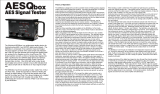 Whirlwind AESQbox Owner's manual
Whirlwind AESQbox Owner's manual
-
 Nielsen Audio IGKXT101A User manual
Nielsen Audio IGKXT101A User manual
-
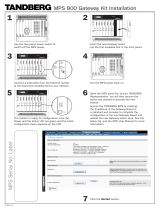 TANDBERG MPS 200 Installation guide
TANDBERG MPS 200 Installation guide
-
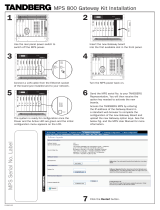 TANDBERG MPS 800 Installation guide
TANDBERG MPS 800 Installation guide
-
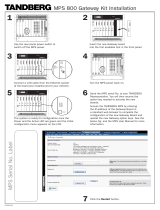 TANDBERG MPS 200 User manual
TANDBERG MPS 200 User manual
-
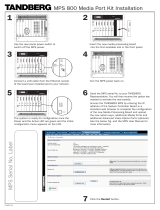 TANDBERG MPS 800 Installation guide
TANDBERG MPS 800 Installation guide