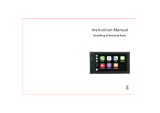Page is loading ...


2
© 2015 BULTACO MOTORS S.L. , Madrid, Spain.
All rights reserved.
Printing and full or partial reproduction is prohibited
without written permission from BULTACO MOTORS SL.

3
Welcome
bultaquista
First of all thanks for buying a Bultaco. We are proud of having
your confidence. The new Brinco is a new and groundbreaking
concept, the Moto- Bike, that you will enjoy as never before
dreamed.
For Bultaco innovation is not only to reach new technological
goals, but also to oer new experiences. And their Brinco is
something completely new, ground-breaking, it is the result of
the will to transfer the Bultaco spirit to a new era, with a new
language, but always true to the classic brand values: passion,
innovation, competition.
With Brinco, Bultaco proposes a whole new way to understand
and live the two wheels. A combination striking between the
worlds of motorcycle and bicycle: electric propulsion and
physical experience of pedaling, independently, or combining
the two systems. You decide at every moment how to
maximize the perfect symbiosis between grip and pedal.
Whether short or medium distances, the Brinco is above all a
play, evasion and fun mate as no other. Because Bultaco Brinco
will take you where you want, where your head wishes, further
and faster than where your legs alone would be able to reach.

4
Important
Listed below is the most important information to enjoy your Brinco.
We recommend to read carefully this user manual before using your Brinco for the first time and consult it again every time you have any problems or questions.
Your Brinco is a powerful and fun vehicle that can be used in many ways. Mishandling it may cause danger to life, health and possible risk of serious injury.
Always ride with caution, using helmet, gloves and protective clothing.
Consider that you move in a fast and quiet vehicle, therefore be careful with people and animals around you.
In this manual we will give advice and warnings so you can take full advantage and keep your Brinco as brand new. Therefore we recommend to use original
parts /accessories and mounting them at a Bultaco Motors Dealer.
You must pay maximum attention to our safety warnings, because we consider them essential to prevent falls and injuries.
If after reading this manual you have any doubt or miss any information, please contact your Bultaco Motors Dealer.
This user manual:
-Contains important technical and safety information.
-Describes generally the most important functions of your Bultaco.
-It is intended for private users, and is not prepared for use by professional sta.
-Reflects the version described at the time of printing, so there may be small dierences, due to continuous improvement of our Bultaco products.
All information in this manual are non-binding. Bultaco Motors S.L. reserves the right to:
-Introduce, without notice and without disclosing the reasons, changes in the technical data, maintenance services, colors, design, equipment and the vehicle
materials.
-Adapt their vehicles to local conditions in certain markets and to stop production of a particular model without prior notice.
Bultaco Motors S.L. assumes no liability in connection with diculties in the availability of vehicles, with dierences between images or descriptions and the
particular vehicle, nor errors or omissions in this manual. The models portrayed partly contain special equipment which is not standard.
USER MANUAL
1st Edition, August 2015

5
WARNING!
CHANGES MADE TO THE VEHICLE MAY AFFECT YOUR SECURITY AND
PRODUCE PERSONAL INJURIES
Any modification made to the vehicle without Bultaco Motors
S.L.’s approval, will have the following eects:
- Loss of warranty rights granted by the manufacturer.
- Possible need of obtaining another driving license.
- Risk of accidents and serious injuries.
INFORMATION
BEFORE USING YOUR BRINCO LOOK AT YOUR LOCAL REGULATIONS
RELATED TO THE USE OF ELECTRICAL AND MOTOR VEHICLES.
THE BRINCO, NOT HAVING TYPE APPROVAL ELEMENTS REQUIRED FOR
CIRCULATION, IS NOT SUITABLE FOR USE IN PUBLIC WAYS.
For any questions, you can contact one of our Bultaco Motors
Dealers.
For your information, applicable laws may include some of
the following items:
- Age requirement for vehicle use.
- Equipment required to travel on certain roads.
- Need for special license to use the vehicle.
- Areas of restricted use of the vehicle.
LEGAL PROVISIONS


7
1. GENERAL SAFETY
1.1. General warning
1.2. Operation Safety
1.3. Locating Power Components
2. VEHICLE DESCRIPTION
21. Presentation
2.2. Location of Components
2. 3. Handlebars Controls
2.4. Dashboard
2.5. Dashboard Configuration
2.6. Power Control Button
2.7. Identification Numbers
2.8. Technical specifications
2.9. Dimensions
3. GENERAL OPERATION
3.1. Prior Checks
3.2. Battery Charge
3.2.1. Removing the Battery
3.2.2. Battery recharge
3.3. Start your Brinco
3.3.1 Starting card /Bracelet copy
3.4. During the ride
3.5. Gear shift / Transmission
3.6. Stop your Brinco
3.7. Directions for Use
38. Directions for Parking
4. MAINTENANCE
4.1. Adjusting the Rear Suspension: Shock Absorber
4.2. Adjusting the Front Suspension: Fork
4.3. Brakes
4.4. Wheels and Tires
4. 5. Transmission: Chain and Bottom Bracket
4.6. Wash
4.7. Torques
4.8. Table Maintenance
5. TROUBLESHOOTING
5.1. Troubleshooting
6. WARRANTY
6.1. General warranty
6.2. Warranty Exclusions
6.3. Warranty Consultations and management
6.4. Warranty rights of the owner
6.5. Warranty Term
46
47
48
49
52
54
56
59
64
65
66
67
70
74
75
77
78
79
10
11
12
16
18
20
22
24
26
27
28
30
34
36
36
38
42
45
INDEX

1.
General Warning

9
You are the only person responsible for the use of this moto-bike. Do not allow other
people to ride the vehicle without having received appropriate instructions and / or read
this manual. Remember that neither the seller of this Brinco nor Bultaco Motors S.L. can
be hold responsible for the misuse or negligence in use of the Brinco.
Your Brinco is not a competition vehicle and is not designed for such use. Thus, its use in
competition will mean the loss of the warranty provided by Bultaco Motors S.L.
Follow the inspection and maintenance periods indicated here that, along with good
riding technique, will help you to enjoy safely and reliably your Brinco performance. Make
sure you know the importance of checking all items carefully before riding the vehicle.
Before each trip, you should check the condition of the vehicle in accordance with section
3.1 as well as the charge level and battery connection.
Remember that the power components of your Brinco should be handled only by
authorized personnel of Bultaco Motors S.L. [See 1.3].
Throughout these instructions you will find dierent types of indications. Following the
symbols used are detailed.
With them we are letting you know that if you do not follow or break them you will be
conducting a misuse or your Brinco will not work correctly. Remember that, in addition to
loss of warranty, you will endanger yourself and other people who share your way.
INDICATES THE EXISTENCE OF
POSSIBLE DANGERS TO THE VEHICLE
OR OTHER PARTIES.
WARNS OF HEALTH HAZARD AND
POSSIBLE RISKS OF SERIOUS INJURIES.
INDICATES THE EXISTENCE OF USEFUL
TIPS AND SPECIAL INFORMATION.
1.1. General Warning

10
Listed below are several things to keep in mind about the operation of the vehicle:
Whenever you do not use your Brinco, place the engine
stop button in OFF position
[See 2.3]. It’s easy to forget
that it is on and an accident could occur when getting on
or o it.
Similarly, to move the vehicle without riding it, place the
engine stop button in OFF position [See 2.3].
If you are not going to use the vehicle for more than
30 days, we recommend unplugging the battery from the
moto-bike and keep it connected to the charger during the
parking. If you cannot keep it plugged in, we recommend
that at least once every 30 days a full battery charge is
performed. Leave the battery plug in whenever it is possible,
use always the cable / charger supplied by us, it has been
designed to use with the electrical components of this
moto-bike [See 3.2].
To get the most out of the battery, recharge it immediately
after each ride. If you leave the battery discharged it could
be damaged.
If you do not follow the instructions for charging and storing
the battery described in these operating instructions you
will lose the warranty on it. These guidelines have been
rigorously tested to ensure maximum eciency and
durability of the battery.
1.2. Operation Safety
ALWAYS USE THE ORIGINAL BULTACO BATTERY CHARGER.
THE BATTERY MAY BE DAMAGED IF FULLY DISCHARGED.
FOLLOW THE INSTRUCTIONS FOR BATTERY CHARGE AND
STORAGE.

11
The power zone handles voltages up to 59V that can be health hazards and potential
risks of serious injury:
Manipulation (except for assembly / disassembly and battery charging and engine
disconnection for handling the rear wheel) must only be made by a Bultaco Motors
Dealer.
Any damage to any of the power components must be repaired immediately by a Bultaco
Motors Dealer.
POWER PARTS WILL REMAIN ACTIVE
FOR A PERIOD OF TIME AFTER THE
VEHICLE HAS BEEN SWITCHED OFF.
NEVER CUT CABLES OR MANIPULATE
POWER PARTS.
1.3. Locating Power Components
Power Zones

2.
Vehicle Description

13
The Bultaco Brinco surprises with its innovative design, its
technology and the eectiveness of each of its elements.
Bultaco engineering and design teams have worked together
to create the first Moto-Bike with a spectacular, very sporty
and beautiful result.
From the first look, the Bultaco Brinco makes clear that it
is something new and is not comparable to the segments
previously known. Its features might remind those of a
competition mountain bike, a dirt bike, a cross motorcycle
or an urban trail, but its design and the engineering solutions
that define it reveal it as a special machine that exceeds the
established labels.
Brinco opens space to multiple riding choices, oering to
everyone the opportunity to decide how “to equalize” the
best motor / pedal combination for every situation: engine,
independent pedaling or a combination of both.
Thanks to its impressive torque of 60Nm, weighing just 39 kg
and a range of up to 100 km, Brinco oers pure fun.
Brinco is 100% Bultaco enthusiasm for all ages. Brinco is
hyperlight, hyperconnected and hyperfun.
2.1. Presentation


15
2.2. Location of Components
Three-phase Permanent Magnet Motor. [See 2.9]
Planetary gearbox [See 3. 5]
Possibility of Change: Overdrive - Low Range Gearbox (2) by touching the button
located at the base of the rod: By right foot it goes to the gear ratio of higher speed.
DC / AC Three Phase Controller [See 2.9]
Power Cell Li-Ion Matrix Battery [See 2.9]
Battery Connector [See 3.2.1]
Disconnect your battery power system quickly with a simple twist of the
connector counterclockwise.
Battery safety lock [See 3.2.1]
The battery has a single key safety lock for each vehicle. The battery will be
attached to the chassis and the key to remove it is required.
Seat Regulation [See 2.9]
With the standard sub-chassis, the seat can reach a minimum height of
1 meter down to ground (cutting the seat bar). There is also the option to
purchase a LowSeat sub-chassis that allows you to further reduce seat
height.
Rear Suspension Regulation [See 4.1]
Front Suspension Adjustment [See 4.2]
5
5
6
6
9
9
7
7
8
8
1
1
2
2
3
3
4
4

16
2.3. Handlebar Controls
1
1
2
2
4
4
3
6
5
7
Dashboard [See 2.3]
Front brake lever [See 2.9 - 4.3]
IDENTIFY CORRECTLY BRAKES POSITIONING. The front brake lever is
on the right handlebar grip.switching ON your Brinco, that the accelerator
returns correctly to its position when you release it after accelerating.
Rear brake handle [See 2.9 - 4.3]
IDENTIFY CORRECTLY BRAKES POSITIONING. The rear brake lever is on the
left handlebar grip.
Throttle control
Always make sure, before switching ON your Brinco, that the accelerator
returns correctly to its position when you release it after accelerating.
Stop button [See 3.3]
ALWAYS check that the vehicle is turned o after use. Button in OFF position.
Power Button Control [See 2.6]
It allows you to select and set a cruise power level so that constant electric
power is used without operating the throttle.
Shifter [See 3.5]
9-speed gear ratio.
3
5
6
7

17
Speedometer (km / h - mph) [See 2.5]
Driving mode: ECO - SPORT – TOUR [See 4.5 - 2.9]
To the right of mode you will see that instantaneous power is shown in W.
Battery Level
When the battery level falls below 2 bars (22% battery), the low battery
indicator will light.
Odometer / Trip [See 2.5]
Activation indicator
Will be lighting when Brinco is powered on.
Low battery indicator
Active, when 2 or less battery bars are displayed.
2.4. Dashboard
WHENEVER THE DASHBOARD IS ILLU-
MINATED YOUR BRINCO WILL BE ON
BUT IT ONLY WILL BE IN RUNNING CON-
DITION WHEN STOP BUTTON IS ON.
3
3
1
1
5
5
6
6
7
7
10
10
4
4
8
8
9
9
2
2
Warning Indicator [See 5]
This light flashes when you turn on your Brinco and testing is being
performed. Once testing has finished, the light will remain fixed until the
moto-bike is ON (power button is ON).
Normally, the light will be o. If this light is on it will mean that something is
not working properly in your Brinco, that self-protection mode is on or that a
system failure has been detected.
MODE Function [See 2.4]
SET function [See 2.4]
NFC antenna to lock/unlock your Brinco.
The antenna is connected to the “Biker Manager”, a system to start the
vehicle by means of a pilot bracelet/card.

18
2.5. Dashboard Configuration
SWITCHING BETWEEN KM / H - MPH CHANGING RIVING MODE
Press the “MODE” and
“SET” buttons simulta-
neously for more than 4
seconds.
The measurement unit
changes automatically.
The riding mode when starting the vehicle will be ECO by
default.
The riding mode can be changed by pressing with a short
press the “MODE” button.
The viability of the change of mode takes into account the
following parameters:
- Battery level between 2 bar (22%) - 8 bar (100%)
It allows change from
- Battery level from 1 bar (11%) - 2 bars (22%)
It allows change from
- Battery level between 0 bar (0%) - 1 stick (11%)
Only allows ECO mode
ECO MODE TOUR MODE SPORT MODE
ECO
TOUR
SPORT
TOUR
SPORT
ECO
to
to
to
ECO TOUR
to

19
ODOMETER - TRIP 1 - TRIP 2 SUMMARY OF FEATURES
This option can be changed by pressing the “MODE”
button with a long press for more than 4 seconds until the
display shows ODO - TRIP1 - TRIP2.
The TRIP can be reset once selected by pressing the “SET”
button more than 2 seconds.
Dashboard buttons
Display
Short
press
“MODE”
Long
press
“MODE”
& “SET”
Long
press
“MODE”
(4 sec.)
Long
press
“SET”
(2 sec.)
ODO
TRIP 1
Change
driving
mode
Change
measurement
units
-
TRIP 1
TRIP 2
TRIP 1
reset
TRIP 2
ODO
TRIP 2
reset

20
The Power Control button [See 2.3] allows you to select and keep the same power
during your ride.
To use the power button, you should accelerate to achieve the desired power level (you
can check its value in the dashboard) and press the Power Control button to keep it.
After this moment you can stop accelerating and the vehicle will continue its ride at the
desired power.
To turn o Power Control you just need to press any brake lever or press the “Power
Control” button again.
With Power Control active, you have the possibility to operate the accelerator and
overcome the value of cruising power if necessary.
In normal riding (with Power Control o), you can view on the display the instantaneous
power level at the right of the driving mode (in the image represented by POT).
Once you select the cruise power, it will be set and displayed in the dashboard until
Power Control is turned o.
2.6. POWER CONTROL Button
WHENEVER POWER CONTROL IS ON, RIDE USING EXTREME CAUTION.
POWER CONTROL WILL BE
DEACTIVATED WHEN:
- PUSHING THE POWER CON-
TROL BUTTON
- PRESS ANY OF BOTH BRAKE
LEVER
/