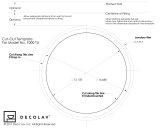Page is loading ...

Microwave Oven
Four Micro-Onde
Horno Microondas
Installation Instructions
Instructions d’installation
Instrucciones De Instalación
HMV1652
Part # 0570000005


1
TABLE OF CONTENTS
MICROWAVE SAFETY .........................................................................................2
INSTALLATION REQUIREMENTS ......................................................................... 4
Tools and Parts ............................................................................................................... 4
LOCATION REQUIREMENTS ................................................................................ 5
ELECTRICAL REQUIREMENTS ............................................................................. 6
INSTALLATION INSTRUCTIONS .......................................................................... 7
Step 1 – Unpacking ........................................................................................................ 7
Step 2 - Locate Wall Studs .............................................................................................8
Step 3 - Prepare Over-Microwave Cabinet .................................................................. 8
Step 4 - Align Wall-Mounting Plate .............................................................................10
Step 5 - Determine Installation Method .....................................................................11
Step 6 - Install Microwave Oven..................................................................................12
Step 6 - Install or Replace Charcoal Filter ................................................................... 27
Step 7 - Complete Installation ....................................................................................28
RECORD KEEPING
Thank you for purchasing this Haier
product. This user manual will help you
get the best performance from your
new microwave.
For future reference, record the model
and serial number located on the inside
frame of the microwave, and the date
of purchase.
Staple your proof of purchase to this
manual to aid in obtaining warranty
service if needed.
___________________________________
Model number
___________________________________
Serial number
___________________________________
Date of purchase

2
MICROWAVE SAFETY
Your safety and the safety of others are very important.
We have provided many important safety messages in this manual and
on your appliance. Always read and obey all safety messages.
DANGER
WARNING
CAUTION
This is the safety alert symbol.
This symbol alerts you to potential hazards that can
kill or hurt you and others. All safety messages will
follow the safety alert symbol and either the word
“DANGER,” “WARNING” or “CAUTION.”
These words mean:
An imminently hazardous situation. You
could be killed or seriously injured if you
don’t immediately follow instructions.
A potentially hazardous situation
which, if not avoided, could result in
death or serious bodily injury.
A potentially hazardous situation
which, if not avoided, may result in
moderate or minor injury.
All safety messages will tell you what the potential hazard is, tell you
how to reduce the chance of injury, and tell you what can happen if the
instructions are not followed.

3
IMPORTANT SAFETY
INSTRUCTIONS
WARNING:
or damage when using the microwave oven, follow basic precautions,
including the following:
•
Read all instructions before using
the microwave oven.
•
This appliance must be properly
grounded to avoid severe or fatal
shock.
•
grounded outlet. The installer
must perform a ground
continuity check on the power
outlet box before beginning the
installation to insure that the
outlet box is properly grounded.
If not properly grounded, or
if the outlet box does not
meet electrical requirements
noted (under ELECTRICAL
electrician should be employed
•
The power cord of this
appliance is equipped with a
(grounding) wall receptacle
to minimize the possibility of
electric shock hazard from this
appliance.
•
You should have the wall
receptacle and circuit checked
sure the receptacle is properly
grounded. Where a standard
two-prong wall receptacle
is encountered, it is very
important to have it replaced
wall receptacle, installed by a
•
Do not, under any
circumstances, cut, deform
or remove any of the
prongs from the power
cord. Do not use with an
extension cord.
•
Remove house fuse or
open circuit breaker before
beginning installation to
avoid severe or fatal shock
•
The mounting surface must
be capable of supporting
the cabinet load, in addition
to the added weight of this
63–85 pound (28.5– 38.5
kg) product, plus additional
oven loads of up to 50
pounds (22.7 kg) or a total
weight of 113–135 pounds
(51.3–61.2 kg).
•
This product cannot
be installed in cabinet
arrangements such as an
island or a peninsula. It
must be mounted to BOTH
a top cabinet AND a wall.
•
It is recommended that two
people install this product.
READ AND SAVE THESE
INSTRUCTIONS

4
INSTALLATION REQUIREMENTS
TOOLS AND PARTS
PARTS PROVIDED
Wood Screws
(¼“ x 2“)
Toggle Bolts (and wing nuts)
Self-Aligning Machine Screws
(¼“-28 x 3¼“)
TOP CABINET TEMPLATE
REAR WALL TEMPLATE
Nylon Grommet
(for metal cabinets)
Top Cabinet Template Rear Wall Template
INSTALLATION
INSTRUCTIONS
Installation Instructions Separately Packed
Grease Filters
Exhaust Adaptor
Glass Tray Turntable Ring
TOOLS AND MATERIALS NEEDED
•
Phillips Screwdriver
•
Pencil
•
Ruler or Tape Measure and Straight
Edge
•
Carpenter Square (optional)
•
Tin Snips (for cutting damper, if
required)
•
Scissors (to cut template, if
necessary)
•
bits
•
Filler blocks or scrap wood pieces,
if needed for top cabinet spacing
(used on recessed bottom cabinet
installations only)
•
Gloves
•
Saw (saber, hole or keyhole)
•
Stud Finder or Hammer (optional)
•
Safety Goggles
•
Level
•
Duct and Masking tape

5
LOCATION REQUIREMENTS
Backsplash
66" (167.6 cm)
or more from
the floor to the
top of the
microwave
30" (76.2 cm)
2
" (5.1 cm)
30"
(76.2 cm)
min.
16½" (41.9 cm)
Bottom edge of
cabinet needs to be
30" (76.2 cm) or
more from the
cooking surface
NOTES:
•
The space between the cabinets must be 30” (76.2 cm) wide and free of
obstructions.
•
If you are going to vent the microwave oven to the outside, see “Install
Microwave Oven” for exhaust and duct preparation.
•
follow the instructions on the top cabinet template for power cord clearance.

6
ELECTRICAL REQUIREMENTS
WARNING
Electrical Shock Hazard
Plug into a grounded 3 prong outlet.
Do not remove the ground prong from the power cord plug.
Do not use an adapter.
Do not use an extension cord.
Failure to do so can result in death, fire or electrical shock.
Observe all governing codes and ordinances.
Product rating is 120 volts AC, 60 Hertz and 1550 watts. This product must be
connected to a supply circuit of the proper voltage and frequency.
The power supply cord and plug should be brought to a separate 15 to 20 ampere
branch circuit single grounded outlet.
The outlet box should be located in the cabinet above the microwave oven.
conform to the National Electrical Code or the prevailing local code.
GROUNDING INSTRUCTIONS
For all cord connected
appliances:
The microwave oven must be
grounded. In the event of an
electrical short circuit, grounding
reduces the risk of electric
shock by providing an escape
wire for the electric current. The
microwave oven is equipped with
a cord having a grounding wire
with a grounding plug. The plug
must be plugged into an outlet
that is properly installed and
grounded.
WARNING: Improper use of
the grounding plug can result
in a risk of electric shock.
or serviceman if the grounding
instructions are not completely
understood, or if doubt exists as
to whether the microwave oven
is properly grounded.
Do not use an extension cord.
If the power supply cord is too
or serviceman install an outlet
near the microwave oven.
SAVE THESE INSTRUCTIONS

7
INSTALLATION INSTRUCTIONS
STEP 1 – UNPACKING
WARNING
Excessive Weight Hazard
Use two or more people to move and install microwave oven.
Failure to do so can result in back or other injury.
1. Using two or more people move the microwave to near the location where it is to
be installed.
2.
bag. Do not remove the foam packaging from the front of the oven.
3.
oven and carton over onto the top. The oven should be resting in the foam
packaging.
a
b
a Styrofoam
b Carton
4.
5. Cut the middle of plastic bag to remove the mounting plate. This plate will be
used as the rear wall template and for mounting.
a
b
a Screws
b Mounting Plate
(Rear Wall Template)

8
6. Remove the screws from the mounting plate. Reinstall the screws into the holes
from where they were removed.
STEP 2 - LOCATE WALL STUDS
IMPORTANT: The microwave must be connected to at least one wall stud.
1. Find the studs, using one of the following methods:
OR
solid sound indicates a stud location.
2.
mark.
3. Draw a line down the center of the studs.
STEP 3 - PREPARE OVER-MICROWAVE CABINET
Overhead cabinet styles vary. Follow the instructions that apply for the cabinet
style in your home.
IMPORTANT: Disconnect power to outlet.
BENEATH FLAT-BOTTOM CABINET
1. Draw a vertical line on the wall at the center of the 30” (76.2 cm) wide space.
2. Tape the Mounting Plate/Rear Wall Template onto the wall matching the
centerline and touching the bottom of the cabinet.
16½"
a
a Center Line

9
BENEATH FRAMED, RECESSED CABINET
1. Draw a vertical line on the wall at the center of the 30” (76.2 cm) wide space.
2. Tape the Mounting Plate/Rear Wall Template onto the wall matching the
centerline and touching the bottom cabinet frame.
33" to cooktop
a
3/
8
" TO
ED
GE
NO
T
E
: IT IS VERY I
MP
O
RTA
NT
T
O
READ A
ND
FO
LLOW
T
HE D
I
RECT
IO
NS
I
N
THE
INSTAL
L
A
TION I
NS
TRUCT
ION
S
BE
F
OR
E
PROCE
ED
ING
WI
T
H THIS
REAR WA
LL TE
MPLA
TE
.
Thi
s R
e
ar
Wa
l
l Templ
a
t
e
se
rve
s to p
osit
io
n
t
he
b
ot
to
m
mou
n
t
i
ng plate an
d
t
o
l
ocat
e
t
h
e
h
o
r
i
z
on
ta
l
exh
aust
o
utlet
.
1
. Use
a
l
eve
l to
ch
e
ck t
h
at th
e
t
emp
la
te is p
osi
tioned
acc
ura
t
e
l
y.
2
.
Loca
te
and ma
rk a
t
l
e
ast o
ne
st
ud on
t
h
e
lef
t
or
ri
gh
t
s
i
d
e of
t
h
e
c
en
t
e
r
li
n
e.
It
i
s impor
t
a
nt
to use
a
t
l
east
o
n
e w
o
od
scr
e
w
m
o
unt
e
d
f
i
r
mly i
n
a
stud
t
o sup
po
r
t
th
e w
e
i
ght
o
f t
h
e mi
cr
ow
a
ve
.
M
a
r
k
t
w
o
ad
d
i
ti
o
n
al
,
e
ve
n
ly sp
a
ce
d
l
o
ca
tio
ns for
t
h
e
su
ppl
i
e
d
t
og
g
l
e
b
olts
.
3
.
D
r
i
l
l
h
o
l
es
in
th
e
m
arked l
oca
t
i
ons. W
h
e
r
e th
e
r
e
is
a
st
u
d
, d
ri
ll a
3
/
1
6"
ho
le
for
w
o
o
d scr
e
w
s.
Fo
r
h
o
l
e
s
t
h
at d
o
n
o
t
li
ne
u
p wi
t
h
a stu
d, drill
5
/8
"
hol
es f
or
toggl
e b
o
l
ts.
DO
N
OT INSTALL T
H
E
MO
UN
T
IN
G PLA
T
E
AT TH
IS
TI
M
E
.
4.
R
emove
t
he
t
emp
l
a
te
from
th
e
r
e
a
r
w
al
l
.
5
.
Re
view the
Insta
l
la
ti
on
I
nstru
ctio
n
bo
ok for
yo
ur
installat
i
o
n
si
tua
ti
o
n.
Loc
ate
and
mark holes t
o al
i
gn
wi
t
h
h
ole
s
i
n
th
e
mou
n
t
i
ng plate.
IMPORTA
NT:
LOCATE AT
LEAST ONE S
T
UD
ON
E
I
THER
S
IDE
OF
T
HE CENTERLI
NE.
MA
RK
T
HE LOCA
T
ION FOR 2
A
DDITIONAL,
E
VENLY
SPA
CE
D
TOGGLE
BOLT
S
IN
TH
E M
OUNT
ING
P
L
ATE
AREA.
Loc
at
e
and
ma
rk
holes t
o ali
gn with
hol
e
s
in
the
moun
t
i
ng pl
at
e.
IMP
O
RTA
NT:
LOCA
TE
A
T LE
AS
T
ON
E
STUD ON
EITHE
R
S
IDE O
F
THE
CE
NTERLINE.
MA
RK
THE LOC
ATI
ON
F
O
R 2
A
DDIT
I
ON
AL, EV
ENL
Y
SPACE
D
TO
GG
LE
BOLT
S I
N
THE
MOUNT
ING P
L
AT
E
ARE
A.
Trim
the re
a
r
w
a
ll temp
l
ate a
lon
g
th
e d
o
tted lin
e.
T
rim
the
rea
r wall te
mp
l
ate al
ong t
he
dott
e
d
l
in
e.
12"
4"
Da
rl
e
v
u
elta
a
la
hoja
pa
r
a
co
nsult
a
r
la
ve
rs
ión
en E
s
pa
ñ
o
l
.
a Center Line
BENEATH RECESSED-BOTTOM CABINET WITH FRONT
OVERHANG
1. Draw a line on the back wall equal to the depth of the front overhang.
16½"
a
b
a Center Line
b Draw a line on
the back wall
equal to the
depth of the
front overhang.

10
CABINETS WITH DECORATIVE TRIM
IMPORTANT: The microwave must be level. If a decorative cabinet trim is interfering
with the installation and leveling of the microwave oven, remove the decorative trim.
1. Use a level to make sure the cabinet bottom is level. If the cabinets have a front
overhang only, with no back or side frame, install the mounting plate down the
same distance as the front overhang depth. This will keep the microwave level.
2. Measure the inside depth of the front overhang.
3. Draw a horizontal line on the back wall an equal distance below the cabinet
bottom as the inside depth of the front overhang.
4. For this type of installation with front overhang only, align the mounting tabs
with this horizontal line, not touching the cabinet bottom.
STEP 4 - ALIGN WALL-MOUNTING PLATE
1. Draw a Vertical line on the wall at the center of the 30” (76.2 cm) wide space.
2. Draw a Horizontal line on the wall at the bottom of the Mounting Plate/Rear Wall
Template.
3.
NOTE: A wood screw must be used in a stud location.
4. Set the mounting plate aside.
DO NOT MOUNT THE PLATE AT THIS TIME.
b
e
i
h
g
d
f
a
3/8" TO EDGE
NOTE: IT IS VERY IMPORTANT TO
READ AND FOLLOW THE DI
RECTIONS
IN THE INSTALLATION INSTRUCTIONS
BEFORE PROCEEDI
NG WITH
THIS
REAR WALL TEMPLATE.
This Rear Wal
l Template serves t
o position the bottom
mounting plate and to locate
the horizontal exhaust
outlet.
1. Use a level to check th
at the template is positioned
accurately.
2. Locate and mark at least one stud on the left or
right side of the centerlin
e.
It is importan
t to use at least one wood
screw mounted firmly in a stud to s
upport the weight
of the microwave. Mark two add
itional, evenly spaced
locations for the supp
lied toggle bolts.
3. Drill holes in the marked locations. Where there is
a stud, drill a 3/16" hole for
wood screws. For hole
s
that do not line up with a st
ud, drill 5/8" holes for
toggle bolts.
DO NOT INSTALL THE M
OUNTING PLATE
AT THIS TIME.
4. Remove the tem
plate from the rear wall.
5. Review the Installation Instru
ction book for your
installation situation.
Locate and mark
holes to align with h
oles in the
mounting plat
e.
IMPORTANT:
LOCATE
AT LEAST ONE
STUD ON EITHER SIDE OF
THE CENTERLINE.
MARK THE LOCATION FOR 2
ADDITIONAL, EVENLY
SPACED
TOGGLE BOLTS IN
THE MOUNTING PLATE
AREA.
Locate and mark
holes to align with hol
es in the
mounting plat
e.
IMPORTANT:
LOCATE
AT LEAST ONE STUD ON EITHER SIDE OF
THE CENTERLINE.
MARK THE LOCATION FOR 2
ADDITIONAL, EVENLY
SPACED
TOGGLE BOLTS IN
THE MOUNTING PLATE
AREA.
Trim the rear
wall template along the dotted
line.
12"
4"
Darle vuelta a la hoja para consultar la
versión en Español.
c
a Horizontal Line
b Area E
c Center Line
d Draw a Horizontal line on wall from
bottom of “Rear Wall Template”.
e Hole A
f Horizontal Line
g Draw a Vertical Line on Wall from
Center of Top Cabinet
h Centerline notches
i Hole B

11
NOTE: Holes A and B are inside area E. If both A and B are not in a stud, locate a stud
somewhere in area E and draw a third circle that aligns with the stud. It is important
microwave.
STEP 5 - DETERMINE INSTALLATION METHOD
IMPORTANT: This microwave oven is shipped assembled for Recirculating
Installation; however, it is designed for adaptation to the following methods of
ventilation. Select the ventilation method required for your installation and follow
Method A - Outside Top Exhaust (Vertical Duct)
a
a Adaptor in place for
Outside Top Exhaust
Method B - Outside Back Exhaust (Horizontal Duct)
a
a Move adaptor to the back
for Outside Back Exhaust
Method C - Recirculating (Non-Vented, Ductless)

12
STEP 6 - INSTALL MICROWAVE OVEN
METHOD A - OUTSIDE TOP EXHAUST (VERTICAL DUCT)
IMPORTANT:
•
Make sure the screws for the blower motor and blower plate are securely
tightened when they are reinstalled. This will help to prevent excessive vibration.
•
Make sure the motor wiring has been properly routed and secured, and that the
wires are not pinched.
Attach the mounting plate to the wall using toggle bolts.
NOTE: At least one wood screw must be used to attach the plate to a wall stud.
1. Remove the toggle wings from the bolts.
2. Insert the bolts into the mounting plate through the holes designated to go into
drywall and reattach the toggle wings onto each bolt.
3. Place the mounting plate against the wall and insert the toggle wings into the
holes in the wall to mount the plate.
NOTE: Before tightening toggle bolts and wood screw, make sure the tabs on
the wall and that the plate is properly centered under the cabinet.
b
a
d
c
f
e
a Mounting Plate
b Wall
c Bolt End
d Spacing for Toggles More
Than Wall Thickness
e Toggle Wings
f Toggle Bolt
CAUTION:
mounting plate and the wall.
4. Tighten all bolts. Pull the plate away from the wall to help tighten the bolts.

13
Use Top Cabinet template to prepare top cabinet.
1. Read the instructions on the template, and then tape the template underneath
the overhead cabinet.
2. Drill the holes following the instructions on the template.
•
Drill holes for the top support screws.
•
•
Drill a cutout large enough for the exhaust adaptor.
Adapt microwave blower for Outside Top Exhaust.
1. Place the microwave in its upright position, with the top of the unit facing up.
2. Remove the screw that holds the blower plate to the microwave.
3. Remove and save the screw holding the blower motor to the microwave.
a
c
b
a Blower Plate
b Back of Microwave
c Blower Motor Screw
4. Carefully pull out the blower unit. The wires will extend far enough to allow you to
b
a
c
a End A
b End B
c Back of Microwave
5. Roll the blower unit 90° so that fan blade openings are facing out the top of the
microwave.
b
Before Rotation After Rotation
b
a
a Fan Blade Openings
b Back of Microwave
6. Place the blower unit back into the opening.

14
7. Secure blower unit to microwave with the screw removed in Step 1. Make sure
the screw is tight.
a
b
a AFTER: Fan Blade
Openings Facing Top
b Back of Microwave
8. Replace blower plate with the screw removed in Step 1. Make sure the screw is
tight.
a
a Back of Microwave
9. Attach the exhaust adapter to the top of the blower plate by sliding it into the
guides of the blower plate.
10.
damper hinge is installed so that the damper swings freely.
c
a
b
d
a Guide
b Adapter
c Back of Microwave
d Locking Tab
Check for proper damper operation.
1. Make sure the tape securing the damper is removed and the damper pivots
easily before mounting the microwave.
2.
once the microwave is mounted.
b
a
c
d
a Blower Plate
b Exhaust Adapter
c Damper
d Back of Microwave

15
Mount the Microwave Oven
WARNING
Excessive Weight Hazard
Use two or more people to move and install microwave oven.
Failure to do so can result in back or other injury.
IMPORTANT: Do not grip or use door handle during installation.
NOTE: If the cabinet front hangs below the cabinet bottom shelf, it is recommended
screws.
1. Thread the power cord through the hole in the bottom of the overhead cabinet.
Keep the power cord tight while mounting the oven.
NOTE: If the overhead cabinet is metal, use the nylon grommet around the
power cord hole to avoid cutting the power cord.
2. Using two or more people, lift the microwave, tilt it forward, and hook slots at
back bottom edge onto four lower tabs of mounting plate.
3. Rotate front of oven up against cabinet bottom.
4. Insert a self-aligning screw through top center cabinet hole. Temporarily secure
the oven by turning the screw at least two full turns after the threads have
engaged. (It will be completely tightened later.) Be sure to keep power cord tight.
cabinet.

16
a
b
c
f
d
e
a Cabinet Front
b Cabinet Bottom Shelf
c Filler Block
d Equivalent to Depth of
Cabinet Recess
e Self-Aligning Screw
f Microwave Oven Top
5. Attach the microwave oven to the top cabinet.
6. Insert 2 self-aligning screws through outer top cabinet holes. Turn two full turns
on each screw.
7. Tighten center screw completely.
Adjust the exhaust adaptor.
1.
the house duct.
a
b
c
d
a Blower Plate
b Damper
c Back of Microwave
d For Front-to-Back or Side-to-Side
Adaptor as Needed

17
Connect ductwork.
1. Extend the house duct down to connect to the exhaust adaptor.
2.
applications.
a
a House Duct
METHOD B - OUTSIDE BACK EXHAUST (HORIZONTAL DUCT)
IMPORTANT:
•
Make sure the screws for the blower motor and blower plate are securely
tightened when they are reinstalled. This will help to prevent excessive vibration.
•
Make sure the motor wiring has been properly routed and secured, and that the
wires are not pinched.
Prepare the rear wall for outside back exhaust.
1. Create an opening in the rear wall for outside exhaust.
•
Read the instructions on the Mounting Plate/Rear Wall template.
•
Tape the Mounting Plate/Template to the rear wall, aligning it with the holes
previously drilled for holes A and B in the wall plate.
•
Cut the opening, following the instructions of the Rear Wall template.
3
/
8" TO E
D
GE
NO
TE: IT IS VE
RY IM
PORTAN
T TO
RE
AD
AND
FOLL
OW
TH
E
DIR
EC
TIONS
IN T
HE IN
STA
L
LATION INSTRU
CTIO
NS
BEFORE
PR
OCEED
ING
WITH
THIS
RE
AR
W
ALL
TEMPLA
TE.
This
Re
ar
W
all
Te
m
plate
s
erv
es
t
o
p
osit
i
on th
e
bot
t
om
m
ount
ing
pla
t
e
and to
lo
c
a
t
e
t
he
h
ori
z
ontal
exhaust
ou
tlet.
1. Us
e
a level t
o
check
t
hat t
h
e tem
plate
is
positione
d
accurately.
2.
Loc
at
e
and
m
ark
a
t
l
ea
s
t
one
st
ud on
t
he
l
ef
t
or
right
side
o
f
t
h
e c
e
nt
erl
ine.
It is
import
ant to
u
se at
leas
t
on
e
woo
d
scr
ew m
oun
t
ed
f
irmly in a
st
ud
t
o s
upport
t
he
wei
ght
of
t
h
e
m
i
crowave.
M
a
r
k two
a
dditional
,
e
venly spaced
locat
ion
s for
th
e suppl
ied tog
g
le bolts.
3. Dri
ll
h
oles in
th
e
m
arked
l
ocat
ion
s.
Where t
here i
s
a st
ud,
drill
a
3
/
1
6"
ho
le f
or wood screws.
F
or
h
ol
es
that do n
ot
li
ne
up wit
h
a
stud,
d
ril
l
5
/
8
"
hole
s
f
or
t
oggle
bolts
.
DO
NOT
I
N
S
T
ALL
THE
M
OUNT
ING
PLAT
E
AT
T
HI
S
T
I
M
E.
4.
Rem
o
v
e
the
template from
the rear wall.
5. Review
t
he
I
nstalla
t
io
n
In
s
truction
boo
k for
y
our
inst
allatio
n
sit
u
a
t
io
n.
Lo
cate
and mar
k hol
es to
a
lig
n with holes
in the
mo
unti
ng p
late
.
IMP
ORTANT:
LOCATE
AT LEAST ON
E STU
D
O
N
EITHER
S
ID
E
OF
TH
E
C
ENTER
LIN
E.
M
AR
K THE L
OCAT
ION FOR
2 ADD
ITIO
NAL, EVEN
LY
SP
ACED TOGG
LE BO
LTS IN
THE
MOU
NTIN
G PLATE
AREA.
Locate and mar
k hol
es to
a
lig
n with holes in the
mo
unting
plate.
IMPORTA
NT:
LO
CATE
AT LE
AST ON
E STU
D O
N EITH
ER
SIDE
OF
THE CE
NTERLIN
E.
MA
RK TH
E
LOCAT
IO
N FOR
2 AD
DIT
I
O
NAL, EVEN
LY
SP
ACE
D
TOGG
LE
BOLTS
IN THE
M
OU
NTI
N
G PLA
TE
AR
EA.
Trim the r
ea
r wall templa
te a
l
ong the dotted
line
.
Trim
the
r
ea
r
wall te
mpla
te
alo
ng
the
d
otted
lin
e.
12"
4"
Dar
le
vuelta a la
ho
ja
par
a
consultar
la
ve
rsión en E
spañol.

18
Remove the blower plate.
1. Remove the screw that holds the blower plate to the microwave.
2.
b
a
a Blower Plate
b Back of Microwave
Attach the Mounting Plate to the Wall
NOTE: At least one wood screw must be used to attach the plate to a wall stud.
1. Remove the toggle wings from the bolts.
2. Insert the bolts into the mounting plate through the holes designated to go into
drywall and reattach the toggle wings onto each bolt.
3. Place the mounting plate against the wall and insert the toggle wings into the
holes in the wall to mount the plate.
NOTE: Before tightening toggle bolts and wood screw, make sure the tabs on the
wall and that the plate is properly centered under the cabinet.
b
a
d
c
f
e
a Mounting Plate
b Wall
c Bolt End
d Spacing for Toggles More
Than Wall Thickness
e Toggle Wings
f Toggle Bolt
/