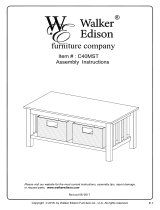Page is loading ...

Owner's Manual
REVO 1216 Lathe
MLAREVO1216EVS
Ultimate Woodturning EVS Midi Lathe
10/22/2018
EN
2072 Alton Parkway Irvine, CA 92606 U.S.A.
Service: +1 (949) 474-1200 or email customerservice@lagunatools.com
REVO 1216 Lathe © 2018 Laguna Tools 10/22/2018

The information contained in this publication was correct at the time of print. In the interest of continuous innovation, we reserve the right to change specifications, design or included equipment without notice or obligation.
No part of this publication may be reproduced, transmitted, or translated into any language in any form by any means without our written permission. Errors and omissions may be current.
REVO 1216 Lathe ©2018, Laguna Tools, Inc. LAGUNA® and the LAGUNA Logo® are
the registered trademarks of Laguna Tools, Inc. All rights reserved. 10/22/2018
Table of Contents
Safety 3
Warranty 5
Introduction 5
1. Reference 6
1.1 Revo Lathe Specifications ...................................... 6
1.2 Dimensions ............................................................. 8
1.3 External Map ........................................................... 9
1.4 Internal Map .......................................................... 10
1.5 Control & Display Elements .................................. 10
2. Setup 11
2.1 Preparing For Setup .............................................. 11
2.2 Inventory ................................................................ 12
2.3 General Setup ....................................................... 12
Installing the Leveling Casters ............................. 12
2.4 Functional Setup ................................................... 13
Installing/Removing Face Plate & Hand
Wheel ..................................................................... 13
Installing/Removing Drive Center and Live
Center .................................................................... 13
Changing Between Speed Groups (Pulley
Steps) .................................................................... 14
2.5 First Use ........
........................................................ 14
2.6 Accessories & Options ......................................... 15
1216 Bed Extension & Outboard Turning ............. 15
1216 Stand ............................................................ 17
Deluxe Wheel System ........................................... 19
Machine Light ....................................................... 20
3. Maintenance 21
3.1 Maintenance Work ................................................ 21
3.2 Troubleshooting .................................................... 22
A1. Wiring 23
A2. Parts 23
Revo 1216 Banjo, Tool Rest, Tail Stock, Centers........ 23
Revo 1216 Headstock Assembly ................................ 24
Revo 1216 Bed, Internals, Motor ................................. 25
Option: Stand (ALAREVO12 STAND) .......................... 26
Option: Mobility (MBA14/12 WHEEL SYSTEM) ......... 27
Option: Extension (ALAREVO12 EXTENSION) ........... 28

Safety
3
Safety
REVO 1216 Lathe © 2018 Laguna Tools 10/22/2018
EN
Safety
WARNING! For Your Own Safety Read Instruction Manual before Operating Lathe
(a) Wear eye protection.
(b) Do not wear gloves, a necktie, or loose clothing.
(c) Tighten all locks before operating.
(d) Rotate work piece by hand before applying power.
(e) Rough out work piece before installing on faceplate.
(f) Do not mount split work piece or one containing a knot.
(g) Use lowest speed when starting new work piece.
SAFETY RULES
1. KEEP GUARDS IN PLACE and in working order.
2. REMOVE ADJUSTING KEYS AND WRENCHES. Form habit of checking to see that keys and adjusting
wrenches are removed from tool before turning it on.
3. KEEP WORK AREA CLEAN. Cluttered areas and benches invite accidents.
4. DON'T USE IN A DANGEROUS ENVIRONMENT. Don't use power tools in damp or wet locations, or expose
them to rain. Keep work area well lighted.
5. KEEP CHILDREN AWAY. All visi
tors should be kept at a safe distance from the work area.
6. MAKE YOUR WORKSHOP KID PROOF with padlocks, master switches, or by removing starter keys.
7. DON'T FORCE TOOL. It will do the job better and safer at the rate for which it was designed.
8. USE RIGHT TOOL. Don't force tool or attachment to do a job for which it was not designed.
9. USE PROPER EXTENSION CORD. Make sure your extension cord is in good condition. When using an
ex
tension cord, be sure to use one heavy enough to carry the current your product will draw. An undersized
cord will cause a drop in line voltage resulting in loss of power and overheating. Table A shows the correct
size to use depending on cord length and nameplate ampere rating. If in doubt, use the next heavier gauge.
The smaller the gauge number, the heavier the chord.
10. WEAR PROPER APPAREL Do not wear loose clothing, gloves, neckties, rin
gs, bracelets, or other jewelry
which may get caught in moving parts. Nonslip footwear is recommended. Wear protective hair covering to
contain long hair.
11. ALWAYS USE SAFETY GLASSES. Also use a face or dust mask if cutting operation is dusty. Everyday
eyeglasses only have impact resistant lenses, they are NOT safety glasses.
12. SECURE WORK. Use clamps or a vise to hold the work when practical. It's safer than using your hand an
d it
frees both hands to operate the tool.
13. DON'T OVERREACH. Keep proper footing and balance at all times.
14. MAINTAIN TOOLS WITH CARE. Keep tools sharp and clean for best and safest performance. Follow
instructions for lubricating and changing accessories.
15. DISCONNECT TOOLS before servicing and when changing accessories, such as blades, bits, cutters, and the
like.
16. REDUCE THE RISK OF UNINTENTIONAL STARTING.Make sure power
switch is in the OFF position before
plugging the machine in.
17. USE RECOMMENDED ACCESSORIES. Consult the owner's manual for recommended accessories. The use of
improper accessories may cause risk of injury to persons.
18. NEVER STAND ON TOOL Serious injury could occur if the tool is tipped or if the cutting tool is unintentionally
contacted.
19. CHECK DAMAGED PARTS. Before further use of the tool, a guard or other part that is damaged s
hould be
carefully checked to determine that it will operate properly and perform its intended function - check for
alignment of moving parts, binding of moving parts, breakage of parts, mounting, and any other conditions
that may affect its operation. A guard or other part that is damaged should be properly repaired or replaced.
20. DIRECTION OF FEED. Feed work into a blade or cutter against the direction of rotation of the bl
ade or cutter
only.
21. NEVER LEAVE TOOL RUNNING UNATTENDED. TURN POWER OFF. Don't leave tool until it comes to a
complete stop.
AVERTISSEMENT! Pour votre sécurité, lire le manuel d'instru on a en vement avant d' liser le tour à bois.
(a) Portez des lune es de protec
(b) Ne pas porter de gants, de cravate, ou de vêtements amples.
(c) Serrer tous les verrous avant d'opérer la machine.
(d) Tourner la pièce à la main avant d'appliquer le courant.
(e)
Débiter grossièrement la pièce avant de l'installer sur le plateau de montage.
(f) Ne pas monter une pièce fendue ou comportant un noeud.
(g) U liser la vitesse la plus lente au démarrage d'une nouvelle pièce.
Règles de l'opérateur
1. CONSERVEZ TOUS LES DISPOSITIFS DE PROTECTIONEN PLACE et en bon état de fonc onnement.
2. ENLEVEZ LES CLÉS ET OUTILS. Prenez l'habitude de vérifier si les clés et autres ou ls ne sont pas trop près de la
mac
hine avant de la démarrer.
3. CONSERVEZ LA SURFACE DE TRAVAIL PROPRE ETLIBRE D'ENTRAVES. Les endroits encombrés augmentent
le risque d'accident.
4. NE PAS UTILISER DANS LES ENVIRONNEMENTS DANGEREUX. N' lisez pas d'ou ls électriques dans les endroits
humides, détrempés, ou sous la pluie. Conservez l'espace de travail bien éclairé.
5. TENEZ LES ENFANTS À L'ÉCART. Tous les visiteurs doivent être tenus à une distance sécuritaire de l'aire de
travai
l.
6. RENDEZ L'ATELIER À L'ÉPREUVE DES ENFANTS avec des verrous, des interrupteurs principaux ou en enlevant
les clés de démarrage sur les
7. NE FORCEZ PAS L'OUTIL. L'ou l effectuera un meilleur travail et de façon sécuritaire s'il est u lisé au rythme
pour lequel il a été conçu.
8. UTILISEZ L'OUTIL APPROPRIÉ. Ne forcez pas un ou l ou un accessoire pour effectuer un travail pour lequel il n'a
pas été conçu.
9. UTILISEZ UNE RALLONGE ÉLECTRIQUE APP
ROPRIÉE. Assurez-vous que votre rallonge électrique est en bon
état et que le calibre du filage soit adéquat pour transporter le courant que la machine a besoin. Une rallonge de
trop faible calibre induira une perte d'intensité du voltage, ce qui provoquera une surchauffe et une perte de
puissance. Le tableau A indique le bon calibre à u liser en fonc on de la longueur de la rallonge et de la demande
en intensité du moteur. En c
as de doute, u lisez la rallonge de calibre plus fort. Plus le numéro est pe t, plus la
rallonge est de fort calibre.
10. PORTEZDES VÊTEMENTS APPROPRIÉS. Ne portez pas de vêtements amples, des gants, des colliers, des
bracelets, ou tout autre bijou ou accessoire qui pourrait être entraîné par des pièces mobiles. Des souliers à
semelle an dérapante sont également recommandés. achez les cheveux longs et portez un bonnet pour contenir
la chevelur
e trop abondante.
11. PORTEZDES LUNETTES DE PROTECTION. Portez également un masque contre la poussière si le travail
exécuté dégage de la poussière. Veuillez prendre note que les lune es de prescrip ordinaire ne résistent pas aux
impacts et qu'elles ne sont pas homologuées à re de lune es de sécurité.
12. IMMOBILISEZ VOTRE TRAVAIL. lisez des serres ou un étau pour immobiliser votre travail lorsque c'est
possible. C'est plus sécur
itaire que d'u liser votre main, et ça permet de libérer vos deux mains pour opérer l
confortablement.
13. NE VOUS ÉTIREZ PAS AU-DESSUS DE LA MACHINE. Demeurez solidement en équilibre sur vos pieds en tout
temps.
14. ENTRETENEZ LES OUTILS AVEC SOIN. Gardez les ls de coupe tranchants et propres pour en rer les meilleures
performances. Suivez les ins du fabricant pour la lubrifica on et l'entr en des accessoires.
15. DÉBRANCHEZ LES OUTILS avant d
'en effectuer l'entr en ou lors du changement d'accessoires tels que lames
ou couteaux.
16. RÉDUISEZ LES RISQUES DE DÉMARRAGE NON INTENTIONNEL. Assurez-vous que l'interrupteur est en posi on
fermée avant le branchement d'un ou l.
17. UTILISEZ LES ACCESSOIRES RECOMMANDÉS. Consultez le manuel d'instru pour connaître les accessoires
recommandés. L'u lisa on d'accessoires inappropriés pose des risques de blessures aux lisateurs.
18. NE
VOUS TENEZ JAMAIS DEBOUT SUR UNE MACHINE. Des blessures graves pourraient survenir si la machine
bascule ou si les ls coupants sont touchés accidentellement.
19. VÉRIFIEZ LES PIÈCES ENDOMMAGÉES. Avant de poursuivre l'u lisa on d'un l, tout disposi f de prot ou toute
pièce endommagée devra être inspecté pour déterminer si elle peut fonc onner correctement et selon l'u lisa on
qui en est prévue. Vérifiez l'alignement des pièces mo
biles à savoir s'il y a blocage, un bris, ou toute autre co on
qui nuirait à son lisa on. Une pièce ou un protecteur endommagé doit être réparé ou remplacé.
20. SENS D'ALIMENTATION. Alimentez la pièce vers la lame ou le couteau dans le sens contraire de sa rota on
seulement.
21. NE LAISSEZ JAMAIS UN OUTIL FONCTIONNER DANS SURVEILLANCE – ÉTEIGNEZ L'OUTIL. Ne laissez pas l'ou l
sans surveillance jusqu'à ce qu'il s'arrête complètement.

4
Safety
REVO 1216 Lathe © 2018 Laguna Tools 10/22/2018
SafetyEN
Table A
Ampere Rating
Volts
Total length of cord in feet
120
25
50
100
150
240
50
100
200
300
More Than
Not More Than
Minimum gage for cord
0
6
18
16
16
14
6
10
18
16
14
12
10
12
16
16
14
12
12
16
14
12
Not Recommended
GROUNDING INSTRUCTIONS
1. All grounded, cord-connected tools:
In the event of a malfunction or breakdown, grounding provides a path of least resistance for electric current
to reduce the risk of electric shock. This tool is equipped with an electric cord having an equipment-
grounding conductor and a grounding plug. The plug must be plugged into a matching outlet that is properly
installed and grounded in accordance with all l
ocal codes and ordinances.
Do not modify the plug provided - if it will not fit the outlet, have the proper outlet installed by a qualified
electrician.
Improper connection of the equipment-grounding conductor can result in a risk of electric shock. The
conductor with insulation having an outer surface that is green with or without yellow stripes is the
equipment-grounding conductor. If repair or replacement of the electri
c cord or plug is necessary, do not
connect the equipment-grounding conductor to a live terminal.
Check with a qualified electrician or service personnel if the grounding instructions are not completely
understood, or if in doubt as to whether the tool is properly grounded.
Use only 3-wire extension cords that have 3-prong grounding plugs and 3 pole receptacles that accept the
tool's plug.
Repair or replace damaged or worn cord immed
iately.
2. Grounded, cord-connected tools intended for use on a supply circuit having a nominal rating less than 150
volts:
This tool is intended for use on a circuit that has an outlet that looks like the one illustrated in Sketch A in Fig.
1. The tool has a grounding plug that looks like the plug illustrated in Sketch A in Fig. 1. A temporary adapter,
which looks like the adapter illustrated in Sketch B and C, may be used to connect thi
s plug to a 2 pole
receptacle as shown in Sketch B if a properly grounded outlet is not available. The temporary adapter should
be used only until a properly grounded outlet can be installed by a qualified electrician. This adapter is not
permitted in Canada. The green-colored rigid ear, lug, and the like, extending from the adapter must be
connected to a permanent ground such as a properly grounded outlet box.
3. Grounded, cord-conne
cted tools intended for use on a supply circuit having a nominal rating between 150 –
250 volts, inclusive:
This tool is intended for use on a circuit that has an outlet that looks like the one illustrated in Sketch D. The
tool has a grounding plug that looks like the plug illustrated in Sketch D. Make sure the tool is connected to
an outlet having the same configuration as the plug. No adapter is available or should be used with this to
ol.
If the tool must be reconnected for use on a different type of electric circuit, the reconnection should be
made by qualified service personnel; and after reconnection, the tool should comply with all local codes and
ordinances.
Fig X001: Grounding Methods Provided by CSA Group. (A) Receptacle with nominal rating less than 150 volts. (B) 150 volt
receptacle without grounding pin fitted with adapter. (C) Grounding receptacle adapter. (D) Receptacle with nominal rating
between 150 - 250 volts.
LOCKING THE LATHE
Fig L006 - Method of locking the Laguna Revo Lathe. (1) Constructed 3 side box with padlock holes. (2) Padlocks.
It is strongly recommended that the lathe is never left unattended in the unlocked condition.To lock the machine it
is recommended that a cover (not supplied) is constructed according to the supplied concept displayed in Fig
L006.
PROPOSITION 65 WARNING OF HARMFUL EXPOSURE
Some dust created by power sanding, sawing, grinding, drilling and other construction activities contains
chemicals known to cause cancer, birth defects or other reproductive harm. Some examples of these chemicals
are:
Lead from lead-based paint.
Crystalline silica from bricks, cement, and other masonry products.
Arsenic and chromium from chemically treated lumber.
Your risk of exposure varies, depending on how often you do this type of work. To reduce your exposure to these
chemicals, work in a well-ventilated area and work with approved safety equipment, such as face or dust masks
that are specifically designed to filter out microscopic particles.

Warranty
5
Warranty
REVO 1216 Lathe © 2018 Laguna Tools 10/22/2018
EN
Warranty
Registration
To prevent voiding this warranty, all products sold must be registered within thirty (30) days of receiving the
product. All registered purchases will receive notifications about important product changes, receive customer
service, and be able to file a warranty claim against defective workmanship, parts, or materials.
You must register your purchase! Please follow this link or QR code:
https://lagunatools.com/policies/warranty/
Length of Warranty
All new machines and optional accessories sold through an authorized dealer carry a two-year warranty effective
the date of receiving the product. Machines sold for either commercial or industrial use have a one-year warranty.
Wearable parts like throat plates, band-saw guides, etc., have a ninety-day warranty.
Aside from being free of defects upon receiving, consumable parts, like cutters and abrasives, are n
ot covered by
this warranty unless otherwise stated by Laguna Tools. These parts are designed to be used at the expense of
the operator and are available for replacement or inventory purchase. The determination of a consumable part will
be made on a case-by-case basis by Laguna Tools.
2 Year – New Machines Sold Through an Authorized Dealer
2 Year – Accessories Sold as Machine Options (excluding blades)
1 Year – Machines Sold for Commerc
ial or Industrial Use
1 Year – Blades and Accessories outside of Machine Options
90 Days – Wearable Parts
Who is Covered
The applicable warranty covers only the initial
purchaser of the product from the date of receiving the
product. To file such claims, the original purchaser
must present the original receipt as proof of purchase.
What is Covered
The warranty covers any defects in the workmanship
of all parts and materials that make up the machine
unless otherwise specified. Any part, determined by
Laguna Tools®, to have a defect will be repaired or
replaced (and shipped), without charge. The defective
item must be returned to Laguna Tools with the
complaint and proof of purchase and in the original
packaging. In the event the item is determined to be
not covered by this warranty, the customer will be
responsible for the cost to replace the item/part and
all related sh
ipping charges.
Warranty Limitations
This limited warranty does not apply to natural
disasters, acts of terrorism, normal wear and tear,
product failure due to lack of maintenance or cleaning,
damage caused by accident, neglect, or inadequate
dust collection. The warranty may be voided against
proof of misuse/abuse, damage caused where repair
or alterations have been made or attempted by others,
using the product for purposes other t
han those
described as intended use (unless with consent by
Laguna Tools®), modification to the product, or use
with an accessory that was not designed for the
product. It is the responsibility of the user to
understand basic woodworking machinery settings
and procedures and to properly maintain the
equipment in accordance with the standards provided
in this manual.
Shipping Damage
Laguna Tools® is not responsible for damage or loss
caused by a freight company or other circumstances
not in the direct control of Laguna Tools. All shipping-
related claims for loss or damage goods must be
made to Laguna Tools within twenty-four hours of
delivery.
How to Receive Support
To file a warranty claim, please contact the warranty
department at 1-949-474-1200. To receive customer
service or technical support please contact the
customer service department at 1-800-332-4
094.
Warranty parts are shipped at the expense of Laguna
Tools either by common carrier, FedEx ground services
or similar method. Technical support to install
replacement parts is primarily provided by phone, fax,
email, or the Laguna Tools Customer Support Website.
Introduction
Welcome to the Laguna Tools group. We understand that you have a choice of
where to purchase your machines and appreciate the confidence you have in the
Lagun
a Tools brand.
Through hands-on experience, Laguna Tools is constantly working hard to make
innovative, precision products. Products that inspire you to create works of art, are a
joy to operate, and encourage your best work.
This document provides the operator(s) vital saftey instructions pertaining to the
proper setup, adjustments, maintenance, and service of this product. Please save
this document, keep it close to the product, refe
r to it often, and use it as an
education tool to instruct other operators. Failure to read, understand and follow
the instructions in this manual may result in personal property damage or serious
personal injury—including amputation, electrocution, or death. The owner of this
product is solely responsible for safe operation. The owner's responsibility includes
but is not limited to the proper installation of the product in a safe environ
ment,
personnel training and usage authorization, proper inspection and maintenance,
owner's manual availability and comprehension, application of safety devices,
cutting/sanding/grinding tool integrity, and the usage of personal protective
equipment. The manufacturer will not be held liable for injury or property damage
from negligence, improper training, machine modifications or misuse.
2072 Alton Pkwy, Irvine, CA 92606
Customer Service: +1 (949) 474-1200
customer_service@lagunatools.com
manuals@lagunatools.com
For any feedback, good or bad, on the quality of this manual,
please email us at manuals@lagunatools.com
.
We really appreciate your feedback!

6
1. Reference
REVO 1216 Lathe © 2018 Laguna Tools 10/22/2018
1. ReferenceEN
1. Reference
1. Reference Contents
1.1 REVO 1216 Lathe Specifications
1.2 Dimensions
1.3 External Map
1.4 Internal Map
1.5 Control & Display Elements
1.6 Accessories & Options
REVO - Premium Wood-turning
Revo Lathes are premium tools for the most advanced and precise wood turners.
With features like outboard turning capabilities, multi-position extensions, and over
15 accessories combined - they are without a doubt a quick way to expand your
wood-turning abilities.
18|36 & 24|36 EVS
Both Lathes feature full range variable speed in two pulley positions controlled by
the Delta S1 variable frequency drive. You set the speed and go to work. The banjo,
headstock, and tail stock can be easily located to any position of the bed by the
quick action of a cam handle. We tried our best to make everything as adjustable as
possible, without losing control. Features include a solid steel bed, 48 position
locking indexing system, reversible spindle rotation, quick belt change, and
upgraded double sealed bearings (that are removab
le) to keep you turning longer.
Differences? On the 24|36 we increased the Motor HP, increased the throw capacity,
beefed up the cast iron legs, banjo, and tail stock, and upgraded the size of the
headstock bearings for those XL outboard turning projects. And finally, we added a
patented Remote Control Panel to mount on the tail stock.
12|16 EVS MIDI
The 12|16 puts the robust build quality of the Revo name in a MIDI package. By no
means is this an introductory lathe! This is the small profile lathe made for
professionals who favor the smaller projects. Standard electrical equipment on a
lathe this size is typically a Silicon Controlled Rectifier (SCR) inverter. That being
said, the standout feature on this midi lathe is the Pulse Width Modulation (PWM)
inverter. This allows for consistent and powerful torque through all speeds and no
dropping of sp
eed with load. You set the speed and go to work. In addition, many of
the features from the 18 and 24 were brought down to the 12|16; the reverse
function, the elegantly designed control panel, full function spindle lock, self ejecting
center removal, upgraded bearings, and so much more. We designed this lathe as a
compliment to the 18 and 24|36 lathes, and are confident in its performance.
1.1 Revo Lathe Specifications
Specification 12-16 18-36 24-36
MACHINE - TYPE - MODEL NO. - CAPACITY - VOLTAGE. EXAMPLE: M-LA-REVO - 2436-220
Models MLAREVO 1216EVS MLAREVO 1836110150
MLAREVO 1836220
MLAREVO2436220
1.1.1 Electrical
Power Requirements 110V-1PH-60HZ
1836-110: 110V-1PH-
60HZ*
1836-220: 220V-1PH-
60HZ*
220V-1PH-60HZ*
Amperage (FLA) 5 AMP
1836-110: 4.2 AMP
1836-220: 5 AMP
8 AMP
Inverter
Pulse Width Modulation
Drive
AC Variable Frequency 1PH to 3PH Drive
Motor DC Brush AC Induction TEFC
Motor Power 1 HP
1836-110: 1.5 HP
1836-220: 2 HP
3 HP
Motor Speed 1750 RPM 1725 RPM
Starter Switch Magnetic
Plug Included 5-15
1836-110: 5-15
1836-220: 6-15
6-15
Circuit Breaker
Requirement
110V - 15 AMP
110V - 15 AMP
220V - 15 AMP
220V - 15 AMP
Receptacle Requirement 5-15
1836-110: 5-15
1836-220: 6-15
6-15
* A Variable frequency drive (VFD) is used to convert the single phase input
power to the 3 phase power requirement on the motor plate.
1.1.2 General
Certification CSA C/US 256540 CSA C/US 256540 CSA C/US 256540
Net Weight 118LB (53.5KG) 427LB (193.7KG) 532LB (241.3KG)
Shipping Weight 125LB (56.7KG) 452LB (205.0KG) 560 (254.1KG)
Shipping Dimensions L35.8" W14.6" H20.5" L61” W27” H22.5”
Overall Size L29.4" W8.9" H17.4" L60" W26" H52.25
6
8
9
10
10

1. Reference
7
1. Reference
REVO 1216 Lathe © 2018 Laguna Tools 10/22/2018
EN
Specification 12-16 18-36 24-36
1.1.3 Machine Type: Lathe
Speed Range High 650 - 3500 RPM 135 - 3500 RPM
Speed Range Mid 325 - 1750 RPM N/A
Speed Range Low 50 - 525 RPM 50 - 1300 RPM
Distance Between Centers 15.5" (394mm) 36" (914mm)
Swing Over Bed 12-1/2"(318mm) 18" (457mm) 24" (609mm)
Swing Over Banjo 9-1/2"(241mm) 13.5" (343mm) 19.75" (501mm)
Spindle Bore 3/8"(9.5mm)
Spindle Taper MT2
Spindle Thread 1"x 8 TPI (both ends) 1.25" x 8 tpi right hand thread
Front Bearing 6006LLU 6207LLU 6307LLU
Rear Bearing 6005LLU 6205LLU
Indexing 24 positions w/ Lock 14 / 36 / 48 positions w/ Lock
Inverter PWM inverter
DeltaS1 - Pre-
programmed for 1836
DeltaS1 - Pre-
programmed for 2436
Drive belt 6 Groove V Belt 8 groove Poly-V
Tail stock quill travel 2-1/2"(63.5mm) 4.5" (114mm)
Tail stock taper MT2
1.1.4 Dimensions
Overall Size
L29.4" W8.9"
H17.4"(746.8mm,
226mm, 442mm)
L60" W26"
H47"(1524mm,
660mm, 1194mm)
L60" W26"
H52.25"(1524mm,
660mm, 1327mm)
Floor to bed height 6.7" (170mm) no pads 32.5" (826mm) with pads
Floor to Spindle Center 13" (328.75mm) no pads 44.5" (1130mm) with pads
Bed Length 29.4" (746.8mm) 58.5" (1485.9mm)
Tool Rest Length 6" (152.4mm) 12" (305mm)
Tool Rest Post Dia. 1" (25.4mm)
Faceplate Dia. 3" (76.2mm)
1.1.5 Materials
BED Cast Iron Steel
Head/tail Stock Cast Iron
Legs or Base Sheet Steel Cast Iron
Tool Rest 1045 Steel
Tool Rest Contact Rod 6mm (DIA) Hardened 1045 Steel
Banjo Iron
1.1.6 Features
Specification 12-16 18-36 24-36
Spring Loaded Spindle Lock
Outboard Turning OPT OPT
Self Ejecting Tail stock
Removal
Tool Storage
Live Center
Drive Center
Faceplate
Remote Control Panel NO NO
Reverse Rotation
Operator Height Adjustment OPT OPT
1.1.7 Accessories & Options
1216 Stand ALAREVO12 STAND X X
1216 Bed Extension &
Outboard Turning
ALAREVO12 EXTENSION X X
Industrial Flood Light ALAREVO18 Light
1836-110: ALAREVO18
Light
1836-220: MBA14BX-
LIGHT220-DA
MBA14BX-LIGHT220-DA
20" Steel Extension X ALAREVO18 20 Extension
12" Swing Extension X ALAREVO18 12"EXTSA
Deluxe Wheel System
MBA14/12 WHEEL
SYSTEM
ALAREVO18 Wheel System
3" Riser Kit X ALAREVO18 3" Riser Blocks
Comparator X ALAREVO18 Comparator
Vacuum Regulator X ALAREVO18 Vacuum
Rotary Adapter From
Vacuum Regulator
X PLAREVO1836-802VAA
Additional 58" bed X ALAREVO18 Steel Bed
Additional Cast Iron Leg X ALAREVO18 Cast Leg
Headstock Guard X
ALAREVO18 Guard
Assembly
ALAREVO24 Guard
Assembly
Key: V - voltage. PH - phase. HZ - hertz. FLA - full load amperage. HP - horsepower. kW - kilo watt. AMP - amperage. L - length
(left to right). W - width (front to back). H - height (bottom to top). M - meter. Ft - foot. MM - millimeter. (") or IN - inch. MPA -
mega pascals. PSI - pounds per square inch. LB - Pound. Kg - Kilo gram. CFM - cubic feet per minute.
Disclaimer: The information contained in this publication was correct at the time of print written on the front of this manual. In
the interest of continuous innovation, we reserve the right to change specifications, design or included equipment without
notice or obligation. No part of this publication may be reproduced, transmitted, or translated into any language in any form
by any means without our written permission. Errors and omissions may be current.

8
1. Reference
REVO 1216 Lathe © 2018 Laguna Tools 10/22/2018
1. ReferenceEN
1.2 Dimensions
Stand Floor Space
Stand Floor Space (with mobility kit)
Capacities (with extension accessory)

1. Reference
9
1. Reference
REVO 1216 Lathe © 2018 Laguna Tools 10/22/2018
EN
1.3 External Map
Figure L001: REVO 1216 Lathe external map feature image.
(1) Control Panel. (2) Head-stock. (3) Power Inverter(*note). (4) Spindle Lock. (5)
Upper Belt Door. (6) Tool Rest. (7) Bed. (8) Lower Belt Door. (9) DC Motor. (10) Face
Plate. (11) Drive Center. (12) Banjo. (13) Live Center. (14) Center Lock. (15) Tail-
stock Plunge Wheel. (16) Center Storage. (17) Tail-stock. (18) Tail-stock Lock. (19)
Extension Mounts.
(*note)Power Inverter was
relocated under tail-stock in product testing phase.
Key Name Description
1 Control Panel
Houses the ON/OFF switch, FOR/REV switch, variable speed control, and digital
read out.
2 Head-stock
Holds the spindle and houses the belt drive system and electrical components. The
spindle can rotate forward or reverse. Both ends of the spindle are threaded 1" x 8
TPI. The operator must use the ALAREVO12_Extension accessory with the left
spindle configuration.
3 Power Inverter
The Pulse Width Modulation (PWM) inverter does a whole lot of fancy electrical
things to make the DC motor spin at different rates with very good torque. The
standout benefits from a standard DC Inverter (SCR) is torque control at low speeds,
no dropping of rpm when loading spindle, and -of course- clean power that
minimizes heat. Under side-by-side comparison, it is obvious which give more
precise and consistent control over t
he tool. *Power Inverter was relocated under
tail-stock in product testing phase.
4 Spindle Lock
Spring loaded spindle lock to easily change belts or be used with the indexing
system (not shown - see internal map on next page).
Key Name Description
5 Upper Belt Door
Access door for quick and easy belt changes. Also, it snaps closed with a magnetic
insert.
6 Tool Rest
The tool rest can be moved to any position on the lathe bed and locked to suit the
job at hand. The tool rest has a tall profile to allow the bowl turner to turn steep
angles. The leading edge is made from 6mm hardened steel.
7 Bed Serves as the ground plane for the head-stock, banjo, and tail-stock.
8 Lower Belt Door
Access door for quick and easy belt changes. Also, it snaps closed with a magnetic
insert.
9 DC Motor
Direct Current Motor. Used in conjunction with the (3) Power Inverter and belt
system to spin the spindle at user-controlled rates.
10 Face Plate Used to mount things.
11 Drive Center Used only in the head-stock spindle to mount a piece of stock material on the lathe.
12 Banjo
Mounts the tool rest. Can be located anywhere on the bed. Easily locks and unlocks
with the lock lever (same as 18 tail-stock lock).
13 Live Center
Used only in the tail-stock spindle to mount a piece of stock material on the lathe.
The live center rotates freely and features a removable thimble.
14 Center Lock
Once the workpiece is secured with (15) Tail-stock plunge wheel, use this to make
sure it does not come loose! NOTICE! Make sure to unlock the center-lock prior to
cranking the Tail-stock plunge wheel.
15
Tail-stock Plunge
Wheel (Quill)
Clockwise to go in, counterclockwise to come out. Come all the way out to pop out
the (self ejecting) live center.
16 Center Storage Stores your stuff.
17 Tail-stock
Holds the workpiece in in line with the spindle. The spindle quill has a plunge
distance of 2 1/2 in. It can accommodate centers and other tools which have a
number 2 Morse Taper. The tail stock can be moved to any position on the lathe bed
and locked to suit the job at hand.
18 Tail-stock Lock Clockwise to lock down, Counter Clockwise to unlock. Couldn't be simpler.
19 Extension Mounts
Mounts the ALAREVO12 Extension accessory to extend the capacity. There is also
an identical bolt pattern on the headstock side (but lower) for outboard turning
capabilities with a maximum throw of 16".

10
1. Reference
REVO 1216 Lathe © 2018 Laguna Tools 10/22/2018
1. ReferenceEN
1.4 Internal Map
Figure L003B: REVO 1216 Lathe internal map feature image.
(1) Front Spindle Threading - 1"x 8 TPI. (2) Head-stock Front Bearing - 6006LLU. (3)
Spring Loaded Spindle Lock. (4) RPM Sensor. (5) Ride Pulley Cat Screw. (6) Indexing
Positions. (7) Rear Bearing - 6005LLU (8) Below Hand Wheel, Rear Spindle Threading
- 1"x 8 TPI. (9) Hand Wheel (10) Indexing Plunge. (11) Viewing Window of Index
Position. (12) Drive Belt. (13) C
am Stop. (14) Cam Adjustment Bolt. (15) Belt
Release Cam Handle (16) High RPM Pulley 650 - 3500 RPM. (17) MED RPM Pulley
325 - 1750 RPM. (18) Low RPM Pulley 50 - 525 RPM.
Key Name Description
1
Front Spindle
Threading
1" x 8 TPI. This can be used to fasten a faceplate or chuck with 1" x 8 TPI threading.
2 Front Bearing
6006LLU double sealed premium bearing. This bearing should last a very long time,
but can be replaced if needed.
3 Spindle Lock
Press to lock, stop pressing to unlock. CAUTION! Do not start the lathe with the lock
engaged.
Key Name Description
4 RPM Sensor Works very similar to a Laser Tachometer to relay the ACTUAL rpm of the spindle.
5 Ride Pulley Used to transfer power from motor to pulley to spindle to workpiece.
6 Indexing Positions 24 Positions on a 15 degree step.
7 Rear Bearing
6005LLU double sealed premium bearing. This bearing should last a very long time,
but can be replaced if needed.
8
Rear Spindle
Threading
1" x 8 TPI. For Outboard turning, the "Bed Extension & Outboard Turning Kit" must be
purchased. Mount the extension in outboard turning position, remove the (9) Hand
Wheel and instill on the (1) front spindle threading. Finally, flip the lathe in reverse
and fasten your outboard raw stock with the 3" faceplate.
9 Hand Wheel Used to turn the spindle by hand.
10 Indexing Plunge
Rotate clockwise to engage, Counter clockwise to release. Locks the spindle on the
index position.
11 Viewing Window To view the current indexing position.
12 Drive Belt Used to transfer power from motor to pulley to spindle to workpiece.
13 Cam Stop
Allows for the cam handle to lift the Drive Pulley assembly and loosen the belt for
adjusting between speed groups.
14
Cam Adjustment
Bolt
This bolt is to be used to adjust the cam lever mechanism if found faulty. NOTICE!
Do not adjust unless necessary!
15 Cam Handle Engage to change the belt between the speed groups.
16 High RPM Pulley 650 -3500 RPM
17 MED RPM Pulley 325 - 1750 RPM
18 Low RPM Pulley 50 -525 RPM
1.5 Control & Display Elements
Fig L002 - REVO 1216 Control Panel.
(1) On button (Power).
(2) Off button.
(3) Speed adjustment knob - CW to
increase, CCW to decrease.
(4) DRO RPM Panel.
(5) Forward / Reverse Control.
(6) Indexing Adjustment.
(7) 3" Faceplate shown on reverse
spindle mount.

2. Setup
11
2. Setup
REVO 1216 Lathe © 2018 Laguna Tools 10/22/2018
EN
2. Setup
WARNING!
WARNING! Never perform any setup, maintenance or adjustments with the machine connected to the power
source!
WARNING! If you have any doubt about the described procedure, seek professional assistance. Do not attempt
any procedure that you feel is unsafe, or that you do not have the physical capability of achieving.
WARNING! When removing packaging banding, extreme caution must be used as the banding will spring when
cut.
CAUTION! The machine is heavy. Ensure that you have enough people to do the job safely.
NOTE: There may be sawdust in or around your new machine as a result of thorough testing.
NOTE: The indexing numbers used to describe images are not the same as those indexing numbers used to
describe the individual parts in the Parts Section exploded views. This is done solely to help with assembly and
give better instructions to those receiving the machine new. When ordering replacement parts, please only
consult the part numbers and reference images in the Parts Section .
The machine comes as assembled as possible without impacting shipping costs.
With this, there will always be some setup procedures and adjustments that the
craftsman must perform prior to using the machine. Those setup sections that
must be done to complete the assembly of the machine are in the General Setup
sub-section. Those help topics for making operational changes to the machine in
order to set up for a different function are in the
Functional Setup Section. All help
topics pertaining to the proper setup of accessories are in the Accessories & Options
Setup sub-section.
If you are looking for adjustments, like how to align centers, please navigate to the
Maintenance Sections
.
2. Setup Contents
2.1 Preparing For Setup
2.2 Inventory
2.3 General Setup
Installing the Leveling Casters
2.4 Functional Setup
Installing/Removing Face Plate & Hand Wheel
Installing/Removing Drive Center and Live Center
Changing Between Speed Groups (Pulley Steps)
2.5 Accessories & Options Setup
Outboard Extension
Stand
Wheel System
Machine Light
2.1 Preparing For Setup
Fig L008: Receiving and un-boxing the REVO 1216 Lathe. (1) Un-boxing Contents. (2) Lathe
in box. (3) Components un-boxed.
Receiving
It is likely that your machine will be delivered by a third party. Before un-boxing, be
sure to inspect the packaging and shipping documents supplied by the driver.
Ensure that there is no visible damage to the shipment. If any damage has occurred
because of shipment, note the damage on the bill of lading or re
fuse the shipment.
Immediately call the dealer store where the machine was purchased.
1. Never accept a shipment that is damaged or partial without notifying the
shipping company and the purchasing store.
Placement
Prior to removing the machine from the packaging, decide the operating location of
the machine. The dimensions and floor space can be found here: Dimensions
.
1. There should be sufficient area at the front of the machine to allow you to work
on it comfortably.
2. There should be sufficient area at the back of the machine to allow access for
adjustments and maintenance to be conducted.
3. The better the lighting the more accurately and safely you will be able to work.
4. You should select a solid flat floor, preferably one made of concrete or
something similar.
5. Locate it close to a power source and dust collection
(If Applicable).
Un-boxing
Once in place, carefully un-box and remove all components. Un-boxing guidelines:
1. Do not cut deep into a box with a blade as it could scratch the paint, only cut
deep enough to cut the tape or use a dull edge.
2. Organize the hardware and setup tools needed (at beginning of each set-up
section) prior to proceeding with setup.
23
21
11
12
12
13
15
15
17
19
20
8

12
2. Setup
REVO 1216 Lathe © 2018 Laguna Tools 10/22/2018
2. SetupEN
2.2 Inventory
Fig L007: REVO 1216 Lathe Inventory.
Key Name Description
0
REVO 1216 Lathe
1
Center Knock-Out Rod
PLAREVO1216-1103
Used to release the headstock centers. NOTICE: Do not attempt to use the
knock out rod on tail-stock, release (unscrew hand wheel) the quill
completely to remove the center.
2
Face Plate
PLAREVO1216-104
3" faceplate used to fasten workpiece.
3
Face Plate Wrench
PLAREVO1836-1136
To release the Face Plate from spindle threading.
4
Drive Center
PLAREVO1836-124
Used in the headstock to turn a work piece. Does not have a bearing.
5
Live Center
PLAREVO1216-168
Used in the tail-stock to keep workpiece rotating. Has a bearing.
6
4x Rubber Foot
PLAREVO1216-199
Rubber feet to limit vibrations - Remove if using stand.
7
4x Caster Screw
PLAREVO1216-1100
8
4 x Flat Washer
PLAREVO1216-198
2.3 General Setup
The following setup sections will complete the assembly of the machine.
Installing the Leveling Casters
You may want to install the included caster on the lathe to reduce vibrations, and
protect the base from the floor. You should not install the casters if you are
plannign to use the 1216 Lathe Stand.
Tools Needed: Alan Wrench
1. Make sure Lathe is unplugged and cannot be powered on.
2. Remove the Tail Stock and Banjo (tool rest) from the lathe by releasing the cam
lock and sliding off the end. NOTICE: You do not need to unbolt anything to remove
banjo or tail stock.
3. CAREFULLY tilt the lathe on its side - use a moving blanket or other soft thing to
cushion the side of the lathe in contact with floor.
4. Remove the rubber "table saver" inserts from the screw holes on the bottom of the
lathe by screwing them out.
5. Install a washer, caster, an
d screw on each corner.

2. Setup
13
2. Setup
REVO 1216 Lathe © 2018 Laguna Tools 10/22/2018
EN
2.4 Functional Setup
The following setup sections are to change between different functions that the
machine offers.
Installing/Removing Face Plate & Hand Wheel
WARNING! Unplug machine from power prior to proceeding!
NOTICE! Do not over torque the threading, firm pressure is all that is required.
NOTICE! Do not attempt to remove faceplate without removing set screws.The set screws set on a flat part of the
spindle. Forcing th
e faceplate off while set screws are set or not completely removed away from threading can
damage the lathe spindle.
Fig L012 - Face plate installation. (1) Spindle Lock. (2) Faceplate wrenching hole. (3)
Faceplate Wrench. (4) Set Screws.
The Face Pate simply screws into the spindle threading on either end of the spindle.
Both sides of the spindle are 1” x 8TPI right hand threads. Both 3” faceplate and the
hand wheel have the same set screw in the exact same position. There is a cutting
groove on each side of the spindle for the set screws.
Tools Needed: Face Pla
te Wrench (PLAREVO1836-1136) OR Center Knock-Out Rod
(PLAREVO1216-1103) AND Allen Wrenches
1. Make sure Lathe is unplugged and cannot be powered on.
2. Position the Banjo out of the way to prevent damage.
3. CHECK that the (4) set screws are not engaged, REMOVE all set screws that are
tighten down with Allen wrench.
4. Press the (1) spindle lock inward to lock the spindle. You may need to rotate the
spindle a bit to line up the pin hole.
5. W
ith (1) spindle lock engaged (and set screws removed), fit the (2) faceplate
wrench into the (3) faceplate wrenching hole.
6. Turn counter clock-wise (CCW) to remove, turn clock-wise (CW) to install for
both sides of the spindle.
7. When installing, reverse steps 6-1. NOTICE! The face plate wrench is not needed
to install, if you over-tighten, the set screw flats (on spindle) may not line up and
you could damage the threading. Hand tightening is
usually sufficient.
Installing/Removing Drive Center and Live Center
WARNING! Unplug machine from power prior to proceeding!
NOTICE! Do not attempt to remove the tail stock center with tools, simple revers the quill until it pops out.
NOTICE! The centers come out quickly, prevent from dropping.
Fig L013 - Center Installation. (1) Knock-out Rod. (2) Quill Hand Wheel. (3) Drive Center.
(4) Live Center.
To install the centers, simply press them into the boring. When the workpiece is
loaded both centers will be pressed into a sturdy position. To remove the centers,
the method depends on whether they are installed in headstock or tail stock
spindle.
Removing (Drive Center) From Head-stock
Tools Needed: Center K
nock-Out Rod (PLAREVO1216-1103)
1. Make sure Lathe is unplugged and cannot be powered on.
2. Lightly grasp the center tool with free hand prior to step 3 - it will pop out
unexpectedly.
3. Use the Center (1) Knock-out Rod and lightly tap the center loose.
Removing (Live Center) From Tail-stock
Tools Needed: N/A
1. Lightly grasp the center tool with free hand prior to step 2 - it will pop out
unexpectedly.
2. Complete
ly loosen the (2) quill (plunge) by turning the handle counter clockwise.

14
2. Setup
REVO 1216 Lathe © 2018 Laguna Tools 10/22/2018
2. SetupEN
Changing Between Speed Groups (Pulley Steps)
DANGER! Unplug machine from power prior to proceeding!
CAUTION! Pinching hazard. Do no rotate spindle with hands in the belt cabinet.
NOTICE! Do not attempt any other pulley configurations than those described below.
Fig L014 - Changing between speed groups. (1) Low Speed Configuration: 50-525 RPM. (2)
Mid Speed Configuration: 325 - 1750 RPM. (3) High Speed Configuration: 650-3500 RPM.
(4) Belt Tension Cam Handle. (5) Drive (Lower) Pulley. (6) 6 Rib Drive Belt. (7) Ride
(Upper) Pulley.
The lathe has three sets of pulleys for high, medium, and low as described above.
The belt should be tensioned so that there is approximately 1/8 to 1/4 " deflection
whe
n the belt is pressed with moderate thumb pressure. To adjust the amount of
tension, see the Adjustments section.To adjust between the speed ranges, follow
these steps:
Tools Needed: N/A
1. Disconnect the electric supply to the lathe.
2. Open both pulley covers to access (7) upper and (5) lower pulleys.
3. To loosen the belt tension, turn the (4) belt tension cam handle towards you.
4. Move the (6) drive belt to the required set of pulleys 1, 2, o
r 3.
5. Give Tension back to the Belt by returning the (4) belt tension cam handle to the
taught position.
6. Test that the belt is set correctly by inspection and manually turning the spindle
prior to returning power to the lathe.
2.5 First Use
WARNING! Read the entire owners manual prior to using this machine.
WARNING! Never load or adjust the loading of a workpiece with the machine powered on.
CAUTION! The workpiece must be balanced to limit vibrations!
Fig L015 - 1216 lathe first use.
Loading a workpiece
1. With the Lathe still turned off, prepare to load a workpiece by installing the live
center into the tail stock spindle.
2. Find the center of the workpiece to be mounted with either the faceplate or the
drive center. NOTE: A wood lathe chuck can also be used to load a workpiece.
The chuck must fit the 1"x 8 TPI spindle threading to be compatible.
3. Fasten the workpiece to the faceplate or drive the drive center into the center
mark of workpiece with a rubber mallet (NOTICE: do not use a metal hammer)
or cl
amp the workpiece in the jaws of the chuck (skip step 4).
4. Thread or insert the faceplate or drive center into the spindle. NOTE: You may
need to remove the tail stock to fit.
5. Replace the tail stock if removed.
6. Fully release the quill (plunge) of the tail-stock by reversing the hand-wheel
counter-clockwise.
7. Move the tail-stock to the workpiece such that the live center is 1/2" away from
the workpiece.
8. Lock the tai
l-stock in place with the large cam lever.
9. Slowly engage the quill (plunge) to the center of the workpiece and tighten
down. NOTE: About 1/2 turn beyond contact is sufficient, but it depends on the
hardness of the workpiece.
10. Lock the quill.
11. Check that the workpiece rotates freely without any obstructions with hand-
wheel prior to turning on the machine.
CAUTION! The workpiece must be balanced. If unbalance, t
he lathe may vibrate too
heavily and cause problems. Especially with "live edge" pieces, remove any large
13

2. Setup
15
2. Setup
REVO 1216 Lathe © 2018 Laguna Tools 10/22/2018
EN
abnormalities prior to loading stock workpieces. A balanced workpiece will not
assume any rotation orientation.
Personal Protection Equipment & Safety
Make sure to completely read and understand the Safety Sections of this
manual prior to proceeding. It is vital to follow these instructions to limit the danger
evolved when using this machine.
Turning on the machine
1. Confirm that the belt is in the correct speed range. See Changing between speed
groups .
2. Confirm that the appropriate personal protective equipment is being used.
3. Confirm that all chisels and wok tools are within close range and DO NOT
require any reaching over the workpiece.
4. Plug in the machine to the appropriate receptacle as denoted on the machine
information plate.
5. Double check the workpiece balancing and rotation.
6. Turn on the machine. The machine will always start at 0 RPM when turned on.
7. Set the speed
and get to work!
2.6 Accessories & Options
The following accessories are designed for the REVO 1216 Lathe. These instructions
should be followed exactly to properly set up the equipment. Some of these
accessories are designed to fit multiple machines offered by Laguna Tools, check
the specification
sheet for a fit guide of all REVO accessories.
1216 Bed Extension & Outboard Turning
SKU: ALAREVO12 EXTENSION
Fits: MLAREVO 1216-110
FAQ
Q: Does the REVO 1216 Headstock swivel 180
degrees like the 18/24-36 Lathes?
A: No, this accessory allows for outboard turning
by mounting the workpiece on the LEFT spindle
and running the lathe in reverse.
Q: Can i order only the 10" Extension piece?
A: No
Fig L004: 10" Outboard Extension for REVO 1216 10". Includes 10" Extension, Outboard
turning tool rest knuckle, and Tool Rest clamp. (1) As bed lengthening function - increased
center to center from 15" to 25". (2) As outboard turning function - allows for 16" throwing
capacity.
WARNING! Unplug machine from power prior to proceeding!
NOTICE! Do not over torque the threading, firm pressure is all that is required.
NOTE: The (2.2) Tool rest extension, and (2.4) Lock Handle, are only used when outboard turning.
Fig L018: Receiving and un-boxing the ALREVO12 Extension. (1) Un-boxing Contents. (2)
Components un-boxed. (2.1) 12" Extension Bed. (2.2) Tool Rest Extension. (2.3) Extension
Bed Bolts. (2.4) Lock Handle.
Receiving
3
14
6

16
2. Setup
REVO 1216 Lathe © 2018 Laguna Tools 10/22/2018
2. SetupEN
It is likely that your machine will be delivered by a third party. Before un-boxing, be
sure to inspect the packaging and shipping documents supplied by the driver.
Ensure that there is no visible damage to the shipment. If any damage has occurred
because of shipment, note the damage on the bill of lading or refuse the shipment.
Immediately call the dealer store where the machine was purchased.
1. Never accept a shipment that is damaged or partial wi
thout notifying the
shipping company and the purchasing store.
Un-boxing
Once in place, carefully un-box and remove all components. Un-boxing guidelines:
1. Do not cut deep into a box with a blade as it could scratch the paint, only cut
deep enough to cut the tape or use a dull edge.
2. Organize the hardware and setup tools needed (at beginning of each set-up
section) prior to proceeding with setup.
Inventory
Key Name Description
0
ALREVO12 EXTENSION
2.1
Extension Bed
PLAREVO1216-301
Extends the bed length of the lath or can be installed to the left side of spindle
for outboard turning ability.
2.2
Tool rest Extension
PLAREVO1216-302
Only to be used when outboard turning (left side spindle) to raise the tool rest
to the appropriate position.
2.3 Allen Head Screw
Attaches extension to end of the bed (right side extension) or the lower
outboard turning position (left side extension).
2.4 Lock Handle Locks the Tool Rest extension (2.2) in place.
2.5 Outboard Adapter See Image beleow, L090. The Outboard adapter
Set-Up Procedure
Tools Needed: Allan Wrench.
1. Make sure Lathe is unplugged and cannot be powered on.
2. Remove the tail stock, banjo (tool rest) form the lathe bed by releasing the
cam locks and carefully sliding out the right side of the lathe bed.
As Bed Extension:
3. The bolt holes on the REVO 1216 bed are pre-tapped to accept the extension.
Using the three (2.3) Allen screws, fasten the extension to the right si
de (of the
bed) extension mounts.
4. Reverse step 2.
As Outboard Turning Bed:
5. Replace the tail-stock on the main bed for safe keeping, it will not be used for
outboard turning.
6. The bolt holes on the REVO 1216 bed are pre-tapped to accept the extension.
Using the three (2.3) Allen screws, fasten the extension to the left of spindle
extension mounts.
7. Remove handwheel or faceplate from left spindle threading.
8. Loosen
outboard adapter set screws, lock spindle, and screw on the (2.5)
Outboard Adapter. Ti
9. Install the banjo on the extension by carefully sliding it into the left side of the
(just mounted) extension.
10. Install the (2.2) tool-rest extension into the neck of the banjo.
11. Install the (2.4) lock handle into the (2.2) tool-rest extension.
12. Install the tool-rest into the (2.2) tool-rest extension.

2. Setup
17
2. Setup
REVO 1216 Lathe © 2018 Laguna Tools 10/22/2018
EN
1216 Stand
SKU: ALAREVO12 STAND
Fits: MLAREVO 1216-110
FAQ
Q: What is the height range with this stand?
A: The REVO 1216 Stand allows the spindle
center line to be positioned at 7 different heights
from 39.6" to 44.6".
Q: Does this come with the mobility kit?
A: No, it comes standard with leveling casters.
Fig L005: Stand for REVO 1216 10". Includes adjustable lathe stand and tool rack. (1) In
lowest 29.6" (floor to spindle center-line) position. (2) In Highest 29.6" position. (3) Tool
Rack - holds faceplate, both centers, knock out rod, 9 chisel tools with 1" holes, and 4 large
tools with 1.5" holes.
WARNING! Unplug machine from power prior to proceeding!
CAUTION! Two persons is required in this set-up.
NOTICE! Do not over torque the threading, firm pressure is all that is required.
Fig L016: Receiving and un-boxing the ALREVO12 Stand. (1) Un-boxing Contents. (2) Stand
in box. (3) Components un-boxed.
Receiving
It is likely that your machine will be delivered by a third party. Before un-boxing, be
sure to inspect the packaging and shipping documents supplied by the driver.
Ensure that there is no visible damage to the shipment. If any damage has occurred
because of shipment, note the damage on the bill of lading or refuse the shipment
.
Immediately call the dealer store where the machine was purchased.
1. Never accept a shipment that is damaged or partial without notifying the
shipping company and the purchasing store.
Un-boxing
Once in place, carefully un-box and remove all components. Un-boxing guidelines:
1. Do not cut deep into a box with a blade as it could scratch the paint, only cut
deep enough to cut the tape or use a dull edge.
2. Organize the hardwa
re and setup tools needed (at beginning of each set-up
section) prior to proceeding with setup.

18
2. Setup
REVO 1216 Lathe © 2018 Laguna Tools 10/22/2018
2. SetupEN
Inventory
Fig L017: ALREVO12 Stand inventory check. (1) Adjustable height pillars. (2) Stand Leg.
(3) Tool Organization shelf. (4) Rubber pads, screws, and washers. (5) Lathe attachment
bolts and washers. (6) Bolt/Washers for assembly. (7) Height constraint screws.
Key Name Description
0
ALREVO12 STAND
1
Height Pillar
PLAREVO1216-204
Main contact point from lath to stand. Allows for adjustable height.
2
Stand Leg
PLAREVO1216-201
PLAREVO1216-202
Sheet Steel constructed stand leg. Has pre-tapped holes to mount (2) machine
lights and the wheel system. NOTICE: These legs are not the same. You will
notice that the bolt holes that connect the organization shelf are not at the
same height. The lower positioned bolts holes must be front.
3
Organization Shelf
PLAREVO1216-203
Adds structural stability to stand. Also holds 13 turning chisels/tools and all
functional set-up tools.
4 Casters/Bolts/Washer Used on the bottom of the stand legs to minimize vibration.
5 Lathe Bolts/Washer Lathe to stand Fasteners.
6 Assembly Hardware Height Adjustment fasteners, Shelf to leg fasteners,
7 Height Constraint Screw Positions maximum height of lathe stand.
Set-Up Procedure
Tools Needed: Additional person, Allan Wrench, Phillips head screwdriver, and open
ended wrench.
1. Make sure Lathe is unplugged and cannot be powered on.
2. Install the (4) casters to the (2) stand legs with the (4) caster (Allan head)
screws and washers. The order is stand leg, washer, caster, screw.
3. Identify the left and right legs. On each leg there are four bolt holes for the (3)
shelf to atta
ch. The upper two bolt holes must face the rear of the machine,
the lower two bolt holes must face the front of the work space. The shelf is
then installed so that it is angled towards the operator.
4. Identify the correct orientation of the (3) organization shelf. The shelf should
be positioned such that the lip is not visible - in Fig L017 the shelf is upside
down. The intended orientation is such that the largest hol
e (faceplate
storage) is furthest left and towards the operator. Please see the exploded
parts view for the correct orientation.
5. Fasten the (2) stand legs to the (3) organization shelf. Eight bolts/washers
from the (6) assembly hardware are used. It is always best practice to wait
until the end of the set-up to tighten all screws. NOTE: The stand will not be
rigid until it is fastened to the Lath - this is NORMAL.
Once the Lathe is
attached and the height is adjusted properly, the lathe will be very rigid.
6. Install the (1) height pillars to the stand legs with the remaining eight
bolts/washers from the (6) assembly hardware. It is always best practice to
wait until the end of the set-up to tighten all screws. NOTE: Although it can be
positioned later, this is when the operator should assume the final height of
the lathe. It is m
uch easier to set the height now. Check the dimensions
section to see the spindle height and height range of the stand.
7. Carefully reach into the stand leg and install the (7) height constraint screw
on each height pillar. These screws will prevent the operator from pulling the
lathe out of the stand when adjusting height later on.
8. Using an additional person, place the REVO 1216 Lathe onto the assemble
stand. CAUTION! Do
not leave the lathe unattended without the bolts in place.
Once person must focus on holding the position of the lathe while the other
positions the four (5) lathe attachment bolts and washers.
9. Fasten the four (5) lathe attachment bolts and washers.
10. Confirm the height of the lathe, adjust if needed by repositioning one side at a
time and one notch at a time.
11. Tighten down all bolts to firm pressure, about a half
turn passed finger tight.
NOTICE! Avoid over tightening.

2. Setup
19
2. Setup
REVO 1216 Lathe © 2018 Laguna Tools 10/22/2018
EN
Deluxe Wheel System
Fig L006: Premium Mobility kit for
REVO 1216 10". (1) Base Wheels &
mounting (2) Foot Lever and
wheel.mount assembly.
SKU: MBA14/12 WHEEL SYSTEM
Fits: ALAREVO12 STAND (1216 Stand),
MBAND1412-175, MBAND14BX110-175
FAQ
Q: Does the wheel system affect the height of the
lathe?
A: No. The two left wheels will always be in
contact with the floor but only at the same level
as the caster. When the lever (2) is engaged the
lathe will pro
p up on the 3 wheels and is mobile.
Releasing the lever (2) and the machine is back
on the floor as if there was not a mobility kit
installed.
WARNING! Unplug machine from power prior to proceeding!
NOTICE! Do not over torque the threading, firm pressure is all that is required.
NOTE: The Stand Accessory must be purchased to use the wheel system.
Fig L019: Receiving and un-boxing the Wheel System. (1) Un-boxing Contents. (2)
Components un-boxed. (2.1) Stationary Wheels. (2.2) Foot Pedal Assembly. (2.3) Support
Plate. (2.4) Foot Pedal Caster. (2.5) Hardware. (2.6) Foot Pedal Spring. (3) Swivel Axle (see
step 3).
Receiving
It is likely that your machine will be delivered by a third party. Before un-boxing, be
sure to inspect the packaging and shipping documents supplied by the driver.
Ensure that there is no visible damage to the shipment. If any damage has occurred
because of shipment, note the damage on the bill of lading or refuse the shipment.
Immediately call the dealer store where the machine was purchased.
1. Never accept a shipment that is damaged or partial without notifying the
shipping company and the purchasing store.
Un-boxing
Once in place, carefully un-box and remove all components. Un-boxing guidelines:
1. Do not cut deep into a box with a blade as it could scratch the paint, only cut
deep enough to cut the tape or use a dull edge.
2. Organize the hardware and setup tools needed (at beginning of each set-up
section) prior to proceeding with setup.
Inventory
Key Name Description
0
Wheel System
2.1 Stationary Wheels
Can be mounted on left or right stand leg. Must be positioned after installation
such that machine is off floor when foot pedal engaged.
2.2 Foot Pedal Assembly
Can be mounted on left or right stand leg. Must be positioned after installation
such that machine is off floor when foot pedal engaged.
2.3 Support Plate Mounts to the (inside) stand leg with (2.2) foot pedal assembly.
2.4 Foot Pedal Caster Mounts to (2.2) foot pedal assembly.

20
2. Setup
REVO 1216 Lathe © 2018 Laguna Tools 10/22/2018
2. SetupEN
Key Name Description
2.5 Hardware Used to fasten the wheels to the machine base.
2.6 Foot Pedal Spring
Installs in between (2.4) foot pedal caster, and (2.2) floor pedal assembly, to apply
force when deactivating.
3 Swivel Axle Axle that (2.6) spring and (2.4) caster are installed to.
Set-Up Procedure
Tools Needed: Allan Wrench, open ended wrench.
Installing the stationary wheels.
1. Make sure Lathe is unplugged and cannot be powered on.
2. Install the (2.1) stationary wheels to either the left or right stand leg with two
of the seven (2.5) bolts and washers from hardware. NOTE: Decide whether
the foot pedal assembly will be best fit on the left or right side of the lathe. If
on the left side, the operator must be behind the lat
h to engage, because of
this - it is often best to have the foot pedal caste on the right side, and the
stationary wheels on the left side.
3. Make sure the wheels are in contact with the floor and fasten down (2.1)
stationary wheels. NOTE: Do no remove the pre-installed rubber feet on the
bottom of the lathe stand. When the wheel system is not engaged, the lathe
will rest on these casters.
Installing the foot pedal assembly and wheel. The order (from inside) is su
pport
plate, stand leg, foot pedal assembly, washer, bolt. The bolts thread into the (2.3)
support plate. The (2.3) support plate installs to the inside of the opposite stand leg
that the stationary wheels were installed to in step 1-3.
4. Place the (2.6) foot pedal spring on the (3) swivel axle of the (2.2) foot pedal
assembly, and screw the (2.4) foot pedal caster onto the swivel axle.
5. Tighten down the (2.4) foot pedal caster with open ended wrench.
6. Elevate the side of the stand leg that the foot pedal assembly wheel will be
installed on by resting the inside edge (of stand leg) on a piece of wood. A
2x4 will work well.
7. Raise the foot pedal to the high (non-engaged) position.
8. Place one bolts and washer in one of the (2.2) foot pedal assembly bolt slots
and hold in place.
9. Sandwich the (metal from the) stand leg between the (2.3) support plate, and
(2.2) foot pedal caster assembly.
Finger tighten the bolt.
10. Finger tighten the remaining three bolts and washers from (2.5) hardware.
NOTE: We supply an extra bolt, discard if not needed.
11. When the foot pedal is in the raised position, the (2.4) foot pedal wheel should
be approximately 1/2" to 1" above the rubber casters on the bottom of the
stand leg. With this criteria met, fasten down all four bolts.
Machine Light
Fig: L011: Machine Light for
Laguna Tools Machines, shown on
the 14BX Bandsaw.
SKU: ALAREVO18 Light
Fits: MLAREVO12EVS, MLAREVO1836-110-150,
MBAND1412-175, MBAND14BX110-175
FAQ
Q: Are additional parts needed to install the Light?
A: The light will mount onto the headstock
without any additional hardware. In addition, you
may purchase an additional brackets (L-bracket)
to mount the light in a more ergonomic location.
Q: What bulb?
A: The bulb installed is a 50 Watt Halogen Flood
Light bulb.
Q: Is drilling required to in
stall?
A: No, there are pre-tapped holes or mounting
brackets available for each model listed above.
NOTE: There are two different models depending
on voltage: see MBA14BX-LIGHT220-DA for 220V
version.
The light simply bolts onto the Stand Accessories with the supplied bolts and
mounting plates or brackets. There are multiple mounting positions possible.
/