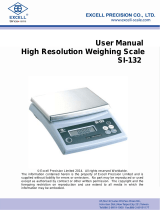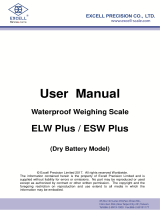Page is loading ...

User Manual
120S
© Excell Precision Limited 2018. All rights reserved worldwide.
The information contained herein is the property of Excell Precision Limited and is supplied
without liability for errors or omissions. No part may be reproduced or used except as
authorised by contract or other written permission. The copyright and the foregoing restriction
on reproduction and use extend to all media in which the information may be embodied.

1
04011014
ZSME400000004
EXCELL PRECISION CO., LTD
TABLE OF CONTENTS
Safety ........................................................................................................................................... 3
Features ....................................................................................................................................... 3
Chapter 1 Front and Rear Panel Specifications ........................................................................... 4
1-1 Front panel...................................................................................................................... 4
1-2 Rear panel ...................................................................................................................... 4
1-3 Keypad Description ......................................................................................................... 5
1-4 A/D Conversion ............................................................................................................... 5
1-5 Power supply .................................................................................................................. 5
1-6 Dimensions ..................................................................................................................... 6
1-7 Display Firmware Version ............................................................................................... 6
Chapter 2 General Function Guide .............................................................................................. 7
2-1 Function Setup and Operation Procedures ..................................................................... 7
2-2 Error Messages (Display in General Function setting) .................................................... 8
2-3 Function Setting ................................................................................. 10
Chapter 3 Calibration ................................................................................................................. 14
3-1 Load Cell Connection ................................................................................................... 14
3-2 Parameter Setting and Calibration Flow Chart.............................................................. 15
3-3 Specification calibration ...................................................................... 17
3-4 General Calibration ............................................................................ 19
3-5 Linearity calibration ............................................................................ 20
3-6 Digital calibration
............................................................................ 22
Chapter 4 Weight Comparison Procedures ................................................................................ 23
4-1 Function Configuration Menu ........................................................................................ 23
4-2 Check Weighing Configuration ..................................................................................... 26
4-3 Batching Signal Outputs ............................................................................................... 29
4-4 Normal batching flow chart (SQ-01=1).......................................................................... 30
4-5 Loss-in Weight flow chart (SQ1=2) ............................................................................... 31
4-6 Hi, OK, Lo output flowchart ........................................................................................... 32
4-7 Normal batching (built-in program) flowchart (SQ-01=4) .............................................. 33
4-8 Loss-in Weight (built in program) (SQ-01=5) ................................................................ 34
4-9 Hold mode (SQ-01 = 6)................................................................................................. 35
4-9-1 Hold mode flow chart .......................................................................................... 36
4-9-2 Hi, OK, Lo comparison ....................................................................................... 37
4-10 Totalizing (ACCU.) Auto / Transmit ............................................................................. 37
Chapter 5 Interface .................................................................................................................... 38
5-1 Serial Input / Output Interface (default OP-01) ............................................................. 38
5-2 BCD parallel output interface (OP-02) .............................................. 46
5-3 Analogue Current / Voltage Output Interface (OP-03) ................................................... 48
5-4 External Parallel Input / Output Interface ...................................................................... 50
Chapter 6 Maintenance .............................................................................................................. 55
6-1 Restore All Parameters to Their Default Factory Values. .............................................. 55
6-2 Maintenance Function Parameters ............................................................................... 55
6-2-1 Restore the function parameter back to its default value .................................... 56
6-2-2 Clear zero compensation and TARE values ....................................................... 56
6-2-3 Clear batch setting ............................................................................................. 56
6-2-4 Display zero voltage (mV/V) ............................................................................... 56
6-2-5 Clear batch setting ............................................................................................. 56

2
04011014
ZSME400000004
EXCELL PRECISION CO., LTD
6-3 Test mode ..................................................................................................................... 57
6-3-1 7-Segment display testing .................................................................................. 58
6-3-2 Keypad and calibration SW testing ..................................................................... 58
6-3-3 Display A/D internal value display ...................................................................... 58
6-3-4 RS-232 serial loop back testing .......................................................................... 58
6-3-5 EEPROM memory testing .................................................................................. 58
6-3-6 Option interface card testing ............................................................................... 58
Appendix 1 Description of 7-Segment Characters ..................................................................... 60
Appendix 2 Function Table ......................................................................................................... 61

3
04011014
ZSME400000004
EXCELL PRECISION CO., LTD
!
Safety
When the instrument is installed, connect an earth bonding conductor from FG to the earth
connection marked “ ”.
Disconnect the mains power supply before opening the instrument housing.
To install the optional interface cards, it is necessary to disconnect the mains power supply
and fit a yellow/green earth bonding cable to the rear panel.
Before turning the power on ensure the supply voltage is within the acceptable range,
AC85V ~ AC265V.
The operating ambient temperature range is 0
o
C ~ 40
o
C (32 °F ~ 104 °F).
Features
120S has a wide range of applications from batching to simple weighing.
Features:
Stand alone batching mode or connect to PLC for external system control
Built in batching / dosing functions
Manual / automatic discharge operation
Set cycle times in a batch
Totalise weight and number of cycles
Key in the signal voltage value (mV / V) directly via the keypad, no need to apply
any weight to the bottom work to calibrate the weigher
Display load cell output voltage (mV / V) for future maintenance
Adjustable filter
RS232C bi-directional and RS485 communication
Interface options:
OP-01 RS-422 / RS-485 / RS-232 serial interface
OP-02-1 BCD parallel output interface (Open collector output)
OP-02-2 BCD parallel output interface (TTL output)
OP-03 16 Bit Analogue current/voltage output interface
(0 ~ 20 mA / 0 ~ 10 V)
OP-04 Control I/O (4 In / 4 Out) + Setpoint In (BCD code)
OP-05 Control I/O (8 In / 8 Out)

4
04011014
ZSME400000004
EXCELL PRECISION CO., LTD
Chapter 1 Front and Rear Panel Specifications
1-1 Front panel
Display
6 digits, bright red, 7 segment LED display, character height 16mm (0.63”).
Display can be switched between Gross Weight / Net Weight / Totalised Weight /
Number of transactions in the total.
Indication icons “◄”
ZERO
◄
:
Zero Indication
MD
◄
:
Unstable weight Indication
GROSS
◄
:
Gross weight Indication
NET
◄
:
Net weight Indication
The indicator is supplied with suitable labels to customise the icon displays.
Refer to FNC-06 ~ FNC-09 for the various options available.
Weighing Units
Weighing Units kg / g / t / lb.
1-2 Rear panel
Calibration Switch set to the left is “OFF” and to the right is “ON”
Terminal Block
Calibration Switch
13 Way Terminal Block
1
st
FG
2
nd
AC IN
3
rd
AC IN
4
th
NC
5
th
TX
6
th
RX
7
th
SG
8
th
E+
9
th
SEN+
10
th
SEN-
11
th
E-
12
th
SIG +
13
th
SIG -
重量單位
數字顯示區
指示符號
Display Area
Weight Unit
Indication

5
04011014
ZSME400000004
EXCELL PRECISION CO., LTD
1-3 Keypad Description
:
When entering data or reference setting, it means “ESC”.
In the normal operation, it puts the indicator in standby mode or escape.
Entering standby mode: All of the display (except ZERO “” symbol)
and serial data output are disabled.
Escape from standby mode: Re-power on mains for normal operation.
Function FNC-03 can be used to selectively disable individual keys.
Zero operation, will be limited by functions CSP-05 and CSP-10.
Zero operation, will be limited by functions CSP-10 and CSP-11.
1-4 A/D Conversion
* Input Sensitivity
* Internal Resolution
* Max. Sampling Speed
* Application Range
* Load Cell Excitation Voltage
: Over 0.12μV/d
: 1 / 1 000 000
: 120 times/s.
: - 0.1 ~ 4.0 mV / V
: 5 V DC ±5%, 120 mA
(Up to eight (8) 350 Ω load cells can be connected)
1-5 Power supply
AC 100 ~ 240 V 50 / 60Hz
Power consumption is about 10 VA
:
When parameter setting, it moves the flashing digit left.
In the normal mode, it performs a Zero operation.
:
When parameter setting, it moves the flashing digit right.
In the normal mode, it performs a semi-auto Tare operation.
:
When parameter setting, it increments the flashing digit or steps up the
select item.
In the normal mode, it accesses the FNC-05 setting.
During power-on countdown, press this key to display firmware version.
:
When parameter setting, it decrements the flashing digit or steps down
the select item.
In the normal mode, it accesses the FNC-04 setting.
:
Confirm / enter key.

6
04011014
ZSME400000004
EXCELL PRECISION CO., LTD
1-6 Dimensions
1-7 Display Firmware Version
During power-on countdown, press to display firmware version.

7
04011014
ZSME400000004
EXCELL PRECISION CO., LTD
Chapter 2 General Function Guide
2-1 Function Setup and Operation Procedures
Function
Operation
Display
Description
Enter calibration mode
Turn the calibration switch to “ON”
See 3-2 for details
Enter function setting
Press not release,
then press key
after the power is turned on
See 2-2 for details
Reset all parameters
back to default
Turn the power on then turn the
calibration switch to “ON” then
press and hold the
and keys during the
self-testing sequence
.
See 6-1 for details
Reset general function
parameters back to
default
Turn the power on and
press and keys
during self-testing sequence
See 6-2-1 for details
Clear zero point
compensation and tare
value
Turn the power on and
press and keys
during self-testing sequence, and
then press key
See 6-2-2 for details
Clear setpoint parameter
setting
Turn the power on and
press and keys
during self-testing sequence, and
then press two times
See 6-2-3 for details
Value of zero point
voltage(mV / V)
Turn the power on and
Press and ,then
press key three times
See 6-2-4 for details
Value of Span voltage
(mV / V)
Turn the power on and
Press and , then
Press key
See 6-2-5 for details
Entering to test mode
Turn the power on and
press and keys
during self-testing sequence
.
See 6-3 for details

8
04011014
ZSME400000004
EXCELL PRECISION CO., LTD
Function
Operation
Display
Description
Check weighing setpoint
parameter setting
Press the key to set
the parameter of FUNC.4 to 1 in
the normal mode
.
or
.
See 4-2 for details
Key actions in function set up mode
Increases the number of the flashing digit
Decreases the number of the flashing digit
Moves the flashing digit one space to the left
Moves the flashing digit one space to the right
Saves the configuration
Quits set up mode / Escape
2-2 Error Messages (Display in General Function setting)
. Load Cell output voltage - 0.1m V / V or 4mV / V
. Weight value previous weight value
. Actual measured weight value previous weight value
. Setting value 0
. mV / V value entered measuring range
. mV / V value entered is too small (SPAN – Zero 0 mV / V)
. Displayed resolution is less than 0.12 V / division

9
04011014
ZSME400000004
EXCELL PRECISION CO., LTD
Function Setting
First Serial Port Interface
Second Serial Port
Interface
BCD Parallel Port output
interface
Analogue current / voltage
output interface
External parallel control
input interface
External parallel trip output
interface
Function Setting Procedures
With weight displayed press and hold the key. Then, press key
See 5-1 for details
See 5-2 for details
See 5-3 for details
See 5-1 for details
See Function Setting 2-2
for details
See Chapter 4 for details
See 5-4 for details
See 5-4 for details
Set Point Procedure

10
04011014
ZSME400000004
EXCELL PRECISION CO., LTD
2-3 Function Setting
Press key
Input desired
Parameter code
Press key
Display shows the
previous parameter
code. Input the new
code as required
Press key
To continue the next function setting
or press key to escape
Increment flashing digit
Decrement flashing digit
Move flashing point left
Move flashing point right
Store data in memory
Exit / Escape
*Function Parameter code
Digital Filter I
Digital Filter II
Lock keypad function
“F” function setting
“F1” function setting
Front panel indication “◄” setting (first)
Front panel indication “◄” setting (second)
Front panel indication “◄” setting (third)
Front panel indication “◄” setting (fourth)
Terms of back to zero
Hold
Rate for display rewrite
Turn-on zero setting
Stand-by mode setting
Zero function record setting

11
04011014
ZSME400000004
EXCELL PRECISION CO., LTD
FNC Group function setting
Item
Function
Setting value
Default
Parameter
Description
FNC-01
Digital Filter I
0
5 Hz
4
1
4.17 Hz
2
2.5 Hz
3
2.08 Hz
4
1.25 Hz
5
1.04 Hz
6
0.63 Hz
7
0.52 Hz
8
0.31 Hz
9
0.26 Hz
FNC-02
Digital Filter II
0
Disabled
2
1
Less filter
Greater
2
3
4
5
FNC-03
Key – Locked
000000
111111
0
Normal
(lock disable)
The bits and front
panel key
positions are
related to each
other
000000
1
Close
(lock enable)
FNC-04
“F” function setting
Parameter Description
0 Display Net / Gross weight
1 Setpoint parameter setting
2 Tare reset
3 Manual serial, parallel print output
4 Start load
5 Stop load
6 Start comparison
7 Unload command
8 Totalise weight and counts
command
9 Clear totalised weight and counts
10 Hold mode
11 Escape Hold mode(I / O DSP)
12 Convert to Gross / Net / totalised
weight / totalised Count
1
FNC-05
“F1” function setting
0

12
04011014
ZSME400000004
EXCELL PRECISION CO., LTD
Item
Function
Setting value
Default
Parameter
Description
FNC-06
Front panel indication “◄”
setting (top)
Parameter Description
0 Zero
1 MD
2 Gross
3 Net
4 Totalised weight (Accu. V)
5 Totalised transactions (Accu. C)
6 SP1
7 SP2
8 SP3
9 Hi
10 OK
11 Lo
12 Under
13 Over
14 Discharge
15 Running
16 Hold
0
FNC-07
Front panel indication “◄”
setting (next to top)
1
FNC-08
Front panel indication “◄”
setting (next to bottom)
2
FNC-09
Front panel indication “◄”
setting (bottom)
3
FNC-10
Return to zero band
(d: refer to CSP-03)
0
5 d
0
1
10 d
2
20 d
3
40 d
4
60 d
5
80 d
6
100 d
7
150 d
8
200 d
9
250 d
FNC-11
Hold
0
Hold
0
1
Peak hold (positive 1)
2
Peak hold (negative)
3
Peak hold (absolute value)
4
Peak hold (positive 2)
FNC-12
Rate for display rewrite
0
No limitation
0
1
20 times/s
2
10 times/s
3
5 times/s
4
1 time/s

13
04011014
ZSME400000004
EXCELL PRECISION CO., LTD
Item
Function
Setting value
Default
Parameter
Description
FNC-13
Turn-on zero setting
0
Disable
0
1
Enable
FNC-14
Stand-by mode setting
0
Disable all the functions under
stand-by mode
0
1
Only turn off display but not
disable other functions under
stand-by mode
FNC-15
Zero function record
setting
0
Zero point record not saved into
EEPROM
0
1
Zero point record saved into
EEPROM

14
04011014
ZSME400000004
EXCELL PRECISION CO., LTD
Chapter 3 Calibration
3-1 Load Cell Connection

15
04011014
ZSME400000004
EXCELL PRECISION CO., LTD
3-2 Parameter Setting and Calibration Flow Chart
Calibration
Switch ON
Zero Point Voltage
Calibration
Span Voltage
Calibration
Select 1 Point for
Weight Calibration
(1P~5P)
Calibration Switch
OFF
Calibration
Completed
Zero point
Calibration
Weight Calibration
Specification Calibration
General Calibration
Linearity Calibration
Digital Calibration

16
04011014
ZSME400000004
EXCELL PRECISION CO., LTD
Entering the Digital
calibration, see 3.6 for
details
Entering the linearity
calibration, see 3.5 for
details
Entering the General
calibration, see 3.4 for
details
Entering the specification
calibration, see 3.3 for
details
Calibration process
Before the Linearity Calibration, the General Calibration should be completed.
Calibration Switch set to ON
Spec. Calibration
General Calibration
Linearity Calibration
Digital calibration

17
04011014
ZSME400000004
EXCELL PRECISION CO., LTD
3-3 Specification calibration
Press key
Key in calibration
code
Press key
Display shows the
previous parameter
code. Input the new
code as required
Press key
To continue the next function setting
or press key to escape
Increment flashing digit
Decrement flashing digit
Move flashing point left
Move flashing point right
Store data in memory
Exit / Escape
*Calibration parameter code
Unit
Decimal Point
Min. Division
Max. Capacity
Zero Range
Time of Zero tracking
Range of Zero tracking
Investigate period of unstable
Investigate range of unstable
Function Zero and Tare when
the weight is unstable
Tare function availability when
gross weight is negative

18
04011014
ZSME400000004
EXCELL PRECISION CO., LTD
Item
Function
Setting value
Default
Parameter
Description
CSP-01
Unit
0
None
2
1
g
2
Kg
3
t
4
lb
CSP-02
Decimal
Point
0
None
0
1
1 Decimal Point
2
2 Decimal Point
3
3 Decimal Point
CSP-03
Division
1
Division size
1
2
5
10
20
50
CSP-04
Max.
Capacity
999999
000000
Max. capacity
999999
CSP-05
Zero range
0 =full range
(1%~30%)
Zero range = calibration zero point (Max.
capacitysetting value %)
0
CSP-06
Time of
zero
tracking
0.0 ~ 5.0
(sec)
Time and range of zero tracking should be
use at the same time. If the time is set to 0.0,
the zero tracking function is disabled
1.0
CSP-07
Range of
zero
tracking
0 ~ 9
Range of zero tracking = (setting value½)D ,
D=min. division
Range and time of zero tracking should be
use at the same time. If the range is set to 0,
the zero tracking function is disabled
2
CSP-08
Investigate
time in stable
0.0 ~ 5.0
(sec)
Investigate time and range should be use at
the same time. If the time is set to 0.0, the
investigate time is disabled
1.0
CSP-09
Investigate
range in stable
0 ~ 9
Investigate time and range should be use at
the same time. If the range is set to 0, the
investigate range is disabled
2
CSP-10
Weight
unstable,
function ZERO
and TARE
0
Action
0
1
None
CSP-11
Gross Weight
is negative,
function TARE
0
Action
0
1
None

19
04011014
ZSME400000004
EXCELL PRECISION CO., LTD
3-4 General Calibration
Set CAL switch to ON
Select General Calibration
Press Key
Zero Calibration
No weight on the platform
or in the hopper
Press the key
Five sec. later
Two sec. later
Weight Calibration
Use the front panel to key in the
weight value
Place the weight on the platform or
inside the hopper
After the weight is stable
Press the key
Five sec. later
Calibration complete set
calibration switch to the OFF
position
Zero calibration only, press key to escape after the display shows
.
Span calibration only, press key entering directly to span calibration after the display
shows .
Please refer to error message during calibration of the display show . X .
Increment flashing digit
Decrement flashing digit
Move flashing point left
Move flashing point right
Store data in memory
Exit / Escape
kg
kg
. . . . .
kg
. . . . .
kg
/