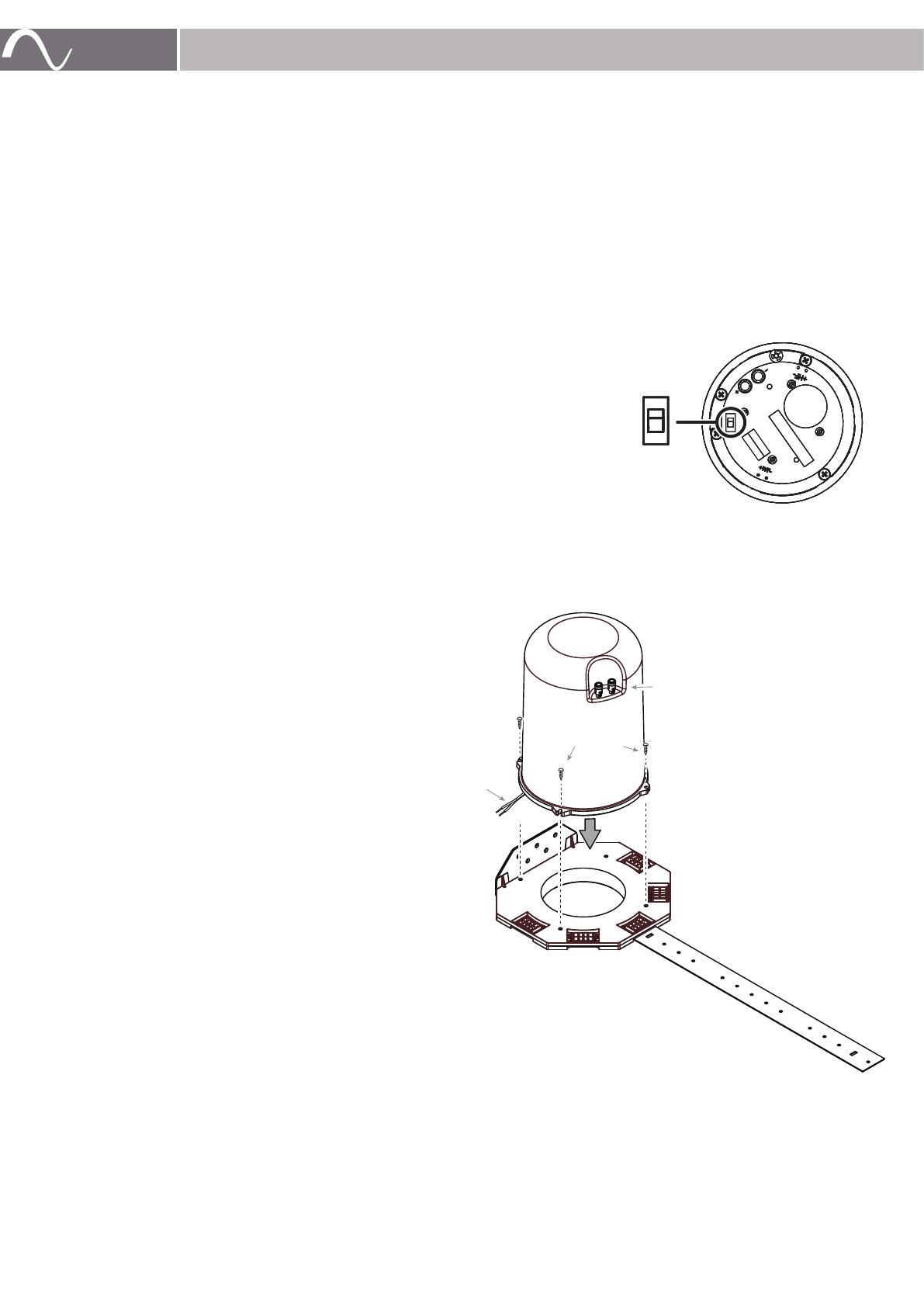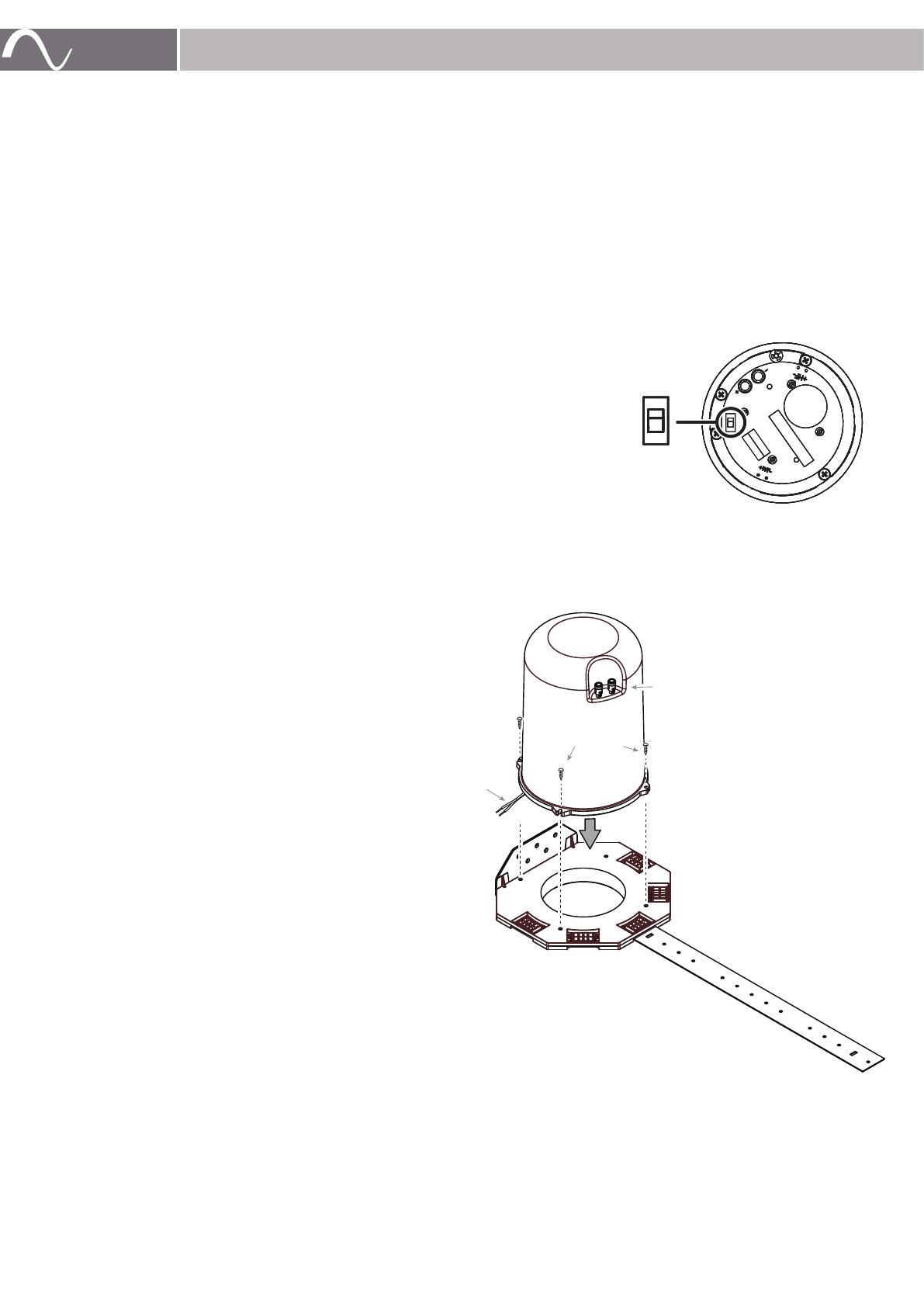
page | 6
www.snapav.com Support 866.838.5052
SATELLITE SPEAKER INSTALLATION
General guidelines
• Mount into an exact 4.1-inch hole.
• If you plan to install the optional back-can for the satellite speakers, you must attach the back-can to the new
construction bracket and run wire to them before the drywall is installed.
CAUTION: There is no way to retrofit the optional back-can for the satellite speakers after the drywall is
installed. To use the optional back-can, the New Construction Bracket must be used, and both the New
Construction Bracket and back-can must be installed in the ceiling before drywall installation, unless you
have full access to an open area above the speaker, for example, in an openly accessible attic.
Setting the high-pass filter switch
The high-pass filter switch is located on the back of the speaker. The high-pass selection, ON or OFF, should be
determined before installing the speaker.
• In the ON (default) position, the high-pass filter limits the low bass
frequencies that are reproduced by the ES-IM4IC speaker. The high-
pass filter allows for a smooth transition from the ES-IM4IC speaker to
the ES-IM6-BP-SUB subwoofer.
• If the ES-IM4IC will be used without a subwoofer, the high-pass filter
switch should be set to OFF.
Mounting the speakers
1. Choose a location for each speaker that is free of obstructions created
by joists, HVAC ductwork, electrical wire runs, plumbing, or anything
else that might not allow for the depth of the speaker or create interference or noise.
2. To make installation easier, install a New Construction Bracket (ES-IM4-BRKT-IC, not included) at the location
where you want the finished speaker grille. See “New Construction Bracket Installation” above.
Caution: The New Construction Bracket is required if you want to use the optional back-can.
3.
Optional back-can:
After you have determined the
speaker locations and have installed the
New Construction Brackets, install a
back-can onto each bracket.
4. Run speaker wire to the locations where the
satellite speakers will be installed. If you’ve
installed back-cans, connect the wiring to the
back-can’s wire terminals at this time.
Tip: If you do not use a back-can, you will need
to fish the wiring through the opening after
the ceiling is installed, so it’s a good idea to
temporarily secure the end of the wiring against
a nearby joist or the New Construction Bracket
so it’s within easy reach of the opening and out
of the way of potential ceiling finishing tools.
Tip: Before the ceiling is installed, confirm and
test speaker wiring.
5. After the ceiling is installed, cut out the opening
using the New Construction Bracket or the
ceiling cutout template as a guide.
6. If you did not use a back-can, fish the wiring out
of the ceiling through the opening.
7. Secure the wiring (or the back-can’s wire pigtail)
to the speaker’s wire terminals.
ON
OFF
HIGH-PASS
Wire terminals
Screw (x4)
Wire
pigtail
www.snapav.com Support 866.838.5052