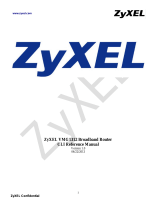Page is loading ...

The TRELLIS™ Real-Time
Infrastructure Optimization Platform
Pre-Installation
Installer/User Guide
For Historical Use

Emerson, Emerson Network Power and the Emerson Network Power logo are trademarks or service marks of Emerson
Electric Co. Avocent, the Avocent logo, Trellis and the Trellis logo are trademarks or service marks of Avocent Corporation.
Liebert is a trademark and service mark of Liebert Corporation. All other marks are the property of their respective owners.
This document may contain confidential and/or proprietary information of Avocent Corporation, and its receipt or possession
does not convey any right to reproduce, disclose its contents, or to manufacture or sell anything that it may describe.
Reproduction, disclosure, or use without specific authorization from Avocent Corporation is strictly prohibited. ©2016 Avocent
Corporation. All rights reserved.
For important safety information, visit:
www.emersonnetworkpower.com/ComplianceRegulatoryInfo
This document supports versions up to 4.0.3 and higher.
For Historical Use

i
TABLE OF CONTENTS
Preparing for the Installation 1
Minimum Deployment Requirements 1
Workstation 2
TRELLIS™ platform 3
TRELLIS™ Intelligence Engine hardware requirements and pre-requisites 10
Installation Tools 12
Environment Details 13
Network Configuration 13
Firewall Ports 14
Firewall Security 16
Provisioning Requirements 17
Partitions, Disk Space and Permissions 17
Authentication 20
Email Notification server assignments 21
Post Installation - Accessing the TRELLIS™ Platform Online Help File 21
Network Communication 23
Avocent® Universal Management Gateway Appliance 23
Ntegrity Gateway Appliance 23
Logical connections 23
Physical connections 24
Common Installation Scenarios 24
Installation on a network with the Ntegrity Gateway appliance 25
Installation on a separate private network for facility equipment 26
Configuring BACnet devices 27
Best practices for Virtual Machine (VM) environments 28
Appendices 29
Appendix A:Browser Recommendations 29
Appendix B:Naming Conventions for Platform Domains 30
For Historical Use

ii.....The TRELLIS™ Real-Time Infrastructure Optimization Platform
For Historical Use

Preparing for the Installation
The Trellis™ Real-Time Infrastructure Optimization Platform installation process is performed by our
Professional Services team members. However, there are some activities that need to be performed by our
customers before our team arrives. We have created this guide to help you prepare for our arrival and to
ensure a successful Trellis™ platform installation.
This guide includes the minimum hardware and software requirements, instructions to install the operating
system, special tools to be used during the installation and information that you need to provide to our team in
advance of our arrival. General information includes network communication, environments and installation
scenarios.
NOTE: In this guide, the word platform refers to the Trellis™ platform and the word appliance refers to the
Avocent® Universal Management Gateway appliance unless stated otherwise.
For additional information, please see the following guides:
The TRELLIS™ Real-Time Infrastructure Optimization Platform User Guide
The TRELLIS™ Real-Time Infrastructure Optimization Platform Linux® Red Hat® and Ubuntu
Administrator's Guide
The TRELLIS™ Real-Time Infrastructure Optimization Platform Microsoft® Windows® Administrator's Guide
The TRELLIS™ Real-Time Infrastructure Optimization Platform Disaster Recovery Technical Bulletin
Avocent® Universal Management Gateway Appliance Installer/User Guide
Minimum Deployment Requirements
The minimum requirements for the deployment of the Trellis™ platform software include a customer-supplied
Windows-based client workstation and two customer-supplied, dedicated server class machines, referred to
as the front and back machines. The workstation and the front and back machines should be fully installed
and equipped with the specified operating system, tools and provisioning requirements before the
Professional Services team arrives to install the Trellis™ platform software.
The workstation is used by the Professional Services team to perform the software installation and the server
class machines are used to house the Trellis™ platform. The front machine hosts the application servers and
the back machine hosts the database servers and services, such as authentication. Both the front and back
machines must be accessible from the workstation.
NOTE: The Trellis™ platform installers are delivered via the Content Delivery Network (CDN). Once
downloaded, they must be extracted to the front and back machines or to a network share that is
accessible from both machines.
NOTE: Make sure you are using a system that has the ability to share the installation configuration. For the
following installation, an NFS/SMB system is used, which meets the sharing requirement.
For Historical Use

2.....The TRELLIS™ Real-Time Infrastructure Optimization Platform
NOTE: Avocent® supports the Trellis™ platform on physical and virtual server environments meeting the
product documentation system specifications with dedicated system resources. While best performance is
generally achieved in dedicated physical systems, virtual deployment can be effective as long as system
resources are dedicated to the Trellis™ platform Virtual Machine (VM) instance. For virtually hosted
environments, Avocent Technical Support will make every attempt to support any issues in the same
manner that they would support the software in a physical server environment. Should an issue prove to be
related exclusively to a virtually hosted environment, Avocent Technical Support will make all appropriate
recommendations to the customer for optimal operations; assistance may be required by the corresponding
Virtual Host Solution Provider to fully resolve those environmental related issues.
The following sections provide the minimum deployment requirements for the workstation, Trellis™ platform
and the Trellis™ Intelligence Engine. See TRELLIS™ platform on page 3 for the machine and operating
system requirements. See TRELLIS™ Intelligence Engine hardware requirements and pre-requisites on page
10 for the hardware and operating system requirements.
Workstation
The following are the minimum hardware and software requirements for the workstation to facilitate
installation of the Trellis™ platform, version 4.0.3 and higher. These requirements are also applicable for the
Bulk Data Processing tool. For more about the Bulk Data Processing tool, see Data Management in The
TRELLIS™ Real-Time Infrastructure Optimization Platform User Guide.
NOTE: The workstation requirements are not applicable for the Trellis™ Express platform.
Hardware
•Dual-core Intel® Pentium® 4 CPU at 2.8 GHz
•8 GB RAM, LAN connection
Operating systems
•Microsoft® Windows® 7
•Red Hat® Enterprise Linux® version 5.6 or higher
Additional software
•Adobe® Flash® Player version 12 or higher
•Notepad++
•Microsoft® RDP Client (if installing the Trellis™ platform on Windows®)
•PuTTY (if installing the Trellis™ platform on Linux® or configuring the Avocent® Universal Management
Gateway appliance)
•WinSCP (if installing the Trellis™ platform on Linux®)
Browsers for the Trellis™ platform user interface
•Mozilla® Firefox® version 31.0 or higher
•Google Chrome™ version 40.0 to 54.0
For Historical Use

Preparing for the Installation.....3
•Microsoft Internet Explorer® 11
Browsers for the symbol portal
•Microsoft Internet Explorer® 11
Browsers for 3D features
•Microsoft Internet Explorer® 11, Chrome and Firefox
NOTE: The recommended minimum screen resolution is 1280 x 1024.
For more information, see Browser Recommendations on page 29.
TRELLIS™ platform
The following are the minimum deployment requirements for the Trellis™ platform, version 4.0.3 and higher.
Front and back machines
The following are minimum requirements on both the dedicated front and back machines to facilitate
installation and operation of the Trellis™ platform.
NOTE: The front and back machine requirements are not applicable for the Trellis™ Express platform.
Both the front and back machines must be dedicated to the Trellis™ platform.
Components Small Medium Large Enterprise
Concurrent users 10 20 50 100
Devices 2,000 20,000 100,000 200,000
Power Connections 1,000 10,000 60,000 100,000
Data Connections 2,000 10,000 60,000 100,000
Monitored Datapoints 1,000 10,000 40,000 140,000
CPUs 2 4 4 4
Cores 8 16 16 32
Data Center Guidelines
Front Machine Small Medium Large Enterprise
CPU manufacturer Intel®Intel®Intel®Intel®
CPU model Xeon®Xeon®Xeon®Xeon®
CPUspeed (GHz) 8 M L3 cache 2.6 2.6 2.6 2.6
CPU count 1 2 2 2
Hardware Recommendations
For Historical Use

4.....The TRELLIS™ Real-Time Infrastructure Optimization Platform
CPU cores 4 4 4 8
Memory (GB) DDR3 1333 MHz 32 32 40 44
Disk throughput > 500 MB/s(sequential) [uncached]
Storage 300 GB Enterprise class
Ethernet > 80 MB/s
Back Machine Small Medium Large Enterprise
CPU manufacturer Intel®Intel®Intel®Intel®
CPU model Xeon®Xeon®Xeon®Xeon®
CPUspeed (GHz) 8 M L3 cache 2.6 2.6 2.6 2.6
CPU count 1 2 2 2
CPU cores 4 4 4 8
Memory (GB) DDR3 1333 MHz 24 32 32 32
Disk throughput > 500 MB/s(sequential) [uncached]
Storage *300 GB Enterprise class for base installation
Ethernet > 80 MB/s
*Hardware sizing varies depending on usage requirements and is performed by Professional Services.
Operating systems
The Trellis™ platform supports the following operating systems and software. One of the following operating
systems must be installed on both the front and back machines:
•Microsoft® Windows® 2008, R2 SP1 Enterprise, 64-bit (full installation)
•Red Hat® Enterprise Linux® version 6.4, 6.5 or 6.6, 64-bit
NOTE: Local administrative rights and remote desktop access are required to perform the Trellis™
platform installation. Use only the true Administrator account when installing the Trellis™ platform software
or patches, and for all occasions where the Trellis™ platform is shut down or restarted.
Windows OS
The full installation of the Windows operating system must be complete.
OS configuration
The configuration settings must be set up as follows.
Installation directories
The Trellis™ platform is installed to the C: drive by default. If you would like the platform installed to a different
location, a symbolic link must be created to the following folders:
•c:\u01
•c:\u02
For Historical Use

Preparing for the Installation.....5
•c:\u03
•c:\u05
User configuration
All Trellis™ platform startups, shutdowns, installations, patches and upgrades must be performed using a
Service Account with local Administrator privileges or by using the Administrator account.
NOTE: Always install, upgrade or patch the Trellis™ platform using the same Service Account.
NOTE: The front and back machine's operating system must have regional settings set to US English and
the location set to United States.
Security configuration
The following are requirements for the configuration of security:
•Disable any Antivirus prior to the installation of the Trellis™ platform.
•Disable the Windows® Firewall on all three profiles (domain, private and public) prior to the installation of
the Trellis™ platform.
•Disable the automatic Windows® updates.
•Always enable the UAC mode unless the installation is using the Administrator account.
•Restart the operating system after applying the UAC change.
VM requirements
The following VM platforms are supported when installing the Trellis™ platform in a virtual environment:
•Hyper-V 2012 R2 version 6.3 or higher (requires the Hyper-V Integration Services are installed on the
guest operating system of the VMs that are housing the Trellis™ platform).
•VSphere version 4 or higher (requires all VMware tools are installed on the guest operating system of the
VMs that are housing the Trellis™ platform).
Linux OS
The Linux operating system must be installed and provisioned for both the back and front machine using the
supplied kickstart configuration file. The kickstart file ensures the operating system is ready for a successful
Trellis™ platform installation.
You will receive the kickstart installation media from the Professional Services team before the scheduled
date for OS provisioning or during the OS Requirements workshop.
Using kickstart
After obtaining the kickstart file, it must be customized to reflect the network topology of the environment.
Specifically, the IP address and identity of the front and back machines must be modified, as well as the
passwords for both the root and oracle users.
For Historical Use

6.....The TRELLIS™ Real-Time Infrastructure Optimization Platform
If a customer wishes to use their own kickstart configuration file, the Linux server administrator must
incorporate all supplied kickstart file configuration settings into the operating system. Failure to do so could
result in issues when running the Trellis™ platform installer.
CAUTION: Any changes to the supplied kickstart settings must be provided to the Professional Services
team prior to installing the operating system, to allow time for assessment by the Engineering team. If any
required configurations are absent, the installation may not be supported.
To locate and prepare the kickstart:
1. Copy the supplied kickstart.cfg file from the media to a location that can be reached by the front and
back machines.
2. Open the kickstart.cfg file and edit the IP addresses, netmask, gateway and host filename for the
machine on which the Linux operating system is to be installed. Then edit the root password and the
oracle password.
CAUTION: Underscores are not supported in host filenames. The Trellis™ platform software requires a
static IP. Changing the IP address after installation may render the software unusable.
To boot from the kickstart scripts to install the Linux libraries:
1. While booting at the virtual console of the back machine, press F1.
2. To make sure that distribution is supported, at the boot prompt enter linux rescue_ to boot off a USB
and load the available drivers. Using this technique, you can confirm the names of the hard drives
(usually /dev/sda) and the name of the network device. If the devices are not supported, you may need
to follow the instructions provided by Red Hat to get the latest drivers for your hardware and make sure
the distribution supports the hardware. See http://docs.redhat.com/docs/en-US/Red_Hat_Enterprise_
Linux/5/html/Installation_Guide/s1-kickstart2-startinginstall.html for more information.
3. To verify the devices are readable, enter the IP address, netmask and so on, for the back machine.
Example:
linux ip=192.168.0.50 netmask=255.255.255.0 gateway=192.168.0.1 ksdevice=eth0
ks=nfs:192.168.0.1:/mnt/exports/front.cfg
4. While running the Anaconda installer, execute the kickstart scripts, then verify Red Hat Enterprise Linux
indicates up and booting is displayed.
5. Repeat this procedure to install Red Hat Linux on the front machine using another modified version of
the kickstart scripts. Remember to enter the IP address for the front machine.
OS configuration
If not using the Avocent-supplied kickstart file, the configuration settings must be set up as follows.
Installation directories
The Trellis™ platform is installed to the root by default. If you would like the platform installed to a different
location, a symbolic link must be created (as root) to the following folders:
•/u01
For Historical Use

Preparing for the Installation.....7
•/u02
•/u03
•/u05
User configuration
All Trellis™ platform startups, shutdowns, installations, patches and upgrades must be performed using the
“oracle” user. The /etc/passwd file should have the oracle user and the SLI user set up and the home directory
should be set to “/home/oracle:/bin/bash.”
The "runuser -l oracle -c 'umask'" command returns either 0000 or 0002.
Group configuration
Make sure the oinstall and dba groups in the /etc/group file are set up correctly.
Environmental variables configuration
The following environmental variables should be set for the oracle user:
•PATH should contain /sbin/
•MW_HOME=/u01/fm/11.1.1.7/
•ORACLE_HOME=/u01/app/oracle/product/11.2.0
•ORACLE_SID=orcl
Additional files required
The following file exists with the following permissions set:
•/etc/oraInst.loc = -rw-r--r-- (root)
The /etc/oraInst.loc file contains the following lines:
•inventory_loc=/u01/app/oraInventory
•inst_group=oinstall
The following file exists with the following permissions set:
•/etc/oratab = -rw-rw-r-- (oracle:oinstall)
For Linux 6.x ONLY, the following symlinks should be created and the files exist:
•libcrypto.so.1.0.0 -> /usr/lib/libcrypto.so.10
•libssl.so.1.0.0 -> /usr/lib/libssl.so.10
Additional services required
The /etc/xinetd.d/nodemanager file exists and content is identical to the following:
For Historical Use

8.....The TRELLIS™ Real-Time Infrastructure Optimization Platform
service nodemgrsvc
{
type = UNLISTED
disable = yes
socket_type = stream
protocol = tcp
wait = yes
user = root
port = 5556
flags = NOLIBWRAP
log_on_success += DURATION HOST USERID
server = /bin/su
server_args = - oracle -c /u01/trellis/startNodeManager.sh
}
Sudoers content
The "runuser -l oracle -c 'sudo -l' | grep "(root)" command lists out "(root) NOPASSWD:" for the following
entries:
•/etc/init.d/trellis
•/u03/root/disable_escalation.sh
•/u03/root/enable_nodemanager.sh
•/u03/root/ohs_enable_chroot.sh
•/u03/root/postinstall_env_setup.sh
•/u03/root/preinstall_env_setup.sh
•/u03/root/sli_install.bin
NOTE: If this cannot be determined, the Sudoers file MUST match engineering specifications, as per the
kickstart file.
System settings
The "/etc/sysctl.conf" file MUST contain the required parameters for the Trellis™ platform and should meet
the following requirements:
•kernel.sem = "250 32000 100 128"
•net.ipv4.ip_local_port_range = "9000 65535"
•fs.aio-max-nr >= 1048576
•fs.file-max >= 6815744
•kernel.shmall >= 2097152
•kernel.shmmax >= 536870912
•kernel.shmmni >= 4096
•net.core.rmem_default >= 262144
•net.core.rmem_max >= 4194304
For Historical Use

Preparing for the Installation.....9
•net.core.wmem_default >= 262144
•net.core.wmem_max >= 1048586
•kernel.random.write_wakeup_threshold = 1024
The /etc/security/limits.conf file exists and content contains the following:
•oracle soft nproc 2047
•oracle hard nproc 16384
•oracle soft nofile 1024
•oracle hard nofile 65536
•oracle soft stack 10240
The /etc/pam.d/login file exists and content contains the following:
•session required /lib64/security/pam_limits.so
Required packages
For Linux version 6.x the required packages are as follows:
•binutils
•compat-db
•compat-libcap1
•compat-libstdc++-33
•compat-libstdc++-33.i686
•device-mapper-multipath
•dos2unix
•elfutils-libelf
•elfutils-libelf-devel
•emacs fipscheck
•gcc
•gcc-c++
•glibc glibc.i686
•glibc-devel
•glibc-devel.i686
•kexec-tools
•ksh libaio
•libaio.i686
•libaio-devel
•libaio-devel.i686
•libgcc
•libgcc.i686
•libsane-hpaio
•libstdc++
For Historical Use

10.....The TRELLIS™ Real-Time Infrastructure Optimization Platform
•libstdc++.i686
•libstdc++-devel
•libstdc++-devel.i686
•libXext
•libXi
•libXtst
•make
•openmotif
•openssl.i686
•redhat-lsb
•redhat-lsb-core.i686
•screen
•sgpio
•sysstat
•unixODBC
•unixODBC-devel
•xinetd.x86_64
•java-1.6.0-openjdk
•java-1.7.0-openjdk
NOTE: The Network Manager service should be disabled and the ANT package should NOT be installed.
Security configuration
The following are requirements for configuration of the operating system:
•Disable any Antivirus prior to the installation of the Trellis™ platform.
•Disable the Linux® firewall (iptables) and SELinux.
•Make sure the RNGD service is set up to start with Linux® to aid in the generation of entropy. This
service is used to generate secure keys used by the Trellis™ platform during its execution and
installation. Enabling this service dramatically improves the startup performance of systems that
typically become starved for entropy.
NOTE: This is even more critical on virtual machines where the system does not generate entropy
sufficiently. A hardware TRNG can be used and there are workarounds that offer lower quality entropy;
however, use any workarounds with caution.
TRELLIS™ Intelligence Engine hardware requirements and pre-
requisites
The following are the minimum deployment requirements for the Trellis™ Intelligence Engine. The Intelligence
Engine is supported in Trellis™ platform version 4.0.3 and higher.
For Historical Use

Preparing for the Installation.....11
Specification
Datapoints Per Minute
10000 20000 30000 40000 50000
CPU Manufacturer Intel® Intel® Intel® Intel® Intel®
CPU Model Xeon® Xeon® Xeon® Xeon® Xeon®
CPU Speed (GHz) 8M L3 Cache 2.4 2.4 2.4 2.4 2.4
CPU Count 1 1 1 1 1
CPU Cores (per CPU) 2 3 3 4 4
Memory (GB) DDR3 1333 MHz 2 3 3 4 5
Disk Throughput 500 MB/s(sequential) [uncached]
Storage 25 GB* 35 GB* 35 GB* 50 GB* 50 GB*
Ethernet >50 MB/s
Hardware Requirements
* No local backup.
Performance tuning
The following Trellis™ Intelligence Engine configuration changes are recommended for instances of the
embedded PostgreSQL database where data is collected at 30000 datapoints per minute and higher.
1. Log in to the Trellis™ Intelligence Engine host operating system via SSH using PuTTY or a similar
program.
2. For RedHat, enter /var/lib/pgsql/intelligence-engine/postgresql.conf to open the postgresql.conf
file.
-or-
For Ubuntu, enter /etc/postgresql/9.3/intelligence-engine/postgresql.conf.
3. Use a "vi" editor or similar, enable the following PostgreSQL configuration settings and then adjust the
corresponding configuration values as listed:
NOTE: Remove the # symbol for the following configuration settings.
• shared_buffers =256
• checkpoint_segments =32
• checkpoint_completion_target =0.9
• wal_buffers =16
• temp_buffers =8 MB
• commit_delay =10000
• work_mem =16 MB
• maintenance_work_mem =16 MB
For Historical Use

12.....The TRELLIS™ Real-Time Infrastructure Optimization Platform
• checkpoint_timeout =30 min
4. For RedHat, execute the following commands for the configuration settings to take effect immediately:
• systemctl enable postgresql-ie
• systemctl stop postgresql-ie
• systemctl start postgresql-ie
-or-
For Ubuntu, execute the following commands:
• /etc/init.d/postgresql stop
• /etc/init.d/postgresql start
Supported host environments
The Trellis™ Intelligence Engine can be installed on VM Ware, Hyper V or a physical machine.
Supported operating systems
The following are the supported operating systems for the Trellis™ Intelligence Engine:
•Ubuntu 14.04 LTS (release 14.04.1 and 14.04.3), 64-bit
•RedHat Enterprise Linux (RHEL) 7.2, 64-bit
Supported PostgreSQL databases
The following PostgreSQL databases are installed with the Trellis™ Intelligence Engine:
•Ubuntu 14.04 LTS (release 14.04.1 and 14.04.3) – PostgreSQL 9.3
•RedHat Enterprise Linux (RHEL) 7.2 – PostgreSQL 9.2
Installation Tools
To facilitate the installation process, the following tools must be in place on your customer-supplied
workstation:
•PuTTY (if installing on Linux and/or planning on upgrading firmware on the Avocent® Universal
Management Gateway appliance, to access the front and back machines using SSH via port 22)
•Notepad ++ enhanced text editor (useful if installing on Linux)
•WinSCP (if installing on Linux)
•Windows Sysinternals Toolkit must be installed prior to installation. (Installation is performed by the
Professional Services team.)
•PDF Reader and Microsoft Word (to open our installation instructions and copy and paste commands)
•Remote desktop access to both machines (if installing on Windows)
NOTE: Your customer-supplied workstation is not required if the Professional Services team is able to use
their workstation to access the Trellis™ platform machines while on-site.
For Historical Use

Preparing for the Installation.....13
Environment Details
The following information must be provided to the Professional Services team before and during the
installation process:
•IP addresses and fully qualified domain names for the front and back machines. See Naming
Conventions for Platform Domains on page 30.
•Linux root password (or log in as root) or Administrator password for Windows at various points during
installation
•Oracle user password (supplied by your Linux administrator when editing the supplied kickstart file)
•Domain and mail server information (to access your SMTP mail server to send mail and to set up new
user accounts)
Network Configuration
The following are requirements for network configuration:
•Permanent IPv4/IPv6 addresses are required for both of the Trellis™ platform machines (front and
back). DHCP is supported as long as the Trellis™ platform machines are given specifically reserved IP
addresses with permanent leases. Changing the IP address on any of the Trellis™ platform machines
after installation will cause the application to stop functioning.
•Only one NIC can be enabled for the installation of the Trellis™ platform.
•Only one routable IPv4 address can be present/enabled on each platform machine during installation. If
there are multiple NIC addresses, they must be teamed so that there is only one routable IP address for
the platform machine. Multi-homing is not supported.
•Prior to installation the hosts file (or DNS) must be changed to include the Trellis™ platform entries. ALL
required hosts names resolve to the correct IP on both the front and back machines.
NOTE: The installation media contains an example configuration for reference.
NOTE: For Windows, entries may be ignored if there are too many entries on any single line of the hosts
file. This is an OS limitation.
The front hosts are as follows:
•<FRONT_FQDN>
•<FRONT_HOSTNAME>
•weblogic-admin
•Presentation-Operational-internal
•Presentation-Analytical-internal
•BAM-internal
•SOA-Operational-internal
•SOA-Analytical-internal
•MPS-proxy-internal
•CEP-Engine-internal
For Historical Use

14.....The TRELLIS™ Real-Time Infrastructure Optimization Platform
•OHS-Balancer-internal
•OSB-Server-internal
•Authentication-internal
•Authorization-internal-local
•Flexera-Server-internal
•vip-external
•3rdparty-vip-external
•vip-internal
•MPS-proxy-external
•Search-internal
•Reporting-internal
•trellis-front
•trellis-platform
The back hosts are as follows:
•<BACK_FQDN>
•<BACK_HOSTNAME>
•MDS-Database-internal
•CDM-Database-internal
•TSD-Database-internal
•TSD-Database-external
•Authorization-internal-admin
•trellis-back
•The time server and time zone on the front and back machines should match. In addition, the date and
time should match on both machines.
NOTE: This can be omitted if the servers are Domain joined because they will receive time from the Active
Directory via NTP.
NOTE: For Linux installations, it is important that the time zone is set to one of the supported time zones.
Professional Services can supply a list of supported time zones for the Trellis™ platform.
•It is also important to verify that none of the Trellis™ platform ports are used by any other running
services (see the firewall ports list).
•The Trellis™ platform machines should be able to “ping” each other and should return an RTT with 1 hop
and < 10 ms RTT.
•The transfer speed between the machines should be > 30 MB/s.
Firewall Ports
The following table provides source and destination components, protocols and ports.
For Historical Use

Preparing for the Installation.....15
Item Source Destination Protocol Transport Port Notes
1 Web Browser Front Machine HTTPS TCP 443 Secure Web UI access
2 Web Browser Appliance OBWI
HTTPS TCP 443 Secure Web UI access
HTTP TCP 843 Web UI Data - Flash
HTTP TCP 8123 Web UI Data - XML
HTTP TCP 8080
Upload SSL cert, download backup of the
Avocent® Universal Management Gateway
appliance, and so on
3Administrator
Workstation
Front Machine
(Linux) SSH TCP 22 Installation/maintenance access
BackMachine
(Linux) SSH TCP 22 Installation/maintenance access
Appliance SSH TCP 22 Installation/maintenance access
Front Machine
(Windows) RDP TCP 3389 Remote desktop - Installation/maintenance
access
BackMachine
(Windows) RDP TCP 3389 Remote desktop - Installation/maintenance
access
Front Machine
(Windows) N/A N/A N/A File copy- Installation/maintenance access
BackMachine
(Windows) N/A N/A N/A File copy- Installation/ maintenance access
4 Front Machine
BackMachine
ICMP N/A N/A Health check - ping
TCP TCP 7 Installation (Jasper) Host validation
JDBC TCP 1521 Database
LDAP TCP 7023 Security
LDAP TCP 7026 Security
LDAPS TCP 7027 Security
TS3 TCP 7031 Security (SSL)
HTTP TCP 8080 Entitlement
SSH TCP 22 Installation/maintenance access
BackMachine
Windows Only RDP TCP 3389 Remote desktop - Installation/maintenance
access
BackMachine
Windows Only N/A N/A N/A File copy- Installation/maintenance access
Firewall Ports
For Historical Use

16.....The TRELLIS™ Real-Time Infrastructure Optimization Platform
Item Source Destination Protocol Transport Port Notes
5 BackMachine
Front Machine SSH TCP 22 Installation/maintenance access
Front Machine ICMP N/A N/A Health check(ping)
Front Machine
Windows Only RDP TCP 3389 Remote desktop - Installation/maintenance
access
Front Machine
Windows Only N/A N/A N/A File copy- Installation/maintenance access
6 Front Machine Appliance HTTPS TCP 4440 Communication isone direction but over 2-
way SSL
7
Trellis™
Intelligence
Engine and
Appliance
Front Machine
HTTPS TCP 6443 Communication isone direction but over 2-
way SSL
N/A TCP 8012 Port used instead of 6443 onlyif upgraded
from Trellis™ 2.0.x
8
Trellis™
Intelligence
Engine and
Appliance
Target Devices
SNMP UDP 161 Set/Get operation, default port; requires
customer confirmation
BACNet/IP UDP 47808 Default port; requirescustomer confirmation
Velocity/IP UDP 47808 Default port; requires customer confirmation
OPC UA TCP 21381
Default port for Matrikon OPC UA Wrapper;
default portsfor other vendors can differ;
requires customer confirmation
Modbus TCP 502 Default port; requires customer confirmation
9 Target Devices Appliance
SNMP UDP 162 SNMP traps
N/A UDP 47777-
48117 For BACNet/IP and Velocityreturn traffic
10
Trellis™
Intelligence
Engine and
Appliance
Service Processors
IPMI UDP 623 Default port for IPMI
Telnet TCP 23 Default port for Telnet
SSH TCP 22 Default port for SSH
HTTP TCP 80 Used for discovery
HTTPS TCP 443 Used for discovery
11 Service
Processors Appliance N/A UDP 623 Return IPMI traffic
Firewall Security
Firewall management is extremely resource intensive and requires a high skill level. Because of the effort and
complexity involved, a majority of firewall breaches are caused by insufficient firewall rules and policies.
Firewall security is the responsibility of the customer. A top level security policy is essential to any serious
security scheme. The policy should outline rules for computer network access, determine how policies are
For Historical Use
/