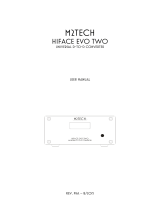Page is loading ...

M2TECH
LARSON
CLASS-A MONOBLOCK POWER AMPLIFIER
USER MANUAL
REV. PrA – 3/2022

M2Tech
www.m2tech.biz
LARSON
CLASS-A MONOBLOCK POWER AMPLIFIER
REVISION PRA – MARCH 2022
Copyright © 2022, M2Tech Srl
2

M2Tech
www.m2tech.biz
LARSON
CLASS-A MONOBLOCK POWER AMPLIFIER
REVISION PRA – MARCH 2022
Warning!
Changes or modifications not authorized by the manufacturer can invalidate the
compliance to CE regulations and cause the unit to be no more suitable to use. The
manufacturer refuses every responsibility regarding damages to people or things
due to the use of a unit which has been subject to unauthorized modifications or to
misuse or to malfunction of a unit which has been subject to unauthorized
modifications.
This unit is compliant with the following CE regulations: CEI EN 55022:2009 Class B (Radiated Emissions),
CEI EN 55024:1999, CEI EN 55024:A2/2003, CEI EN 55024:IS1/2008 (Radio Frequency Electromagnetic
Fields, 50Hz Magnetic Field Immunity Test and Electrostatic Discharges – ESD).
For a proper operation of this unit, all connections to other equipment in the system must be done
when all equipment are off. Failing to comply with this advice may lead to damage to the LARSON.
The label above, printed on the product case, indicates that the product, when no more usable, can’t be
treated as generic garbage, but must be disposed of at a collection point for recycling of electrical and
electronic equipment, in compliance with the WEEE regulation (Waste of Electrical and Electronic
Equipment).
By making sure that this unit is correctly recycled, you will help preventing potential damages to environment
and human health, which could be caused by a wrong treatment of this product as generic garbage.
Materials’ recycling helps saving natural resources. For more in-depth information about recycling this
product, please contact M2Tech Srl.
WARNING: the information contained in this manual are considered to be reliable and accurate.
M2Tech reserves the right to change or modify the information any time, without prior advice. It’s up
to the customer to ensure that the manual being consulted is the latest version.
Copyright © 2022, M2Tech Srl
3

M2Tech
www.m2tech.biz
LARSON
CLASS-A MONOBLOCK POWER AMPLIFIER
REVISION PRA – MARCH 2022
Dear customer,
Thank you for purchasing LARSON. You are the owner of a very high quality power amplifier
with many unique features, designed to obtain the best performance in conjunction with
every M2Tech product.
LARSON implements a specific set of technological and functional solutions, from the “quasi-
single ended” class-A power stage, to a wealth of inputs, to the trigger inputs.
LARSON is provided with a refined input transformer for its balanced input, to allow music to
flow effortlessly from your preamplifier to your speakers.
We’re sure that your expectations will be fulfilled by purchasing LARSON: your hi-fi system
will exhibit an incredible increase of its sonic performance, so you can now prepare for a
whole new listening experience!
Marco Manunta, CEO
Please note here your LARSON serial number and purchase info for future reference:
S/N: _______________________ Date of Purchase: _________________________
Place of Purchase__________________________
Note: Proof of retail purchase, such as your purchase receipt, will be required in the unlikely event
that any warranty service will be required
Copyright © 2022, M2Tech Srl
4

M2Tech
www.m2tech.biz
LARSON
CLASS-A MONOBLOCK POWER AMPLIFIER
REVISION PRA – MARCH 2022
TABLE OF CONTENTS
1. Unpacking and Placing the Unit.........................................................................................7
2. Front Panel.........................................................................................................................9
3. Back Panel.......................................................................................................................11
4. Connecting and Powering the Unit..................................................................................13
5. Cleaning the Unit..............................................................................................................13
6. Using A Different Power Supply.......................................................................................15
7. Trigger..............................................................................................................................15
8. Overload and Protection..................................................................................................15
Copyright © 2022, M2Tech Srl
5

M2Tech
www.m2tech.biz
LARSON
CLASS-A MONOBLOCK POWER AMPLIFIER
REVISION PRA – MARCH 2022
Copyright © 2022, M2Tech Srl
6

M2Tech
www.m2tech.biz
LARSON
CLASS-A MONOBLOCK POWER AMPLIFIER
REVISION PRA – MARCH 2022
1. Unpacking and Placing the Unit
Lay the box on a table and open it with a cutter or a knife, paying attention not to damage
the internal box. Extract the top cardboard tray and the upper stratocell padding. The
following items are included in the cardboard tray:
one 48VDC power adaptor;
one power cord.
Should one or more item be missing, please contact your retail dealer.
Remove the LARSON from the box and place it onto a stable base, far from heat sources.
Avoid full sunlight on the unit. Allow for ample room around the unit for venting, as the
LARSON gets very hot during operation due to its class-A power stage.
The LARSON is a class-A power amplifier dissipating about 170W while idle. Therefore, the
unit can produce a relevant heat. An adequate air flow is recommended.
Avoid smoke, moisture, dirt and liquids from reaching the unit. Please note that any sign of
abuse will void warranty coverage.
Do not place the unit on thick carpets or inside a box or piece of furniture, not even close
to curtains. Do not detach the rubber feet which are specifically been chosen to allow for
an adequate air flow through the LARSON’s heatsinks.
Copyright © 2022, M2Tech Srl
7

M2Tech
www.m2tech.biz
LARSON
CLASS-A MONOBLOCK POWER AMPLIFIER
REVISION PRA – MARCH 2022
Copyright © 2022, M2Tech Srl
8

M2Tech
www.m2tech.biz
LARSON
CLASS-A MONOBLOCK POWER AMPLIFIER
REVISION PRA – MARCH 2022
2. Front Panel
Figure 1
1) Standby/on switch. Push this button to activate the LARSON or to put it in standby.
2) Standby LED (blue). It’s on when the LARSON is in standby.
3) Operation LED (white). It’s on when the amplifier is operating.
Copyright © 2022, M2Tech Srl
9

M2Tech
www.m2tech.biz
LARSON
CLASS-A MONOBLOCK POWER AMPLIFIER
REVISION PRA – MARCH 2022
Copyright © 2022, M2Tech Srl
10

M2Tech
www.m2tech.biz
LARSON
CLASS-A MONOBLOCK POWER AMPLIFIER
REVISION PRA – MARCH 2022
3. Back Panel
Figure 2
4) Balanced input. Connect a preamplifier provided with balanced outputs. Female 3-pin
xlr connectors. 1 is GND, 2 is send, 3 is return.
5) Input/mute selector switch. Three-way switch. Allows to choose between single-
ended and balanced input. The central position mutes the amplifier, allowing for hot
plugging cables.
6) Single-ended input. Connect a preamplifier provided with single-ended outputs.
Female RCA.
Copyright © 2022, M2Tech Srl
11

M2Tech
www.m2tech.biz
LARSON
CLASS-A MONOBLOCK POWER AMPLIFIER
REVISION PRA – MARCH 2022
7) Trigger inputs. A 12V trigger signal may be sent to one of this inputs to switch LARSON
on and off by the preamplifier or other trigger source. The two inputs are in parallel,
therefore the unused one may be used to forward the trigger signal to another unit (e.g. to
another LARSON).
8) Output binding posts. Accept bare wire, forks, spades, lugs and bananas. Red is
positive and black is negative.
9) Supply input socket. Connect the stock power adaptor to this socket.
Copyright © 2022, M2Tech Srl
12

M2Tech
www.m2tech.biz
LARSON
CLASS-A MONOBLOCK POWER AMPLIFIER
REVISION PRA – MARCH 2022
4. Connecting and Powering the Unit
WARNING: All connections between the LARSON and other equipment must be made
when all units are turned off and completely powered down or unplugged. Failing to
do so may cause damage to the LARSON and/or other units. As an exception, the
signal interconnect can be plugger in or out with the LARSON on, provided the input
selector switch is in the “MUTE” position.
Please refer to chapter 3, “Back Panel”.
Connect the speakers cable to the LARSON output posts (Fig. 2, 8).
WARNING: never short the positive output binding posts (red) to the black one r to
ground. While the LARSON is AC-coupled on the output, therefore being protected
from shortcircuits whne idle, the power stage can still be damaged if the amplifier is
delivering a large amplitude signal to the load when its output is shorted.
Connect a preamplifier or other driving unit (as the YOUNG MKIV) to the LARSON single-
ended (Fig. 2, 6) or balanced (Fig. 2, 4) inputs. Set the input selector switch (Fig. 2, 5)
accordingly.
If the trigger feature is to be used, connect a mono cable with 3.5mm jack to one of the
LARSON trigger inputs (Fig. 2, 7). If the trigger signal must be forwarded to another unit,
then the second input may be used as pass-through.
WARNING: do not drive both inputs at the same time with different trigger signals.
Connect the stock power adaptor to the LARSON power socket (Fig. 2, 9) and to a wall
outlet.
Push the button on the front panel (Fig. 1, 1) to turn the LARSON on.
NOTE: the trigger input overrides the front panel button: as long as the trigger
voltage is present on one of the LARSON trigger inputs, the amplifier will be operative.
As soon as the voltage is disconnected, the amplifier enters standby and the front
panel button will be relevant again.
5. Cleaning the Unit
The LARSON should be cleaned with a soft, slightly damp cloth. Do not use alcohol or any
other types of cleaning fluids as they could damage the unit.
Avoid fluids from dropping or leaking inside the unit. Fluids of any type poured into the unit
will void your warranty.
Be careful not to scratch the Plexiglas front screen.
Copyright © 2022, M2Tech Srl
13

M2Tech
www.m2tech.biz
LARSON
CLASS-A MONOBLOCK POWER AMPLIFIER
REVISION PRA – MARCH 2022
Copyright © 2022, M2Tech Srl
14

M2Tech
www.m2tech.biz
LARSON
CLASS-A MONOBLOCK POWER AMPLIFIER
REVISION PRA – MARCH 2022
6. Using A Different Power Supply
The LaRson is provided with a 48VDC, 240VA power adaptor. The unit is protected against
overloads, therefore also protecting the LARSON from overloads.
The user may, if desired or in order to increase the LARSON performance, use another
power supply. In this case, a suitable unit must be chosen. The power supply must deliver
48VDC regulated and be provided with a current limiting circuit to 5A or with an output fuse,
5A slow blow.
WARNING: failing to comply to the above requirements will void warranty.
7. Trigger
The LARSON accepts trigger signals, 5VDC to 15VDC. A trigger signal can be used to
automatically activate the LARSON by a preamplifier, so that all the system is powered on
and off by the preamplifier’s remote control. Please note that, as long as the trigger voltage
is applied, the front panel button will not operate.
8. Overload and Protection
In order to allow for the highest sound quality possible, the LARSON is not provided with any
protection circuitry. Overload protection is provided by the stock power adaptor by means
of current limiting. This solution proved to be effective even in case of power stage failure,
protecting the amplifier from more severe faults than one power transistor.
A fault condition is usually shown by the LARSON continuously trying to power on and
immediately turning off. When this occurs, user must immediately disconnect the power
adaptor from the LARSON and/or from the wall outlet.
Copyright © 2022, M2Tech Srl
15

M2Tech
www.m2tech.biz
LARSON
CLASS-A MONOBLOCK POWER AMPLIFIER
REVISION PRA – MARCH 2022
Copyright © 2022, M2Tech Srl
16

M2Tech
www.m2tech.biz
LARSON
CLASS-A MONOBLOCK POWER AMPLIFIER
REVISION PRA – MARCH 2022
9. Specifications
Input sensitivity:..................................1Vrms (single-ended and balanced)
Output power:.....................................22Wrms (8 Ohms)
40Wrms (4 Ohms)
30Wrms (3 Ohms)
Residual noise:...................................36uVrms (20Hz-20kHz, A weighted)
SNR:...................................................111dB (A-weighted)
THD+N:..............................................0.05% (1Wrms on 8 Ohms)
0.9% (22W on 8 Ohms)
Supply voltage:...................................48VDC
Mains voltage:....................................90-260VAC, 50/60Hz
Power consumption:...........................185VA (idle)
Input:...................................................5.5/2.1mm barrel socket, positive on internal contact
Size:....................................................220x210x220mm (w x h x d)
Weight................................................10.5kg (device and ancillaries)
11kg (packed)
Copyright © 2022, M2Tech Srl
17
/