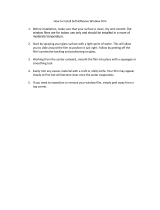Xerox Supplies
Wide Format Paper
and Specialty Media
Display Graphics Applications Guide
For Aqueous Inkjet Printing


Table of Contents
Xerox Wide Format Supplies Applications Guide
Version 2.0; April 2005
i
Table of Contents
Introduction ........................................................................................... 1
International Version ............................................................................................................................. 1
International Paper Weight Measurement............................................................................................ 2
Image Quality & Graphics Durability ....................................................... 3
Choosing Appropriate Materials........................................................................................................... 3
1. What is the end-use of the application you are printing? ......................................................... 3
2. Are you using dye or pigment inks? ......................................................................................... 3
3. Will the print be used indoors or outdoors? ............................................................................. 3
4. Will the print be exposed to sunlight or UV radiation? ............................................................. 3
5. Will the print be subject to extremes of temperature, hot or cold? ........................................... 3
6. How long is the print required to last?.......................................................................................3
7. Will the print be be displayed more than once?........................................................................ 3
Image Quality........................................................................................................................................ 4
• Expectations ............................................................................................................................. 4
• Environment.............................................................................................................................. 4
• Consider Alternatives................................................................................................................ 4
• Printer Speed ............................................................................................................................ 4
• Pantone
®
Colors ....................................................................................................................... 5
• Cockle ....................................................................................................................................... 5
• Drying & Distortion.................................................................................................................... 5
• Banding ..................................................................................................................................... 5
Xerox Media Setup Reference for 8142/8160 ......................................................................................6
Durability of Graphics........................................................................................................................... 8
Media Fire Resistance and Retardancy............................................................................................... 9
Definitions ...................................................................................................................................... 9
Printing/Storage Information................................................................................................................. 9
Generally for Inks and Media ............................................................................................................. 10
Shelf Life ............................................................................................................................................. 10
Compatibility ....................................................................................................................................... 10
Where to Order Supplies.................................................................... 11
Europe ................................................................................................................................................ 11
United States ...................................................................................................................................... 11
Canada ............................................................................................................................................... 11

Ink Data Sheets ..................................................................................... 13
Aqueous Inks...................................................................................................................................... 13
Epson Stylus Pro Ultrachrome
®
Inks – Available Europe Only ......................................................... 14
Ink Yields............................................................................................................................................. 15
Application Media.................................................................................. 17
Media Selection – Application Overview ...................................................................................... 17-18
Printer Compatibility .......................................................................................................................19-20
Media Product Data Sheets ................................................................... 21
Media Item Details..........................................................................................................................21-28
Xerox Premium Coated CAD Paper 95 g/m
2
..................................................................................... 29
Xerox Matte Presentation Paper 90 g/m
2
........................................................................................... 30
Xerox Matte Presentation Paper 120 g/m
2
......................................................................................... 31
Xerox Matte Presentation Paper 160 g/m
2
..........................................................................................32
Xerox Premium Presentation Paper 120 g/m
2
................................................................................... 33
Xerox Premium Presentation Paper 170 g/m
2
.................................................................................. 34
Xerox Photo Paper 150 g/m
2
....................................................................................................... 35-36
Xerox Universal Photo Paper 175 g/m
2
........................................................................................ 37-38
Xerox Universal Photo Paper 195 g/m
2
........................................................................................ 39-40
Xerox Universal Photo Paper 215 g/m
2
........................................................................................ 41-42
Xerox Universal Photo Paper 285 g/m
2
........................................................................................ 43-44
Xerox Display Paper 95 g/m
2
............................................................................................................. 45
Xerox Display Paper – Fire Retardant 120 g/m
2
............................................................................... 46
Xerox 120 g/m
2
Outdoor Poster Paper – Blue Back.......................................................................... 47
Xerox Canvas Paper 180 g/m
2
........................................................................................................... 48
Xerox Optically Clear Film 120 micron .............................................................................................. 49
Xerox Optically Clear Film (with removable edge strip) 100 micron ................................................. 50
Xerox White Opaque Glossy Film 120 micron................................................................................... 51
Xerox Backlit Film (back print) 130 micron ........................................................................................ 52
Xerox Backlit Film (front print) 140 micron......................................................................................... 53
Xerox Metallic Film ............................................................................................................................. 54
Xerox Polycarbonate Pop-Up Film & Backer ..................................................................................... 55
Xerox Light Stop Pop-Up Film (front print)......................................................................................... 56
Xerox White Matte Banner Film 200 micron...................................................................................... 57
Xerox Banner Polyester 290 micron .................................................................................................. 58
Xerox Matte Polypropylene Banner 185 & 320 micron ..................................................................... 59
Xerox Banner Vinyl 400 g/m
2
............................................................................................................. 60
Table of Contents
Xerox Wide Format Supplies Applications Guide
Version 2.0; April 2005
ii

Xerox Outdoor Banner Vinyl 550 g/m
2
.......................................................................................... 61-62
Xerox Outdoor Weatherproof Banner 280 micron – TYVEK
®
Solution............................................ 63
Xerox Banner Fabric – Fire Retardant 250 g/m
2
.................................................................................64
Xerox Universal Artist Canvas 340 g/m
2
............................................................................................ 65
Xerox Translucent Repositionable Film ...............................................................................................66
Xerox Self Adhesive Vinyl 275 micron ............................................................................................... 67
Application Ideas and Procedures ........................................................ 69
General Hints & Tips .......................................................................................................................... 69
1. Poster/Single Panel Print................................................................................................................ 70
2. Proofs/Check-Plots ......................................................................................................................... 70
3. Mounted Print ................................................................................................................................. 71
4. Multi-Panel Images ......................................................................................................................... 71
5. Billboard .......................................................................................................................................... 72
6. Backlit Display................................................................................................................................. 73
7. Banners........................................................................................................................................... 74
8. Self Adhesive Vinyl.................................................................................................................... 75-79
9. Fabric .............................................................................................................................................. 80
10. CAD/GIS, Engineering and Technical .......................................................................................... 81
11. Archive Conditions and Specifications......................................................................................... 82
Lamination Overview.......................................................................... 83
Introduction ......................................................................................................................................... 83
Understanding Laminates .................................................................................................................. 84
Lamination Production Notes ............................................................................................................. 85
Lamination/Media Guidance............................................................................................................... 86
Glossary of Terms............................................................................ 87-92
Table of Contents
Xerox Wide Format Supplies Applications Guide
Version 2.0; April 2005
iii

Xerox Wide Format Supplies Applications Guide
Version 2.0; April 2005
iv

Introduction
Xerox Wide Format Supplies Applications Guide
Version 2.0; April 2005
1
Introduction
This guide is designed to assist with the selection of media for wide format graphic arts printing using aqueous
or water-based inkjet printing systems in the corporate or “print-for-pay” graphics arts market, and in
CAD/GIS applications.
The following guide represents a compilation of media and applications for digital printing using a wide range of
commonly used aqueous inkjet printers, including the Xerox 8142/8160 wide format color printer. It is intended to
be a general guide, to provide a starting point for users to select media that suit their printer model and ink type, and
the specific application itself.
Although it is not possible to cover every application, the guide does offer examples of many of the applications
common to inkjet printing.
The procedures in this guide are general and assume that you are already familiar with the user guide for the particular
printer model and overall printer/RIP software functions. Experiment with the steps to construct a complete graphic
and choose those that work well with your equipment.
Individual media data pages give product-specific details and production tips. The Applications Ideas and
Procedures section gives instructions and tips specific to a range of common applications. An overview of
lamination techniques is also included.
All Xerox Inkjet media are tested and supported for the printing applications described and are backed by the usual
Xerox guarantees.
Xerox identifies the media recommended for aqueous inkjet printing with a pale aqua-colored band on the label.
These media should not be confused with inkjet media for oil or solvent systems. The media described in this guide
are not suitable for existing Xerox color inkjet systems such as the Xerox X2.
International Version
This guide includes information applicable internationally and also some details of products only available in
specific regions due to local market requirements. It is also possible that some sizes are not readily available in all
markets. Measurements are shown in both imperial and metric scales where appropriate.
If you have a requirement for a size or a product not normally stocked in your region, or for a product not
listed, please speak to your supplies sales representative.

Introduction
Xerox Wide Format Supplies Applications Guide
Version 2.0; April 2005
2
International Paper Weight Measurement
Bond (lbs.) to Metric (gram) comparison
Micron to mil (caliper) comparison
Please note that various products are referenced in microns referring to the
products’ thickness or caliper. A quick conversion has 1 mil = 25 microns.
Microns Mil
100 4
125 5
150 6
175 7
200 8
225 9
250 10
275 11
300 12
350 14
375 15
Bond – the weight of a ream (500 sheets) of 17" x 22"
g/m
2
– weight in grams of a square meter sheet
Bond 17" x 22" Metric g/m
2
13 49
16 61
20 75
24 90
28 105
32 120
36 135
40 158

Image Quality & Graphics Durability
Xerox Wide Format Supplies Applications Guide
Version 2.0; April 2005
3
Image Quality &
Graphics Durability
Choosing Appropriate Materials
The most common mistake when constructing a graphic is using incorrect materials. The choice of materials for
a given application requires critical information about the end-use. Ask the following questions to determine the
application requirements. Then use the information in this guide to select the media, laminate and substrate (if
necessary) that will work best. You can also refer to the Xerox on-line media selection tool for quick reference.
1. What is the end-use of the application you are printing?
2. Are you using dye or pigment inks?
3. Will the print be used indoors or outdoors?
4. Will the print be exposed to sunlight or UV radiation?
5. Will the print be subject to extremes of temperature,
hot or cold?
6. How long is the print required to last?
7. Will the print be displayed more than once?

Image Quality & Graphics Durability
Xerox Wide Format Supplies Applications Guide
Version 2.0; April 2005
4
Image Quality
Xerox Wide Format Display Graphics media are all direct-write, specially coated materials that vary in coating
structure, physical properties (such as base weight and thickness), and base material type (paper, fabric, films or
vinyl). These variances not only need a specific printer set-up to successfully run each material through the printer,
but will affect achievable image quality per media type.
The coating layer or layers on each media type differ because the structure must take account of base properties
(i.e. thickness, absorbency, smoothness, texture), to provide suitable adhesion to both printed image (ink) and the
base material, and the base-coating combination must meet the needs of the application. The coating layer on each
media is specified to print within a range of resolutions from 300 dpi to 1440 dpi.
These variances will cause some differences in achievable image quality per media type. For example,
canvas will give a different image quality in comparison to photo-base paper even if both are printed in the
same resolution.
Profiles to suit your RIP and printer model should be calibrated specifically for the unique requirements of each
media although certain generic settings will enable good color reproduction. This guide gives some direction on
which settings will suit each media type.
The following tips may help you to understand the image quality you should expect when using Xerox media in
your printer, as well as offering hints for ensuring output quality meets application needs:
Expectations
The image quality of one media will vary from one media to another. All media are designed for a set of
applications with their own image quality requirements. Selecting the right media will ensure that your image
quality expectations are met.
Environment
Application, viewing distance, and environment of the print must be considered when determining if output quality
is acceptable (e.g. viewing distance of 16 ft (5 m) or more may allow some degree of imperfection in the image.)
Pigment inks provide longer image life, but the colors may not appear as vivid as with dye inks.
Consider Alternatives
More than one media type may suit any given application. Ease-of-use, image quality, and installation environment
all have a bearing on selection. Be prepared to experiment with various products.
Printer Speed
Due to specific media characteristics, different print modes or printing speeds are used. Printer settings and color
profiles are normally pre-programmed to give the best output at the optimum speed. These may be overridden to suit
individual requirements. For projects requiring duplicate images in significant quantities, run test images in
various modes to determine the most appropriate speed for your application.

Image Quality & Graphics Durability
Xerox Wide Format Supplies Applications Guide
Version 2.0; April 2005
5
Pantone
®
Colors
Color reproduction is a function of the RIP or software connected to the printer. Xerox provides profiles for Xerox
media when used with the RIP and a Xerox printer. These profiles are balanced to perform in a wide range of color
applications and media. The software is designed to reproduce the pr
ocess version of Pantone
®
colors only. You
should perform a test print from your desired application through the RIP to determine the range of color available
in your system. Most RIPs supplied by Xerox will also allow the user to update, adjust or create color profiles to
meet specific color requirements.
Ensure the specified media color profile is used. For Xerox printers and software, these can be downloaded from
www.xerox.com or ask your supplies and sales representative service support.
Cockle
Exceeding the media ink limits can cause cockle. This is undesirable not only in the finished print, but also because
it may result in head strikes. A head strike occurs when the print head rubs a raised point on the media surface. All
Xerox inkjet media is tested to ensure that recommended settings and profiles will not risk a problem with head strike
and will have acceptable finished quality when dried.
Drying & Distortion
The Xerox 8142/8160 includes a heat drier on the output table. The drier can be used to ensure the print is evenly
and quickly dried by passing through the heater at constant speed after the trailing edge of the print has passed
beneath the writing heads. The drier has several settings and care must be taken to ensure the correct setting is used.
Applying too much heat to dry the print can cause media distortion.
Banding
A certain level of banding may be visible in inkjet printers; it is inherent to the inkjet printing technology.
Some possible actions to address banding:
a) Increase Passes - Banding becomes more obscured as the number of passes is increased.
b) Set Printing Direction - Printing in unidirectional mode generally gives less banding than bidirectional mode.
c) Adjust Carriage Speed - Xerox 8142/8160 gives the operator the ability to slow the carriage speed, to help
improve print quality.
d) Convert Black - Convert single color black areas to four-colors (CMYK) in the application software.
e) Rotate - Try rotating the image to reduce the appearance of banding.

Image Quality & Graphics Durability
Xerox Wide Format Supplies Applications Guide
Version 2.0; April 2005
6
Recommended Printer
Heater & Fan Settings
1
Recommended
Print Mode
Presentation Papers
Xerox Matte Presentation Paper / 160g Heat Off, Fan Off Production
Xerox Poster Presentation Paper / 120g Heat Off, Fan Off Production
Xerox Poster Presentation Paper / 170g Heat Off, Fan Off Production
Photo Papers
Xerox Photo Paper Gloss / 150g Low Heat, Fan On Production
Xerox Photo Paper Satin / 150g Low Heat, Fan On Production
Xerox Universal Photo Paper Gloss / 175g Medium Heat, Fan On Production
Xerox Universal Photo Paper Satin / 175g Medium Heat, Fan On Production
Xerox Universal Photo Paper Gloss / 195g Medium Heat, Fan On Production
Xerox Universal Photo Paper Satin / 195g Medium Heat, Fan On Production
Xerox Universal Photo Paper Gloss / 215g Medium Heat, Fan On Production
Xerox Universal Photo Paper Satin / 215g Medium Heat, Fan On Production
Xerox Universal Photo Paper Gloss / 285g Medium Heat, Fan On Fine
Xerox Universal Photo Paper Satin / 285g Medium Heat, Fan On Fine
Specialist Application Papers
Xerox Outdoor Poster Paper - Blue Back / 120g Min Heat, Fan Off Production
Films
Xerox Optically Clear Film / 120mic Heat Off, Fan On Production
Xerox Optically Clear Film - 2 Edge Strip / 100mic Heat Off, Fan On Production
Xerox White Opaque Glossy Film / 120mic Heat Off, Fan Off Production
Xerox Backlit Film – Back Print / 130mic Heat Off, Fan On Fine
Xerox Backlit Film – Front Print / 140mic Heat Off, Fan On Fine
Xerox Metallic Film – Silver / 100mic Heat Off, Fan On Production
Xerox Metallic Film – Gold / 100mic Heat Off, Fan On Production
Xerox Media Setup Reference for 8142/8160
1: Individual results may vary. Recommended settings are intended to be used as a starting point,
based on room conditions of 23°C / 73°F and 50% Relative Humidity.

Image Quality & Graphics Durability
Xerox Wide Format Supplies Applications Guide
Version 2.0; April 2005
7
Recommended Printer
Heater & Fan Settings
1
Recommended
Print Mode
Films (continued)
Xerox Polycarbonate Pop-Up Film –
Back Print / 275mic
Heat Off, Fan On Fine
Xerox White Polyester Self-adhesive Light Stop
Backer / 275mic
Heat Off, Fan On Production
Xerox Light Stop Pop-Up Film – Front Print /
300mic
Heat Off, Fan On Production
Xerox White Matte Banner Film / 200mic Heat Off, Fan On Production
Banner Media
Xerox Outdoor Weatherproof Banner / 280mic Heat Off, Fan On Production
Xerox Universal Matte Artist Canvas / 340g Heat Off, Fan On Fine
Xerox Banner Fabric Fire Retardant / 250g Heat Off, Fan On Production
Xerox Banner Polyester / 290mic Heat Off, Fan On Production
Xerox Matte Polypropylene Banner / 320mic Heat Off, Fan On Production
Xerox Banner Vinyl / 400g Heat Off, Fan On Production
Xerox Banner Vinyl / 550g Heat Off, Fan On Production
Self-Adhesive Media
Xerox Translucent Repositionable Film / 225mic Heat Off, Fan On Production
Xerox Optically Clear Inkjet Film –
Self Adhesive / 140mic
Heat Off, Fan On Production
Xerox Self Adhesive Vinyl / 275mic Heat Off, Fan On Production
1: Individual results may vary. Recommended settings are intended to be used as a starting point,
based on room conditions of 23°C / 73°F and 50% Relative Humidity.

Image Quality & Graphics Durability
Xerox Wide Format Supplies Applications Guide
Version 2.0; April 2005
8
Durability of Graphics
Durability is a function of both ink and media. Pigmented inks give the most durable results and, in some
cases, outdoor suitability although this depends on the specifics of the ink-type as well as the media. While images
and colors printed with pigment inks will resist fading, dye-printed images will fade more quickly under exposure
to light.
Over-laminates and encapsulation will extend the life of most images, protecting against moisture, mechanical
handling, abrasion or UV exposure.
Outdoor suitability of prints made with aqueous ink systems is not comparable to oil or solvent ink systems.
Media may be described as having “outdoor” capabilities based on the fact that it can withstand water, wind, UV
or pollution. But the longevity of a print is dependent on the ink itself. For example, Xerox Outdoor Paper Blue
Back is designed to withstand weathering in an outdoor billboard application, but it will only provide a basis for
short-term image life limited by the capabilities of water-based inks. An outdoor poster paper may have at least
twice the life if temperatures are mild and conditions are dry, than if exposed to high rainfall interspersed
with sunshine.

Image Quality & Graphics Durability
Xerox Wide Format Supplies Applications Guide
Version 2.0; April 2005
9
M1
A material is classified M1 if the tests with the electrical burner (NF P 92-503) results in:
• No inflammation remaining longer than 5 seconds after removing the flame
• No points of ignition with flame propagation higher than 25 cm above the lower edge of
the probe
• No drops of flaming material (test for thermo fusible materials NF P 92-505
to be passed)
If the material pierces without inflammation or with inflammation which subsides within 5
seconds, the persistency test (NF P 92-504) results in no flame persistency at all and no
burning material drops.
M2
A material is classified M2 if it does not fall into category M1 because
• Inflammation persists longer than 5 seconds after removing of the flame
• Destruction of the material deeper than 35 cm from the lower edge of the probe is
observed
• No drops of flaming material (test for thermo fusible materials NF P 92-505
to be passed)
If the material pierces without inflammation or with inflammation, which subsides within 5
seconds, the persistency test (NF P 92-504) results in flame persisting for no longer than 5
seconds without propagation and no burning material drops.
Media Fire Resistance and Retardancy
For exhibition graphics there are sometimes requests for flammability ratings of products. The main standards used
are the French “M” ratings, German “B” ratings (B1 often considered similar but not higher than M1) and the US
NFPA standards. There is no common international standard at this time.
Definitions
Printing/Storage Information
Ink and media are sensitive to environmental conditions. It is important that supplies are kept in a controlled area
for the best image quality and operation when used in the printer.

Image Quality & Graphics Durability
Xerox Wide Format Supplies Applications Guide
Version 2.0; April 2005
10
Generally for Inks and Media
Please Note: If media are stored outside the range of conditions stated above, the media should be allowed
to acclimatize in the proper environment for at least 48 hours prior to use. Consult the individual data sheets
for any specific printing and storage conditions. Ink and media should be stored in original packaging
wherever possible.
Important: Inks can be permanently damaged if exposed to temperatures outside their range for any
period of time.
Shelf Life
Image quality and printer performance are best when the supplies used are within manufacturing specifications. To
ensure this quality, the supplies have a storage life. If kept in original unopened packaging, shelf life from date of
manufacture is:
• Paper & Film 2 years
• Vinyl & Self-adhesive Media 1 year
• Inks 2 years
Compatibility
This guide is designed for Xerox wide format aqueous inkjet printers but most of the media listed in this guide are
also suitable for printing on other commonly available aqueous inkjet printers. There will inevitably be some
differences in print performance according to the specific printer, ink system, and RIP software.
Temperature Relative Humidity
Printing 64–86˚F (18–30˚C) 40–65%
Storage 41–95˚F (5–35˚C) 40–60%

Where to Order Supplies
Xerox Wide Format Supplies Applications Guide
Version 2.0; April 2005
11
Europe
Address Telephone Number
Xerox Supplies Europe +44 (0) 1442 88 6019
Address Telephone Number
Xerox Supplies US 1-800-822-2200
United States
Address Telephone Number
Xerox Supplies Canada
1-800-668-0199 (English)
1-800-688-0133 (French)
Canada
For other local country information please check www.xerox.com
Or contact your Xerox Wide Format Authorized Reseller
Where to Order Supplies

Xerox Wide Format Supplies Applications Guide
Version 2.0; April 2005
12

Ink Data Sheets
Aqueous Inks
Xerox 8142/8160 Dye & Pigment Inks & Consumables
Ink Data Sheets
Xerox Wide Format Supplies Applications Guide
Version 2.0; April 2005
13
Description Code
700 ml
81XX Ink Refill – Pigment Black 008R12910
700 ml 81XX Ink Refill – Pigment Cyan 008R12997
700 ml 81XX Ink Refill – Pigment Magenta 008R12998
700 ml 81XX Ink Refill – Pigment Yellow 008R12999
700 ml 81XX Ink Refill – Pigment Light Cyan 008R12909
700 ml 81XX Ink Refill – Pigment Light Magenta 008R12975
700 ml 81XX Ink & Cartridge Pack – Pigment Black 008R12979
700 ml 81XX Ink & Cartridge Pack – Pigment Cyan 008R12976
700 ml 81XX Ink & Cartridge Pack – Pigment Magenta 008R12977
700 ml 81XX Ink & Cartridge Pack – Pigment Yellow 008R12978
700 ml 81XX Ink & Cartridge Pack – Pigment Light Cyan 008R12980
700 ml 81XX Ink & Cartridge Pack – Pigment Light Magenta 008R12981
700 ml 81XX Ink Refill – Dye Black 008R12994
700 ml 81XX Ink Refill – Dye Cyan 008R12991
700 ml 81XX Ink Refill – Dye Magenta 008R12992
700 ml 81XX Ink Refill – Dye Yellow 008R12993
700 ml 81XX Ink Refill – Dye Light Cyan 008R12995
700 ml 81XX Ink Refill – Dye Light Magenta 008R12996
700 ml 81XX Ink & Cartridge Pack – Dye Black 008R12971
700 ml 81XX Ink & Cartridge Pack – Dye Cyan 008R12974
700 ml 81XX Ink & Cartridge Pack – Dye Magenta 008R12973
700 ml 81XX Ink & Cartridge Pack – Dye Yellow 008R12972
700 ml 81XX Ink & Cartridge Pack – Dye Light Cyan 008R12970
700 ml 81XX Ink & Cartridge Pack – Dye Light Magenta 008R12969
81XX Ink Switch Over Kit 008R12982
81XX Cleaning Kit 008R12983
Pack of 5
81XX Cutting Blades 008R12932

Ink Data Sheets
Xerox Wide Format Supplies Applications Guide
Version 2.0; April 2005
14
Epson Stylus Pro Ultrachrome
®
Inks – Available Europe Only
Description Code
500 ml
UC Ink – 10600 – Photo Black 106R00691
500 ml UC Ink – 10600 – Matte Black 106R00692
500 ml UC Ink – 10600 – Yellow 106R00693
500 ml UC Ink – 10600 – Magenta 106R00694
500 ml UC Ink – 10600 – Cyan 106R00695
500 ml UC Ink – 10600 – Light Magenta 106R00696
500 ml UC Ink – 10600 – Light Cyan 106R00697
220 ml UC Ink – 9600 – Photo Black 106R00706
220 ml UC Ink – 9600 – Cyan 106R00707
220 ml UC Ink – 9600 – Magenta 106R00708
220 ml UC Ink – 9600 – Yellow 106R00709
220 ml UC Ink – 9600 – Light Cyan 106R00710
220 ml UC Ink – 9600 – Light Magenta 106R00711
220 ml UC Ink – 9600 – Light Black 106R00712
220 ml UC Ink – 9600 – Matte Black 106R00713
110 ml UC Ink – 7600 &9600 – Photo Black 106R00698
110 ml UC Ink – 7600 & 9600 – Cyan 106R00699
110 ml UC Ink – 7600 & 9600 – Magenta 106R00700
110 ml UC Ink – 7600 & 9600 – Yellow 106R00701
110 ml UC Ink – 7600 & 9600 – Light Cyan 106R00702
110 ml UC Ink – 7600 & 9600 – Light Magenta 106R00703
110 ml UC Ink – 7600 & 9600 – Light Black 106R00704
110 ml
UC Ink – 7600 & 9600 – Matte Black 106R00705
Page is loading ...
Page is loading ...
Page is loading ...
Page is loading ...
Page is loading ...
Page is loading ...
Page is loading ...
Page is loading ...
Page is loading ...
Page is loading ...
Page is loading ...
Page is loading ...
Page is loading ...
Page is loading ...
Page is loading ...
Page is loading ...
Page is loading ...
Page is loading ...
Page is loading ...
Page is loading ...
Page is loading ...
Page is loading ...
Page is loading ...
Page is loading ...
Page is loading ...
Page is loading ...
Page is loading ...
Page is loading ...
Page is loading ...
Page is loading ...
Page is loading ...
Page is loading ...
Page is loading ...
Page is loading ...
Page is loading ...
Page is loading ...
Page is loading ...
Page is loading ...
Page is loading ...
Page is loading ...
Page is loading ...
Page is loading ...
Page is loading ...
Page is loading ...
Page is loading ...
Page is loading ...
Page is loading ...
Page is loading ...
Page is loading ...
Page is loading ...
Page is loading ...
Page is loading ...
Page is loading ...
Page is loading ...
Page is loading ...
Page is loading ...
Page is loading ...
Page is loading ...
Page is loading ...
Page is loading ...
Page is loading ...
Page is loading ...
Page is loading ...
Page is loading ...
Page is loading ...
Page is loading ...
Page is loading ...
Page is loading ...
Page is loading ...
Page is loading ...
Page is loading ...
Page is loading ...
Page is loading ...
Page is loading ...
Page is loading ...
Page is loading ...
Page is loading ...
Page is loading ...
Page is loading ...
Page is loading ...
-
 1
1
-
 2
2
-
 3
3
-
 4
4
-
 5
5
-
 6
6
-
 7
7
-
 8
8
-
 9
9
-
 10
10
-
 11
11
-
 12
12
-
 13
13
-
 14
14
-
 15
15
-
 16
16
-
 17
17
-
 18
18
-
 19
19
-
 20
20
-
 21
21
-
 22
22
-
 23
23
-
 24
24
-
 25
25
-
 26
26
-
 27
27
-
 28
28
-
 29
29
-
 30
30
-
 31
31
-
 32
32
-
 33
33
-
 34
34
-
 35
35
-
 36
36
-
 37
37
-
 38
38
-
 39
39
-
 40
40
-
 41
41
-
 42
42
-
 43
43
-
 44
44
-
 45
45
-
 46
46
-
 47
47
-
 48
48
-
 49
49
-
 50
50
-
 51
51
-
 52
52
-
 53
53
-
 54
54
-
 55
55
-
 56
56
-
 57
57
-
 58
58
-
 59
59
-
 60
60
-
 61
61
-
 62
62
-
 63
63
-
 64
64
-
 65
65
-
 66
66
-
 67
67
-
 68
68
-
 69
69
-
 70
70
-
 71
71
-
 72
72
-
 73
73
-
 74
74
-
 75
75
-
 76
76
-
 77
77
-
 78
78
-
 79
79
-
 80
80
-
 81
81
-
 82
82
-
 83
83
-
 84
84
-
 85
85
-
 86
86
-
 87
87
-
 88
88
-
 89
89
-
 90
90
-
 91
91
-
 92
92
-
 93
93
-
 94
94
-
 95
95
-
 96
96
-
 97
97
-
 98
98
-
 99
99
-
 100
100
Xerox 003R06710 Datasheet
- Category
- Printing paper
- Type
- Datasheet
Ask a question and I''ll find the answer in the document
Finding information in a document is now easier with AI
Related papers
-
Xerox Color Laser Printer User manual
-
Xerox Phaser, DocuPrint N Series User manual
-
Xerox Impika Compact Quick start guide
-
Xerox Inkjet Printer User manual
-
Xerox Impika Evolution Quick start guide
-
Xerox Impika Reference Quick start guide
-
Xerox C6 User manual
-
Xerox X2-TECH User manual
-
Xerox 8264E User guide
-
Xerox 790 User guide
Other documents
-
KNG POS-KNGBANGRAL Datasheet
-
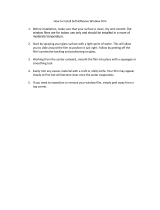 Crearreda CR-68401 Installation guide
Crearreda CR-68401 Installation guide
-
EFI 6712999999 Datasheet
-
Canon 5922A006 Datasheet
-
Canon 1928B002 Datasheet
-
Canton 02254 Datasheet
-
Epson StylusRIP Adobe PostScript Software for Windows and Macintosh User manual
-
Canon 1933B001 Datasheet
-
Canon 1570B008 Datasheet
-
GBC 3740491 Datasheet