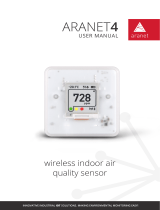www.cometsystem.com
Instruction manual
M1140
M1200
M1220
M1300
M1320
M1321
M1322
M1323
M1440
Multilogger

2 IE-MLG-M1xxx-09
© Copyright: COMET SYSTEM, s.r.o.
It is prohibited to copy and make any changes in this manual, without
explicit agreement of company COMET SYSTEM, s.r.o. All rights reserved.
COMET SYSTEM, s.r.o. makes constant development and improvement of
their products. Manufacturer reserves the right to make technical changes
to the device without previous notice. Misprints reserved.

IE-MLG-M1xxx-09 3
Content
INTRODUCTION ........................................................................................ 4
GENERAL SAFETY PRECAUTIONS ......................................................... 6
GETTING STARTED .................................................................................. 7
Multilogger in portable application ................................................. 7
Multilogger in stationary application .............................................. 8
INSTALLATION INSTRUCTION ................................................................. 9
Recommendations for mounting ................................................. 12
INPUTS OF MULTILLOGER .................................................................... 15
Input connectors ......................................................................... 16
ALARM OUTPUT ..................................................................................... 20
POWER SUPPLY OF MULTILOGGER .................................................... 22
KEYBOARD OPERATION ........................................................................ 25
Control and indication parts ........................................................ 25
Basic display operation ............................................................... 26
Main menu .................................................................................. 28
CONNECTING WITH THE COMPUTER .................................................. 32
SOFTWARE COMET VISION .................................................................. 33
DEVICE SETUP USING SOFTWARE ...................................................... 35
Device configuration basics ........................................................ 35
Device configuration items .......................................................... 35
APPLICATIONS NOTES .......................................................................... 45
OPERATION AND MAINTENANCE RECOMMENDATIONS .................... 51
TECHNICAL PARAMETERS .................................................................... 54
Power supply .............................................................................. 54
ALARM OUT output .................................................................... 56
Communication interfaces ........................................................... 57
Measuring, data memory and real time clock .............................. 58
Electromagnetic compatibility ...................................................... 58
Operation and storage conditions ............................................... 59
Mechanical characteristics .......................................................... 59
Technical parameters of the inputs ............................................. 60
APPENDIXES .......................................................................................... 71
Appendix 1: Selected error messages ......................................... 71
Appendix 2: Output and power supply circuits ............................. 73
Appendix 3: Input circuits ............................................................ 74
Appendix 4: Connecting of Pt1000 RTD probe ............................ 75

4 IE-MLG-M1xxx-09
Introduction
The Multilogger has been designed for measuring and recording physical
and electric quantities with an adjustable logging interval from 1 second to
24 hours. The device is equipped with 4 inputs (connectors) for external
probes or signals. Moreover, some versions also include an internal
atmospheric pressure and/or CO2 concentration sensor. The production
line consists of several models with various combinations of the input
ranges of the measured quantities. The Multilogger can be used either as
stationary or portable device.
The device allows for:
- Measuring and processing input quantities; the maximum number of
the measured and calculated quantities is 16. Some models can also
acquire data from binary inputs (up to 2 inputs). Models for measuring
barometric pressure allow sea level recalculation.
- Finding and storing minimal and maximal values for each measured
quantity (since their last manual reset).
- Acquiring autonomous time record of measured values, independent
of the mains supply. Recorded values can be stored as separate
samples in the recording time or as average/ minimal/maximal values
during the logging interval. Recording may be continuous, or only
during an alarm optionally.
- Creating alarm states and perform actions (audio and optical
signalization, alarm output signal, report messages via telephone
dialer and/or various Ethernet interface protocols, etc.).
- On-line monitoring of the measured values and states. Accessing
these values via the web.
- Collecting and processing data in the central database.
- Powering by batteries (NiMH accumulators or alkaline batteries).
- Powering by external power supply, which can be also used for
charging NiMH accumulators. External power supply is required for
full operation of the Ethernet interface. Some limited functions of this
interface may be available during battery operation.

IE-MLG-M1xxx-09 5
Multilogger drawing:
* only certain models

6 IE-MLG-M1xxx-09
General safety precautions
The following list of precautions serves to reduce risk of injury or damage of
described instrument. To prevent injuries use instrument accordingly with
rules in this manual.
Installation and service need to be performed by qualified
persons only.
Use a suitable power supply. Use power supplies only with a voltage
recommended by the manufacturer (+5V DC) and approved in
accordance with proper standards. Pay attention, the source has
undamaged cables or cover.
The device and power supply must not be used in a humid and
hazardous environment (such as bathrooms), at locations exposed to
direct sunlight and to other heat sources, thus preventing damages
and deformation of the cover.
Do not use the instrument without its covers. Do not remove the
covers from the device.
Do not use the instrument if it does not work correctly. If you think,
that the device is not working correctly, let check it by qualified
service person.
Never charge batteries that are not rechargeable.
Do not use the device in explosive environment.

IE-MLG-M1xxx-09 7
Getting started
Multilogger in portable application
Connect the appropriate probes and signals to the device - for the
DigiS/M, DigiL/M and Pt1000/M probes, follow the optical key for correct
orientation of the connector. Probes of the DigiL/M-xx line with a cable
can placed in the holder on the side of device (optional accessory). For
more information, see Chapter “INPUTS OF MULTILOGGER”.
Switch on the Multilogger - push the switch button on the device. The
display lights and the instrument starts working. If you will communicate
with PC via the Ethernet interface, the power adapter +5V DC is
necessary (supplied accessories). For more information, see Chapter
“POWER SUPPLY OF MULTILOGGER”.
Install Comet Vision software to your computer - it is available at
www.cometsystem.com. If you purchased a license for full version,
register it.
Connect Multilogger with your PC - you can use the USB, Ethernet or
RS232 port (special cable necessary). The external power supply is
needed for Ethernet interface communication. For more information, see
Chapter “CONNECTING WITH THE COMPUTER”.
Device settings - use SW to set up the device in accordance with the
connected probes and your requirements. If you are not going to use the
device soon, turn it off and place it in its transportation case. For more
information, see Chapter “DEVICE SETUP USING SOFTWARE”.
Measurements - remove the Multilogger from the transportation case,
connect probes and external power adapter (if needed) and turn the
device on. Some device settings can be changed from its keyboard.
When measurement ends, move the device to your computer room and
download the recorded data to PC. For more information, see Chapter
“KEYBOARD OPERATION”.
Charging batteries - if the Multilogger includes rechargeable batteries,
you can recharge them when needed. For more information, see also
Chapter “POWER SUPPLY OF MULTILOGGER”.
Maintenance and periodic inspections - In order to secure reliable
operation of the device, it is recommended to make regular inspections. For
more information, see part “OPERATION AND MAINTENANCE
RECOMMENDATIONS”.

8 IE-MLG-M1xxx-09
Multilogger in stationary application
Select a suitable location for placing of the Multilogger - pay
attention to parameters of ambient environment, minimize the number of
cables, avoid sources of interferences. For more information, see
Chapter “INSTALLATION INSTRUCTIONS”.
Mounting of sensors and routing of cables - pay attention to rules of
theirs installation, use recommended working positions, keep enough
distance from high power devices and cables.
Connect the appropriate probes and signals to the device - for the
DigiS/M, DigiL/M and Pt1000/M probes, follow the optical key for correct
orientation of the connector. Probes of the DigiL/M-xx line with a cable
can be placed in the holder on the side of device (optional accessory).
For more information, see Chapter “INPUTS OF MULTILOGGER”.
Check proper connection - before first switching on. If Multilogger
controls other action regulation elements, it is recommended to put them
out of operation before configuration of Multilogger.
Switch on the Multilogger - push the switch button on the device. The
display lights and the instrument starts working. If you will communicate
with PC via the Ethernet interface, the power adapter +5V DC is
necessary (supplied accessories). For more information, see Chapter
“POWER SUPPLY OF MULTILOGGER”.
Install the COMET Vision software to your computer - it is available
at www.cometsystem.com. If you purchased a license for the extended
SW, register it.
Connect Multilogger with your PC - you can use the USB, Ethernet or
RS232 port (special cable necessary). For Ethernet interface
communication the external power supply is needed. For more
information, see Chapter “CONNECTING WITH THE COMPUTER”.
Device settings - use COMET Vision software to set up the device in
accordance with the connected probes and your requirements. If
needed, check the alarms functionality. For more information, see
Chapter “DEVICE SETUP USING SOFTWARE”.
Maintenance and periodic inspections - In order to secure reliable
operation of the device, it is recommended to make regular checks. For
more information, see part “OPERATION AND MAINTENANCE
RECOMMENDATIONS”.

IE-MLG-M1xxx-09 9
Installation instruction
Location of Multilogger must match the operating conditions and not
allowed manipulations.
Working position of the device:
Multilogger placed on a horizontal, nonflammable surface (horizontal
working position is not suitable for devices with thermocouple inputs and for
devices with cable-less probes).
Multilogger fixed on the wall from nonflammable materials or in a low-
current switchboard using the holder - the working position is with input
connectors upwards.
Device dimensions:

10 IE-MLG-M1xxx-09
The way of mounting the holder to Multilogger and mounting holes
dimensions:
MLP001
MLP002

IE-MLG-M1xxx-09 11
MLP004

12 IE-MLG-M1xxx-09
Recommendations for mounting
Do not mount Multilogger near sources of interference (Multilogger
must not be mounted directly to power switchboard nor to its nearness.
Also do not mount data logger near power contactors, motors, frequency
converters and other sources of strong interference).
In cable routing follow rules of standards for installation of low current
distribution (EN 50174-2), especially it is necessary to pay attention to
avoid electromagnetic interference intrusion to the leads, transmitters,
transducers and sensors. Do not locate cabling near sources of
interference.
Do not use leads in parallel with power distribution network leads

IE-MLG-M1xxx-09 13
Do not use cables longer than 30 m generally; for RTD sensors is
recommended max. 15 m; cables must be installed only in interior areas.
Do not interconnect the inputs with other measuring systems.
Use shielded cables for the voltage and current inputs - connect the
shielding to the Multilogger but not to the end devices if these do not
have a special terminal for it.
In this case, shielding must
not be connected to external
metal parts of this device or
to any other device. Never
use shielding as a signal
wire.

14 IE-MLG-M1xxx-09
Do not use common leads for several inputs.
It is recommended to earth larger systems with Multilogger at one
point - the GND terminal of the alarm output can be used for this
purpose. This grounding will work correctly if the system would not be
grounded currently at another point too. One-point grounded systems
are more resistant against electromagnetic disturbance.

IE-MLG-M1xxx-09 15
Inputs of Multilloger
Manufactured models differ from each other by their input ranges and by
input connectors. Prior to connecting voltage and current input signals, you
should check their parameters in the following part: “TECHNICAL
PARAMETERS OF THE MULTILOGGER INPUTS”.
Universal input with MiniDIN connector
temperature and humidity probe of Digi/M line
temperature probe of Pt1000/M line
temperature probe Pt1000 (custom RTD)
Universal input with miniature thermocouple connector
thermocouples of the K, J, S, B, T and N types
DC Voltage - 18 mV to +18 mV
DC Voltage - 60 mV to +140 mV
Universal input with terminals
DC current 0 to 20 mA
DC voltage 0 to 10 V
binary signals
M1140
M1200
M1220
M1300
M1320
M1321
M1322
M1323
M1440
Barometric pressure internal sensor
CO2 concentration internal sensor
CO2 external probe only

16 IE-MLG-M1xxx-09
Input connectors
The Multilogger does not have galvanically isolated inputs. For this reason,
only devices that are not connected to any other circuit may be connected
to the inputs of Multilogger. Simplified circuit diagram of inputs is shown in
Appendix 3.
MiniDIN connector _______________________________
It is used for connecting the DigiS/M…, DigiL/M…, Pt1000/M probes
and for external CO2
probe. Plug properly oriented probe connector to
the input of Multilogger. You can follow the optical key for correct
position. Make sure that the wires, including their shielding, are not
connected to any other conductive parts! Universal MiniDin
connectors are designed for DigiS/M…, DigiL/M… or Pt1000/M
probes. Conventional (custom) probes with a Pt1000 sensor can also
be connected, however with certain
limitations (see Appendix 4). The
input connector marked “CO2” is not
universal and it is designed for
external CO2
probe only.
Universal thermocouple connector ___________________
Plug properly oriented connector to the input of Multilogger. The
connector is mechanically coded using a wider pin. Use the white
uncompensated connector for measuring voltage. Make sure that the
wires are not connected to any other conductive parts! Electrical
coupling among thermocouples can cause large measurement errors
or instable values! To obtain correct measurement values, the
Multilogger has to be temperature-stabilized!
Marking of subminiature thermocouple connectors and wires
manufactured by OMEGA (in accordance with US standard):
Thermocouple type
Connector color
+ wire color
- wire color
K (NiCr-Ni)
Yellow
Yellow
Red
J (Fe-Co)
Black
White
Red
S (Pt10%Rh-Pt)
Green
Black
Red
B (Pt30%Rh-Pt)
White
Black
Red
T (Cu-CuNi)
Blue
Blue
Red
N (NiCrSi-NiSiMg)
Orange
Orange
Red

IE-MLG-M1xxx-09 17
Two voltage ranges are available on each
universal thermocouple connector for measuring
small voltages:
range -60 mV to +140 mV
range -18 mV to +18 mV
Use the white uncompensated connector
connected according to the picture.
Terminals ______________________________________
Inputs (0 to 20) mA, (0 to 10) V, binary inputs and the counter are
equipped with a two-part, self-locking WAGO terminal block. Insert
flat-bladed screwdriver to
rectangle terminal hole and push
screwdriver towards away from
you - contact is released. Insert
wire to released terminal (circular
hole behind the rectangular one)
and close the terminal by
removing the screwdriver.
The terminal block can be removed from the device without the need to
disconnect individual wires!
Connection of the binary and counter input:

18 IE-MLG-M1xxx-09
Connection of the transmitter with voltage output:
Connection of the transmitter with the current output (active):
Connection of the transmitter with the current output (passive):

IE-MLG-M1xxx-09 19
Connection of the transmitter with the two current outputs (passive):

20 IE-MLG-M1xxx-09
Alarm output
This output is accessible on terminals on the bottom side of the Multilogger.
Here are available these signals: OUT - open collector transistor, +5V
power supply from external power source and GND terminal (see also the
diagram in Appendix 2).
As the default, this output transistor is switched during selected alarms. It is
possible to set inverse behavior in the device's configuration (in this case
loss of external power supply acts as an alarm state). Activity of this output
can be canceled from the Multilogger keypad or remotely from a PC or
web. Remember to set a suitable alarms delay to prevent false activity of
this output.
It is possible to connect to this output:
External audio alarm (optional accessory MP026) - connect the +5 V
terminal with the central lead of the CINCH connector of the audio alarm
unit and the OUT terminal with the outer lead of CINCH connector (see
the picture).
ATTENTION - the External audio alarm unit will not work if the
Multilogger does not have an external power supply.
Telephone dialer (optional accessory MP002) - in case of alarm
telephone dialer dials specified telephone number and announces voice
message. Connect the dialer according to its operation manual.
External alarm with its own power supply - make the connection
according to the following picture. Be careful do not exceed the
maximum allowed output current from OUT terminal (see the part
Technical Parameters). Use an external relay for higher currents.
Page is loading ...
Page is loading ...
Page is loading ...
Page is loading ...
Page is loading ...
Page is loading ...
Page is loading ...
Page is loading ...
Page is loading ...
Page is loading ...
Page is loading ...
Page is loading ...
Page is loading ...
Page is loading ...
Page is loading ...
Page is loading ...
Page is loading ...
Page is loading ...
Page is loading ...
Page is loading ...
Page is loading ...
Page is loading ...
Page is loading ...
Page is loading ...
Page is loading ...
Page is loading ...
Page is loading ...
Page is loading ...
Page is loading ...
Page is loading ...
Page is loading ...
Page is loading ...
Page is loading ...
Page is loading ...
Page is loading ...
Page is loading ...
Page is loading ...
Page is loading ...
Page is loading ...
Page is loading ...
Page is loading ...
Page is loading ...
Page is loading ...
Page is loading ...
Page is loading ...
Page is loading ...
Page is loading ...
Page is loading ...
Page is loading ...
Page is loading ...
Page is loading ...
Page is loading ...
Page is loading ...
Page is loading ...
Page is loading ...
/