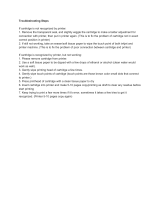Page is loading ...

CX-G2400
COLOR CARD PRINTER
CANON FINETECH NISCA INC.2017-2018
4Y1-8613-020

ii
Table of Contents
Before You Begin
Conventions ...................................................................................iv
Sample Screens ............................................................................iv
Trademarks ......................................................................................iv
Abbreviations .................................................................................v
Important Notices .......................................................................v
Legal Notice ....................................................................................v
1. Basic Operation
Names and Functions of Components ................................2
External View...................................................................................2
Internal View ...................................................................................3
Transport Unit ................................................................................4
Operation Panel ............................................................................5
Turning the Printer On/Off............................................................7
How to Turn the Printer On ...................................................7
How to Turn the Printer Off ...................................................8
Changing the Power Settings ..............................................9
Loading the Paper .......................................................................... 13
How to Print ........................................................................................24
Making Prints ...............................................................................24
Cancel Printing ...........................................................................30
Configuring Print Settings .........................................................31
Opening the Printer Driver ..................................................31
Printer Driver Setup Window Configuration ............34
2. Printing
Printing with the Custom Paper Size ...................................42
Setting Micro Margin Printing .................................................47
Adjusting the Print Position ................................................47
Adjusting the Trimming Position ....................................49
Changing Print Quality and Adjusting Color ..................55
Changing Print Quality Setting ........................................55
Printing with the Color Correction Method Changed
.... 57
Printing in Black and White .................................................58
Print the Gradation Smoothly ...........................................59
Setting the Sharpness ............................................................61
Adjusting the Color Balance...............................................63
Adjusting the Density ............................................................65
Adjusting the Brightness or Contrast ...........................67
Carrying out Overlay Printing ..................................................70
Printing a Form to a File ........................................................71
Carrying out Overlay Printing ............................................73
Setting Paper Feed Speed .........................................................76
Accelerating Printing on the 1st Sheet of Paper ...76
Adjusting the Paper Feed Speed .....................................77
Registering Frequently Used Print Settings ....................79
Changing the Special Settings of the Printer .................83
Registering Paper Type ................................................................87
3. Maintenance
Checking the Printer Status .......................................................92
How to Start and Display the Status Monitor..........93
Replacing the Ink Tank .................................................................95
Replacing the Ink Tank ...........................................................95
Checking the Ink Information ........................................101
Replacing the Maintenance Cartridge .............................102
Replacing the Maintenance Cartridge .....................102
Checking the Status of the Maintenance Cartridge
....108
Cleaning the Print Head ........................................................... 109

iii
Normal Cleaning (Light Cleaning) ...............................109
Strong Cleaning ......................................................................111
Adjusting Print Head Position ................................................113
Checking the Setting Values ..................................................126
Cleaning the Printer .....................................................................128
Cleaning the exterior of the printer............................128
Cleaning the Transport Unit ............................................130
Cleaning the Pick-up Roller .............................................143
4. Troubleshooting
For Troubleshooting Operations ........................................148
Status Lamp Lights up Orange ......................................148
Status Lamp Is Flashing Orange ...................................150
Power Does not Turn on ....................................................151
Printing Does not Start/Complete ..............................151
Paper Does not Feed Properly .......................................154
Improving the Print Quality .............................................155
Paper Is Jammed ....................................................................159
List of Error Messages/Warning Messages ................... 165
Error Message ...........................................................................166
Warning Message ..................................................................172
5. Appendix
Moving the Printer ........................................................................176
Moving the Printer Indoors ..............................................176
Shipping the Printer .............................................................179
Uninstall Printer Driver ............................................................... 185
About Network Utility ................................................................187
Starting the Network Utility ............................................187
Configuring the Network ..................................................188
Configuring Network Using the Network Utility
... 199
Specifications ..............................
202
Index .................................................
204

iv
Before You Begin
Conventions
WARNING
Indicates a warning concerning operations that may lead to death or injury to persons if not performed correctly.
To use the machine safely, always pay attention to these warnings.
CAUTION
Indicates a caution concerning operations that may lead to injury to persons if not performed correctly. To use the
machine safely, always pay attention to these cautions.
IMPORTANT
Indicates operational requirements and restrictions. Be sure to read these items carefully to operate the machine
correctly, and avoid damage to the machine or property.
NOTE
Indicates a clarification of an operation, or contains additional explanations for a procedure. Reading these notes
is highly recommended.
Indicates an operation that must not be performed. Read these items carefully, and make sure not to perform the
described operations.
Sample Screens
The sample CX-G2400 printer driver screens displayed in this manual were created with Windows 10.
Trademarks
• Canon and the Canon logo are registered trademarks of Canon Inc.
• Microsoft and Windows are trademarks or registered trademarks of Microsoft Corporation in the United States
and/or other countries.
• Adobe and Acrobat are trademarks or registered trademarks of Adobe Systems Incorporated in the United
States and/or other countries.
• Other brand and product names may be trademarks or registered trademarks of their respective companies.

v
Before You Begin
Abbreviations
Throughout this document the following abbreviations are used in text.
• Microsoft Windows 10 is abbreviated as “Windows 10”
• Microsoft Windows 8.1 is abbreviated as “Windows 8.1”
• Microsoft Windows 7 is abbreviated as “Windows 7”
• Microsoft Windows is abbreviated as “Windows”
Important Notices
• Copying this manual or any part of this manual without permission is strictly forbidden.
• The specifications for this printer and software provided with the printer are subject to change without prior
notice.
• We have done our best to make this manual as complete and accurate as possible, and we ask you to contact
your place of purchase. If you find any omissions or mistakes in this manual.
• We can accept no responsibility for loss or damages resulting from the use of this printer or its software; please
accept this before you use the printer.
Legal Notice
Legal Limitations on the Usage of Your Product and the Use of Images
• It is illegal to reproduce currency, bills, negotiable securities and other documents prohibited by law.
Reproduction of such items may be subject to criminal prosecution.
• It is illegal to reproduce legal certificates, licenses, and certain public and private documents prohibited from
reproduction by law. Reproduction of such items may be subject to criminal prosecution.
• Please note that intellectual property protected by copyright may not be reproduced without the express
permission of the copyright holder except for personal or household use under limited circumstances.
Product Name
CX-G2400

Chapter 1
Basic Operation
This chapter describes basic things to remember before using this product.
Names and Functions of Components ....................................................................................................................... 2
Turning the Printer On/Off .................................................................................................................................................. 7
Loading the Paper ................................................................................................................................................................. 13
How to Print ............................................................................................................................................................................... 24
Configuring Print Settings ................................................................................................................................................ 31

2
Chapter 1 Basic Operation
Names and Functions of Components
External View
5
6
7
8
2
1
3
4
9
10
11
12
1
Operation Panel (P.5)
Keys for selecting printer operations and lamps
indicating printer statuses are provided on this panel.
2
Stacker
Receives printed media output from the printer.
3
Transport Unit (P.4)
Pull this unit out when clearing paper jams or adjusting
the paper guides.
4
Ink Tank Cover
Open this cover when replacing ink tanks.
5
Paper Switch Lever
Switch the lever position according to the thickness of
the paper to be set.
6
USB Connector
Connect a USB cable to this connector.
7
LAN Connector
Connect a LAN cable to this connector.
8
Auxiliary Tray
Open the tray to set paper. During use, keep the tray
closed. When long sheets of paper (paper length of
157 mm (6.18 inch) or longer) is set, keep the tray open
during use.
9
Feeder Lift Tray
Load the paper.
10
Side Guide
Adjust the position of this guide according to the
media width.

3
Names and Functions of Components
11
Rating Plate
A serial number for identifying the printer is shown on
this plate.
(The serial number is required when you contact
customer support or require any sort of printer repairs.)
12
Power Socket
Connect the supplied AC adapter to this socket.
IMPORTANT
• While the printer is operating, do not open the ink tank cover or the transport unit lever. It could cause a printer failure.
Internal View
1
1
Maintenance Cartridge
Ink used to clean printhead is collected in this cartridge.

4
Chapter 1 Basic Operation
Transport Unit
MM
58
51
54/55
G
MM
1
3
2
4
1
Transport Unit Lever
Open this lever to pull the transport unit out.
2
Ejection Slot
Printed paper is ejected through this slot.
3
Transport Belt
Transports paper here.
Clean the transport area when stained with paper dust
and ink.
(P.136)
4
Paper Guide
This guide holds the paper down to keep it from
floating. Normally, set the lever to the MM position for
use.
If the guide is stained with paper dust or ink, clean it.
(P.130)

5
Names and Functions of Components
Operation Panel
Pause
Tray
1 32 4 5 6
1
Power Key/Lamp
Press this key to turn on/off the printer. This lamp lights
up or blinks depending on the power supply status.
On: The printer is powered on.
Blink:
The printer is in sleep mode (power-saving mode).
Off: The printer is powered off.
2
Status Lamp
This lamp lights up or blinks green or orange.
Lit (green): Printing from the computer is possible
(online mode).
Blink (green): The printer is processing or operating
(printing, cleaning, etc.)
Lit (orange): An operator call error has occurred.
Blink (orange): A service call error has occurred.
Off: Instructions and print data cannot be received
from the computer (offline mode).
3
Ink Lamps (Bk/C/M/Y)
Each lamp lights up or blinks when the corresponding
ink tank is out of ink or short of ink.
Lit: There is no ink available for printing or the ink tank
is faulty.
Blink: The ink tank is low.
Off: The ink tank is full.
4
Maintenance Cartridge Lamp
This lamp lights up or blinks when there is limited
space to collect ink in the maintenance cartridge.
Lit:
The maintenance cartridge is full or faulty.
Blink: The maintenance cartridge has limited space.
Off:
The maintenance cartridge has free space.

6
Chapter 1 Basic Operation
5
Pause Key
Press this key to switch between online and offline
modes.
When printing is in progress, pressing this key stops
printing temporarily. Pressing this key again resumes
printing.
6
Tray Key
Use this key to move the feeder lift tray upward/
downward.
NOTE
• When the printer is in the sleep mode, the Status lamp, Ink Lamps, and Maintenance Cartridge Lamp will remain
off regardless of the statuses of the printer, ink tanks, and maintenance cartridge.

7
Turning the Printer On/Off
Turning the Printer On/Off
How to Turn the Printer On
1
Press the Power key.
The status lamp will blink (green), and then
light up.
NOTE
• About the Sleep Timer (P.9)
The printer will automatically enter sleep mode when a predetermined amount of time elapses without
printing. By default, the time is set to 4 minutes.

8
Chapter 1 Basic Operation
How to Turn the Printer Off
1
Make sure all print jobs are complete.
When the Status lamp is blinking (green), the printer is operating. Make sure the Status lamp lights up
(green) before turning off the printer.
2
Press and hold the Power key until the Status lamp turns off.
When the Status lamp is off, press and hold the Power key for at least 1 second.
When the Power lamp stops blinking, the
printer is turned off.
IMPORTANT
• After powering the printer down, make sure the power lamp is off prior to unplugging the power cord.
• If the printer will not be used for a long period of time, disconnect the power cord, AC adapter, and interface
cable.
NOTE
• About the O Timer (P.11)
After switching to sleep mode, if the printer is not in use for 240 minutes (4 hours), the printer will automatically
turn off.

9
Turning the Printer On/Off
Changing the Power Settings
Placing the Printer in Sleep Mode
IMPORTANT
• When printing is in progress or an error has occurred, the printer cannot be switched to sleep mode.
NOTE
• The printer is automatically switched back from sleep mode to online in the following cases:
When the Power key is pressed
When print data is received
When cleaning, etc. is performed
1
Make sure the printer is online. (the Status lamp is lit (green).)
If the printer is offline (the Status lamp is off), press the Power key to switch the printer back to online.
2
Open the printer driver setup window.
(P.31)

10
Chapter 1 Basic Operation
3
Switch the printer to the sleep state.
1
2
1.
Click the [Utility] tab.
2. Click [ Sleep].
A confirmation message appears.
3
3. Confirm the message, and then click [Yes].
The Power lamp blinks slowly, and the printer is
switched to sleep mode.

11
Turning the Printer On/Off
Changing the Sleep Timer/Off Timer Setting
If the printer is not operated for a predetermined amount of time, it can automatically switch to the sleep state (sleep
timer), or automatically turn off ( off timer).
IMPORTANT
• Administrative privileges over this printer are required to configure sprinter settings.
If a user without administrative privileges proceeds with configuration of settings, a message ”You do not have
rights to printer management. Please contact your system administrator.” appears.
For more details, see
“Administrative privileges required for certain features (P.40)”.
• When printing is in progress or an error has occurred, you cannot change the set time.
NOTE
• By default, the sleep timer is set to 4 minutes and the off timer is set to 240 minutes, (4 hours).
• For the off timer, set how much time must elapse after switching to sleep mode before the printer is turned off.
1
Make sure the printer is online. (the Status lamp is lit (green).)
If the printer is offline (the Status lamp is off), press the Power key to switch the printer back to online.
2
Open the Properties window of the printer driver.
(P.32)

12
Chapter 1 Basic Operation
3
Set the sleep timer.
1
2
1. Click the [Utility] tab.
2. Click [ Sleep Timer Setting].
The [Sleep Timer Setting] dialog box appears.
3
4
5
3. Enter the setting time of the sleep timer.
The time can be set in minutes within the range
from 1 to 60 (min).
4.
Enter the setting time of the off timer.
The time can be set in minutes within the range
from 1 to 720 (min).
If the off timer is not necessary, uncheck the
[Enable off timer setting] check box.
5. Click [Send].
A confirmation message appears.
6
6. Confirm the message, and then click [Yes].

13
Loading the Paper
Loading the Paper
IMPORTANT
• Use the dedicated paper. Using other paper could cause blurred or faint printing or have a negative impact on
the printer, resulting in a printer failure.
NOTE
• The following types of paper can be used with this printer:
-
Matte Coated Paper
-
Glossy paper
-
Plastic card
Please contact your place of purchase for paper specifications and availability.
1
Make sure the Power lamp is lit.
If the Power lamp is off, press the Power key to turn the printer on. (P.7)
2
Set the paper switch lever.
Extra Thick Paper
Plastic Card
Paper
Set the lever to the appropriate position
according to the paper to be printed on.
Plastic card or extra thick paper:
Set it to [Plastic Card/Extra Thick Paper]
Paper other than above:
Set it to [Paper]
IMPORTANT
• Paper will not be fed properly if the paper switch lever is not in the appropriate position.

14
Chapter 1 Basic Operation
3
Lower the feeder lift tray.
If the feeder lift tray is already lowered, proceed to step
4
.
1. Press the Tray key.
Wait for the feeder lift tray to stop.
CAUTION
• Do not touch the feeder lift tray when it is moving. Do not insert your hand or place objects below the
tray. Doing so can cause an injury or malfunction.

15
Loading the Paper
4
Remove the paper from its packaging.
For business card or card
1. Flip through the four sides of the paper to
separate the sheets.
As shown in the figure, flip through the four
sides (a, b, c, and d) of the paper thoroughly to
remove paper dust.
Loading the paper after flipping through it
prevents multiple sheets from being fed at once.
printing surface
printing surface
(Fig.1)
0 - 2 mm
(0 - 0.08 inch)
(Fig.2)
2. Check the paper curl.
As shown in the figure, if the paper is placed
with the printing surface facing up and the
paper is curled upward (Fig.1), fix the curl so that
the paper is flat.
If the paper is curled downward (Fig.2), flatten
the paper so that the curl does not exceed 2 mm
(0.08 inch).
Paper that is curled upward can cause paper
jams or printing surface rubbing. If the paper is
curled, bend in the direction opposite to the curl
in order to flatten it.
/