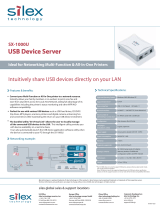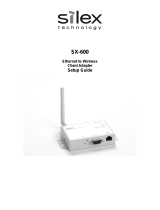Page is loading ...

(1/51)
CONFIDENTIAL
© silex technology, Inc.
T
itle:
LB
-100AN Development Procedures Manual
Drawing Type
:
Manual
Drawing No.:
TA103890XX
Date
:
November 02, 2016

Drawing No.:TA103890XX
Date:November 02, 2016
(2/51)
CONFIDENTIAL
© silex technology, Inc.
140-20150-100A
Rev. Description Date Prepared Checked Approved
XX
First Edition
Nov 02, 16 Y.Ueda K.Nishihara E.Hayashi
Revision History

Drawing No.:TA103890XX
Date:November 02, 2016
(3/51)
CONFIDENTIAL
© silex technology, Inc.
140-20150-100A
1. Overview ······························································································································ 5
2. Development Procedures ········································································································ 6
2.1. Development Environment ······················································································6
Add Virtual Machine ···························································································6
Configure Virtual Machine ···················································································7
Boot Virtual Machine ··························································································7
User Information ································································································8
Network Setting ·······························································································8
Service ············································································································8
2.2. Console ··············································································································· 10
2.3. Source Code Tree ·································································································· 11
2.4. How to Build Source Code ······················································································· 12
Attention ········································································································ 13
2.5. How to Add Application ··························································································· 14
Read Environmental Variable ············································································· 14
Cross Compile Application ················································································· 14
Temporarily Embed Application in Firmware ·························································· 15
Build and Embed Application together with Firmware Build······································· 16
2.6. How to Update Firmware and Network Boot ································································ 17
How to Update Firmware (Linux) ········································································· 18
How to Update Firmware (U-Boot) ······································································ 20
Network Booting Process ·················································································· 21
3. How to Use LB-100AN ···········································································································23
3.1. Configuration File ·································································································· 23
3.2. Configure IP Address ······························································································ 24
3.3. Use LB-100AN with Wired LAN ················································································ 24
3.4. Use LB-100AN as STA ··························································································· 25
3.5. Use LB-100AN as AP ····························································································· 27
4. TIPS ···································································································································29
4.1. U-Boot Environmental Variables ··············································································· 29
Default of Startup Command ·············································································· 29
Setting of MAC Address and Ship-to Country for Wireless LAN ································· 29
Boot Delay ····································································································· 29
4.2. How to Customize buildroot ··················································································· 30
4.3. How to Customize busybox······················································································ 31
4.4. How to Customize Linux·························································································· 32
4.5. How to Start Linux ································································································· 33
Table of Contents

Drawing No.:TA103890XX
Date:November 02, 2016
(4/51)
CONFIDENTIAL
© silex technology, Inc.
140-20150-100A
4.6. How to Use Interface ······························································································ 34
Network ········································································································· 34
Flash ROM ····································································································· 36
eMMC ··········································································································· 37
UART for External Interface ············································································ 43
USB ············································································································· 45
GPIO ············································································································ 46
4.7. SSH Password ······································································································ 49
4.8. Production Process ································································································ 50
Attention to Change U-Boot ··············································································· 50
Ship-to Country Setting for Wireless LAN ····························································· 50
Setting Domain ······························································································· 50
eMMC Booting ································································································ 50
eMMC Default Setting······················································································· 50
Firmware Writing ··························································································· 51
Operation after Firmware Writing ········································································ 51

Drawing No.:TA103890XX
Date: November 02, 2016
(5/51)
CONFIDENTIAL
© silex technology, Inc.
1. Overview
This document describes how to use software of LB-100AN and the customization procedures.

Drawing No.:TA103890XX
Date: November 02, 2016
(6/51)
CONFIDENTIAL
© silex technology, Inc.
2. Development Procedures
2.1. Development Environment
LB-100AN is designed for a development on Debian 7.1. The procedures in this document use
Oracle VM VirtualBox.
Add Virtual Machine
Follow procedures below to add a virtual machine to VirtualBox.
(1) Select "New" to add a virtual machine.
(2) Set the virtual machine name. Make sure that the type and version are configured as
follows:
Item Value
Type Linux
Version Debian(32-bit)
(3) Set the memory size.
(4) Select "Use an existing virtual hard disk file" for the hardware drive, and choose the
extracted environment file provided by Silex.

Drawing No.:TA103890XX
Date: November 02, 2016
(7/51)
CONFIDENTIAL
© silex technology, Inc.
Configure Virtual Machine
Select the virtual machine you added, and make the following setting.
(1) Click System - Processor and check the check box at Enable PAE/NX.
(2) In Network, change the adapter setting.
For LB-100AN development, TFTP server is used in the development environment to
implement the network booting. It is recommended to change the network adapter to
Bridge Adapter on virtual machine setting. Make sure that a wired LAN interface is used
as a network interface for the development environment.
Boot Virtual Machine
To start the virtual machine, double click the virtual machine added to VirtualBox or select the
virtual machine and click the start button.

Drawing No.:TA103890XX
Date: November 02, 2016
(8/51)
CONFIDENTIAL
© silex technology, Inc.
User Information
The following shows the user name and password of the virtual environment.
User Name Password
admin password
root password
Network Setting
eth0 is configured as the DHCP client for the network setting of virtual environment. Change
the network setting according to your environment since DNS and Proxy are not set. The
following file controls the network setting.
/etc/network/interfaces
To set a static IP address, open the file under the super user authority and change it as follows:
(Original File)
auto eth0
iface eth0 inet dhcp
(Example of Change; Set a value appropriate for your network environment)
auto eth0
iface eth0 inet static
address 192.168.0.1
netmask 255.255.255.0
gateway 192.168.0.254
Service
The followings are working services:
SSH Server
Refer to Section 2.1.4 for user information.
TFTP Server
The following shows the root directory. It is a read-only server.
/srv/tftp

Drawing No.:TA103890XX
Date: November 02, 2016
(9/51)
CONFIDENTIAL
© silex technology, Inc.
SAMBA (Windows Network Sharing)
The shared folder is the admin user's home directory and accessible using the admin user
authority. The following file controls these setting. To change the setting, edit the file as
the super user.
/etc/samba/smb.conf
If the admin user cannot access the file from Windows, use one of methods below to
configure the user information from Windows.
a. Go to Add a Windows credential under Control Panel – User Account – Credential
Manager and register an admin user in your development environment.
b. Go to This PC – Map Network Driver, tick "Connect using different credentials", and
connect to LB-100AN as the admin user.
c. Use Run (windows program), specify the shared folder name after the IP address of
the virtual machine to access, and verify the user authentication.
¥¥192.168.0.1¥admin
Note: The above procedures are for Windows7/10. Menus, notations, and operation steps
may vary by OS.
If you edit a file from Windows using the file sharing function, execution permissions for
shell scripts may be lost. In such a case, issue the following command to configure the
execution permission (Specify a file name for XXX.sh to change the permission).
chmod 755 XXX.sh

Drawing No.:TA103890XX
Date: November 02, 2016
(10/51)
CONFIDENTIAL
© silex technology, Inc.
2.2. Console
U-Boot and Linux console can be accessed from UART of debug.
The following table shows the PIN configuration. The most right of the above PIN photo shows
the PIN 1. Since Vcc carries output power from the PCB, do not apply power externally.
PIN Function Direction
1 Vcc +3.3V Power Output
2 TXD Output (3.3V TTL)
3 RXD Input (3.3V TTL)
4 GND GND
The following shows the console setting.
Item Value
Baud Rate 115200
Data 8 bits
Parity None
Stop Bit 1 bit
Flow Control XON/XOFF
UART
(PIN) 4 3 2 1

Drawing No.:TA103890XX
Date: November 02, 2016
(11/51)
CONFIDENTIAL
© silex technology, Inc.
2.3. Source Code Tree
The following table shows source code of LB-100AN.
Directory Description
apps / Directory to locate application source code
developed/customized by Silex
preinstall Directory to have setting files and startup scripts to be
implemented to rootfs
sample Sample applications to show how to install applications
on LB-100AN
sxcontext Directory to locate Silex configuration files
sxmisc Directory to have applications unique to Silex devices
sxutils Directory to locate
commands common to Silex
products
wireless_tools Application to check wireless LAN setting and status
bootloader / Directory to locate source code of the boot loader
u-boot Boot loader
build / Directory to create the firmware. The complete firmware
is created in this directory.
staging Directory generated when the firmware is built, and to
have the interim firmware.
buildroot / Package manager for embedding open source software
kernel / Directory to locate Kernel and Kernel modules
linux-3.2.58 Linux Kernel
wlan-10.2-00082-4 Wireless LAN driver including configuration tools and
supplicants
libs / Directory to locate source code of Silex libraries
libsx Directory to have Silex standard libraries
libsxsys Directory to have Silex platform-dependent libraries
toolchain / Toolchain. To build LB-100AN source code, use the
toolchain wrapper generated by buildroot.

Drawing No.:TA103890XX
Date: November 02, 2016
(12/51)
CONFIDENTIAL
© silex technology, Inc.
2.4. How to Build Source Code
Follow the procedure below to create the firmware:
(1) Extract LB-100AN source code.
x.y.z shows the version number of source code.
tar zxpf lb-100an-x.y.z.src.tar.gz
(2) Move to the build directory to build LB-100AN.
cd lb-100an/build
(3) Load environmental variables.
source setenv.sh
(4) Build the firmware.
make configure
make
make archive

Drawing No.:TA103890XX
Date: November 02, 2016
(13/51)
CONFIDENTIAL
© silex technology, Inc.
The created firmware is located in build directory.
File Name Description
initrd.img initrd for RAM disk. Download the file from the network when LB-
100AN is started and use it for the network booting.
rootfs.squashfs Raw data to be written in the rootfs domain of Flash ROM
rootfs.tar File of rootfs compressed by tar
uImage Raw data to be written in the kernel domain of Flash ROM
FIRMWARE.sum MD5 checksum of the firmware file. LB-100AN gets the firmware file
from network and writes it in Flash ROM during the production. It is
used to verify integrity of the obtained data.
u-boot.bin Raw data to be written in the U-Boot domain of Flash ROM
LOADER.sum MD5 checksum of u-boot.bin
Attention
If buildroot or apps/preinstall is changed, restart from make after executing make clean.
The following are reasons of the process:
buildroot copies apps/preinstall in the target root file system only for the first building (See
Note 1).
Another build process for buildroot will not be executed though the buildroot setting is
changed when a built object is exist
Note 1: The following files in the apps/preinstall directories are updated when the command of
make archive is executed.
Directory Description
etc/default Directory to save default value other than LB-100AN’s setting that is
included in apps/sxcontext
etc/init.d Directory to locate the startup script
etc/ssl Directory to save the openssl setting
usr/sbin Directory to save the shell script

Drawing No.:TA103890XX
Date: November 02, 2016
(14/51)
CONFIDENTIAL
© silex technology, Inc.
2.5. How to Add Application
This section describes how to add new source code to the firmware. Before implement the
following, finish the build procedure in Section 2.4.
See also Section 4.1 and 4.3 for OSS and adding commands.
This section shows how to compile using the following as a sample:
apps/sample/hello.c
Read Environmental Variable
By issuing the following command under the build directory of LB-100AN source code,
environmental variables for cross-compiling are read.
source setenv.sh
This procedure does not need to be executed if it has already been done on a terminal that
you logged on to development environment. If the path to the LB-100AN source code is
changed, issue the command again. The following table shows some of environmental
variables to be added or changed.
Variable Description
CROSS_COMPILE Configures prefix of the cross compiler.
Use it as follows:
$(CROSS_COMPILE)gcc
$(CROSS_COMPILE)ar
PATH Adds the path of cross compiler to the path.
PS1 Adds the LB-100AN name to the shell prompt. It enables the user
to see if environmental variables are loaded.
Cross Compile Application
Issue the command as follows to compile the source code directly by using the cross compiler.
(Compile Example)
${CROSS_COMPILE}gcc -o hello hello.c

Drawing No.:TA103890XX
Date: November 02, 2016
(15/51)
CONFIDENTIAL
© silex technology, Inc.
The following is a sample to use Makefile.
(Makefile Example)
CC = $(CROSS_COMPILE)gcc
CFLAGS = -Wall -O2 -D_GNU_SOURCE
TARGET = hello
# objects
TARGET_OBJ = hello.o
all: $(TARGET)
hello: $(TARGET_OBJ)
$(CC) $(CFLAGS) -o $@ $^
clean:
$(RM) $(TARGET) *.o
distclean: clean
%.o: %.c
$(CC) $(CFLAGS) -c -o $@ $<
The Makefile (above sample) is located in the following path.
apps/sample/Makefile
Temporarily Embed Application in Firmware
The following procedure creates the firmware which has a cross-compiled application.
(1) Copy the cross-compiled application in the following directory.
build/staging/target/usr/bin
(2) Move to the build directory of LB-100AN source code and issue the command.
make archive

Drawing No.:TA103890XX
Date: November 02, 2016
(16/51)
CONFIDENTIAL
© silex technology, Inc.
Build and Embed Application together with Firmware Build
The following procedure builds an application in the build directory and loads it to the firmware.
Please also refer to a comment in the file to edit.
(1) Move to the build directory.
(2) Specify the absolute path to a directory that has Makefile and the application source code
to be loaded in system.conf.
HELLO_DIR=${APPS_DIR}/sample
(3) Specify a rule to Makefile to add the application.
The following is a sample to create rules of hello and hello-clean and add them to
PACKAGE_LIST and CLEAN_LIST. If a process of configure or distclean is needed
before compiling, create and add another rule to CONFIGURE_LIST and
DISTCLEAN_LIST.
PACKAGE_LIST = ¥
buildroot ¥
:(omitted)
wpa_supplicant ¥
hello ¥
CLEAN_LIST = ¥
buildroot-clean ¥
: (omitted)
wpa_supplicant-clean ¥
hello-clean ¥
(…)
hello:
make -C $(HELLO_DIR)
hello-clean:
make -C $(HELLO_DIR) clean

Drawing No.:TA103890XX
Date: November 02, 2016
(17/51)
CONFIDENTIAL
© silex technology, Inc.
(4) Add a process to embed the binary to firmware after it is compiled to mkarchive.sh.
Then, create a function to copy the file using a name of the rule that has been added to
PACKAGE_LIST.
hello() {
install_bin ${HELLO_DIR}/hello ${TARGET_DIR}/usr/bin/hello
return 0
}
By making these changes to execute a process to build a firmware, added application is
compiled as well as implemented to the firmware.
2.6. How to Update Firmware and Network Boot
This section describes how to update the firmware built in Section 2.4.
For firmware update and network booting, save the following files in a directory, GX01, in the
TFTP server.
Directory File Description
GX01 uImage Kernel program image
initrd.img RAM disc
u-boot.bin U-Boot image file
rootfs.squashfs File of rootfs compressed by squashfs to be written in
ROM
To skip copying files, create a symbolic link to the build directory as GX01 in the root
directory of the TFTP server.
Note: GX01 is version information of Silex loader.

Drawing No.:TA103890XX
Date: November 02, 2016
(18/51)
CONFIDENTIAL
© silex technology, Inc.
How to Update Firmware (Linux)
Linux in Flash ROM can be edited using TFTP from the U-Boot terminal.
The following shows the update procedure:
(1) Connect LB-100AN and PC with a serial cable.
(2) Enter any key from the terminal after turning on LB-100AN before Linux boots up and
enter into the terminal U-Boot.
(3) Set the following environmental variables.
Environmental Variable Description
netmask Net mask of LB-100AN
ipaddr IP address of LB-100AN
serverip TFTP server address
The following shows the sample setting.
setenv netmask 255.255.255.0
setenv ipaddr 192.168.0.20
setenv serverip 192.168.0.1
Issue the following command to keep the environmental variables after restart of LB-
100AN.
saveenv

Drawing No.:TA103890XX
Date: November 02, 2016
(19/51)
CONFIDENTIAL
© silex technology, Inc.
(4) Issue the following commands.
sf probe 0:0
tftpboot 0x2000000 GX01/uImage
sf erase 0x180000 0x280000
sf write $fileaddr 0x180000 $filesize
tftpboot 0x2000000 GX01/rootfs.squashfs
sf erase 0x400000 0xC00000
sf write $fileaddr 0x400000 $filesize
The following table shows details of above values and variables.
Variable/Value Description
0x2000000 First address to save a file obtained by TFTP in RAM
0x180000 First address of Flash ROM to write Linux Kernel
0x280000 Data size saved for Linux Kernel in Flash ROM
0x400000 First address of Flash ROM to write the firmware
0xC00000 First address of Flash ROM secured for the firmware
$fileaddr Variable to show the first address which saves a file obtained by TFTP
$filesize Variable to show the size of file obtained by TFTP
(5) Restart LB-100AN.
reset

Drawing No.:TA103890XX
Date: November 02, 2016
(20/51)
CONFIDENTIAL
© silex technology, Inc.
How to Update Firmware (U-Boot)
U-Boot in Flash ROM can be edited using TFTP from the U-Boot terminal. This section
describes the update procedure. Please note that if the update failed, U-Boot will not be able
to start up. In such a case, please contact Silex.
(1) Connect LB-100AN and PC with a serial cable.
(2) Enter any key from the terminal to log in the console of U-Boot after turning on LB-100AN
and until Linux starts up.
(3) Set the following environmental variables.
Environmental Variable Description
netmask Net mask of LB-100AN
ipaddr IP address of LB-100AN
serverip TFTP server address
This is a setting example.
setenv netmask 255.255.255.0
setenv ipaddr 192.168.0.20
setenv serverip 192.168.0.1
Issue the following command to keep the environmental variables after restart of LB-
100AN.
saveenv
(4) Give the following command.
bubt GX01/u-boot.bin
(5) Restart LB-100AN.
reset
LB-100AN operates with the updated U-Boot after restart. Make sure U-Boot update is
appropriately finished before its restart.
/