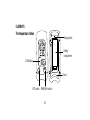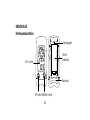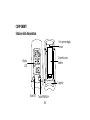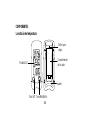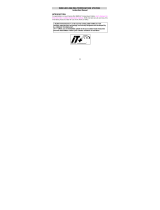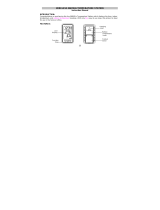Page is loading ...
Page is loading ...
Page is loading ...
Page is loading ...
Page is loading ...
Page is loading ...
Page is loading ...
Page is loading ...
Page is loading ...
Page is loading ...
Page is loading ...
Page is loading ...
Page is loading ...
Page is loading ...
Page is loading ...
Page is loading ...
Page is loading ...
Page is loading ...
Page is loading ...
Page is loading ...
Page is loading ...
Page is loading ...
Page is loading ...
Page is loading ...
Page is loading ...
Page is loading ...
Page is loading ...
Page is loading ...
Page is loading ...
Page is loading ...
Page is loading ...
Page is loading ...
Page is loading ...
Page is loading ...
Page is loading ...
Page is loading ...
Page is loading ...
Page is loading ...

38
WIRELESS 868 MHz TEMPERATURE STATION
Instruction Manual
Cat. No. 30.3016.54.IT
Thank you for choosing this wireless temperature station from TFA.
BEFORE YOU USE IT
Please be sure to read the instruction manual carefully.
This information will help you to familiarise yourself with your new device, learn all of its
functions and parts, find out important details about its first use and how to operate it, and get
advice in the event of faults.
Following the instruction manual for use will prevent damage to the device and loss of your
statutory rights arising from defects due to incorrect use.

39
We shall not be liable for any damage occurring as a result of not following these
instructions. Likewise, we are not responsible for any incorrect readings and any
consequences that may result from such.
Please take particular note of the safety advice!
Please look after this manual for future reference.
SCOPE OF SUPPLY:
Temperature station (basic unit)
Outdoor transmitter
Instruction manual

40
FIELD OF OPERATION AND ALL OF THE BENEFITS OF YOUR NEW
TEMPERATURE STATION AT A GLANCE:
DCF-77 Radio Controlled time with manual settings
Time display (hour, minutes, seconds)
Time reception ON/OFF
12/24 hour time format
Calendar display (month, date, weekday)
Time zone option ±12 hours
Temperature display in Celsius (°C) or Fahrenheit (°F) selectable
Indoor and outdoor temperature display with MIN/MAX records
All MIN/MAX recordings can be reset
Wireless transmission at 868 MHz
Signal reception intervals every 4 seconds
Low battery indicator
Table standing or wall mountable

41
FOR YOUR SAFETY:
The product is exclusively intended for the field of application described above. The
product should only be used as described within these instructions.
Unauthorised repairs, modifications or changes to the product are prohibited.
Caution!
Risk of injury:
Keep this instrument and the batteries out of reach of children.
Batteries must not be thrown into the fire, short-circuited, taken apart or recharged. Risk
of explosion!
Batteries contain harmful acids. Low batteries should be changed as soon as possible to
prevent damage caused by a leaking battery. Never use a combination of old and new

42
batteries together or batteries of different types. Wear chemical-resistant protective
gloves and glasses when handling leaked batteries.
! Important information on product safety!
Do not expose the instrument to extreme temperatures, vibration or shock.
Protect from moisture.
The outdoor transmitter is protected against splash water, but is not watertight. Choose a
shady and dry position for the transmitter.

43
ELEMENTS
The temperature station
SET button
Stand
MIN/MAX/+ button
Hanging hole
Battery
compartment
LCD display

44
The temperature transmitter
Remote transmission of outdoor temperature to temperature
station by 868MHz
Weather-resistant casing
Wall mounting case
Mount in a sheltered place. Avoid direct rain and sunshine
INSTALL AND REPLACE BATTERIES IN THE TEMPERATURE
TRANSMITTER
The temperature transmitter uses 2 x AA, IEC LR6, 1.5V battery. To install and replace the
batteries, please follow the steps below:

45
1. Remove the battery compartment cover at the back of the
transmitter.
2. Insert the batteries, observing the correct polarity (see marking).
3. Replace the battery compartment cover on the unit.
INSTALL AND REPLACE BATTERIES IN THE TEMPERATURE STATION
The temperature station uses 2 x AA, IEC LR6, 1.5V batteries. To install and replace the
batteries, please follow the steps below:

46
1. Remove the cover at the back of the temperature station.
2. Insert batteries observing the correct polarity (see
marking).
3. Replace compartment cover.
Battery replacement
Replace the batteries when the battery symbol of the temperature station appears near
the indoor temperature display.
When the batteries of the transmitter are used up, the low battery icon appears near the
outdoor temperature display.

47
Note:
In the event of changing batteries in any of the units, all units need to be reset by following the
setting up procedures. This is because a random security code is assigned by the transmitter at
start-up and this code must be received and stored by the temperature station in the first three
minutes of power being supplied to it.
SETTING UP:
Note: This temperature station receives only one outdoor transmitter.
1. First, insert the batteries into the temperature transmitter. (see “Install and replace
batteries in the temperature transmitter“).
2. Immediately after and within 30 seconds, insert the batteries into temperature station
(see “Install and replace batteries in the temperature station”). Once the batteries
are in place, all segments of the LCD will light up briefly. Following the time as 0:00 will
be displayed and indoor temperature. If these are not displayed after 60 seconds,
remove the batteries and wait for at least 10 seconds before reinserting them.

48
3. After inserting the batteries, the temperature station will start receiving data from the
transmitter. The outdoor temperature and the signal reception icon should then be
displayed on the temperature station. If this does not happen after 3 minutes, the
batteries will need to be removed from both units and reset from step 1.
4. In order to ensure sufficient 868 MHz transmission however, this should under good
conditions be a distance no more than 100 meters between the final position of the
temperature station and the transmitter (see notes on “Mounting” and “868 MHz
Reception”).
5. Once the remote temperature has been received and displayed on the temperature
station, the DCF time (radio controlled time) code reception is automatically started. This
takes typically between 3-5 minutes in good conditions. If after 10 minutes, the DCF time
has not been received, press the SET button to manually enter a time initially.

49
Note:
In the event of changing batteries of the units, ensure the batteries do not spring free from the
contacts. Always wait at least 1 minute after removing the batteries before reinserting,
otherwise start up and transmission problems may occur.
DCF-77 RADIO CONTROLLED TIME
The time base for the radio-controlled time is a Cesium Atomic Clock operated by the
Physikalisch Technische Bundesanstalt Braunschweig which has a time deviation of less than
one second in one million years. The time is coded and transmitted from Mainflingen near
Frankfurt via frequency signal DCF-77 (77.5 kHz) and has a transmitting range of approximately
1,500 km. Your radio-controlled temperature station receives this signal and converts it to show
the precise time in summer or wintertime. The quality of the reception depends greatly on the
geographic location. In normal cases, there should be no reception problems within a 1500km
radius of Frankfurt.

50
Once the outdoor temperature is displayed on the temperature station, the DCF tower icon in
the clock display will start flashing in the upper left corner. This indicates that the clock has
detected that there is a radio signal present and is trying to receive it. When the time code is
received, the DCF tower becomes permanently lit and the time will be displayed.
DCF reception is done twice daily at 02:00 and 03:00 am. If the reception is not successful at
02:00 am, then the next reception takes place the next hour and so on until 06:00am, or until
the reception is successful. If the reception is not successful at 06:00 am, then the next attempt
will take place the next day at 02:00 am.
If the tower icon flashes, but does not set the time or the DCF tower does not appear at all, then
please take note of the following:
Recommended distance to any interfering sources like computer monitors or TV sets is a
minimum of 1.5 - 2 meters.
Within ferro-concrete rooms (basements, superstructures), the received signal is
naturally weakened. In extreme cases, please place the unit close to a window and/ or
point its front or back towards the Frankfurt transmitter.

51
MIN/MAX/+ button
SET
button
During nighttime, the atmospheric disturbances are usually less severe and reception is
possible in most cases. A single daily reception is adequate to keep the accuracy
deviation below 1 second.
FUNCTION BUTTONS:
Temperature station:
The temperature station has 2 easy to use function buttons:

52
SET button
Press and hold the SET button for about 3 seconds to enter the Manual setting modes:
manual time, year, date, month, weekday, 12/24 hour time format, time zone, time
reception ON/OFF, and temperature settings.
Press and hold the SET button to reset the indoor and outdoor MIN/MAX/+ temperature
records.
MIN/MAX/+ button
To make adjustments for various settings in manual setting modes
To toggle between the MIN/MAX readings of indoor/ outdoor temperature

53
LCD SCREEN:
Calendar
Time
Outdoor
transmission
signal*
Indoor temperature
Outdoor temperature
DCF Tower Icon (for
time reception)
Low battery icon
(station)
Low battery icon
(transmitter)

54
* When the signal is successfully received by the temperature station, the outdoor transmission
icon will be switched on. (If not successful, the icon will not be shown on LCD). The user can
then easily see whether the last reception was successful (icon on) or not (icon off). On the
other hand, the short blinking of the icon shows that a reception is currently taking place.
MANUAL SETTING
The following manual settings can be done in the setting mode:
Manual time
Calendar
12/24 hour time display
Time zone
Time reception ON/OFF (DCF ON/OFF)
Temperature unit °C/°F setting
Press and hold the SET button for about 3 seconds to advance to the setting mode:

55
MANUAL TIME SETTING
In area where reception of the DCF-77 time is not possible, the time can be manually set. The
clock will then be a normal Quartz clock. Once the DCF signal is detected, it will change the
manually set time into the received time. Please preceed the following setting steps at the first
time before using the temperature station.
1. The hour digit in the time section starts flashing. Use the MIN/MAX/+ button to set the
hour.
2. Press the SET button to enter the minutes. The minute digits start flashing.
3. Use the MIN/MAX/+ button to set the minute.
4. Press again the SET button to confirm and enter the Calendar setting mode.
Minutes (flashing)
Hours (flashing)

56
Note:
The unit will still try and receive the signal despite it being manually set. When it does receive
the signal, it will change the manually set time into the received time.
CALENDAR SETTING
The date default of the temperature station is 1. 1. in the year 2008. Once the radio-controlled
time signals are received, the date is automatically updated. However, if the signals are not
received, the date can also be set manually:
Month (flashing)
Day (flashing)
Weekday (flashing)
Year (flashing)

57
1. The year digits will start flashing. Use the MIN/MAX/+ button to set the year (2008 to
2029).
2. Press the SET button to enter the month (the month digit will be flashing). Use
MIN/MAX/+ button to adjust the month.
3. Then press the SET button to enter the day. Use MIN/MAX/+ button to adjust the day.
4. Press the SET button to enter the weekday (the weekday digit will be flashing). Use
MIN/MAX/+ button to adjust the weekday.
5. Press the SET button to confirm and enter the 12/24 hour time display mode.
12/24 HOUR TIME DISPLAY SETTING
To set the time format to 12h or 24h display mode (default 24h):
Flashing
Page is loading ...
Page is loading ...
Page is loading ...
Page is loading ...
Page is loading ...
Page is loading ...
Page is loading ...
Page is loading ...
Page is loading ...
Page is loading ...
Page is loading ...
Page is loading ...
Page is loading ...
Page is loading ...
Page is loading ...
Page is loading ...
Page is loading ...
Page is loading ...
Page is loading ...
Page is loading ...
Page is loading ...
Page is loading ...
Page is loading ...
Page is loading ...
Page is loading ...
Page is loading ...
Page is loading ...
Page is loading ...
Page is loading ...
Page is loading ...
Page is loading ...
Page is loading ...
Page is loading ...
Page is loading ...
Page is loading ...
Page is loading ...
Page is loading ...
Page is loading ...
Page is loading ...
Page is loading ...
Page is loading ...
Page is loading ...
Page is loading ...
Page is loading ...
Page is loading ...
Page is loading ...
Page is loading ...
Page is loading ...
Page is loading ...
Page is loading ...
Page is loading ...
Page is loading ...
Page is loading ...
Page is loading ...
Page is loading ...
Page is loading ...
Page is loading ...
Page is loading ...
Page is loading ...
Page is loading ...
Page is loading ...
Page is loading ...
Page is loading ...
Page is loading ...
Page is loading ...
Page is loading ...
Page is loading ...
Page is loading ...
Page is loading ...
Page is loading ...
Page is loading ...
Page is loading ...
Page is loading ...
Page is loading ...
Page is loading ...
Page is loading ...
Page is loading ...
Page is loading ...
Page is loading ...
Page is loading ...
Page is loading ...
Page is loading ...
Page is loading ...
Page is loading ...
Page is loading ...
Page is loading ...
Page is loading ...
Page is loading ...
Page is loading ...
Page is loading ...
Page is loading ...
Page is loading ...
Page is loading ...
Page is loading ...
Page is loading ...
Page is loading ...
Page is loading ...
Page is loading ...
Page is loading ...
Page is loading ...
Page is loading ...
Page is loading ...
Page is loading ...
Page is loading ...
Page is loading ...
Page is loading ...
Page is loading ...
Page is loading ...
Page is loading ...
Page is loading ...
Page is loading ...
Page is loading ...
Page is loading ...
Page is loading ...
Page is loading ...
Page is loading ...
Page is loading ...
Page is loading ...
Page is loading ...
Page is loading ...
Page is loading ...
Page is loading ...
Page is loading ...
Page is loading ...
Page is loading ...
Page is loading ...
Page is loading ...
Page is loading ...
Page is loading ...
Page is loading ...
Page is loading ...
Page is loading ...
Page is loading ...
Page is loading ...
Page is loading ...
Page is loading ...
Page is loading ...
Page is loading ...
Page is loading ...
Page is loading ...
Page is loading ...
Page is loading ...
Page is loading ...
Page is loading ...
Page is loading ...
Page is loading ...
Page is loading ...
Page is loading ...
Page is loading ...
Page is loading ...
Page is loading ...
Page is loading ...
Page is loading ...
Page is loading ...
Page is loading ...
Page is loading ...
Page is loading ...
Page is loading ...
Page is loading ...
Page is loading ...
-
 1
1
-
 2
2
-
 3
3
-
 4
4
-
 5
5
-
 6
6
-
 7
7
-
 8
8
-
 9
9
-
 10
10
-
 11
11
-
 12
12
-
 13
13
-
 14
14
-
 15
15
-
 16
16
-
 17
17
-
 18
18
-
 19
19
-
 20
20
-
 21
21
-
 22
22
-
 23
23
-
 24
24
-
 25
25
-
 26
26
-
 27
27
-
 28
28
-
 29
29
-
 30
30
-
 31
31
-
 32
32
-
 33
33
-
 34
34
-
 35
35
-
 36
36
-
 37
37
-
 38
38
-
 39
39
-
 40
40
-
 41
41
-
 42
42
-
 43
43
-
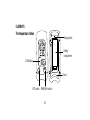 44
44
-
 45
45
-
 46
46
-
 47
47
-
 48
48
-
 49
49
-
 50
50
-
 51
51
-
 52
52
-
 53
53
-
 54
54
-
 55
55
-
 56
56
-
 57
57
-
 58
58
-
 59
59
-
 60
60
-
 61
61
-
 62
62
-
 63
63
-
 64
64
-
 65
65
-
 66
66
-
 67
67
-
 68
68
-
 69
69
-
 70
70
-
 71
71
-
 72
72
-
 73
73
-
 74
74
-
 75
75
-
 76
76
-
 77
77
-
 78
78
-
 79
79
-
 80
80
-
 81
81
-
 82
82
-
 83
83
-
 84
84
-
 85
85
-
 86
86
-
 87
87
-
 88
88
-
 89
89
-
 90
90
-
 91
91
-
 92
92
-
 93
93
-
 94
94
-
 95
95
-
 96
96
-
 97
97
-
 98
98
-
 99
99
-
 100
100
-
 101
101
-
 102
102
-
 103
103
-
 104
104
-
 105
105
-
 106
106
-
 107
107
-
 108
108
-
 109
109
-
 110
110
-
 111
111
-
 112
112
-
 113
113
-
 114
114
-
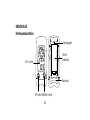 115
115
-
 116
116
-
 117
117
-
 118
118
-
 119
119
-
 120
120
-
 121
121
-
 122
122
-
 123
123
-
 124
124
-
 125
125
-
 126
126
-
 127
127
-
 128
128
-
 129
129
-
 130
130
-
 131
131
-
 132
132
-
 133
133
-
 134
134
-
 135
135
-
 136
136
-
 137
137
-
 138
138
-
 139
139
-
 140
140
-
 141
141
-
 142
142
-
 143
143
-
 144
144
-
 145
145
-
 146
146
-
 147
147
-
 148
148
-
 149
149
-
 150
150
-
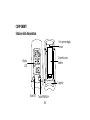 151
151
-
 152
152
-
 153
153
-
 154
154
-
 155
155
-
 156
156
-
 157
157
-
 158
158
-
 159
159
-
 160
160
-
 161
161
-
 162
162
-
 163
163
-
 164
164
-
 165
165
-
 166
166
-
 167
167
-
 168
168
-
 169
169
-
 170
170
-
 171
171
-
 172
172
-
 173
173
-
 174
174
-
 175
175
-
 176
176
-
 177
177
-
 178
178
-
 179
179
-
 180
180
-
 181
181
-
 182
182
-
 183
183
-
 184
184
-
 185
185
-
 186
186
-
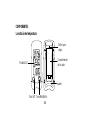 187
187
-
 188
188
-
 189
189
-
 190
190
-
 191
191
-
 192
192
-
 193
193
-
 194
194
-
 195
195
-
 196
196
-
 197
197
-
 198
198
-
 199
199
-
 200
200
-
 201
201
-
 202
202
-
 203
203
-
 204
204
-
 205
205
-
 206
206
-
 207
207
-
 208
208
-
 209
209
-
 210
210
-
 211
211
-
 212
212
-
 213
213
-
 214
214
-
 215
215
-
 216
216
-
 217
217
-
 218
218
TFA Wireless Thermometer WAVE Owner's manual
- Type
- Owner's manual
- This manual is also suitable for
Ask a question and I''ll find the answer in the document
Finding information in a document is now easier with AI
in other languages
- italiano: TFA Wireless Thermometer WAVE Manuale del proprietario
- français: TFA Wireless Thermometer WAVE Le manuel du propriétaire
- español: TFA Wireless Thermometer WAVE El manual del propietario
- Deutsch: TFA Wireless Thermometer WAVE Bedienungsanleitung
- Nederlands: TFA Wireless Thermometer WAVE de handleiding
Related papers
-
TFA Wireless Thermometer SPOT User manual
-
TFA Temperature Transmitter User manual
-
TFA Temperature Transmitter User manual
-
TFA Temperature Transmitter Owner's manual
-
TFA Wireless Thermometer ZOOM User manual
-
TFA 30.3032.10.IT User manual
-
TFA Wireless Thermo-Hygrometer MAXIM II User manual
-
TFA Temperature/humidity Transmitter User manual
-
TFA Wireless Pool Thermometer MALIBU User manual
-
TFA Wireless Weather Station DIVA PLUS User manual
Other documents
-
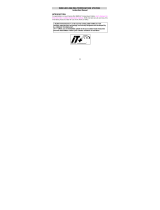 La Crosse Technology WS9090 User manual
La Crosse Technology WS9090 User manual
-
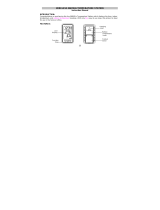 La Crosse Technology WS9160 Owner's manual
La Crosse Technology WS9160 Owner's manual
-
 La Crosse Technology WS9245 User manual
La Crosse Technology WS9245 User manual
-
Technoline WS 9140-IT User manual
-
Technoline Model User manual
-
 La Crosse Technology WS9090 Owner's manual
La Crosse Technology WS9090 Owner's manual
-
Auriol 291528 Operation and Safety Notes
-
Auriol 284995 Operation and Safety Notes
-
Conrad WS-9611IT Operating Instructions Manual
-
Auriol 284995 Operation and Safety Notes