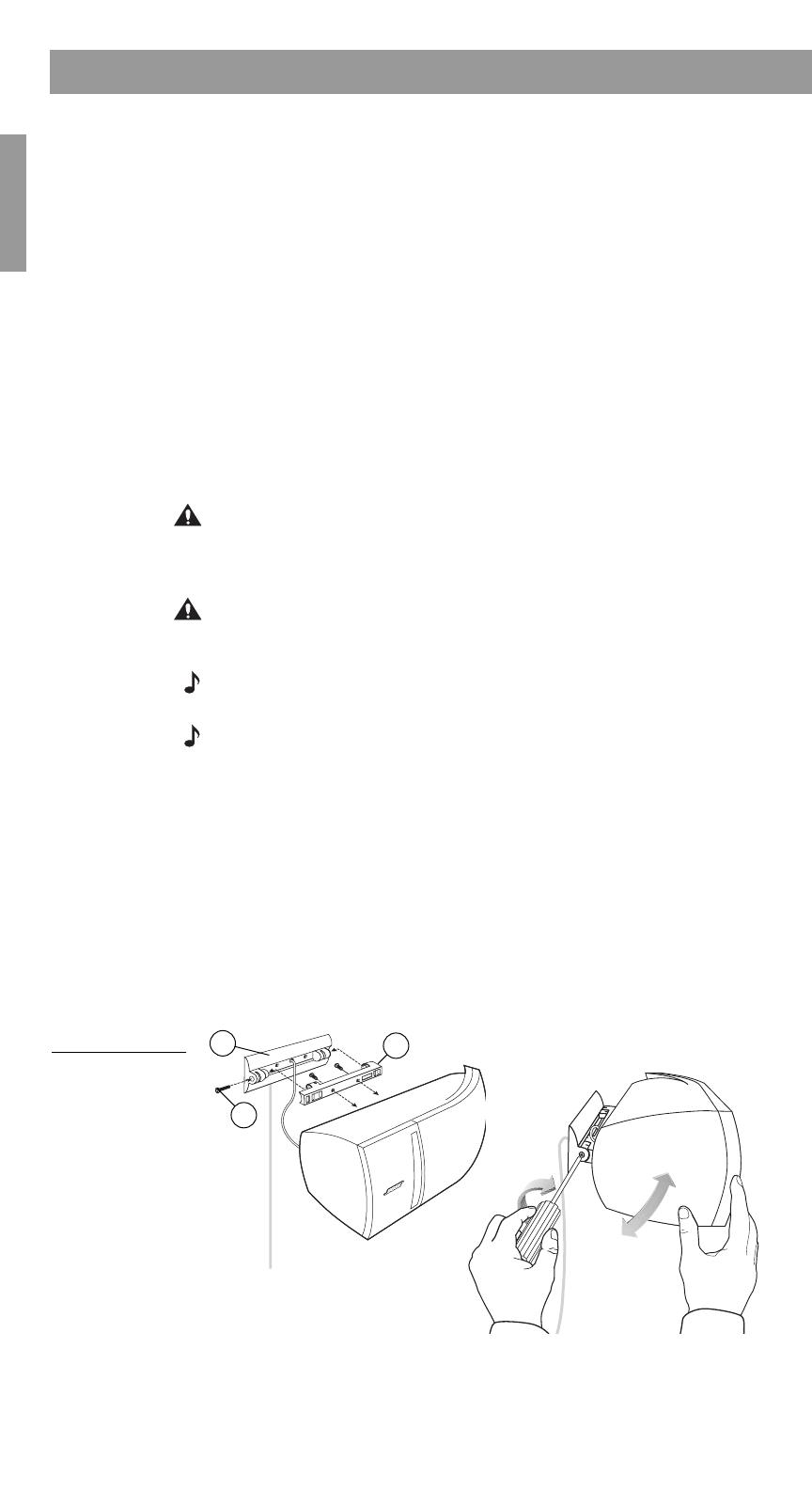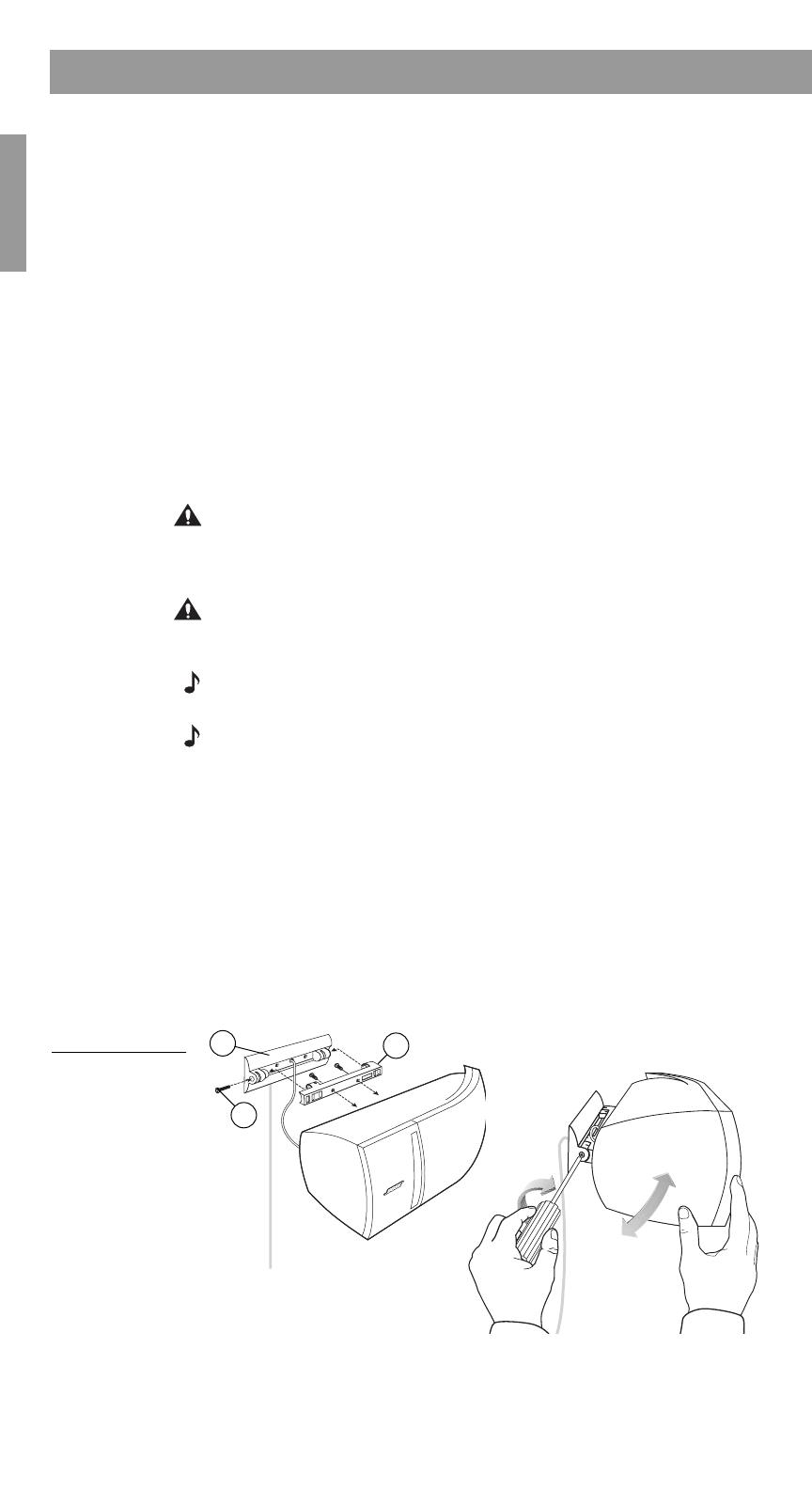
6
Setup
English
Testing speaker connections
1. Center the balance control on your receiver or amplifier. Set it
for MONO, if you have that option, and turn it on.
2. Place the 161
™
speakers less than 6 inches (15 cm) apart, fac-
ing each other.
3. Play some deep bass passages of music.
The sound should seem to come from a point between the two
speakers. The bass should be full and natural. If not, your connec-
tions may be reversed, causing the speakers to play out of phase.
To correct the problem, make sure the speaker wires are con-
nected + to + and – to –. Then repeat steps 1 – 3.
Mounting your speakers on a wall
See the back pages of this guide for a mounting template and
mounting hardware information.
CAUTION:
Do not mount the brackets on surfaces that are not
sturdy enough, or that have hazards concealed behind them,
such as electrical wire or plumbing. If you are unsure about install-
ing the bracket, contact a qualified professional installer.
CAUTION:
Do not hang items from the brackets or speakers. The
brackets were designed to support the weight of the speakers
only.
Note:
For vertical mounting, mount part A with the hole for screw
C at the bottom. Be sure to tighten all screws.
Note:
For Stereo Everywhere
®
speaker performance, horizontal
mounting is required.
1. Hold the mounting template in position and mark holes for the
mounting hardware. If you plan to feed wires through the wall,
mark the speaker wire pilot hole also.
2. Drill holes for the chosen mounting hardware.
3. Mount bracket part A to the wall and mount bracket part B to
the rear of the speaker (Figure 3).
4. Secure the speaker with bracket part B to bracket part A
using screw C. To adjust the angle, loosen screw C slightly,
move the speaker up or down, and retighten screw C.
Figure 3
Speaker-bracket
installation
A
B
C
161.book Page 6 Thursday, October 25, 2001 3:18 PM