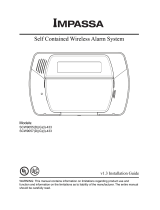Page is loading ...

Quick Setup
1
Plan
Plan the installation including all alarm detection devices, zone
expanders, keypads and other required modules.
2
Mount Decide on a location for the alarm panel and secure it to the
wall using suitable mounting hardware.
3
Wire Complete all wiring including modules, zones, bells/sirens,
telephone line connections and ground connections. Record
module serial numbers on page 24.
4
Power Connect the battery and power up the system. The battery must
be connected.
5
Enroll First
Keypad
Hardwired: Wire the keypad to the Corbus, power up the alarm
panel then press any button on the keypad. Wireless: Wire the
HSM2Host to the Corbus, then power up the alarm panel and a
wireless keypad. Press any button on the keypad to enroll it. The
HSM2Host is then enrolled on the alarm panel. Alternately,
enroll an RF keypad.
6
Enroll
modules
[*][8][Installer Code][902] subsection [000]. Press [*] to begin
auto-enrollment. Module slots are automatically assigned. Use
scroll keys to view slots. Change slot by typing a 2-digit number.
7
Enroll
wireless
devices
[*][8][Installer Code][804] subsection [000]. Note: An
HSM2HOST or RF keypad must be enrolled first.
8
Program Basic programming: [*][8][installer code] [001]/[002]> Zone
Type/Zone Attribute [005]>[001] Partition 1 Timers: – Entry
Delay 1 – Entry Delay 2 – Exit Delay [301]>[001] Phone #1
[310]>[000] System Account Code.
9
Test Test the panel completely to ensure that all features and
functions operate as programmed. – [901] Walk Test – [904]
[000] Wireless Placement Test.
Compatible Devices
Throughout this document, x in the model number represents the operating
frequency of the device as follows: 9 (912-919 MHz), 8 (868 MHz), 4
(433 MHz).
Note: Only models operating in the band 912-919 MHz are UL/ULC
listed where indicated. For UL/ULC certified installations, use only
UL/ULC listed devices. Only models marked with xxx
UL
are UL/ULC
listed.
Table 1-1 Compatible Devices
Modules
Wireless keypads: HS2LCDWFPROx
UL
HS2LCDWFVPROx
UL
Hardwired keypads with PG host HS2LCDRFPROx
UL
Hardwired keypads: HS2LCDPRO
UL
Touchscreen keypad: HS2TCHPRO(BLK)
UL
Note: For ULC-s559 Listed applications the HS2TCHPRO(BLK) touchscreen keypad is for supplementary
use only.
2-way wireless transceiver: HSM2HOSTx
UL
8-zone expander: HSM2108
UL
8 low current output expander: HSM2208
UL
8-zone expander: HSM3408
UL
1 A Power supply: HSM2300
UL
3 A power supply: HSM3350
UL
4 high current output expander: HSM2204
UL
Audio verification module: HSM2955(R)
UL
Power supply/relay output/Corbus repeater
module:
HSM3204CX
UL
USB to WiFi adapter: HSM3WIFI
Alternate communicator: LE9080
UL
3G9080-EU
3G9080
UL
3H9080
UL
GS9080
TL880LT
UL
TL8803G
UL
Hardwired Devices
2-wire smoke detectors: FSA-210x
UL
FSA-210xT
UL
FSA-210xS
UL
FSA-210xST
UL
FSA-210xLST
UL
FSA-210xR
UL
FSA-210xRT
UL
FSA-210xRS
UL
FSA-210xRST
UL
FSA-210xLRST
UL
y= A, B, or C
A: ULC listed models
B: UL listed models
C: European and Australian models
4-wire smoke detectors: FSA-410x
UL
FSA-410xT
UL
FSA-410xS
UL
FSA-410xST
UL
FSA-410xLST
UL
FSA-410xR
UL
FSA-410xRT
UL
FSA-410xRS
UL
FSA-410xRST
UL
FSA-410xLRST
UL
y= A, B, or C
A: ULC listed models
B: UL listed models
C: European and Australian models
CO detectors: CO-12/24
UL
12-24SIR
UL
FW-CO12
FW-CO1224
CO1224
Wireless Devices
PowerG wireless short range ceiling mount detector with temperature
monitoring
PGx862
UL
PowerG wireless long range ceiling mount detector with temperature
monitoring
PGx872
UL
PowerG wireless outdoor curtain PIR PGx902
UL
PowerG wireless PRI motion detector with optional animal resistance PGx904(P)
UL
PowerG wireless PIRmotion detector with temperature monitoring PGx914(P)
UL
PowerG wireless curtain PIR motion detector PGx924
UL
PowerG wireless PIR motion detector with camera PGx934(P)
UL
PowerG wireless outdorr PIRmotion detector with camera and with anti-
masking
PGx944
UL
PowerG wireless mirror optic PIR motion detector PGx974(P)
UL
PowerG wireless dual technology (PIR and MW) with anti-masking PGx984(P)
UL
PowerG wireless outdoor PIRmotion detector with anti-masking PGx994
PowerG wireless recessed door/window contact PGx307
PowerG wireless outdoor contact with auxiliary input, temperature
monitoring, and anti-masking
PGx312
UL
PowerG wireless door/window contact with auxiliary input PGx945
UL
PowerG wireless vanishing door/window contact PGx975
UL
/ PGx303
UL
PowerG wireless glassbreak detector PGx912 / PGx922
UL
PowerG wireless shock detector with auxiliary input PGx935
UL
PowerG wireless flood detector PGx985
UL
PowerG wireless temperature detector PGx905
UL
PowerG wireless temperature probe extender (requires PGx905) PGTEMP-PROBE
PowerG wireless CO detector (USonly) PGx913
UL
PowerG wireless CO detector with temperature monitoring PGx933
UL
PowerG wireless smoke and heat detector PGx916
UL
PowerG wireless smoke and heat detector with temperature monitoring PGx936
UL
PowerG wireless smoke detector PGx926
UL
PowerG wireless indoor siren PGx901
UL
PowerG wireless outdoor siren PGx911
UL
PowerG wireless repeater PGx920
UL
PowerG wireless 1-button securtiy panic keyfob PGx938
UL
PowerG wireless 2-button securtiy panic keyfob PGx949
UL
WARNING: This manual contains information on limitations regarding product use and function and information on the
limitations as to liability of the manufacturer. The entire manual should be carefully read.
To download the full installation and user manuals and register your product, please visit:
www.DSC.com/m/29010134 or scan the QR code to the right.
PowerSeries Pro Alarm Control Installation Guide
PowerSeries Pro is a feature-rich, scalable alarm system designed for commercial use. It features integrated phone line and Ethernet (IP) communicators,
and supports both hardwired and wireless devices. Three models are available: HS3248 (248 zones), HS3128 (128 zones), and HS3032 (32 zones).

PowerSeries Pro Installation Guide
PowerG wireless 4-button securtiy panic keyfob PGx929
UL
/ PGx939
UL
Central Station Receivers
SG-System I, II, III, IV, 5
Safety instructions for service personnel
Warning: When using equipment connected to the telephone network,
always follow the basic safety instructions provided with this product.
Save these instructions for future reference. Inform the end-user of the
safety precautions that must be observed when operating this equipment.
Before installing the equipment
Ensure your package includes the following items:
l Installation and User manuals, including the safety instructions.
l Read and save these instructions.
l Follow all warnings and instructions specified within this doc-
ument and/or on the equipment.
l HS3032/HS3128/HS3248 alarm controller
l Power Supply, direct plug-in
Selecting a suitable location for the alarm controller
Use the following list as a guide to find a suitable location to install this
equipment:
l Locate near a telephone socket and power outlet.
l Select a location free from vibration and shock.
l Place alarm controller on a flat, stable surface and follow the
installation instructions.
l Do not locate this product where people may walk on the sec-
ondary circuit cable(s).
l Do not connect alarm controller to electrical the same circuit as
large appliances.
l Do not select a location that exposes your alarm controller to dir-
ect sunlight, excessive heat, moisture, vapors, chemicals or dust.
l Do not install this equipment near water. (e.g., bath tub, kit-
chen/laundry sink, wet basement, near a swimming pool).
l Do not install this equipment and accessories in areas where risk
of explosion exists.
l Do not connect this equipment to electrical outlets controlled by
wall switches or automatic timers.
l Avoid interference sources.
l Avoid installing equipment near heaters, air conditioners, vent-
ilators, and refrigerators.
l Avoid locating equipment close to or on top of large metal objects
(e.g., wall studs).
l See "Locating detectors and escape plan" on page 26 for inform-
ation on locating smoke and CO detectors.
Safety precautions required during installation
l Never install this equipment and/or telephone wiring during a light-
ning storm.
l Never touch uninsulated telephone wires or terminals unless the
telephone line has been disconnected at the network interface.
l Position cables so that accidents can not occur. Connected cables
must not be subject to excessive mechanical strain.
l Use only the power supply provided with this equipment. Use of
unauthorized power supplies may cause damage.
l For direct plug-in versions, use the power supply module sup-
plied with the device.
Warning: This equipment has no mains on/off switch. The plug of the
direct plug in versions of this equipment is intended to serve as the
disconnecting device. It is imperative that access to the mains plug and
associated mains socket/outlet is never obstructed. For permanently
connected versions of this equipment the fuse in the connector block is the
disconnect device. If the neutral wire cannot be identified, then this
equipment must be connected to a mains source that comes from a
disconnect device that simultaneously disconnects both poles (Line and
Neutral).
Important note for international market (EU, Australia, New
Zealand)
This equipment is stationary-fixed and must be installed by Skilled
Persons only. Skilled Person is defined as a person with relevant
education or experience to enable him or her to identify hazards and to take
appropriate actions to reduce the risks of injury to themselves and others.
l It must be installed and used within an environment that provides
the pollution degree max 2, over voltages category II, in non-haz-
ardous, indoor locations only.
l Use authorized accessories only with this equipment. Do not place
any object on the top of the cabinet of this equipment! Do not spill
any liquids on the cabinet.
l Do not touch the equipment and its connected cables during an
electrical storm; there may be a risk of electric shock.
l Ensure that cables are positioned so that accidents cannot occur.
Connected cables must not be subject to excessive mechanical
strain. Do not use the Alarm system to report a gas leak if the sys-
tem is near a leak.
l These safety instructions should not prevent you from contacting
the distributor and/or the manufacturer to obtain any further cla-
rification and/or answers to your concerns.
Installation
Compatible Enclosures
The PowerSeries Pro main board can be installed in the following
enclosures:
l Model HSC3010C (hinged door) made of 18 Ga steel, painted
white, dimensions 372 mm x 412 mm x 114 mm, weight: 9.75 lb
or 4.2 kg
l Model HSC3010CR (hinged door) made of 18 Ga steel, painted
red, dimensions 372 mm x 412 mm x 114 mm, weight: 10.0 lb or
4.5 kg
l Model HSC3030CAR (hinged door) made of 18 Ga steel (base)
and 16 Ga (door), painted white, dimensions 375 mm x 412 mm x
114 mm, weight: 11.45 lb or 5.2 kg
l Model HSC3020C (removable door) made of 18 Ga steel, painted
white, dimensions 459 mm x 414 mm x 103 mm, weight: 4.3 kg
(no batteries)/12 kg (17 Ah)
l Model HSC3020CP (removable door) made of PC-ABS, color
white, dimensions 368 mm x 489 mm x 108 mm, weight: 2.3 kg
(no batteries)/7.7 kg (17 Ah)
The equipment enclosure must be secured to the building structure before
operation. Use 4 screws (appropriate for the wall material on which it is
attached) inserted through the four mounting holes provided in the back of
the enclosure base.
For EN50131-1 Grade 2 or Grade 3 compliant installations use only
models HSC3020C and HSC3020CP.
All enclosures are UL/ULC listed, except the HSC3020CP. Do not use
model HSC3020CP in UL/ULC certified installations.
Mounting the enclosure
This section provides basic instructions for wall-mounting the available
PowerSeries Pro enclosures. Mount in a dry location, near an unswitched
AC power source and Ethernet and phone connections. If mounting on
drywall, ensure all four screw holes align with wall studs.
Complete all wiring before applying AC or connecting the battery.
Note: The weight of the enclosure and contents cannot be supported by
drywall only. Use mounting hardware sufficient to support up to three
times the panel weight, including equipment, cables, conduit and hardware
- 2 -

PowerSeries Pro Installation Guide
(approximately 210 lbs/ 95 kg). Select hardware suitable for the mounting
surface.
Recommended minimum screw size: M4 (#8) x 4, 25.4 mm (1 inch) long,
pan head.
To mount the enclosure, complete the following steps:
1. Position the enclosure in the mounting location and mark the two top
screw holes and the tamper bracket hole.
2. Remove the enclosure, then install the two top screws part way and an
anchor for the tamper bracket, if necessary. Do not mount the tamper
bracket directly into drywall.
3. Hang the enclosure on the installed screws then mark the two bottom
mounting holes.
4. Remove the enclosure from the wall and install the components in the
following order:
l Plastic standoffs for alarm controller and optional modules
l Tamper switch and bracket
l Power supply, including GND connection for HSC3010C,
HSC3010CR, and HSC3030CAR enclosures (see diagram). Note
that the ground nut mounts from the back of the cabinet.
5. Hang the enclosure on the top two screws again then fasten the tamper
bracket to the wall.
6. Install the two bottom screws. Ensure that all four screws are securely
tightened.
7. Install the alarm controller. For models HSC3010C, HSC3010CR,
HSC3030CAR and HSC3020C enclosures, use the supplied metal
standoff and screw in bottom-right mounting hole as indicated in
figure 2-1.
8. Install optional modules and wire according to the instructions
provided with the module.
9. Wire the tamper switch into any available zone. Configure the tamper
for normally closed (NC) supervision. Zone must be programmed for
24-hour latching or non-latching tamper.
10. Install the batteries only after the enclosure has been permanently
secured to the wall.
The following diagram indicates the mounting location of the alarm
controller PCB, power supply module and tamper bracket inside the
enclosure.
Wall mounting HSC3010C/ HSC3010CR/ HSC3030CAR enclosures
The following diagram indicates the mounting location of the alarm
controller PCB, power supply module and tamper bracket inside
HSC3010C/ HSC3010CR/ HSC3030CAR enclosures.
Figure 1-1 HSC3010C, HSC3010CR, HSC3030CAR
enclosures
30.93cm
[12.28in]
35.50cm
[13.98in]
31.27cm
[12.31in]
16.69cm
[6.57in]
2.97cm
[1.17in]
2.57cm
[1.01in]
B
A
A Use metal standoff and screw in the pos-
ition indicated. IMPORTANT! Ensure
screw and standoff are tightly secured to
establish Earth ground connection for the
PCB.
B Tamper mounting location
Wall mounting the HSC3020C enclosure
The following diagram indicates the mounting location of the alarm
controller PCB, power supply module and tamper bracket inside the
HSC3020C enclosure.
Figure 1-2 HSC3020C enclosure
40.64cm
[16in]
18.44cm
[7.26in]
2.69cm
[1.060]
2.79cm
[1.10in]
35.38cm
[13.93in]
0.97cm
[0.38in]
A
A Tamper mounting location.
Note: When power adapter model HS65WPSNA is not mounted inside
the enclosure model HSC3010C or HSC3020C, it must be attached to the
mounting surface using appropriate screws inserted through the mounting
tabs on the module.
- 3 -

PowerSeries Pro Installation Guide
Wall mounting the HSC3020CP enclosure
The following diagram indicates the mounting location of the alarm
controller PCB, wireless receiver, power supply module and tamper
bracket inside the HSC3020CP enclosure.
Figure 1-3 HSC3020CP enclosure
A Tamper screws
Note: The HSC3020CP is used only for EN50131 and NFA2P certified
installations.
Installing the HSM3204CX in HSC3010C enclosure
The following diagram indicates the routing of power limited and non-
power limited wiring inside the enclosure. Battery leads and AC cord are
non-power limited. All other wiring is power limited.
Figure 1-4 HSM3204CX in HSC3010C enclosure
STAND OFF
PC BOARD
CABINET
POWER LIMITED
Cable ties (not supplied) recommended
1. Insert standoff into cabinet
mounting hole in the desired
location. Snap in place.
2. Position circuit board mounting
holes over standoffs. Press firmly
on board to snap in place.
Primary: 120VAC, 60Hz, Class VI
Secondary: 18V DC, 3.6A
Power adapter module: HS65WPSNA
Note: Do not connect Power adapter
module to receptacle controlled by a switch
4Ah
7Ah
2 x 7Ah
17Ah
Red -
Black +
Plastic grommet strip (Not supplied) recommmended
Power supply mounting screws
Cable tie required
Tamper switch and mounting bracket
Note: Power supply may be mounted outside the
cabinet. Use the following guide to determine
sutiable distance and guage:
DISTANCE GAUGE
2 meters/6.5ft 22AWG
3 meters/10ft 20AWG
4 meters/13ft 18AWG
Cable tie required
Wire tamper switch to any Corbus zone.
Program zone as 24-Hour Latching or Non-Latching tamper.
Supports NC, EOL or DEOL supervision.
HSM3204CX
Warning: Disconnect AC power
before servicing.
Installing the HSM3350 in the HSC3010C enclosure
The following diagram indicates the routing of power limited and non-
power limited wiring inside the enclosure. Battery leads and AC cord are
non-power limited. All other wiring is power limited.
Figure 1-5 HSM3350 in HSC3010C enclosure
Terminal descriptions
The following terminals are available on the PowerSeries Pro alarm
controller.
Table 1-2 Terminal descriptions
Terminal Description
BAT+,
BAT-
Battery terminals. Use to provide backup power during a power outage
and additional current when system demands exceed the power output of
power adapter, short term such as when the system is in alarm.
Do not connect the battery until all other wiring is complete.
DC +, DC - The HS65WPS power adapter supplies 18 VDC power input to the alarm
controller.
Note: For CE/EN certified applications, the name of the power , the name
of the power adapter is HS65WPS. For UL/ULC listed applications, the
name of the power adapter is HS65WPSNA. For ULC Commercial Fire
Listed applications and ULC Commercial Burg Security Level 4
applications, the name of the power adapter is HS65WPSNAS.
Connect the battery before connecting the AC. Do not connect the battery
or power adapter until all other wiring is complete.
AUX+,
AUX-
Auxiliary terminals. Use to power detectors, relays, LEDs, etc. (2 A max).
Connect the positive side of device to one of the three AUX+ terminals
and the negative side to AUX- or COM.
BELL+,
BELL-
Bell/Siren power (700 mA continous, 2A max short term). Connect the
positive side of any alarm warning device to BELL+, the negative side to
BELL-.
Note: For EN50131 and UL/ULC listed applications, use maximum 700
mA load on the BELL output.
RED, BLK,
YEL, GRN
Corbus terminals. Use to provide power and communication between the
alarm controller and connected modules. Each module has four Corbus
terminals that must be connected to the Corbus.
PGM1 to
PGM4
Programmable output terminals. Use to activate devices such as LEDs,
relays, buzzers, etc.
(PGM1, PGM4: 100 mA; PGM2: 300 mA or can be configured for use as
a 2-wire smoke detector interface, max loop current 100 mA;
PGM3: 300 mA (negative trigger) or 1 A (positive trigger)
Z1 to Z8
COM
Zone input terminals. Ideally, each zone should have one detection
device; however, multiple detection devices can be wired to the same
zone.
EGND Earth ground connection
ETHERNET Ethernet port
TIP, RING,
T-1, R-1
Telephone line terminals
*x= none use for CE/EN certified applications
x= NA use for UL/ULC listed applications
- 4 -

PowerSeries Pro Installation Guide
x= NAS use for ULC Commercial Fire Listed applications and ULC
Commercial Burg Security Level 4 applications.
Corbus wiring
The RED and BLK Corbus terminals are used to provide power while
YEL and GRN are used for data communications. The 4 Corbus terminals
of the alarm controller must be connected to the 4 Corbus terminals or
wires of each module.
The following conditions apply:
l Corbus should be run with 18 to 22 AWG quad, two pair twisted
preferred.
l The modules can be home run to the panel, connected in series or
can be T-tapped.
l Do not use shielded wire for Corbus wiring.
Note: Any module can be connected anywhere along the Corbus. Separate
wire runs for keypads, zone expanders etc. are not necessary.
Note: No module can be more than 1000 ft / 305 m (in wire length) from
the panel. Do not use shielded wire for Corbuswiring.
Figure 1-6 Corbus wiring
Module (A) is wired correctly as it is within 1000 ft / 305 m of the panel,
in wire distance. Module (B) is wired correctly as it is within 1000 ft / 305
m of the panel, in wire distance. Module (C) is NOT wired correctly as it
is farther than 1000 ft / 305 m from the panel. For models that require
more than 1000 ft / 305 m from the main panel, a HSM3204CX power
supply/Corbus extender can be used.
Current ratings
In order for the system to operate properly, the power output of the alarm
controller and power supply modules cannot be exceeded. Use the
following data to ensure that the available current is not exceeded.
Table 1-3 System output ratings
Device Output Rating (12 V DC)
HS3032
HS3128
HS3248
AUX/
Corbus:
2 A. Subtract the listed rating for each keypad, expansion
module and accessory connected to AUX or Corbus. At least
100 mA must be reserved for the Corbus.
BELL: 700 mA continuous rating. 2 A. short term. Available only
with standby battery connected. DONOT exceed the 700
mA load for UL/ULC or EN certified applications.
HSM3350 AUX1:
AUX2:
3 A. Subtract the listed rating for each keypad, expansion
module and accessory connected to AUX.
HSM3408 AUX: 500 mA. Continuous rating. Subtract for each device
connected. Subtract the total load on this terminal from the
alarm panel AUX/Corbus output.
HSM3204CX AUX/
Corbus:
2 A. Continuous rating. Subtract for each device connected.
HSM2208 AUX: 250 mA. Continuous rating. Subtract for each device
connected. Subtract the total load on this terminal from the
alarm panel AUX/Corbus output.
HSM2108 AUX: 100 mA. Subtract for each device connected. Subtract the
total load on this terminal from the panel AUX/Corbus
output.
Alarm Control Panel
AUX - 2000 mA available for devices connected to the AUX and PGM
terminals, and modules connected to Corbus terminals. At least 100mA
must be reserved for the Corbus.
Alarm controller current calculation
Panel calculation
Maximum (standby or alarm)
AUX (2 A max. including PGMs 1-4)
Corbus (2 A max.)***
PCLink+ (200 mA)
USB (500 mA max.)
Cell module (20 mA idle)
Total (must not exceed 2 A)
For UL, ULC and Commercial Listed applications, the total standby and
alarm current cannot exceed 2 A.
Note: For EN50131, UL, ULC and Commercial Listed applications, the
total standby and alarm current cannot exceed the values in Aux Loading
and Battery Selection for the applicable type of installation.
Capacitance limits
An increase in capacitance on the Corbus affects data transmission and
causes the system to slow down. Capacitance increases for every foot of
wire added to the Corbus. The capacitance rating of the wire used will
determine the maximum length of the Corbus.
Table 1-4 Wire capacitance
Wire Capacitance per 1000 ft
(300 m)
Total Corbus Wire Length
15 nF 5300 ft/1616 m
20 nF 4000 ft/1220 m
25 nF 3200 ft/976 m
30 nF 2666 ft/810 m
35 nF 2280 ft/693 m
40 nF 2000 ft/608 m
- 5 -

PowerSeries Pro Installation Guide
AC (UL/ULC Listed Installations)
Power supply: HS65WPSx.
Note: Where x = NA for UL/ULC cord connected, NAS for UL/ULC
hardwired applications, and none for CE/EN compliant installations.
Primary: 120 V AC, 60 Hz, 1.7 A Energy Efficiency Class VI, LPS.
For model HS65PSNA, when mounted outside the enclosure, use Class 2
wiring between the power supply output and the alarm controller input.
Secondary: 18 V DC, 3.6 A.
Warning: Do not connect the battery or power supply until all other
wiring is complete.
For ULC S559 Commercial Fire Monitoring and ULC S304 Commerical
Burglary applications, the power adaptor HS65WPSNAS must be
employed for hardwiring to AC Mains.
Note: For UL/ULC installations use only 60 Hz.
AC (International Installations)
Primary: 100 V - 240 V AC, 50 Hz, 1.7 A
Secondary: 18 VDC, 3.6 A
Warning: Do not connect the battery or AC power until all other
wiring is complete.
Batteries
Do not connect the battery until all other wiring is complete.
Note: A sealed, rechargeable, lead acid battery or gel type battery is
required to meet UL requirements for power standby times.
Connect the RED battery lead to the positive battery terminal and the
BLACK battery lead to the negative battery terminal.
Note: Refer to "Aux loading and battery selection" on page 30.
Additional Wiring
Zone wiring
Power down the alarm controller and complete all zone wiring.
Zones can be wired to supervise normally open devices (e.g., smoke
detectors) or normally closed devices (e.g., door contacts). The alarm panel
can also be programmed for single end-of-line, double end-of-line, and
triple-end of line resistors.
Zone programming is done using the following programming sections:
l [001] selects zone definition
l [013] Opt [1] for normally closed or EOL; Opt [2] for SEOL or
DEOL
l [201 - 208] partition assignment.
Alternately, zones may be individually configured as NC, SEOL, DEOL
or TEOL through section [002] Zone Attributes, toggles 9,10, 11 and 15,
which will override the option in [013].
Observe the following guidelines when wiring zones:
l For UL listed installations use SEOL or DEOL only
l Minimum 22 AWG wire, maximum 18 AWG
l Do not use shielded wire
l
Do not exceed 100 Ω wire resistance. Refer to the following table:
Table 1-5 Burglary zone wiring chart
Wire gauge
Maximum length to EOL resistor (ft/-
meters)
22 3000 / 914
20 4900 / 1493
19 6200 / 1889
Wire gauge
Maximum length to EOL resistor (ft/-
meters)
18 7800 / 2377
Figures are based on maximum wiring resistance of 100Ω.
Aux Power Wiring
These terminals provide 2 A max of current (shared with PGM outputs).
Connect the positive side of any device to the AUX+ terminal, the negative
side to GND. The AUX output is protected; if too much current is drawn
from these terminals (wiring short) the output is temporarily shut off until
the problem is corrected.
Ratings:
UL/ULC applications: 10.8 V DC - 12.5 V DC
ENapplications: 10 V DC - 14 V DC
PGM wiring
Min/max operating voltages for devices, sensors and modules is
9.8 V DC - 14 V DC.
PGMs switch to ground when activated from the alarm controller. Connect
the positive side of the device to the AUX+ terminal and the negative side
to a PGM terminal.
PGM 1, and 4 supply up to 100 mA; PGM 2 and 3 supply up to 300 mA.
A relay is required for current levels that exceed the maximum limits.
PGM2 can also be used for two-wire smoke detectors or 24-hour burglary
input alarm.
Note: Use only SEOL resistors on Fire zones.
Figure 1-7 LED output with current limiting resistor and
optional relay driver output.
UL Compatibility ID For FSA-210B Series is: FS200
Note: For ULC listed installations, use FSA-210A and FSA-410A series.
Single end-of-Line (SEOL) resistor
When SEOL resistors are installed at the end of a zone loop, the alarm
panel detects if the circuit is secure, open, or shorted. The SEOL resistor
must be installed at the end of the loop for proper supervision.
To enable SEOL supervision, program section [013], options [1] and [2]
to OFF. To configure SEOL supervision per zone, use programming
section [002], bit 10.
Note: This option should be selected if either normally closed or normally
open detection devices or contacts are used.
- 6 -

PowerSeries Pro Installation Guide
Figure 1-8 SEOL wiring
Double end of Line (DEOL) resistors
When double end-of-line (DEOL) resistors are installed at the end of a
zone loop, the second resistor enables the panel to determine if the zone is
in open, closed, tampered or faulted.
Note: Any zone programmed for Fire or 24-hr Supervisory must be wired
with a SEOL resistor regardless of the type of zone wiring supervision
selected for the panel. If you change the zone supervision options from
DEOL to SEOL or from NC to DEOL, power the system down
completely, then power it back up for correct operation.To enable DEOL
supervision per zone, program section [013], option [1] to OFF and option
[2] to ON. To configure DEOL supervision per zone, use programming
section [002], bit 11.
Figure 1-9 DEOL wiring
Triple end-of-line (TEOL) resistor
The TEOL resistor supervises anti-masking functionality in hardwired
motion detectors. To configure TEOL supervision per zone, use
programming section [002], bit 15.
Figure 1-10 TEOL wiring
Note: Resistor values are configurable in section [004].
Bell wiring
These terminals supply 700 mA of current at 10.8 - 12.5 VDC for
commercial/ residential installations. To comply with NFPA 72 Temporal
Three Pattern requirements, section [013] Opt [8] must be ON. Note that
steady, pulsed alarms are also supported. Temporal 4 cadence for CO
alarm notification is also supported.
Figure 1-11 Bell wiring
The Bell output is supervised and power limited by 2 A hardware
protection. If unused, connect a 1000 Ω resistor across Bell+ and Bell- to
prevent the panel from displaying a trouble.
Telephone line wiring
Wire the telephone connection terminals (TIP, Ring, T-1, R-1) to an RJ-
31x connector as indicated in the following diagram. For connection of
multiple devices to the telephone line, wire in the sequence indicated. Use
26 AWG wire minimum for wiring.
Figure 1-12 Telephone line wiring
Telephone format is programmed in option [350]. Telephone call
directions are programmed in options [311]- [318].
- 7 -

PowerSeries Pro Installation Guide
Earth ground wiring
Using the supplied insulated green wire, connect the earth ground terminal
on the HS65WPSx power adapter to the earth ground screw and nut
assembly as shown in the diagram.
The earth ground screw and nut assembly must be mounted to the cabinet
to one of the designated holes marked with the earth ground symbol .
Figure 1-13 Earth ground installation
1
3
4
5
2
6
Item Description
1 Nut
2 Earth ground connection from building electrical installation.
Note: This ground connection goes to HS65WPSNA power
adapter EGND connections when this power adapter is mounted
in the cabinet.
3 Cabinet
4 Star washer
5 Bolt
6 Earth ground symbol
Enrollment
All optional modules and devices must be enrolled on the system. During
enrollment, the electronic serial number (ESN) of each device is identified
to the control panel and zones are assigned. A wireless transceiver
HSM2HOST or an RF keypad must be enrolled first before wireless
devices can be enrolled.
Enrolling modules
During automatic and manual enrollment, if an attempt is made to enroll
more than the maximum number of modules, an error tone sounds and a
message is displayed on LCD keypads.
Modules can be enrolled automatically or manually using section [902] of
Installer programming.
To confirm that a module has been successfully enrolled, use Installer
programming section [903].
Enroll wireless devices
Wireless devices are enrolled via the wireless transceiver module and
Installer Programming section [804][000].
Auto enrollment
To enroll a wireless device using this method, press and hold the Enroll
button on the device for 2-5 seconds until the LED lights then release the
button. The alarm panel automatically recognizes the device and the keypad
displays a confirmation message. The device ID and next available zone
number are displayed. Press [*] to accept or scroll to another available
zone number. Batteries must be installed in the wireless device in order to
enroll.
Pre-enrollment
Pre-enrollment is a two step process. The first step requires entering each
device ID ([804][001]-[716]). Every wireless device has an ID printed on
the sticker attached to the device. The format is XXX-YYYY where:
l XXX identifies the type or model of the device
l YYYY is a short encrypted ID used by the system to identify the
specific device
Pre-enrollment can be done at a remote location and using DLS/SA. The
second step is to press the enrollment button on the device, usually done
on location. Installer Programming does not have to be entered at this step.
Both steps must be performed in order to complete the enrollment.
Programming methods
The alarm system can be programmed using the following methods:
Table 1-6 Programming Methods
Method Description Procedure
Template
programming
Use pre-defined templates
to quickly apply basic
programming and to set up
DLS downloading.
Press [899] at the “Enter
Section” screen.
See Template Programming
below for details.
DLS
programming
Download and apply
programming using DLS 5
For local DLS, use a micro
USB cable or a Wi-Fi dongle
and laptop with DLS-5
software installed.
For remote DLS, use a
telephone line, cellular
network or the Internet.
Installer
programming
Manually program all alarm
system and device options.
Press [*][8][installer code]
while the system is disarmed.
Viewing programming
Programming sections can be viewed from any system keypad.
Generally, programming options are accessed in the following way:
1. Enter Installer Programming mode ([*][8]).
2. Navigate to a specific programming section.
3. Select an option to view or change its programming.
All programming options are numbered and can be accessed by navigating
through the menu, or by keying in the program section number. For toggle
options, the name of the option is displayed.
Use the keypad numbers to toggle options on or off. Sections requiring
data input, such as phone numbers, display the full data in fields up to 32
characters long. To input data, use the scroll keys to select a character then
press the keypad button corresponding to the number/letter required. Scroll
to the next character and repeat the procedure as needed. Press the [#] key
to save changes and exit the program section.
Minimum Required Programming
Once basic installation of the alarm panel is complete, the following
general configuration options can be set.
Time and Date
Use this section to program the alarm system clock.
Menu: [*][6][Master Code] > Time and Date
Keypad: [*][6][Master Code] + 01
- 8 -

PowerSeries Pro Installation Guide
Enter time and date using the following format: (HH:MM); (MM-DD-
YY). Valid time entries are 00-23 hours, 00-59 minutes. Valid date entries
are 01-12 months, 01-31 days.
[000] Language selection
To select a language:
1. Enter Installer Programming: [*][8][Installer Code].
2. Enter programming section [000]>[000].
3. Key in the 2-digit number corresponding to the language required. See
the following table.
Table 1-7 Language codes
01 = English 11 = Swedish 22 = Bulgarian
02 = Spanish 12 = Norwegian 23 = Latvian
03 = Portuguese 13 = Danish 24 = Lithuanian
04 = French 14 = Hebrew 25 = Ukrainian
05 = Italian 15 = Greek 26 = Slovakian
06 = Dutch 16 = Turkish 27 = Serbian
07 = Polish 18 = Croatian 28 = Estonian
08 = Czech 19 = Hungarian 29 = Slovenian
09 = Finnish 20 = Romanian
10 = German 21 = Russian
Setting up a partition
Partitions are added or removed from the system by applying or removing
a partition mask via Installer programming section [200]. The number of
available partitions depends on the alarm panel model.
Bell/siren operation
Each partition must have a siren. The system siren connected to the bell
output of the alarm controller can be mounted in a central location within
hearing range of all partitions. Each partition can also have wireless sirens
activated only on the assigned partition.
Keypad partition setup
Keypads can be configured to control an individual partition or all
partitions. In general, a partition keypad controls the partition it is assigned
to. A Global keypad controls all partitions. Global keypads should be
placed in common areas of the premises, such as points of entry or
reception areas, where the ability to arm and disarm more than one
partition at a time is required.
Partition keypads can also be temporarily loaned to other partitions.
To select a keypad operating mode:
1. Enter Installer Programming: [*][8][installer code].
2. Select [861]-[876] to program keypads 1-16.
l Press [000] for partition assignment.
l For Global operation, key in 00.
l To assign a keypad to a partition, key in 01-08 for partition 1-8.
3. Press the [#] key and repeat step 2 for next keypad. When finished
programming all keypads, press the [#] key twice to exit
programming.
Users are assigned partition access rights via the [*][5] menu.
Assign wireless sirens to partitions:
[804]>[000]>[551]-[556]>[000]
Set up partition account codes:
[310]>[001]-[008]
Set up partition timers:
l Entry/exit delay, settle delay – [005]>[001]-[008]
l Automatic arming/disarming schedule – [151]-[158]>[001]/[002]
l Auto disarming holiday schedule – [151]-[158]>[003]
l No activity arming – [151]-[158]>[006]
l Automatic clock adjust – [005]>[000], option 6
l Delay between dialing attempts – [377]>[012]
Assign Zone types
A zone type defines how a zone operates within the system and how it
responds when triggered.
000 - Null Zone 040 - 24-Hour Gas
001 - Delay 1 041 - 24-Hour CO
002 - Delay 2 042 - 24-Hour Holdup*
003 - Instant 043 - 24-Hour Panic
004 - Interior 045 - 24-Hour Heat
005 - Interior Stay/Away 046 - 24-Hour Medical*
006 - Delay Stay/Away 047 - 24-Hour Emergency
007 - Delayed 24-Hour Fire 048 - 24-Hour Sprinkler*
008 - Standard 24-Hour Fire 049 - 24-Hour Flood
009 - Instant Stay/Away 051 - 24-Hour Latching Tamper
010 - Interior Delay 052 - 24-Hour Non-Alarm
011 - Day Zone 056 - 24-Hour High Temperature
012 - Night Zone 057 - 24 Hour Low Temperature
016 - Final Door Set 060 - 24-Hour Non-Latching Tamper
017 - 24-Hour Burglary 061 - 24-Hour Anti-Masking
018 - 24-Hour Bell/Buzzer 066 - Momentary Keyswitch Arm
023 - 24-Hour Supervisory 067 - Maintained Keyswitch Arm
024 - 24-Hour Supervisory Buzzer 068 - Momentary Keyswitch Disarm
025 - Auto Verified Fire 069 - Maintained Keyswitch Disarm
027 - Fire Supervisory 071 - Door Bell
072 - Push to Set
* Not UL evaluated
Assign zone attributes:
[002]>[001]-[128]>Select one of the following zone attributes:
1 – Bell Audible
2 – Bell Steady
3 – Chime Function
4 – Bypass Enabled
5 – Force Arm
6 – Swinger Shutdown
7 – Transmission Delay
8 – Burglary Verification
9 – Normally Closed
10 – Single EOL
11 – Double EOL
12 – Fast/Normal Loop Response
13 – Zone 2-way Audio Activation
14 – Hold Up Verification
15 - Triple EOL
Create labels:
[000]>[001]-[821] 2 x 14 ASCII characters.
Add access codes:
To program an access code: [006] then one of the following:
- 9 -

PowerSeries Pro Installation Guide
[001] – Installer code
[002] – Master code
[003] – Maintenance code
Access codes are either 4, 6 or 8 digits in length, depending on the setting
of programming section [041]. Duplicate codes are not valid.
Communication paths
The path of communication between the alarm panel and the central station
must be established through either the alarm panel’s on-board Public
Switched Telephone Network (PSTN) connection (Ethernet) or through
the alternate communicator if equipped.
Alternate communicator setup
The alternate communicator is an ethernet or optional cellular
communications device that can be used as a backup to the PSTN
connection or as a primary means of communication between the alarm
panel and the central monitoring station. The alternate communicator
communicates via 2G, 3G, LTE or Ethernet.
The following configuration steps are required to set up the alternate
communicator:
l Install the optional cellular alternate communicator to the alarm
panel
l Enroll the alternate cellular communicator with Connect 24 (North
America only)
l Set the communication path: [300]
l Enable the alternate communicator: [383] option 3 for Ethernet,
and [383] option 4 for cellular.
l The Ethernet or Cellular receivers IP and Port: [851]
l Enable event reporting: [307]/[308]
l Program communication delay timer: [377]
l Program DLS access: [401] option 07
Refer to Section 5: Programming for details.
[300] Panel/Receiver Communication Paths
This section is used to select the path of communications between the
alarm system and the central station.
Testing the system
Installer Walk Test
Walk test enables the installer to test the operation of each detector by
tripping zones, causing an actual alarm. Enter section [901] to initiate a
walk test. When a zone is tripped, all system sirens emit a tone to indicate
that the zone is working correctly.
After 15 minutes without zone activity, the walk test terminates
automatically. To manually exit walk test mode, enter [901] again.
Viewing the event buffer
The event buffer contains logs of events that have occurred on the alarm
system beginning with the most recent. The capacity of the event buffer is
scalable and can hold 500/1000 events (depending on panel model) before
rolling over. The buffer displays events according to their time stamp,
beginning with the most recent. The event buffer can be uploaded using
DLS.
Each event displays the time and date, a description of the event, the zone
label, access code number or any other pertinent information. To view the
event buffer, press [*][6][Master Code][*].
Troubleshooting
LCD programmable-message keypad:
l Press [*][2] followed by access code if required to view a trouble
condition
l The trouble light flashes and the LCD displays the first trouble
condition
l Use the arrow keys to scroll through all trouble conditions present
on the system
Note: When additional information is available for a specific trouble
condition, a [*] is displayed. Press the [*] key to view the additional
information.
[*][2] Trouble Display
This feature is used to view system troubles. If a trouble is present, the
keypad Trouble indicator illuminates and an audible indication is emitted
(two short beeps every 10 seconds, except while in AC failure). Silence
the audible indicator by pressing [#].
Troubles may be viewed while the system is armed or disarmed. The
system may be programmed to show all troubles while armed or only fire
troubles.
The system can be configured to require a user code to view [*][2] system
troubles. See section [023] option 5.
To view trouble conditions:
l Press [*][2] to enter the Trouble menu.
l On an LCD keypad, scroll to a trouble type then press [*] to view
the specific trouble. The zone name and trouble condition for each
trouble are displayed on the screen.
Note: The trouble beeps generated by fire trouble are only silenced after
[*][2]trouble menu is exited. A keypress in the keypad will not silence the
fire trouble beeps. For UL installations, set the value in section [023] bit 5
access code required for [*][2] to enabled.
Table 1-8 : Trouble Indications
Trouble 01 – Service Required:
[01] Bell Circuit Trouble: The bell circuit is open
[02] RF Jam: The HSM2HOSTx has detected an RF Jam condition
[03] Loss of Clock: System time and date require programming.
[04] Output 1 Fault: An HSM2204 module has detected an open condition on output
#1.
[05] Warm Start: Warm restart has occured.
[06] USB Wi-Fi Connected: USB Wi-Fi adapter is detected
[07] Power Unit Failure (System): Failure detected with internal power unit.
[08] Failure detected with internal power unit (HSM3204CX Corbus Repeater)
[09] Failure detected with internal power unit (HSM3350 3 A Power Supply)
[10] Overcurrent Trouble: If the total current of the panel internal components and all
outputs exceeds a threshold of 2.1 A for a period longer than 5 minutes, an
overcurrent trouble is generated. When the current goes below a 2.0 A threshold, the
trouble restores. Do not exceed 2A combined between AUX and Corbus.
Note: Total current does not include bell current or battery charging.
Trouble 02 – Battery Trouble:
[01] Panel Low Battery Trouble: The battery voltage is low.
[02] Panel No Battery: No battery connected to alarm controller.
[04] HSM2204 01 - 04 Low Battery: An HSM2204 has a low battery voltage.
[05] HSM2204 01 - 04 No Battery: No battery connected to HSM2204.
[07] HSM2300 01 - 04 Low Battery: An HSM2300 has a low low battery voltage.
[08] HSM2300 01 - 04 No Battery: No battery connected to HSM2300.
[10] HSM3204CX Low Battery: A Corbus repeater has a low battery voltage.
[11] HSM3204CX No Battery: No battery connected to corbus repeater.
[13] HSM3350 Low Battery 1: A 3 A power supply module has a low battery voltage.
[14] HSM3350 Low Battery 2: A 3 A power supply module has a low battery voltage.
[15] HSM3350 No Battery 1: No battery connected to 3A power supply module.
[16] HSM3350 No Battery 2: No battery connected to 3A power supply module.
- 10 -

PowerSeries Pro Installation Guide
Trouble 03 – Bus Voltage:
[01] HSM2HOSTx Bus Low Voltage: The HSM2HOSTx module has measured a low
bus voltage.
[02] Keypad 01 - 16 Bus Low Voltage: A hardwired keypad has a low bus voltage.
[04] HSM2108 01 - 30 Bus Low Voltage: A zone expander has a low bus voltage.
[05] HSM2300 01 - 04 Bus Low Voltage: A power supply has a low bus voltage.
[06] HSM2204 01 - 04 Bus Low Voltage: A high current output module has a low
bus voltage.
[07] Bus Fault (System): Panel Corbus Output voltage is too hight or too low.
[08] HSM2208 01 - 16 Bus Low Voltage: The low current output module has detected
a low voltage.
[09] HSM2955 Bus Low Voltage: The audio module has detected a low bus voltage.
[10] HSM3408 Bus Low Voltage: The 8 zone expander has detected a low bus
voltage.
[11] HSM3204CX Bus Low Voltage: The corbus repeater has detected a low bus
voltage.
[12] HSM3204CX Bus Fault: The corbus repeater has detected that the corbus output
voltage is too high or too low.
[13] HSM3350 Bus Low Voltage: The 3 A power supply module has detected a low
bus voltage.
Trouble 04 – AC or DC input power trouble:
[01] Zone 001 - 248 AC or DC input power trouble.
[02] Keypad AC or DC input power trouble: A keypad has an AC or DC input power
trouble.
[03] Siren 01 - 16 AC: A siren has an AC or DC input power trouble.
[04] Repeater 01 - 08 AC: A wireless repeater has an AC or DC input power trouble.
[05] HSM2300 01 - 04 AC: An HSM2300 has an AC or DC input power trouble.
[06] HSM2204 01 - 04 AC: An HSM2204 has an AC or DC input power trouble.
[07] Panel AC: The alarm controller has an AC failure condition.
[08] HSM3204CX AC: A corbus repeater has an AC or DC input power trouble.
[09] HSM3350 AC: The 3A power supply has an AC or DC input power trouble.
Trouble 05 – Device Faults:
Note: Fire trouble is displayed directly under device faults when there is an open loop
condition for PGM-2 configured for 2-wire smoke.
[01] Zone 001 - 248: A zone is in supervisory fault.
[02] Keypad 01 - 16: A wireless or hardwired keypad is in supervisory fault.
[03] Siren 01 - 16: A siren is in supervisory fault.
[04] Repeater 01 - 08: A wireless repeater is in fault (supervisory or loss of AC/DC).
[06] Device Mask: A detection mechanism on the sensor is masked.
[07] Gas Trouble:A gas sensor is in fault.
[08] Heat Trouble: A temperature sensor is in fault or a temperature reaches the high
temperature warning threshold.
[09] CO Trouble: A CO sensor is in fault.
[10] Freeze Trouble: A temperature sensor falls below the low temperature warning
threshold.
[11] Probe Disconn.: The probe on the flood detector or the temperature detector is
disconnected.
[12] Fire Trouble: A smoke sensor is in fault.
Trouble 06 – Device Low Battery:
[01] Zone 001- 248: Wireless zone has a low battery.
[02] Keypad 01-16: Keypad has a low battery.
[03] Siren 01 - 16: Siren has a low battery.
[04] Repeater 01 - 08: Repeater has a low battery.
[05] User 01 - 1000: Wireless Key has a low battery.
Trouble 07 – Device Tampers:
[01] Zone 001 - 248 Tamper: A wireless or hardwired zone is in tamper.
[02] Siren 01 - 16 Tamper: A wireless siren is in tamper.
[03] Repeater 01 - 08 Tamper: A wireless repeater is in tamper.
[04] Audio Station 01 - 04 Tamper: An audio station connected to an HSM2955 is in
tamper.
Trouble 08 – RF Delinquency Trouble:
[01] Zone 001 - 248 RF Delinquency: No response from a wireless zone for 13
minutes. This trouble prevents arming until acknowledged or cleared using [*][2].
[02] Keypad 01 - 16 RF Delinquency: No response from a wireless keypad for 13
minutes.
[03] Siren 01 - 16 RF Delinquency: No response from a wireless siren for 13 minutes.
[04] Repeater 01 - 16 RF Delinquency: No response from a wireless repeater for 13
minutes.
Trouble 09 – Module Supervisory Trouble:
[01] HSM2HOSTx not responding.
[02] Keypad 01 - 16 not responding.
[04] HSM2108 01 - 30 not responding.
[05] HSM2300 01 - 04 not responding.
[06] HSM2204 01 - 04 not responding.
[08] HSM2208 01 - 16 not responding.
[09] HSM2955 is not responding.
[11] HSM3408 is not responding.
[12] HSM3204CX is not responding.
[13] HSM3350 is not responding.
Trouble 10 – Module Tamper:
[01] HSM2HOSTx Tamper.
[02] Keypad 01 - 16 Tamper.
[04] HSM2108 01 - 30 Tamper.
[05] HSM2300 01 - 04 Tamper.
[06] HSM2204 01 - 04 Tamper.
[08] HSM2208 01 - 16 Tamper.
[09] HSM2955 Tamper.
[10] Alt Comm Tamper.
[11] HSM3408 Tamper.
[12] HSM3204CX Tamper.
[13] HSM3350 Tamper.
Trouble 11 – Communications:
[01] TLM: Telephone line disconnected from control panel.
[02] Receiver 01-04 FTC Trouble: Failure to communicate using programmed receiver
paths.
[04] Alt. Comm Cellular: Radio or SIM card failure, low signal strength detected, or
cellular network fault.
[05] Alt. Comm Ethernet: Ethernet connection unavailable. A valid IP address is either
not programmed or the module was unable to get an IP with DHCP.
[06] Receiver 01-04 Trouble: Alternate communicator unable to initialize a receiver.
[07] Receiver 01-04 Supervision: Alternate communicator unable to communicate with
a receiver.
[09] Alt. Comm Fault: The alternate communicator has stopped responding.
[10] Alt Comm FTC Trouble: The alternate communicator has failed to communicate
an internal event not generated by the panel.
- 11 -

PowerSeries Pro Installation Guide
Trouble 12 – Not Networked Troubles:
[01] Zone 001-248 Not Networked: Generated when a zone becomes out of sync with
the wireless network or has not been synchronized with the network after enrollment.
[02] Keypad 01-16 Not Networked: Generated when a keypad becomes out of sync
with the wireless network or has not been synchronized with the network after
enrollment.
[03] Siren 01-16 Not Networked: Generated when a siren becomes out of sync with
the wireless network or has not been synchronized with the network after enrollment.
[04] Repeater 01-08 Not Networked: Generated when a repeater becomes out of sync
with the wireless network or has not been synchronized with the network after
enrollment.
[05] User 01 - 1000 Not Networked: Generated when a wireless key becomes out of
sync with the wireless network or has not been synchronized with the network after
enrollment.
Trouble 13 – AUX Troubles
[05] HSM2300: 1 A power supply AUX output voltage is out of range.
[06] HSM2204: A high current AUX output module output voltage is out of range.
[07] System Area: AUX output voltage is out of range.
[10] HSM3408: The 8 zone expander AUX output voltage is out of range.
[11] HSM3204CX: The corbus repeater AUX output voltage is out of range.
[12] HSM3350 AUX 1 Trouble: 3 A power supply AUX output voltage is out of
range.
[13] HSM3350 AUX 2 Trouble: 3 A power supply AUX output voltage is out of
range.
Trouble 14 – Limit exceeded troubles
[01]Interactive zone: The number of zones configured in the panel is not supported by
ADC firmware (e.g:>220)
[02]Interactive partition: The number of partitions configured is not supported by
ADC firmware (e.g:>8)
IMPORTANT!
Ensure you have the following information available before contacting
Customer Support :
l Alarm controller type and version, (e.g., HS3032, 1.0):
Note: Version number can be accessed by entering [*][Installer Code]
[900] on any keypad. This information is also located on a sticker on the
printed circuit board.
l List of modules connected to control panel, (e.g., HSM2108,
HSM2HOSTx etc.).
Specifications
Zone Configuration
l 32, 128 or 248 wireless zones supported and up to 8 hardwired
zones available on the controller
l 41 zone types and 15 programmable zone attributes
l Zone configurations available: normally closed, single EOL res-
istor, DEOL resistor, and TEOL resistor.
l Hardwired zone expansion (fully supervised) available using the
model HSM2108 or HSM3408 (eight zone expander module)
l Wireless zone expansion (fully supervised) available using the
HSM2Host 2-way wireless integration module operating at 915
MHz (North America), 433 MHz (Europe) and 912-919 MHz
(international)
Access Codes
l Up to 1003 access codes: 1000 (level 2-EN), one installer code
(level 3-EN), one maintenance code, and one guard code.
l Programmable attributes for each user code
l Access codes are either 4, 6 or 8 digits in length, depending on the
setting of programming section [041]. Duplicate codes are not
valid.
Note: For EN50131-1 Grade 2 compliant systems using 100 access codes
or less, 6 digit codes must be used. If using more than 100 access codes, 8
digit codes must be used. For EN50131-1 Grade 3 compliant systems 8
digit codes must be used.
Warning Device Output
l 2 remote, wireless indoor/outdoor warning devices supported:
models PGX901 (indoor), PGX911 (outdoor) (X=4, 8, or 9)
l Programmable as steady, pulsed or temporal three (as per
ISO8201) and temporal four (CO alarm) output
l Warning device sounds alarms in the following priority: fire, CO,
burg
Note: For NFA2P certified systems the delay for operating the warning
device shall be set to max. 10 min.
Memory
l CMOS EEPROM memory
l Retains programming and system status on AC or battery failure
for 20 years min. (not verified by UL)
Power Supply - North America
l Power Supply:HS65WPSNA (cord connected) and
HS65WPSNAS (hardwired, use in ULC Commercial Burg Secur-
ity Level IV and ULC Commercial Fire Monitoring applications)
l Primary: 120 VAC, 60 Hz, Energy Efficiency Class VI
l Secondary: 18 V DC, 3.6 A Limited Power Source (LPS)
l Model HS65WPSNA mounted in the same enclosure or outside,
cord connected
l Model HS65WPS mounted in the same enclosure, permanently
connected
Power Supply - International
l Power Supply: HS65WPS
l Primary: 100-240 V AC, 50 Hz, 1.7 A, Energy Efficiency Class
VI
l Secondary: 18 Vdc, 3.6A, LPS
l Mounted in the same enclosure, permanently connected
Note: For installations using the power supply module mounted inside the
cabinet, replace fuse only with the same type (20 mm) rated New fuse
rating 250 V/3.15 A Slow Blow.
Regulated power supply:
l 3.6 A regulated, supervised
l Type A as per EN50131-6 Standard
l FET protected for Bell, Aux+ and Battery terminals
l Reverse battery detection/protection
l Supervision for input power and low battery
l Normal and high current battery charge options
l Supervised battery charging circuit
Current draw (control panel board assembly):
l 120 mA (nominal)
Bell Output:
l Ratings:
l UL/ULC applications: 10.8 V DC - 12.5 V DC
l EN applications: 10 V DC - 14 V DC
l 700 mA supervised (1 k Ohm) bell output (current limited at 2
amps)
l Steady, Pulsed, Temporal 3 fire, Temporal 4 CO alarm cadences
l Bell open short circuit detection (software + hardware)
Aux+:
l Ratings:
l UL/ULC applications: 10.8 V DC - 12.5 V DC
l EN applications: 10 V DC - 14 V DC
l Current = 2 A (shared with Corbus R(ed) and PGM outputs)
- 12 -

PowerSeries Pro Installation Guide
l Output ripple voltage: 600 mVp-p max.
l Onboard programmable outputs:
l PGM 1 - 100 mA switched programmable output
l PGM 2 - 300 mA current-limited switched programmable
output. 2-Wire smoke detectors (100 mA current limited)
are supported using this PGM
l PGM 3 - 300 mA switched programmable output
l PGM 4 - 100 mA switched programmable output
l Hardware PGM over current protection
l The voltage at any independent power output below which the
power output fault signal or message is generated: 9.8 V DC
l Over-voltage protection trigger voltage: 15 V DC
Battery
l 12 V sealed lead acid, rechargeable
l Battery capacity: Refer to table "Aux loading and battery selec-
tion" on page 30
l Maximum standby time: Refer to "Aux loading and battery selec-
tion" on page 30 for each type of application.
l Recharging time to 80% 72 hours
l Recharging rate: 400 mA (12 hours max.), 700 mA (24 hour
backup)
l Backup time: 24 hours (UL)
l Battery lifespan: 3-5 years
l Low battery trouble indication threshold 11.3 VDC
l Battery restore voltage 12.5 V
l Main board current draw (battery only):
l HS3032/HS3128/HS3248 (no alternate communicator)
standby 100 mA DC
l HS3032/HS3128/HS3248, (including plug-in com-
municator) standby 120 mA DC
l Self-reseting FETs for short/overcurrent protection on the circuit
board
l Internal clock locked to the internal Real Time Clock
The standby battery does not automatically recharge on reconnection of the
AC mains (external power supply) if the battery terminal voltage is less
than 9.6 VDC.
The minimum energy level of the standby battery in a charged state (as a
percentage of the rated capacity for the range of batteries that can be used
with the power supply) is 90% for 17 Ah batteries.
Operating Environmental Conditions
l Temperature range: UL/ULC: 0°C to +49°C (32°F to 120°F), For
EN50131 applications: -10˚C to +55˚C
l Relative humidity: 5% to 93% RH non-condensing
Note: The alarm panel is not suitable for use external to the supervised
premises.
Alarm Transmitter Equipment (ATE) Specification
l Digital dialer integral to the main control board
l Supports SIA and Contact ID
l Complies with TS203 021-1, -2, -3 Telecom equipment require-
ments and EN50136-1, EN50136-2, ATS SP3, DP2 (when used
in conjunction with Ethernet and/or Cellular paths).
l The integral Ethernet communication port and optional plug-in
cellular module (models 3G9080, 3H9080, LE9080 for UL/ULC
and 3G9080-EU, GS9080 for EN50131 applications) can be
installed in the same enclosure and configured as primary or back-
up, with AES 128-bit encryption.
l Compliant with EN50136-1, EN50136-2 ATS configurations
SP4, DP3.
System Supervision Features
The PowerSeries Pro continuously monitors a number of possible trouble
conditions and provides audible and visual indication at the keypad.
Trouble conditions include:
l AC power failure
l Zone trouble
l Fire trouble
l Telephone line trouble
l Communicator trouble
l Low battery condition
l RF jam
l AUX power supply fault
l Failure to communicate
l Module fault (supervisory or tamper)
l Power unit failure
l System overcurrent
Additional Features
l 2-way wireless device support
l Visual verification (images + audio)*
l Proximity tag support
l PGM scheduling
l Quick arming
l User, partition, module, zone and system labels
l Soak test*
l Programmable system loop response
l Keypad and panel software versions viewable through keypad
l Doorbell zone type
l Low battery PGM type
*Feature not evaluated by UL/ULC.
Additional Notes for EN50131 Compliant Installations
l The alarm system can be set/unset wth 6 or 8-digit user access
codes, or using compatible wireless keyfobs. During the setting
procedure, a setting indication is provided (exit delay annun-
ciation). The setting is prevented if an alarm, trouble, or tamper
condition exists. An indication is given if the system fails to set
following the initiation of the setting procedure. The option to
override a condition that prevents setting for the respective set
period is provided. Override is possible using a valid user access
code. When the system is set, a 30 second timer begins. The
Armed LED on the keypad remains on for 30 seconds. When the
system is in the set state, opening the door to the entry/exit route
initiates the entry procedure. The system is unset using a valid
user access code or an enrolled compatible keyfob.
l The alarm system does not support prioritization for indications.
l Masking signals are processed as intruder signals.
- 13 -

Programming Directory
This section provides a list of all available programming options in numerical order. To program, access Installer Programming mode by keying in [*][8]
[Installer Code]. Use the scroll keys < > to navigate through the menus or jump directly to a specific section by keying in a section number and pressing
[*]. Programming consists of toggling on and off options in each section or by populating data fields. Press [*] to select options and [#] to exit to the
previous menu. For descriptions of all programming options and programming worksheets, refer to the PowerSeries Commercial Reference Manual.
✔= Default
Label Programming
000 Label Programming
- 14 -
000 – Language Selection (01)
001 – Zone Labels
001-248 – Zone Labels 1-248
064 – CO Alarm Message
065 – Fire Alarm Message
066 – Fail to Arm Event Message
067 – Alarm When Armed Event
Message
100 – System Label
101-108 – Partition 1-8 Labels
201- 208 – Partition 1-8 Command
Output Labels
001-004 – Command output 1-
4 Labels
601-604 – Schedule 1- 4 Labels
801 – Keypad Labels
001-016 Keypad 1-16 Labels
802 – Zone Expander Labels
001-030 – Zone Expander 1-
30 Labels
803 – Output Expander Labels
001-016 Output Expander 1-16
Labels
804 – 8 Zone Expansion Label
001-015 – 8 Zone Expansion
1-15 Labels
806 – HSM2HOST Label
808 – 2-Way Audio Module Label
809 – Power Supply Label
001-004 Power Supply 1-4
Label
810 – High Current Output Supply
Label
001-004 High Current Output
1-4 Label
811 – 3A Power Supply Label
001-004 3 A Power Supply 1-
4 Label
812 – Corbus Repeater Label
001-008 Corbus Repeater 1-8
Label
815 – Alternate Communicator
Label
820 – Siren Label
001-016 Siren 1-16 Label
821 – Repeater Label
001-008 Repeater 1-8 Label
999 – Default Labels
Zone Type
001 Zone Type
001-248 Zone Types (000)
000 – Null Zone
001 – Delay 1
002 – Delay 2
003 – Instant
004 – Interior
005 – Interior Stay/Away
006 – Delay Stay/Away
007 – Delayed 24-Hour Fire
008 – Standard 24-Hour Fire
009 – Instant Stay/Away
010 – Interior Delay
011 – Day Zone
012 – Night Zone
016 – Final Door Set
017 – 24-Hour Burglary
018 – 24-Hour Bell/Buzzer
023 – 24-Hour Supervisory
024 – 24-Hour Supervisory
Buzzer
025 – Auto Verify Fire
027 – Fire Supervisory
040 – 24-Hour Gas
041 – 24-Hour CO
042 – 24-Hour Holdup
043 – 24-Hour Panic
045 – 24-Hour Heat
046 – 24-Hour Medical*
047 – 24-Hour Emergency
048 – 24-Hour Sprinkler
049 – 24-Hour Flood
051 – 24-Hour Latching
Tamper
052 – 24-Hour Non-Alarm
056 – 24-Hour High
Temperature
057 – 24 Hour Low
Temperature
060 – 24-Hour Non-Latching
Tamper
061 – 24-Hour Masking
066 – Momentary Keyswitch
Arm
067 – Maintained Keyswitch
Arm
068 – Momentary Keyswitch
Disarm
069 – Maintained Keywsitch
Disarm
071 – Doorbell Zone
072 – Push to Set
002 – Zone Attributes
001-128 (see PowerSeries Pro
reference manual for defaults)
1 – Bell Audible
2 – Bell Steady
3 – Door Chime
4 – Bypass Enabled
5 – Force Arm
6 – Swinger Shutdown
7 – Transmission Delay
8 – Burglary Verification
9 – Normally Closed EOL
10 – Single EOL
11 – Double EOL
12 – Fast Loop/Normal Loop
Response
13 – Zone 2-way Audio
Activation
14 – Holdup Verification
15 – Triple EOL
004 EOL Resistance
001 – Single EOL
002 – Double EOL
003 – Triple EOL
System Times
005 System Times
000 – System Area
Bell Cutoff (004 min.)
Bell Delay Time (000 min.)
Burglary Verification Timer
(060 sec.)
Holdup Verification Timer
(008 sec.)
Zone Loop Response (250 ms)
Automatic Clock Adjust (060
sec.)
001 – 008 System Times - Partition
1-8
Entry Delay 1 (030 sec.)
Entry Delay 2 (045 sec.)
Exit Delay (120 sec.)
Settle Delay (010 sec.)
900 – Bell Delay Partition Mask
(Y,Y,Y,Y,Y,Y,Y,Y)
901 – Daylight Savings Begin:
Month (003)
Week (002)
Day (000)
Hour (002)
Increment (001)
902 – Daylight Savings End
Month (011)
Week (001)
Day (000)
Hour (002)
Decrement (001)
Access Codes
006 Installer Defined Access Codes
(4/6/8-digit decimal)
001 – Installer Code (55555555)
002 – Master Code (12345678)
003 – Maintenance Code
(AAAA0000)
004 – Guard Code (AAAA0000)
005 – Code Version (AAAA0000)
PGM Programming
007 – PGM Programming
000 – Main Bell Partition
Assignment
1 – Partition 1
2 – Partition 2
3 – Partition 3
4 – Partition 4
5 – Partition 5
6 – Partition 6
7 – Partition 7
8 – Partition 8
001-324 – PGM 1-324 Partition
Assignment (default: partition 1)
1-8 – Partition 1-8
008 – PGM Timer Programming
000 – PGM Timer-Minutes or
Seconds (seconds)
001-324 – PGM 1-324 Timer (005)
009 – PGM Types
001-324 – PGM 1-164 Type
Assignment (default: PGM1=121,
PGM2=156, 3-164=101)
100 – Null PGM
101 – Burg and Fire Bell
Follower
102 – Delayed Fire and Burg
103 – Sensor Reset [*][7][2]
104 – 2-Wire Smoke
107 – External Siren
109 – Courtesy Pulse
111 – Keypad Buzzer Follow
114 – Ready To Arm
115 – System Armed Status
116 – Away Armed Status
117 – Stay Armed Status
120 – Away Armed with no
Zone Bypass Status
121 – Command Output 1
122 – Command Output 2
123 – Command Output 3
124 – Command Output 4
129 – Partition Status Alarm
Memory
132 – Holdup Output
134 – 24Hr Silent Input
135 – 24Hr Audible Input
146 – TLM and Alarm
147 – Kissoff
148 – Ground Start
149 – Alternate
Communicator
155 – System Trouble
156 – Latched System Event
157 – System Tamper
161 – DC Trouble
165 – Prox Used
166 – Partition Prox Used
175 – Bell Status and
Programming Access Output
176 – Remote Operation
✔= Default

PowerSeries Pro Installation Guide
184 – Open After Alarm
200 – Zone Follower
201 – Follower-Zones 1-8
202 – Follower-Zones 9-16
203 – Follower-Zones 17-24
204 – Follower-Zones 25-32
205 – Follower-Zones 33-40
206 – Follower-Zones 41-48
207 – Follower-Zones 49-56
208 – Follower-Zones 57-64
209 – Follower-Zones 65-72
210 – Follower-Zones 73-80
211 – Follower-Zones 81-88
212 – Follower-Zones 89-96
213 – Follower-Zones 97-104
214 – Follower-Zones 105-112
215 – Follower-Zones 113-120
216 – Follower-Zones 120-128
217 – Follower-Zones 129-136
218 – Follower-Zones 137-144
219 – Follower-Zones 145-152
220 – Follower-Zones 153-160
221 – Follower-Zones 161-168
222 – Follower-Zones 169-176
223 – Follower-Zones 177-184
224 – Follower-Zones 185-192
225 – Follower-Zones 193-200
226 – Follower-Zones 201-208
227 – Follower-Zones 209-216
228 – Follower-Zones 217-224
229 – Follower-Zones 225-232
230 – Follower-Zones 233-240
231 – Follower-Zones 241-248
010 PGM Attributes
000 – Main Bell Mask
Fire Alarm ✔
CO Alarm ✔
Burglary Alarm ✔
24-Hour Flood Alarm ✔
Bell Squawks ✔
001-324 PGM 1-324 Attributes
100 – Null PGM
101 – Fire and Burglary
01 – True Output ✔
102 – Delay Fire and Burglary
01 – True Output ✔
103 – Sensor Reset [*][7][2]
01 – True Output ✔
02 – Timed Output
03 – Code Required
107 – External Siren
01 – True Output ✔
109 – Courtesy Pulse
01 – True Output ✔
111 – Keypad Buzzer Follow
01 – True Output ✔
02 – Timed Output
09 – Entry Delay ✔
10 – Exit Delay ✔
11 – Door Chime ✔
12 – Keypad Buzzer Zone ✔
13 – Audible Exit Fault ✔
14 – Auto-Arm Pre-Alert ✔
114 – Ready To Arm
01 – True Output ✔
115 – Armed Status
01 – True Output ✔
116 – Armed Away Mode
01 – True Output ✔
117 – Armed Stay Mode
01 – True Output ✔
120 – Away Armed No Bypass
01 – True Output ✔
121 - 124 – Command Output 1-4
01 – True Output ✔
02 – Timed Output ✔
03 – Code Required ✔ (121
only)
129 – Partition Status Alarm
Memory
01 – True Output ✔
132 – Holdup Output
01 – True Output ✔
02 – Timed Output
146 – TLM and Alarm
01 – True Output ✔
147 – Kissoff Output
01 – True Output ✔
148 – Ground Start
01 – True Output ✔
149 – Alternate Communicator
01 – True Output ✔
02 – Timed Output ✔
04 – Fire Alarm
05 – Panic Alarm
06 – Burglary Alarm
07 – Open/Close
08 – Zone Auto Bypass
09 – Medical Alarm
10 – Burglary Verified
11 – Open after Alarm
12 – Emergency Alarm
13 – Duress Alarm
14 – Holdup Verified
155 – System Trouble
01 – True Output ✔
02 – Timed Output
04 – Service Required ✔
05 – Loss of Clock ✔
06 – DC Trouble ✔
07 – Bus Voltage ✔
08 – AC Trouble ✔
09 – Device Fault ✔
10 – Device Battery ✔
11 – Device Tamper ✔
12 – RF Delinquency ✔
13 – Module Supervisory ✔
14 – Module Tamper ✔
15 – Communications ✔
16 – Not Networked ✔
156 – Latched System Event
01 – True Output ✔
02 – Timed Output
04 – Fire Alarm ✔
05 – Panic Alarm ✔
06 – Burglary Alarm ✔
07 – Medical Alarm ✔
08 – Supervisory ✔
09 – Priority Event ✔
10 – Holdup ✔
11 – Duress ✔
12 – Emergency ✔
13 – Fire Supervisory ✔
14 – Fire Trouble ✔
15 – CO Alarm ✔
157 – System Tamper
01 – True Output ✔
02 – Timed Output
09 – Module Tamper ✔
10 – Zone Tampers ✔
161 – DC Trouble
01 – True Output ✔
02 – Timed Output
09 – Battery Low ✔
10 – Battery Absent ✔
165 – Prox Used
01 – True Output ✔
166 – Partition Prox Used
01 – True Output ✔
175 – Bell Prog Access
01 – True Output ✔
176 – Remote Operation
01 – True Output ✔
184 – Open After Alarm
01 – True Output ✔
02 – PGM Timer ✔
200 Zone Follower – Single Zone
01 – True Output ✔
02 – Timed Output
04 – Latching ✔
05 – Follow Alarm
201-216 Zone Follow Zones 1-128
01 – True Output ✔
02 – Timed Output
04 – Latching ✔
05 – Follow Alarm
09 – Zone Terminal 1 ✔
10 – Zone Terminal 2 ✔
11 – Zone Terminal 3 ✔
12 – Zone Terminal 4 ✔
13 – Zone Terminal 5 ✔
14 – Zone Terminal 6 ✔
15 – Zone Terminal 7 ✔
16 – Zone Terminal 8 ✔
09-016 – Zone Terminal 1-16
011 PGM Configuration Options
001-324 – PGM 1-324
Configuration
Zone Follower by Zone
Proximity Tag Used
Command Output Schedules
012 System Lockout (attempts/min.)
For EN50131 certified installations, the
maximum number of attempts is 10.
Lockout duration is 90 seconds.
Keypad Lockout Attempts
(000)
Keypad Lockout Duration
(000)
Remote Lockout Attempts
(006)
Remote Lockout Duration
(060)
System Options
013 System Options 1
1 – NC Loop/EOL
2 – DEOL/SEOL
3 – Show All Troubles when
Armed ✔
4 – Tamper/Faults Open Zone
5 – Auto-Arm Schedule in [*][6]
✔
6 – Audible Exit Fault ✔
7 – Event Buffer Follows Swinger
✔
8 – Temporal Three Fire Signaling
014 System Options 2
1 – Bell Squawk
2 – Bell Squawk Auto-Arm
3 – Bell Squawk on Exit
4 – Bell Squawk on Entry
5 – Bell Squawk on Trouble
6 – Reserved
7 – Exit Delay Termination
8 – Fire Bell Continues
015 System Options 3
1 – [F] Key ✔
2 – [P] Key Annunciation
3 – Quick Exit
4 – Quick Arming/Function Key
✔
5 – Reserved
6 – Master Code Not User
Changeable
7 – Telephone Line Monitor
Enable ✔
8 – TLM Audible When Armed ✔
016 System Options 4
1 – AC Trouble Display ✔
2 – AC Trouble Light Flashes
3 – Keypad Blanking
4 – Keypad Blanking Requires
Code
5 – Keypad Backlighting ✔
6 – Power Save Mode
7 – Bypass Display When Armed
8 – Keypad Tampers Enabled
017 System Options 5
1 – Chime On Opening ✔
2 – Chime On Closing
3 – RF Jam Audible
4 – Multi-Hit
5 – Late to Close
6 – Daylight Savings Time
7 – Silence Chime During Quick
Exit Delay
8 – Bell Squawk on Away
Arm/Disarm Only
018 System Options 6
1 – Test Transmission Exception
2 – Real-Time Bypass Reporting
3 – Report Bypass for Stay Away
Zones
4 – Auto Bypass Report
5 – Keypad Buzzer Alarm
6 – Reserved
7 – Exit Delay Restart
8 – AC Fail Trouble Beeps ✔
019 System Options 7
1 – Audible Wireless Zone Fault
2 – Latching Troubles
3 – Reserved
4 – R-Button
5 – Audible Bus Fault
6 – Duress Codes
7 – Temperature in Celsius ✔
- 15 -
✔= Default

PowerSeries Pro Installation Guide
8 – Reset After Zone Activation
020 System Options 8
1 – Access Code Entry During
Entry Delay
2 – EU Entry Procedure
3 – [*][8] Access While Armed
4 – Remote Reset
5 – Engineer's Reset
6 – Keyswitch Disarming During
Entry Delay
7 – Installer Access and DLS
8 – Troubles Inhibits Arming
021 System Options 9
1 – Trouble Display
2 – Keypad Blanking while armed
3 – Reserved
4 – Ready Display
5 – PGM Keypad Blanking
6 – Armed Display
7 – Open Cancels Arming
8 – Audible Exit Delay for Stay
Arming
022 System Options 10
1 – [F] Key Option
2 – Reserved
3 – Reserved
4 – Test Transmission Counter in
Hours
5 – Away to Stay Toggle
6 – 2-Way Full Duration
7 – Trouble Beeps Are Silent
8 – Keyswitch Arms in Away
Mode
023 System Options 11
1 – Ready LED Flash for Force
Arm
2 – Access Code Required for [*]
[*]
3 – Tamper/Fault Detection
4 – Access Code Required for [*]
[1]
5 – Access Code Required for [*]
[2]
6 – Access Code Required for [*]
[3]
7 – Access Code Required for [*]
[4]
8 – [*][6] Accessibility
024 System Options 12
1– Reserved
2 – Reserved
3 – AC/DC Inhibits Arming
4 – Tamper Inhibit Arm
5 – Real Time Clock
6 – Reserved
7 – Reserved
8 – DLS Disconnect
025 System Options 13
1 – European Dial
2 – Force Dial ✔
3 – Test Transmission Counter in
Minutes
4 – Warm Start Indication
5 – ID Tone
6 – Tone Generated-2100Hz
7 – DLS Window
8 – FTC Audible Bell
040 User Authentication
01 – User Code or Proximity Tag
✔
02 – User Code and Proximity Tag
041 Access Code Digits
00 – 4-Digit Access Codes ✔
01 – 6-Digit Access Codes
02 – 8-Digit Access Codes
042 Event Verification
01 – Burglary Verified Counter
(002)
02 – Holdup Counter (002)
03 – Burglary Verification
Selection
001 – Police Code ✔
002 – Cross Zoning
003 – EU Sequential
Detection
151-158 Partition 1-8 Auto-
Arm/Disarm
001 – Auto-Arming Times (9999)
24-Hour
Sunday
Monday
Tuesday
Wednesday
Thursday
Friday
Saturday
002 – Auto-Disarm Times (9999)
24-Hour
Sunday
Monday
Tuesday
Wednesday
Thursday
Friday
Saturday
003 – Auto-Disarming Holiday
Schedule
Holiday 1
Holiday 2
Holiday 3
Holiday 4
004 – Auto-Arming Pre-Alert
(004)
005 – Auto-Arming Postpone
Timer (000)
006 – No Activity Arming Timer
(000)
007 – No Activity Arming Pre-
Alert Timer (001)
200 Partition Mask
001 – Partition 1 to 8 Enable Mask
1 – Partition 1 ✔
2 – Partition 2
3 – Partition 3
4 – Partition 4
5 – Partition 5
6 – Partition 6
7 – Partition 7
8 – Partition 8
201-208 Partition 1-8 Zone
Assignment
001 – Zone 1-8 ✔
002 – Zn 9-16 ✔
003 – Zn 17-24
004 – Zn 25-32
005 – Zn 33-40
006 – Zn 41-48
007 – Zn 49-56
008 – Zn 57-64
009 – Zn 65-72
010 – Zn 73-80
011 – Zn 81-88
012 – Zn 89-96
013 – Zn 97-104
014 – Zn 105-112
015 – Zn 113-120
016 – Zn 121-128
017 – Zn 129-136
018 – Zn 137-144
019 – Zn 145-152
020 – Zn 153-160
021 – Zn 161-168
022 – Zn 169-176
023 – Zn 177-184
024 – Zn 185-192
025 – Zn 193-200
026 – Zn 201-208
027 – Zn 209-216
028 – Zn 217-224
029 – Zn 225-232
030 – Zn 233-240
031 – Zn 241-248
300 Panel/Receiver Communications
Path
001 – 004 Receiver 1-4
01 – Phone Line ✔
02 – Alt Comm Auto Routing
03 – Alt Comm Receiver 1 -
Ethernet 1
04 – Alt Comm Receiver 2 -
Ethernet 2
05 – Alt Comm Receiver 3 -
Cellular 1
06 – Alt Comm Receiver 4 -
Cellular 2
301 Phone Number Programming
001 – 004 Phone Number 1 -4
Programming (DFFF...32-digit)
304 Call Waiting Cancel String
(DB70EF)
Event Reporting
307 Zone Reporting
001-128 Zone Reporting for Zones
1-128
01 – Alarm ✔
02 – Alarm Restore ✔
03 – Tamper ✔
04 – Tamper Restore ✔
05 – Fault ✔
06 – Fault Restore ✔
308 Event Reporting
001 – Miscellaneous Alarm 1
01 – Duress Alarm ✔
02 – Opening After Alarm ✔
03 – Recent Closing Alarm ✔
04 – Zone Expander
Supervisory Alarm ✔
05 – Zone Expander
Supervisory Alarm Restore
✔
06 – Burglary Verified ✔
07 – Burg Not Verified Alarm
✔
08 – Alarm Cancel ✔
002 – Miscellaneous Alarm 2
01 – Holdup Verified Alarm
✔
011 – Priority Alarms
01 – Keypad Fire Alarm-F
Key ✔
02 – Keypad Fire Restore ✔
03 – Keypad Medical Alarm-
M Key ✔
04 – Keypad Medical Restore
✔
05 – Keypad Panic Alarm (P)
✔
06 – Keypad Panic Restore ✔
07 – Auxiliary Input Alarm
✔
08 – Aux Input Alarm Restore
✔
021 – Fire Alarms 1
03 – PGM 2 2-Wire Alarm ✔
04 – PGM 2 2-Wire Restore
✔
101 – Tamper Events
03 – Module Tamper ✔
04 – Module Tamper Restore
✔
05 – Keypad Lockout ✔
07 – Remote Lockout ✔
201 – Open/Close Events 1
01 – User Closing ✔
02 – User Opening ✔
03 – Future Use
04 – Future Use
05 – Special Closing ✔
06 – Special Opening ✔
07 – Keyswitch Opening ✔
08 – Keyswitch Closing ✔
202 – Open/Close Events 2
01 – Automatic Closing ✔
02 – Automatic Disarm ✔
03 – Auto Arm
Cancellation/Postpone ✔
211 – Miscellaneous Open/Close
Events
01 – Late to Close ✔
02 – Late to Open ✔
05 – Exit Fault ✔
221 – Bypass Events
01 – Auto Zone Bypass
02 – Auto Zone Unbypass
03 – Partial Closing ✔
301 – Panel Events 1
01 – Panel AC Fail Trouble
✔
02 – Panel AC Fail Restore
✔
03 – Panel Low Battery ✔
- 16 -
✔= Default

PowerSeries Pro Installation Guide
04 – Panel Low Battery
Restore ✔
05 – Panel Battery Absent ✔
06 – Panel Battery Absent
Trouble Restore ✔
07 – Power Unit Failure ✔
08 – Power Unit Failure
Restore ✔
302 – Panel Events 2
01 – Bell Circuit Trouble ✔
02 – Bell Circuit Restore ✔
03 – Telephone Line Trouble
✔
04 – Telephone Line Trouble
Restore ✔
05 – Auxiliary Trouble ✔
06 – Auxiliary Trouble
Restore ✔
07 – Overcurrent Trouble ✔
08 – Overcurrent Restore ✔
305 – Panel Events 5
03 – PGM 2 2-Wire Trouble
✔
04 – PGM 2 2-Wire Restore
✔
311 – Maintenance Events 1
01 – RF Jam Trouble ✔
02 – RF Jam Trouble Restore
✔
03 – Fire Trouble ✔
04 – Fire Trouble Restore ✔
05 – Cold Start ✔
06 – Delinquency ✔
07 – Self Test Trouble ✔
08 – Self Test Trouble
Restore ✔
312 – Maintenance Events 2
01 – Installer Lead IN ✔
02 – Installer Lead OUT ✔
03 – DLS Lead IN ✔
04 – DLS Lead OUT ✔
05 – SA Lead IN
06 – SA Lead OUT
07 – Event Buffer 75% Full
✔
313 – Maintenance Events 3
01 – Firmware Update Begin
✔
02 – Firmware Update
Success ✔
03 – Firmware Update Fail ✔
314 – Maintenance Events 4
01 – Gas Trouble ✔
02 – Gas Trouble Restore ✔
03 – Heat Trouble ✔
04 – Heat Trouble Restore ✔
05 – Freeze Trouble ✔
06 – Freeze Trouble Restore
✔
07 – Probe Disconnected ✔
08 – Probe Disconnect
Restore ✔
321 – Receiver Events
02 – Receiver 1 FTC Restore
✔
04 – Receiver 2 FTC Restore
✔
06 – Receiver 3 FTC Restore
✔
08 – Receiver 4 FTC Restore
✔
331 – Module Events 1
01 – Module AC Trouble ✔
02 – Module AC Trouble
Restore ✔
03 – Module Battery Trouble
✔
04 – Module Battery Trouble
Restore ✔
05 – Module Battery Absent
✔
06 – Module Battery Absent
Restore ✔
07 – Module Power Unit
Failure ✔
08 – Module Power Unit
Failure Restore ✔
332 – Module Events 2
01 – Module Low Voltage ✔
02 – Module Low Voltage
Restore ✔
03 – Module Supervisory ✔
04 – Module Supervisory
Restore ✔
05 – Module Aux Trouble ✔
06 – Module Aux Trouble
Restore ✔
07 – Module Power Unit
Failure ✔
08 – Module Power Unit
Restore ✔
335 – Module Events 5
01 – Output 1 Fault ✔
02 – Output 1 Fault Restore
✔
351 – Alternate Communicator 1
01 – Alt. Comm. Module
Comm Fault ✔
02 – Alt. Comm. Module
Comm Fault Restore ✔
07 – Alt. Comm. Radio/SIM
Failure ✔
08 – Alt. Comm. Radio/SIM
Failure ✔ Restore
352 – Alternate Communicator 2
01 – Alternate Comm.
Network Fault ✔
02 – Alt. Comm. Network
Fault Restore ✔
05 – Alt. Comm. Ethernet ✔
06 – Alt. Comm. Ethernet
Trouble Restore ✔
354 – Alternate Communicator 4
01 – Alt. Comm Receiver 1
✔
02 – Alt. Comm Receiver 1
Restore ✔
03 – Alt. Comm Receiver 2
✔
04 – Alt. Comm Receiver 2
Restore ✔
05 – Alt. Comm Receiver 3
✔
06 – Alt. Comm Receiver 3
Restore ✔
07 – Alt. Comm Receiver 4
✔
08 – Alt. Comm Receiver 4
Restore ✔
355 – Alternate Communicator 5
01 – Alt. Comm Receiver 1
Supervision Failure ✔
02 – Alt. Comm Receiver 1
Supervision Failure Restore
✔
03 – Alt. Comm Receiver 2
Supervision Failure ✔
04 – Alt. Comm Receiver 2
Supervision Failure Restore
✔
05 – Alt. Comm Receiver 3
Supervision Failure ✔
06 – Alt. Comm Receiver 3
Supervision Failure Restore
✔
07 – Alt. Comm Receiver 4
Supervision Failure ✔
08 – Alt. Comm Receiver 4
Supervision Failure Restore
✔
361 – Wireless Device Events
01 – Device AC Fail ✔
02 – Device AC Restore ✔
03 – Device Low Battery ✔
04 – Device Low Battery
Restore ✔
05 – Device Fault ✔
06 – Device Fault Restore ✔
401– System Test Events
01 – Walk Test Start ✔
02 – Walk Test End ✔
03 – Periodic Test
Transmission ✔
04 – Periodic Test
Transmission with Trouble ✔
05 – System Test ✔
Communications
309 System Call Direction
001– Maintenance Events
1 – Receiver 1 ✔
2 – Receiver 2
3 – Receiver 3
4 – Receiver 4
002 – Test Transmission Events
1 – Receiver 1 ✔
2 – Receiver 2
3 – Receiver 3
4 – Receiver 4
310 Account Codes
000 – System Account Code
(FFFF)
001-008 – Partition 1-8 Account
Code (FFFF)
311-318 Partition 1-8 Call Direction
001 – Partition Burglary
Alarm/Restore Call Direction
1 – Receiver 1 ✔
2 – Receiver 2
3 – Receiver 3
4 – Receiver 4
002 – Partition Tamper/Restore
Call Direction
1 – Receiver 1 ✔
2 – Receiver 2
3 – Receiver 3
4 – Receiver 4
003 – Partition Opening/Closing
Call Direction
1 – Receiver 1 ✔
2 – Receiver 2
3 – Receiver 3
4 – Receiver 4
350 Communicator Formats (04 -
SIA)
001– Communicator Format -
Receiver 1
002– Communicator Format -
Receiver 2
003– Communicator Format -
Receiver 3
004– Communicator Format -
Receiver 4
377 Communication Variables
001 – Swinger Shutdown Attempts
– Alarms and Restore (003)
– Tampers and Restore (003)
– Maintenance and Restore
(003)
002 – Communication Delays
– Zone Delay (000 sec.)
– AC Failure Communication
Delay (030 min./hrs.)
– TLM Trouble Delay (010
sec. x 3)
– WLS Zone Low Battery
Transmission Delay (007
days)
– Delinquency Transmission
Delay (030 hours/days)
– Communications Cancel
Window (000
003 – Periodic Test Transmission
Cycle (030 hrs./days)
004 – Periodic Test Transmission
Time of Day (9999)
011 – Maximum Dialing Attempts
(005)
012 – PSTN Delay (003 sec.)
013 – Delay Between Force
Attempts (020 sec.)
014 – Post Dial Wait for
Handshake (040 sec.)
015 – T-Link Wait for Ack (060
sec.)
016 – IP/Cellular Fault Check
Timer (010 )
380 Communicator Option 1
1 – Communications Enabled ✔
2 – Restore on Bell Timeout
3 – Pulse Dialing
4 – Pulse Dial After 5th Attempt
5 – Parallel Communications
6 – Alternate Dial ✔
- 17 -
✔= Default

PowerSeries Pro Installation Guide
7 – Reduced Dialing Attempts
8 – Activity Delinquency
381 Communicator Option 2
1 – Keypad Ringback
2 – Bell Ringback
4 – Closing Confirmation
8 – Communications Priority
382 Communicator Option 3
2 – Walk Test Communication
4 – Call Waiting Cancel
5 – ADC Communicator Enable
6 – AC Failure TX in Hours
8 – Tamper Limit
383 Communicator Option 4
1 – Phone Number Account Code
2 – 6-Digit Account Code
3 – Ethernet Enable
4 – Cellular Enable
5 – Communicate FTC Events
384 Communicator Backup Options
2 – Backup Options - Receiver 2
✔
3 – Backup Options - Receiver 3
4 – Backup Options - Receiver 4
385 Audio Module Talk/Listen Mask
1 – Talk/Listen on Phone Number
1
2 – Talk/Listen on Phone Number
2
3 – Talk/Listen on Phone Number
3
4 – Talk/Listen on Phone Number
4
DLS Programming
401 DLS/SA Options
1 – Double Call
2 – User Enables DLS ✔
3 – DLS Callback
4 – User Call Up
6 – Panel Call-Up and Baud Rate
7 – Alt. Comm DLS ✔
402 DLS Phone Number
Programming (31-digit decimal)
403 DLS Access Code (212800)
404 DLS/SA Panel ID (12-digit hex;
Default: Integration ID)
405 PSTN Double Call Timer (060
sec.)
406 PSTN Number of Rings to
Answer On (000)(TIS008)
407 SA Access Code (FFFFFF)
410 Automatic DLS Options
001 – Automatic DLS Toggle
Options
1 – Periodic DLS
3 – DLS on Event Buffer 75%
Full
8 – DLS On Programming
Change
002 – Periodic DLS Days (000
days)
003 – Periodic DLS Time (0000)
007 – Delay Call Window
– Delay Call Window Start
(0000)
– Delay Call Window End
(0000)
560 Virtual Inputs (000)
001 - 032 – Virtual Input 1-32
Schedule Programming
101 – Interval 1 Start Time (0000)
102 – Interval 1 End Time (0000)
103 – Interval 1 Days Assignment
01 – Sunday
02 – Monday
03 – Tuesday
04 – Wednesday
05 – Thursday
06 – Friday
07 – Saturday
104 – Interval 1 Holiday
Assignment
09 – Holiday 1
10 – Holiday 2
11 – Holiday 3
12 – Holiday 4
201 – Interval 2 Start Time (0000)
202 – Interval 2 End Time (0000)
203 – Interval 2 Days Assignment
01 – Sunday
02 – Monday
03 – Tuesday
04 – Wednesday
05 – Thursday
06 – Friday
07 – Saturday
204 – Interval 2 Holiday
Assignment
09 – Holiday 1
10 – Holiday 2
11 – Holiday 3
12 – Holiday 4
301 – Interval 3 Start Time (0000)
302 – Interval 3 End Time (0000)
303 – Interval 3 Days Assignment
01 – Sunday
02 – Monday
03 – Tuesday
04 – Wednesday
05 – Thursday
06 – Friday
07 – Saturday
304 – Interval 3 Holiday
Assignment
09 – Holiday 1
10 – Holiday 2
11 – Holiday 3
12 – Holiday 4 201 – Interval
2 Start Time (0000)
402 – Interval 4 End Time (0000)
403 – Interval 4 Days Assignment
01 – Sunday
02 – Monday
03 – Tuesday
04 – Wednesday
05 – Thursday
06 – Friday
07 – Saturday
404 – Interval 4 Holiday
Assignment
09 – Holiday 1
10 – Holiday 2
11 – Holiday 3
12 – Holiday 4
711-714 Holiday Group 1-4
001 – 099 Holiday Group 1-4 Date
1-99 (000000, MMDDYY)
Audio Station Programming
802 Audio Station Assignment
001 - 128 – Station Assignment 1 -
128 (00)
600 – 2-Way Audio Trigger Option
1
01 – Tampers
03 – [A] Key Alarm ✔
04 – [P] Key Alarm ✔
05 – Duress Alarm ✔
06 – Opening After Alarm ✔
07 – Future Use
08 – Zone Supervision Alarm
603 – 2-Way Audio Control Option
1
01 – Future Use
02 – Listen to all zones /
Listen to zones in alarm ✔
03 – Future Use
04 – Siren Active During 2-
Way Audio
05 – Hang-Up Auto Detection
06 – User Call-In
07 – Future Use
08 – 2-Way Audio Initiated by
CS ✔
605 – Record Options
01 – Audio Capture Enable ✔
02 – Erase on FTC
606 – Audio Station Record
Control Option 1
01 – Audio Station 1 Record
✔
02 – Audio Station 2 Record
✔
03 – Audio Station 3 Record
✔
04 – Audio Station 4 Record
✔
610 – Call Back / Recovery
Window Duration (05)
611 – Call Back Acknowledge
code (999999)
612 – Answering Machine Bypass
(00)
613 – Double Call Timer (030)
614 – Number of Rings to Answer
(00)
615 – Audio Duration (90 sec.)
616 – Record Time (105 sec.)
617 – Erase Timer (15 min.)
620 – Audio Station Tamper
Option 1
01 – Audio Station 1 Tamper
02 – Audio Station 2 Tamper
03 – Audio Station 3 Tamper
04 – Audio Station 4 Tamper
Wireless Programming
804 Wireless Programming
000 – WLS Device Enrollment
Zones (3-digit decimal)
Zone Type (2-digit decimal)
Partition Assignment
Zone Label (LCD only)
WLS Keys
Partition Assignment
User Assignment
Sirens
Partition Assignment
Siren Label (LCD only)
Keypads
Keypad Assignment
Keypad Label (LCD only)
Repeaters
Repeater Label (LCD only)
001 - 128 – Configure Wireless
Zones
Refer to the installation instructions
provided with the HSM2Host for
more wireless programming
options.
850 Cellular Signal Strength
851 Communicator Programming
001 – Ethernet IP Address
002 – Ethernet IP Subnet Mask
003 – Ethernet Gateway IP
Address
004 – Receiver Supervision
Interval
005 – System Toggle Options 1
01 – Receiver 1 Supervised
02 – Receiver 3 Supervised
03 – Heartbeat 1
04 – Cell Primary
05 – Redundant
Communications
06 – Remote Firmware
Upgrade ✔
07 – Test TX
08 – Low Signal Mask
006 – System Toggle Options 2
01 – Ethernet Receiver 1
Enabled ✔
02 – Ethernet Receiver 2
Enabled ✔
04 – Cellular Receiver 3
Enabled ✔
05 – Cellular Receiver 4
Enabled ✔
06 – Reserved
07 – DLS Over Cellular
Enabled ✔
08 – Network Trouble
Suppression
007 – DNS Server IP 1
008 – DNS Server IP 2
010 – System Toggle Options 3
01 – 2-Way Audio Over
Cellular
02 – Visual Verification
Default
03 – Video On Demand
04 – Receiver Group
012 – DLS Incoming Port
013 – DLS Outgoing Port
015 – DLS Call-Up IP
016 – DLS Call-Up Port
018 – Receiver Group Pair
- 18 -
✔= Default

PowerSeries Pro Installation Guide
020 – Time Zone
025 – Radio Activation Restore
026 – Receiver 1 Test
Transmission
027 – Receiver 2 Test
Transmission
028 – Receiver 3 Test
Transmission
029 – Receiver 4 Test
Transmission
030 – FTC Restore
095 – DLS SA Incoming Local
Port
096 – DLS SA Outgoing Local
Port
101 – Receiver 1 Account Code
102 – Receiver 1 DNIS
103 – Receiver 1 IP Address
104 – Receiver 1 UDP Remote
Port
105 – Receiver 1 UDP Local Port
106 – Receiver 1 Domain Name
111 – Receiver 2 Account Code
112 – Receiver 2 DNIS
113 – Receiver 2 IP Address
114 – Receiver 2 UDP Remote
Port
115 – Receiver 2 UDP Local Port
116 – Receiver 2 Domain Name
124 – Ethernet Test Transmission
Time
125 – Ethernet Test Transmission
Cycle
201 – Receiver 3 Account Code
202 – Receiver 3 DNIS
203 – Receiver 3 IP Address
204 – Receiver 3 UDP Remote
Port
205 – Receiver 3 UDP Local Port
206 – Receiver 3 Domain Name
211 – Receiver 4 Account Code
212 – Receiver 4 DNIS
214 – Receiver 4 UDP Remote
Port
215 – Receiver 4 UDP Local Port
216 – Receiver 4 Domain Name
221 – Cellular Public Access Point
Name
222 – Cellular Login User Name
223 – Cellular Login Password
224 – Cellular Test Transmission
Time of Day
225 – Cellular Test Transmission
Cycle
226 – Network Trouble Delay
227 – Voice Call Timeout
228 – Voice Call Back Time
229 – Voice Call Back Number
422 – Integration Identification
Number
423 – Session 1 Integration Access
Code
424 – Session 1 SMS Label
425 – Session 1 Integration Toggle
Options 2
01 – Integration Over USB
02 – Integration Over Cellular
03 – Integration Over
Ethernet
04 – Reserved
05 – Integration Protocol
06 – Reserved
07 – Reserved
08 – Reserved
426 – Session 1 Integration Toggle
Options 3
01 – UDP Polling
02 – TCP Polling
03 – Real-time Notification
04 – Notification Follows Pool
05 – Firewall IP
06 – Reserved
07 – Reserved
08 – Reserved
427 – Session 1 Interactive Polling
Interval
428 – Session 1 Integration Server
IP
429 – Session 1 Integration
Notification Port
430 – Session 1 Integration Polling
Port
431 – Session 1 Integration Server
DNS
432 – Session 1 Integration
Outgoing Port
433 – Session 1 Integration
Incoming Port
450 – 460 Repeats 423 - 433 for
Session 2
477 – 487 Repeats 423 - 433 for
Session 3
504 – 514 Repeats 423 - 433 for
Session 4
691 – Session 1 Notification
Control
01 – Alarm and Alarm
Restore Notifications ✔
02 – Tamper and Tamper
Restore Notifications ✔
03 – Arming and Disarming
Notifications ✔
04 – Trouble and Trouble
Restore Notifications ✔
05 – Test Transmission
Notifications ✔
06 – Reserved ✔
07 – Reserved ✔
08 – Reserved ✔
692 – Session 2 Notification
Control
01 – Alarm and Alarm
Restore Notifications ✔
02 – Tamper and Tamper
Restore Notifications ✔
03 – Arming and Disarming
Notifications ✔
04 – Trouble and Trouble
Restore Notifications ✔
05 – Test Transmission
Notifications ✔
06 – Reserved ✔
07 – Reserved ✔
08 – Reserved ✔
693 – Session 3 Notification
Control
01 – Alarm and Alarm
Restore Notifications ✔
02 – Tamper and Tamper
Restore Notifications ✔
03 – Arming and Disarming
Notifications ✔
04 – Trouble and Trouble
Restore Notifications ✔
05 – Test Transmission
Notifications ✔
06 – Reserved ✔
07 – Reserved ✔
08 – Reserved ✔
694 – Session 4 Notification
Control ✔
01 – Alarm and Alarm
Restore Notifications ✔
02 – Tamper and Tamper
Restore Notifications ✔
03 – Arming and Disarming
Notifications ✔
04 – Trouble and Trouble
Restore Notifications ✔
05 – Test Transmission
Notifications ✔
06 – Reserved ✔
07 – Reserved ✔
08 – Reserved ✔
901 – Receiver Test
01 – Receiver 1
02 – Receiver 2
03 – Receiver 3
04 – Receiver 4
976 – Configuration File Version
977 – Cellular NetworkProvider -
MCC/MNC Code
978 – Cellular Network Type
979 – Cellular Network CSQ
980 – Radio Reset Codes
981 – Radio Type
982 – Radio Firmware Version
983 – Firmware Update
Diagnostics Section
984 – Communicator Status
985 – Radio Initialization Status
986 – System Toggle Options 4
01 – Remote Shutdown Enable
Default
02 – 2-8 Reserved
987 – Language Version
988 – DNS 1 IP Address
989 – DNS 2 IP Address
990 – Boot Loader Version
991 – Firmware Version
992 – Ethernet IP Address
993 – Ethernet Gateway IP
Address
994 – Cellular IP Address
995 – SIM Number
996 – Cellular Telephone Number
997 – IMEI Number
998 – MAC Address
Keypad Programming
860 Keypad Slot Number
861-876 Keypad Programming
000 – Keypad Partition Mask
00 – Global Keypad
01 – Partition 1 ✔
02 – Partition 2
03 – Partition 3
04 – Partition 4
05 – Partition 5
06 – Partition 6
07 – Partition 7
08 – Partition 8
001 – Function Key 1 ()
002 – Function Key 2 ()
003 – Function Key 3 (06)
004 – Function Key 4 (22)
005 – Function Key 5 ()
00 – Null Key
02 – Instant Stay Arm
03 – Stay Arm
04 – Away Arm
05 – No Entry Arm
06 – Chime On/Off
07 – System Test
09 – Night Arm
12 – Global Stay Arm
13 – Global Away Arm
14 – Global Disarming
15 – Temperature
16 – Quick Exit
17 – Arm Interior
21-24 – Command Output 1-4
29 – Bypass Group Recall
31 – Local PGM Activate
32 – Bypass Mode
33 – Bypass recall
34 – User Programming
35 – User Functions
37 – Time/Date Programming
39 – Trouble Display
40 – Alarm Memory
61-68 – Partition Select 1-8
011 – Keypad I/O (000)
012 – Local PGM Output Timer
Pulse Time (00 minutes)
Pulse Time (05 sec.)
021 – Keypad Option 1
1 – [F] Key Enabled ✔
2 – [M] Key Enabled ✔
3 – [P] Key Enabled ✔
4 – Display Code or X's ✔
022 – Keypad Option 2
1 – Local Clock Display ✔
2 – Local Clock Display 24 Hour
3 – Auto Alarm Scroll ✔
5 – Power LED Option ✔
6 – Power LED AC Present ✔
7 – Alarms Displayed if Armed ✔
8 – Auto Scroll Open Zones ✔
023 – Keypad Option 3
1 – Armed LED Power Save*
2 – Keypad Show Arm Mode ✔ *
3 – 5th Terminal is PGM
Output/Zone
4 – Prox Tag Arm/Disarm
7 – Local Display of Temp.
8 – Low Temperature Warning
- 19 -
✔= Default

PowerSeries Pro Installation Guide
030 – LCD Message (16 x 2 hex )
031 – Download LCD Message
Duration (000)
041 – Indoor Temperature Zone
Entry (000)
042 – Outdoor Temperature Zone
Entry (000)
101-228 – Door Chime Sound-Zone
1-128
00 – Disabled
01 – 6 beeps ✔
02 – "Bing-Bong" Sound
03 – "Ding-Dong" Sound
04 – Alarm Tone
05 – Zone Name
899 Template Programming
– 5-Digit Template Code (5-digit
decimal)
– Central Station Telephone
Number (32-digit decimal)
– Central Station Account Code
(4/6-digit decimal)
– Partition Account Code (4-digit
decimal)
– DLS Access Code (6-digit
decimal)
– Partition Entry Delay (000-255
sec.)
– Partition Exit Delay (000-255
sec.)
– Installer Code
System Information and
Testing
900 System Information
000 – Control Panel Version
001- 016 – Keypad 1-16 Version
Info
101-130– 8-HSM2108 1-16
Version Info
201-230– HSM2208 Version
Information
460 – Alternate Communicator
461 – HSM2HOST Version Info
481 – HSM2955 Version Info
501 – 504 HSM2300 1-4 Version
Info
521-524 – HSM2204 1-4 Version
Info
551-554 – HSM3350 1-4 Version
Info
601-608 – HSM3204CX 1-8
Version Info
901 Installer Walk Test
Module Programming
902 Add/Remove Modules
000 – Auto-Enroll All Modules
001 – Enroll Modules
002 – Slot Assignment
003 – Edit Module Slot Assignment
101 – Delete Keypads
102 – Delete HSM2108
103 – Delete HSM2208
104 – Delete HSM3408
106 – Delete HSM2HOST
108 – Delete HSM2955
109 – Delete HSM2300
110 – Delete HSM2204
111 – Delete HSM3350
112 – Delete HSM3204CX
903 Confirm Modules
000 – View All Modules
101 – Confirm Keypads
102 – Confirm HSM2108
103 – Confirm HSM2208
104 – Confirm HSM3408
106 – Confirm HSM2HOST
108 – Confirm HSM2955
109 – Confirm HSM2300
110 – Confirm HSM2204
111 – Confirm HSM3350
113 – Confirm HSM3204CX
904 Wireless Placement Test
001-248– Placement Test Zones 1-
248
521-528 – Placement Test
Repeaters 1-8
551-566 – Placement Test Sirens
1-16
601-632 – Placement Test
Wireless Keys 1-32
701-716 – Placement Test
Wireless Keypads 1-16
911 Diagnostics
000 – HSXXXX Diagnostics
001-016 – Keypad 1-16
101-130 – Zone Expander 1-30
301-330 – 8 I/O Expander 1-30
501-504 – Power Supply 1-4
521-524 – High Current Output
Battery 1-4
551-554 – 3A Power Supply 1-4
601-608 – Corbus repeater 1-8
912 Soak Test
000 – Zone Soak Test Duration
Default: 014
001-016 – Zone Soak Test - Zones
1-16
Battery Settings
982 Battery Settings
000– Panel Battery Settings
01– Panel High Charge
Current
010 – HSM2204 Battery Settings
01 – HSM2204 1 High Charge
Current
02 – HSM2204 2 High Charge
Current
03 – HSM2204 3 High Charge
Current
04 – HSM2204 4 High Charge
Current
020 – HSM2300 Battery Settings
01 – HSM2300 1 Charge
02 – HSM2300 2 Charge
03 – HSM2300 3 Charge
04 – HSM2300 4 Charge
030 – HSM3204CX Battery
Settings
01 – HSM3204CX 1 High
Charge Current
02 – HSM3204CX 2 High
Charge Current
03 – HSM3204CX 3 High
Charge Current
04 – HSM3204CX 4 High
Charge Current
05 – HSM3204CX 5 High
Charge Current
06 – HSM3204CX 6 High
Charge Current
07 – HSM3204CX 7 High
Charge Current
08 – HSM3204CX 8 High
Charge Current
040 – HSM3350 Battery Settings
01-04 – HSM3350 1-4 Battery
Battery 1 High Current
Battery 2 High Current
Enable Battery 2 ✔
Defaults
989 Default Master Code
990 Installer Lockout Enable/Disable
991 Default Keypads
901-916 – Default Keypad 1-16
999 – Default all Keypads
996 Default HSM2HOST
998 Default HSM2955
999 Default System
* Wireless keypads only
IMPORTANT - READ CAREFULLY: DSC Software
purchased with or without Products and Components is
copyrighted and is purchased under the following license terms:
This End-User License Agreement (“EULA”) is a legal
agreement between You (the company, individual or entity who
acquired the Software and any related Hardware) and Digital
Security Controls, a division of Tyco Safety Products Canada
Ltd. (“DSC”), the manufacturer of the integrated security
systems and the developer of the software and any related
products or components (“HARDWARE”) which You acquired.
If the DSC software product (“SOFTWARE PRODUCT” or
“SOFTWARE”) is intended to be accompanied by
HARDWARE, and is NOT accompanied by new
HARDWARE, You may not use, copy or install the
SOFTWARE PRODUCT. The SOFTWARE PRODUCT
includes computer software, and may include associated media,
printed materials, and “online” or electronic documentation.
Any software provided along with the SOFTWARE PRODUCT
that is associated with a separate end-user license agreement is
licensed to You under the terms of that license agreement.
By installing, copying, downloading, storing, accessing or
otherwise using the SOFTWARE PRODUCT, You agree
unconditionally to be bound by the terms of this EULA, even if
this EULA is deemed to be a modification of any previous
arrangement or contract. If You do not agree to the terms of this
EULA, DSC is unwilling to license the SOFTWARE
PRODUCT to You, and You have no right to use it.
SOFTWARE PRODUCT LICENSE
The SOFTWARE PRODUCT is protected by copyright laws
and international copyright treaties, as well as other intellectual
property laws and treaties. The SOFTWARE PRODUCT is
licensed, not sold.
1. GRANT OF LICENSE This EULA grants You the following
rights:
(a) Software Installation and Use - For each license You
acquire, You may have only one copy of the
SOFTWARE PRODUCT installed.
(b) Storage/Network Use - The SOFTWARE
PRODUCT may not be installed, accessed, displayed,
run, shared or used concurrently on or from different
computers, including a workstation, terminal or other
digital electronic device (“Device”). In other words, if
You have several workstations, You will have to acquire
a license for each workstation where the SOFTWARE
will be used.
(c) Backup Copy - You may make back-up copies of the
SOFTWARE PRODUCT, but You may only have one
copy per license installed at any given time. You may
use the back-up copy solely for archival purposes. Except
as expressly provided in this EULA, You may not
otherwise make copies of the SOFTWARE PRODUCT,
including the printed materials accompanying the
SOFTWARE.
2. DESCRIPTION OF OTHER RIGHTS AND
LIMITATIONS
(a) Limitations on Reverse Engineering, Decompilation
and Disassembly - You may not reverse engineer,
decompile, or disassemble the SOFTWARE
PRODUCT, except and only to the extent that such
activity is expressly permitted by applicable law
notwithstanding this limitation. You may not make any
changes or modifications to the Software, without the
written permission of an officer of DSC. You may not
remove any proprietary notices, marks or labels from the
Software Product. You shall institute reasonable
measures to ensure compliance with the terms and
conditions of this EULA.
(b) Separation of Components - The SOFTWARE
PRODUCT is licensed as a single product. Its
component parts may not be separated for use on more
than one HARDWARE unit.
(c) Single INTEGRATED PRODUCT - If You acquired
this SOFTWARE with HARDWARE, then the
SOFTWARE PRODUCT is licensed with the
HARDWARE as a single integrated product. In this
case, the SOFTWARE PRODUCT may only be used
with the HARDWARE as set forth in this EULA.
(d) Rental - You may not rent, lease or lend the
SOFTWARE PRODUCT. You may not make it
available to others or post it on a server or web site.
(e) Software Product Transfer - You may transfer all of
Your rights under this EULA only as part of a permanent
sale or transfer of the HARDWARE, provided You retain
no copies, You transfer all of the SOFTWARE
PRODUCT (including all component parts, the media
and printed materials, any upgrades and this EULA), and
provided the recipient agrees to the terms of this EULA.
If the SOFTWARE PRODUCT is an upgrade, any
transfer must also include all prior versions of the
SOFTWARE PRODUCT.
(f) Termination - Without prejudice to any other rights,
DSC may terminate this EULA if You fail to comply
with the terms and conditions of this EULA. In such
event, You must destroy all copies of the SOFTWARE
PRODUCT and all of its component parts.
(g) Trademarks - This EULA does not grant You any
rights in connection with any trademarks or service
marks of DSC or its suppliers.
3. COPYRIGHT - All title and intellectual property rights in
and to the SOFTWARE PRODUCT (including but not limited
to any images, photographs, and text incorporated into the
SOFTWARE PRODUCT), the accompanying printed materials,
and any copies of the SOFTWARE PRODUCT, are owned by
DSC or its suppliers. You may not copy the printed materials
accompanying the SOFTWARE PRODUCT. All title and
intellectual property rights in and to the content which may be
accessed through use of the SOFTWARE PRODUCT are the
property of the respective content owner and may be protected by
applicable copyright or other intellectual property laws and
treaties. This EULA grants You no rights to use such content.
All rights not expressly granted under this EULA are reserved
by DSC and its suppliers.
4. EXPORT RESTRICTIONS - You agree that You will not
export or re-export the SOFTWARE PRODUCT to any country,
person, or entity subject to Canadian export restrictions.
5. CHOICE OF LAW - This Software License Agreement is
governed by the laws of the Province of Ontario, Canada.
6. ARBITRATION - All disputes arising in connection with
this Agreement shall be determined by final and binding
arbitration in accordance with the Arbitration Act, and the
parties agree to be bound by the arbitrator’s decision. The place
of arbitration shall be Toronto, Canada, and the installation
manual of the arbitration shall be English.
7. LIMITED WARRANTY
(a) NO WARRANTY - DSC PROVIDES THE
SOFTWARE “AS IS” WITHOUT WARRANTY. DSC
DOES NOT WARRANT THAT THE SOFTWARE WILL
MEET YOUR REQUIREMENTS OR THAT OPERATION
OF THE SOFTWARE WILL BE UNINTERRUPTED OR
ERROR-FREE.
(b) CHANGES IN OPERATING ENVIRONMENT - DSC
shall not be responsible for problems caused by changes in
the operating characteristics of the HARDWARE, or for
problems in the interaction of the SOFTWARE PRODUCT
with non-DSC-SOFTWARE or HARDWARE PRODUCTS.
(c) LIMITATION OF LIABILITY; WARRANTY
REFLECTS ALLOCATION OF RISK - IN ANY EVENT,
IF ANY STATUTE IMPLIES WARRANTIES OR
CONDITIONS NOT STATED IN THIS LICENSE
AGREEMENT, DSC’S ENTIRE LIABILITY UNDER
ANY PROVISION OF THIS LICENSE AGREEMENT
SHALL BE LIMITED TO THE GREATER OF THE
AMOUNT ACTUALLY PAID BY YOU TO LICENSE
THE SOFTWARE PRODUCT AND FIVE CANADIAN
DOLLARS (CAD$5.00). BECAUSE SOME
JURISDICTIONS DO NOT ALLOW THE EXCLUSION
OR LIMITATION OF LIABILITY FOR
CONSEQUENTIAL OR INCIDENTAL DAMAGES, THE
ABOVE LIMITATION MAY NOT APPLY TO YOU.
(d) DISCLAIMER OF WARRANTIES - THIS
WARRANTY CONTAINS THE ENTIRE WARRANTY
- 20 -
✔= Default
/