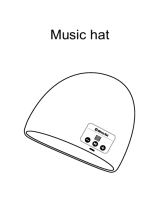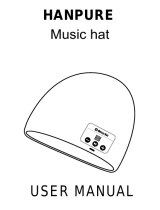Page is loading ...

[ Bedienungsanleitung ]
MODEL
BLU100

3
© 2014 ampire Electronics - All rights reserved
Index
Overview 4
Switching ON 4
Koppeln 5
Ausschalten / Verbindung trennen 6
Bedienung 6
Bedienung bei bestehender
Bluetooth
®
-Verbindung 6
Bedienung am Mobiltelefon 7
Audio-Ausgabe per Kabelverbindung 8
Lautstärke 8
Aufladen des BLU100 9
Spezifikationen 10
Sicherheitshinweise 11
CAR SECURITY I CAR AUDIO I CAR MEDIA

54
© 2014 ampire Electronics - All rights reserved
© 2014 ampire Electronics - All rights reserved
If there is already a Bluetooth®-enabled device
nearby with which the speaker has previously been
connected, this connection takes priority and is
made without being requested.
Pairing
Press the power switch (2) for about 7 seconds to
go into "pairing mode". The device acknowledges
access with two beep tones. The LED display turns
blue. Activate the Bluetooth
®
interface on your
Smartphone, mobile or computer and connect the
BLU100 to your device. If you are asked for your
PIN, enter "0000". When the blue status LED blinks,
a connection has been established.
You cannot pair more than one device at the same
time. Only one playback device has access to
BLU100 at any given time.
For additional information please consult the
operational instructions for your device.
Overview
1. Line IN
2. On / Off button
3. Volume − / Back
4. Play / Pause
5. Volume + / Forward
6. Charging jack (Micro-USB)
7. Microphone
Switching ON
Press the power switch (2) for about 3–4 seconds
to turn the device on. The LED display on the
Bluetooth
®
key now flashes blue.

76
© 2014 ampire Electronics - All rights reserved
© 2014 ampire Electronics - All rights reserved
Switching OFF / disconnecting
Press the power switch once briefly to turn off
BLU100.
Operation
Operation with an established
Bluetooth
®
connection
If a connection has been established, you have
the option to playback music or other audio
streams via the BLU100. The volume is adjusted via
the volume-control button of your device.
You have the additional option of setting the
volume on the BLU100 yourself. Press the V + (5)
and V − (3) buttons until you reach the desired
volume. You will hear a beep once you have
reached the maximum volume.
The maximum range of the wireless connection is
10 metres. Massive obstacles such as furniture and
walls or electrical appliances can limit the range.
When you switch the speaker on the volume is set
to a medium level.
It is possible to operate the playback functions of
the BLU100 by remote control if the linked device
supports this function.
To play or stop, press the Play/Pause button (4)
once briefly. To skip to the next track, press the
V + button (5) once briefly. To play the current
track again, press the V − button (3) once briefly, or
repeatedly to switch to previous tracks.
Operation on a mobile phone
When using a Bluetooth
®
-enabled mobile phone,
you can answer calls by briefly pressing the
Play / Pause button (4) (indicated by a telephone
symbol). End the call by pressing the button once.
Calls can be rejected by pressing and holding the
telephone button.

98
© 2014 ampire Electronics - All rights reserved
© 2014 ampire Electronics - All rights reserved
Audio output via cable connection
To play back an audio signal via cable insert the
line IN cable into the appropriate socket (1).
Connect the other end to the headphone output
on your Smartphone, mobile, MP3 / 4 players or to
the audio output on a computer / laptop.
Playback via Bluetooth
®
connection stops auto-
matically when a cable is inserted. Playback via
Bluetooth
®
is restarted (if a device is paired) when
the cable is removed.
In cable mode, the volume can be adjusted via the
device.
Volume
Caution!
It is indeed possible to overload the speaker with an
excessive signal level. Select a volume level where there is
no distortion.
High sound levels can damage your hearing. Do not hold
the speaker directly against your ear, other people's ears
or animal's ears.
Charging the BLU100
Connect the BLU100 to the USB port of a PC / MAC™
or a USB mains adapter to charge it. Use the
supplied connection cable for this purpose.
Connect one end to the charging socket (6) of the
BLU100 (Micro-USB) and the other to the corre-
sponding USB port. During charging the LED dis-
play lights up red.
If the display goes off the battery is fully charged.
A complete charging cycle takes roughly 5 hours.
Important!
Turn the BLU100 off before connecting it to be charged.
Otherwise, existing Bluetooth
®
will be blocked. In this
case, the device must be paired again. After connecting
the charger cable, the device can be used again.

1110
© 2014 ampire Electronics - All rights reserved
© 2014 ampire Electronics - All rights reserved
Safety Instructions
• Toensureyoursafety,pleasereadalloperating
instructions, safety instructions and warnings use
of the product.
• Ensureyoukeepthisproductoutofreachof
children; it is not suitable for consumption and
may not be placed in the mouth.
• Onlycleantheproductusingadrycloth.
• Onlyusetheproductwiththepowersourcesand/
or audio devices intended for it.
• Donotdisassembleordamagetheproduct.
• Donotattempttoreplacetheintegratedbattery.
• Donotusethisproductindamproomsorinhigh
temperatures, e.g.bathroom, sauna, swimming
pool, etc.
• Shouldirregularities,strangesmellsorother
problems occur when using the product, switch it
off immediately and disconnect it from any power
source or other devices.
Specifi cations
Dimensions: (L) 186 × (W) 55 × (H) 80 mm
Weight: 555 g
Music output: 2 × 3 Watt
Battery type: Lithiumion
Battery capacity: 1500 mAh / 3.7 V
Charging voltage: 5 V (USB)
Frequency range: 40 Hz~19 KHz
Connections: •1×Micro-USB
(charging socket)
•1×LineIN(3.5 mm)
•Bluetooth
®
(wireless)
Bluetooth
®
standards: 2.1 + EDR (A2DP, AVRCP)

12
© 2014 ampire Electronics - All rights reserved
Warnung!
• Only charge the product with the power device
provided or by means of a USB connection.
• Only store the product in dry, dust-free conditions
and protect from direct sunlight. Do not under any
circumstances keep theproduct in your vehicle,
including the glove compartment or boot, when the
outside temperature is high.
• Do not disassemble the product under any
circu stances.
• Onlychargetheproductwiththechargingcableand
via the charging socket provided (marked on the
product).
• Donotcauseashortcircuitintheproduct.Whenthe
charging process is complete, disconnect the product
immediately from the power supply or USB connection.
• Donottouchtheproductwithwethands.
• Donotexposetheproducttostrongmechanicalstress.
• Do not expose the device to excessive voltages or
similar (see technical details).
• Shouldliquidfromtheintegratedbatterycomeinto
contact with your eyes, do not rub them under any
circumstances, but rinse them immediately with clean
water and consult your doctor without delay.
• Keeptheproductoutofthereachofchildren.
• Observe the charging times and safety instructions
provided.

ampire
ELECTRONICS
Langwadener Straße 60
D-41516 Grevenbroich
Telefax: 02181955-55
Email: [email protected]
AMPIRE ELECTRONICS.
Technischer Support:
Tel.: 02181-81955-56
Email: [email protected]
Ein Kundenservice ist in vielen
Ländern erhältlich.
Für nähere Informationen über
Vertretungen im Ausland wählen
Sie: +49-2181-81955-0.
Wir fokussieren auf zukunfts-
orientierte Entwicklung anwen-
derfreudlicher Produkte.
Unser hoher Anspruch an Qua-
lität, Funktionalität und Design
zeichnet unsere Erzeugnisse aus.
„German Development“ wird bei
AMPIRE wörtlich genommen.
© 2014 AMPIRE ELECTRONICS. Alle Rechte vorbehalten. Nachdruck, auch auszugsweise nur mit schriftlicher Genehmigung.
www.ampire.de
Seit der Firmengründung hat
AMPIRE ELECTRONICS nur das
eine Ziel, dem Kunden die best-
möglichen Autoalarm-, Auto-
hifi- und Multi-mediaprodukte
zu liefern, die auf dem inter-
nationalen Markt erhältlich sind.
Alle Fertigungsstätten und Zulie-
ferer sind nach ISO-9001 bzw. QS-
9000 zertifiziert.
Die Qualitätsprodukte von AMPI-
RE werden weltweit verkauft.
/