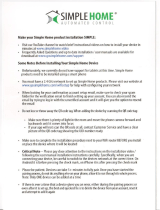Page is loading ...

www.comelitgroup.com
IT
MANUALE
TECNICO
EN
TECHNICAL
MANUAL
FR
MANUEL
TECHNIQUE
NL
TECHNISCHE
HANDLEIDING
DE
TECHNISCHES
HANDBUCH
ES
MANUAL
TÉCNICO
Manuale tecnico ONE, ONE/E
ONE, ONE/E technical manual
Manuel technique ONE, ONE/E
Technische handleiding ONE, ONE/E
Technisches Handbuch ONE, ONE/E
Manual técnico de ONE y ONE/E

2
IT
FR
DE
EN
NL
ES
AVVERTENZE
• Effettuare l’installazione seguendo scrupolosamente le istruzioni fornite dal costruttore ed in conformità alle norme vigenti.
• Tutti gli apparecchi devono essere destinati esclusivamente all’uso per cui sono stati concepiti. Comelit Group S.p.A.
declina ogni responsabilità per un utilizzo improprio degli apparecchi, per modifi che effettuate da altri a qualunque titolo e
scopo, per l’uso di accessori e materiali non originali.
• Tutti i prodotti sono conformi alle prescrizioni delle direttive 2006/95/CE (che sostituisce la direttiva 73/23/CEE e successivi
emendamenti) e ciò è attestato dalla presenza della marcatura CE sugli stessi.
• Evitare di porre i conduttori del BUS in prossimità di cavi di alimentazione (230/400V).
• Gli interventi di installazione, montaggio e assistenza agli apparecchi elettrici devono essere eseguiti esclusivamente da
elettricisti specializzati.
• Togliere l’alimentazione prima di effettuare qualsiasi manutenzione.
WARNING
• Install the equipment by carefully following the instructions given by the manufacturer and in compliance with the standards
in force.
• All the equipment must only be used for the purpose it was designed for. Comelit Group S.p.A. does not assume
responsibility for improper use of the apparatus, for modifi cations made by third parties for any reason or purpose, or for
the use of non-original accessories and materials.
• All the products comply with the requirements of Directive 2006/95/EC (which replaces Directive 73/23/EEC and
subsequent amendments), as certifi ed by the CE mark they carry.
• Do not route the BUS wires in proximity to power supply cables (230/400 V).
• Installation, mounting and assistance procedures for electrical devices must only be performed by specialised electricians.
• Cut off the power supply before carrying out any maintenance work.
AVERTISSEMENT
• Effectuer l'installation en suivant scrupuleusement les instructions fournies par le constructeur et conformément aux normes en
vigueur.
• Tous les appareils doivent être strictement destinés à l'emploi pour lequel ils ont été conçus. Comelit Group S.p.A. décline toute
responsabilité en cas de mauvais usage des appareils, de modifi cations apportées par des tiers pour une raison quelconque et
d'utilisation d’accessoires et de pièces non d'origine.
• Tous les produits sont conformes aux prescriptions de la directive 2006/95/CE (qui remplace la directive 73/23/CEE et
amendements successifs). L'application du marquage CE atteste cette conformité.
• Éviter de placer les conducteurs du bus à proximité des câbles d'alimentation (230/400V).
• Les interventions d'installation, de montage et d'assistance aux appareils électriques sont réservées à des électriciens spécialisés.
• Couper l'alimentation avant d'effectuer toute opération d'entretien.
WAARSCHUWINGEN
• Voer de installatiewerkzaamheden zorgvuldig uit volgens de door de fabrikant gegeven instructies en met inachtneming van de geldende normen.
• Alle componenten mogen alleen gebruikt worden voor de doeleinden waarvoor ze zijn ontworpen. Comelit Group S.p.A. is niet
aansprakelijk voor oneigenlijk gebruik van de apparaten, voor wijzigingen die om welke reden dan ook door derden zijn aangebracht,
en voor het gebruik van niet-originele accessoires en materialen.
• Alle producten voldoen aan de eisen van de richtlijn 2006/95/EG (die de richtlijn 73/23/EEG en latere wijzigingen vervangt). Dit
wordt bevestigd door het CE-label op de producten.
• Monteer de aders van de BUS niet in de nabijheid van voedingskabels (230/400V).
• De installatie-, montage- en servicewerkzaamheden aan de elektrische apparaten mogen uitsluitend door gespecialiseerde
elektriciens worden verricht.
• Sluit de stroomtoevoer af, voordat u onderhoudswerkzaamheden uitvoert.
HINWEISE
• Der Einbau muss genau nach den Anweisungen des Herstellers und unter Einhaltung der einschlägigen Vorschriften
erfolgen.
• Alle Geräte dürfen ausschließlich nur zu dem Zweck eingesetzt werden, für den sie entwickelt worden sind. Comelit Group
S.p.A. lehnt jede Haftung bei unsachgemäßer Verwendung der Geräte oder nicht autorisierten Änderungen an diesen bzw.
bei Nutzung von nicht originalen Zubehörteilen und Materialien ab.
• Alle unsere Produkte erfüllen die Anforderungen der Richtlinien 2006/95/EG (geändert durch die Richtlinie 73/23/EWG und
deren nachfolgende Ergänzungen), wie durch ihre CE-Kennzeichnung bestätigt wird.
• Die BUS-Leiter nicht in Nähe der Stromkabel (230/400 V) verlegen.
• Kabelverlegung sowie Einbau und Wartung der elektrischen Geräte müssen von einem Elektrofachmann ausgeführt werden.
• Vor Wartungseingriffen immer erst die Spannungsversorgung unterbrechen.
ADVERTENCIAS
• La instalación se ha de efectuar en conformidad con las normas vigentes, siguiendo atentamente las instrucciones suministradas
por el fabricante.
• Todos los aparatos deben destinarse exclusivamente al uso para el cual han sido construidos. Comelit Group S.p.A. declina toda
responsabilidad por el uso impropio de los aparatos, por cambios efectuados por terceros por cualquier motivo o fi nalidad y por el
uso de accesorios y materiales no originales.
• Todos los productos son conformes a los requisitos de las Directivas 2006/95/CE (que sustituye la Directiva 73/23/CEE y sucesivas
enmiendas) como demuestra la presencia de la marca CE en ellos.
• No poner los conductores del BUS cerca de los cables de alimentación (230/400 V).
• La instalación, el montaje y el mantenimiento de los aparatos eléctricos deben ser efectuados exclusivamente por electricistas especializados.
• Antes de efectuar cualquier operación de mantenimiento hay que cortar la alimentación.

3
IT
IT
FR
EN
NL
DE
ES
EN
FR
NL
DE
ES
1. Ingresso micro USB per programmazione
ONE o impianto SimpleHome.
2. LED BUS SimpleHome.
3. Morsetti di collegamento BUS SimpleHome:
D Linea BUS dati
+ +24Vdc alimentazione BUS
- Negativo alimentazione BUS
4. Dip Switch per impostazione indirizzo BUS
SimpleHome.
Descrizione ONE
Description of ONE
1. Micro USB input for ONE or SimpleHome
system programming.
2. SimpleHome BUS LED.
3. SimpleHome BUS connection terminals:
D BUS data line
+ BUS power supply +24 Vdc
- BUS power supply negative
4. Dip Switch for setting SimpleHome BUS
address.
Description ONE
1. Entrée micro USB pour programmation ONE
ou installation SimpleHome.
2. Led bus SimpleHome.
3. Bornes de connexion bus SimpleHome :
D Ligne BUS données
+ +24 Vcc alimentation BUS
- Négatif alimentation BUS
4. Commutateur pour la défi nition de l'adresse
BUS SimpleHome.
Beschrijving ONE
1. Ingang micro USB voor programmering ONE
of SimpleHome-systeem.
2. LED SimpleHome-BUS.
3. Aansluitklemmen SimpleHome-BUS:
D Datalijn BUS
+ +24Vdc voeding BUS
- Min voeding BUS
4.
Dipswitches voor instelling adres SimpleHome-BUS.
Beschreibung ONE
1. Eingang Micro-USB für die Programmierung
von ONE oder Anlage SimpleHome.
2. LED BUS SimpleHome.
3. Anschlussklemmen BUS SimpleHome:
D BUS-Datenleitung
+ +24Vdc Stromversorgung BUS
- Minus Stromversorgung BUS
4. Dipschalter für die Einstellung der Adresse
BUS SimpleHome.
Descripción de ONE
1. Entrada micro USB para programar el
dispositivo ONE o la instalación SimpleHome.
2. LED BUS SimpleHome.
3. Bornes de conexión del BUS SimpleHome:
D Línea BUS datos
+ +24 Vcc de alimentación BUS
- Negativo de alimentación BUS
4. DIP switches para confi gurar la dirección
BUS SimpleHome.

4
IT
FR
NL
EN
DE
ES
ONE ONE/E
(IT) Alimentazione / Assorbimento BUS SimpleHome
(EN) SimpleHome BUS Power supply / Absorption
(FR) Alimentation / Consommation BUS SimpleHome
(NL) Voeding/opname SimpleHome BUS
(DE) Stromversorgung / Stromaufnahme BUS SimpleHome
(ES) Alimentación / Consumo BUS SimpleHome
24Vdc
±5%
min 25
max 75mA
24Vdc
±5%
min 10
max 30mA
(IT) Porta microUSB alimentazione/programmazione
(EN) Micro USB port for power supply / programming
(FR) Prise micro USB alimentation/programmation
(NL) Micro USB-poort voeding/programmering
(DE) Micro-USB-Anschluss Stromversorgung/Programmierung
(ES) Puerto micro USB alimentación/programación
Yes No
(IT) Temperatura di funzionamento / Umidità dell’aria relativa
(EN) Operating temperature / Relative humidity of the air
(FR) Température de service / Humidité relative de l’air
(NL) Bedrijfstemperatuur/Relatieve vochtigheid
(DE) Betriebstemperatur / Relative Luftfeuchtigkeit
(ES) Temperatura de funcionamiento/ Humedad relativa del aire
0÷40°C
5÷95%
(IT) Peso escluso imballo / Dimensioni con morsetto di collegamento
(EN) Weight not including packaging / Dimensions with connection terminal
(FR) Poids hors emballage / Dimensions avec borne de connexion
(NL) Gewicht zonder verpakking/Afmetingen met aansluitklem
(DE) Gewicht ohne Verpackung / Abmessungen mit Anschlussklemme
(ES) Peso sin embalaje / Dimensiones con borne de conexión
80g
113 x 78 x 36mm
(IT) Termostato a bordo / Range di misura temperatura / Precisione di misura temperatura
(EN)
On-board temperature / Temperature measurement range / Temperature measurement accuracy
(FR) Thermostat embarqué / Plage de mesure température / Précision de mesure température
(NL) Interne thermostaat/ Temperatuurmeetbereik/Nauwkeurigheid temperatuurmeting
(DE) Eingebauter Thermostat / Temperatur-Messbereich / Temperatur-Messgenauigkeit
(ES)
Termostato a bordo / Rango de medición de la temperatura / Precisión de medición de la temperatura
Yes
5÷30°C
±0,5°C
No
(IT) Fissaggio su scatole da incasso standard
(EN) Fixing to standard fl ush-mounted boxes
(FR) Fixation sur boîtiers à encastrer standards
(NL) Bevestiging op standaard inbouwdoos
(DE) Befestigung an Standard-Unterputzgehäusen
(ES) Fijación en cajas de empotrar estándares
2 moduli, 3 moduli, tonda
2 modules, 3 modules, round
2 modules, 3 modules, rond
2 modules, 3 modules, rond
2 Module, 3 Module, rund
2 módulos, 3 módulos, redonda
(IT) Numero max pagine/ Numero massimo di comandi per pagina
(EN) Max. number of screens / Maximum number of commands per screen
(FR) Nombre maxi de pages/ Nombre maxi de commandes par page
(NL) Max. aantal pagina’s/ Maximaal aantal bedieningsinstructies per pagina
(DE) Max. Seitenzahl/ Max. Anzahl Steuerungen pro Seite
(ES) Número máx. de páginas/ Número máximo de mandos por página
3 / 9 1 / 4
(IT) 1 LED (giallo) di segnalazione stato bus. Lampeggiante indica la trasmissione di dati sul bus, acceso fi sso indica la
mancanza del negativo di alimentazione o un collegamento errato del dispositivo.
(EN) 1 LED (yellow) indicating bus status. When fl ashing, indicates data transmission via bus, when lit steadily indicates
lack of power supply negative or incorrect device connection.
(FR) 1 led (jaune) signalant l’état du bus. Clignote pour indiquer la transmission des données sur le bus, s’allume pour
indiquer l’absence du négatif d’alimentation ou une connexion défectueuse du dispositif.
(NL) 1 LED (geel) voor signalering busstatus. Knipperlicht wijst op gegevensoverdracht over de bus; als de led continu
brandt wijst dit op ontbreken van de min van de voeding of een verkeerde aansluiting van het apparaat.
(DE) 1 LED (gelb) für die Anzeige des Bus-Status. Die blinkende LED zeigt die Datenübertragung am Bus an, Dauerlicht
bedeutet, dass der Minuspol der Stromversorgung fehlt oder das Gerät falsch angeschlossen ist.
(ES) 1 LED (amarillo) de señalización del estado del bus. Si parpadea, indica que se están transmitiendo datos por el
bus; encendido de forma fi ja, indica que falta el negativo de alimentación o que la conexión del dispositivo es errónea
Caratteristiche tecniche
Technical characteristics
Caractéristiques techniques
Technische specifi caties
Technische Daten
Características técnicas

5
1
IT FR DE
EN NL
ES
Montaggio ONE - ONE/E
Vedi pag 8 prima di proseguire
Mounting ONE - ONE/E
See page 8 before continuing
Montage ONE - ONE/E
Voir page 8 avant de continuer
Montage ONE - ONE/E
Raadpleeg pag. 8 voordat u verder gaat
Einbau ONE - ONE/E
Vor dem Fortfahren siehe Seite 9
Montaje de ONE - ONE/E
Consultar la pág. 9 antes de continuar

6
IT
FR
EN
NL
DE
ES
Montaggio su scatola tonda
Vedi pag 8 prima di proseguire
Mounting in a round box
See page 8 before continuing
Montage sur boîtier rond
Voir page 8 avant de continuer
Montage op ronde doos
Raadpleeg pag. 8 voordat u verder gaat
Einbau in rundem Gehäuse
Vor dem Fortfahren siehe Seite 9
Montaje en caja redonda
Consultar la pág. 9 antes de continuar

7
IT
FR
EN
NL
DE
ES
ONE/C...
ONE
Montaggio Cover ONE/C...
Mounting ONE/C... Cover
Montage Couvercle ONE/C...
Montage cover ONE/C...
Einbau Cover ONE/C...
Montaje de la tapa ONE/C...

8
IT
IT
EN
FR
NL
FR
NL
EN
DE
ES
Programmazione ONE - ONE/E
INDIRIZZAMENTO ONE - ONE/E
L'indirizzamento del modulo sul BUS SimpleHome deve essere impostato attraverso i dip-switch
presenti sul modulo. Nella tabella che segue è possibile identifi care le impostazioni dei dip-switch in
corrispondenza dell'indirizzo che si vuole impostare. Se vengono spostati i dip-switch è necessario
togliere e rimettere alimentazione per fare in modo che il nuovo indirizzo venga impostato sul modulo.
PROGRAMMAZIONE ONE - ONE/E
Per la programmazione di ONE è necessario utilizzare il software di programmazione SimpleProg
reperibile sul sito www.comelitgroup.com
La programmazione può essere eseguita:
• collegando il dispositivo al PC tramite micro USB che fornisce anche l'alimentazione necessaria
• collegando il dispositivo al BUS ed inviando la programmazione su questo
Attenzione: non è possibile modifi care l'indirizzo di ONE o ONE/E da SimpleProg.
Programming ONE - ONE/E
ADDRESSING ONE - ONE/E
The address of the module on the SimpleHome BUS must be set using the dip switches on the module
itself. The table below can be used to identify the dip switch settings corresponding to the address
you wish to set. If the dip switches are altered, the power supply must be cut off and reactivated for
the new address to be set on the module.
PROGRAMMING ONE - ONE/E
The SimpleProg programming software, available from the website www.comelitgroup.com, must be
used to program ONE.
Programming can be carried out:
• by connecting the device to the PC using the micro USB, which also supplies the necessary power
• by connecting the device to the BUS and sending the programming over this
Caution: the ONE or ONE/E address cannot be changed via SimpleProg.
Programmation ONE - ONE/E
ADRESSAGE ONE - ONE/E
Défi nir l'adressage du module sur le bus SimpleHome à travers les commutateurs présents sur le module. Le
tableau ci-après permet d'identifi er les confi gurations des commutateurs correspondant à l'adresse à défi nir.
En cas de déplacement des commutateurs, débrancher puis rebrancher de sorte que la nouvelle adresse
soit défi nie sur le module.
PROGRAMMATION ONE - ONE/E
Pour programmer ONE, utiliser le logiciel de programmation SimpleProg disponible sur le site www.
comelitgroup.com
Procéder à la programmation :
• en branchant le dispositif sur un ordinateur à travers la prise USB qui fournit également l'alimentation nécessaire
• en reliant le dispositif au bus et en envoyant la programmation sur ce dernier
Attention : il n'est pas possible de modifi er l'adresse de ONE ou de ONE/E à partir du logiciel SimpleProg.
Programmering ONE - ONE/E
ADRESSERING ONE - ONE/E
De adressering van de module op de SimpleHome-BUS moet worden ingesteld via de dipswitches op de
module. In onderstaande tabel ziet u de instellingen van de dipswitches voor het adres dat men wil instellen.
Als de dipswitches verplaatst worden, is het, opdat het nieuwe adres op de module kan worden ingesteld,
noodzakelijk de voeding af te koppelen en weer aan te sluiten.
PROGRAMMERING ONE - ONE/E
Voor de programmering van ONE dient u de programmeringssoftware SimpleProg te gebruiken, deze
Programmierung ONE - ONE/E
Programación de ONE - ONE/E

9
IT
FR
NL
EN
DE
ES
36 3,6
37 1,3,6
38 2,3,6
39 1,2,3,6
40 4,6
41 1,4,6
42 2,4,6
43 1,2,4,6
44 3,4,6
45 1,3,4,6
46 2,3,4,6
47 1,2,3,4,6
24 4,5
25 1,4,5
26 2,4,5
27 1,2,4,5
28 3,4,5
29 1,3,4,5
30 2,3,4,5
31 1,2,3,4,5
32 6
33 1,6
34 2,6
35 1,2,6
12 3,4
13 1,3,4
14 2,3,4
15 1,2,3,4
16 5
17 1,5
18 2,5
19 1,2,5
20 3,5
21 1,3,5
22 2,3,5
23 1,2,3,5
1 none (default)
1 1
2 2
3 1,2
4 3
5 1,3
6 2,3
7 1,2,3
8 4
9 1,4
10 2,4
11 1,2,4
Code Dip switch ONCode Dip switch ONCode Dip switch ONCode Dip switch ON
DE
ES
Tabella programmazione dip switch
Dip switch programming table
Tableau de programmation des
commutateurs
Programmeringstabel van de dipswitches
is te vinden op de site www.comelitgroup.com
De programmering kan worden uitgevoerd:
• door het apparaat aan te sluiten op de PC via de micro USB, die ook de noodzakelijke voeding
levert
• door het apparaat aan te sluiten op de BUS en de programmering hier naartoe te sturen
Let op: het is niet mogelijk het adres van ONE of ONE/E te wijzigen via SimpleProg.
Dipschalter-Programmiertabelle
ADRESSIERUNG ONE - ONE/E
Die Adressierung des Moduls am BUS SimpleHome muss über die am Modul befi ndlichen Dipschalter
eingestellt werden. Der folgenden Tabelle können die Einstellungen der Dipschalter für die einzustellende
Adresse entnommen werden. Wenn die Dipschalter verstellt werden, muss die Stromversorgung
getrennt und wieder eingeschaltet werden, damit die neue Adresse am Modul übernommen wird.
PROGRAMMIERUNG ONE - ONE/E
Für die Programmierung von ONE ist die Programmierungssoftware SimpleProg erforderlich, die auf
der Website www.comelitgroup.com zum Download bereitsteht.
Die Programmierung ist möglich:
• durch Anschluss des Geräts über Micro-USB am PC, der auch die erforderliche Stromversorgung liefert
• durch Anschluss des Geräts am BUS und Übertragung der Programmierung an denselben
Achtung: Die Adresse von ONE oder ONE/E kann nicht von SimpleProg geändert werden.
Tabla de programación de los DIP
switches
DIRECCIONAMIENTO DE ONE - ONE/E
El módulo en el BUS SimpleHome se debe direccionar mediante los DIP switches presentes en él. En la
tabla siguiente se indica cómo confi gurar los DIP switches en función de la dirección deseada. Si se cambia
la confi guración de los DIP switches, es necesario cortar y dar de nuevo la alimentación para que la nueva
dirección quede programada en el módulo.
PROGRAMACIÓN DE ONE - ONE/E
Para la programación de ONE es necesario utilizar el software de programación SimpleProg, que se puede
descargar en el sitio www.comelitgroup.com.
La programación se puede efectuar:
• conectando el dispositivo al PC mediante un micro USB, que también proporciona la alimentación necesaria
• conectando el dispositivo al BUS y enviando la programación a este
Atención: no es posible modifi car la dirección de ONE o ONE/E desde SimpleProg.

10
204 3,4,7,8
205 1,3,4,7,8
206 2,3,4,7,8
207 1,2,3,4,7,8
208 5,7,8
209 1,5,7,8
210 2,5,7,8
211 1,2,5,7,8
212 3,5,7,8
213 1,3,5,7,8
214 2,3,5,7,8
215 1,2,3,5,7,8
216 4,5,7,8
217 1,4,5,7,8
218 2,4,5,7,8
219 1,2,4,5,7,8
220 3,4,5,7,8
221 1,3,4,5,7,8
222 2,3,4,5,7,8
223 1,2,3,4,5,7,8
224 6,7,8
225 1,6,7,8
226 2,6,7,8
227 1,2,6,7,8
228 3,6,7,8
229 1,3,6,7,8
230 2,3,6,7,8
231 1,2,3,6,7,8
232 4,6,7,8
233 1,4,6,7,8
234 2,4,6,7,8
235 1,2,4,6,7,8
236 3,4,6,7,8
237 1,3,4,6,7,8
238 2,3,4,6,7,8
239 1,2,3,4,6,7,8
240 5,6,7,8
241 1,5,6,7,8
242 2,5,6,7,8
243 1,2,5,6,7,8
244 3,5,6,7,8
245 1,3,5,6,7,8
246 2,3,5,6,7,8
247 1,2,3,5,6,7,8
248 4,5,6,7,8
249 1,4,5,6,7,8
250 2,4,5,6,7,8
251 1,2,4,5,6,7,8
252 3,4,5,6,7,8
253 1,3,4,5,6,7,8
254
2,3,4,5,6,7,8
152 4,5,8
153 1,4,5,8
154 2,4,5,8
155 1,2,4,5,8
156 3,4,5,8
157 1,3,4,5,8
158 2,3,4,5,8
159 1,2,3,4,5,8
160 6,8
161 1,6,8
162 2,6,8
163 1,2,6,8
164 3,6,8
165 1,3,6,8
166 2,3,6,8
167 1,2,3,6,8
168 4,6,8
169 1,4,6,8
170 2,4,6,8
171 1,2,4,6,8
172 3,4,6,8
173 1,3,4,6,8
174 2,3,4,6,8
175 1,2,3,4,6,8
176 5,6,8
177 1,5,6,8
178 2,5,6,8
179 1,2,5,6,8
180 3,5,6,8
181 1,3,5,6,8
182 2,3,5,6,8
183 1,2,3,5,6,8
184 4,5,6,8
185 1,4,5,6,8
186 2,4,5,6,8
187 1,2,4,5,6,8
188 3,4,5,6,8
189 1,3,4,5,6,8
190 2,3,4,5,6,8
191 1,2,3,4,5,6,8
192 7,8
193 1,7,8
194 2,7,8
195 1,2,7,8
196 3,7,8
197 1,3,7,8
198 2,3,7,8
199 1,2,3,7,8
200 4,7,8
201 1,4,7,8
202 2,4,7,8
203 1,2,4,7,8
100 3,6,7
101 1,3,6,7
102 2,3,6,7
103 1,2,3,6,7
104 4,6,7
105 1,4,6,7
106 2,4,6,7
107 1,2,4,6,7
108 3,4,6,7
109 1,3,4,6,7
110 2,3,4,6,7
111 1,2,3,4,6,7
112 5,67
113 1,5,6,7
114 2,5,6,7
115 1,2,5,6,7
116 3,5,6,7
117 1,3,5,6,7
118 2,3,5,6,7
119 1,2,3,5,6,7
120 4,5,6,7
121 1,4,5,6,7
122 2,4,5,6,7
123 1,2,4,5,6,7
124 3,4,5,6,7
125 1,3,4,5,6,7
126 2,3,4,5,6,7
127 1,2,3,4,5,6,7
128 8
129 1,8
130 2,8
131 1,2,8
132 3,8
133 1,3,8
134 2,3,8
135 1,2,3,8
136 4,8
137 1,4,8
138 2,4,8
139 1,2,4,8
140 3,4,8
141 1,3,4,8
142 2,3,4,8
143 1,2,3,4,8
144 5,8
145 1,5,8
146 2,5,8
147 1,2,5,8
148 3,5,8
149 1,3,5,8
150 2,3,5,8
151 1,2,3,5,8
48 5,6
49 1,5,6
50 2,5,6
51 1,2,5,6
52 3,5,6
53 1,3,5,6
54 2,3,5,6
55 1,2,3,5,6
56 4,5,6
57 1,4,5,6
58 2,4,5,6
59 1,2,4,5,6
60 3,4,5,6
61 1,3,4,5,6
62 2,3,4,5,6
63 1,2,3,4,5,6
64 7
65 1,7
66 2,7
67 1,2,7
68 3,7
69 1,3,7
70 2,3,7
71 1,2,3,7
72 4,7
73 1,4,7
74 2,4,7
75 1,2,4,7
76 3,4,7
77 1,3,4,7
78 2,3,4,7
79 1,2,3,4,7
80 5,7
81 1,5,7
82 2,5,7
83 1,2,5,7
84 3,5,7
85 1,3,5,7
86 2,3,5,7
87 1,2,3,5,7
88 4,5,7
89 1,4,5,7
90 2,4,5,7
91 1,2,4,5,7
92 3,4,5,7
93 1,3,4,5,7
94 2,3,4,5,7
95 1,2,3,4,5,7
96 6,7
97 1,6,7
98 2,6,7
99 1,2,6,7
Code Dip switch ONCode Dip switch ONCode Dip switch ONCode Dip switch ON

11
IT
FR
NL
EN
DE
ES
PAGE 1
1
2
3
4
5
6
7
8
9
PAGE 2
1
2
3
4
5
6
7
8
9
PAGE 3
1
2
3
4
5
6
7
8
9
147
258
369
1
3
2
4
Confi gurazione pagine
(IT) esempi
Screen confi guration
(EN) examples
Confi guration pages
(FR) exemples
Confi guratie pagina's
(NL) voorbeelden
Konfi guration der Seiten
(DE) Beispiele
Confi guración de las páginas
(ES) Ejemplos

12
2° edizione 4/2014 cod.2G40001076
SH/EN/021
NL
230V
~~
20022101 2A 24V
FAIL
-
+
NO
8
C8
8
NCNC
77
NO
C7C4
NO
44
NC NC
5
C5
5
NO
6
NC
C6
6
NO
NO
3
C3
NC
3
NO
2
C2
2
NCNC
11
NO
C1
IS
-
VV
+
K
I8I7I6I5I4I3I2I1
-
D
+
-
20046606 9I 8O 16A
~
D
+
-
BUS SIMPLEHOME
20046501 5I
-
-
+
D
I4 I3 I2 I1 IS
+
V
L
N
230V
~~
D
+
-
ONE/CW
D
+
-
L
N
ONE/CW
ONE+
ONE/E+
D
+
-
/