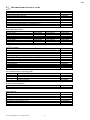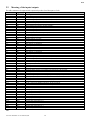:HZLVKWRVDYH\RXWLPHDQGPRQH\
:HFDQDVVXUH\RXWKDWDWKRURXJKUHDGLQJRIWKLVPDQXDOZLOOJXDUDQWHH
FRUUHFWLQVWDOODWLRQDQGVDIHXVHRIWKHSURGXFWGHVFULEHG


&217(176
,1752'8&7,21«««««««««««««««««««««««««««««««««««««««««««
*(1(5$/)($785(6
1.1 pCO
2
: SMALL, MEDIUM, LARGE.............................................................................................................................4
1.1.1 Features common to all the versions.............................................................................................................................4
1.1.2 Features of the individual versions................................................................................................................................4
1.2 Programmability............................................................................................................................................................5
+$5':$5(6758&785(
2.1 Instrument and accessory codes....................................................................................................................................8
2.2 Meaning of the inputs/outputs.....................................................................................................................................10
7(50,1$/86(5
3.1 Contrast control in LCD Display.................................................................................................................................12
3.2 Display LCD 4x20 for wall or panel mounting...........................................................................................................12
3.3 LED Display for wall or panel mounting....................................................................................................................12
3.4 LCD Graphic Display for wall or panel mounting......................................................................................................12
3.5 4x20 LCD Display for panel mounting.......................................................................................................................13
3.6 LCD Graphic Display for panel mounting..................................................................................................................13
3.7 3-Digit Display - LED 32x72......................................................................................................................................13
3.8 Built-in display............................................................................................................................................................14
3.9 pCO terminal keypad ..................................................................................................................................................14
3.9.1 Typical use of the buttons in standard Carel applications...........................................................................................15
3.10 Functions and features of the terminal with graphic display......................................................................................15
3.10.1 Graphic display board.................................................................................................................................................16
3.10.2 Inverter card for powering the fluorescent light on the display (CFL) and connecting to the pCO
2
...........................16
3.10.3 Protective screen (optional printer card).....................................................................................................................16
,167$//$7,21
4.1 Anchoring the pCO
2
....................................................................................................................................................17
4.2 Power supply...............................................................................................................................................................17
4.3 Installation warnings - destination and connection environments...............................................................................17
4.4 Connecting the analogue inputs ..................................................................................................................................18
4.4.1 Connecting active temperature and humidity probes ..................................................................................................19
4.4.2 Connecting the universal NTC temperature probes ....................................................................................................20
4.4.3 Connecting the PT1000 temperature probes...............................................................................................................21
4.4.4 Connecting the pressure probes...................................................................................................................................22
4.4.5 Connecting the ON/OFF selectable analogue inputs...................................................................................................23
4.4.6 Table summarising the analogue inputs according to the available versions ..............................................................23
4.5 Connecting the digital inputs.......................................................................................................................................24
4.5.1 Digital inputs powered at 24Vac.................................................................................................................................24
4.5.2 Digital inputs powered at 24Vdc.................................................................................................................................25
4.5.3 Digital inputs powered at 230Vac...............................................................................................................................26
4.5.4 Table summarising the digital inputs according to the available versions...................................................................26
4.6 Connecting the analogue outputs ................................................................................................................................27
4.7 Connecting the digital outputs.....................................................................................................................................28
4.7.1 Electromechanical relay digital outputs ......................................................................................................................28
4.7.2 Solid state relay digital outputs (SSR) ........................................................................................................................29
4.7.3 Table summarising the digital outputs according to the available versions.................................................................29
4.8 Installing the user terminal..........................................................................................................................................30
4.8.1 Installing the wall/panel-mounting terminals (pCOT) and relative electrical connections..........................................30
4.8.2 Installing the panel-mounted terminals(pCOI) and relative electrical connections....................................................30
4.9 Installing the program EPROM in the terminal with graphic display .........................................................................31
S/$11(7:25.
5.1 Addressing the pCO
2
...................................................................................................................................................33
5.2 Addressing the terminals.............................................................................................................................................33
5.3 Private / shared terminals............................................................................................................................................34
5.4 pLAN electrical connections.......................................................................................................................................35
5.5 Remote installation of the terminal in a pLAN network..............................................................................................36
5.5.1 Remote terminal with pLAN network and telephone-type cable.................................................................................37
5.5.2 Remote terminal installation on pLAN network using AWG24 shielded cable with 3 twisted pairs + shield......................38
5.5.3 Remote installation of the terminal in a pLAN network with AWG20/22 shielded cables.........................................39
5.6 pLAN network technical specifications ......................................................................................................................39
237,21$/%2$5'6
6.1 Programming key........................................................................................................................................................40
6.2 Memory expansion......................................................................................................................................................40

6.3 RS485 serial board for supervisor and telemaintenance .............................................................................................40
6.4 RS232 : modem interface card....................................................................................................................................41
6.5 Serial printer for LCD 4x20 or 6 LED display............................................................................................................41
6.6 PCOSERPRN0, serial printer card for graphic terminal.............................................................................................41
6.7 Board for OEM humidifier management.....................................................................................................................42
*(1(5$/',$*5$02)7+((/(&75,&$/&211(&7,216
7(&+1,&$/63(&,),&$7,216
8.1 pCO² general characteristics .......................................................................................................................................45
8.2 pCO² electrical specifications .....................................................................................................................................45
8.2.1 Analogue inputs ..........................................................................................................................................................45
8.2.2 Digital inputs...............................................................................................................................................................46
8.2.3 Analogue outputs ........................................................................................................................................................46
8.2.4 Digital outputs.............................................................................................................................................................46
8.2.5 Connection to the user terminal...................................................................................................................................46
8.3 pCO² plastic case ........................................................................................................................................................47
8.4 Technical specifications of the PCOI* and PCOT* user terminals.............................................................................47
8.4.1 General terminal characteristics..................................................................................................................................47
8.4.2 Terminal electrical specifications................................................................................................................................48
86(57(50,1$/02817,1*
9.1 Panel mounting ...........................................................................................................................................................49
9.1.1 PCOT*........................................................................................................................................................................49
9.1.2 PCOI* .........................................................................................................................................................................49
9.2 Wall mounting.............................................................................................................................................................49
',0(16,216
10.1 Terminal user..............................................................................................................................................................51
10.1.1 PCOT*........................................................................................................................................................................51
10.1.2 PCOI* .........................................................................................................................................................................51
10.1.3 PCOT32RN*...............................................................................................................................................................51

cod. Carel +030221826 rel. 2.0 dated 03/10/02
3
,03257$17
%()25(,167$//,1*2523(5$7,1*217+('(9,&(5($'&$5()8//<7+(,16758&7,216217+,6
0$18$/
7KLVLQVWUXPHQWKDVEHHQGHVLJQHGWRRSHUDWHZLWKRXWULVNVRQO\LI
• Installation, operation and maintenance are performed according to the instructions of this manual;
• Environmental conditions and supply voltage fall within the values indicated here below;
$Q\GLIIHUHQWXVHRUFKDQJHVZKLFKKDYHQRWEHHQDXWKRULVHGE\WKHPDQXIDFWXUHUSUHYLRXVO\DUHFRQVLGHUHGLPSURSHU
5HVSRQVLELOLW\IRULQMXUHVRUGDPDJHFDXVHGE\LPSURSHUXVHZLOOIDOOH[FOXVLYHO\RQWKHXVHU
%HFDUHIXOYROWDJHLVSUHVHQWLQVRPHHOHFWULFDOFRPSRQHQWVRIWKLVLQVWUXPHQWWKXVDOOWKHVHUYLFHRUPDLQWHQDQFH
RSHUDWLRQVPXVWEHGRQHE\H[SHUWDQGVNLOOHGSHUVRQQHORQO\DZDUHRIWKHQHFHVVDU\SUHFDXWLRQVWREHWDNHQ
%HIRUHDFFHVVLQJWKHLQWHUQDOSDUWVFXWRIIWKHSRZHUVXSSO\
'LVSRVDORIWKHLQVWUXPHQW
7KHFRQWUROOHULVPDGHXSRIPHWDODQGSODVWLFSDUWVDQGD/LWKLXPEDWWHU\$OOWKHVHFRPSRQHQWVPXVWEHGLVSRVHGRI
DFFRUGLQJWRWKHVWDQGDUGVLQIRUFHLQ\RXURZQFRXQWU\

cod. Carel +030221826 rel. 2.0 dated 03/10/02
4
,1752'8&7,21
The pCO
2
represents the evolution of the well-known pCO electronic control, developed by Carel and designed for multiple
applications in the fields of air-conditioning and refrigeration. The new range has been designed to satisfy the needs of the
leading manufacturers in the sector, who require increasingly innovative and flexible products. There are three sizes,
differentiated according to the I/O and power requirements: S&2
60$//, S&2 0(',80,S&2 /$5*(.
The pCO
2
ensures absolute application versatility, allowing the development of specific products upon customer request.
All of the terminals in the current pCO range are compatible with the new series of boards. In the LARGE version,
microprocessor-based I/O expansions can be connected without requiring a pLAN network.
*(1(5$/)($785(6
All the versions of these controls feature a 16-bit microprocessor and up to 6 MByte of FLASH memory, guaranteeing high
performance in terms of speed and available memory. The pCO² control comes in three sizes, differentiated according to the
number of inputs and outputs, thus ensuring the best possible price/performance ratio.
S&2
60$//0(',80/$5*(
)HDWXUHVFRPPRQWRDOOWKHYHUVLRQV
• 16-bit microprocessor, 14 MHz, internal registers and 32 bit operation, 512 Byte internal RAM;
• up to 6 MByte FLASH MEMORY per program;
• 256 kByte static RAM, upon prior request expandable to 1 MByte;
• 1 RS485 serial port for pLAN;
• ready for connection to RS485 supervisory network;
• clock with replaceable lithium battery;
• 56 Byte of battery backed-up RAM;
• selection of address and LEDs for pLAN;
• DIN plastic case for installation on omega rail;
• 24Vac/Vdc power supply;
• telephone connector for pCO terminals;
• telephone connector for synoptic;
• LED power signal.
)HDWXUHVRIWKHLQGLYLGXDOYHUVLRQV
S&2ð60$//',1PRGXOHV
• 8 optically-isolated digital inputs, 24Vac 50/60Hz or 24Vdc;
• 8 relay digital outputs (1 of which with changeover contact);
• 2 analogue inputs, selectable between NTC, PT1000, ON/OFF;
• 3 analogue inputs, selectable between NTC, 0÷1V, 0÷10V, 0÷20 mA, 4÷20mA;
• 4 analogue outputs, 0÷10 V.
S&2ð0(',80',1PRGXOHV
• 12 optically-isolated digital inputs, 24Vac 50/60Hz or 24Vdc;
• 2 optically-isolated digital inputs, 24Vac/Vdc or 230Vac (50/60Hz);
• 13 relay digital outputs (3 of which with changeover contacts);
• 2 analogue inputs, selectable between NTC, PT1000, ON/OFF;
• 6 analogue inputs, selectable between NTC, 0÷1V, 0÷10V, 0÷20 mA, 4÷20mA;
• 4 analogue outputs, 0÷10 V.
S&2ð/$5*(',1PRGXOHV
• 14 optically-isolated digital inputs, 24Vac 50/60Hz or 24Vdc;
• 4 optically-isolated digital inputs, 24Vac/Vdc or 230Vac (50/60Hz);
• 18 relay digital outputs (3 of which with changeover contacts);
• 4 analogue inputs, selectable between NTC, PT1000, ON/OFF;
• 6 analogue inputs, selectable between NTC, 0÷1V, 0÷10V, 0÷20 mA, 4÷20mA;
• 6 analogue outputs, 0÷10 V;
• 1 serial port for I/O expansion.
S&2ðZLWKEXLOWLQWHUPLQDO
The three different sizes feature a version with LCD and keypad built-into the plastic case, and fitted with:
• an LCD display, 4 x 20, with back-lighting (selectable via software);
• 6 buttons;
• 4 LEDs managed by application software.

cod. Carel +030221826 rel. 2.0 dated 03/10/02
5
3URJUDPPDELOLW\
The Carel pCO
2
can be programmed using the EasyTools
1
development system, which offers the following advantages:
• transportability of the software onto different Carel hardware. The applications developed for the pCO or Macroplus
can be
simply and quickly transferred to the pCO² (and vice-versa), adapting the inputs and outputs only;
• rapid development, at competitive costs, of customised programs;
• reliability guaranteed by the use of standard routines, tested in the field.
The use of EasyTools, furthermore, offers customers the guarantee of the maximum degree of confidentiality and independent
management should they decide to develop their own new programs.
The possibility to use the same hardware in different applications guarantees standardisation, with the significant advantages of
being able to have test in-circuit, functional testing and burn-in procedures on all products, and thus achieve a high degree of
reliability both overall and of the individual electronic components.
$SSOLFDWLRQV
The programmability of the Carel pCO
2
ensures absolute applicational flexibility. The same standard hardware can be used for
the control of:
• chillers and heat pumps;
• roof-top units;
• air-conditioners;
• small / medium air handling units (upon request);
• showcases (upon request and on specifications);
• cold rooms (upon request and on specifications);
• seasoning rooms;
• refrigeration units;
• universal circuit-closing switches.
Other types of programs can be developed upon request and based on customer specifications.
7HUPLQDOV
The terminal can be customised according to customer specifications.
For example, the following features can be chosen:
• standard or graphic LCD display; luminous segment (LED) display;
• number of buttons according to specific application needs;
• number of LED signals according to specific application needs;
• protective polycarbonate keypad label made to customer specifications.
1
EasyTools: environment made up of a variety of different, user-friendly software, for programming, simulating, supervising and
creating pLAN local networks, using terminals and Carel programmable controls (Macroplus, pCO and pCO²).

cod. Carel +030221826 rel. 2.0 dated 03/10/02
6
+$5':$5(6758&785(
The structure of the Carel pCO
2
features:
• theS&2
FRQWURO, fitted with a 16-bit microprocessor for running the regulation program, and the set of terminals required
for connection to the controlled devices (for example: valves, compressors, fans). The program and the set parameters are
saved permanently in )/$6+ PHPRU\, preventing data loss in the event of power failure (without requiring a back-up
battery).
The pCO
2
also allows connection to a local pLAN network made up of a series of pCO² and terminals. Each board can
exchange information (any variable, digital or analogue, according to the application software) at high transmission speeds.
Up to 32 units can be connected, sharing information in very short times. The connection to the supervisor/telemaintenance
serial line, based on the RS485 standard, is made using the optional serial boards (PCO2004850) and the Carel
communication protocol.
• the WHUPLQDO also managed by microprocessor, fitted with display, keypad and LEDs to allow the programming of the
control parameters (Set Point, differential band, alarm thresholds) and fundamental operation by the user (ON/OFF, display
of the controlled values, optional printing). The terminal does not have to be connected to the pCO
2
for normal operation, but
can be used for the initial programming of the fundamental parameters.
The power of the application software means that the user terminal allows:
• the initial programming of the machine, with password-protected access to guarantee security;
• the possibility to modify, at any time, the fundamental operating parameters, optionally protected by password;
• the display and acoustic signalling (buzzer) of the alarms detected;
• the display of the active functions, using the LEDs;
• the display of all the quantities measured;
• the printing of the alarms recorded, and the periodical printing of the status of the main machine variables (optional);
• the possibility to simulate the function buttons of the standard keypad, with LED indication of the selected function
(depending on the application software);
the possibility to simulate a numeric keypad on the standard keypad, for setting the data (depending on the application software)
.

cod. Carel +030221826 rel. 2.0 dated 03/10/02
7
The hardware structure is defined as follows:
1. user terminal with keypad, display and LED signals;
2. pCO
2
(SMALL version);
3. pCO
2
(LARGE version);
4. connecting cable between terminal and pCO
2
;
5. connecting cable between terminal and serial printer (provided by customer);
6. serial printer (provided by customer);
7. AWG20/22 cable for pLAN connection between a series of pCO
2
boards;
8. connection terminal kit (in this case disconnected from the board to make them completely visible);
9. connection to supervisory systems;
10. connection to I/O expansions (LARGE version only).
)LJ

cod. Carel +030221826 rel. 2.0 dated 03/10/02
8
,QVWUXPHQWDQGDFFHVVRU\FRGHV
S&2
LQWHUIDFHDQGFRQWUROYHUVLRQ FRGH
LARGE with removable connectors
3&2$/
MEDIUM with removable connectors
3&2$0
SMALL with removable connectors
3&2$6
LARGE with removable connectors - built-in terminal
3&2%/
MEDIUM with removable connectors - built-in terminal
3&2%0
SMALL with removable connectors - built-in terminal
3&2%6
LARGE with removable connectors - one SSR (output no.7)
3&2$/
MEDIUM with removable connectors - one SSR (output no.7)
3&2$0
SMALL with removable connectors - one SSR (output no.7)
3&2$6
7DE
5HPRYDEOHFRQQHFWRUNLWV
VFUHZ FRGH VSULQJ FRGH
for pCO² SMALL
3&2&216
for pCO² SMALL
3&2&216
for pCO² MEDIUM
3&2&210
for pCO² MEDIUM
3&2&210
for pCO² LARGE
3&2&21/
for pCO² LARGE
3&2&21/
,'&LQVXODWRUGLVSODFHPHQWFRQQHFWRU FRGH SLWFKKHDGHU FRGH
for pCO² SMALL
3&2&216
for pCO² SMALL
3&2&216
for pCO² MEDIUM
3&2&210
for pCO² MEDIUM
3&2&210
for pCO² LARGE
3&2&21/
for pCO² LARGE
3&2&21/
7DE
S&2 XVHUWHUPLQDO
SODVWLFFDVHIRUSDQHOPRXQWLQJ FRGH
graphic display 240x128 pixel, back-lit
3&2,3*/
LCD display 4x20 back-lit
3&2,&%%
LCD display 4x20
3&2,&%
SODVWLFFDVHIRUSDQHOPRXQWLQJDQGZDOOPRXQWLQJ FRGH
graphic display 64x128 pixel, back-lit
3&273*+
LCD display 4x20
3&27&%
LCD display 4x20 ready for printer connection
3&276&%
LCD display 4x20 back-lit
3&27&%%
6 digit LED display
3&27/
SODVWLFFDVHIRUSDQHOPRXQWLQJ; FRGH
3 digit LED display
3&2751
7DE
8VHUWHUPLQDOLQWHUIDFHFRQQHFWLQJFDEOHV
OHQJWKP W\SH FRGH
0.8 telephone connectors
6&211
1.5 telephone connectors
6&211
3 telephone connectors
6&211
6 telephone connectors
6&211
7DE
5HPRWHWHUPLQDOLQVWDOODWLRQ
DFFHVVRULHVIRUHOHFWULFDOFRQQHFWLRQV FRGH
board for user terminal remote-installation
7&211
7DE
2SWLRQDOERDUGV
RSWLRQV FRGH
optically-isolated RS485 serial connection board for pCO
2
3&2
non optically-isolated RS232 modem serial connection board for pCO
2
3&20'0
printer interface board for graphic display
3&26(5351
control board for Carel OEM steam humidifier
3&280,'
flash memory expansion board for pCO
2
3&20(0
parallel printer interface board for pCO²
3&2351
programming key board for pCO²
3&2.(<
7DE

cod. Carel +030221826 rel. 2.0 dated 03/10/02
9
The following is a description of the pCO
2
with reference to the basic layout.
1. Power connector [G(+), G0(-)];
2. Yellow power LED, and red
alarm LED;
3. 250Vac, 2A slow-blow fuse (T2
A)
4. universal analogue inputs, NTC,
0/1V, 0/10V, 0/20mA, 4/20mA;
5. passive analogue inputs, NTC,
PT1000, ON/OFF;
6. analogue outputs, 0/10V;
7. digital inputs, 24Vac/Vdc;
8. digital inputs, 230Vac or
24Vac/Vdc;
9. connector for synoptic terminal;
10. connector for all standard
terminals, PCOT*, PCOI*, in the
pCO
2
series
and for downloading
the application software;
11. relay digital outputs;
12. connector for connection to I/O
expansion modules;
13. connector, address definition and
LED for pLAN local network;
14. hatch for inserting the RS485 (for
serial connection to Carel
supervisor) or RS232 serial board
(for modem interface);
15. hatch for inserting the board for
connection to a parallel printer;
16. hatch for inserting the
programming key/memory
expansion;
17. built-in terminal (LCD, buttons
and LEDs).
)LJ

cod. Carel +030221826 rel. 2.0 dated 03/10/02
10
0HDQLQJRIWKHLQSXWVRXWSXWV
This table summarises the inputs and the outputs and provides a brief description of each.
FRQQHFWRU VLJQDO GHVFULSWLRQ
J1-1 G power supply +24Vdc or 24Vac
J1-2 G0 power supply reference
J2-1 B1 universal analogue input 1 (NTC, 0÷1V, 0÷10V, 0÷20mA, 4÷20mA)
J2-2 B2 universal analogue input 2 (NTC, 0÷1V, 0÷10V, 0÷20mA, 4÷20mA)
J2-3 B3 universal analogue input 3 (NTC, 0÷1V, 0÷10V, 0÷20mA, 4÷20mA)
J2-4 GND common for analogue inputs
J2-5 +VDC power for active probes, 21Vdc (maximum current 200mA)
J3-1 B4 passive analogue input 4 (NTC, PT1000, ON/OFF)
J3-2 BC4 common analogue input 4
J3-3 B5 passive analogue input 5 (NTC, PT1000, ON/OFF)
J3-4 BC5 common analogue input 5
J4-1 VG power for optically-isolated analogue output, 24Vac/Vdc
J4-2 VG0 power for optically-isolated analogue output, 0Vac/Vdc
J4-3 Y1 analogue output no. 1, 0÷10V
J4-4 Y2 analogue output no. 2, 0÷10V
J4-5 Y3 analogue output no. 3, 0÷10V
J4-6 Y4 analogue output no. 4, 0÷10V
J5-1 ID1 digital input no. 1, 24Vac/Vdc
J5-2 ID2 digital input no. 2, 24Vac/Vdc
J5-3 ID3 digital input no. 3, 24Vac/Vdc
J5-4 ID4 digital input no. 4, 24Vac/Vdc
J5-5 ID5 digital input no. 5, 24Vac/Vdc
J5-6 ID6 digital input no. 6, 24Vac/Vdc
J5-7 ID7 digital input no. 7, 24Vac/Vdc
J5-8 ID8 digital input no. 8, 24Vac/Vdc
J5-9 IDC1 common for digital inputs 1 to 8 (negative pole if the group is DC powered)
J6-1 B6 universal analogue input 6 (NTC, 0÷1V, 0÷10V, 0÷20mA, 4÷20mA)
J6-2 B7 universal analogue input 7 (NTC, 0÷1V, 0÷10V, 0÷20mA, 4÷20mA)
J6-3 B8 universal analogue input 8 (NTC, 0÷1V, 0÷10V, 0÷20mA, 4÷20mA)
J6-4 GND common for analogue inputs
J7-1 ID9 digital input no. 9, 24Vac/Vdc
J7-2 ID10 digital input no. 10, 24Vac/Vdc
J7-3 ID11 digital input no. 11, 24Vac/Vdc
J7-4 ID12 digital input no. 12, 24Vac/Vdc
J7-5 IDC9 common for digital inputs 9 to 12 (negative pole if the group is DC powered)
J8-1 ID13H digital input 13, 230Vac
J8-2 ID13 digital input 13, 24Vac/Vdc
J8-3 IDC13 common for digital inputs 13 and 14 (negative pole if the group is DC powered)
J8-4 ID14 digital input 14, 24Vac/Vdc
J8-5 ID14H digital input 14, 230Vac
J9 8-way telephone connector for connection to a synoptic terminal
J10 6-way telephone connector for connection to standard user terminal
J11-1 TX- RX-/TX- connector for RS485 connection to the pLAN network
J11-2 TX+ RX+/TX+ connector for RS485 connection to the pLAN network
J11-3 GND GND connector for RS485 connection to the pLAN network
J12-1 C1 common relay: 1, 2, 3
J12-2 NO1 normally-open contact relay no. 1
J12-3 NO2 normally-open contact relay no. 2
J12-4 NO3 normally-open contact relay no. 3
J12-5 C1 common relay: 1, 2, 3
J13-1 C4 common relay: 4, 5, 6
J13-2 NO4 normally-open contact relay no. 4
J13-3 NO5 normally-open contact relay no. 5
J13-4 NO6 normally-open contact relay no. 6
J13-5 C4 common relay: 4, 5, 6
J14-1 C7 common relay no. 7
J14-2 NO7 normally-open contact relay no. 7
J14-3 C7 common relay no. 7
7DEFRQW
FRQW

cod. Carel +030221826 rel. 2.0 dated 03/10/02
11
&RQQHFWRU VLJQDO GHVFULSWLRQ
J15-1 NO8 normally-open contact relay no. 8
J15-2 C8 common relay no. 8
J15-3 NC8 normally-closed contact relay no. 8
J16-1 C9 common relay: 9, 10, 11
J16-2 NO9 normally-open contact relay no. 9
J16-3 NO10 normally-open contact relay no. 10
J16-4 NO11 normally-open contact relay no. 11
J16-5 C9 common relay: 9, 10, 11
J17-1 NO12 normally-open contact relay no. 12
J17-2 C12 common relay no. 12
J17-3 NC12 normally-closed contact relay no. 12
J18-1 NO13 normally-open contact relay no. 13
J18-2 C13 common relay no. 13
J18-3 NC13 normally-closed contact relay no. 13
J19-1 ID15H digital input 15 a 230Vac
J19-2 ID15 digital input 15, 24Vac/Vdc
J19-3 IDC15 common digital inputs 15 and 16 (negative pole if the group is DC powered)
J19-4 ID16 digital input 16, 24Vac/Vdc
J19-5 ID16H digital input 16, 230Vac
J20-1 Y5 analogue output no. 5, 0÷10V
J20-2 Y6 analogue output no. 6, 0÷10V
J20-3 B9 passive analogue input 9 (NTC, PT1000, ON/OFF)
J20-4 BC9 common analogue input 9
J20-5 B10 passive analogue input 10 (NTC, PT1000, ON/OFF)
J20-6 BC10 common analogue input 10
J20-7 ID17 digital input no. 17, 24Vac/Vdc
J20-8 ID18 digital input no. 18, 24Vac/Vdc
J20-9 IDC17 common digital inputs 17 and 18 (negative pole if the group is DC powered)
J21-1 NO14 normally-open contact relay no. 14
J21-2 C14 common relay no. 14
J21-3 NC14 normally-closed contact relay no. 14
J21-4 NO15 normally-open contact relay no. 15
J21-5 C15 common relay no. 15
J21-6 NC15 normally-closed contact relay no. 15
J22-1 C16 common relay: 16, 17, 18
J22-2 NO16 normally-open contact no. 16
J22-3 NO17 normally-open contact no. 17
J22-4 NO18 normally-open contact no. 18
J22-5 C16 common relay: 16, 17, 18
J23-1 E- E- terminal for RS485 connection to I/O expansion modules
J23-2 E+ E+ terminal for RS485 connection to I/O expansion modules
J23-3 GND GND terminal for RS485 connection to I/O expansion modules
7DE
The following table gives examples of the distribution of the inputs and outputs in relation to the 3 versions:
DQDORJXHLQSXWV DQDORJXH GLJLWDOLQSXWV GLJLWDORXWSXWV
SDVVLYH XQLYHUVDO
RXWSXWV
9DF9GF 9DF
9DF9GF
12
FRQWDFWV
FKDQJHRY
FRQWDFW
60$//
2 3 8 0 7 1
WRWDO
5 4 8 8
0(',80
2 6 12 2 10 3
WRWDO
8 4 14 13
/$5*(
4 6 14 4 13 5
WRWDO
10 6 18 18
7DE

cod. Carel +030221826 rel. 2.0 dated 03/10/02
12
7(50,1$/86(5
&RQWUDVWFRQWUROLQ/&''LVSOD\
4x20 LCD display models have a trimmer for adjusting the display contrast. The trimmer can be accessed using a flat-head
screwdriver through the hole located on the top right corner of the rear cover (PCOT* models) or by removing the rear cover
(PCOI* models); in the latter case the potentiometer is located on the top right corner of the main board itself. Graphic display
models allow control of contrast by pressing simultaneously the Menu and ↓ buttons (or Menu and ↑). Here follows the
description of terminal user available versions (display).
'LVS OD\/&'[IRUZDOO RUSDQHOPRXQWLQJ
code
3&27&%
IHDWXUHV
Number of rows 4
Number of columns 20
Font height (mm) 5
Other features available:
• version fitted for connection to a serial printer
(PCOT00SCB0);
• version with LCD back-lit (PCOT000CBB).
/(''LV SOD\IRUZDOORUSDQHOPRXQWLQJ
Code
3&27/
IHDWXUHV
Number of digits 6
Colour Green
Height (mm) 13
Font height (mm) 5
LED number of side indicators 5
LED number of indicators (of the function displayed) 3+3
/&'*UDSKLF'LVSOD\IRUZDOORUSDQHOPRXQWLQJ
Code
3&273*+
IHDWXUHV
LCD 128x64 pixel, graphic, back-lit
LCD 128x64 pixel, graphic, back-lit
Number of rows 8
Number of columns 16
)LJ
)LJ
)LJ

cod. Carel +030221826 rel. 2.0 dated 03/10/02
13
[/&''LVSOD\IRUSDQHOPRXQWLQJ
code
3&2,&%
IHDWXUHV
Number of rows 4
Number of columns 20
Font height (mm) 5
Other features available:
• version with back-lit LCD (3&2,&%%).
/&'*UDSKLF'LVSOD\IRUSDQHOPRXQWLQJ
code
3&2,3*/
IHDWXUHV
LCD 240x128 pixel, graphic, back-lit
Number of rows 16
Number of columns 30
'LJLW'LVSOD\/('[
code
3&2751
IHDWXUHV
Number of LED digits 3
Number of buttons 4
)LJ
)LJ
)LJ

cod. Carel +030221826 rel. 2.0 dated 03/10/02
14
%XLOWLQGLVSOD\
The three versions (SMALL, MEDIUM, LARGE) feature a version with display and keypad directly built into the plastic case:
codes
3&2%6
3&2%0
3&2%/
IHDWXUHV
LCD 4x20, back-lit
no. of buttons 6
no. of LEDs 4
7DE
* see ,QVWUXPHQWVDQG $FFHVVRULHVFRGHV
These versions with LCD and built-in keypad also support connection to all the terminals in the pCO series (the two displays,
built-in and standard, work together, showing the same information at the same time).
This terminal version also allows the contrast of the display to be adjusted.
To do this:
1. press Enter and Esc together;
2. keep the two buttons pressed, and use the Up or Down button to adjust the contrast (increase or decrease respectively).
The table below shows the function of the buttons relative to the keypads on the built-in and standard terminals:
EXLOWLQNH\SDG VWDQGDUGWHUPLQDONH\SDG
Alarm button alarm button
Prg button prg button
Esc button menu button
up button up button
down button down button
enter button enter button
7DE
On the built-in terminal keypad pressing the up-down-enter buttons together allows the user to quickly check the inputs and
outputs.
S&2WHUPLQDONH\SDG
)LJ
)LJ
Q GHVFULSWLRQ
1 mechanical buttons protected by polycarbonate cover
2 function-indicator LEDs
3 polycarbonate label (customisable)
4 external rubber buttons
7DE

cod. Carel +030221826 rel. 2.0 dated 03/10/02
15
7\SLFDOXVHRIWKHEXWWRQVLQVWDQGDUG&DUHODSSOLFDWLRQV
displays the values measured by the probes
displays the values relating to the maintenance of the devices (working hours and operating hour counter reset);
accesses the group of screens for printer management (where included);
displays the status of inputs and outputs (both digital and analogue);
allows the display/programming of the clock (if present);
allows the Set-Point setting;
allows the various operating parameters to be set (safety parameters, thresholds)
by pressing simultaneously these buttons you access the unit configuration (number of instruments
connected to the pCO
2
, scale setting, probe calibration etc.);
displays the version of the application program and other information;
The LED next to each button are illuminated when the relative function is active (depending on the application program).
External silicone rubber buttons (standard version).
Ref. Fig. 3.2.1.1 (relating to Carel standard application programs):
1. 212))switches the uniton or off. The green LED that lights up in the
button shows if the machine is turned on;
2. DODUPbutton: used for displaying or manually resetting the alarms and for
silencing the buzzer. If the button lights up (red), at least one alarm has been
detected;
3. 7KHDUURZSRLQWLQJXSZDUGV to manage the currently displayed screen and to
set the values of the control parameters (not back-lit);
4. 7KHDUURZSRLQWLQJGRZQZDUGV to manage the currently displayed screen and to set the values of the control parameters
(not back-lit);
5. HQWHUbutton: to confirm the set data. The button is constantly back-lit (yellow) indicating the presence of mains power.
)XQFWLRQVDQGIHDWXUHVRIWKHWHUPLQDOZLWKJUDSKLFGL VSOD\
The fonts of the digits can be configured by the user-programmer, both for style and dimension. Therefore it is possible to
represent all alphabets. You can display the measured values in large format so that they can be seen from a distance.
Other object displayed include:
• static graphic objects (created by the programmer);
• graphic objects in motion (created by the programmer);
• graphs of the acquired variables.
If you want to save the graphic progress of the acquired variables it is necessary to install the clock/addressing card of the pLAN
local network in the terminal (version equipped with 32 kByte EPROM, code PCOCLKMEM0). This card must be inserted in
the pin connector marked CLOCK/MEM.
:$51,1*DOORSHUDWLRQVLQYROYLQJPRXQWLQJUHPRYDOVKRXOGEHSHUIRUPHGZKHQWKHXQLWLV2II
+
)LJ

cod. Carel +030221826 rel. 2.0 dated 03/10/02
16
*UDSKLFGLVSOD\ERDUG
The board supports the microprocessor, the memory and the EPROM which holds the application program for managing the display
and the keypad. It also includes a connector for the optional serial card for printer management (code PCOSERPRN0) and for the
card containing the clock and the 32 of EEPROM. Here below are described the components of the terminal with graphic display.
Q GHVFULSWLRQ
1 connector to the inverter and signal management card for the
display
2 connector for the optional printer card
3 telephone-type connector card for terminal connection to the
pCO
2
(PCOB*21) or junction TCONN6J000
4 buzzer for acoustic alarm signals
5 metal-plated mounting holes
6 connector for connection to an additional keypad card
7 EPROM program and mounting/direction orientation
8 connector for real time clock/32kB EEPROM
9 power connector (to be used with PCOI00PGL0 and for distances
over 50 metres with PCOT00PGH0) - cross sections: from min 0,5mm²
to max. 2,5mm²).
10 protective screen
7DE
,QYHUWHUFDUGIRUSRZHULQJWKHIOXRUHVFHQWOLJKWRQWKHGLVSOD\&)/DQGFRQQHFWLQJWRWKHS&2
This card provides power to the fluorescent back-lighting on the display and allows the main board to correctly control the
display used. The fluorescent light is available only on PCOI00PGLO, 240x128 pixels.
Q GHVFULSWLRQ
1 connection to the pCO display for model PCOI00PGL0
2 connection to the display (LCD)
3 connection to the light
4 mounting holes
7DE
:$51,1*: The dotted area in Fig. 3.9.2.1 indicates the high voltage area (around 360 Vac); do not in any circumstances touch
this area with your fingers or with conducting tools.
3URWHFWLYHVFUHHQRSWLRQDOSULQWHUFDUG
For all pCO graphic terminal models an optional card can be inserted in the pin connector marked by number 2 as shown in Fig.
3.9.3.1. for managing a serial printer. To insert the card, first remove the protective screen which is found in the area reserved for
the optional printer card. The function of the screen is to increase immunity against terminal disturbances. Mounting is made by
tightening the three screws in the three holes marked by no.1, Fig. 3.3.1.3.1.
)LJ
)LJ
)LJ
Page is loading ...
Page is loading ...
Page is loading ...
Page is loading ...
Page is loading ...
Page is loading ...
Page is loading ...
Page is loading ...
Page is loading ...
Page is loading ...
Page is loading ...
Page is loading ...
Page is loading ...
Page is loading ...
Page is loading ...
Page is loading ...
Page is loading ...
Page is loading ...
Page is loading ...
Page is loading ...
Page is loading ...
Page is loading ...
Page is loading ...
Page is loading ...
Page is loading ...
Page is loading ...
Page is loading ...
Page is loading ...
Page is loading ...
Page is loading ...
Page is loading ...
Page is loading ...
Page is loading ...
Page is loading ...
Page is loading ...
Page is loading ...
Page is loading ...
Page is loading ...
Page is loading ...
Page is loading ...
-
 1
1
-
 2
2
-
 3
3
-
 4
4
-
 5
5
-
 6
6
-
 7
7
-
 8
8
-
 9
9
-
 10
10
-
 11
11
-
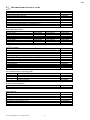 12
12
-
 13
13
-
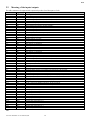 14
14
-
 15
15
-
 16
16
-
 17
17
-
 18
18
-
 19
19
-
 20
20
-
 21
21
-
 22
22
-
 23
23
-
 24
24
-
 25
25
-
 26
26
-
 27
27
-
 28
28
-
 29
29
-
 30
30
-
 31
31
-
 32
32
-
 33
33
-
 34
34
-
 35
35
-
 36
36
-
 37
37
-
 38
38
-
 39
39
-
 40
40
-
 41
41
-
 42
42
-
 43
43
-
 44
44
-
 45
45
-
 46
46
-
 47
47
-
 48
48
-
 49
49
-
 50
50
-
 51
51
-
 52
52
-
 53
53
-
 54
54
-
 55
55
-
 56
56
-
 57
57
-
 58
58
-
 59
59
-
 60
60
Ask a question and I''ll find the answer in the document
Finding information in a document is now easier with AI
Related papers
-
Carel FLSTDMFC0A User manual
-
Carel PCOS004850 Quick start guide
-
Carel pCO1 series User manual
-
Carel pCO1 series User manual
-
Carel PCOXS User manual
-
Carel pCO3 series Technical Leaflet
-
Carel PCOC000AM0 Quick start guide
-
Carel pCO User manual
-
Carel pCO3 series Technical Manual
-
Carel pCO3 series Technical Leaflet
Other documents
-
JCM FREE User guide
-
Fluke Calibration 9144 User manual
-
OJ Electronics OJ-DV-IO-Module Operating instructions
-
Honeywell T2798I2000 User manual
-
AEG BS836680KM Installation guide
-
AEG BS931470KM Installation guide
-
 alpscontrols PR066X Intuitive Controller Expansion Boards User guide
alpscontrols PR066X Intuitive Controller Expansion Boards User guide
-
ICP DAS USA SG-3081 User manual
-
 SECO-LARM USA SK-1131-SQ User manual
SECO-LARM USA SK-1131-SQ User manual
-
ICP DAS USA SG-3071 User manual