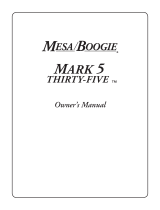Page is loading ...

1
KM-12
-WARNING-
The KM-12 can produce high sound pressure levels. Hearing protection is advised. The
KM-12 MUST
be earthed and connected to a correct power source.
-SPECIFICATIONS-
Design Range:
Instrument Inputs: 300 MV - 4 Volts RMS
Microphone Input ¼”: 200 UV – 2 Volts RMS
Microphone Input XLR: 100 UV – 1 Volt RMS
Power Amplifier
: 100-watt RMS
Speakers:
One 12” 250-watt Eminence Beta, 8 ohms
80-watt 3.5X3.5 Ferro cooled dynamic horn, 8 ohms
Dimensions:
18” W 15”H 12”D Weight 28 lbs.
Fuse (Slo-Blo)
Power:
US 117VAC 50/60 Hz 100 watt 2 amp
Europe 230 VAC 50/60 Hz 100 watt 1 amp
Japan 100 VAC 50/60 Hz 100 watt 2 amp
Fuse Location:
The fuse is located in the power inlet module.
Use only recommended fuse rating!
Finish:
Two part Polymaric™ tough polymer finish on MDF

2
-DESCRIPTION-
The Motion Sound KM-12 is a light weight true high fidelity amplifier that combines truly
engaging sound quality with the features and portability that aspiring and accomplished musicians
demand. It is designed for use in small to medium sized venues for amplification of all quality
sound sources.
-QUICK SETUP-
Set the KM-12’s volumes to zero. Turn all EQ controls to “5”. Set your keyboard or sound
Source to 50% volume. Connect your sound source to a KM-12 input and advance the volume
the desired point.
-Sound-
-What to Expect-
The KM-12 is ideally placed in back of you at about 2 ft. above the floor. Your position should
be at amplifier center for best quality sound.
Experience has shown that placing the amplifier on the floor can provide more bass, but
depending on how close you are to the KM-12, you may not hear enough treble. Tilting the
KM-12 back slightly can help direct more “highs” toward you. All rooms will sound different:
experimenting with amplifier placement can improve the sound to you and your audience.
-Control Panel-
Inputs:
Channel One-1 ¼” input (non-balanced)
Channel Two-2 ¼” inputs (non-balanced)
Microphone Inputs
: A balanced XLR and unbalanced ¼” input is provided, they can be used
simultaneously. The microphone volume controls both inputs and the tone controls are routed
though Channel One’s EQ.
Bass
: <150Hz. Low frequency boost/cut. If you have a bass player, set this at about 3-5. Bass
uses a lot of power and can make your sound muddy, adjust carefully to preference.
Middle
: Controls frequencies from 150 Hz to 3 kHz. This is the most important frequency range
of many instruments. Set at 5 and then vary according to preference/.
Treble
: Adjusts sound above 3kHz. Treble is the highest frequency content of sound and the
most directional part of the spectrum. Set at 5 initially and adjust to preference. The highest
frequencies do not travel very far in air, so don’t fry your ears with searing highs that will never
reach an audience.

3
-REAR PANEL CONNECTIONS-
Line Output
: A balanced XLR line output is provided for both channels for connection to a PA
system or a Motion Sound SW-15 Subwoofer.
Microphone Input
: The microphone input is for standard XLR balanced inputs the volume control
is routed through the Channel One’s EQ channel controls.
-SERVICE-
Motion Sound or an authorized service center must perform all maintenance. In the unlikely
event of failure remove as follows:
Grill
: Remove the front grill by unscrewing the four screws.
Speaker
: Remove the 12” speaker screws and carefully remove the speaker. Detach the four
speaker wires (note polarity and location).
Amplifier
: Remove the 8 outside screws and slide the chassis through the speaker cutout hole.
/