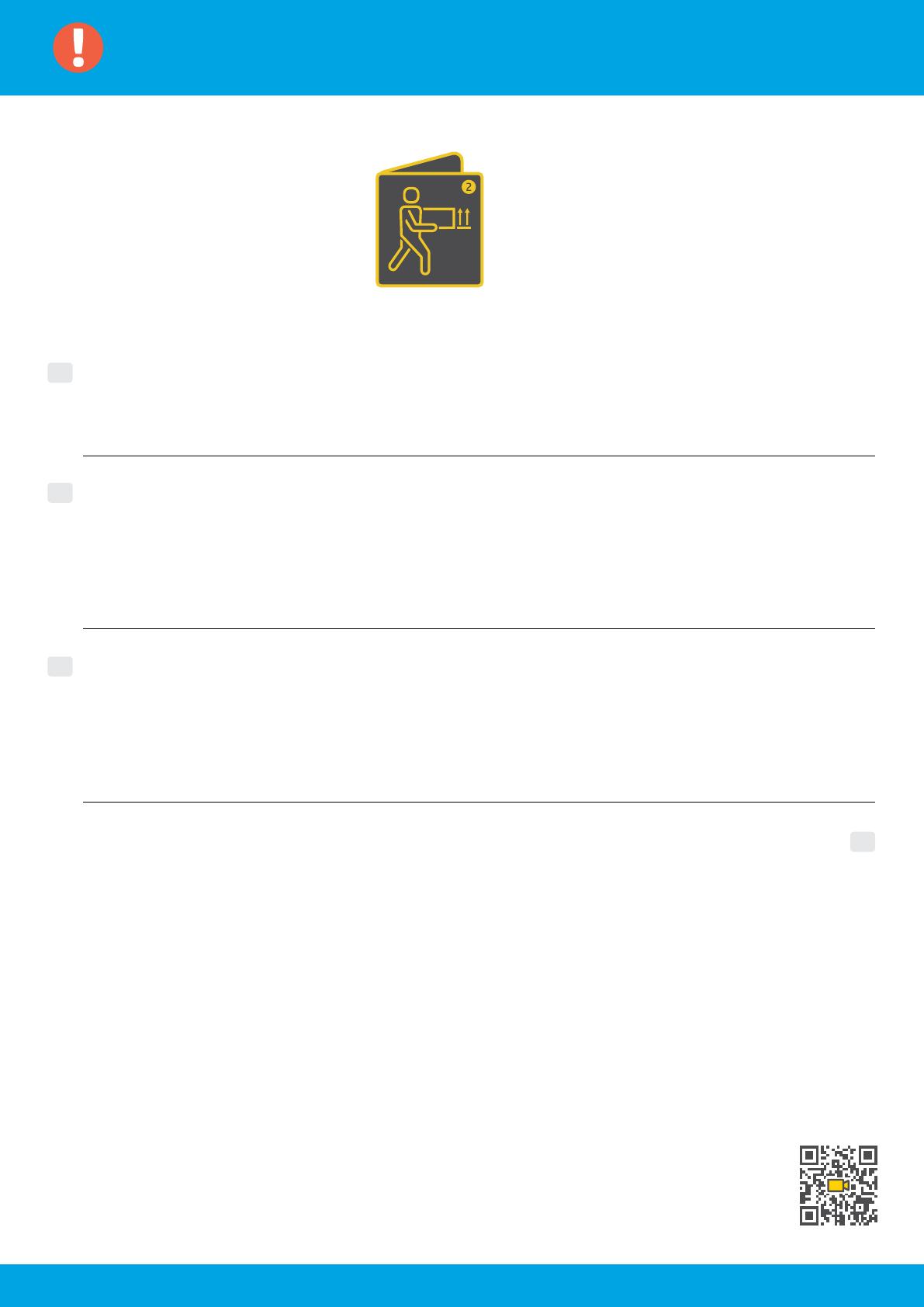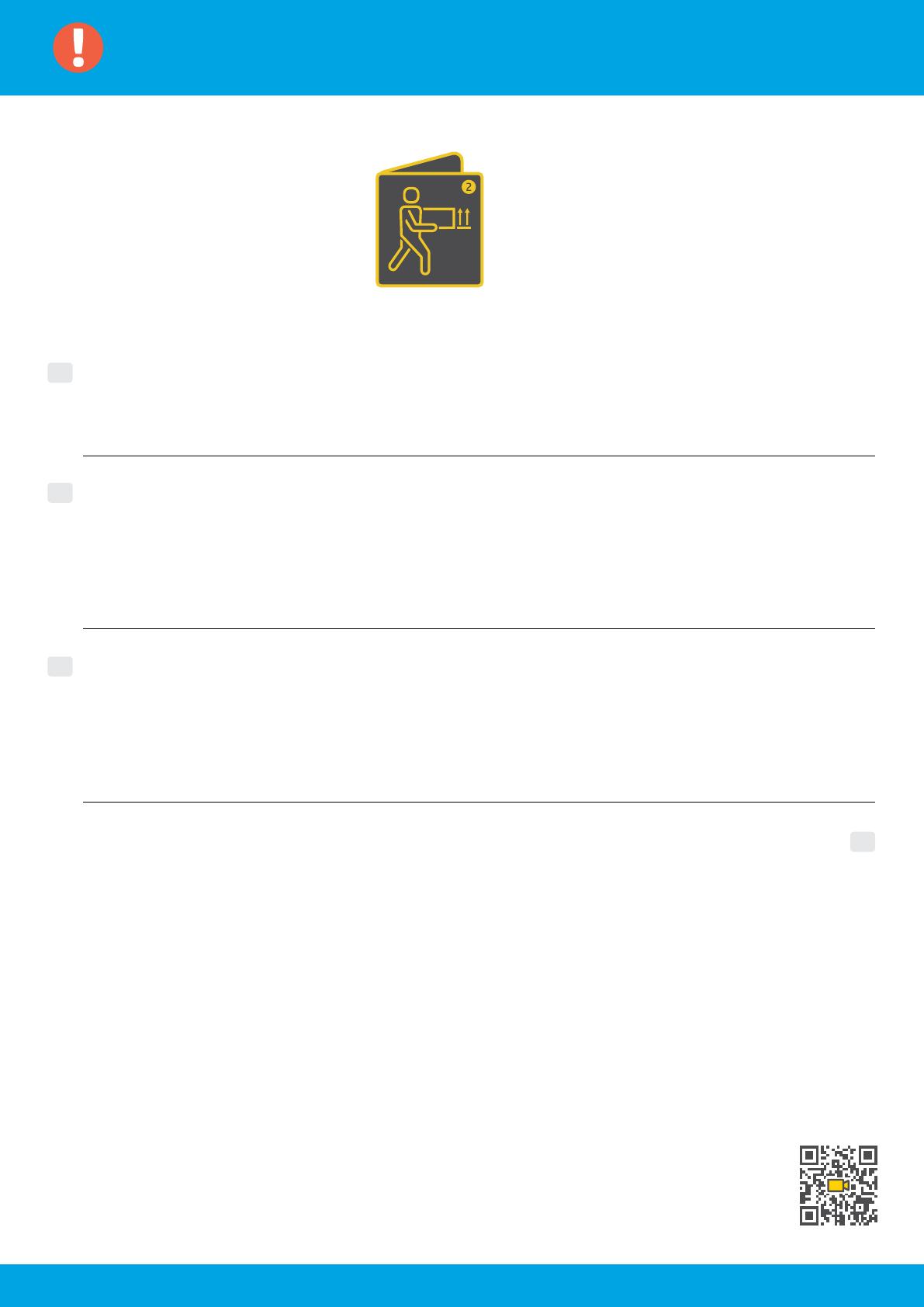
www.hp.com/support/smarttankmoving
10
FR
Si vous déplacez votre imprimante en dehors de votre domicile ou de votre bureau avec
des réservoirs d'encre remplis, consultez le guide « Déplacer votre imprimante » pour
éviter toute fuite d'encre ou tout dommage de l'imprimante.
Remarque : Lorsque vous déballez votre imprimante pour la première fois, conservez le
matériel d'emballage pour une utilisation ultérieure.
AR
EN
If moving printer outside home or oice with ink tanks lled, see “Moving printer?” guide
to prevent ink leakage or printer damage.
Note: When unpacking printer for rst time, retain the packing materials for repacking.
PT
Se precisar mover a impressora para fora de casa ou do escritório com os tanques de
tinta cheios, consulte o guia “Como mover a impressora” para evitar o vazamento de
tinta ou danos à impressora.
Observação: ao desembalar a impressora pela primeira vez, guarde os materiais da
embalagem para utilizá-los novamente.