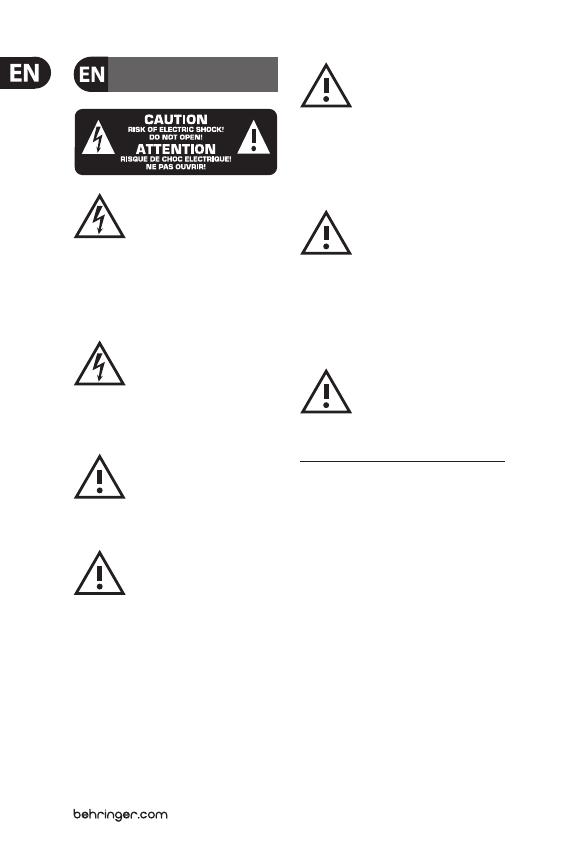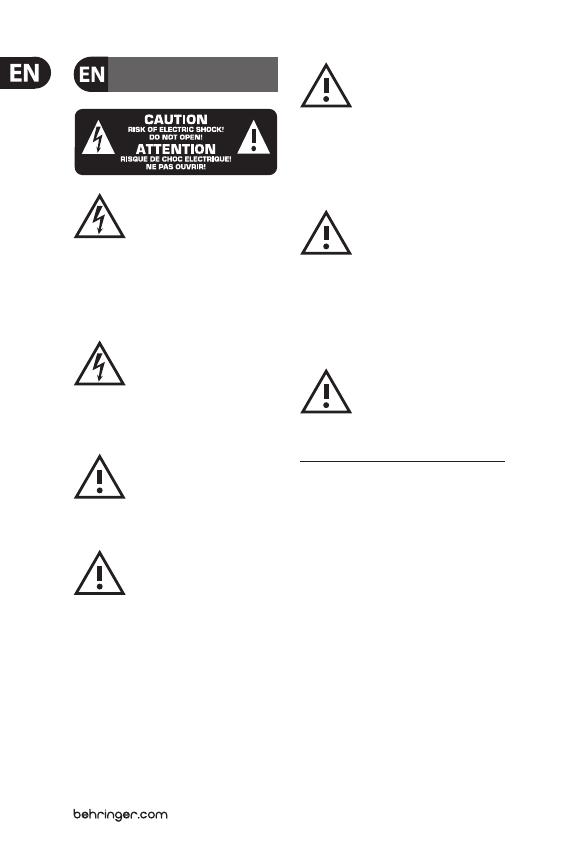
2 TUBE CONDENSER MICROPHONE T-1 User Manual
Important Safety
Instructions
Terminals marked with this
symbol carry electrical current of
sucient magnitude to
constitute risk of electric shock. Use only
high-quality commercially-available speaker
cables with ¼" TS plugs pre-installed.
All other installation or modication should
be performed only by qualied personnel.
This symbol, wherever it
appears, alerts you to the
presence of uninsulated
dangerous voltage inside the enclosure
- voltage that may be sucient to constitute
a risk of shock.
This symbol, wherever it
appears, alerts you to important
operating and maintenance
instructions in the accompanying literature.
Please read the manual.
Always keep in mind that the
contained tube is a highly
sensitive component.
Avoid impact and other mechanical
interferences. BEHRINGER assumes no liability
for any damage caused by the user.
If possible, keep a spare tube of the same type
(12AX7) at hand.
The T-1 is extremely sensitive to
moisture. Both the microphone
and the PSU-T power supply
should not be used near water (for example,
near a bathtub, washing machine, swimming
pool,etc.). When doing voice recordings,
always use the enclosed windscreen to
protect the capsule from moisture.
To reduce the risk of electric
shock, do not remove the top
cover (or the rear section).
No user serviceable parts inside.
Do not defeat the safety purpose of
the polarized or grounding-type plug.
You should only connect the T-1 to the
provided power supply.
After each use, wipe the
microphone down with a
soft cloth and place it back
into its protective casing (included with
the microphone).
Limited Warranty
Please register your new BEHRINGER
equipment right after your purchase by
visiting behringer.com and read the terms
and conditions of our warranty carefully.