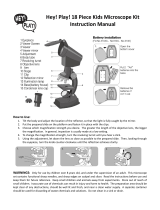Page is loading ...

Leica DVM6
User Manual

Leica DVM6 User Manual 2
Contents
General Instructions
General Instructions 5
Important Safety Notes 6
Symbols Used 7
Safety Instructions 8
Introduction
Congratulations! 11
Packing and Unpacking 12
Standard Delivery and Accessories 13
System Overview 15
Overview of the Instrument 16
Instrument Components 16
Leica DVM6C 17
Leica DVM6S 17
Leica DVM6A 18
Leica DVM6M 18
Objectives 19
Installation/Assembly
Setting up LeicaDVM6 21
Installing the PlanAPO Objective 22
Cables and Terminals 23
Optional Accessories 24
Polarizer 24
Diffuser 25
Side Light Adapter 26
Transmitted Light Stage 27
Leica LED5000SLI External Illumination 28
Personalizing the Computer and Installing Software 29
Instrument Setup
Leica DVM6 32
Switching on the LeicaDVM6 32
Switching on the Computer and Starting the LAS X Software 33
Placing the Sample and Positioning the Stage 34
Focusing 35
Changing the Magnification 37
Using a Tilting Stand 38
Application
Leica DVM6 Application Example 41
Leica DVM6 41
Changing the Objective 43
Coaxial Illumination 44
Using Accessories 47
Polarizer, Diffuser 47
Side Light Adapter, Transmitted Light Stage 48
Leica LED5000SLI External Illumination 49

Leica DVM6 User Manual 3
Contents (Continued)
Software Application
Leica LAS X Basic Functions 51
Service
Care, Maintenance, Contact Persons 54
Spare parts 57
Accessories 58
Specifications
Specifications 60
Dimensional Drawings 69
Objectives 69
LeicaDVM6C/S/A 70
Leica DVM6 M 71
Terms Used
Terms Used 73
Troubleshooting
Troubleshooting 77

Leica DVM6 User Manual General Instructions 4
General Instructions

Leica DVM6 User Manual General Instructions 5
General Instructions
Safety concept
Before using your Leica microscope for the first
time, please read the "Safety Concept" brochure
included with your instrument. It contains addi-
tional information on handling and care.
Cleaning
O Do not use any unsuitable cleaning agents,
chemicals or techniques for cleaning.
O Never use chemicals to clean colored
surfaces or accessories with rubberized
parts. This could damage the surfaces,
and samples could be contaminated by
abraded particles.
Servicing
O Repairs may only be carried out by Leica
Microsystems-trained service technicians.
Only original Leica Microsystems spare
parts may be used.
Responsibilities of person in charge of
instrument
O Ensure that the Leica microscope is oper-
ated, maintained and repaired by autho-
rized and trained personnel only.

Leica DVM6 User Manual General Instructions 6
Important Safety Notes
User manual
The Leica DVM6C/S/A is a standalone product
and designed as a VDU workstation. It can be
configured with various objectives and a vari-
ety of accessories.
The LeicaDVM6M (zoom module and adapter)
can be configured within the Leica product
range in a wide variety of ways. You can find
information on individual system components
on the interactive CD-ROM together with all
relevant user manuals in additional languages.
Keep this CD-ROM in a safe place, where it is
available to the user. User manuals and updates
are also available for you to download and print
from our website www.leica-microsystems.com.
This User Manual describes the special func-
tions of the Leica DVM6 digital microscope
system and contains important instructions
for its operational safety, maintenance and
accessories.
The "Safety Concept" booklet contains addi-
tional safety information regarding the service
work, requirements and the handling of the
microscope, accessories and electrical accesso-
ries as well as general safety instructions.
In order to maintain the instrument in its origi-
nal condition and to ensure safe operation,
the user must read and understand the User
Manual before assembly, instrument setup
and use. In particular, please follow all safety
instructions, notes and warnings.

Leica DVM6 User Manual General Instructions 7
Symbols Used
Warning! Safety hazard!
•
This symbol indicates especially impor-
tant information that is mandatory to
read and observe.
Failure to comply can cause the following:
O Hazards to personnel
O Functional disturbances or damaged
instruments
Warning of hazardous electrical voltage
This symbol indicates especially impor-
tant information that is mandatory to
read and observe.
Failure to comply can cause the following:
O Hazards to personnel
O Functional disturbances or damaged
instruments
Danger due to hot surface
This symbol warns against touching hot
surfaces, e.g. those of light bulbs.
Important information
This symbol indicates additional infor-
mation or explanations that are intended
to provide clarity.

Leica DVM6 User Manual General Instructions 8
Safety Instructions
Description
The individual systems fulfill the highest
requirements for observation and documenta-
tion with the LeicaDVM6 digital microscope.
Intended use
Refer to "Safety Concept" booklet
Non-intended use
Refer to "Safety Concept" booklet
The Leica DVM6 and its components must
never be used for medical and/or IVD applica-
tions, because they are not intended for these
applications.
The instruments and accessory components
described in this User Manual have been tested
for safety and potential hazards. The respon-
sible Leica Microsystems affiliate must be
consulted whenever the instrument is altered,
modified or used in conjunction with non-Leica
components that are outside of the scope of
this manual!
Unauthorized alterations to the instrument or
non-compliant use shall void all rights to any
warranty claims.
Place of use
O Refer to "Safety Concept" booklet
O Electrical components must be placed at
least 10 cm away from the wall and from
flammable substances.
O Avoid large temperature fluctuations, direct
sunlight and vibrations. These conditions
can distort measurements * and micro-
graphic images.
O In warm and warm-damp climatic zones, the
individual components require special care
in order to prevent the build-up of fungus.
* Measurement results depend on used
objective, zoom and microscope settings.
Responsibilities of person in charge of
instrument
Refer to "Safety Concept" booklet
Ensure that:
O The Leica DVM6 digital microscope and
accessories are operated, maintained and
repaired by authorized and trained person-
nel only.
O All operators have read, have understood
and observe this User Manual, and particu-
larly the safety regulations.

Leica DVM6 User Manual General Instructions 9
Safety Instructions (Continued)
Repairs, service work
Avoid contact with powered electrical circuits,
which can lead to injury.
Transport
O Use the original packaging for shipping or
transporting the LeicaDVM6 digital micro-
scope and the accessory components.
O In order to prevent damage from vibrations,
disassemble all moving parts that (accord-
ing to the User Manual) can be assembled
and disassembled by the customer and
pack them separately.
Integration in third-party products
The LeicaDVM6 is not permitted for integration
in third-party products.
Disposal
Refer to "Safety Concept" booklet
Legal regulations
Refer to "Safety Concept" booklet
EC Declaration of Conformity
Refer to "Safety Concept" booklet
Health risks
Workplaces with microscopes facilitate and
improve the viewing task, but they also impose
high demands on the eyes and holding muscles
of the user. Depending on the duration of unin-
terrupted work, musculoskeletal problems may
occur. For this reason, appropriate measures for
reduction of the workload must be taken:
O Optimal arrangement of workplace, work
assignments and work flow (changing tasks
frequently).
O Thorough training of the personnel, giving
consideration to ergonomic and organiza-
tional aspects.
The ergonomic optics concept and the design
of the Leica DVM6 digital microscope aim to
limit the strain on the user to the lowest possi-
ble level.
•
The microscope illumination is in risk
group 2 according to EN 62471:2008
when used according to its intended use.
Never look directly into the
LED beam of the illumination
equipment – either with or
without optical instruments. Failure to observe
this notice poses a risk of eye damage.

Leica DVM6 User Manual Introduction 10
Introduction

Leica DVM6 User Manual Introduction 11
Congratulations on purchasing the LeicaDVM6
digital microscope by Leica Microsystems. The
special design of the Leica DVM6 makes it a
universal, highly versatile and easy-to-operate
tool for viewing, documenting and analyzing
microscopic samples.
The LeicaDVM6 is available in various instru-
ment variants with various objectives.
Sample images of the instrument in this
User Manual depict the Leica DVM6 A
with the PlanAPO FOV12.55 objective.
High-resolution display on the screen
The Leica DVM6 is connected to a computer
through the integrated USB output. The micro-
scope camera image is shown on the monitor.
Leica Application Suite X
Your Leica DVM6 digital microscope includes
the "Leica Application Suite X" (LASX) software.
LAS X is required for displaying and editing the
images from the LeicaDVM6 and for controlling
the LeicaDVM6 and selected accessories. This
means you will be perfectly equipped for any
situation, including: Working on a computer,
during presentations, training sessions, trade
show appearances, during materials testing
and more.
There are additional (optionally available) LAS X
modules to choose from if you want to perform
demanding image analyses.
User-friendly even in the smallest detail
Like every digital camera, the Leica DVM6's
integrated camera reacts differently to differ-
ent light sources. However, the white balance is
matched to LED illumination from Leica at the
factory. This means that if you use a Leica LED
illuminaton, you automatically obtain the best
results!
The LeicaDVM6 and its integrated light sources,
i.e. LED ring light illumination and coaxial illu-
mination, are factory-set to ensure you receive
the best results automatically.
Congratulations!

Leica DVM6 User Manual Introduction 12
Packing and Unpacking
Unpacking
1. Pull up the cardboard sleeve.
2. Remove the foam.
3. Reach your hands into the grip cutouts
under the microscope and lift it upwards
out of the packaging.
•
Proceed with caution because the micro-
scope weighs approximately 20 kg.
Keep the original packaging. Always use
the original packaging to transport the
Leica DVM6.
LEICA DVM6
LEICA DVM6
1
2
•
To avoid damaging the Leica DVM6,
never hold it by the rocker arm or the
XY stage.
The objective and optional accessories are
delivered packaged separately. Remove the
parts of the packaging, but leave them in their
additional transport protection, e.g. the dust
protection bag.
LEICA DVM6
3
LEICA DVM6

Leica DVM6 User Manual Introduction 13
Standard delivery and required accessories
The standard delivery of the LeicaDVM6 digital
microscope includes:
1. Zoom module, without objective
2. Leica DVM6 microscope
3. Power supply unit for supplying power
4. USB cable, for connection to the computer
5. "Leica Application Suite X (LASX)" software
DVD
Required accessories
6. Country-specific power cable
7. Objective
8. Windows computer with Windows7
operating system (64bit)
Additional information about working
on the computer and with Leica Applica-
tion Suite X (LASX) is provided in the software's
online help.
Standard Delivery and Accessories
LEICA DVM6
1
8
7
23456

Leica DVM6 User Manual Introduction 14
Optional accessories
The following are the optional accessories avail-
able for the LeicaDVM6 digital microscope:
1. Polarizer
2. Diffuser
3. Side light adapter
4. Transmitted light stage
5. Dust cover
6. Flexible Leica LED5000 SLI point light source
For information on additional accessories, such
as objectives and adapters, illumination or the
dust cover for the microscope, please contact
your Leica Microsystems authorized dealer.
You can find detailed descriptions of
different accessories in their correspond-
ing user manual.
1234 56
DVM
6

Leica DVM6 User Manual Introduction 15
System Overview
1
2
3
4
5
LEICA DVM6
This overview shows the LeicaDVM6 in an exam-
ple application with additional components.
1. Zoom module
2. Tilting stand with rocker arm
3. PlanAPO FOV 12.55 objective
4. XY stage with stage plate
5. Windows computer with LAS X software

Leica DVM6 User Manual Introduction 16
Overview of the Instrument
LEICA DVM6
1
2
3
4
5
6
7
8
9
10
11
12
14
15 16 17 18
13
1. Leica DVM6 (zoom module)
2. Rocker arm
3. Tilting axis
4. Fastening screw for objective
5. Relief contrast controller, on both sides
6. Zoom ring for setting the sample section
7. Objective; three different objectives are available for selection
8. Contrast dial for coaxial incident light illumination,
for PlanAPO FOV 12.55 and FOV 3.60 objectives
9. LED ring light illumination, coaxial illumination
10. XY stage, manual or motorized
11. Table rotation click stop
12. X and Y adjuster wheels, for manual XY stage
13. Focus drive, coarse and fine adjustment, manual
14. Base with tilting stand
15. On/Off switch
16. Power supply connection
17. USB connection
18. Connection for Leica LED5000 SLI external illumination
Instrument Components

Leica DVM6 User Manual Introduction 17
Leica DVM6C
On the Leica DVM6 C (10 450 701), the focus drive and XY stage are
encoded (i.e. equipped with a position measuring system) and can only
be operated manually.
Illumination and image acquisition are controlled exclusively via the Leica
LAS X software.
LEICA DVM6
On the Leica DVM6S (10 450 702), the focus drive is encoded and can be
operated both motorized and manually; the XY stage is encoded and can
only be operated manually.
Illumination and image acquisition are controlled exclusively via the Leica
LAS X software. An autofocus function is used to bring the sample into
sharp focus using the motorized focus drive.
LEICA DVM6
Leica DVM6S

Leica DVM6 User Manual Introduction 18
Leica DVM6A
On the Leica DVM6 A (10 450 703), the focus drive and XY stage are
encoded and can be operated motorized or manually.
Illumination and image acquisition are controlled exclusively via the Leica
LAS X software. An autofocus function is used to bring the sample into
sharp focus using the motorized focus drive. The exact position of the
sample can be controlled on the screen in the precise detail.
LEICA DVM6
The Leica DVM6M consists of the zoom module and can only be used
with a special interface adapter. Combined with one of the three avail-
able objectives, the Leica DVM6M can be used with selected stands from
Leica's range of accessories to examine very large or very tall samples.
For more information on using the Leica DVM6M, please contact
your Leica Microsystems authorized dealer.
LEICA DVM6
Leica DVM6M

Leica DVM6 User Manual Introduction 19
Objectives
For low magnification levels
The Leica PlanAPO FOV 43.75 (10 450 704)
objective is the objective for large image fields
and is suitable for samples with large height
differences.
It has a working distance of 60 mm.
Using the zoom ring, you can select the visible
sample section, ranging from a maximum of
35.0 mm × 26.3 mm to a minimum of 2.19 mm
× 1.64 mm.
For medium magnification levels
The Leica PlanAPO FOV 12.55 (10 450 705)
objective is the objective for medium magnifi-
cation levels.
It has a working distance of 33 mm.
Using the zoom ring, you can select the visible
sample section, ranging from a maximum of
10.04 mm × 7.53 mm to a minimum of 0.63 mm
× 0.47 mm.
For maximum magnification levels
The Leica PlanAPO FOV 3.60 (10450706) objec-
tive is the objective for the highest magnifica-
tion levels.
It has a working distance of 5 mm.
Using the zoom ring, you can select the visible
sample section, ranging from a maximum of
2.88 mm × 2.16 mm to a minimum of 0.18 mm
× 0.14 mm.
LEICA DVM6
60 mm
60 mm
LEICA DVM6
60 mm
33 mm
LEICA DVM6
60 mm
5 mm

Leica DVM6 User Manual Installation/Assembly 20
Installation/Assembly
/