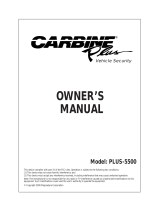Page is loading ...

Copyright © 2015 Magnadyne Corp.
C-LP1-UM Rev. B 12-1-15
Warranty
ONE (1) YEAR LIMITED WARRANTY
Magnadyne Corporation or its authorized agents will within one year from the date of sale to you,
repair, replace or refund the retail sales price of said product or any part thereof, at the option
of the Magnadyne Corporation or its authorized agents, if said product or part is found defec-
tive in materials or workmanship, when properly connected and operating on the correct power
requirements designated for the specific product. This warranty and Magnadyne Corporation or
its authorized agent’s obligations hereunder do not apply where the product was; damaged while
in the possession of the consumer, subjected to unreasonable or unintended use, not reasonably
maintained, utilized in commercial or industrial operations, or serviced by anyone other than
Magnadyne Corporation or its authorized agents, or where the warning seal on the product is
broken or the power and/or plugs are detached from the unit. Magnadyne Corporation or any of
its authorized agents will not assume any labor costs for the removal and reinstallation of any
product found to be defective, or the cost of transportation to Magnadyne Corporation or its
authorized agents. Such cost are the sole responsibility of the purchaser.
This warranty does not cover the cabinet appearance items or accessories used in connection
with this product, or any damage to recording or recording tape, or any damage to the products
resulting from improper installation, alteration, accident, misuse, abuse or acts of nature.
MAGNADYNE CORPORATION OR ITS AUTHORIZED AGENTS SHALL NOT BE LIABLE TO
ANYONE FOR CONSEQUENTIAL OR INCIDENTAL DAMAGES OR CLAIMS EXCEPT THOSE
ACCORDED BY LAW. NO EXPRESSED WARRANTY OR IMPLIED WARRANTY IS GIVEN EXCEPT
THOSE SET FORTH HEREIN. NO IMPLIED WARRANTY SHALL EXTEND BEYOND ONE YEAR
FROM THE DATE OF SALE.
This warranty extends only to the original purchaser of the product and is not
transferable. Some states do not allow limitations on how long an implied warranty lasts, and
some states do not allow the exclusion or limitation of incidental or consequential damages, so
the above limitations or exclusion may not apply to you. This warranty gives you specific legal
rights, and you may have other rights that vary from state to state.
“NOTE: The manufacturer is not responsible for any radio or TV interference caused by unau-
thorized modifications to this equipment. Such modifications could void the User’s authority
to operate the equipment.”
Defective merchandise should be returned to the original point of purchase or
secondly, to Magnadyne Corporation, 1111 W. Victoria Street, Compton CA 90220.
Return Authorization must be obtained before sending, or merchandise may be refused.
Model: C-LP1
Owner’s / Installation Manual
For Technical Assistance, please call (800) 638-3600,
or visit www.magnadyne.com
Color CMOS
License Plate Camera
Image Sensor: 1/4” Color CMOS
Lens Angle: 150°
S/N Ratio: Better than 46dB
Resolution: 420 TV Lines
Image Mode: Mirror/Image Switch
White Balance: Auto
Minimum Illumination: 0 Lux
Sync System: Internal
Scanning System: 2:1 Interlaced
Video Output: 1.0Vp-p 75Ohm
TV System: PAL / NTSC
Power Supply: DC12V
Operating Temperature: -20°C ~ 70°C
Waterproof Rating: IP69K
Specifications

2
3
Introduction
Congratulations on your purchase of a quality Magnadyne Color CMOS License Plate Camera.
This product must be installed and used in accordance with this manual. Any alterations to this
product that enables it to be used in any way other than intended or designed could distract the
driver and result in an accident causing injury or death. Magnadyne Corporation disclaims any
and all liability that may result from failure to install and operate in any other manner in which
this was intended.
Package Contents
1. 1pc C-LP1 license plate camera housing
and assembly
2. 2pc mounting screws
3. 2pc jumper plugs.
1. Pre-fit the C-LP1 and plan out where
you will run the wires into the bumper/
cover. Do not pinch or crush the cabling
as it will cause problems at a later date.
2. By default, the reversing grid lines will be
displayed on your monitor. To remove
the lines from showing on your monitor,
connect one of the supplied jumper plugs
to the harness wire labeled “GRID”.
3. Connect the BLACK wire to the frame of
the vehicle or a known good ground wire.
4. Connect the RED wire to the (+) wire that
activates the reverse lights when
the transmission shift lever is in the
“R” position.
5. Connect a Male to Male RCA video
cable (not supplied) between the Yellow
connector on the C-LP1 and the “Backup
Camera Input” of your monitor or radio.
Apply tape to the bare areas of the
connectors so they do not touch any
bare metal.
6. Connect a Male to Male RCA audio
cable (not supplied) between the
White connector on the C-LP1 and
the “Camera Audio Input” of your
monitor or radio. Apply tape to the
bare areas of the connectors so they
do not touch any bare metal. Note:
Some monitors or automotive radios
do not support backup camera audio.
7. By default, the camera unit is setup to be
installed at the rear of the vehicle as a
rear view backup camera. To reverse the
camera image for front view, install one
of the jumper plugs to the harness wire
labeled “MIRROR”. (both the “GRID” and
“MIRROR” wires must be plugged for
front view without grid lines)
Installation
Warning
Camera Angle Adjustment
Backing Up Your Vehicle
The product is intended to assist in safe driving and allows the driver to have a broader field
of vision during backup. You, as the driver, are solely responsible for the safe operation of
your vehicle and the safety of your passengers and pedestrians, and abiding all state and
local traffic regulations. Do not use any features of this system to the extent it distracts you
from safe driving. Your first priority while driving should always be the safe operation of
your vehicle. Magnadyne will not accept any responsibility whatsoever for accidents and/
or injuries resulting from failure to observe these precautions or safety instructions.
(Backup distance grid off)
The C-LP1 camera can be adjusted up or
down as needed to provide the best field
of view. Use a #0 phillps head screwdriver
and loosen the (2) small silver screws at
each side of the camera assembly. Adjust
the angle as necessary and then re-tighten
the screws to hold the camera in place.
(Backup distance grid on)
1. Back the vehicle toward a vertical wall.
Stop the vehicle at a 6ft distance.
2.
Firmly set the parking brake first,
then place the vehicle in reverse
to engage the backup camera in
the monitor you are using.
3. Use a #0 phillps head screwdriver and
loosen the (2) small silver screws at each
side of the camera assembly. Adjust the
camera angle as necessary so that the
tips of the GREEN bars of the grid are
touching the wall at it’s base. The grid
lines should appear flat on the ground
and look flat on the monitor. Move the
camera position up and down to see the
differences on the monitor. Once adjusted
to your satisfaction, re-tighten the screws
to hold the camera assembly in place.
Incorrectly Aligned Grid Correctly Aligned Grid
2
7
2pc jumper plugs
6
5
4
3
/