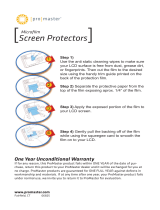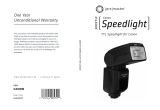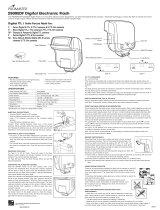Page is loading ...

.. |
If for any reason, this ProMaster product fails within ONE
YEAR of the date of purchase, return this product to your
ProMaster dealer and it will be exchanged for you at no
charge. ProMaster products are guaranteed for ONE FULL
YEAR against defects in workmanship and materials. If at
any time after one year, your ProMaster product fails under
normal use, we invite you to return it to ProMaster for
evaluation.
nikon
Made in China
Code 8581
One Year
Unconditional Warranty
-
TTL Speedlight for Nikon
-
Speedlight
Nikon

Contents
1
Rear-curtain sync
Precautions
Foreword
Inserting the Batteries
Attaching and Detaching
TTL: i-TTL Mode
M: Manual Mode
Repeating Flash Mode
Slave Mode F1 (Optical)
Slave Mode F2 (Optical)
2.4 GHz Slave Mode (Radio)
Power Zoom Function
AF Assist Beam Emitter
Bounce Flash Operation
Additional Interfaces
Appendix
Specifications
LCD Screen Icons
Home Screen and Key Lock
Setting Personal functions
Utility Menu Personal Functions:
Protection Film
Parts Identification
Turning On the Power
Auto FP high-speed sync HSS
Flash value lock (FV lock)
Diffusion Dome
Color Filters
Using the Bounce Card
Using the Wide Panel
8
9
10
12
13
14
16
17
18
19
20
21
22
23
24
25
26
29
28
6
11
32
31
30
27
33
22

Precautions
2
1. Do not disassemble, open, or repair this speedlight by yourself.
2. Always use batteries of the same type, brand, and age. Always
replace all 4 batteries at the same time. Do not combine different
types, brands, old, or new batteries. This could cause the batteries to
overheat, leak, or explode.
3. This product is not water-resistant. Keep it away from rain, snow, and
high humidity areas.
4. Install the batteries in proper orientation as indicated in the battery
chamber. Installing the batteries incorrectly could cause them to
overheat ,leak, or explode.
5. If you change the batteries after a period of sustained continuous
firing of the speedlight, the batteries may become warm or hot.
This is normal, however you should be careful
when handling these batteries.
6. Always switch the speedlight off before changing batteries.
7. Do not fire the speedlight from a short distance directly into the
eyes of people or animals. This can cause damage to the retina and
may even lead to blindness.
8. Avoid corrosive or flammable substances when cleaning this speedlight.
9. Do not touch the speedlight with wet hands. This could cause an
electrical shock.
10. Remove batteries from the unit before storing.

3
Thank you for purchasing the [pro]master 200ST-R.
Here are some of the 200ST-R's features:
Foreword
i-TTL Mode
In a Nikon flash system, monitor pre-flashes are fired at all times. The
subject is correctly exposed and the overall exposure is less affected
by challenging ambient light conditions.
FV Lock
Flash Value, or FV, is the amount of flash exposure for a subject. Using
FV Lock with a compatible camera, you can lock-in the appropriate
flash exposure for the main subject. The flash exposure becomes locked
in, even if you change the aperture, composition, or zoom the lens in and
out.
HSS High-Speed Sync
The ProMaster 200ST-R speedlight is a high performance, feature-rich
unit designed to work with your camera's automatic and advanced
functions. It can work as your primary on-camera flash or slave unit in
a wireless, multiple flash setup (ProMaster ST1N required as master).
Repeating Flash Mode (RPT)
The 200ST-R fires repeatedly to create stroboscopic multiple-exposure
effects in RPT Mode. This is useful when shooting a fast-moving subject
for a creative effect.
Manual Mode
By setting the camera’s aperture and the speedlight output level, you
can manually control exposure. 22 levels of light control are available
in manual mode.
High-Speed flash synchronization at the compatible camera's highest
shutter speed is possible. This is useful when you want to use a wider
aperture to achieve shallow depth of field to blur the background or
create a "stop-motion" effect in your photograph while shooting in
conditions with bright ambient light.

4
Rear-Curtain Sync
Rear-Curtain flash sync. creates a picture in which the blur of a moving
subject appears behind the subject and not in front. In this mode, the
speedlight fires just before the rear shutter curtain starts to close.
2.4G Wireless Slave
The 200ST-R uses a 2.4GHz wireless slave system. It can receive signals
from an ST1 (sold separately). You can use up to 3 groups with a wireless
range of 325' / 100 meters .
Flash Exposure Compensation.
Flash output level compensation is performed by modifying the flash
output level for the flash illuminated subject.
Bounce Flash
By tilting or rotating the flash head, you can bounce the light off a ceiling
or wall to make use of reflected light to create a large, soft illumination.
Key Lock
The speedlights's control buttons can be locked to prevent them from
being pressed accidentally.
AF-Assist Illuminator
The 200ST-R emits an AF-Assist beam to help the camera properly auto
focus in low light situations.
LCD Panel Backlight
This function sets the LCD panel backlight to on or off.
● Read this instruction manual while also referring to your
camera's instruction manual.
● The 200ST-R’s features rely on having a compatible camera.
Foreword (continued)

Protection Film
5
200ST-R has a protection film over the LCD screen and red lens (front
cover). It can protect the LCD screen and front cover from scratches
and damage. You may move the protection film or leave it in place if you
wish.

2
3
1
4
5
8
9
10
11
13
12
6
7
Rotating angle scale
Home button
2
3
4
5
Hot foot/
Communication contacts
6
1
LCD panel
7
Function button 1
8
9
Function button 2
10
Function button 3
Function button 4
11
Locking lever
13
Power switch(OFF/ON)
12
Tilting angle scale
Up/Down/Left/
Right/OK buttons
6
Parts Identification
Test firing button/Ready light

2
3
4
5
1
6
Bounce card
Built-in wide panel
Flash head
Battery door
AF-assist beam emitter
(Ready-light)
Optical slave
7
Locking pin
Speedlight stand
Protective storage case
8
9
10
12
USB firmware upgrade port
(Mini-B 5-pin)
External power
source socket (H.V. port)
11
Color filters
13
14
Speedlight diffuser
4
5
6
7
2
3
1
10
8
9
11
12 14
13
7
Parts Identification
PC sync. terminal

Shown below are some of the more common icons you will see on the LCD screen of
the 200ST-R while using various modes. Additional icons are shown and explained
throughout this manual to help you better understand each mode and its features.
LCD Screen Icons
Note: many of the modes used with these icons are dependent on your camera’s
capabilities. Refer to its instruction manual.
Icons
Front-curtain sync
Rear-curtain sync
High speed sync
Radio(2.4G)
wireless state
Controls when the 200ST-R will flash relative to the timing of the
camera’s shutter. In front-curtain sync. the flash fires when the shutter
is first opened. In rear-curtain sync the 200ST-R will fire as the shutter
closes. This is particularly important when shooting a subject in motion
using a long shutter speed to get a blur.
Allows the flash to synchronize with your camera set to a very fast
shutter speed (up to 1/8,000 second). This is useful when using a
large lens aperture to achieve shallow depth of field in bright
ambient light conditions where flash illumination is also used.
Combines red-eye reduction with slow sync. Use for portraits taken
against a backdrop of night scenery. Available only in programmed
auto and aperture-priority auto exposure modes on some cameras.
Indicates communication with a compatible ProMaster ST1
transceiver in a wireless flash environment.
This icon simply means the 200ST-R is set to some type of slave
mode. This includes 2.4GHz wireless slave mode and the F1 / F2
optical slave modes.
Exposure
compensation
Audible alert
Slave icon
Standby
AF-assist beam
emitter on
Means the speedlight has entered sleep mode to conserve power.
Allows the 200ST-R’s red patterned beam to aid your camera in
focusing in dark situations.
Is the amount of light the 200ST-R will emit above or below the
average exposure setting.
Is an icon that will appear so you know the 200ST-R’s audible
alert system is turned on and is active.
Batteries low power
Flash firing OFF
Low
High
High temperature icon
Alerts you it is time to replace the batteries.
Shows the temperature of the flash head from low to high by the
increasing scale inside of this icon.
Using rear-curtain sync will show the subject sharp (from the flash
illumination) at the end of the blur for a more natural look. For most
other types of photography front-curtain sync is advisable.
Prevents the 200ST-R from firing even though the unit is turned on.
Red-eye reduction
8

Open the cover.
Make sure the + and - battery
contacts are properly oriented
as shown inside the battery
compartment.
Install the batteries.
Close the cover.
● Alkaline batteries ● Ni-MH batteries ● Lithium-metal batteries
Inserting the Batteries
3
2
1
Use any of the following three types of AA battery.
Slide the cover in the direction
of the arrow and flip it open.
Close the battery compartment
cover by flipping it down,
pressing, and sliding it closed.
● Do not use the Lithium iron phosphate batteries and Carbon
zinc batteries.
● If you change the batteries after firing many continuous flashes,
be aware that the batteries might be hot.
● Before changing the batteries, be sure to turn off the speedlight.
● When you change the batteries, be sure to use the same type and
with full power.
● Remove batteries from the speedlight before storing.
9

Attaching and Detaching
● Before attaching or detaching the speedlight, be sure to turn off the
speedlight.
Securing the Speedlight.
On the mounting foot, slide the
locking lever to the right until it locks
in place.
Attaching the Speedlight.
Mount the Speedlight into the
camera's hot shoe all the way.
Slide the locking lever to the left.
If the lever is in the locked position
(to the right) push its button to
release it before sliding left.
Prepare to attach the
Speedlight.
Detaching the Speedlight.
While pressing the lock-release
button, slide the locking lever to the
left and detach the speedlight by
sliding it out of the camera's shoe.
10

● If the test firing button remains red over 20 seconds, or the low power
icon is displayed, please replace the batteries with new ones.
● The 200ST-R will enter sleep/standby mode after 90 seconds of non-
use. You can press the test firing button to wake it up. This feature can
be disabled in the Utility menu.
Turning On the Power
● Slide the power switch to
<ON>.
● The test firing button / ready
light will glow red while the
200ST-R is charging. It will
turn green when the
speedlight is ready to flash.
Please note the test firing button requires more pressure to operate
than the other buttons on the 200ST-R. This is intentionally designed
to prevent accidental firing.
11

Function 1
Right
Function 2 Function 3 Function 4
Left
Down
Home
Up
Test firing
Home Screen and Key Lock
The home screen can be reached by pressing the home button. From
here you can change the 200ST-R's mode. Notice the icons on the
home screen visually identify which button you should press to access
each mode. From the home screen you can quickly access TTL,
Manual, Repeat, Custom Functions (Utility menu), Flash OFF, or
any of 3 types of wireless slave modes with the press of a button.
Key Lock
Function 1
Function 2
Using the 200ST-R's Key Lock function allows you to prevent
accidental changes to the settings. It locks all buttons from
functioning except the test firing button.
Press function buttons 1 and 2, between which a lock icon is
printed, simultaneously for 2 seconds. The key lock icon
[LOCKED] will appear on the LCD and the buttons are locked.
To cancel key lock, press function buttons 1 and 2 again,
simultaneously for 2 seconds.
The test button is not limited by lock function.
12

You can customize the speedlight’s features to suit your
shooting preferences with Personal Functions. Personal
Functions are customizable functions unique to the 200ST-R.
P.Fn: Personal functions(P.Fn)
Setting Personal functions
Change the setting.
13
Display the Personal Functions
screen (Utility menu).
The Utility Menu is displayed.
● Press the home button [ ] .
● Press function 4 [ ] .
● Press to the arrow buttons [ ] [ ]
select a personal function to set.
Select a Personal Function.
/
● Press the [ ] button.
● Press the arrow buttons [ ] [ ] to
change the setting and then press
the [ ] button to confirm the change.
● Press the home button [ ] to exit the
Utility Menu.
The personal function setting is displayed.
/

P.Fn 1
NO.
Meters
Feet
Functional description
Distance indicator display
P.Fn 2
ON/ Enabled
OFF/ Disabled
Auto power off (90 seconds)
Functional description
NO.
P.Fn 3
60 minutes
10 minutes
The 200ST-R will enter standby mo de after 60 minutes
or 10 minutes of non-use, depend ing on your setting
for P.Fn3. If it is in F1 or F2 slave mode, you will need
to press the slave's test button to wake it u p. If it is in
2.4GHz slave mode, a test fire from the mas ter ST1
will wake it up.
Slave auto power off timer
NO.
Functional description
P.Fn 4
Flash recycle with
external power (H.V. port)
External & internal power
External power only
NO.
Functional description
Utility Menu
Personal Functions
Fn.
/ button
OK button
/ button
OK button
Utility menu setting
14
P.Fn 6
Flash exposure
compensation setting
Function 2 and left/right button
Left/right button only
NO.
Functional description
*P.Fn6 applie s to TTL and M modes. When set to [0]
you must press the +/- Fn button before mak ing an
exposure compensation change with the left/right
arrow buttons. If set to [1] you can simply press the left
or right arrow to change the expos ure compensation
without pressing the +/- Fn button firs t.
P.Fn 5
Applying a flash exposure compensation amount with
this function will affect ALL pictures taken in TTL mode
by the set amount. For example, if you enter +1 here and
have exposure compensation in TTL mode set to 0, your
photos will receive a +1 flash burst in TTL mode. If your
exposure compensation in TTL mode is set to +1, all
photos will receive a +2 burst. Etc...
Setting compensation
value ±1EV(step 1/6)
TTL Exposure correction
NO.
Functional description
P.Fn 7
Quick flash with
continuous shot
ON/ Enabled
OFF/ Disabled
Functional description
NO.
P.Fn 9
AF-assist beam
ON/ Enabled
OFF/ Disabled
Functional description
NO.
P.Fn 10
Slave unit recycle state
AF flashes & Ready light
Ready light
With the 200ST-R in slave mode and th is function set
to [0] the AF light will flash to alert you when the unit
is ready to fire. When set to [1] this functi on is
canceled and only the ready light will alert you by
glowing green.
Functional description
NO.
P.Fn 8
ON/ Enabled
OFF/ Disabled
Temperature monitor
If you turn off the Temperature monitor, flash
recycle time will be extended to p revent
overheating and you may shorte n the life of
the flash tube.
Functional description
NO.
P.Fn7 allows the 200ST-R to flash even if it has not
fully recycled. this means it can work faster from shot
to shot but may not fire at the correct expos ure.

Sound monitor (beep)
P.Fn 11
ON/ Enabled
OFF/ Disabled
Soundmonitor beeps when:
Power on / Press buttons / Low power
High temperature / Firing
Functional description
NO.
P.Fn 13
ON/ Enabled
OFF/ Disabled
On for 12 seconds
LCD Display Screen brightness
Functional description
NO.
P.Fn 16
Reset all Personal
function settings
Not reset
Reset
Functional description
NO.
Press [1] and then the [OK] button and
all personal functions will be cleared and
returned to factory settings.
P.Fn 12
Key (buttons) backlight
ON/ Enabled
OFF/ Disabled
On for 12 seconds
Functional description
NO.
P.Fn 15
LCD Display screen contrast
High level
Middle level
Low level
Functional description
NO.
v x.x
P.Fn 17
Version of firmware
Version
Functional description
NO.
LCD DisplayScreen brightness
Low
High(Default)
Middle
P.Fn 14
Functional description
NO.
Utility Menu
Personal Functions
When 200ST-R flashes in rapid sequence many times,
the Temperature Monitor may be activated.
Temperature monitor enabled: When the icon displays and flashes, the speedlight won’t flash.
Temperature monitor disabled: When the icon displays and flashes, the speedlight can fire,
but the recycle time will be extended.
15
P.Fn17 simply displays the current version
of firmware your 200ST-R is using. You
cannot change it from this function. You
can only view it here.

TTL: i-TTL Mode
● If you prefer to adjust exposure compensation by simply pressing
the left/right arrows and without having to press Function button 1 first,
you can set this as a personal function for the 200ST-R in its Utility
menu. It is P.Fn6.
In this modeinformation obtained by monitor pre-flashes and
exposure control information is integrated by the camera to
automatically adjust flash output levelsfor proper exposure.
Set the exposure
compensation amount
Enter TTL mode
16
Press the [ ] button to set toFunction 1
[ ]
Press the home button [ ]
You also can also use the [ ] button or half press OK
the camera's shutter button to confirm your selection
Press the Function 1 button [ ]
Use the arrow buttons [ ] [ ] for
adjustment
Press the Function 1 button [ ] to
confirm your selection
/
-3Ev
-2.7Ev
-2.3Ev
-2Ev
-1.7Ev
-1.3Ev
-1Ev
-0.7Ev
-0.3Ev
+0.3Ev
+0.7Ev
+1Ev
+1.3Ev
+1.7Ev
+2Ev
+2.3Ev
+2.7Ev
+3Ev
0
EV compensation scale shown for your reference

M: Manual Mode
In manual mode you can set the flash output from 1/128 power
to 1/1 full output in 1/3 steps increments. The 200ST-R will
flash at your manually set power level without any TTL,
automatic exposure control.
17
Enter M mode
Set the flash output
You can also use the [ ] button or OK
half press the camera's shutter button
to confirm your selection
Press the [ ] button to set toFunction 2
[ ]
Press the Function 1 button [ ]
Use the arrow buttons [ ] [ ] for
adjustment
Press the Function 1 button [ ] to
confirm your selection
/
Press the home button [ ]
Manual adjustment scale shown for your reference.
22 levels of light output control are possible.
Minimum power flash
Full power flash

In RPT mode, the 200ST-R fires repeatedly during a single
exposure, creating stroboscopic multiple-exposure effects.
This is useful when shooting fast moving subjects.
Repeating Flash Mode
18
Press the Function 1 button [ ]
Press the Function 1 button [ ] to confirm
your selection
Use the arrow buttons [ ] [ ] for adjustment
Enter RPT mode
Set the number of flashes (times)
Set the flash firing frequency
Set the flash output
You can also use the [ ] button or half press the OK
camera's shutter button to confirm your selection.
Press the Function 2 button[ ]
Press the Function 2 button [ ] to confirm
your selection
Use the arrow buttons [ ] [ ] for adjustment
Press the Function 3 button [ ]
Press the Function 3 button [ ] to confirm
your selection
Use the arrow buttons [ ] [ ] for adjustment
Press the [ ] button to set to [ ]Function 3
/
/
/
Press the home button [ ]
Set the camera’s shutter speed
● Shutter speed= Number of flashes ÷ flash frequency
For example, if the number of flashes is set to 10 (times) and the flash frequency to
5(HZ), set the shutter speed to 2 sec. or longer.
● “Bulb” mode can also be used for the shutter speed.
● The maximum flash firing number is a function of flash output level and flash firing frequency.
See the table in the Appendix for more details. The 200ST-R will not allow you to set an unachievable
combination of these settings.
● To avoid overheating and damaging the flash head, do not use RPT flash more than 10 times in
succession. After shooting 10 times, allow a rest time of 5-10 minutes to prolong the life of the flash tube.

● When the 200ST-R is in F1 slave mode, it will fire in-sync. with the
master flash. To use this mode correctly, the master speedlight should
be set as a manual flash and its TTL flash mode with pre-flash and
red-eye reduction modes should not be used so as to avoid firing the
200ST-R slave out of sync. The master should be aimed at the front of
the 200ST-R so its optical slave can see the master's flash.
Slave Mode F1 (Optical)
19
The F1 slave mode is used in a manual flash environment. The
200ST-R is triggered optically by another flash (non-radio) by
the first burst of light it sees. It will not ignore a pre-flash if one
exists from the master.
Enter F1 slave mode
Set the flash output
Press the left arrow button to [ ]
select [ ] mode
You can also use the [ ] button to OK
confirm your selection
Press the Function 1 button [ ]
Press the Function 1 button [ ] to
confirm your selection
/
Use the arrow buttons [ ] [ ] for
adjustment
Press the home button [ ]
/