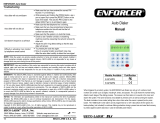Page is loading ...

®
Wireless Outlet Controller
Manual
Features:
•
Wirelessly control devices, appliances, or
lamps up to 100ft (30m) away
*
• Energy saving – Wireless Outlet draws zero
power when off
• Easily expand to multiple devices by pairing
to different channels or remotes
•
Control multiple outl
ets with one button, or
one outlet with multiple remotes
•
Remote is compatible with both Wireless
Outlets and Wireless Light Sockets
•
Combine several kits for further expansion
• For indoor use only
*
Line-of-sight range. Actual range may
vary depending on the installation and operating environment
Model # Included in kit
LS-313A-14Q
3 Wireless Outlets, 1 Remote
LS-525A-14Q 5 Wireless
Outlets, 2 Remotes
Conforms to UL 61058
Certified to CSA C22.2 NO.61058
ets with one button, or
one outlet with multiple remotes
Remote is compatible with both Wireless
Outlets and Wireless Light Sockets
Combine several kits for further expansion
vary depending on the installation and operating environment
.
3 Wireless Outlets, 1 Remote
Outlets, 2 Remotes
Conforms to UL 61058
-
1 and 498A
Certified to CSA C22.2 NO.61058
-1 and 42

CBA Wireless Outlet Controller
2 SECO-LARM U.S.A., Inc.
LS-313A-14Q
Model LS-313A-14Q LS-525A-14Q
Wireless Outlets included 3 5
Remotes included 1 2
# of Remote channels 3 5
Working voltage 120V~/60Hz
Remote battery 12VDC (23A) (included)
Max. load for each Wireless Outlet 1200W (10A)
Transmission frequency 433.92MHz
Remote range 100ft (30m)
*
Operating temperature 59°~95° F (15°~35° C)
Dimensions
Wireless Outlet 2
1
/
8
"x3
11
/
16
"x1
7
/
16
" (54x94x36 mm)
Remote
1
1
/
2
"x3
5
/
16
"x
11
/
16
"
(38x84x18 mm)
1
1
/
2
"x4
1
/
8
"x
11
/
16
"
(38x105x18 mm)
Specifications:
Parts List:
3x
Wireless Outlets
1x
Remote
1x
12VDC (23A) Battery
1x
Manual
LS-525A-14Q
5x
Wireless Outlets
2x
Remotes
2x
12VDC (23A) Batteries
1x
Manual
Wireless Outlet
Outlet
Pairing button
LED Indicator
Remote
(LS-525A-14Q shown)
LED Indicator
Channel 1
ON button
Channel 1
OFF button
Battery
compartment
*
Line
-
of
-
sight range. Actual range may vary depending on the installation and operating environment
.
Overview:

CBA Wireless Outlet Controller
SECO-LARM U.S.A., Inc. 3
Installation and Setup:
Remote Battery Installation:
General Operation Instructions:
1.
Each
Wireless Outlet
is numbered corresponding to one of the remote buttons to which it is
paired. Choose one of the Wireless Outlets and plug it into a powered outlet.
2. Plug the desired device or appliance into the Wireless Outlet.
3. To switch the outlet on, simply press the corresponding button on the remote. The outlet may
also be controlled manually by pressing the pairing button momentarily.
Pairing with a Remote:
1. To pair additional Wireless Outlets, or to change the channel of an existing Wireless Outlet
begin with the Wireless Outlet plugged in.
2. Press and hold the pairing button until the LED indicator begins to flash. Release the pairing
button (pairing mode is active for 10 seconds).
3. Press the ON or OFF button on the remote for the desired channel.
4. Pairing is successful when the LED indicator on the Wireless Outlet stops flashing.
5. Repeat with other Wireless Outlets. Multiple outlets may be paired to the same or separate
channels. Each outlet may be paired with multiple channels or remotes (up to 3 pairings).
Clearing All Pairings:
1. Unplug any devices connected to the Wireless Outlet and remove it from the power outlet.
2. Press and hold the pairing button on the Wireless Outlet.
3. While holding the pairing button, plug the Wireless Outlet back into a power outlet.
4. Continue holding the pairing button until the LED indicator flashes rapidly, then stops. This
indicates that all pairings for that Wireless Outlet have been cleared.
1.
Slide the battery cover on the back of the remote down to reveal the battery compartment.
2. Insert one 12V (23A) battery (included) making sure to observe correct polarity.
3. Slide the battery cover back into place.
1.
Press the ON button on the remote to turn on all
Wireless Outlet
s on that channel. Press the
corresponding OFF button on the remote to turn them off.
2. When power returns after an outage, the Wireless Outlets will remain off until turned on again
to reduce the risk of fire and save energy.
3. Wireless outlets can also be turned on/off manually by pressing the pairing button momentarily.
NOTE:
1. Each button on a remote can be paired with an unlimited number of Wireless Outlets, but each
Wireless Outlet can only have 3 pairings.
2. Avoid exposure to high temperatures and strong sunlight.
3. Avoid use in areas with high humidity, such as bathrooms.
4. Do not exceed the maximum load of 1200W (10A).
5. If the LED on the remote becomes dim or intermittent, replace the battery.
6. The Wireless Outlets are for indoor use only.

CBA Wireless Outlet Controller
4 SECO-
L
Wireless outlet does not work
•
Ensure the Wireless Outlet is powered and any switch for that
outlet is on
•
Make sure there is a fresh battery in the remote
• Clear outlet pairing and pair
with the remote
• Ensure that the remote is
within the range of the outlet
• Ensure that the outlet is in a location
with good air
not overheated
• Move to another location and try again
Short remote range
• Replace remote battery
•
Make sure there is no other RF interference
Troubleshooting:
SECO-LARM
®
U.S.A., Inc.
16842 Millikan Avenue, Irvine, CA 92606
Website:
www.seco
-
larm.com
Phone: (949) 261
-
2999 | (800) 662
-
0800
Email: sales@seco
-
larm.com
NOTICE
:
The SECO
-
LARM policy
is one of continual development and improvement. For that reason, SECO
reserves the right to change specifications without notice. SECO-
LARM is also not responsible for misprints.
are the property of SECO-LARM U.S.A., Inc. or their respective owners. Copyright © 2017
SECO
rights reserved.
WARRANTY:
This SECO
-
LA
RM product is warranted against defects in material and workmanship while
service for one (1) year from the date of sale to the original customer. SECO-
LARM’s obligation is limited to the repair or
replacement of any defective part if the unit is returned, transportation prepaid, to SECO-
LARM.
damage is caused by or attributed to acts of God, physical or electrical misuse or abuse, neglect, repair or alteration,
improper or abnormal usage, or faulty installation, or if for any other reason SECO-
LARM determines that such equipment
is not operating properly as a result of causes other than defects in material and workmanship.
SECO-LARM and the purchaser’s exclusive remedy, shall be limited to the r
eplacement or repair only, at
option. In no event shall SECO-
LARM be liable for any special, collateral, incidental, or consequential personal or property
damage of any kind to the purchaser or anyone else.
IMPORTANT
:
Users and installers of this product are responsible for ensuring this product
state, and local laws and statutes related to monitoring and recording audio and video signals. SECO
held responsible for the use of this product in violation of any current laws or statutes.
FCC COMPLIANCE
STATEMENT
LS
-
T341Q FCC ID: Q92
-
BH
-
U LS
-
T541Q FCC ID: Q92
THIS DEVICE COMPLIES WITH PART 15 OF THE FCC RULES. OPERATION IS SUBJECT TO THE FOLLOWING TWO
CONDITIONS: (1) THIS DEVICE MAY NOT CAUSE HARMFUL INTERFERENCE AND (2)
THIS DEVICE MUST ACCEPT
ANY INTERFERENCE RECEIVED, INCLUDING INTERFERENCE THAT MAY CAUSE UNDESIRED OPERATION.
Notice: The changes or modifications not expressly approved by the party responsible for compliance cou
authority to operate the equipment.
IMPORTANT NOTE: To comply with the FCC RF exposure compliance requirements, no change to the antenna or the
device is permitted. Any change to the antenna or the device could result in the device excee
requirements and void user’s authority to operate the device.
Also Available from
SECO
-
LARM
®
:
Wireless Doorbell
Wireless Motion Alert
Parking Alert
AC
-
132Q
RC
-
135Q
LARM U.S.A., Inc.
Ensure the Wireless Outlet is powered and any switch for that
Make sure there is a fresh battery in the remote
with the remote
again
within the range of the outlet
with good air
ventilation and is
Make sure there is no other RF interference
®
PICBN1
MI_LS
-
xxxA
-
14Q_170713.docx
is one of continual development and improvement. For that reason, SECO
-
LARM
LARM is also not responsible for misprints.
All t
rademarks
SECO
-LARM U.S.A.,
Inc. All
RM product is warranted against defects in material and workmanship while
used in normal
LARM’s obligation is limited to the repair or
LARM.
This Warranty is void if
damage is caused by or attributed to acts of God, physical or electrical misuse or abuse, neglect, repair or alteration,
LARM determines that such equipment
is not operating properly as a result of causes other than defects in material and workmanship.
The sole obligation of
eplacement or repair only, at
SECO-LARM
’s
LARM be liable for any special, collateral, incidental, or consequential personal or property
Users and installers of this product are responsible for ensuring this product
complies
with all national,
state, and local laws and statutes related to monitoring and recording audio and video signals. SECO
-LARM
will not be
T541Q FCC ID: Q92
-
BH
-
V
THIS DEVICE COMPLIES WITH PART 15 OF THE FCC RULES. OPERATION IS SUBJECT TO THE FOLLOWING TWO
THIS DEVICE MUST ACCEPT
ANY INTERFERENCE RECEIVED, INCLUDING INTERFERENCE THAT MAY CAUSE UNDESIRED OPERATION.
Notice: The changes or modifications not expressly approved by the party responsible for compliance cou
ld void the user’s
IMPORTANT NOTE: To comply with the FCC RF exposure compliance requirements, no change to the antenna or the
device is permitted. Any change to the antenna or the device could result in the device excee
ding the RF exposure
Parking Alert
AS
-
7021
/