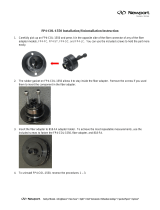Page is loading ...

M68HC08
Microcontrollers
freescale.com
DRM082
Rev. 0
09/2006
Designer Reference Manual
Multi-Button IR Remote Control
using the MC68HC908LT8


Multi-Button IR Remote Control using the MC68HC908LT8, Rev. 0
Freescale Semiconductor 3
Freescale™ and the Freescale logo are trademarks of Freescale Semiconductor, Inc.
This product incorporates SuperFlash® technology licensed from SST.
© Freescale Semiconductor, Inc., 2006. All rights reserved.
Multi-Button IR Remote Control
using the MC68HC908LT8
Designer Reference Manual
by: T.C. Lun
Freescale Semiconductor, Inc.
Hong Kong
To provide the most up-to-date information, the revision of our documents on the World Wide Web will be
the most current. Your printed copy may be an earlier revision. To verify that you have the latest
information available, refer to http://www.freescale.com
The following revision history table summarizes changes contained in this document. For your
convenience, the page number designators have been linked to the appropriate location.
Revision History
Date
Revision
Level
Description
Page
Number(s)
September,
2006
0 Initial release N/A

Revision History
Multi-Button IR Remote Control using the MC68HC908LT8, Rev. 0
4 Freescale Semiconductor

Multi-Button IR Remote Control using the MC68HC908LT8, Rev. 0
Freescale Semiconductor 5
Table of Contents
Chapter 1
Introduction
1.1 Introduction . . . . . . . . . . . . . . . . . . . . . . . . . . . . . . . . . . . . . . . . . . . . . . . . . . . . . . . . . . . . . . . . . 7
1.2 Freescale’s MC68HC908LT8 Low-Cost MCU . . . . . . . . . . . . . . . . . . . . . . . . . . . . . . . . . . . . . . . 7
1.3 Reference Demo Board . . . . . . . . . . . . . . . . . . . . . . . . . . . . . . . . . . . . . . . . . . . . . . . . . . . . . . . . 8
Chapter 2
Fundamentals of IR Remote Control Communication
2.1 Configuration of the IR Remote Control Unit . . . . . . . . . . . . . . . . . . . . . . . . . . . . . . . . . . . . . . . 11
2.2 Control Frame Format . . . . . . . . . . . . . . . . . . . . . . . . . . . . . . . . . . . . . . . . . . . . . . . . . . . . . . . . 12
Chapter 3
System Concept
3.1 System Specification . . . . . . . . . . . . . . . . . . . . . . . . . . . . . . . . . . . . . . . . . . . . . . . . . . . . . . . . . 13
3.2 Application Description . . . . . . . . . . . . . . . . . . . . . . . . . . . . . . . . . . . . . . . . . . . . . . . . . . . . . . . 13
3.3 Control Process . . . . . . . . . . . . . . . . . . . . . . . . . . . . . . . . . . . . . . . . . . . . . . . . . . . . . . . . . . . . . 15
Chapter 4
Hardware
4.1 Hardware Implementation . . . . . . . . . . . . . . . . . . . . . . . . . . . . . . . . . . . . . . . . . . . . . . . . . . . . . 17
4.2 MC68HC908LT8 IR Remote Control Transmitter . . . . . . . . . . . . . . . . . . . . . . . . . . . . . . . . . . . 17
4.2.1 Oscillator Circuit . . . . . . . . . . . . . . . . . . . . . . . . . . . . . . . . . . . . . . . . . . . . . . . . . . . . . . . . . . 17
4.2.2 Keypad Scanning . . . . . . . . . . . . . . . . . . . . . . . . . . . . . . . . . . . . . . . . . . . . . . . . . . . . . . . . . 18
4.2.2.1 Transmitter Unit . . . . . . . . . . . . . . . . . . . . . . . . . . . . . . . . . . . . . . . . . . . . . . . . . . . . . . . . 18
4.2.2.2 Receiver Unit . . . . . . . . . . . . . . . . . . . . . . . . . . . . . . . . . . . . . . . . . . . . . . . . . . . . . . . . . . 20
4.3 Transmitter LCD and LED Displays . . . . . . . . . . . . . . . . . . . . . . . . . . . . . . . . . . . . . . . . . . . . . . 21
4.4 IR Transmitter Diode Drive . . . . . . . . . . . . . . . . . . . . . . . . . . . . . . . . . . . . . . . . . . . . . . . . . . . . 22
4.5 Infrared Receiving Module . . . . . . . . . . . . . . . . . . . . . . . . . . . . . . . . . . . . . . . . . . . . . . . . . . . . . 23
4.6 MON08 Interface Header. . . . . . . . . . . . . . . . . . . . . . . . . . . . . . . . . . . . . . . . . . . . . . . . . . . . . . 24
Chapter 5
Software Design
5.1 Introduction . . . . . . . . . . . . . . . . . . . . . . . . . . . . . . . . . . . . . . . . . . . . . . . . . . . . . . . . . . . . . . . . 25
5.2 General Flowchart . . . . . . . . . . . . . . . . . . . . . . . . . . . . . . . . . . . . . . . . . . . . . . . . . . . . . . . . . . . 25
5.2.1 Transmitter Flowchart . . . . . . . . . . . . . . . . . . . . . . . . . . . . . . . . . . . . . . . . . . . . . . . . . . . . . 25
5.2.2 Receiver Flowchart . . . . . . . . . . . . . . . . . . . . . . . . . . . . . . . . . . . . . . . . . . . . . . . . . . . . . . . 27

Table of Contents
Multi-Button IR Remote Control using the MC68HC908LT8, Rev. 0
6 Freescale Semiconductor
5.3 Transmitter Software Implementation . . . . . . . . . . . . . . . . . . . . . . . . . . . . . . . . . . . . . . . . . . . . 29
5.3.1 Initialization . . . . . . . . . . . . . . . . . . . . . . . . . . . . . . . . . . . . . . . . . . . . . . . . . . . . . . . . . . . . . 29
5.3.2 Key Decoding. . . . . . . . . . . . . . . . . . . . . . . . . . . . . . . . . . . . . . . . . . . . . . . . . . . . . . . . . . . . 30
5.3.3 Transmission Control Frame Update . . . . . . . . . . . . . . . . . . . . . . . . . . . . . . . . . . . . . . . . . . 31
5.3.4 LCD Display Update. . . . . . . . . . . . . . . . . . . . . . . . . . . . . . . . . . . . . . . . . . . . . . . . . . . . . . . 31
5.4 Receiver Software Implementation . . . . . . . . . . . . . . . . . . . . . . . . . . . . . . . . . . . . . . . . . . . . . . 31
5.4.1 Initialization . . . . . . . . . . . . . . . . . . . . . . . . . . . . . . . . . . . . . . . . . . . . . . . . . . . . . . . . . . . . . 31
5.4.2 Key Decoding. . . . . . . . . . . . . . . . . . . . . . . . . . . . . . . . . . . . . . . . . . . . . . . . . . . . . . . . . . . . 32
5.4.3 Transmission Control Frame Update . . . . . . . . . . . . . . . . . . . . . . . . . . . . . . . . . . . . . . . . . . 32
5.4.4 LCD and LED Display Update . . . . . . . . . . . . . . . . . . . . . . . . . . . . . . . . . . . . . . . . . . . . . . . 32
Appendix A
Schematic
A.1 Introduction . . . . . . . . . . . . . . . . . . . . . . . . . . . . . . . . . . . . . . . . . . . . . . . . . . . . . . . . . . . . . . . . 35
Appendix B
Program Listing
B.1 Transmitter Listing . . . . . . . . . . . . . . . . . . . . . . . . . . . . . . . . . . . . . . . . . . . . . . . . . . . . . . . . . . . 39
B.2 Receiver Listing . . . . . . . . . . . . . . . . . . . . . . . . . . . . . . . . . . . . . . . . . . . . . . . . . . . . . . . . . . . . . 82

Multi-Button IR Remote Control using the MC68HC908LT8, Rev. 0
Freescale Semiconductor 7
Chapter 1
Introduction
1.1 Introduction
This document describes a reference design for an infrared (IR) remote control (RC) solution using the
MC68HC908LT8 microcontroller.
For many air conditioner and small home appliance applications, there is a need for a wireless user
interface such as a remote control unit to send data from a transmitter to a receiver using infrared
communication. The basic requirements of an IR remote control unit are: lower power consumption in
standby mode; low operating voltage; low system cost; and easy code modification for customizing to
different models.
This reference design includes both the transmitter and the receiver unit. A feature of this reference
design is a 16-pin MON08 programming interface header for in-circuit Flash programming and debugging
in the remote control transmitter and receiver units.
1.2 Freescale’s MC68HC908LT8 Low-Cost MCU
The MC68HC08LT8 is a member of the low-cost, high-performance M68HC08 family of 8-bit
microcontroller units (MCUs). All MCUs in the family use the enhanced M68HC08 central processor unit
(CPU08) and are available with a variety of modules, memory sizes and types, and package types.
Features include:
• High-performance M68HC08 architecture
• Fully upward-compatible object code with M6805, M146805, and M68HC05 families
• Low-power design; fully static with stop and wait modes
• Maximum internal bus frequency:
– 4-MHz at 5-V operating voltage
– 2-MHz at 3-V operating voltage
• Dual oscillator module
– 32.768-kHz crystal oscillator
– 1- to 16-MHz crystal oscillator
• 8,192 bytes user Flash memory
• 128 bytes of on-chip random-access memory (RAM)
• Two 16-bit, 2-channel timer interface modules (TIM1 and TIM2) with selectable input capture,
output compare, pulse-width modulation (PWM) capability on each channel
• Programmable periodic interrupt (PPI)
• 4/3 backplanes and static with maximum 24/25 frontplanes liquid crystal display (LCD) driver

Introduction
Multi-Button IR Remote Control using the MC68HC908LT8, Rev. 0
8 Freescale Semiconductor
• Up to 38 general-purpose input/output (I/O) ports:
– 4 keyboard interrupts with internal pull up
–2 × 15 mA high-current sink pins
• System protection features:
– Optional computer operating properly (COP) reset
– Optional low-voltage detection with reset and selectable trip points for 3-V and 5-V operation
– Illegal opcode detection with reset
– Illegal address detection with reset
• Master reset pin with internal pull-up and power-on reset
•IRQ
with schmitt-trigger input and programmable pull up
1.3 Reference Demo Board
The remote control reference design has the following features:
• Transmitter unit: MC68HC908LT8 controlled 9-button with LCD
• Receiver unit: MC68HC908LT8 controlled 2-button with LCD and LED indicators
• 38-kHz carrier frequency generated by software delay
• Easy re-programming and debugging by 16-pin MON08 interface
• Low operating voltage down to 1.8 V
• Low power consumption in standby mode, typically 20 μA
(1)
Figure 1-1 shows the transmitter and receiver unit of the IR remote control reference design.
1. The power consumption is dependant on application and system requirements. The 20 μA assumes that all modules are turned
off except PPI, LED, KBI modules, and subsystem clock (32.768 kHz crystal).

Reference Demo Board
Multi-Button IR Remote Control using the MC68HC908LT8, Rev. 0
Freescale Semiconductor 9
Figure 1-1. Infrared Remote Control Reference Design
(b) MC68HC908LT8 IR RC Transmitter
(a) MC68HC908LT8 IR RC Receiver

Introduction
Multi-Button IR Remote Control using the MC68HC908LT8, Rev. 0
10 Freescale Semiconductor

Multi-Button IR Remote Control using the MC68HC908LT8, Rev. 0
Freescale Semiconductor 11
Chapter 2
Fundamentals of IR Remote Control Communication
2.1 Configuration of the IR Remote Control Unit
An IR remote control transmitter generates infrared rays to a receiver by way of a digital control frame
pattern. The infrared transmitting diode and the infrared receiving module are important components for
an efficient IR transmission through air. The carrier frequency for home appliance applications is typically
around 38kHz.
A typical configuration of IR remote control is shown in Figure 2-1.
Figure 2-1. Configuration of IR Remote Control Unit
REMOTE
CONTROL
TX MCU
Digital Control Frame
with 38-kHz Carrier
IR TX DIODE
IR RX MODULE
Infrared Rays
Demodulated Digital
Control Signal
KEYPAD

Fundamentals of IR Remote Control Communication
Multi-Button IR Remote Control using the MC68HC908LT8, Rev. 0
12 Freescale Semiconductor
2.2 Control Frame Format
The IR control frame pattern is specific for different transmitter-receiver designs. It depends on application
requirements such as controller purpose and features. Figure 2-2 shows the typical example of the control
frame waveform that is used in this IR remote control reference design.
In Figure 2-2, the carrier is the 38 kHz with a 1/3 duty cycle. Having IR transmitting diode using 38-kHz
carrier and 1/3 duty cycle allows a low power design for the IR transmission. If the carrier was 1/2 duty,
the transmitting diode will be on for 13 μs and off for 13 μs. But for 1/3 duty, the diode is on for 8μs and
off for 18μs. A reduction in turn-on time means a reduction in power consumption.
The data bit for 0 or 1 is based on the duration of the carrier on/off. For data 0, both carrier on and off
times are 0.5 ms. For data 1, the carrier on time is 0.5 ms and the carrier off time is 1.5 ms.
Typically, the data frame consists of the header code, several bytes of data code, one byte of customer
code, and one stop bit. The header code is used to indicate to the IR receiver that following transmissions
will be the data code and customer code. The data code is used for control purposes, such as on/off,
increase/decrease, modes, etc. The customer code is used for identifying different customers. And, the
stop bit is to indicate it is the last bit of the current transmission.
In this reference design, the above frame format is used for an air conditioner remote control unit.
Figure 2-2. Control Frame Waveform
Carrier Frequency (38kHz) with 1/3 Duty Cycle
8 μs
26 μs
Data “1” Data “0”
Bit Data Format
1ms
0.5ms
2ms
0.5ms
Carrier
Frame Format
9ms
Header
13.5ms
Data Code
Data Code
Data Code
Customer Code
(8 bits)
(8 bits) (8 bits) (8 bits)
Stop bit (1bit)

Multi-Button IR Remote Control using the MC68HC908LT8, Rev. 0
Freescale Semiconductor 13
Chapter 3
System Concept
3.1 System Specification
This reference design demonstrates a remote controller for air conditioner/small appliance applications
with re-programming and debugging features. The design meets the following performance
specifications:
• Low power consumption in standby mode (transmitter unit)
• Low operating voltage (transmitter unit)
• 16-pin MON08 interface for software development (transmitter and receiver units)
• MC68HC908LT8 controlled transmitter and receiver for system evaluation in real time
• Transmitter and receiver uses standard type AAA batteries as power source
Figure 3-1(a) shows the front of the transmitter unit with the 9-key keypad. Figure 3-1(b) shows the back
of the transmitter unit with the BDM interface header and battery cover.
Figure 3-2(a) shows the front of the receiver unit with the key switch, LCD and LED display, and the IR
receiver module. Figure 3-2(b) shows the back of the receiver unit with the MON08 interface header,
battery holder, and ON/OFF switch.
3.2 Application Description
The design uses a MC68HC908LT8 in both the transmitter and the receiver unit.
In the transmitter unit, the MC68HC908LT8 performs the following tasks:
• Keyboard scanning
• Frame encoding
• Carrier generating
• Transmitting the encoded frame to IR with carrier
• LCD driving
In the receiver unit, the MC68HC908LT8 performs the following tasks:
• Keyboard scanning
• Frame decoding
• LCD and LED displaying

System Concept
Multi-Button IR Remote Control using the MC68HC908LT8, Rev. 0
14 Freescale Semiconductor
Figure 3-1. MC9RS08KA2 IR Remote Control Transmitter Unit
Figure 3-2. MC68HC908LT8 IR Remote Control Receiver Unit
(a) Front of IR RC Transmitter (b) Back of IR RC Transmitter
(a) Front of IR RC Receiver (b) Back of IR RC Receiver

Control Process
Multi-Button IR Remote Control using the MC68HC908LT8, Rev. 0
Freescale Semiconductor 15
3.3 Control Process
Since the design is targeted for an air conditioner remote controller application, some general control
parameters must be included. For example, power ON/OFF, temperature data, and mode selection.
Table 3-1 summarizes the control data frame definition for this reference design.
NOTE
Since each customer has their own requirements and definitions, Table 3-1
only includes the general and common control parameters. Additional
parameters can be added, thus increasing the frame length by the
additional control bytes.
Table 3-1. Remote Control Frame Definition
Data
Code
Name
Bit Definition
Function Remarks
7 6 543 2 1 0
C1 0 A/C OFF
1 A/C ON
000 AUTO mode
(1)
no temp. no sleep
001 COOL mode
(2)
custom temp. custom wind
010 HUMIDITY mode
(2)
custom temp. custom wind
011 WIND mode
(2)
custom temp. custom wind no sleep
100 HEAT mode
(3)
custom temp. custom wind
00 °C
01 Reserved
10 °F (Lower range)
11 °F (Higher range)
0 Light ON
1 Light OFF
X Reserved
C2 0 Sleep OFF
1 Sleep ON
0 Swing OFF
1 Swing ON
00 AUTO Wind Speed
01 LOW Wind Speed
10 MIDDLE Wind Speed
11 HIGH Wind Speed
Continued on next page

System Concept
Multi-Button IR Remote Control using the MC68HC908LT8, Rev. 0
16 Freescale Semiconductor
Temperature
°C °F °F
C1[3:2] = 0:0 C1[3:2] = 1:0 C1[3:2] = 1:1
0000 15°C59°F75°F
0001 16°C60°F76°F
0010 17°C61°F77°F
0011 18°C62°F78°F
0100 19°C63°F79°F
0101 20°C64°F80°F
0110 21°C65°F81°F
0111 22°C66°F82°F
1000 23°C67°F83°F
1001 24°C68°F84°F
1010 25°C69°F85°F
1011 26°C70°F86°F
1100 27°C71°F
1101 28
°C72°F
1110 29°C73°F
1111 30°C74°F
Model
(4)
C3 0000 0
0001 1
0010 2
0011 3
0100 4
0101 5
0110 6
0111 7
1000 8
1001 9
0 Model Set ON
1 Model Set OFF
xxx Reserve
C4 1 0 101 0 0 1 Customer Code
(4)
Same model number between transmitter
and receiver
NOTES:
1. Default mode for the reference design after a power-on-reset.
2. Default value of temperature is 25°C and needs to store temperature and wind speed individually.
3. Default value of temperature is 28°C and needs to store its temperature and wind speed individually.
4. Same model and customer code for transmitter and receiver.
Table 3-1. Remote Control Frame Definition (Continued)
Data
Code
Name
Bit Definition
Function Remarks
7 6 543 2 1 0

Multi-Button IR Remote Control using the MC68HC908LT8, Rev. 0
Freescale Semiconductor 17
Chapter 4
Hardware
4.1 Hardware Implementation
This chapter will focus on the hardware implementation of transmitter and receiver units.
The IR remote control transmitter and receiver units can be divided into the following parts:
• Oscillator circuit
• Keypad scan
• IR transmitter diode drive (TX only)
• IR receiver (RX only)
• LCD and LED display
• MON08 interface
4.2 MC68HC908LT8 IR Remote Control Transmitter
The MC68HC908LT8 IR remote control transmitter unit is mounted on an optimized PCB and fits in an
actual remote controller casing, with keypad, LCD, battery holder, and a MON08 interface header for
firmware development and system evaluation.
This reference design uses the 52-pin packaged MC68HC908LT8 to implement the basic functions of the
IR remote control transmitter unit.
4.2.1 Oscillator Circuit
Since the MC68HC(9)08LT8 MCU is designed for remote control applications, it has two independent
clock drives. Both transmitter and receiver units have the same oscillator circuit, as shown in Figure 4-1.
The reason for the two clock sources is due to the low power requirements in standby mode of remote
control applications. For a remote control transmitter unit, the unit is in standby mode for the majority of
the time. The unit wakes up only when it detects a key press. Therefore, in this standby mode, the main
bus clock in the MC68HC(9)08LT8 can be stopped and the slower subsystem clock is used to drive the
LCD display and the programmable periodic interrupt (PPI) module.
Figure 4-1 shows the common crystal oscillator circuit for HC08 family MCUs. The component values
shown are optimized for the MC68HC(9)08LT8, which is the same for both the transmitter and receiver
units. The 4-MHz clock is divided by four for a MCU bus of 1-MHz. A slower bus speed will further lower
MCU power consumption in run mode.

Hardware
Multi-Button IR Remote Control using the MC68HC908LT8, Rev. 0
18 Freescale Semiconductor
Figure 4-1. Oscillator Circuit for MC68HC908LT8
4.2.2 Keypad Scanning
The transmitter unit has a 9-button keypad, while the receiver unit has only two.
4.2.2.1 Transmitter Unit
The MC68HC(9)08LT8 has four I/O pins with keyboard interrupt (KBI) capability. Having these KBI pins
means the MC68HC(9)08LT8 can be put into stop mode for power saving when no buttons are being
pressed.
The nine buttons on the transmitter unit are configured in a 3-by-3 matrix for key scanning. Shown in
Figure 4-2, pins KBI0–KBI2 and PTA4–PTA6 are used to form a key matrix. Before entering standby
mode, PTA4–PTA6 are set to output low and KBI0–KBI2 enabled for keyboard interrupts. Pressing any
button from SW1–SW9 will wakeup the MC68HC(9)08LT8 from standby mode. Once out of standby
mode, the button is debounced and decoded.
A detailed description of keyboard scanning is discussed in the 5.3 Transmitter Software Implementation.
Figure 4-2. Transmitter 3-by-3 Keyboard Matrix
LT8
OSC1
OSC2
XTAL1
XTAL2
System Clock
(for MCU Bus)
Sub-System Clock
(for LCD and PPI Modules)
R1
4.7 MΩ
X1
4 MHz
C1
18 pF
C2
18 pF
R2
10 MΩ
R3
10 kΩ
X2
32.768 kHz
C3
10 pF
C4
10 pF
LT8
KBI0
KBI1
KBI2
PTA4
PTA5
PTA6
S1
S2
S3
S4
S5
S6
S7
S8
S9
S1: SLEEP
S2: SWING
S3: MODEL
S4: +
S5: LIGHT
S6: ON/OFF
S7: –
S8: WIND
S9: MODE

MC68HC908LT8 IR Remote Control Transmitter
Multi-Button IR Remote Control using the MC68HC908LT8, Rev. 0
Freescale Semiconductor 19
Table 4-1 summaries the function or meaning of each button on the transmitter unit:
Table 4-1. Buttons on the IR Remote Control Transmitter Unit
Button Function
S1
This is the sleep mode button. Pressing S1 activates the sleep timer and turn off the receiver LCD. The air
conditioner switches off when the sleep timer expires. The actual sleep timer is not implemented on this
reference design.
S2
This is the air swing selection button. Pressing S2 toggles the air conditioner louver air swing on and off. The
corresponding icon on the transmitter/receiver LCD is activated accordingly (see 4.3 Transmitter LCD and LED
Display).
S3
This is the model selection button. With the first power on the transmitter, the model iron will flash to let the user
select the model number. If the user wants to change the model number, he/she can press S4 “+” or S7 “–” key
to increase or decrease the model number while the model iron is flashing. Or, the user can press the S3
“model” key to choose the desired model number that is shown on the LCD display. If the transmitter is powered
on a second or later time, the model number can only be changed if the user presses the model key. Then, the
model iron will flash again to let the customer change the model number by pressing the “+” or “–” key.
S4
Button S4: This is the “+” or increase button for temperature or model number depending on the condition.
• If the model key is not pressed (i.e., model icon is not flashing), pressing the “+” key will increase the
temperature by 1. Or, pressing the “+” key for more than 5 seconds will increase the temperature faster and
continuously until the “+” key is released. Additionally, during the temperature change, the control data frame
will transmit out after the “+” key is released.
• If the model key is pressed (i.e., model icon is flashing), pressing the “+” key will increase the model number
by 1. Or, pressing the “+” key more than 5 seconds will increase the model number faster and continuously until
the “+” key is released. In this case, no control data frames will be transmitted after the “+” key is released.
S5
This is the LCD backlight ON/OFF button. Pressing S5 toggles the backlight on the transmitter/receiver LCD on
and off. In this reference design, this button actually toggles one of the receiver LCD icons on and off.
S6
This is the ON/OFF button. Pressing S1 toggles the air conditioner power on and off. When the receiver is in the
OFF mode, the OFF LED will be on (ON LED is off) and the LCD will be off. When the receiver is in the ON mode
(ON LED is on) OFF LED is off and the LCD will be on.
S7
Button S7: This is the “–” or decrease button for temperature or model number depending on the condition.
• If the model key is not pressed (i.e., model icon is not flashing), pressing the “–” key will decrease the
temperature by 1. Or, pressing the “–” key for more than 5 seconds will decrease the temperature faster and
continuously until the “–” key is released. Additionally, during the temperature change, the control data frame
will transmit out after the “–” key is released.
• If the model key is pressed (i.e., model icon is flashing), pressing the “–” key will decrease the model number
by 1. Or, pressing the “–” key more than 5 seconds will decrease the model number faster and continuously
until the “–” key is released. In this case, no control data frames will be transmitted after the “–” key is released.
S8
This is the WIND speed selection button. Pressing S3 toggles through the wind speeds of the air conditioner:
AUTO → LOW → MIDDLE → HIGH and back again to AUTO (see Table 3-1. Remote Control Frame Definition).
The default setting is AUTO when the air conditioner is switched from off to on. The corresponding icon on the
receiver LCD is activated accordingly (see 4.3 Transmitter LCD and LED Display).
S9
This is the mode selection button. Pressing S9 toggles through the operating modes of the air conditioner:
AUTO → COOL → HUMIDITY → WIND → HEAT and back again to AUTO (see Table 3-1. Remote Control
Frame Definition). The corresponding icon on the receiver LCD is activated accordingly (see 4.3 Transmitter
LCD and LED Display
).

Hardware
Multi-Button IR Remote Control using the MC68HC908LT8, Rev. 0
20 Freescale Semiconductor
4.2.2.2 Receiver Unit
There is no need for power saving in the receiver, because the power in the air conditioner is coming from
the AC main. Therefore, there is also no need to force the system (receiver) into standby mode. For this
reference design, we used key polling instead of the keyboard interrupt. Figure 4-3 shows the connection
of two keys. The keys are connected to PTA0, PTA1, and ground and use the polling technique to check
which key has been pressed. In addition, both PTA0 and PTA1 are needed to enable the internal pullup
to maintain the logic high when no key has been pressed. If any key is pressed, PTA0 or PTA1 will sense
the logic low. There are different methods found between the transmitter and receiver due to their system
requirements.
There are two keys in the receiver:
• S1 is the air conditioner ON/OFF control button. The receiver will turn ON or OFF depending on
the ON/OFF control bit coming from the transmitter, or if S1 is in the receiver itself.
• S2 is the MODEL selection in the receiver. The model number will be increased by one for each
S2 pressed. And, it will be changed from 0 to 9 and then changed back to model 0 again. The model
number between transmitter and receiver must be the same for valid communication. If there are
different model numbers between them, the receiver will neglect the command from the
transmitter.
NOTE
After powering on the receiver, the model number in the receiver should
be 0 by default. And, the transmitter must be set as model 0 for valid
communication.
Figure 4-3. Receiver Key (Polling)
LT8
PTA0
PTA1
S1
S2
S1: ON/OFF
S2: MODEL
/