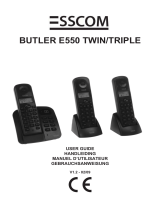Page is loading ...

CALLER ID on TV
Instruction Manual (CID100)
now you can see
www.svat.com

IMPORTANT SAFETY PRECAUTIONS
PLEASE READ BEFORE INSTALLING
Congratulations on your purchase of your Caller ID on TV (CID100). Please read these
safety and operating instructions carefully before installing and using this system.
• Keep the player and AC/DC adapter cords out of reach of children.
• Do not place the player and AC/DC adapter cords in a crib or playpen.
• Do not prolong use near water or damp and wet environments, such wet basements.
• Do not locate the unit and AC/DC adapters near heat sources such as heat registers,
radiators, ovens, furnaces or other appliances with high operating temperatures.
• Do not use with extension cords. Use only the AC/DC adapters provided with this
system.***Note: Use of other adapters may damage the units and void your warranty.
• Only plug components into standard household voltage outlets
(110V- 240VAC, 50Hz or 60Hz).
• Do not place cords from the AC/DC adapters or player where they can be pinched or
stepped on. Protect the cords by keeping them out of the way of children, pets and
routine household traffic. Do not place heavy objects on power cords or cover cords
with rugs or carpet.
• When cleaning, use a DRY, lint-free cloth. Turn off the unit before cleaning. NEVER
immerse any components in water and do not spray cleaners or solvents on the units.
Doing so may damage the unit or cause electrical shock.
• Mishandling, alterations or modifications not approved by the manufacturer will void
the warranty.
CAUTION!
• Connect this unit ONLY to other compatible units. Do not connect it to any other type
of alarm or auxiliary device. Connecting anything else to this unit may damage it or
prevent it from operating properly.
IMPORTANT!
• Do not let the unit come into contact with chemicals. ei. benzene, diluent.
• Do not place the unit near magnetic objects.
• Avoid dust build up and do not store in dusty areas, dust can damage the circuits.
• Do not store in humid areas and in areas with extreme heat or cold.
• Do not drop or beat this product.
• Keep the product out of strong sunlight and away from heat.
• Please use the adapter that we provide.
NOTE: SOME OPERATING PROCEDURES MAY CHANGE WITHOUT NOTICE
AND MAY NOT BE REFLECTED IN THIS MANUAL.
Please read carefully before installation and operation the unit.
Save this book for future reference.
2

3
Caller ID on TV, CID100
Operation Manual
FEATURES
1. Capable of storing 126 Caller IDs, each one at 18 digits with
18 character names.
2. If those IDs are 10 digit / number without name, can store up
to 200 ID messages.
3. Among 126 Caller IDs, can label 73 Caller IDs into VIP bank.
4. If no ID is labeled into VIP bank, then store 70 Caller IDs at 18 digits
with 18 characters name.
5. Those ID messages of phone book (called VIP bank) will be kept even
ID memory is full.
6. ID messages at phone book after editing name will be in
alphabetical order.
7. New ID message, Answering symbol and call back symbol are attached to
ID message.
8. Video background can be TV program or blue, black or green colour.
9. Names are highlighted when they call.
10. Full remote control operation.
11. Battery low indication.
Before connection with phone line and AC adapter, be sure that TV, VCR are
turned off.
GETTING STARTED
UNPACKING
Check that you have received the following items with CID100 unit
• CID100 Unit • Remote controller • AC Adapter
• 1 meter video wire • 5 meters phone wire

QUICK INSTALL
How to connect VCR, TV, Phone set and CID100.
1. CID100 receives an ID signal from the phone line and mixes this ID signal with
the video signal of your VCR or cable or DVD and sends them to your TV set.
For more details of connection please refer to the following pages. The
suggested connection is below:
INSTALLATION
Inserting the batteries into the Remote control
1. Press down position of three lines and move back the lid to open. Insert
two size AA batteries by matching the + and - on the batteries to the
diagram inside the battery compartment. Cover the lid and press any key
to see if LED is light is on. It indicates if remote control is functioning.
4
DC9V VIDEO VIDEO
OUT
TEL.LINE
OUT
AUDIO
OUT
VIDEOANT
VCR / CABLE BOX
TELEPHONE
WALL JACK
TELEPHONE
IN
AUDIO
IN
VIDEO
IN

5
Inserting the batteries into the CID100 unit
1. Use two thumb's nails simultaneously in the backward slots and open the lid.
2. Insert four size AA batteries by matching the diagram inside the
battery compartment.
3. Cover the lid.
Batteries are used to back up memory and reception of ID message, if AC
power Is absent then TV screen will not display ID message.
Hook up the wire of Video between VCR, the CID100 unit and the TV.
1. Unplug the wire of video signal that comes to the TV video input which
comes from VCR's video output. And plug this one to the video input of
the CID100
2. Use video wire that is provided with this unit, plug one end into video output
of the CID100. Plug the other end into video input of TV.
If the TV set has more than 1 video input, beware of which one is selected

Hook up the phone line between the wall socket, CID100 and Phone set.
1. Unplug the phone line from wall socket and plug this one into "TEL"
of the CID100.
2. Plug one end of the provided wire into wall socket and other end into
"Line" of the CID100.
3. Lift handset to hear dial tone, if not, unplug and plug all wires or check
with local dealer.
Plug the provided AC adapter into wall socket and its DC plug into CID100.
OPERATION
System is ready to work, " reset " unit and turn power on . (general mode)
1. Use a sharp point to reset CID100, which is located at the bottom of the unit near to
battery's lid.
2. When resetting, on the TV screen appears "Version … please wait…" and later
changes "no Video signal" and "total 000 new 000" and "VIP 00 ".
3. During review mode or name mode or function mode, press Quit key to back to
general mode.
Adjust time, date, area code, background color and language.(function mode)
1
. During general mode, Press Function key of remote control. TV screen shows
text of date, hour, area ..etc and arrow locates in front of date. Press Up
and Down key to bring arrow up and down.
2. When arrow is in front of the text, press Enter key to enter setting mode. The
text will flash.
3. Use Up, Down key to select and press Enter key to confirm and move to right
and Enter to finish. Or press Quit to abort the setting.
4. Press Quit key to shift from function mode back to general mode.
Once all setting are done, then press Quit key to back to general mode.
5. TV screen's background color can be green, blue or black.
6. There are several languages for selection.
6

7. Area code setting : 0_ _ _ _
The first code "0" can not be changed due to software structure.
The user ignore the first code "0", as it will not be existed when you make one
touch call back system. The user should set the area code after first code 0 .
For example : If your phone number is 905-555-9141, type in 0905. Any calls that come
from the 905 area code will come up as 555-9141 (no 905). If some one outside the
stated area code calls, their area code will appear.
RECEIVING
1. When receiving an incoming call, the ID message appear on the left upper side of
the TV screen and phone symbol flash. If the call is attended, the time counter
appears on the right lower side.
2. 1 minute after lifting your handset, the ID number disappears from the TV screen and
the counter will remain.
3. Press the Enter key to have time counter present or absent from TV screen. If your TV
and VCR are not turned on, CID100 will still work and will keep ID messages in its
memory and LED flash to indicate there is a new call and it had not been answered.
4. On some occasion, if you don't want to show the ID message during a video program,
then press VIP key during general mode, an X will appear on the TV screen and ID
messages are still saved into memory. To cancel this setting then press VIP key again
during general mode and the "X" will disappear.
REVIEW MODE
1. In general mode, press Up or Down key to enter review mode and has ID messages
show on TV screen. It always appears latest part of ID messages with arrow indication.
2. Each screen holds 4 ID messages. Press Quit key can go to general mode.
3. Press and hold Up or Down key, scrolling speed will be faster.
Example :
25/08: August 25th 19:43: 7:43 pm
416-555-5555 Caller's ID number
Return call
3 Same number called 3
times, this is the last one
A Attended this call
* New call
Matrix Caller's Name
VIP same as phone book
7
1 25/08 19:43
416-555-5555
2 25/08 19:56 3
A 905-555-9998
3 26/8 20:04
* 905-680-9141
Matrix

Delete an ID messages and delete all
1. During review mode, with arrow in front, press Delete key once. Arrow will
change to " X ".
2. With a second press of Delete key, the ID message is removed from memory.
3. During review mode, press & hold Delete key 9 seconds then all ID message without
VIP are removed from memory.
Dial on review mode
1. Use Up/Down key to move the arrow to the one that you want to dial.
Press Dial key.
2. TV screen shows " dialing number " and " lift handset "
3. If you don't lift the handset, then 6 seconds later the line is disconnected.
4. You can lift the handset first and press Dial key too.
Label an ID message as VIP ( Phone book )
1. During review mode, move the arrow to the one that want to label for VIP, Press VIP
key,then symbol attached.
2. If you want to cancel VIP, label then enter Name mode and remove.
3. Once remove VIP label, it removes this ID message from ID memory completely.
4. VIP key is only available from remote control.
Enter VIP mode and edit name and dial
1. During general mode, press Name key to enter phone book.
2. Press Up & Down key to move arrow. Press Name key to enter Name editing mode.
3. When cursor appears, use Up & Down key to select the character.
4. Press Name key to confirm and move to right, press Delete key to move to left.
5. Once Name is selected then press Enter key to finish. The ID messages with name
are in alphabetic order. If there is not ID message on VIP mode then it will not enter
to VIP mode.
6. With arrow in front, press Dial key to dial out.
At review, function, phone book mode, press Quit key to go back to general mode.
Press Video key alternatively for blue mode and video program of VCR.
Memory full indication
1. At general mode, TV screen is showing " Total XXX, New XXX, VIP XX ". When ID
memory is full and remove older one, then quantity XXX of its bank will flash.
2. The unit is designed to have maximum capacity for ID storage, its storage capacity
is various according the length of ID number and name.
3. VIPs are stored into another part of memory segment, If more IDs are labeled into
VIP bank, then will leave more room for incoming ID messages.
8

Adjust On Screen Display position
Some TV sets have oversized scanning, and at reviewing mode the ID messages
might not be on the central part of your TV screen, then during review mode
can press Enter key to move On Screen Display up or down at four steps.
LED indicator
1. 1 flash : new incoming call.
2. 2 flash : message waiting at central exchange.
3. Quick flash : ID message is blocked during receiving a call. “private” appear.
Maintenance
1. Always refer to a qualified technician for troubleshooting.
2. When "battery low" appear, then change them all and unplug phone wire first.
3. Don't clean unit with wet cloth.
4. Only use the AC adapter that comes with the package.
5. If battery power is lower than certain level, then prepare to change them all.
Words of " battery low " appears on General mode.
Unplug phone line and change all 4 batteries at same time.
SPECIFICATIONS
• Video Standard: NTSC
• Dimensions: 4" x 5.8" x 1.5"
• Connectors: Video in - RCA, Video out - RCA, Phone in - RJ11,
Phone out - RJ11
• Power source: 110V AC adapter
• Requires 4 AA batteries for unit memory and 2 AA batteries for remote
(batteries not included)
9
NOTES

10
PRODUCT WARRANTY
We take quality very seriously. This is why all of our products come with a one year warranty from the
original purchase date against defects in workmanship and materials.
If you have warranty or support issues please contact us using any of the following methods:
SVAT Electronics USA SVAT Electronics Canada Phone: 866.946.7828
2315 Whirlpool St., Unit 333 4080 Montrose Road Fax: 888.771.1701
USA 14305 Canada L2H 1J9 Website: www.svat.com
Warranty Terms
1. SVAT products are guaranteed for a period of one year from the date of purchase against defects
in workmanship and materials. This warranty is limited to the repair, replacement or refund of the
purchase price at SVAT's option.
2. When service is required, the warranty is validated by the submission of a fully completed
warranty card.
3. This warranty becomes void if the product shows evidence of having been misused, mishandled or
tampered with contrary to the applicable instruction manual.
4. Routine cleaning, normal cosmetic and mechanical wear and tear are not covered under the
terms of this warranty.
5. The warranty expressly provided for herein is the sole warranty provided in connection with the
product itself and no other warranty, expressed or implied is provided. SVAT assumes no
responsibilities for any other claims not specifically mentioned in this warranty.
6. This warranty does not cover the shipping cost, insurance or any other incidental charges.
7. You MUST call SVAT before sending any product back for repair. You will be given a Return
Authorization number. When returning the product for warranty service, please pack it carefully in
the original box with all supplied accessories, and enclose your original receipt or copy, and a brief
explanation of the problem (include RA #).
8. This warranty is valid only in Canada and the U.S.A.
9. This warranty card cannot be re-issued.
CAUTION
RISK OF ELECTRIC SHOCK, DO NOT OPEN
Graphic Symbol Explanation:
The lightning flash with arrowhead symbol, within an equilateral triangle, is intended to alert
the user to the presence of uninsulated “dangerous voltage” within the product’s enclosure
that may be of sufficient magnitude to constitute a risk of electric shock to persons.
The exclamation point within an equilateral triangle is intended to alert the user to the pres-
ence of important operating maintenance (servicing) instructions in the literature accompa-
nying the appliance.
WARNING: TO PREVENT FIRE OR SHOCK HAZARDS, DO NOT EXPOSE THIS UNIT TO RAIN OR
MOISTURE
TO REDUCE THE RISK OF ELECTRIC SHOCK, DO NOT REMOVE THE COVER (BACK).
NO USER SERVICEABLE PARTS INSIDE. REFER SERVICING TO
QUALIFIED SERVICE PERSONNEL.
Disclaimer: SVAT does not endorse of any of SVAT products for any illegal activities. Check
with your areas copyright laws.

CALLER ID
on TV
CID100
/