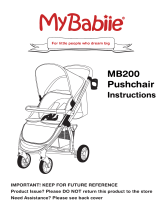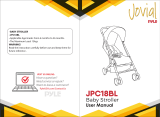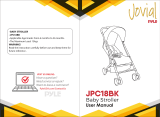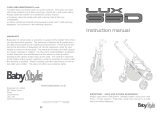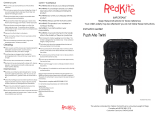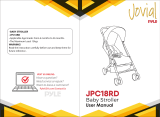CUGGL WALNUT LIGHTWEIGHT STROLLER
IMPORTANT- KEEP THE INSTRUCTIONS FOR FURTHER REFERENCE
837/3399
Important-Please read the instruction fully before starting assembly
If you need help or have further question, call the Customer Helpline 03456 400 800
Suitable for children from 6 to 36 months

-1-
Important-Please read the instruction before assembly and keep it for further reference
Thank you for choosing our product. Please always read all the instructions
provided carefully before use and remember, your child’s safety may be affected
if you do not follow these instructions. The stroller is suitable for children from 6
months to 36 months. The max load of the stroller is 15kg, never over loaded.
as the baby does not has ability to control its head.
The parking device shall be engaged when placing and
removing the children
Any load attached to the handle and/or on the back of the
backrest and/or on the sides of the pushchair will affect
the stability of the pushchair.
Only replacement parts supplied or recommended by the
manufacturer/distributor shall be used.

Name of parts
Components If you need help or have further question,
call the Customer Helpline 03456 400 800
Please check if you have all the parts listed below before starting assembly
-2-
Front wheel
Locking catch
Rear wheel
Safety belt
Canopy
Handle bar
Storage basket
Bumper bar
Leg-rest
adjustment button
Bumper bar
Stroller
Carry bag

Locate the locking catch on
one side of the pushchair and
lift to release it from the
locking stud.
Pull the handle bar upwards
first, and then pull the handle
bar backwards.
until it “clicks” into position.
Note: check the frame
whether locked before use it.
-
----
-
-
-
-
Locking catch
Pull handle
bar upwards
Pull handle
bar backwards
until it “clicks”
into position
To open - pull gently on the
front edge of the canopy.
To close – push on the front
edge of the canopy.
-3-

Attach the swivel wheels by
locating the wheel under the
frame tube.
Put the wheels upwards until
the wheels clicks into position.
(fig 3)
Insert the bumper bar into
the hole on the frame of both
sides the pushchair, a click
will be heard when each is
engaged.
Assemble the bumper bar
Step 1
User Instructions
-------
Front wheel lock
The front wheels can be locked
while operation so that they
only travel in a straight line or
unlocked so that they will
swivel in any direction.
Press the wheel lock
downwards to fix the front
wheel.
Lift the wheel lock to allow the
front wheel to swivel.
The front wheel operation
Step 2
The leg rest can be raised or
lowered using two covered
levers underneath the leg rest.
Squeeze both levers at the
same time and lift or lower the
leg rest to the desired position.
The leg rest
two covered levers
underneath the
leg rest.
--
-
-
-
-----
-4-

The shoulder straps can be adjusted to 2 positions
Press the center button
to release buckle.
Length
adjustment
points
-------
-
-
-
-
-
-
-----
①
②
③
④
Slide the shoulder strap buckle
① into the housing of the waist
strap buckle ②.
Repeat for the other side. Insert
the completed buckle ③ into the
buckle housing ④ until it
engages securely in place.
Repeat for the opposite side.
Adjust straps on the harness so
that your child is snug but
comfortable.
To release buckle, press center
button on buckle housing ④.
WARNING! Always use the
harness and ensure it is
correctly fitted securely while
child is in the seat.
Adjusting the seat harness
Position the shoulder straps so
that they use the attachment
points that are just above the
child’s shoulders. To reposition
the shoulder straps, unclip the
shoulder straps from the waist
band and feed through / remove
from the lower strap position.
Step 4
Step 5
Press the brake pedal at the
back side of stroller to brake
stroller.
Lift the brake lever to release
stroller.
Non-brake Braked
Step 3
--------
Brake pedal
-5-
Lower shoulder strap position
-
--
-
--
-
-
--
---

-6-
Adjust the backrest:
As shown, one hand hold the
end of webbing strap,
another hand pinch the
adjusting buckle and pull it to
move backrest to desired
position.
Step 6
Bumper bar
--------------------
Buttons
Press the buttons on both
side of stroller, and then
bumper bar can be released.

-7-
Folding the Stroller
1
2
To fold the pushchair, first slide
the thumb trigger to the left, then
squeeze the center button (fig A),
and then push the handle bar
downwards (fig B&C).
Push the backrest board
forwards and then downwards
(fig D&E). The stroller will be fold
smoothly.
There is locking catch on one side
of stroller, push the stroller
downwards to the locking catch,
it will be locked in position (fig F)
Fold the bumper bar.
Press the buttons on both sides
of the bumper bar and push the
bumper bar down. and then you
can pack the stroller into the bag.
A
B
C
D
E
F
G
locking catch
------
CAUTION : Do not allow
children near the pushchair
while folding.

If you need help or have further question, call the Customer Helpline 03456 400 800
-
 1
1
-
 2
2
-
 3
3
-
 4
4
-
 5
5
-
 6
6
-
 7
7
-
 8
8
-
 9
9
Cuggl WALNUT LIGHTWEIGHT STROLLER User manual
- Category
- Strollers
- Type
- User manual
Ask a question and I''ll find the answer in the document
Finding information in a document is now easier with AI
Related papers
-
Cuggl HAWTHORN PUSHCHAIR User manual
-
Cuggl 303S User manual
-
Cuggl Birch Stroller User manual
-
Cuggl 803H User manual
-
Cuggl 736A User manual
-
 Argos 759C User manual
Argos 759C User manual
-
Cuggl MAPLE STROLLER NAVY User manual
-
Cuggl MAPLE STROLLER MULBERRY User manual
-
 Argos Beech Pushchair User manual
Argos Beech Pushchair User manual
-
Cuggl Laurel Stroller User manual
Other documents
-
 Jovial JPC20BK Owner's manual
Jovial JPC20BK Owner's manual
-
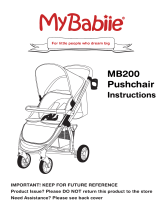 My Babiie Abbey Clancy MB200 Stars Pushchair User manual
My Babiie Abbey Clancy MB200 Stars Pushchair User manual
-
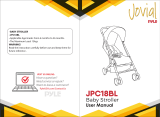 Jovial JPC18RD User manual
Jovial JPC18RD User manual
-
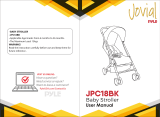 Jovial JPC18BK Owner's manual
Jovial JPC18BK Owner's manual
-
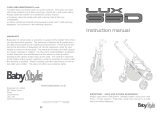 BABYSTYLE LUX SBD User manual
BABYSTYLE LUX SBD User manual
-
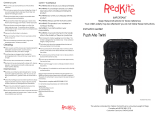 Redkite Push Me Twini User manual
Redkite Push Me Twini User manual
-
Silver Cross Avia User manual
-
Silver Cross Wave User manual
-
 BABYSTYLE OYSTER User manual
BABYSTYLE OYSTER User manual
-
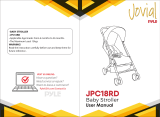 Jovial JPC18RD User manual
Jovial JPC18RD User manual