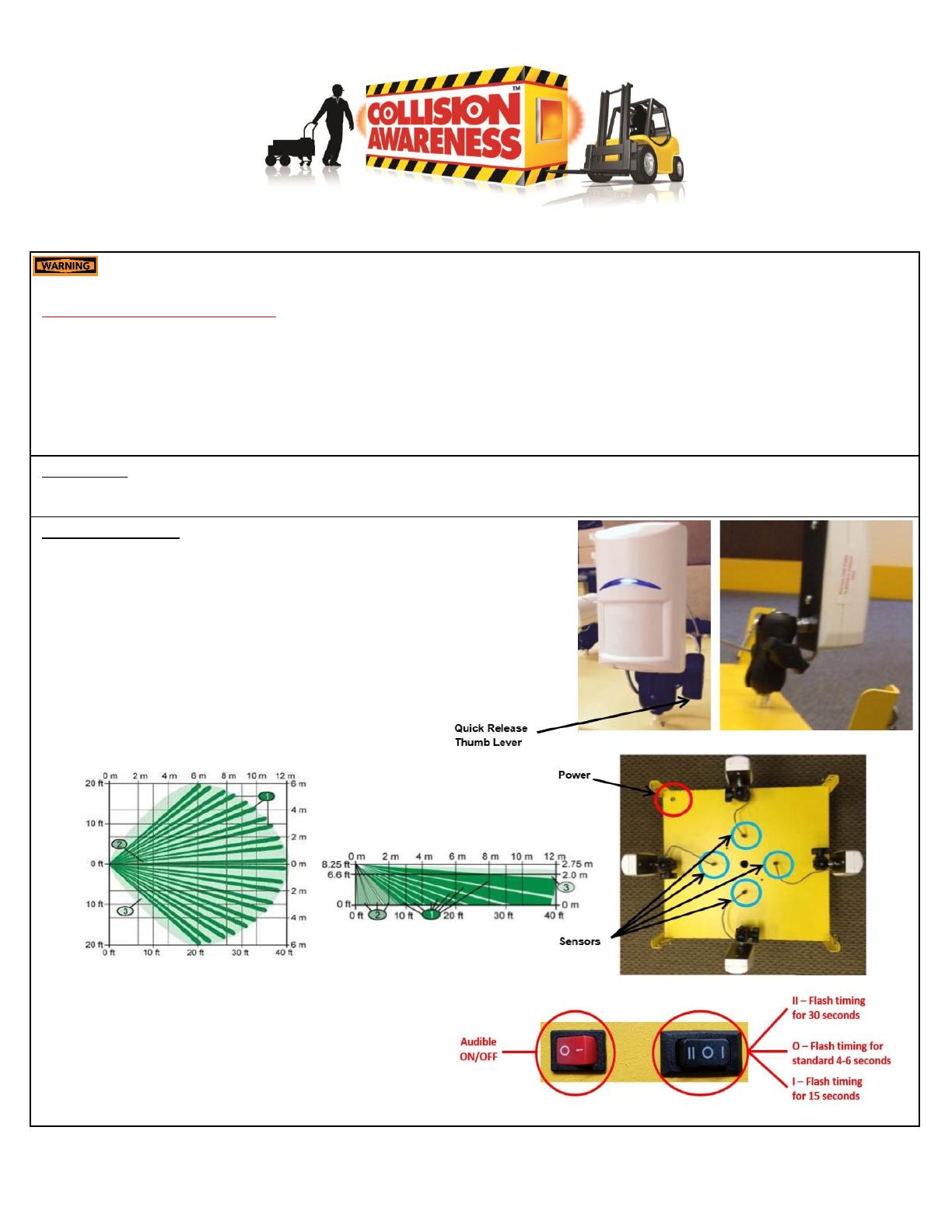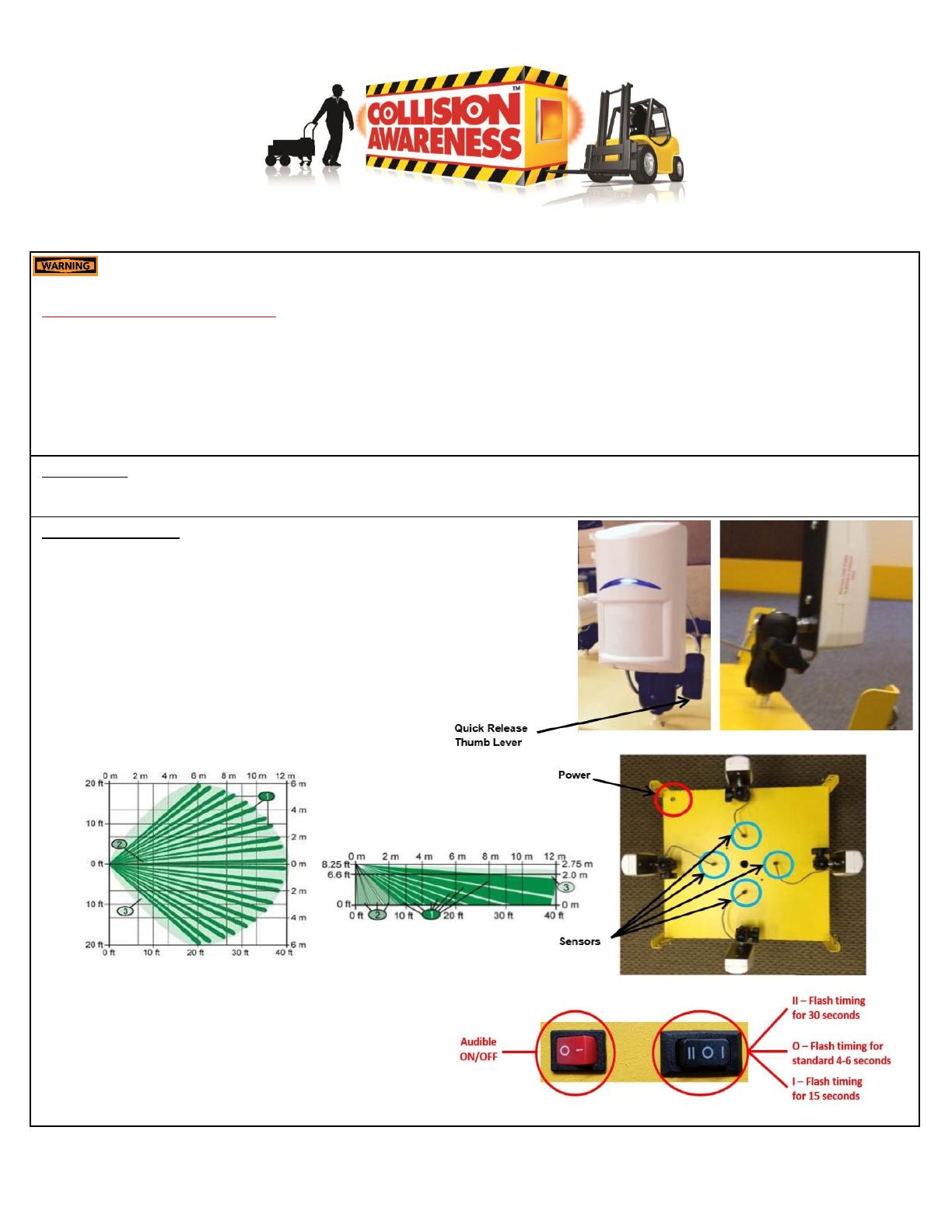
Collision Awareness Toll Free 1.888.324.1920
3550 Legacy Blvd, St Charles, IL www.save-ty.com
Look Out Large 2, 3, & 4 (Ceiling Hung) Installation Instructions
The Purchase / Safety Manager should explain the features and operation of this safety device to all personnel prior to making it operational.
The use of this or any warning device does not ensure that all drivers or pedestrians will observe or react to a warning signal.
Never take the right-of-way for granted.
It is the responsibility of the operator to proceed safely before entering an intersection, driving in traffic, backing in or out of a tight location, driving
in or around traffic lanes or near pedestrian walkways.
The effectiveness of this device is highly dependent on observation and reaction of the warning provided. It is also important to follow all
manufacturer’s instructions when installing this equipment. The vehicle operator should ensure daily that all features of the device are functional and
that their view is not obstructed in any way.
It is the user’s responsibility to understand the functionality of any warning device and obey all regulations regarding safe operation of a fork truck as
written by OSHA.
Items Included
• Safety device with sensor(s) • Four Spring Clips
• Power supply • Installation Instructions
Installation Instructions
1. Remove unit from box and locate the power supply.
2. Using the quick thumb release lever, release sensor and stand upright
(Figures 1 and 2).
3. To adjust sensor angle, adjust the sensor side to side angle for optimum
Viewing angle (see Figure 3 for viewing angles).
4. While holding sensor, tighten the quick release thumb lever.
5. Locate ¼” plug from power supply and plug into the top of unit (Figure 4).
6. Plug sensors into top of unit (Figure 4). Plug all sensors in before
Energizing the unit.
7. Using the Imminent Danger feature (see figure 5 for reference):
A. On a unit with an audible
alarm, the RED switch will enable/disable the audible feature.
B. The BLACK switch with change
the flash timing of the lights on the unit.