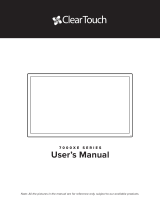2-3 Exploreyoursmartlargeformatdisplay
Hovertoolbar
9
Imageinsertion:PNGandJPGimagescanbeinserted,theimagecanbe
adsorbedat45degrees,theimagecanbeerasedbyeraser,andupto4
imagescanbeadded.
Insertdocuments:openthird-partydocuments,whichcanbeused
togetherwithlarge-screencomments;
Webpageinsertion:supportwindowinsertionofwebpages,canswitch
betweenwritingmodeandoperationmode,andfull-screen,
screenshot,supportinsertionofamaximumofonewebpage;
Openwhiteboard:Openwhiteboardsourcefilesforre-editingand
operation.
Whiteboardsetting:settoolbarfollowing,suspensionmenu,simulated
brushstroke,backgroundsetting,networksetting;
Aboutwhiteboard:displaythecurrentversionofwhiteboard,software
licenseagreement,opensourcecomponentlicense,privacystatement,
andsupportsoftwarecheckandupdate;
Exit:Allowsyoutoexitameetingwithouttrace.Afterameeting,you
candeletewhiteboardfiles,systemscreenshots,andscreenrecordings
withoneclick.
More
8
Holdthefingeronthescreenformorethan2secondsandreleaseitto
calloutthefloatingtoolbar,whichisconvenientforuserstousethe
whiteboardquickly.Commontools:Ifnooperationisperformedfor
morethan2seconds,thefloatingtoolbarwillbeautomaticallyhidden
Notation
Userscanusetheannotationfunctiontoannotateormodifypicturesordocumentsonthesmartlarge
screen.Inannotationmode,thesystemgeneratesatransparentlayeratthetopofthescreen.Userscan
addannotationstothetransparentlayer,savethescreenshotofannotationsafterannotation,and
repeattheoperationuntiltheannotationmodeexits.
Userscanentertheannotationmodeineitherofthefollowingways:
1.Clickthefloatingbar""icon;
2.Inthe"FileManagement"interface,clickthe""iconinthelowerrightcorneroftheinterface;